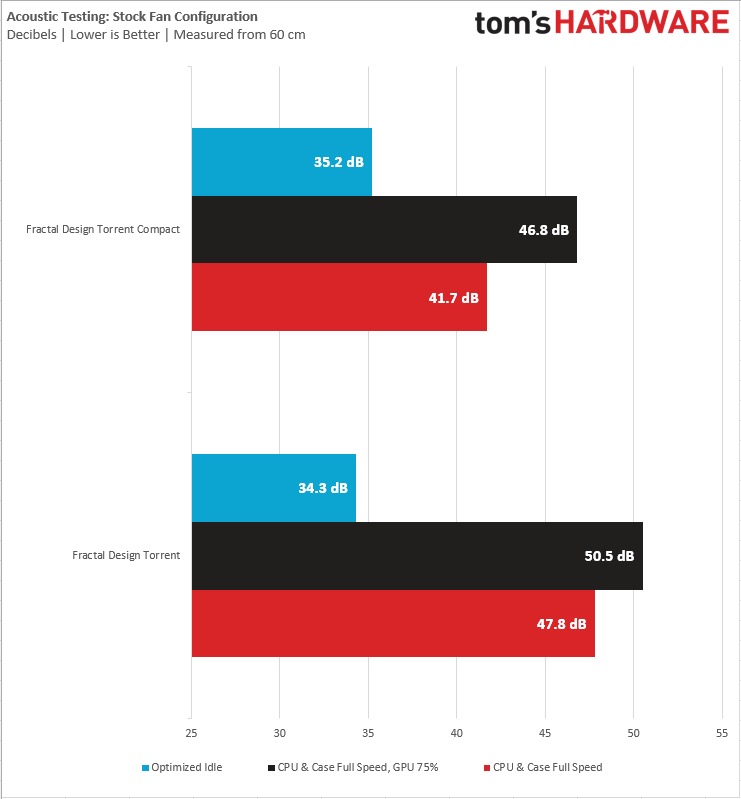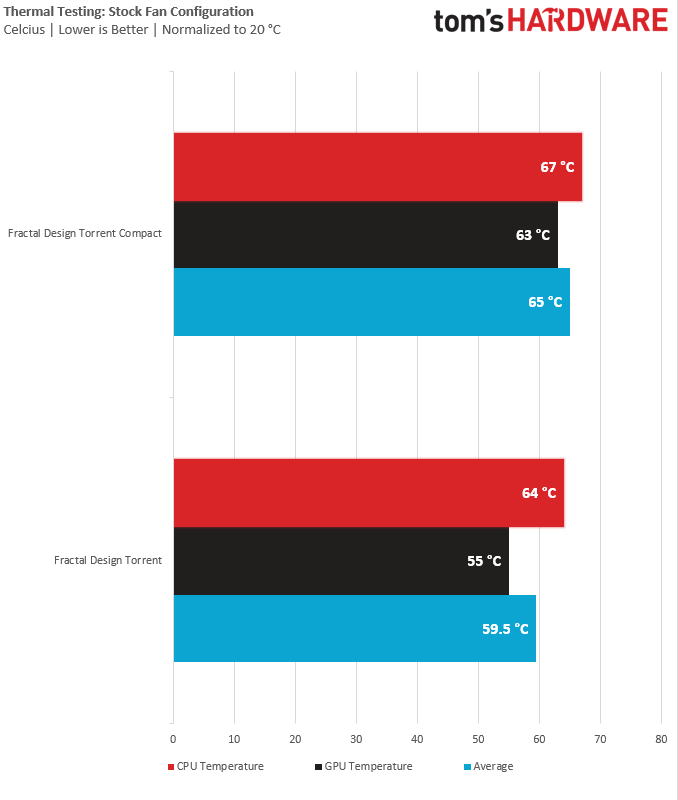Tom's Hardware Verdict
Fractal trims its popular Torrent design down a bit with the Torrent Compact. The big 180 mm fans impress, but there isn't a lot of extra room for storage or stray cables.
Pros
- +
+ Aggressive design
- +
+ 180 mm PWM fans
- +
+ Impressive airflow
- +
+ Well priced
Cons
- -
Barely any room for cables
- -
Limited SATA drive space
- -
No exhaust fan included
Why you can trust Tom's Hardware
There are plenty of airflow-focused cases with front panels composed entirely of mesh that could double as a bee-keeping mask. That isn’t a bad thing, in fact, Phantek’s P360A is a prime example and also one of the best PC cases you can buy on a budget. But it’s nice to see some creativity once in a while, which we get with the Fractal Torrent Compact.
When we reviewed the original Fractal Design Torrent last year, we were impressed by its front panel not only for its looks but also for its thermal performance. But at roughly 21 x 21 x 9.5 inches, that case is also quite large. The new Compact model, as its name implies, squishes things down a bit, but not by a massive amount. The new model is 17.71 x 8.74. x 18.38 inches, putting it more solidly in mid-tower territory. There’s also a new Torrent Nano, which we're still in the process of testing. But that case is much more restrictive, in that it only supports Mini-ITX motherboards, while the Torrent Compact claims to support boards up to E-ATX. As usual though, you’re best sticking with ATX motherboards in mainstream mid-size cases like this.
Fractal sent us the light tint Black RGB model, which has an MSRP of $169.99, $20 more than its RGB-free counterpart. The Compact is also available in white. without RGB and black without a tempered glass side panel for $149.99.
Does the Torrent Compact RGB impress as much as its big, bold brother? Let’s dig in and find out.
Specifications
| Type | ATX Mid-Tower |
| Motherboard Support | Mini-ITX, Micro-ATX, ATX, E-ATX |
| Dimensions (HxWxD) | 17.71 x 8.74. x 18.38 inches |
| Max GPU Length | 14.4 inches |
| CPU Cooler Height | 6.85 inches |
| External Bays | X |
| Internal Bays | 3x 2.5-inch and 1x 3.5-inch |
| Expansion Slots | 7 |
| Front I/O | 2x USB 3.0 Gen 2 Type-A, 1X USB Type-C |
| 3.5mm headphone/audio jack | |
| Reset switch | |
| Other | Tempered Glass Side Panel |
| Front Fans | 2x 180 mm |
| Rear Fans | None |
| Top Fans | None |
| Bottom Fans | None |
| Weight | 17.67 pounds |
| Warranty | 2 years |
Features
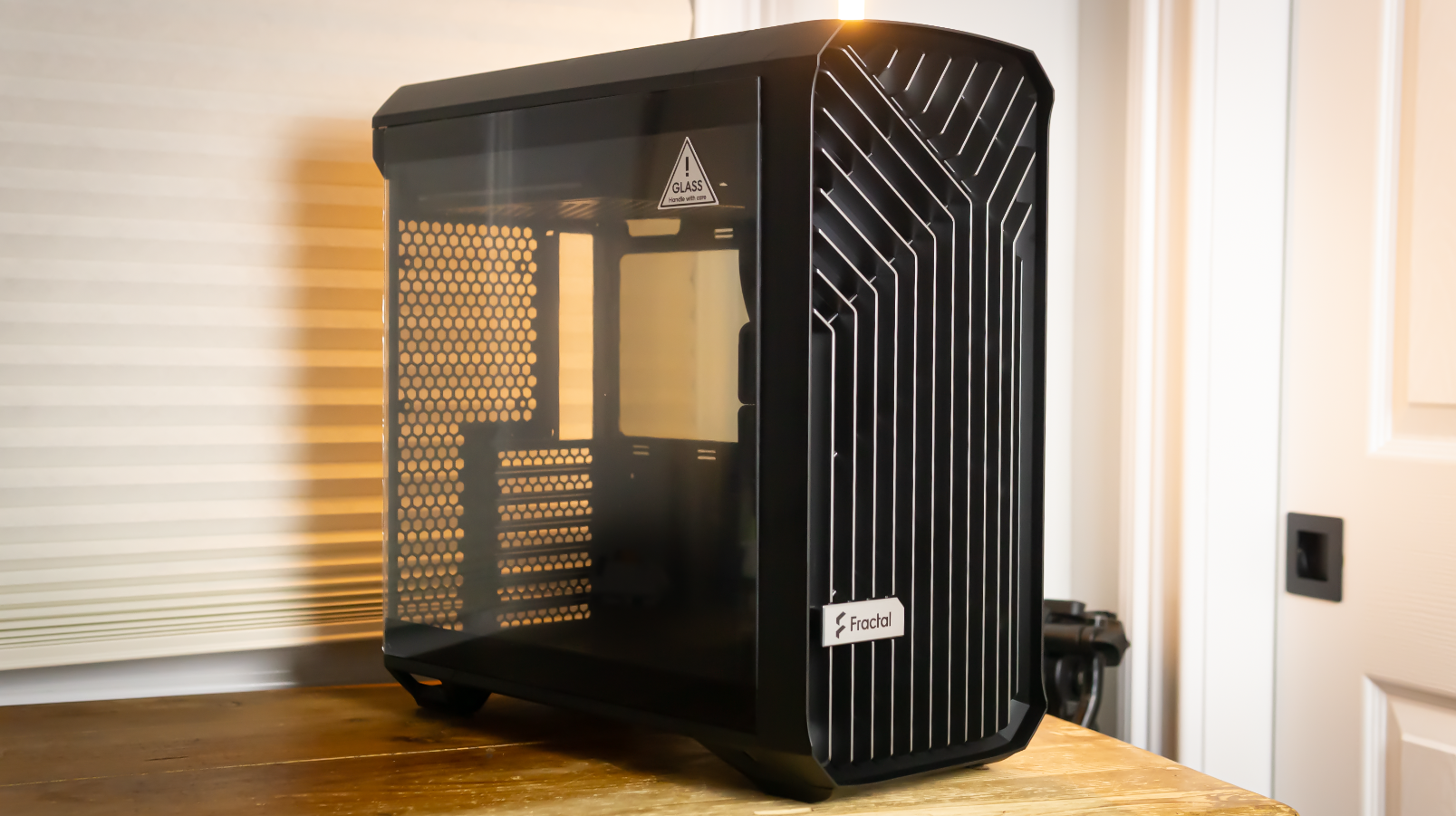

The Torrent Compact's name speaks for itself. This case gives you its key features like two 180 mm fans and the aggressive front panel design but smaller than its namesake Torrent.
The front panel of the Torrent Compact bears an aggressive design, reminding me a lot of the grille on a supercar. The case’s power switch gives me a sports car vibe as well: Its circular shape combined with the front panel reminds me of an engine start button. The top I/O also includes two USB 3.0 ports, one USB Type-C port, a reset switch, and mic and headphone jacks.
The rest of the top panel is barren, thanks in large part to the power supply’s mounting location at the top rear of the case just like the original Torrent. Mounting the power supply up top feels a bit retro and makes installation easier, but it affects cooling and also made for some cable routing complications (more on that later).
Get Tom's Hardware's best news and in-depth reviews, straight to your inbox.
Internal Layout
I didn’t realize how tiny the Torrent Compact was until I started building in it. While I have experience with the Fractal Meshify C, that case looked small right when I first laid my eyes on it. However, the Torrent Compact does not. This isn’t a bad thing, but if you’re using a triple-fan graphics card, you’re cutting it close, as the case only supports graphics cards up to 13 inches (330 mm) with the front case fans installed.
Since you don’t have the option to mount a radiator to the top of the case (remember, that’s where the PSU lives), you’re limited to impractical mounting options for liquid cooling, either in the front of the case or at the bottom. We couldn’t fit our EK 240mm D-RGB AIO in the front since we’re using a Gigabyte RTX 3070 Ti Gaming OC, which is 12.5 inches (320 mm) long. I even tried mounting the AIO first, then installing the GPU, but that didn’t work either.
The Torrent Compact does technically allow for E-ATX motherboards. However, be prepared to lose out on some cable routing options if you go that route, as larger boards end up covering a portion of the routing grommets. And as we’ll see later, cable routing space is already scarce. If you want to use a large motherboard, you should opt for the larger original Torrent, or another large case instead.
Speaking of space constraints, my least-favorite part of the Torrent Compact is the area behind the motherboard. There just isn’t enough room for cables in the rear. You get mounts for three 2.5-inch SSDs here, and there’s space in the PSU chamber for either one 2.5-inch drive or one 3.5-inch spinning hard drive. I know M.2 drives are increasingly popular, and motherboards now often include ports for three or more, but I still would’ve liked to see more storage support here.
Cable Management
Cable management in the Torrent Compact made me realize something: The 24-pin motherboard power cable needs to go on a diet. This isn’t Fractal’s fault, just a realization since it’s 2022 and power supply cables are still girthy. When I built in this case initially, I was hyped about how easy it was starting out. But when I got most of the parts in and most of the cables connected, I quickly became frustrated. Behind the motherboard tray, there’s only 20 mm, or 0.79 inches of clearance, which is surprisingly little in a case this large.
The side panels on the Torrent Compact are held on via magnets that do a good job when your system is stationary. But I wouldn’t trust them staying in place if you’re moving this case around. You can screw the panels in on top of the case, which I had to do for the rear/right side panel, to hold the cable bulk in.
Personally though, this scares me. I don’t like the idea of having a rear side panel being held on by screws because I feel like it’ll eventually shatter. With that said, tempered glass is pretty robust. Really though, the idea of having a tempered glass rear side panel as a whole doesn’t make sense. Who wants to see a bunch of cables?
There’s ample room in the power supply chamber at the top of the case to hide a majority of the cables. But with the drive caddy that sits in front of the power supply, things can get cramped easily as you jam all the extra cables beneath it.
Another odd complication involving cables: Because of the power supply’s location up top, I was unable to route my PCIe cables from underneath the graphics card. The stock Corsair RMX cables were too short. Instead, I had to loop the cables from above the GPU, which looked strange. Don’t bother using extensions either, because that only adds bulk to the rear/right side panel.
Cooling
Fractal changed the game when the Swedish case company first released the Meshify, thanks to its fine mesh front panel which allows for superior airflow. Now it seems to be doing the same thing with large fans. Case fans typically only come in 120, 140 and 200 mm sizes. But despite its smaller footprint, the Torrent Compact comes with two epic 180 mm aRGB fans in the front. I took the fans out of the case to get a better look at them, and it’s clear Fractal didn’t skimp out on the quality, because they also come with foam dampeners.
New Testing Hardware
Since Intel’s 12 Gen “Alder Lake” has shaken up the desktop landscape (and taken prominent spots on our best CPUs for gaming list), we’ve updated our case testing hardware. We’re now using an Intel i7-12700KF, which is being cooled by a Noctua U12s air cooler. Our graphics card is a Gigabyte RTX 3070 Ti Gaming OC.
Since we reviewed the original Fractal Torrent last year we have included our results from that case as well as the new Compact model, in part because we don’t yet have any other results from our new test rig. But since the original Torrent was tested on our previous testbed (with an Intel Core i9-9900K and an RTX 2070 Super), not our new i7/ RTX 3070 Ti setup, this isn’t meant as a direct comparison.
Acoustic Results
Our acoustic test consists of three scenarios: We run the CPU at full load, the CPU and GPU at full load and an optimized idle. The CPU full load test runs the CPU and case fans at their maximum speed. For the CPU and GPU full load acoustic test, we also stress the Gigabyte RTX 3070 Ti Gaming OC and set the fans at 75% speed, because in gaming the fans never run at 100% and are far too loud when they do.
For the optimized mode, we run the GPU fan speed at 30 percent and run the CPU and included case fans at their lowest speed.
The acoustic results of the Torrent Compact are awe-inspiring. As you can see in our chart, the 180 mm fans on the Torrent Compact do a great job at minimizing sound while providing more airflow than a 120 or 140 mm spinner would. When we cranked the fan speeds up, it's obvious that the larger surface area of the fans is going to make more noise than smaller 120 or 140 mm fans. The thing is, as you’ll see next in our thermal tests, there’s no need to turn the fans up that high.
Thermal Results
For the thermal tests, all case and CPU fan speeds are set to 100%. The i7-12700K is set at a 4.7GHz clock at 1.3v on all performance cores to ensure consistent power consumption across test scenarios. Letting the GPU run at 75% fan speed enables it to maintain its power target while sticking to one set reasonable fan speed, so that the temperature is the only variable.
The thermal results using the Torrent Compact’s default fan layout (2x 180mm) produced overall respectable thermal numbers. Because the graphics card we’re using is long, a clean, swooping air path is interrupted due to the slim distance between the front fan and GPU. Still, the performance here was impressive.
Conclusion
The new Fractal Torrent Compact gets a lot of important things right. It’s one thing to include bigger fans, but the beefy construction of the 180 mm fans is an absolute game-changer when it comes to the quality of stock case fans.
I won’t quite say that I have grown tired of companies taking the safe route by slapping a fine mesh front panel on cases. But I admire creativity, which is what Fractal has brought to airflow-focused cases. Not only does the front panel look good, but it also performs really well, without even adding an exhaust fan.
However, this case isn’t perfect – the lack of room for cables behind the motherboard frustrated me to the point where I needed to step away and breathe. It’s not like I am asking for more than an inch of clearance, but just a tad more space would be more practical. I also would have liked to see at least one more spot for a second 3.5-inch hard drive, because lots of people still have mechanical drives for bulk storage. And lastly, the top-mounted power supply may, as it did for our build, cause an issue where the GPU cables aren’t long enough to route behind the motherboard and out from the bottom for the cleanest possible look. So you may have to splurge for some extensions (which will be hard to fit behind the motherboard), or live with your PCIe power cables sticking out over the top of your GPU.
Fractal Design has shown that it hasn’t grown complacent with its success from the Meshify series. Instead, the company has developed something less geometric and more striking, while maintaining the airflow a proper chassis needs.

Myles Goldman is a freelance writer for Tom's Hardware US. He reviews keyboards and cases.
-
warezme I will never again buy a case with power supply on the top. It becomes top heavy and a royal pain in the bottom to do anything with cooling as well as some mobo plugs becoming cramped.Reply -
MaddMurdock I went ahead and ordered the Nano. I really like the look, and I need better airflow for my couch-gaming rig. I'm just concerned that it won't really match the aesthetic of my entertainment center as well as the N200 does.Reply