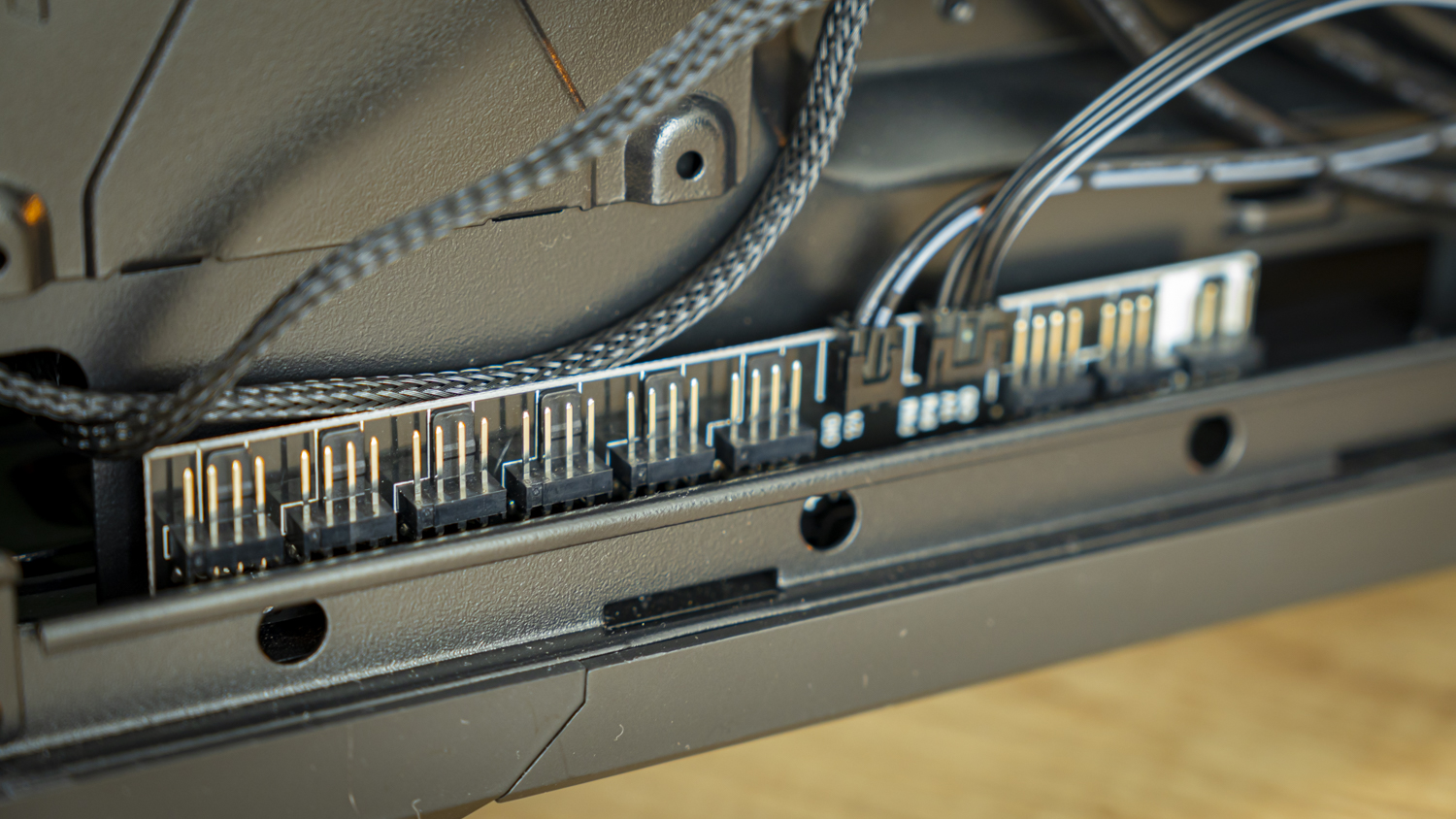Tom's Hardware Verdict
Fractal Design’s Torrent offers a totally different design from what we’re used to, but the end result is a pretty unique and powerful chassis.
Pros
- +
+ Refreshing ATX design
- +
+ Striking looks
- +
+ Excellent thermal performance
- +
+ Five RGB fans
Cons
- -
Clumsy cable management
- -
Fans noisy at high speed
- -
Expensive
- -
No RGB controller
Why you can trust Tom's Hardware
August 27, 2021 Update:
If you've been looking for the Torrent and have been unable to find it for sale, it's likely because the company has halted sales temporarily after identifying a manufacturing flaw in the included Nexus 9P Slim Fan Hub that's included with the case. If you've already purchased the case, the company recommends you unplug the fan hub and fill out this form to receive a replacement kit as soon as it's available. While the company is hard at work on a replacement for the faulty hub, it's also working with retailers to offer a full refund for those who don't want to wait.
You can find the full statement from Fractal here, including support links and guides to disconnecting the hub. The original review follows below.
Most ATX cases today follow a pretty straightforward design, not really differing all that much. Often you’ll see the same basic layout and a few differences in visuals. Okay, that’s not giving the case manufacturers enough credit, but you get the idea: PSU at the bottom, rest of the system in the top. But today, Fractal Design is coming out with the Torrent, and it feels like the designers got amnesia that led to forgetting what most ATX cases are like, which resulted in something totally different.
The Torrent is unlike most other ATX cases that I’ve run into, but not in a bad way. With the trend toward higher-and-higher TDP hardware, the Torrent seems primed to capitalize on that, with a design that should offer more airflow than any other case I’ve tested yet – hence the name Torrent.
On the test bench today I have the Black RGB flavor with a light tint, which is the most expensive sub-type, with a price tag of $239.99. That’s not cheap, at all, but it does come with a lot of kit including five large RGB-enabled fans and two glass panels. Other variants lack RGB, and come in white, gray or black, with solid or glass panels. The solid panel black model is set at $179, while the others are $189.
So without further ado, let’s find out if the Torrent is fit for our Best PC Cases list.
Specifications
| Type | Mid-Tower ATX |
| Motherboard Support | Mini-ITX, Micro-ATX, ATX, E-ATX |
| Dimensions (HxWxD) | 20.9 x 9.53 x 21.4 inches (530 x 242 x 544 mm) |
| Max GPU Length | 16.7 inches (423 mm) |
| CPU Cooler Height | 7.4 inches (188 mm) |
| Max PSU Length | 9.05 inches (230 mm) |
| External Bays | ✗ |
| Internal Bays | 2x 3.5-inch, 4x 2.5-inch |
| Expansion Slots | 7x |
| Front I/O | 2x USB 3.0, USB-C, 3.5 mm Audio & Mic |
| Other | 2x Tempered Glass Panel, Fan Hub |
| Front Fans | 2x 180 mm (Up to 3x 140mm, 3x 120mm) |
| Rear Fans | None (Up to 1x 140mm) |
| Top Fans | None |
| Bottom Fans | 3x 140 mm (Up to 3x 140mm, 3x 120mm) |
| Side Fans | ✗ |
| RGB | Yes, but no controller |
| Damping | No |
| Warranty | 2 Years |
Features



Starting with the exterior, the chassis has a very aggressive look, with a striking front mesh panel and glass panels on both sides. The tint on this model is said to be light, though it’s quite dark – I imagine a dark tint won’t let you see much of the interior at all.

Unlike most cases, the top of the Torrent doesn’t have an exhaust vent for your radiator. This is because the PSU resides at the top, and the chassis’ cooling system is centered around the intake at the front and bottom.
The top IO offers two USB 3.0 ports, one USB Type-C port, discrete headphone and mic jacks, along with power and reset switches – all quite standard, though fairly complete.
Get Tom's Hardware's best news and in-depth reviews, straight to your inbox.
To remove the panels, you simply pull on a tab at the top-rear corner, popping the panel out of its push-pin so that you can lift it off the case. With that, it’s time to have a look at the interior of the Torrent.
Internal Layout
In the main compartment, there is room for up to E-ATX motherboards, along with GPUs up to 431 mm long with the pre-installed fans in place.
The reverse end is where the magic happens, offering all the cable management utilities and space for up to two 3.5-inch drives and four 2.5-inch SSDs. There is a lavishly big cutout in the motherboard tray to give easy access to the reverse side of the CPU cooler’s mounting mechanism.
Cooling
Other than the PSU-at-the-top layout, the five included fans is one of the Torrent’s main highlights. The chassis comes with two 180mm, 38mm thick fans installed at the front of the case, along with three 140mm spinners at the bottom for more intake. Both spots have large air filters that are easily removable, and in our case, all fans come with RGB illumination.
At the back tray in the cable management space, you’ll also spot a nifty inclusion: a nine-port PWM hub, powered by a SATA port. It uses a standard fan header to draw the main PWM signal from your motherboard, but having a nine-port hub included makes connecting the five fans easy, and it’s nice to have the room to add another four fans to the mix.
However, no RGB controller or hub is present, so you will be relying on the A-RGB ports of your motherboard. This isn’t an issue if you opt for any other version of the Torrent than we’re testing today, but if you want this RGB variant, do make sure you have two A-RGB ports on your mainboard.
For fans of water cooling, you’ll be pleased to know that the case can support up to 420mm radiators (3x 140mm) at both the bottom and front of the case, with another 140mm unit at the rear. Keep in mind that installing a radiator at the front will require fan brackets, though, as the standard mounting holes are lined up for the larger 180mm fans – but these brackets do come included in the box.
Niels Broekhuijsen is a Contributing Writer for Tom's Hardware US. He reviews cases, water cooling and pc builds.
-
waltc3 Don't care for the PSU mount--reminds me of very early ATX (and pre-ATX) motherboards that put the PSU up at the top! I remember it well. I much prefer it at the bottom of the case in a walled off compartment. What happens with the PSU at the top is a lot of the hot air from the CPU and the GPU gets sucked into the PSU's intake fan, reducing its efficiency. Sort of a weird arrangement here...;)Reply -
derekullo It would be interesting to see how cases compare to open bench with the same acoustic and thermal tests.Reply
A "bench"mark you could say. -
Sippincider At the exchanger/fins level you can definitely have too much airflow. Don't have the engineering details in front of me, but it's possible to push air so quickly the heat transfer isn't effective; a given amount of air needs to spend so much time in contact with the fins. (Or in other words, bolting on a bigger faster fan doesn't necessarily make it cooler; learned this the hard way many years ago!)Reply
At the case level, if you go mass overkill, only a portion of the air will actually be doing cooling. The rest will be along for fun, making noise and pulling dirt into your system. Then there's the opposite extreme favored by a certain fruit company, of pulling just barely enough air through to keep the system from thermal throttling... -
peterf28 I own fractal design define mini .. very nice case - but too heavy. Always check weight.Reply -
peterf28 Reply
It is called positive pressurePytheus said:Too many intake fans, not enough output fans. -
Gross. Poor airflow. Seems this case will suffer from a positive airflow. In hot places like where I am that is not a good thing.Reply
No side fans. No, there isn't a situation where you can have too much air flow!
I have a Thermaltake W100. Changed the left side door to the same as the right side door and added and extra 4 fans. Total 13 fans (counting rad), with negative air flow. -
Pytheus Replypeterf28 said:It is called positive pressure
I'm well aware. I believe it's better to be moving hot air out just as fast as pushing cooler air in. Mixing cool air with the hot will not produce optimal results. -
magnusb ReplyPytheus said:I'm well aware. I believe it's better to be moving hot air out just as fast as pushing cooler air in. Mixing cool air with the hot will not produce optimal results.
You can mount fans any way you want ... -
Pytheus Reply
Not really. The case has a total of 7 fan placements. 3 front, 3 bottom, and 1 back. Front and bottom fans are always intakes, that leaves one fan as an out. Not at all customizable.magnusb said:You can mount fans any way you want ...