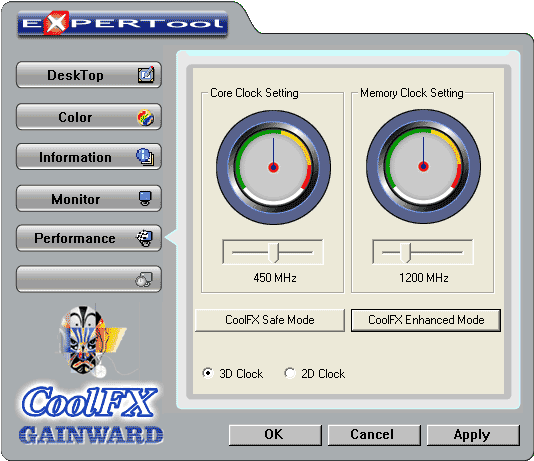Gainward's CoolFX Ultra/2600 Runs Water Cool and Performance Hot
The CoolFX Cooling System, Continued
Installing and arranging the water pump is a bit easier. It can be screwed onto the bottom of the case. Rubber pads are included to absorb any vibrations. The pump gets its power from a standard Molex connection. A water tank is used as a reservoir that also automatically deaerates the hose system.
The water pump comes with a water tank which makes deaeration very easy.
All screws, power extensions, Y cables and hoses ship with the card. To fill the cooling system, you get a small, 250 ml bottle with special coolant from Innovatek that has to be diluted with distilled water (not included). The fluid provides better heat dissipation and prevents deposits (lime, algae) from forming in the cooling system.
Once installed, the CoolFX does its job reliably and very quietly. You can hardly hear the pump or the radiator fan if the case is closed. NVIDIA's driver-integrated temperature sensor gives the card a 2D idle graphics processor core temperature of 49-50°C (ambient temperature 36°C) in safe mode (400/1100). In 3D, the meter showed no more than 68°C. And in enhanced mode (450/1200), it maxed out at 70°C. A GeForce 6800 Ultra with NVIDIA's reference cooler climbed to 77°C and 82°C at 400/1100 MHz and 450/1200 MHz, respectively. We ran the tests in an open test set-up. In a closed case, the water-cooling advantages will surely be more noticeable.
Software Package
You'll definitely have to install the ExperTool utility if you want to use the extra 3D power that the CoolFX Ultra/2600 offers over the standard GeForce 6800 Ultra. This tool allows you to switch the clock speed from the safe mode required in BIOS (reference clock speed 400/1100 MHz) to enhanced mode (450/1200 MHz). The program is graphics card driver-independent, so it remains unaffected by regular driver updates.
In addition to the clock settings, ExperTool lets you make other graphics card and monitor settings that, however, are already provided by Windows and the NVIDIA drivers.
Gainward does not provide any games with the card. The software package also comes with InterVideo's WinDVD 4 and muvee's video editing software autoProducer 3 - kind of unnecessary for a card without video-in.
Get Tom's Hardware's best news and in-depth reviews, straight to your inbox.
Current page: The CoolFX Cooling System, Continued
Prev Page The CoolFX Cooling System Next Page Performance