Gigabyte B450 Aorus Pro WIFI Review: Ryzen Value
Why you can trust Tom's Hardware
UEFI and Test Configuration
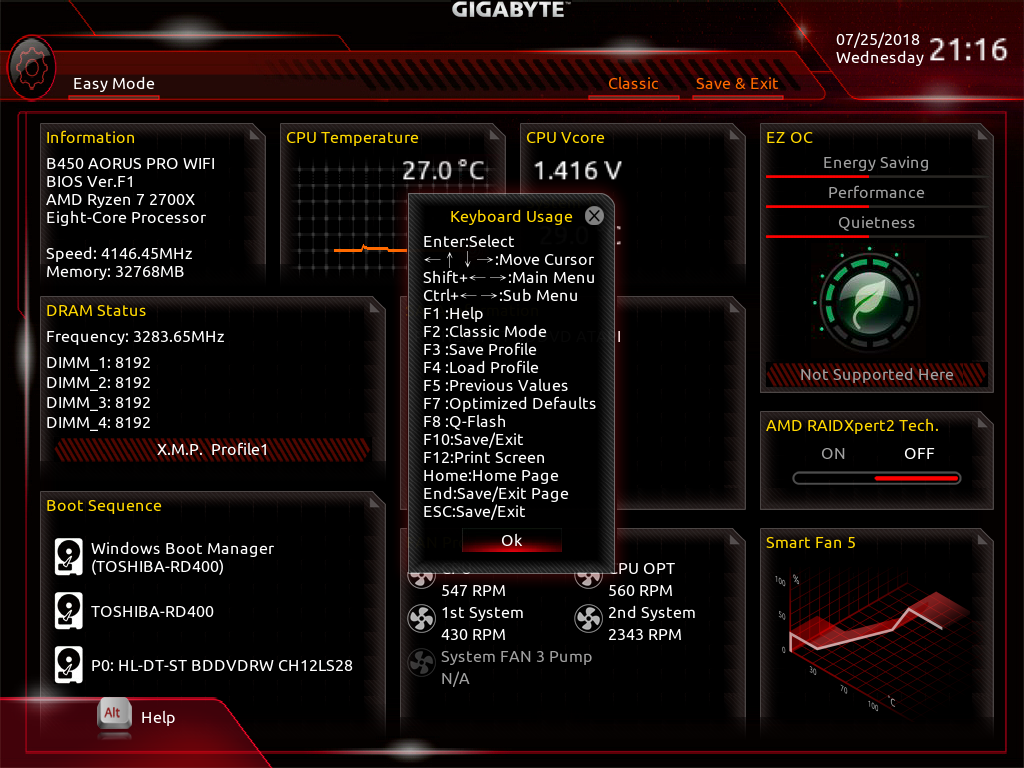
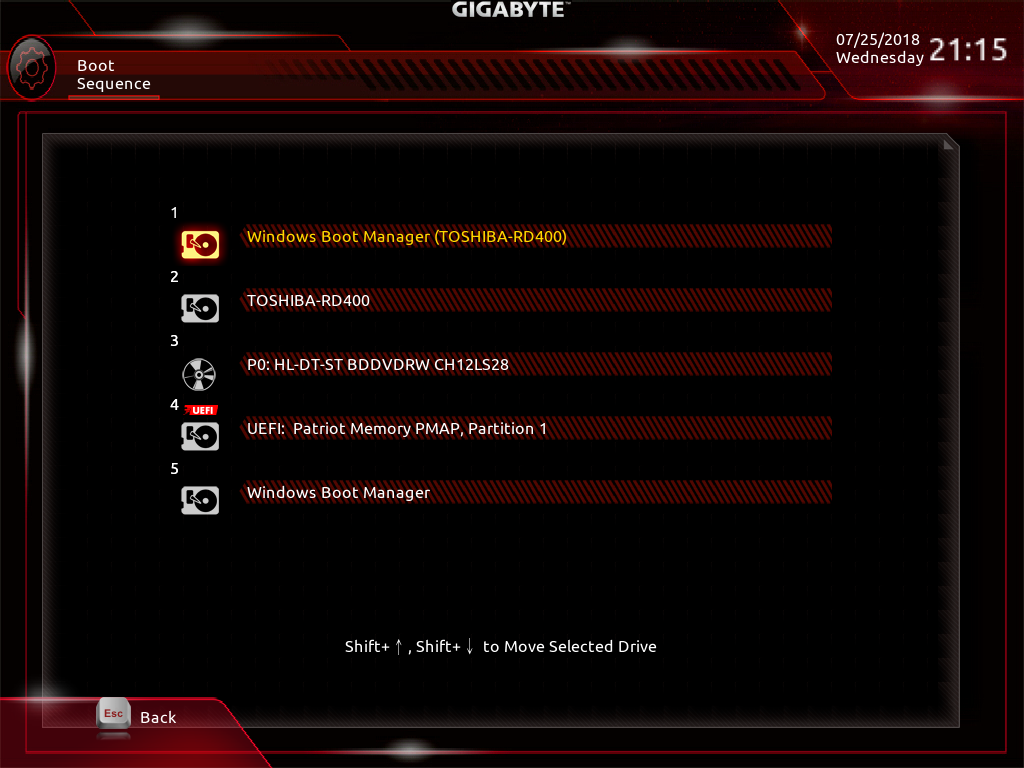
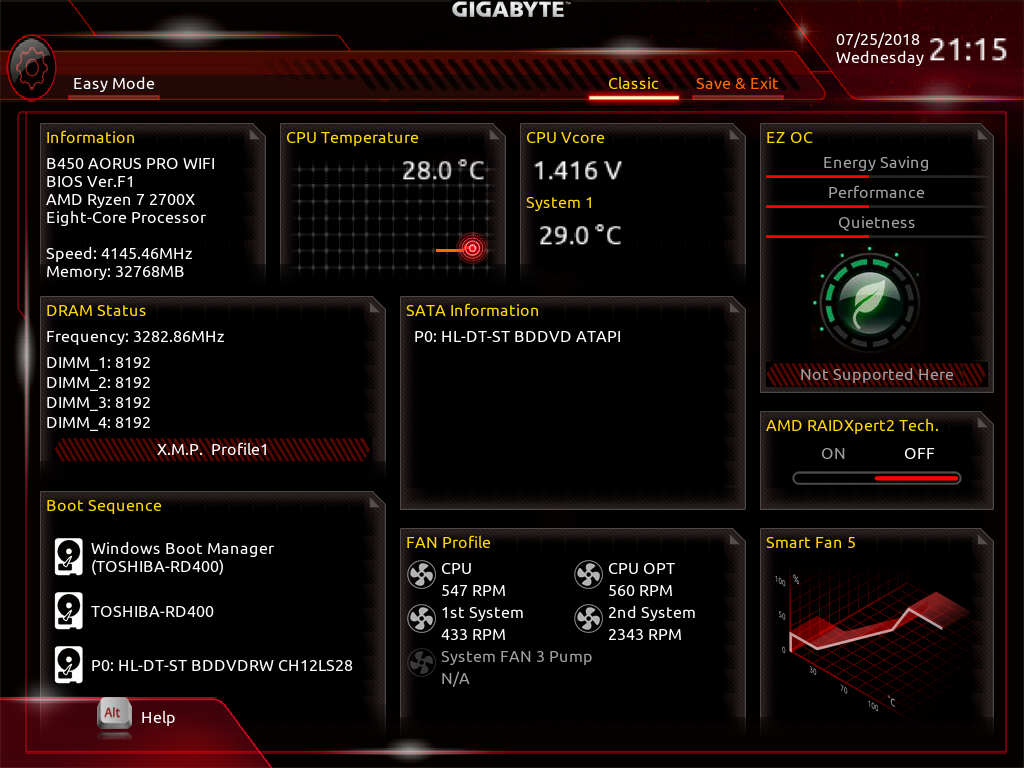
The Gigabyte B450 Aorus Pro WIFI’s UEFI, for the most part, is a copy what's found on the company's other AM4 products. So we'll focus on what's different from this board's X470 cousins. One thing we’ve never really covered is Gigabyte’s Easy Mode. Easy Mode is a pleasant departure from the default Classic mode and fills the screen with blocks of information covering system health, frequency settings, boot sequences, and various features enabled by the motherboard. Unfortunately, EZ OC is not enabled by default on this product, so we are stuck looking at the Eco mode icon which should really be swapped out for a “balanced” setting.




Flipping back to the classic menu, we are greeted with the M.I.T. menu by default, have access to the CPU clock ratio, and can engage available XMP profiles and modify the system memory multiplier. We’ll cover these settings in more detail later in the article but for this board and it’s limitations, this menu is all you really need to get a 4GHz overclock and DDR4-3200MHz (provided you have adequate cooling and a capable memory kit). Diving into the CPU core settings, we see similar options to the X470 boards, such as downcore control, SMT mode, and Cool ‘n Quiet.
Though not pictured, the advanced memory menu opens up the JEDEC knobs for DRAM, and users can fine-tune their memory timings until their hearts explode. For our testing, we just brute force XMP profiles and dial up the memory multiplier, but let us not get too far ahead of ourselves. Advanced voltage settings will be covered later on. But we should note that this option is completely different than the X470 boards' options. This B450 board is not wired for the higher level of tuning that X470 provides.

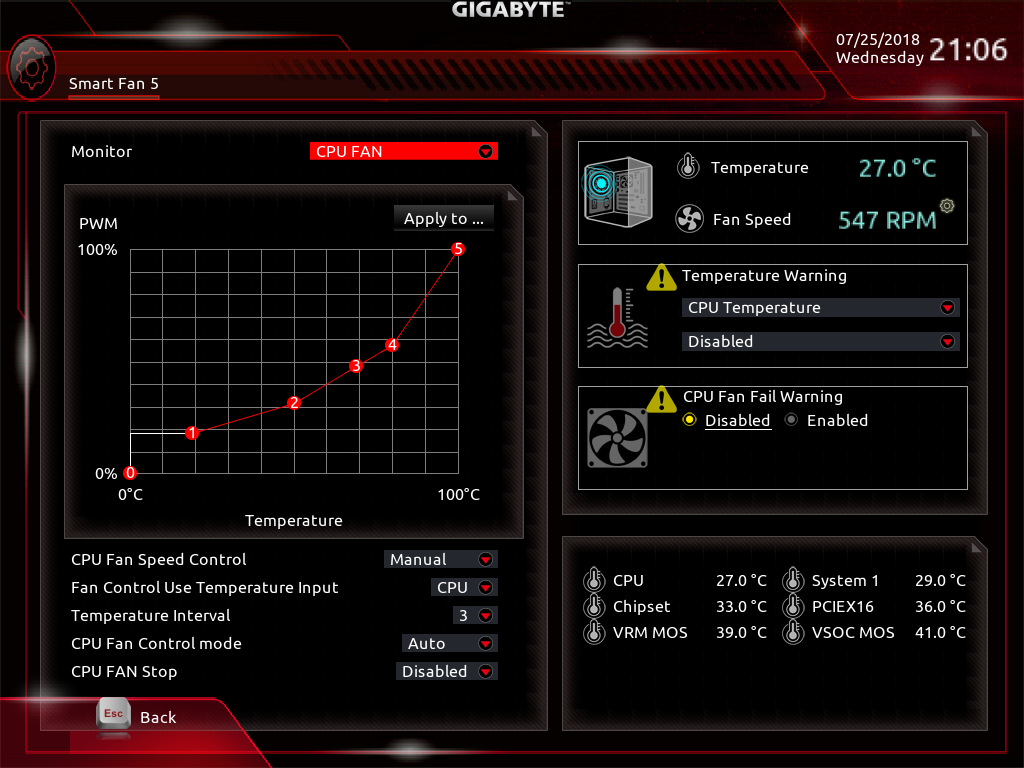
We’ve had mixed success with various vendors’ fan controller software, and Gigabyte’s Smart Fan 5 default fan control schemes are a little loud for our liking. Our Fractal Design fans can run very quiet, but this UEFI defaults the fans to max speed at lower temperature settings, so our provided fan curve proved to be quite effective in our testing. Your mileage--and preferences--may vary.. Another carry over from other AMD UEFIs, the board's RGB Fusion interface is effective in synchronizing the southbridge, audio isolation traces, and backplate shroud. The pulse mode setting is our light show of choice.

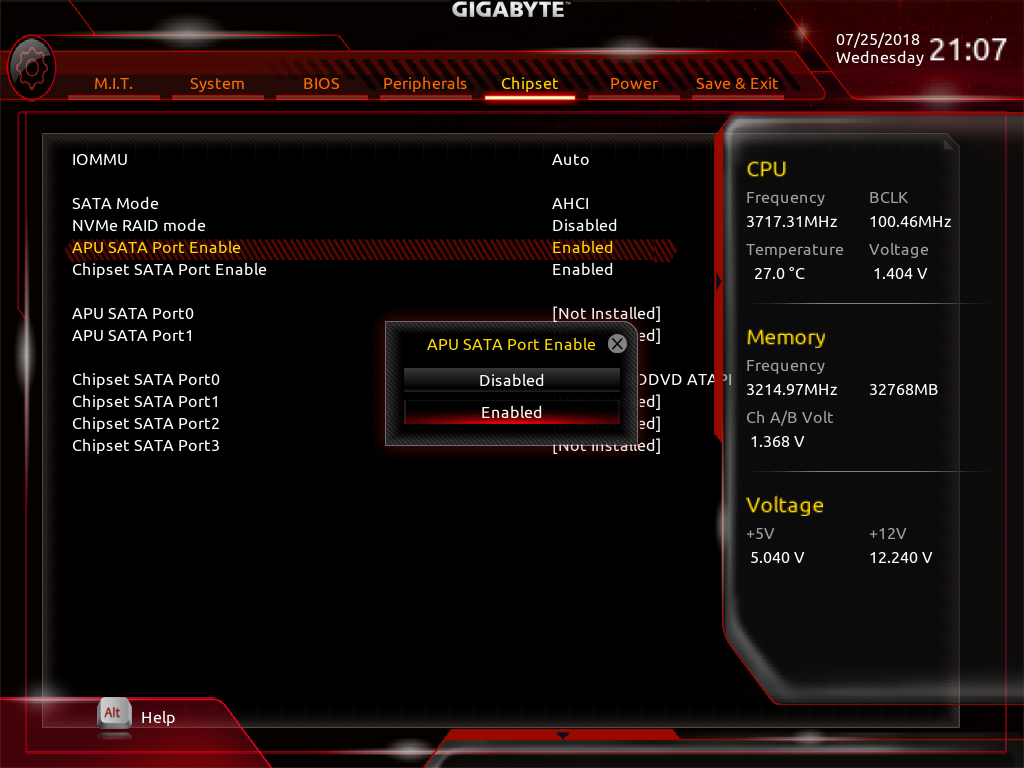


Though we often gloss over the Peripherals tab, it's important to know that Precision Boost Override and some Zen thermal control options are buried in the NBIO Common Options menu. In our testing, we do observe instances where the processor would throttle to a 5.5 multiplier, so the options are available if that is a setting you want to exploit. Another tab we primarily ignore is the Chipset tab, but that is where some APU, SATA, and RAID configurations are found.
Test System Configuration
| Sound | Integrated HD Audio |
| Network | Integrated Gigabit Networking |
| Software | |
| OS | Windows 10 64-bit |
| Graphics | Crimson 16.10.1 WHQL |
Since our Gigabyte X470 Aorus Gaming 7 review, we’ve upgraded our memory configuration with a four-piece set of Corsair Dominator Platinum DDR4-3466, specifically the company's limited edition High Contrast SKU. While the aesthetics of this kit are nice, we hope the kit will helps us hit higher memory speeds in our overclocking section in subsequent reviews.
A top-end Ryzen 2700X is our CPU of choice for this testing, and it's cooled by the Corsair H110i 240mm AIO cooler. With the updated processor, it's time to upgrade our GPU from our trusty GTX 970 to a respectable GTX 1080 Gaming 8G from MSI. Our test monitor is a 4k LG 27UD58 that enables us to test FHD, WQHD, and UHD for all our gaming benchmarks. We still employ the Toshiba RD400 256GB M.2 NVMe drive for storage and various hard drives for Steam Libraries and miscellaneous software.
Get Tom's Hardware's best news and in-depth reviews, straight to your inbox.
We have some goals to figure out while comparing data today. Our primary focus is how B450 compares against some of our previous X470 samples we have reviewed. Next is how does a “value” X470 board compares against a “premium” B450 board. Last is, of course, how well does the Gigabyte B450 Aorus Pro WIFI handle our test suite. It's a lot of ground to cover, so let’s get started.
Benchmark Suite
| Benchmark Settings | |
| Synthetic Benchmarks & Settings | |
| PCMark 8 | Version 2.7.613Home, Creative, Work, Storage, Applications (Adobe & Microsoft) |
| SiSoftware Sandra | Version 2016.03.22.21CPU Arithmetic, Multimedia, Cryptography, Memory Bandwidth |
| DiskSPD | 4k Random Read, 4k Random Write128k Sequential Read, 128k Sequential Write |
| Cinebench R15 | Build RC83328DEMOOpenGL Benchmark |
| CompuBench | Version 1.5.8Face Detection, Optical Flow, Ocean Surface, Ray Tracing |
| 3D Tests & Settings | |
| 3DMark 13 | Version 4.47.597.0Test Set 1: Skydiver, 1920x1080, Default PresetTest Set 2: Firestrike, 1920x1080, Default PresetTest Set 3: Firestrike Extreme, 2560x1440 Default Preset |
| Application Tests & Settings | |
| LAME MP3 | Version 3.98.3Mixed 271MB WAV to mp3: Command: -b 160 --nores (160 Kb/s) |
| HandBrake CLI | Version: 0.9.9Sintel Open Movie Project: 4.19 GB 4k mkv to x265 mp4 |
| Blender | Version 2.68aBMW 27 CPU Render Benchmark, BMW 27 GPU Render Benchmark |
| 7-Zip | Version 16.02THG-Workload (7.6 GB) to .7z, command line switches "a -t7z -r -m0=LZMA2 -mx=9" |
| Adobe After Effects CC | Release 2015.3.0, Version 13.8.0.144PCMark driven routine |
| Adobe Photoshop CC | Release 2015.5.0. 20160603.r.88 x64PCMark driven routine (light and heavy) |
| Adobe InDesign CC | Release 2015.4, Build 11.4.0.90 x64PCMark driven routine |
| Adobe Illustrator | Release 2015.3.0, Version 20.0.0 (64-bit)PCMark driven routine |
| Game Tests & Settings | |
| Ashes of Singularity | Version 1.31.21360High Preset - 1920x1080, Mid Shadow Quality, 1x MSAACrazy Preset - 1920x1090, High Shadow Quality, 2x MSAAHigh Preset - 4k ~3460x1920, Mid Shadow Quality, 1x MSAACrazy Preset - 4k ~3460x1920, High Shadow Quality, 2x MSAA |
| F1 2015 | 2015 Season, Abu Dhabi Track, Rain1920x1080 - UltraHigh Preset, 16x AF4k ~3460x1920 - UltraHigh Preset, 16x AF |
| Metro Last Light Redux | Version 3.00 x64High Quality, 1920x1080, High TesselationVery High Quality, 1920x1080, Very High TesselationHigh Quality, 4k ~3460x1920, High TesselationVery High Quality, 4k ~3460x1920, Very High Tesselation |
| The Talos Principle | Version 2672521920x1080 - Medium Preset, High Quality, High Tesselation, 4x AF1920x1080 - Ultra Preset, VeryHigh Quality, VeryHigh Tesselation, 16x AF4k ~3460x1920 - Medium Preset, High Quality, High Tesselation, 4x AF4k ~3460x1920 - Ultra Preset, VeryHigh Quality, VeryHigh Tesselation, 16x AF |
MORE: Best Motherboards
MORE: How To Choose A Motherboard
MORE: All Motherboard Content
Current page: UEFI and Test Configuration
Prev Page Introduction to B450 and Product Description Next Page Test Results: Synthetics, Games, Power and Thermals-
jpe1701 Check out Buildzoids analysis of the vrms of the Gigabyte boards this time around. He goes over the components and makes a good case that they're not really 8 phase. I'm not an expert so I can't say he's right but he seems like a knowledgeable guy.Reply -
stdragon I agree with the viewpoint in regard to more doesn't always mean "best choice". So long as you plan out your needs with what you want, and future plans for expandability, then there's no need to purchase more I/O options than you'll ever need. It just adds to an unnecessary expense.Reply -
TheTerk Reply
I did watch his videos, and he references the following German page in his analysis: https://www.hardwareluxx.de/community/f12/pga-am4-mainboard-vrm-liste-1155146.html#x47021191272 said:Check out Buildzoids analysis of the vrms of the Gigabyte boards this time around. He goes over the components and makes a good case that they're not really 8 phase. I'm not an expert so I can't say he's right but he seems like a knowledgeable guy.
I'm digging deeper into this particular board's design with some colleagues but from what I gather, though this regulator design is different, it is still a legitimate design. As I say in the overclocking section, marketing teams can choose to call these designs whatever they want, but it still works as implemented. Our overclocking results show that. Using the 1H2L buck-converter design does save them a few dollars per board and the resulting power delivery is adequate for their use. A 2H2L phase might not have proven more effective in their internal simulations, we just don't know why they went the 1H2L route.
Let's keep the discussion going. I'm very interested in seeing what other details you want to see in our reviews. -
jpe1701 @theterk, that is a great chart which I wish I had seen when I bought my x370. I went with the Taichi. I'd like some more VRM analysis, maybe even pull the heatsinks to see how well they make contact and if they are connected with screws or pins? And maybe even try an overclocked Ryzen APU to see how some of the SOCs fare temp wise on some of the lesser boards with little to no heatsink on them. Thanks for the interest, you do a great job.Reply -
John Heller "Builders with APUs like the Ryzen 5 2600 are primed". No I think you meant Raven Ridge chips like Ryzen 5 2400GReply -
John Heller It's sad that you can get better featured Mini-ITX boards. The micro-atx form factor was largely ignored in the B350/X370 chipsets, and it looks like that hasn't changed much. Most system builders only buy a single GPU card these days, so why not give us some full featured Micro-ATX boards for smaller buildsReply