Tom's Hardware Verdict
This board can’t quite push Ryzen chips to their limits, so only expect modest overclocks. But otherwise, Gigabyte delivers an excellent value here that's worthy of the Aorus brand.
Pros
- +
Performance on par with X470
- +
Broad connectivity options & premium aesthetics
- +
Very good value
Cons
- -
OC limits due to hardware and software implementation
Why you can trust Tom's Hardware
Introduction to B450 and Product Description
AMD's Ryzen 2000 CPUs (like the Ryzen 7 2700X) might be old news by now, but AMD's new budget-focused B450 chipset comes out of the gate ready to inject more value into the AMD AM4 platform. Our success with the X470 Aorus Gaming 7 WIFI gives us high hopes for the lesser B450 Aorus Pro board, but Gigabyte does hold back on some features that could have made this board spectacular. Regardless, the B450 chipset is a sweet spot for builders and gamers who don’t need X470’s added feature set, and Gigabyte delivers a great product with the B450 Aorus Pro WIFI, at a surprisingly affordable $120 MSRP.
Specifications
| Socket | AM4 |
| Chipset | AMD B450 |
| Form Factor | ATX |
| Voltage Regulator | 8+3 Phases |
| Video Ports | (1) HDMI 2.0(1) DVI-D |
| USB Ports | 10Gbps: (1) Type A, (1) Type-C5Gbps: (4) Type-A |
| Network Jacks | (1) Gigabit Ethernet |
| Audio Jacks | (5) Analog, (1) Digital |
| Legacy Ports/Jacks | ✗ |
| Other Ports/Jack | (2) SMA Antenna |
| PCIe x16 | (1) v3.0(1) v2.0 (x4) *shared with PCIEX1_2(1) v2.0 (x1) |
| PCIe x8 | ✗ |
| PCIe x4 | ✗ |
| PCIe x1 | (1) v2.0 |
| CrossFire/SLI | 2x / 4x |
| DIMM slots | (4) DDR4 |
| M.2 slots | (1) PCIe v3 x4 / SATA 42/60/80/110(1) PCIe v3 x2 / SATA 42/60/80 |
| U.2 Ports | ✗ |
| SATA Ports | (6) 6Gb/s |
| USB Headers | (1) 5Gbps(2) USB2.0 |
| Fan Headers | (5) 4-pin |
| Legacy Interfaces | ✗ |
| Other Interfaces | (2) RGB Header(1) RGBW Header(1) CLR CMOS, (1) TPM |
| Diagnostics Panel | ✗ |
| Internal Button/Switch | ✗ |
| SATA Controllers | Integrated (0/1/10) |
| Ethernet Controllers | Intel® I211AT |
| Wi-Fi / Bluetooth | Intel Dual Band Wireless-AC 3168 card |
| USB Controllers | ✗ |
| HD Audio Codec | Realtek® ALC1220-VB |
| DDL/DTS Connect | ✗ / ✗ |
| Warranty | 3 Years |
Over the past year of testing Ryzen-based builds, we’ve had nothing but success with the company's boards, and their B450 takes its improvements from X470 and applies them to AMD's updated “mainstream” chipset.
AMD Socket AM4 Chipset Features
| Row 0 - Cell 0 | USB 3.1 Gen2 | USB 3.1 Gen1 | USB 2.0 | SATA 3.0 | SATA Express / PCIe Gen3 | PCIe Gen2 | CPU PCIe Gen3 | Overclocking | XFR2 | XFR2 Enhanced | Precision Boost Overdrive |
| X470 | 2 | 6 | 6 | 4 | 2 | 8 | 1x16 / 2x8 | Yes | Yes | Yes | Yes |
| X370 | 2 | 6 | 6 | 4 | 2 | 8 | 1x16 / 2x8 | Yes | Yes | No | No |
| B450 | 2 | 2 | 6 | 2 | 1 | 6 | 1x16 | Yes | Yes | Yes | Yes |
| B350 | 2 | 2 | 6 | 2 | 1 | 6 | 1x16 | Yes | Yes | No | No |
For those of you not keeping up with chipset changes, AMD’s increment from the 300 series to 400 series primarily includes improvements for board physical specifications to formally support XFR2 (an update of AMD's extended frequency range feature) and Precision Boost Override for what AMD calls its 2nd Generation Ryzen chips (Ryzen 2000 series). AMD provides specifications for layer counts and supported memory speeds, regulator design requirements, and other stipulations for these refreshed boards. Between X470 and B450, the same IO support dynamic that was found with last year's X370/B350 remains. In other words, B series boards support fewer USB3.0 Gen1, PCIe Gen3 x16 slots, and PCIe Gen2 lanes than their more expensive brothers. For more details, you can check the chart above.
On the surface, fewer slots and port support sounds like an instant “con,” but honestly the majority of builders don’t support for a second graphics card, larger SATA RAID configurations, or a plethora of 5Gbps USB. Also, with that same mindset, manufacturers don’t need to provide fully enabled lower-end boards that directly compete with their higher-tiered offerings. From there, it really is a thought experiment as to which chipset truly is “better,” and hopefully we’ll shine some light on that throughout the article.


Enter the Gigabyte B450 Aorus Pro WIFI. Gigabyte has traditionally kept its Aorus brand relegated to premium offerings, but for B450 they couldn’t resist unleashing the falcon that we have appreciate from previous reviews. Bringing a well-respected brand to a lower tier might appear to be a marketing gimmick, but it turns out this board is on-par with similar offerings from X470. From an aesthetics perspective, the B450 Aorus Pro WIFI looks shockingly similar to the X470 Aorus 5, with the omission of LED lit DIMM and PCIe slots. Comparing the B450 board against the X470 Aorus Ultra, the inclusion of Wi-Fi in the B450 Pro might be enough for some to negate the X470’s improved connectivity elsewhere.
The B450 Pro WIFI comes equipped with ample RGB lights, RGB power switches, and an addressable LED interface that helps mitigate these deficiencies for future upgrades for builders. For a budget board, we don’t expect the contents of the box to be substantial and Gigabyte doesn't overwhelm with accessories and extra parts. The company includes their badge sticker along with documentation, a couple SATA cables, and a Wi-Fi antenna for connecting the SMA plugs on the back panel.


The I/O panel reflects the B450 chipset’s decreased IO, with access to only four USB3.1 Gen1, two USB3.1 Gen2, HDMI 2.0, DVI-D, Gigabit Ethernet, five analog audio and one digital audio jack, and two Wi-Fi antenna ports. The integrated back panel is a nice aesthetic inclusion that's usually only found on pricier enthusiast-chipset boards. Builders with APUs like the Ryzen 5 2600 are primed for upgrading from older chipsets thanks to the video ports. And the lack of USB 2 means we aren’t left questioning which ports are high speed when reaching around behind the PC.
Get Tom's Hardware's best news and in-depth reviews, straight to your inbox.
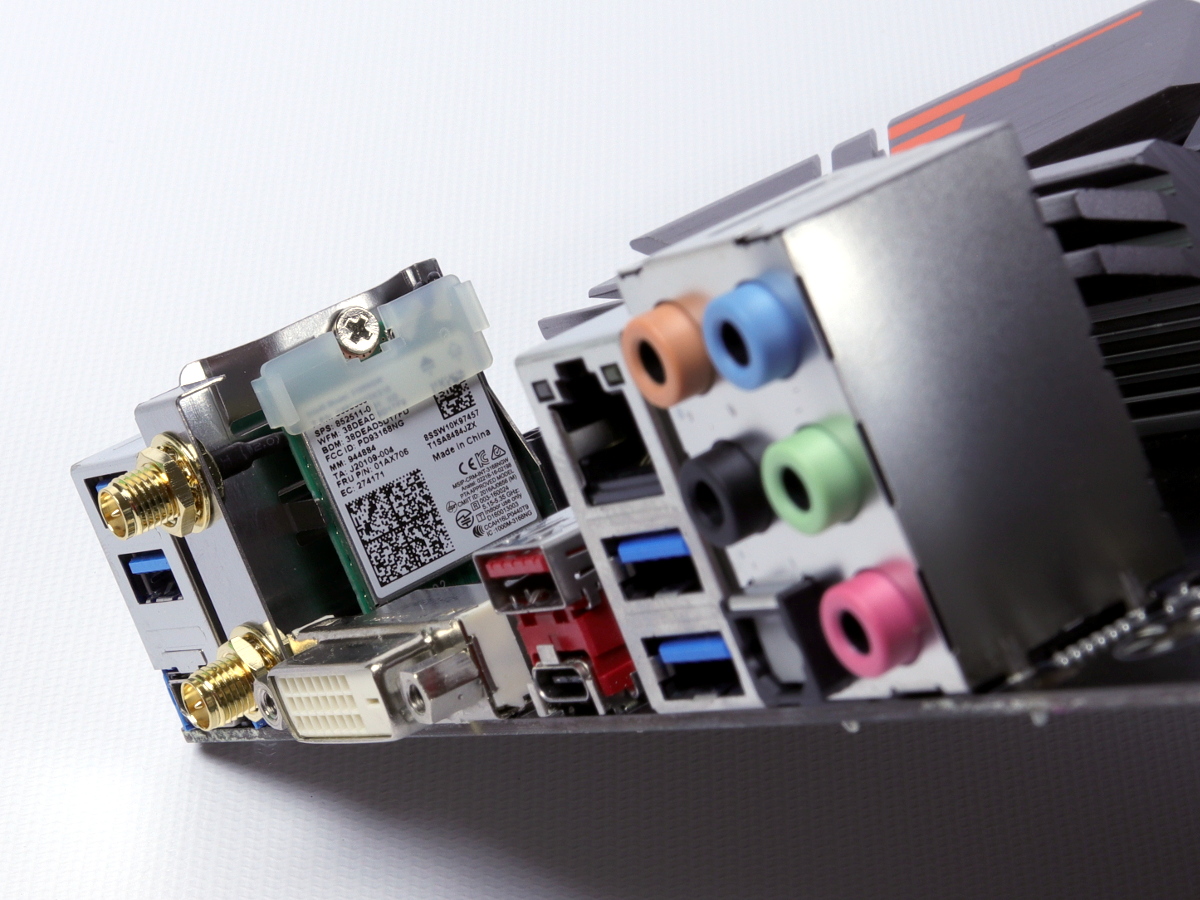

Audio coverage on the B450 Aorus Pro is provided through the Realtek ALC1220-VB codec boasting improved audio signal-to-noise ratios and impedance detection for use with different strength drivers on various grades of “head-worn audio devices.” As for wired networking, the tried and true Intel I211AT controller is used here and Gigabyte includes its cFosSpeed Internet Accelerator for prioritizing network traffic through the Ethernet port. We don’t have performance results with this tool, but it appears that more vendors are implementing features that mimic Rivet Network’s Killer-brand, which prioritizes packets for improved network performance. One benefit we like with this board is the inclusion of the 802.11ac controller, even if it is a 1x1 design using Intel’s AC3168. Even if you're planning to use wired Ethernet, Wi-Fi can be handy in a pinch when you're building, troubleshooting, or upgrading your PC and your work bench/kitchen table is nowhere near an Ethernet jack.
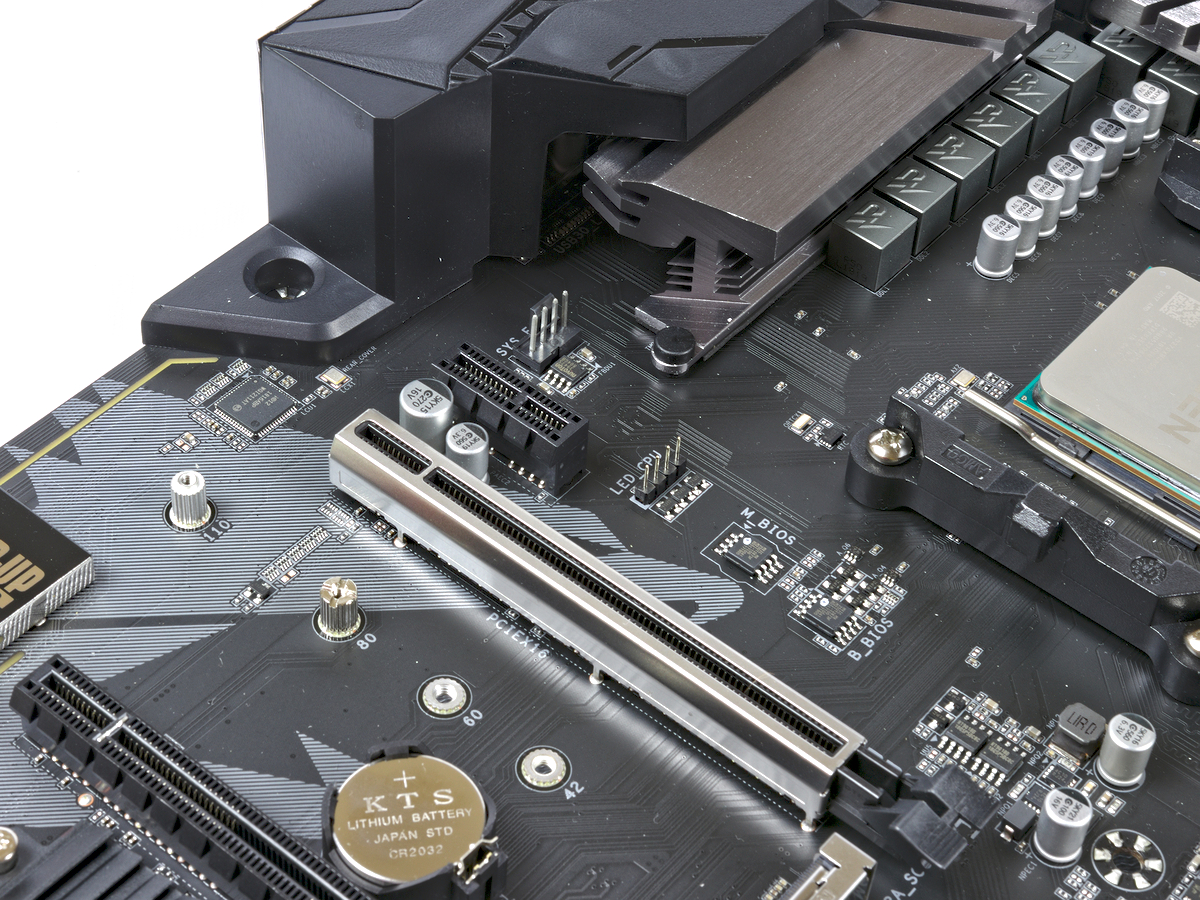


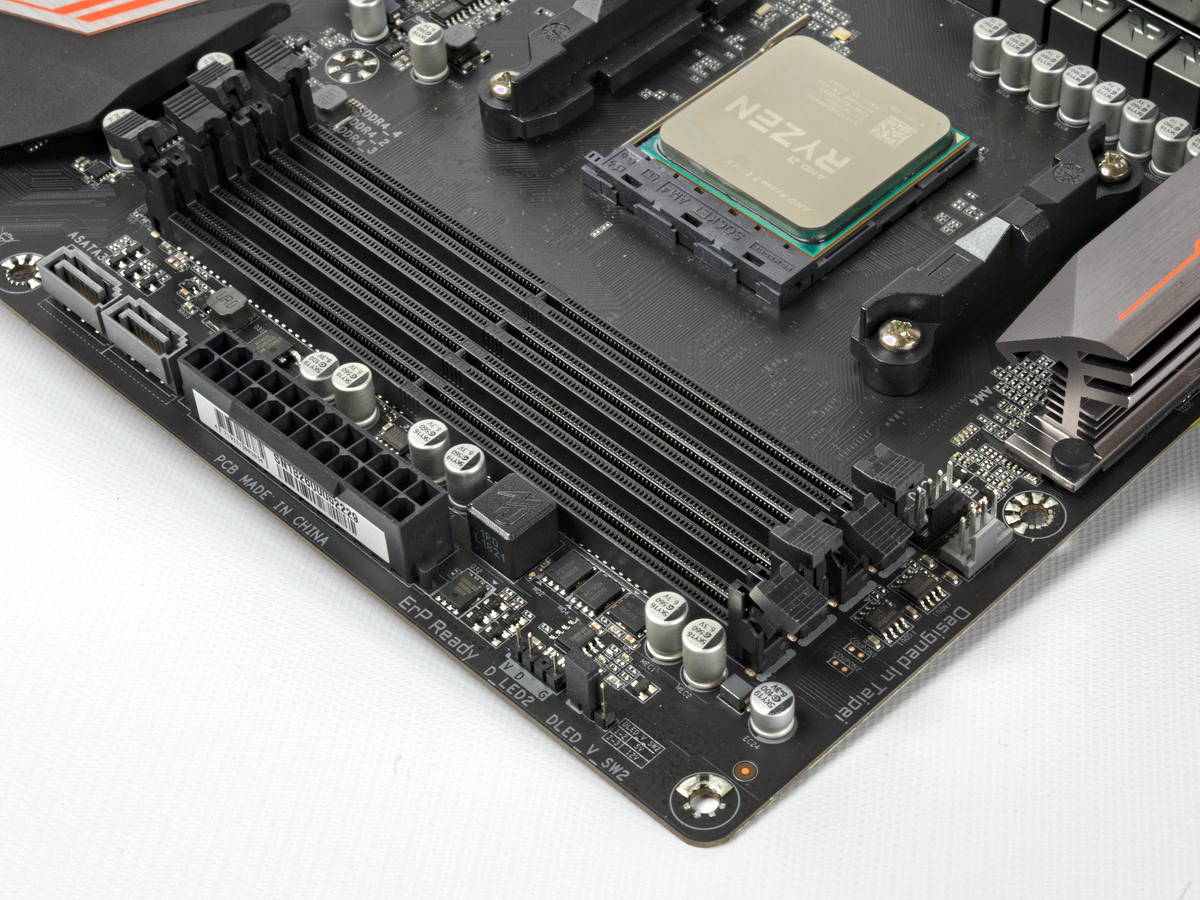

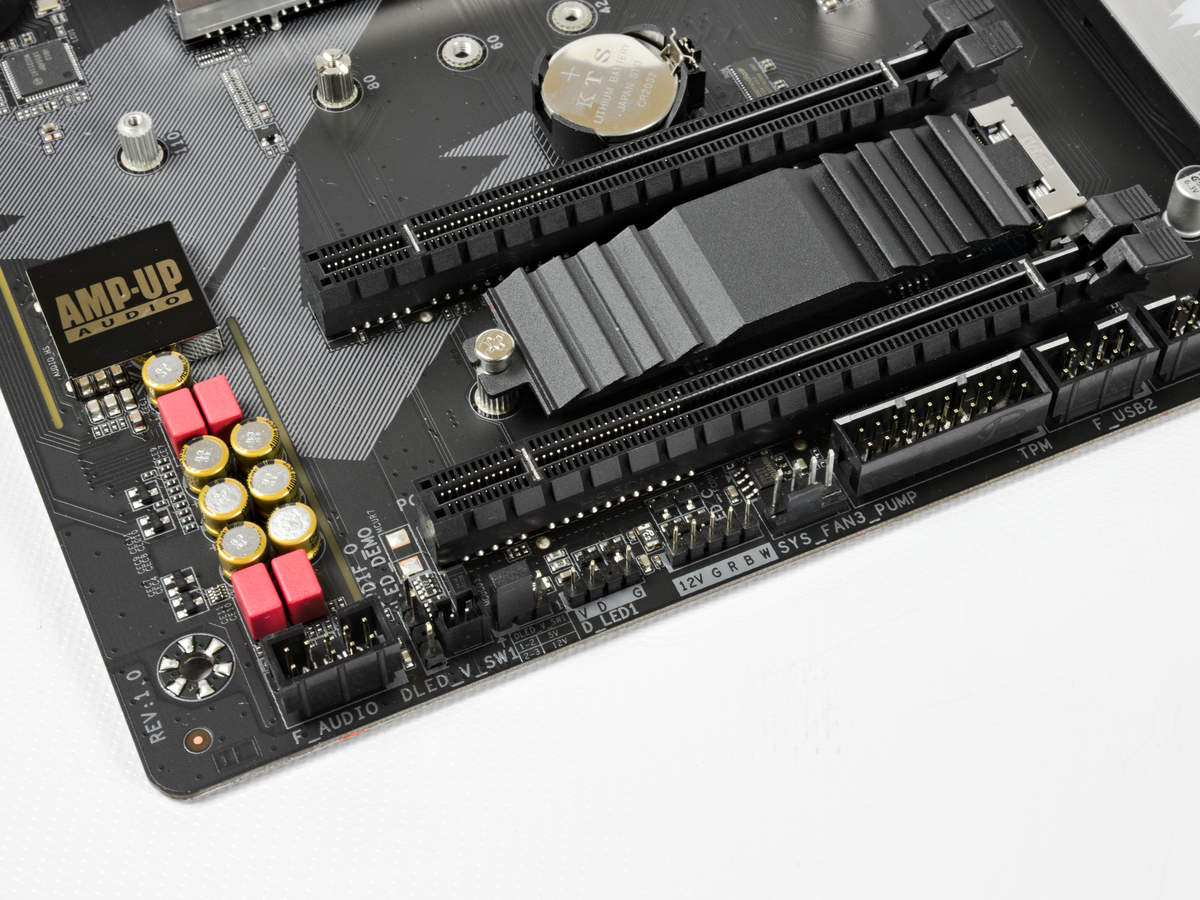
As we look along the outer edge of the board, we see two USB2.0 headers, one USB3.1 Gen1, and various front-panel headers on the bottom edge. RGB connectors are located in the bottom-left and top-right quadrants of the board, also accompanied by three of the board’s five 4-pin fan headers. The right edge hosts four angled SATA3 headers and the 2 vertical SATA headers which look lonely on this B450 chipset board. System power is provided through the standard 24-pin ATX header next to the four dual-latch DIMM slots, and an 8-pin EPS 12V plug is crammed next to a fan header in the top-left quadrant of the board. Lastly, a single 4-pin fan header is directly below the Vreg heatsink, for use with fans directly above the IO shield.

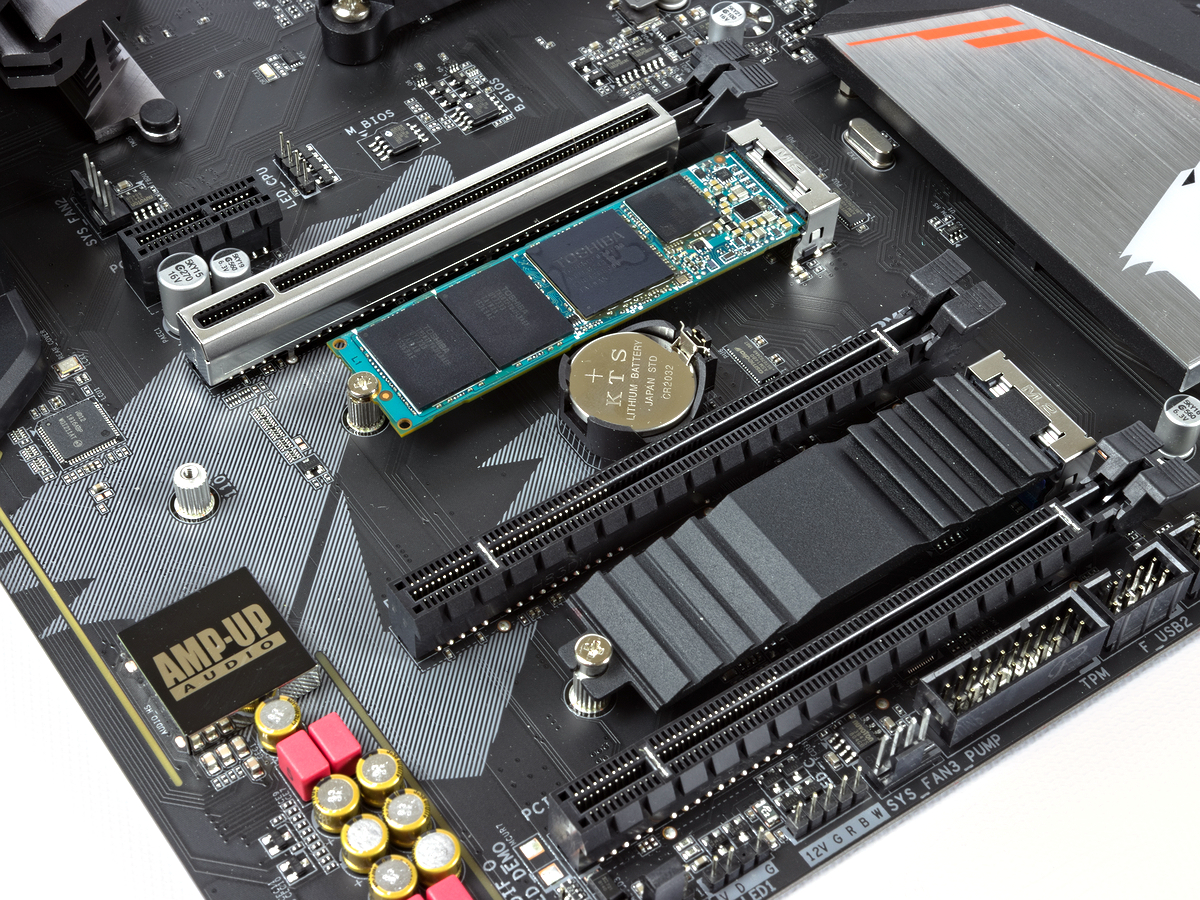
As simple as the PCIe configuration looks, there are some interesting things to keep in mind when picking parts. First, the M.2 slots are wired out for PCIe Gen3 x4 and x2 respectively, which is a pleasant departure from the Gen2 variants on other boards. However, the x16 slots are misleading, with only the top slot being wired out for PCIe Gen3 x16. The middle x16 and bottom x16 share bandwidth with the x1 slot, and the middle slot only works at x4 when neither of the others is populated. Otherwise, it runs at x2 mode.
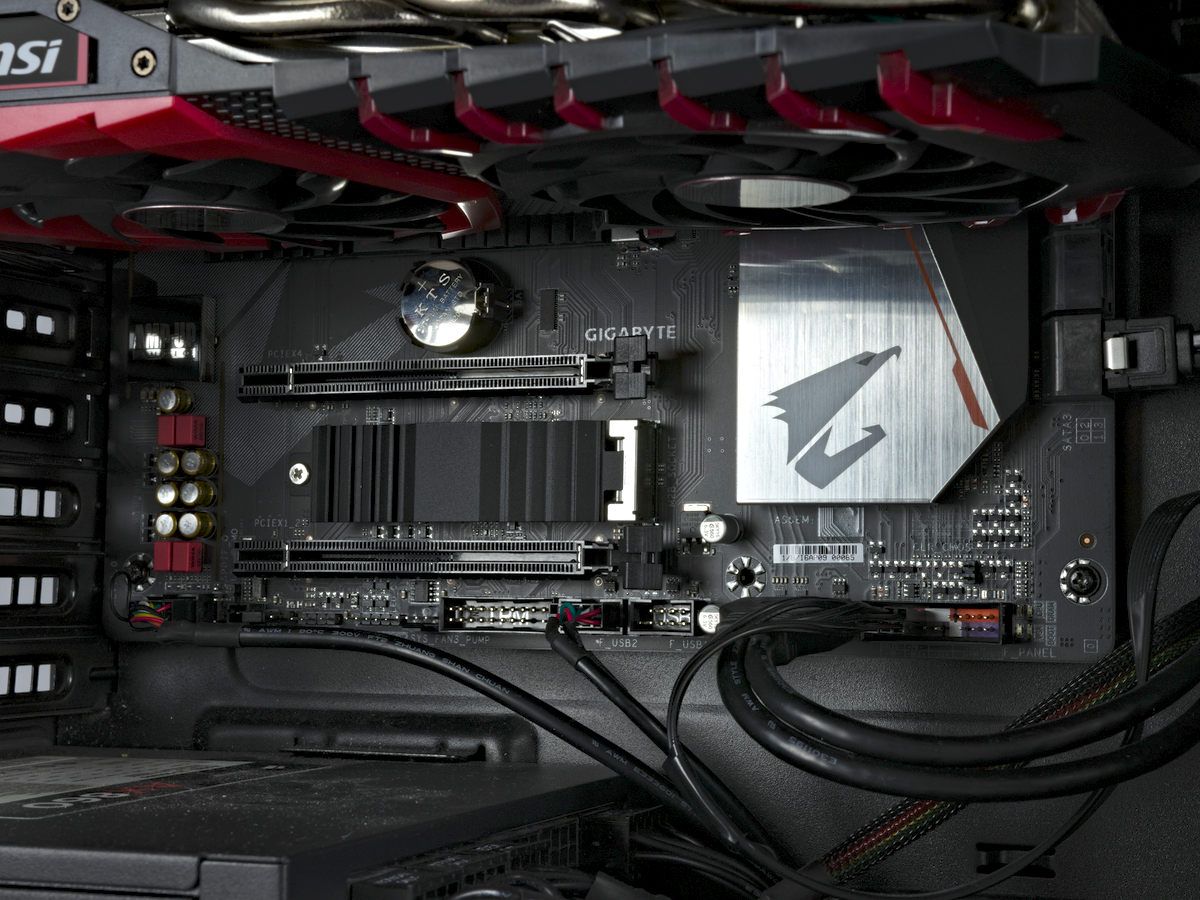

Having looked at a few higher-end boards with X470, building with the B450 shows its limitations: The target audience steers component choices and our nitpicks. The fan header by the 8-pin EPS header really needs to be in a different location to be considered useful, and it would have been nice to have the 2 vertical SATA headers converted to angled headers and moved closer to the chipset. As for component recommendations, we suggest a dedicated GPU and either running a capture card or other device in the top or bottom slots. If extra bandwidth is needed, you can populate the x4 slot. But if you do, we see the risk of blocking the GPU’s airflow. We do not recommend running more than two IO cards in this motherboard.
MORE: Best Motherboards
MORE: How To Choose A Motherboard
MORE: All Motherboard Content
Current page: Introduction to B450 and Product Description
Next Page UEFI and Test Configuration-
jpe1701 Check out Buildzoids analysis of the vrms of the Gigabyte boards this time around. He goes over the components and makes a good case that they're not really 8 phase. I'm not an expert so I can't say he's right but he seems like a knowledgeable guy.Reply -
stdragon I agree with the viewpoint in regard to more doesn't always mean "best choice". So long as you plan out your needs with what you want, and future plans for expandability, then there's no need to purchase more I/O options than you'll ever need. It just adds to an unnecessary expense.Reply -
TheTerk Reply
I did watch his videos, and he references the following German page in his analysis: https://www.hardwareluxx.de/community/f12/pga-am4-mainboard-vrm-liste-1155146.html#x47021191272 said:Check out Buildzoids analysis of the vrms of the Gigabyte boards this time around. He goes over the components and makes a good case that they're not really 8 phase. I'm not an expert so I can't say he's right but he seems like a knowledgeable guy.
I'm digging deeper into this particular board's design with some colleagues but from what I gather, though this regulator design is different, it is still a legitimate design. As I say in the overclocking section, marketing teams can choose to call these designs whatever they want, but it still works as implemented. Our overclocking results show that. Using the 1H2L buck-converter design does save them a few dollars per board and the resulting power delivery is adequate for their use. A 2H2L phase might not have proven more effective in their internal simulations, we just don't know why they went the 1H2L route.
Let's keep the discussion going. I'm very interested in seeing what other details you want to see in our reviews. -
jpe1701 @theterk, that is a great chart which I wish I had seen when I bought my x370. I went with the Taichi. I'd like some more VRM analysis, maybe even pull the heatsinks to see how well they make contact and if they are connected with screws or pins? And maybe even try an overclocked Ryzen APU to see how some of the SOCs fare temp wise on some of the lesser boards with little to no heatsink on them. Thanks for the interest, you do a great job.Reply -
John Heller "Builders with APUs like the Ryzen 5 2600 are primed". No I think you meant Raven Ridge chips like Ryzen 5 2400GReply -
John Heller It's sad that you can get better featured Mini-ITX boards. The micro-atx form factor was largely ignored in the B350/X370 chipsets, and it looks like that hasn't changed much. Most system builders only buy a single GPU card these days, so why not give us some full featured Micro-ATX boards for smaller buildsReply