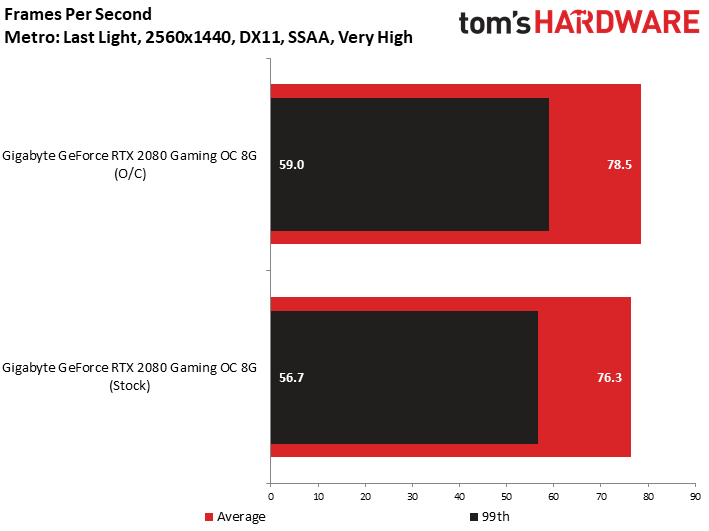Gigabyte GeForce RTX 2080 Gaming OC 8G Review: Turing Goes Semi-Passive
Why you can trust Tom's Hardware
Software and Overclocking
Gigabyte bundles the GeForce RTX 2080 Gaming OC 8G with its own utility for overclocking, fan control, and lighting. The latest version of this software, called Aorus Engine, was 1.45 at the time of writing.
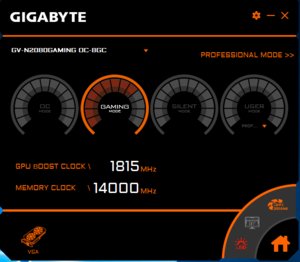
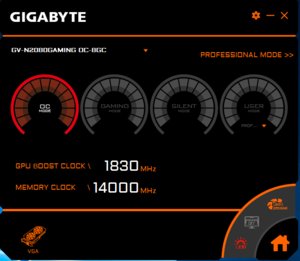
From its home screen, Aorus Engine allows you to toggle between OC mode (1,830 MHz GPU frequency), the default Gaming mode (1,815 MHz), Silent mode (1,710 MHz), and a customizable User mode. Three buttons on the bottom-right corner correspond to RGB Fusion (lighting control), hardware monitoring, and a toggle to turn the semi-passive fan mode on or off.
If you click the text “Professional Mode” at the top-right, Aorus Engine switches into a different interface complete with GPU Boost control, a memory clock rate slider, GPU voltage adjustment, a manual fan speed dial, and linked power target/temperature target sliders.
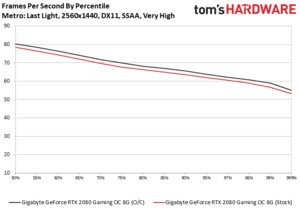
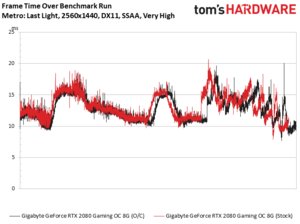
In this mode, you also have access to an Auto Scan button that leverages Nvidia Scanner functionality to tune the voltage/frequency curve. Although the feature completed its scan on our test bed, it didn’t seem to make any changes to the GeForce RTX 2080 Gaming OC 8G’s GPU Boost frequency. So, we fired up EVGA's Precision X1 tool and scored a 94. The resulting performance was about 3 percent higher through our Metro: Last Light benchmark at 2560 x 1440, and we still recommend going this route for overclocking Turing-based cards.
MORE: Best Graphics Cards
MORE: Desktop GPU Performance Hierarchy Table
MORE: All Graphics Content
Get Tom's Hardware's best news and in-depth reviews, straight to your inbox.
-
PapaCrazy The subtitle on the main page cut off the word "passive" so now it just reads "Turing Goes Semi". Sly jab at the memory woes?Reply -
looprollpcservice Sorry but from what i read in your review i found that you re a little misinformed.....Reply
You re writing in cons "Triple-slot cooler takes up more space" first the gigabyte gaming 2080oc is 2.5 slot and second to that if your case is a 2 slot card, then from gigabyte you can buy rtx 2080 windforce which is a 2 slot card and is cheaper too -
cangelini Reply
A 2.5-slot cooler monopolizes three slots worth of space. If room for expansion is a priority, that makes it a con.21459851 said:Sorry but from what i read in your review i found that you re a little misinformed.....
You re writing in cons "Triple-slot cooler takes up more space" first the gigabyte gaming 2080oc is 2.5 slot and second to that if your case is a 2 slot card, then from gigabyte you can buy rtx 2080 windforce which is a 2 slot card and is cheaper too -
nabeelio Would have been helpful to have the 2070 in benchmarks, I'm trying to decide between the two.Reply