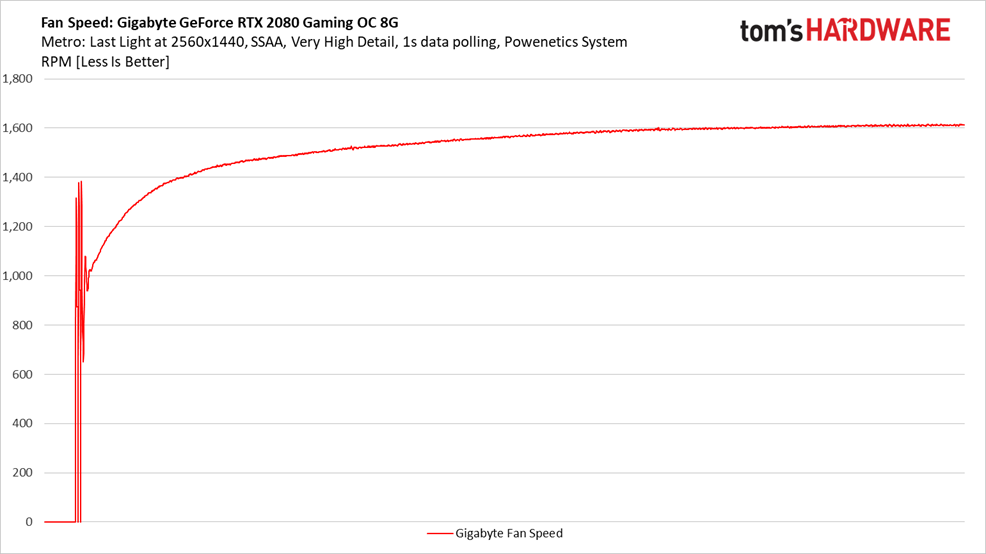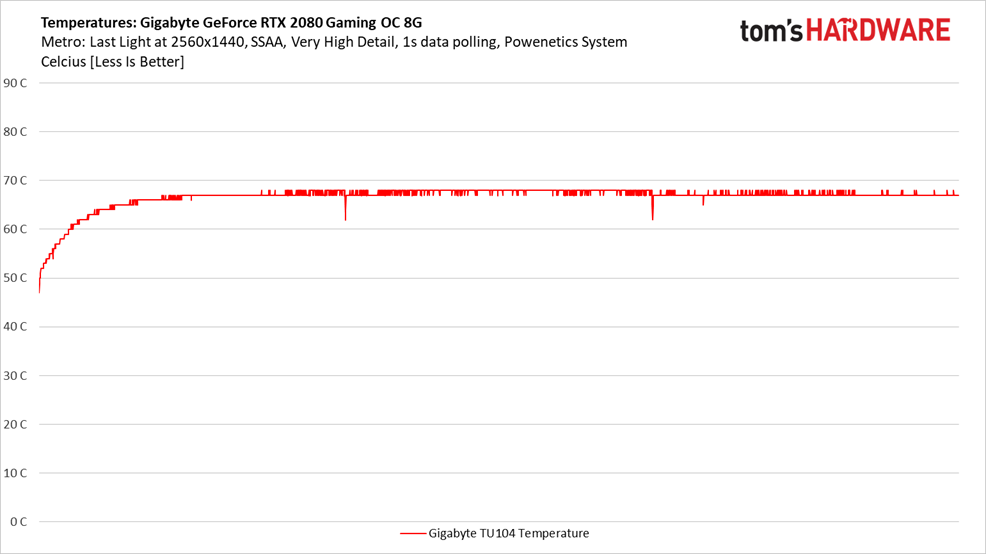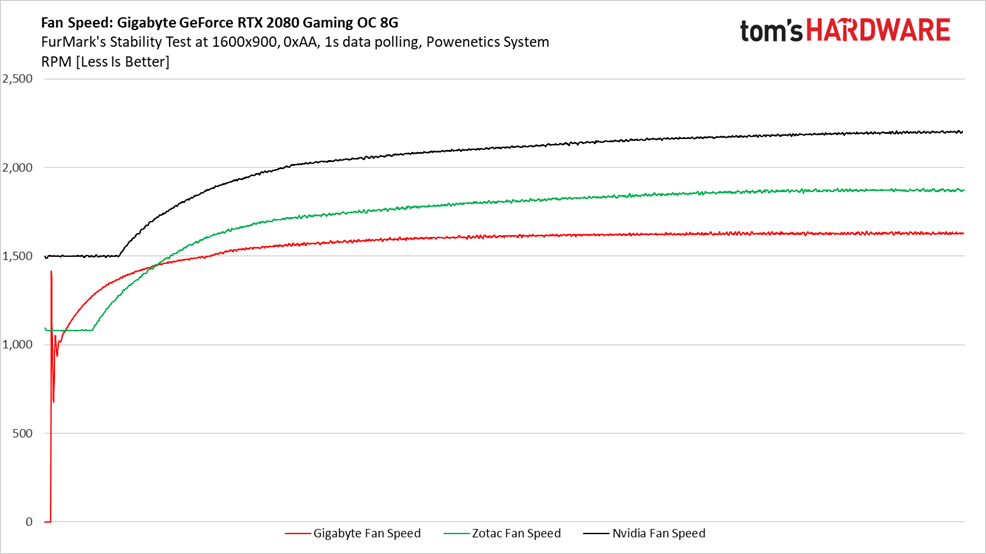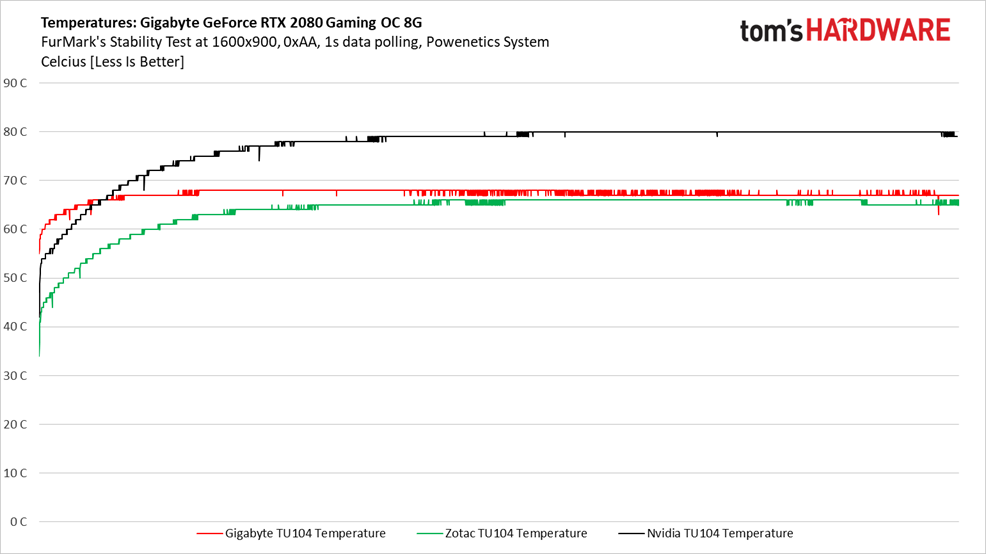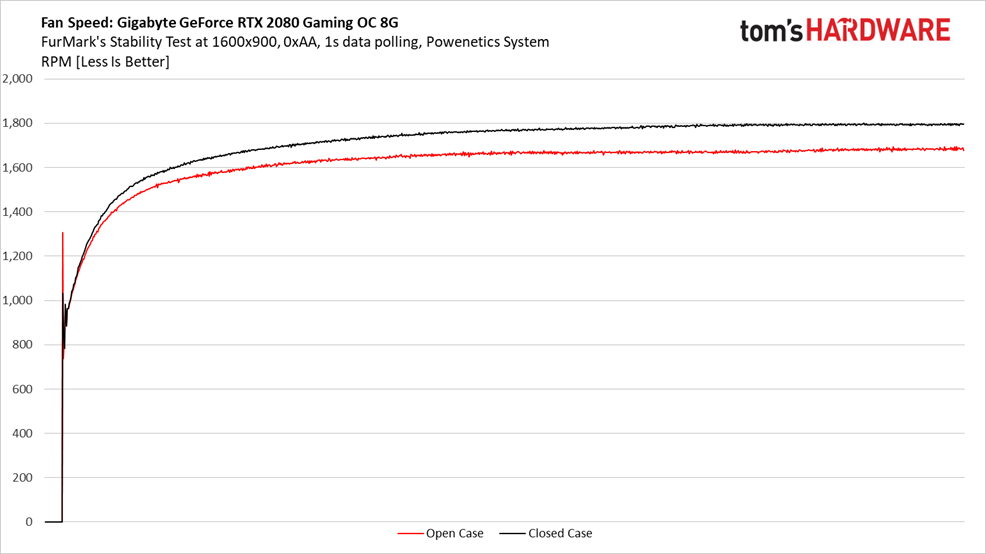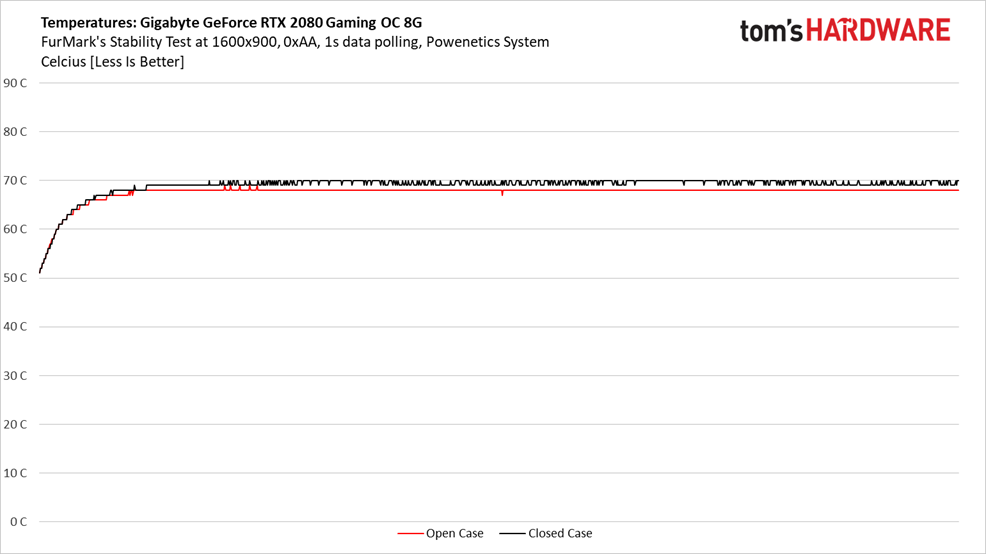Gigabyte GeForce RTX 2080 Gaming OC 8G Review: Turing Goes Semi-Passive
Why you can trust Tom's Hardware
Temperatures and Fan Speeds
Gaming
Gigabyte’s GeForce RTX 2080 Gaming OC 8G starts the Metro: Last Light benchmark in semi-passive mode. It quickly heats up though, at which point its fans pulse to life before recovering and resuming a smoother ramp up. Ultimately, the fans stabilize just north of 1600 RPM where they remain hardly audible.
Whereas Zotac’s Gaming GeForce RTX 2080 AMP idles below 40°C, the GeForce RTX 2080 Gaming OC 8G starts our Metro: Last Light run almost 10° higher (above the GeForce RTX 2080 Founders Edition card, even). But whereas Nvidia’s in-house design passes the 70° mark in real-world gaming, the Gigabyte board tops out at 68°.
If you prefer lower idle temperatures, disable the 3D Active Fan feature in Gigabyte’s Aorus Engine software.
FurMark
Our FurMark workload remains consistent, allowing us to overlay the Nvidia and Zotac cards over our results from Gigabyte’s GeForce RTX 2080 Gaming OC 8G.
Again, Gigabyte’s board starts with its fans stationary. But they kick into gear seconds after FurMark starts running, accelerating to almost 1500 RPM before dropping back to 1000 RPM. From there, the fans gradually spin faster before leveling off around 1630 RPM.
Although we’d like to see Gigabyte smooth out its thermal solution’s initial pulse, the Windforce 3X system does maintain the lowest fan speed of any GeForce RTX 2080 we’ve tested thus far.
Of course, the trade-off is a slightly higher GPU temperature. Gigabyte’s GeForce RTX 2080 Gaming OC 8G reaches 68°, while the TU104 GPU on Zotac’s card doesn’t exceed 66°.
Get Tom's Hardware's best news and in-depth reviews, straight to your inbox.
The Founders Edition card in our U.S. lab gets extremely hot. Interestingly, the 2080 Founders Edition that Igor tested for our launch coverage never touched 80°C. Rather, on an open test bench, it topped out around 74°C. Digging further, we discovered that the model in our lab was overvolting under FurMark, pushing power consumption as high as 280W and likely causing the elevated temperatures/fan speeds. Nvidia says our board likely has an incorrect BIOS and is in the process of replacing it.
Open Case/Closed Case
Once upon a time, we would have looked to Nvidia’s Founders Edition family for the best behavior in closed, compact cases. But because the company’s own reference design now exhausts waste heat back into your chassis, there’s no reason to favor it over third-party designs with axial fans. In fact, Gigabyte’s GeForce RTX 2080 Gaming OC 8G performs better than the Founders Edition model in our cooling tests.
Enclosing any card with axial fans in a case changes its thermal profile as the ambient environment warms up. Good circulation is critical to keep GPU temperatures and fan speeds down. We boxed our GeForce RTX 2080 Gaming OC 8G up in a Corsair Obsidian 750D and ran the same FurMark test with and without its side in place, comparing the card’s behavior both ways.
The GeForce RTX 2080 Gaming OC 8G is sensitive to its environment. Closing the side of Corsair’s Obsidian 750D and running FurMark causes TU104’s temperature to hit 70°, despite a 100 RPM-higher fan speed.
MORE: Best Graphics Cards
MORE: Desktop GPU Performance Hierarchy Table
MORE: All Graphics Content
Current page: Temperatures and Fan Speeds
Prev Page Power Consumption Next Page Software and Overclocking-
PapaCrazy The subtitle on the main page cut off the word "passive" so now it just reads "Turing Goes Semi". Sly jab at the memory woes?Reply -
looprollpcservice Sorry but from what i read in your review i found that you re a little misinformed.....Reply
You re writing in cons "Triple-slot cooler takes up more space" first the gigabyte gaming 2080oc is 2.5 slot and second to that if your case is a 2 slot card, then from gigabyte you can buy rtx 2080 windforce which is a 2 slot card and is cheaper too -
cangelini Reply
A 2.5-slot cooler monopolizes three slots worth of space. If room for expansion is a priority, that makes it a con.21459851 said:Sorry but from what i read in your review i found that you re a little misinformed.....
You re writing in cons "Triple-slot cooler takes up more space" first the gigabyte gaming 2080oc is 2.5 slot and second to that if your case is a 2 slot card, then from gigabyte you can buy rtx 2080 windforce which is a 2 slot card and is cheaper too -
nabeelio Would have been helpful to have the 2070 in benchmarks, I'm trying to decide between the two.Reply