Gigabyte P35X v3 Notebook Review: GTX 980M Gets Slim
Can Gigabyte fit true gaming performance into a 7/8”-slim notebook chassis? You do get a Core i7-4710HQ and GeForce GTX 980M, after all.
Why you can trust Tom's Hardware
P35X v3 Benchmark Results
Size matters when it comes to rating performance, because a larger chassis accommodates additional cooling and the higher-performance parts that demand it. This puts Lenovo’s more entry-level Y50-70 in a tough spot, since it’s the closest match to Gigabyte’s even smaller P35X v3. Yet, the Y50-70 also costs half as much as the P35X v3, so our biggest question is whether the expensive Gigabyte notebook could possibly be worth twice as much.
| As-Tested Hardware Configurations | ||
|---|---|---|
| Row 0 - Cell 0 | Gigabyte P35XV3-CF3 | Lenovo Y50-70 59420895 |
| Processor | Intel Core i7-4710HQ, 2.5-3.5GHz | Intel Core i7-4700HQ, 2.4-3.4GHz |
| Graphics | Nvidia GeForce GTX 980M: 1038-1127MHz, 3GB GDDR5-5000 | Nvidia GeForce GTX 860M: 1020MHz, 5GB GDDR5-5012 |
| Memory | 16GB Transcend DDR3-1600 CAS 11-11-11-28 (dual-channel) | 8 GB Hynix DDR3-1600 CAS 11-11-11-28 (single-channel) |
| Motherboard | Gigabyte P35V3: Intel FCBGA1364, HM87 Express | Lenovo Y50: Intel FCBGA1364, HM86 Express |
| Chassis | Gigabyte P35 | Lenovo Y50 |
| Hard Drive | 2x Lite-On LMT-128L9M (RAID 0): 256GB mSATA 6Gb/s SSD | WD10S21X-24R1BT0-SSHD-8GB: 1TB / 8GB Hybrid |
| Power | Delta ADP-180MB: 180W External | Delta ADL135NDC3A: 135W External |
| Software | ||
| OS | Microsoft Windows 8 Pro x64 | Microsoft Windows 8 Pro x64 |
| Graphics | Nvidia ForceWare 347.25 WHQL | Nvidia ForceWare 347.09 WHQL |
| Chipset | Intel INF 9.4.0.1023 | Intel INF 9.4.0.1023 |
The short discussion above dispenses with our regular benchmark tables, but these can still be examined in our Lenovo Y50-70 review.
Synthetic Benchmarks
A pure price-to-performance article would look for Gigabyte’s P35X v3 to double the performance level of Lenovo’s Y50-70. It accomplishes far more than that in 3DMark, though we generally don’t use synthetic benchmark in our value calculation. The one synthetic we do use is PCMark Storage, where the P35X v3’s striped pair of mSATA SSDs handily trounce the Y50-70’s hybrid drive.
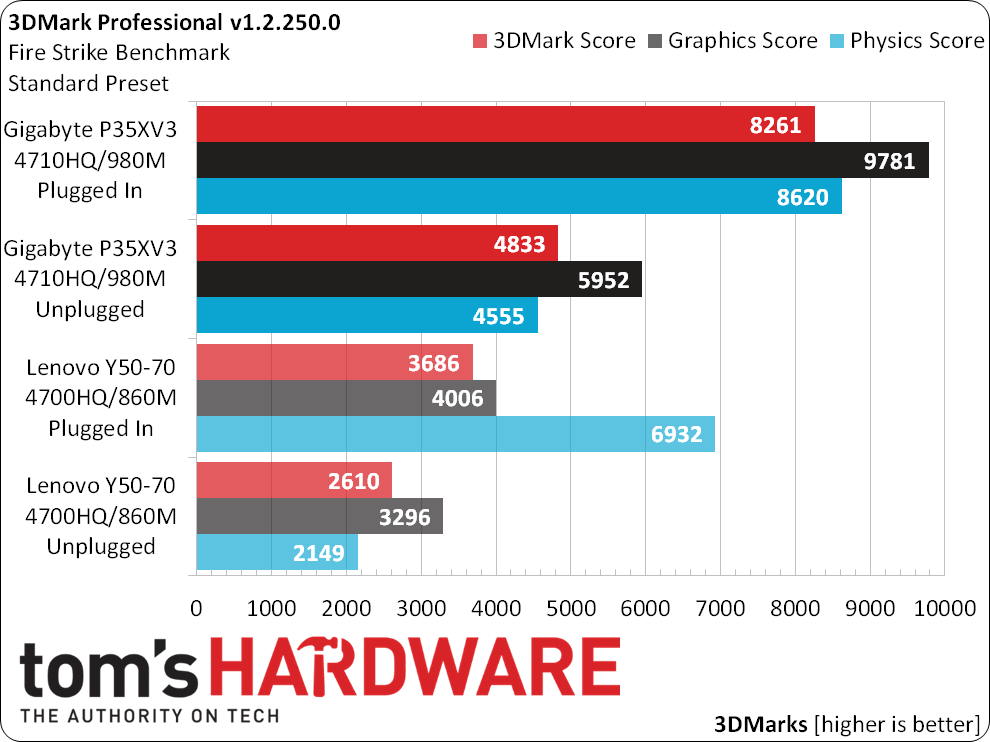
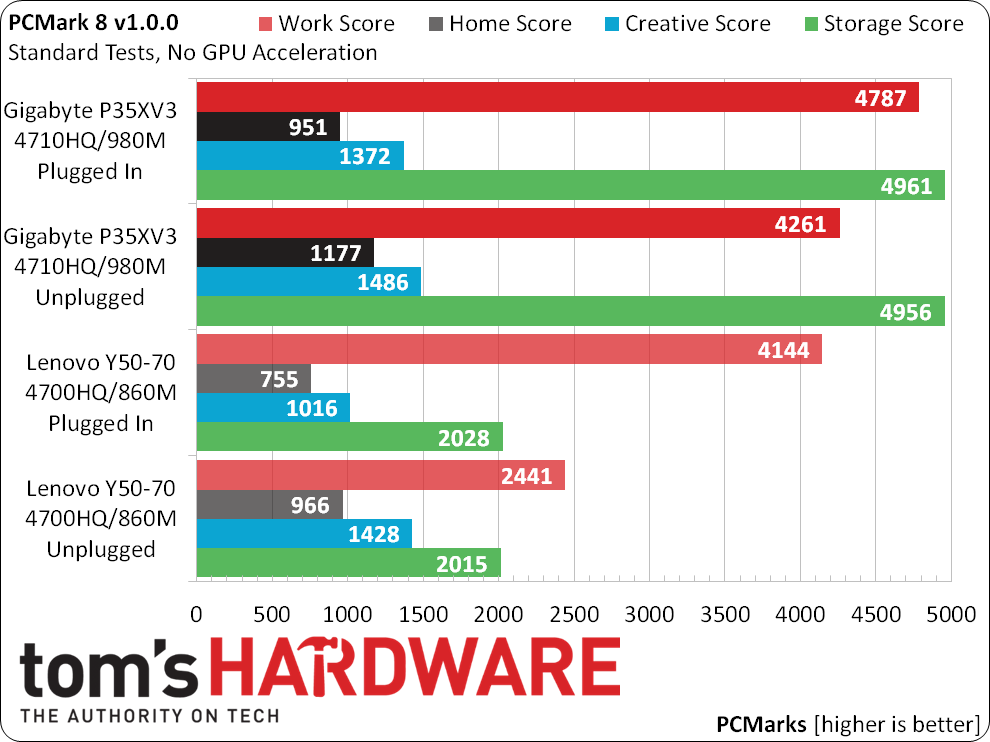
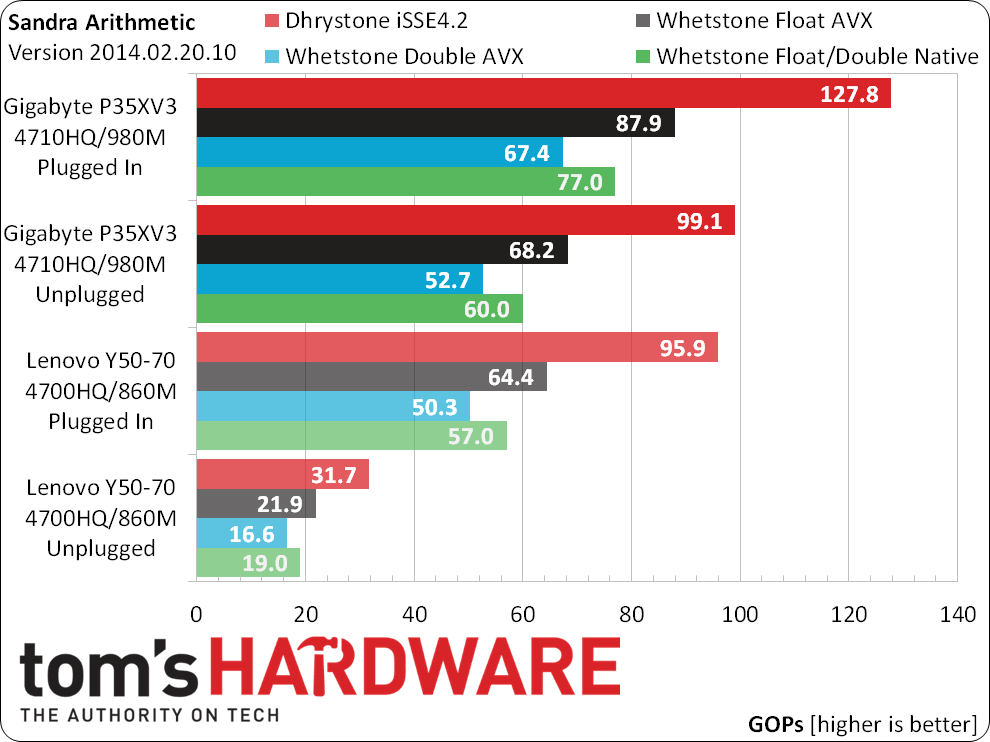
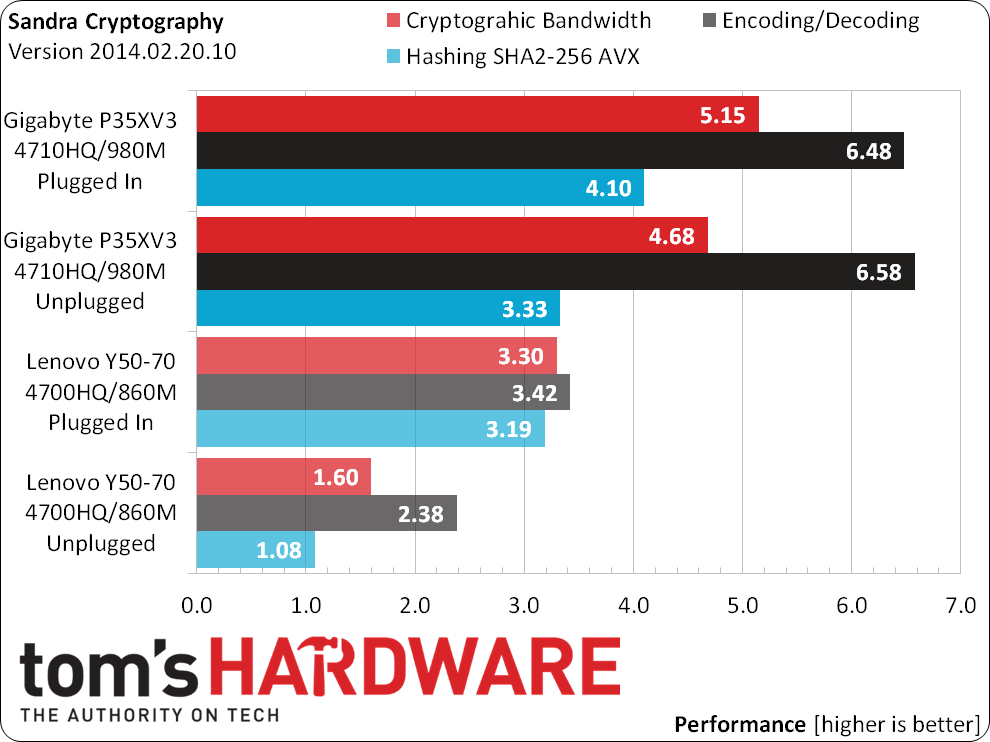
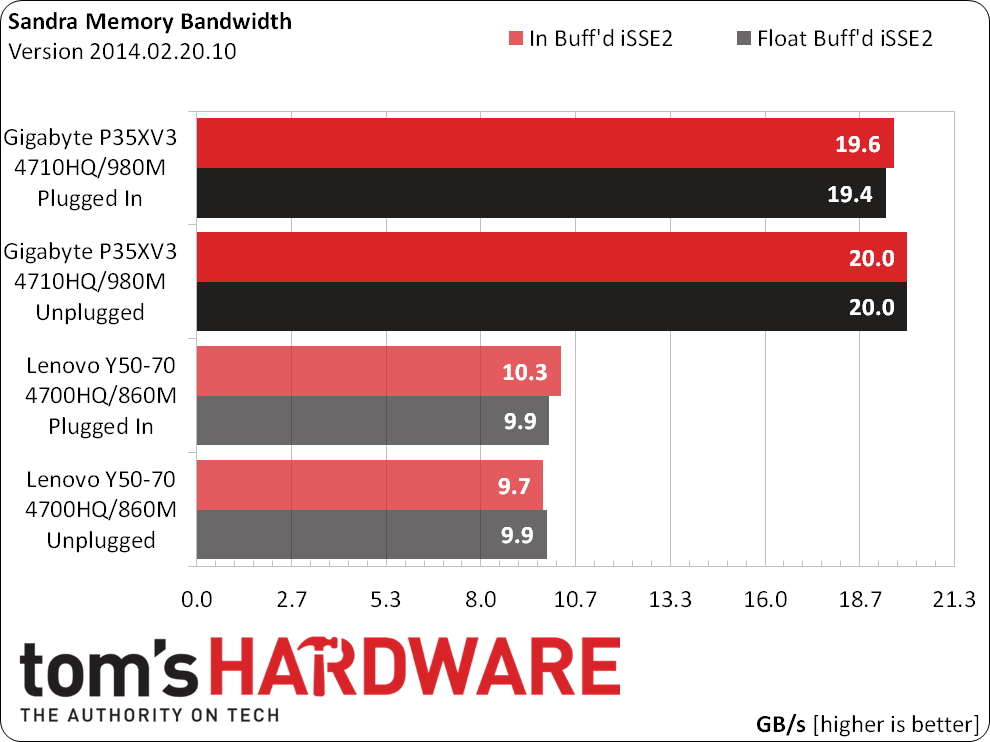
The P35X v3’s CPU is only one model higher (100MHz) than the Y50-70’s, so it can’t double the cheaper machine’s Arithmetic or Cryptography scores. Dual-channel memory does yield twice the bandwidth, but we really need to lean on graphics benchmarks to prove the P35X v3’s worth.
Gaming in Grid 2
Unlike fixed-frequency battery-saver mode, Nvidia Battery Boost modulates GPU frequency to provide a target frame rate at the lowest possible power consumption. Though this sounds like a great way to conserve battery power, the technology actually increases power consumption in situations where the old method failed to produce playable frame rates. We left the original 30 FPS target in place.
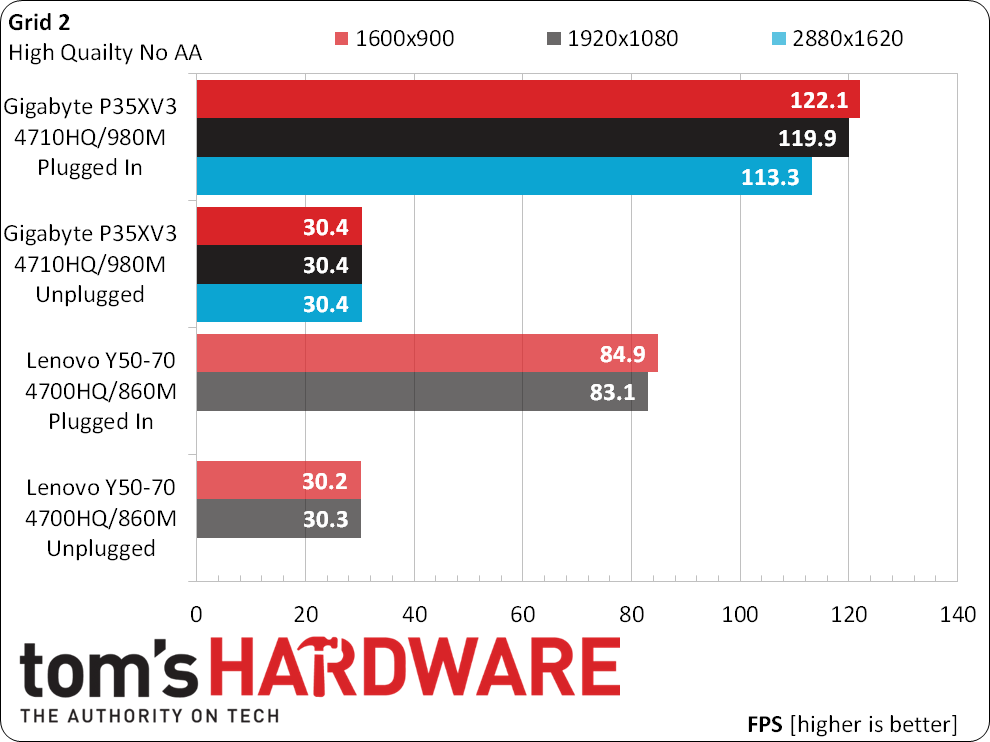
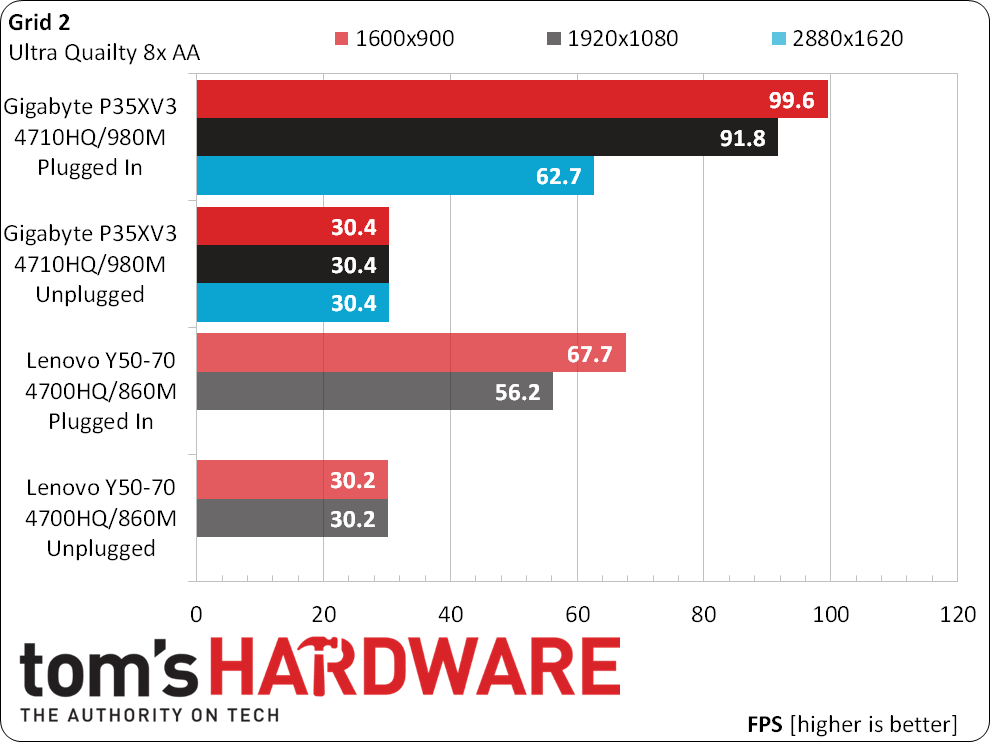
Both notebooks have no trouble producing Battery Boost’s 30 FPS default target in battery mode, and both are significantly faster when powered from the grid. Unfortunately, the similarly-capable CPU limits the more expensive Gigabyte model to an approximate 50% performance lead.
Arma 3 Gaming
We finally see the P35X v3’s anticipated 100% performance lead in Arma 3, but only after reaching 1920x1080 at Ultra quality. Its panel will take you all the way to 2880x1620, but the GeForce GTX 980M isn't playable at these settings.
Get Tom's Hardware's best news and in-depth reviews, straight to your inbox.
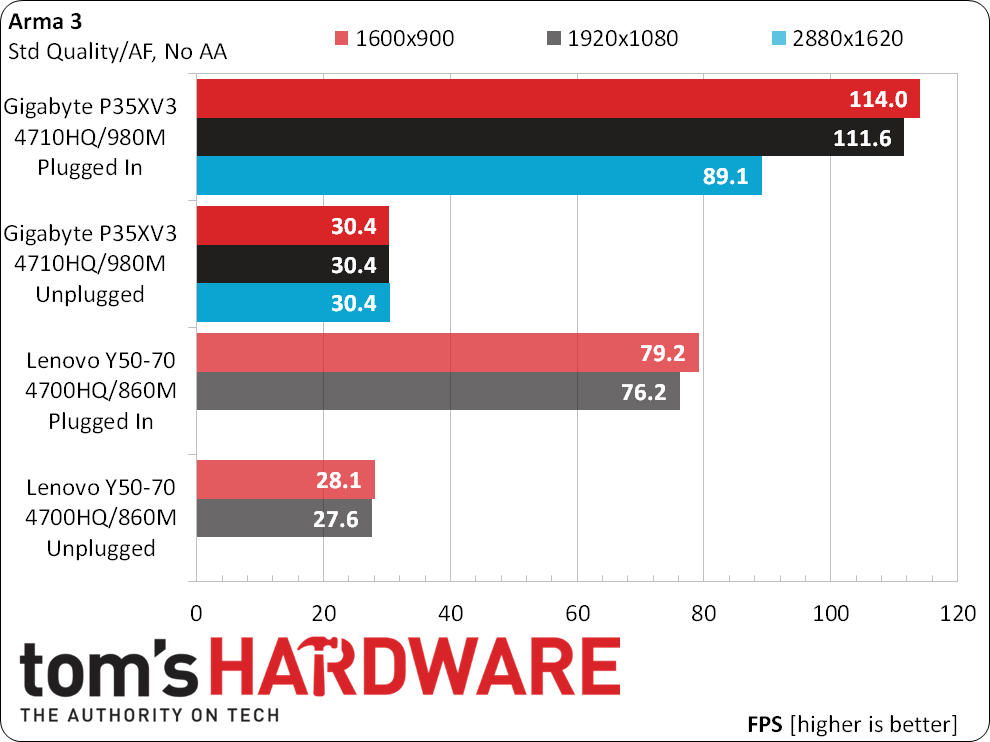
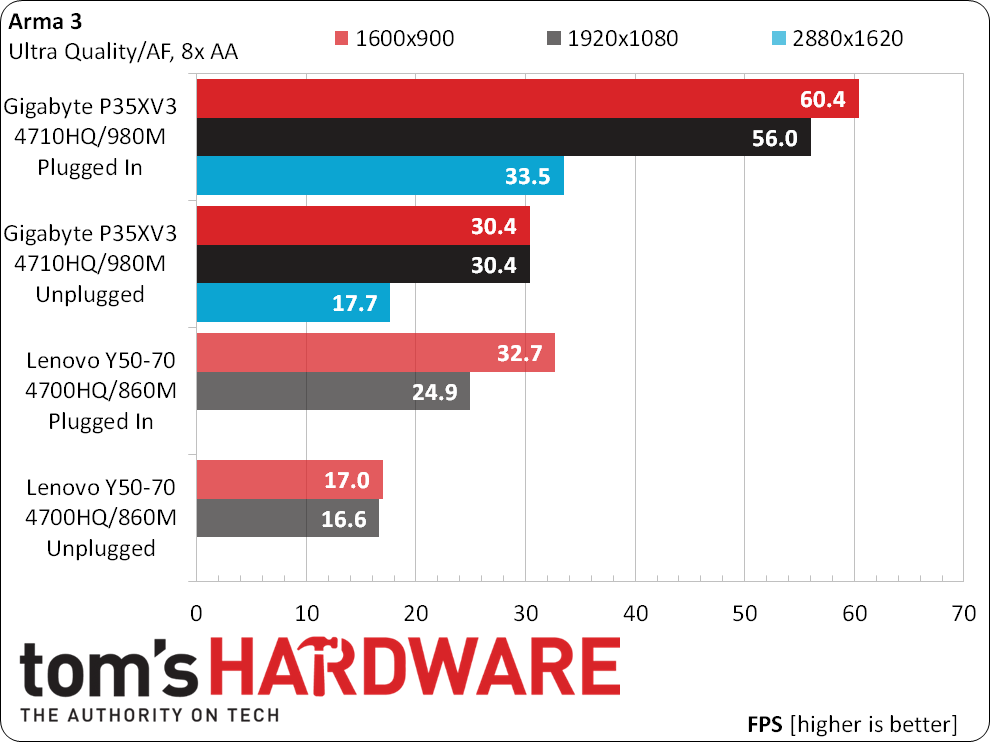
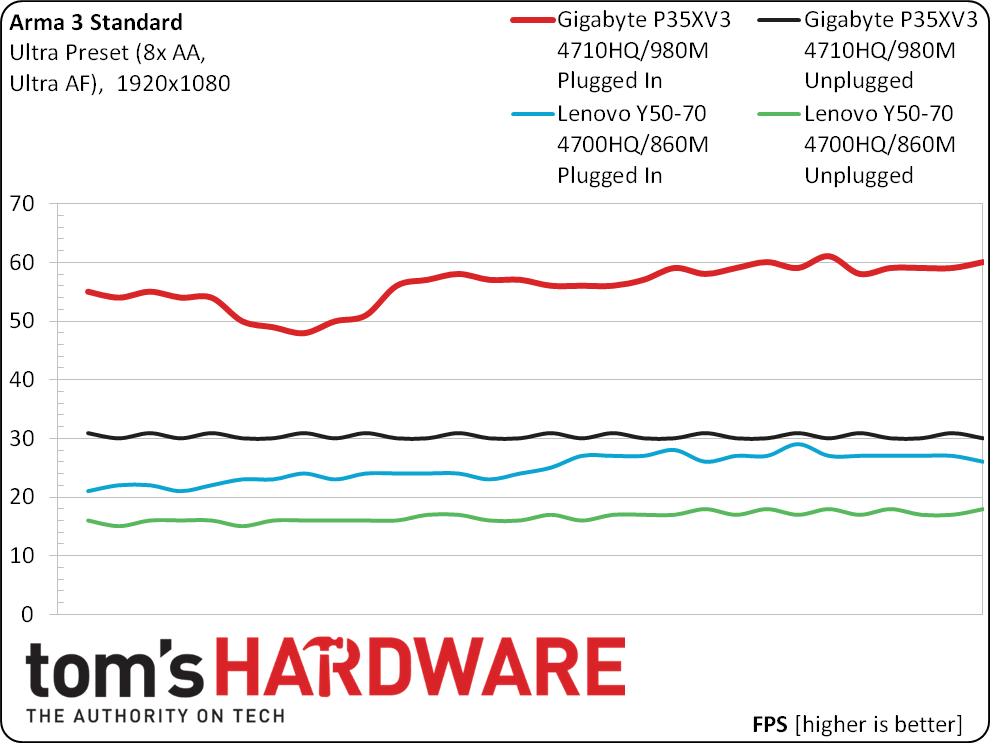
The difference in graphics capability is brutally illustrated at 1920x1080 and Ultra quality, where the Y50-70 can’t even maintain 30 FPS when plugged in! The P35X v3 sails through that setting unscathed, pushing a smooth 30 FPS off the battery and nearly twice that number attached to the wall.
Battlefield 4
Gigabyte’s P35X v3 starts off with twice the performance of Lenovo’s Y50-70 at our lowest Battlefield 4 settings, and only gets better from there. By the time we reach 1920x1080 and Ultra quality, the Y50-70 can’t even stay above 30 FPS when plugged in.
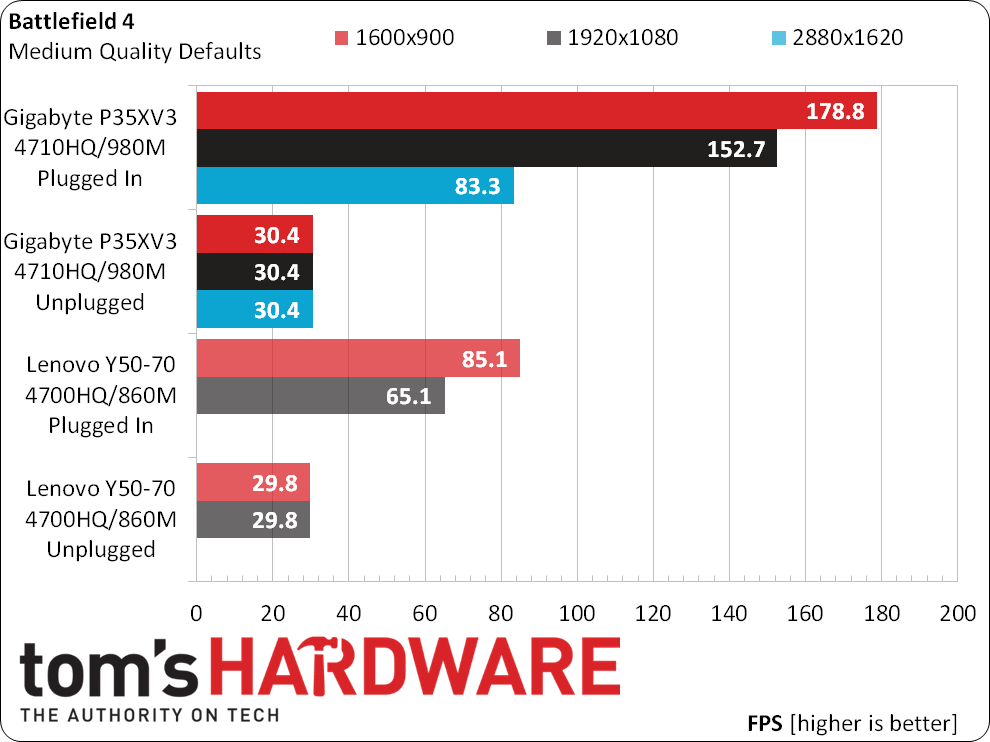
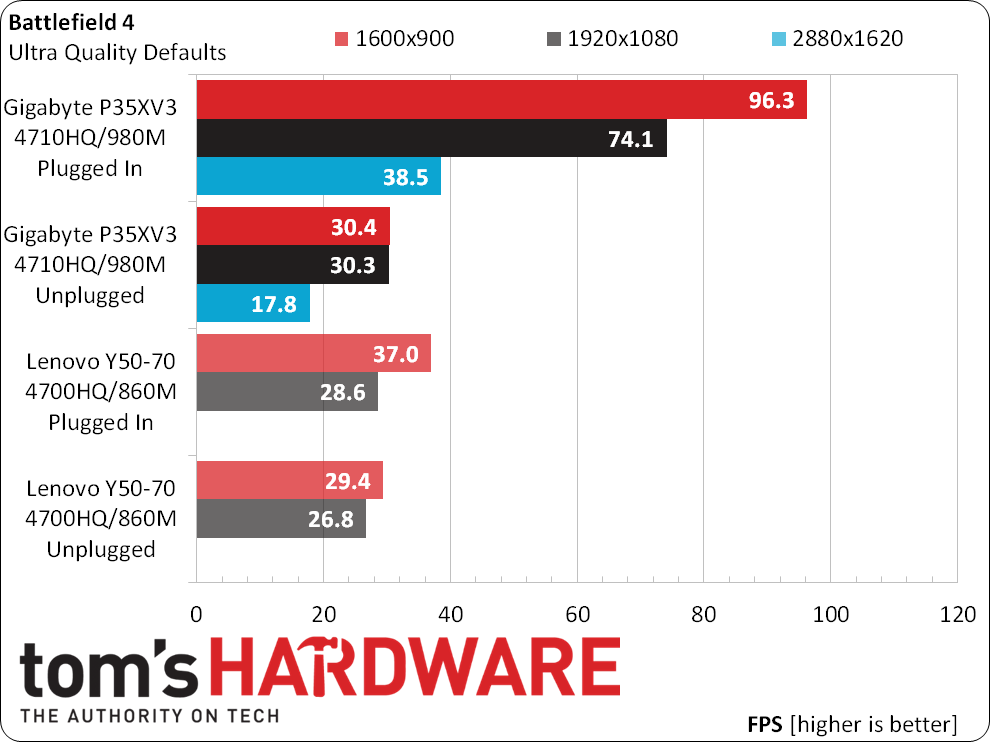
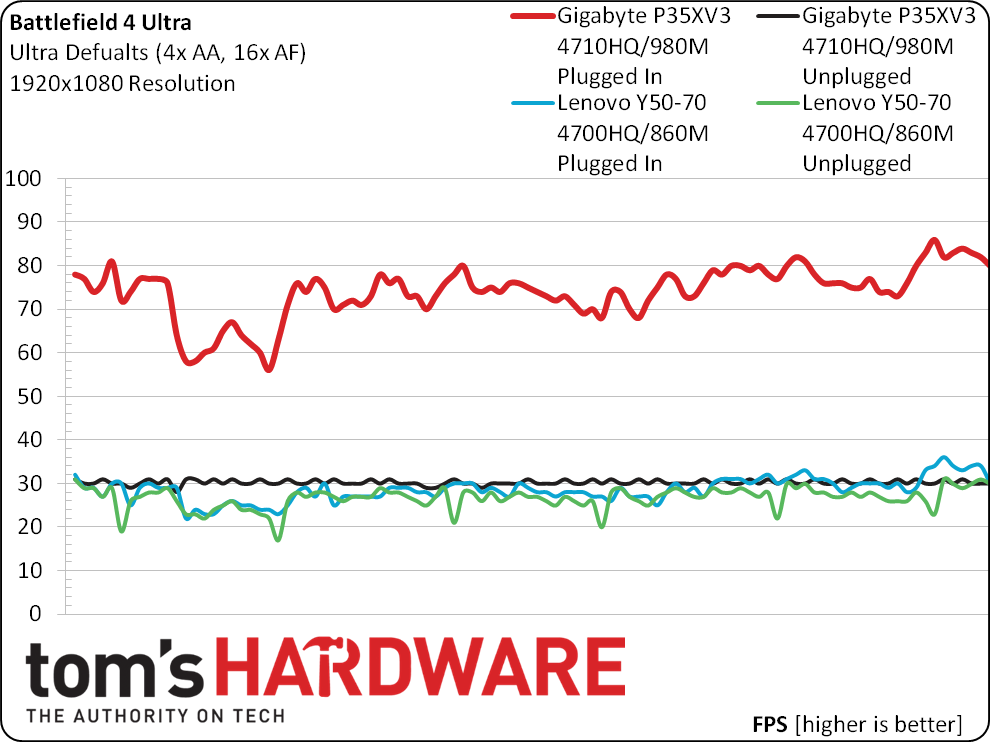
The P35X v3 stands out with true on-battery gaming performance at 1920x1080, while using Battlefield 4’s Ultra quality defaults. Though the Lenovo Y50-70 doesn’t quite reach its 30 FPS target, the chart does show how Nvidia Battery Boost is able to approach plugged-in performance levels as-needed from battery power.
Far Cry 3
The P35X v3 is already topping twice the performance of the Y50-70 at our “lower” quality setting in Far Cry 3, and its GeForce GTX 980M pushes it further as we add greater graphics detail.
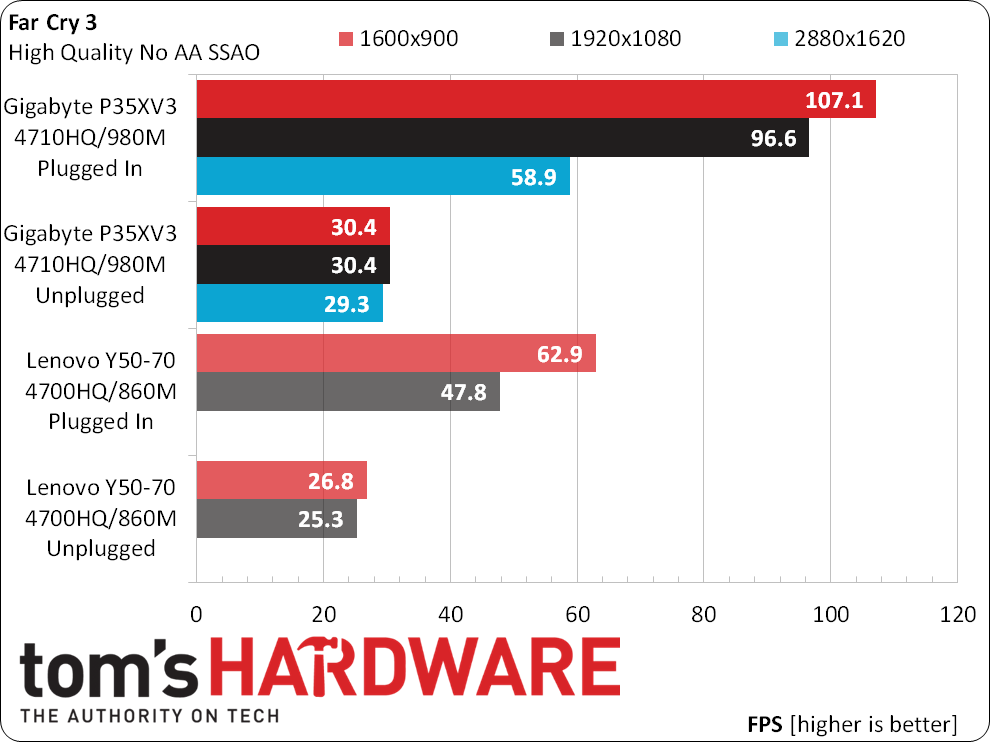
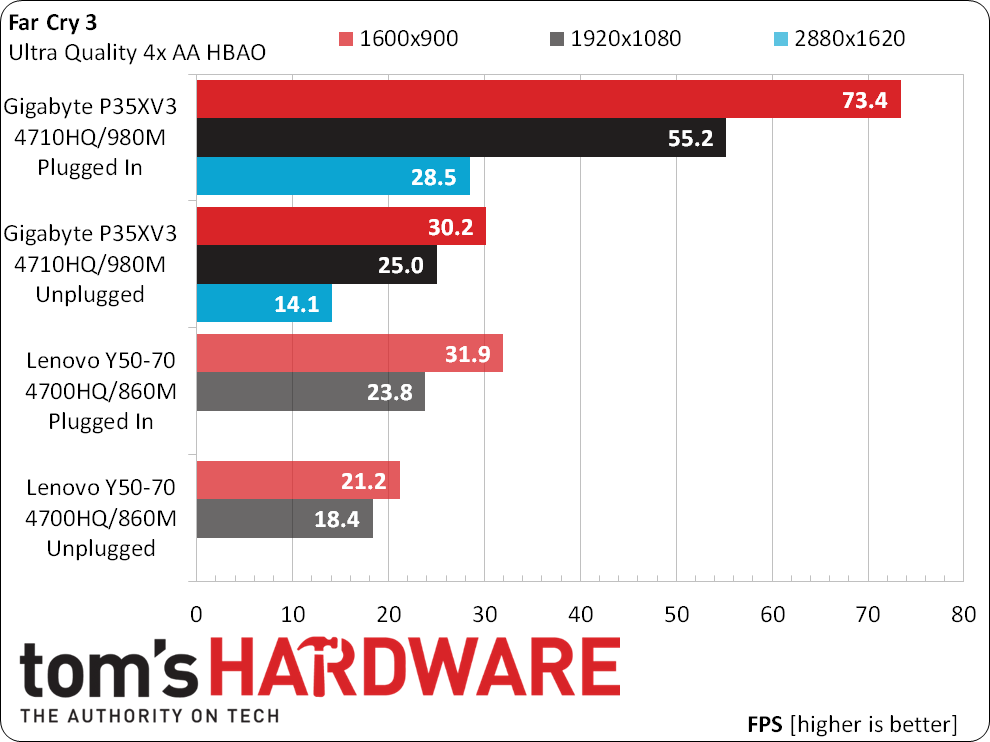
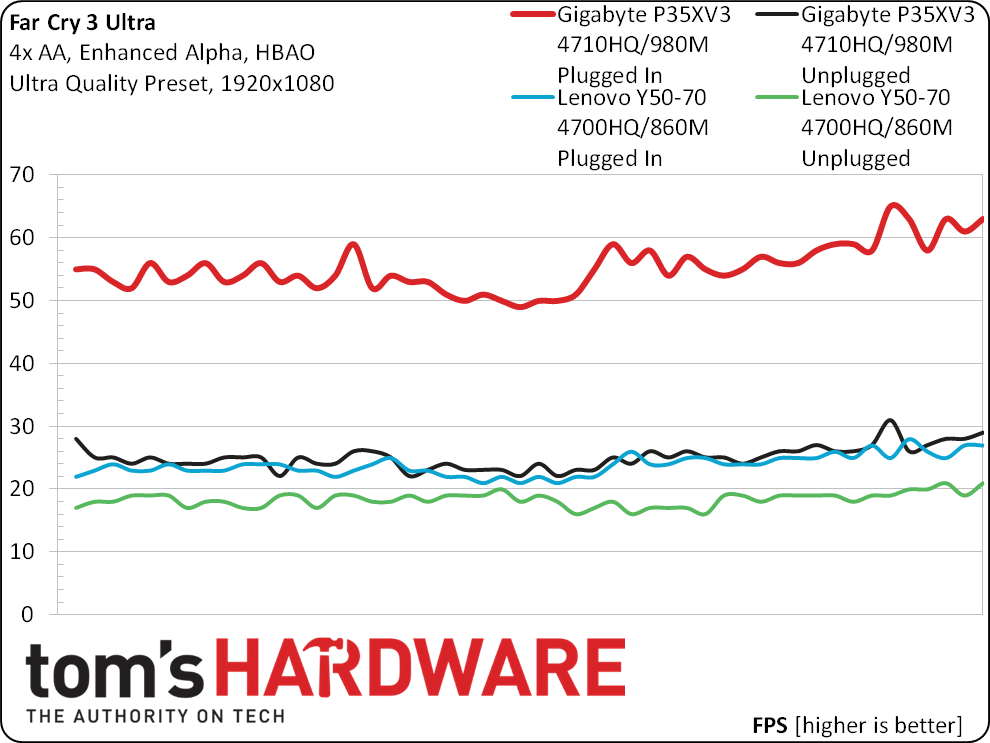
Amazingly, our observations concerning Battery Boost in Battlefield 4 don’t apply to Far Cry 3, at least not for the GTX 980M-equiped P35X v3. While the Y50-70 struggles to achieve similar-to-plugged game performance from its battery, the P35X v3 drops its performance by half—regardless of the 30 FPS target—and only in this title.
Non-Gaming Applications
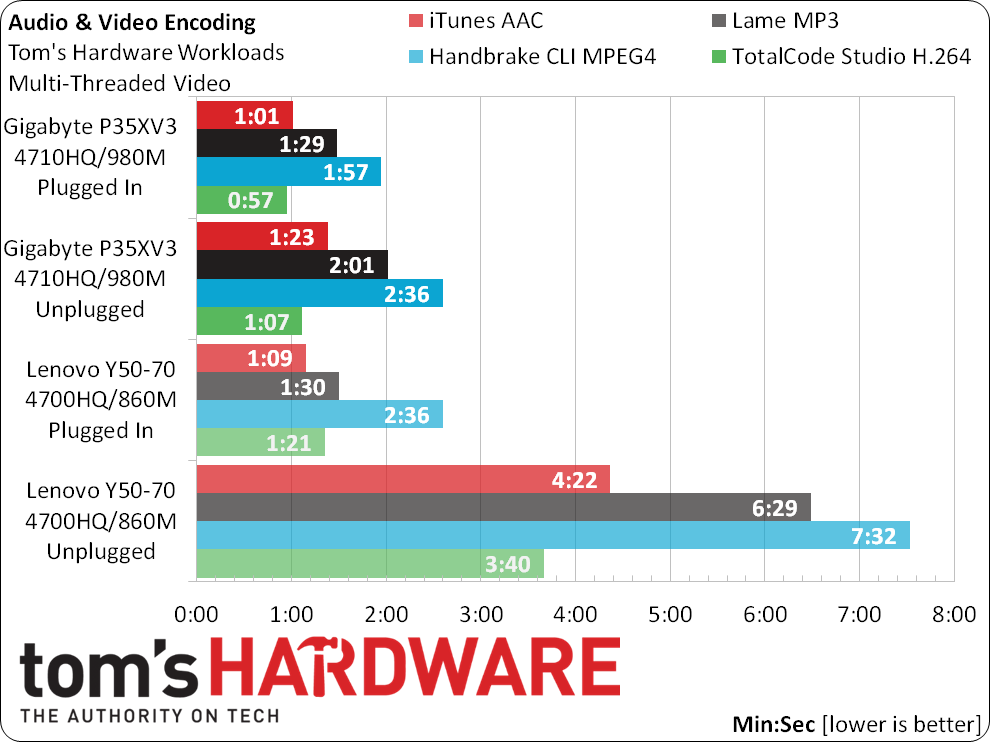
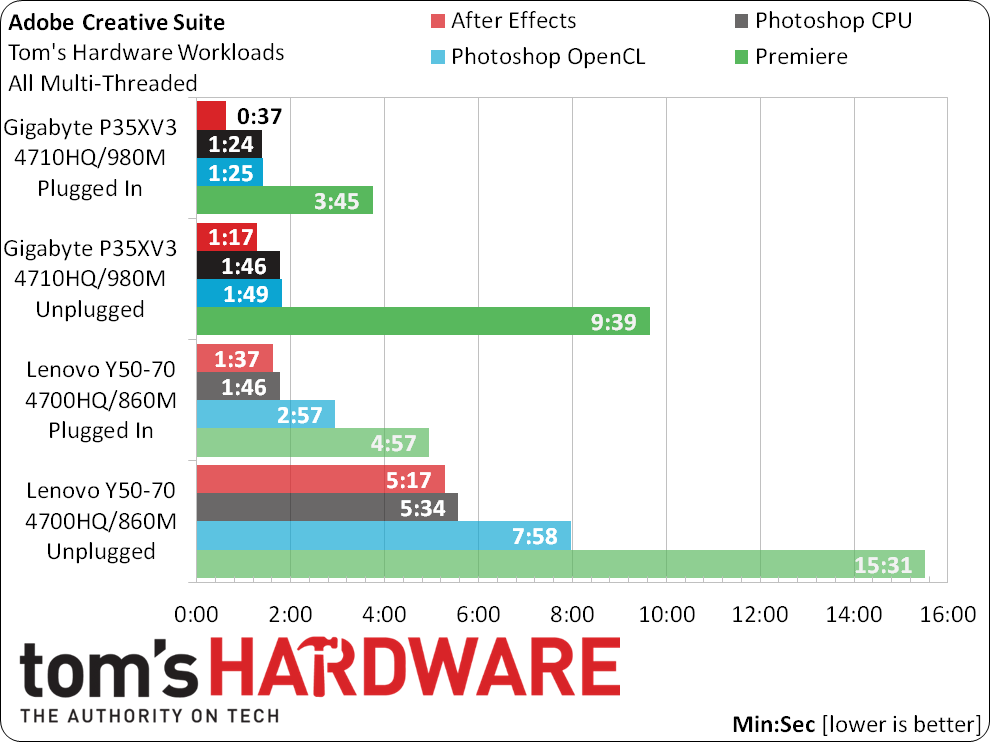
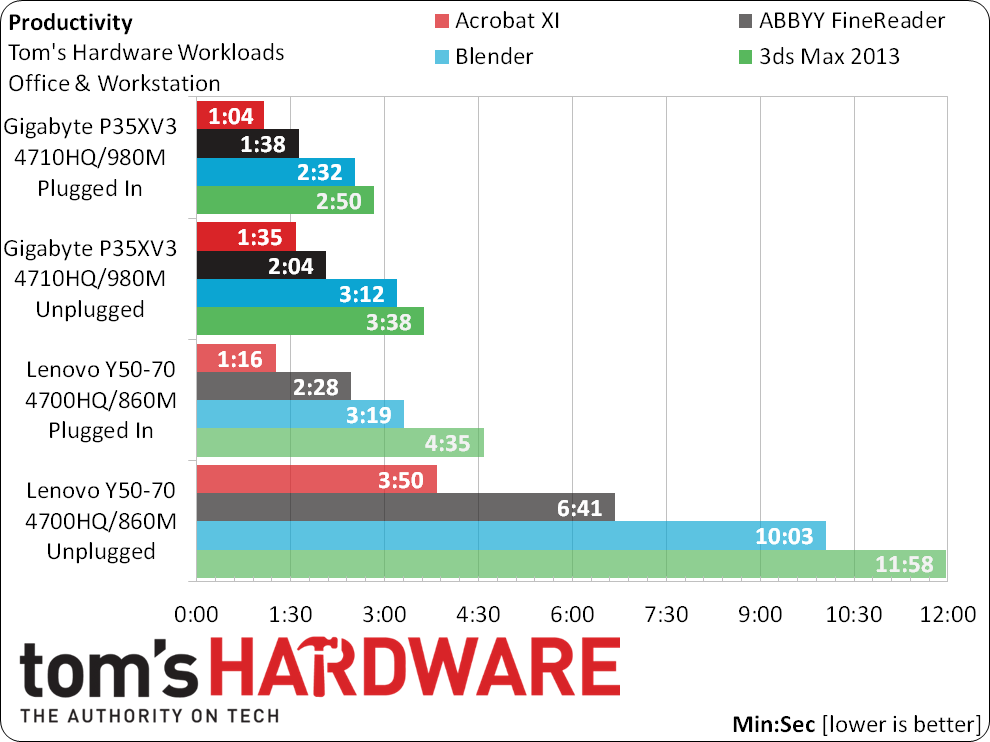
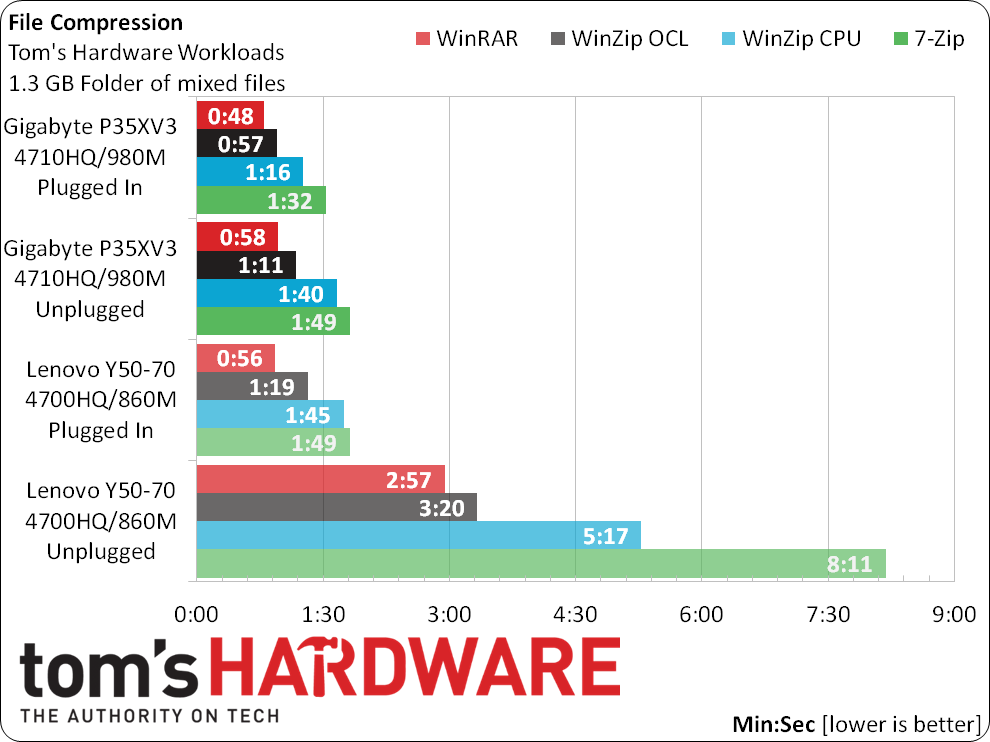
The P35X v3 takes a sizable lead in non-gaming applications, and that lead is most noticeable in apps that rely primarily on either GPU capability or DRAM bandwidth. Beyond those general observations, Adobe After Effects is particularly responsive to memory capacity, where the P35X v3 has twice as much (16GB) as the Y50-70 (8GB).
Current page: P35X v3 Benchmark Results
Prev Page P35X v3 Hardware And Software Next Page Energy, Efficiency And Verdict-
blackmagnum Please rank the top gaming laptop line of the Taiwanese brands: Gigabyte, Asus, Acer and MSI. Which offer better durability, expandability, price to performance and bragging rights?Reply -
Agera One How the gigabyte laptop gives the same 30.4 FPS in GRID 2 both when "No AA" and "8x AA" in all three resolutions???Reply -
ashburner Did you test heat and noise? Does this thing sound like a jet engine during normal productivity or gaming?Reply -
Au_equus One of the main points about doing a thinner FF than say a ASUS G751JY, is thermals, in regards to whether GB can keep it in check. The G751JY is able to keep the palm rest <10C above ambient. What about the P35X v3?Reply -
theDoItYourselfAmeture Wile the P35x v3 may not cool components as well as the G751jy (the asus is over twice as thick) The palm rest is actually cooler than normal body temperature so it wont feel warm, the same cannot be said for the keyboard as it gets kinda toasty especially with that i7 and the 980m in that slim package. But it works, and works well enough. With arctic silver thermal compound and undervolting the cpu, temps stay in the mid to low 80's when in battlefield 4 on ultra. A cooling pad also helps when you want to game as well, even though its not needed when doing word or internet.Reply
This thread is dedicated to this laptop and is actually full of awesome information even though the op decided to return it. If you are really interested in this small form factor laptop then I suggest you look at the p35w v3 cf4 as its the same chassis but with the 970m so it stays cooler and its cheaper and comes with an ssd wile giving great fps in almost every game on ultra
(information taken form the forum from various posts)
http://forum.notebookreview.com/threads/gigabyte-p35x-v3-owners-lounge.764645/ -
gamebrigada Why are they releasing gaming laptops under their brand name when they have AORUS in a similar price range but WAY better design and specs. Why are they competing with themselves?Reply -
TechyInAZ Gigabyte makes excellent gaming laptops, but they have bad cooling. I had a Gigabyte q2532N and it couldn't even take both cpu and gpu at 100% without nearly overheating.Reply -
Damn_Rookie Reply
It's explained in the article:15265323 said:How the gigabyte laptop gives the same 30.4 FPS in GRID 2 both when "No AA" and "8x AA" in all three resolutions???
Unlike fixed-frequency battery-saver mode, Nvidia Battery Boost modulates GPU frequency to provide a target frame rate at the lowest possible power consumption. Though this sounds like a great way to conserve battery power, the technology actually increases power consumption in situations where the old method failed to produce playable frame rates. We left the original 30 FPS target in place.
So when unplugged, the system modulates GPU usage to maintain a constant 30 FPS.
