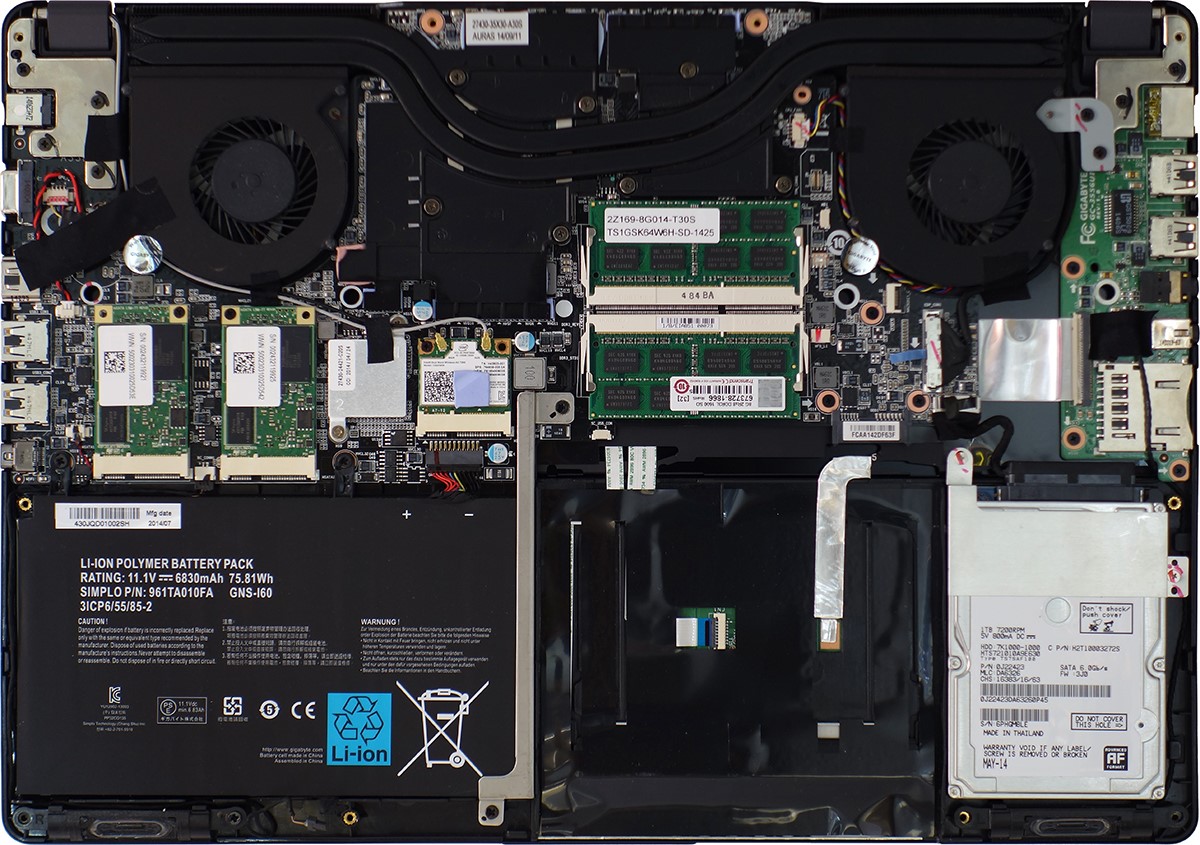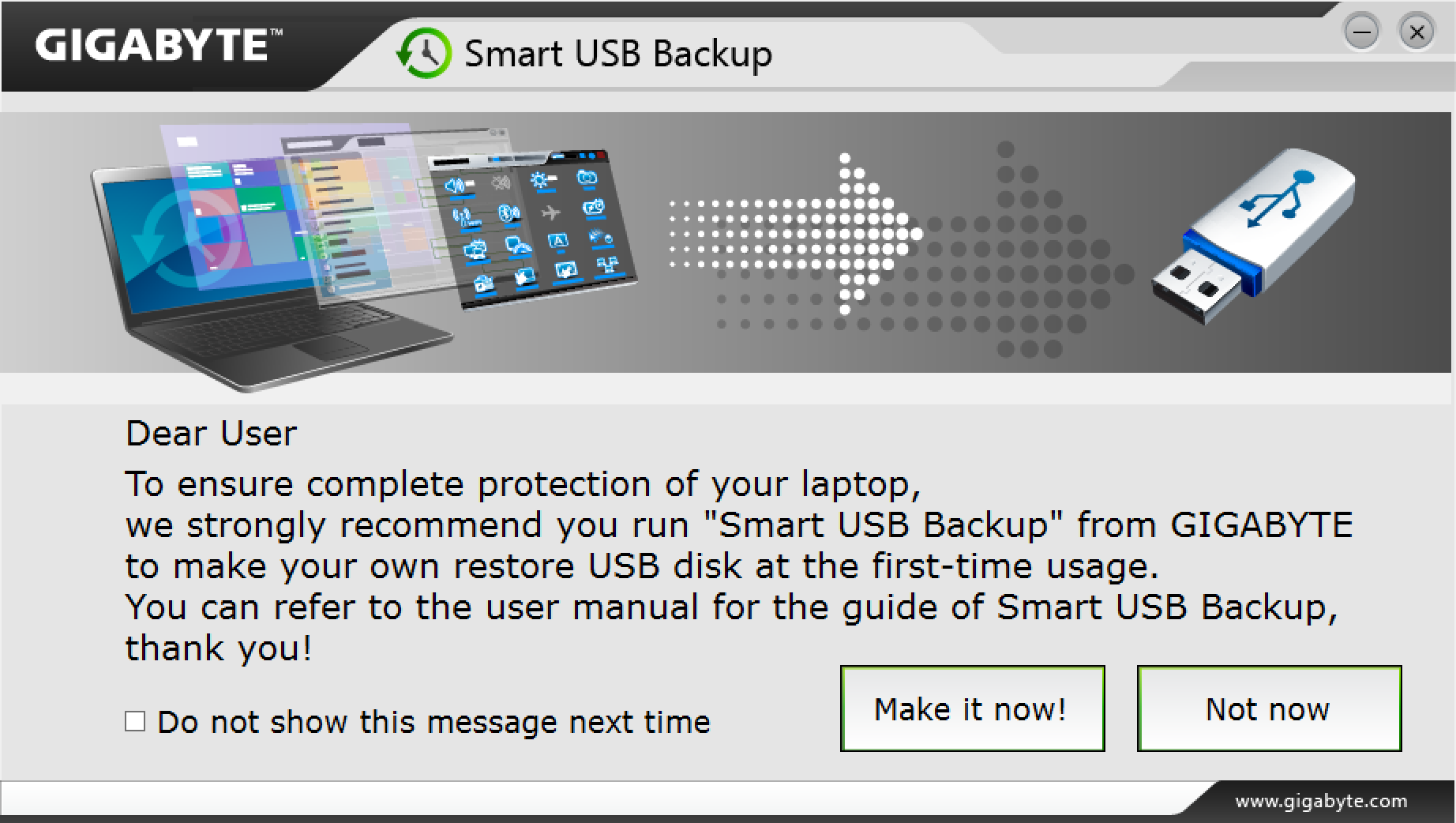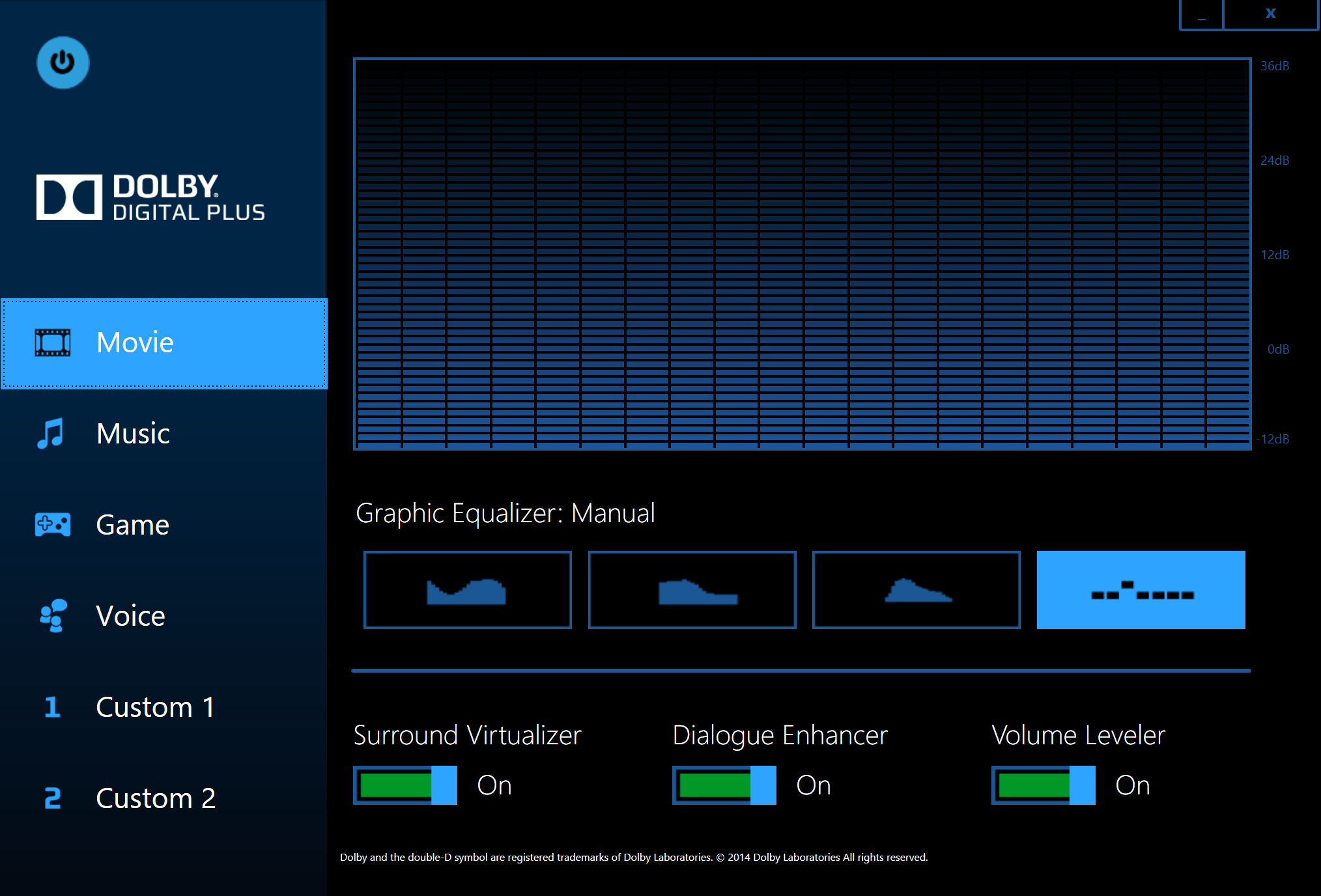Gigabyte P35X v3 Notebook Review: GTX 980M Gets Slim
Can Gigabyte fit true gaming performance into a 7/8”-slim notebook chassis? You do get a Core i7-4710HQ and GeForce GTX 980M, after all.
Why you can trust Tom's Hardware
P35X v3 Hardware And Software
The P35X v3’s left edge includes a Kensington lock slot, gigabit Ethernet port, dual USB 2.0 ports, audio jacks and an SD card interface. Gigabyte skips the single-plug headset connector requirement of Lenovo’s notebook and uses old-fashioned headphone/microphone jacks instead.
Power, USB 3.0 and display outputs are found on the right edge. It’s completely possible to connect three displays via DisplayPort, HDMI and VGA, but the “Surround” option doesn’t come up in Nvidia’s driver. Though present in MSI’s previous-generation Dominator notebook reviews, the companies we talked to claimed to have never seen it implemented on a notebook, pointed to Nvidia’s own documentation as proof that this was a desktop-only feature and questioned why anyone would even want it. MSI has officially extended this feature to current-generation Dominator notebooks, so we’ll wait for that vendor's response in the form of a review sample.
A small removable panel on the bottom of Gigabyte’s P35X v3 allows memory upgrades, though the version we received is already maxed out with 8GB in each of its two slots. Servicing the drives requires completely removing the bottom.
Though we’d previously conceded that there simply wasn’t enough space inside Lenovo’s Y50-70 to add an optical drive, Gigabyte did just that in its even thinner P35X v3. Front-loading isn’t convenient when the unit’s in your lap, but most people rarely open these any longer. Gigabyte made sure to tuck the eject button in safely and require a firm push so that it doesn’t accidentally eject when used in this orientation.
The P35X v3 also includes an optical bay adapter for 2.5" HDD/SSD drives, along with the AC adapter, documentation and DVD playback software. While the adapter tray could assist us in retrieving data from the drive of the notebook we're replacing, we'd love to see Gigabyte offer a secondary battery to fill that space.
Inside we find answers to the question of how Gigabyte fits so many features into so little space. The entire motherboard is about the size of a large desktop graphics card, and includes both a CPU and GPU soldered-on. The trick here is the technology; Intel and Nvidia put their greatest efforts into optimizing the efficiency of their most modern architectures. A second layer of components includes the DRAM slots, the Wi-Fi/BT combo on mini-PCIe, two 128GB mSATA drives in RAID 0 and the heat pipe arrangement for that special CPU/GPU combination.
Thicker components like the 2.5” HDD, slim ODD and 75.81Wh battery are crowded into the P35X v3’s palm rest. The cooling fans fit through holes in the circuit board.
Get Tom's Hardware's best news and in-depth reviews, straight to your inbox.
Seen in this article’s lead image, the P35X v3 welcomes users with a “Smart USB Backup” prompt. This sounds like a good idea, since the recovery image partition is striped across an mSATA “RAID 0” array.
Available exclusively from the start menu, Gigabyte “Smart Manager” provides easy access to ordinary functions, such as volume control, airplane mode and power profiles.
Dolby Digital Plus provides a variety of audio equalizer modes for different types of applications. Other enhancements include virtual surround sound, dialog enhancement and volume leveler. Those last two features are excellent for action movies that use low-volume dialog to trick viewers into cranking the knob, only to blast them a few seconds later with super-loud music at the next scene.


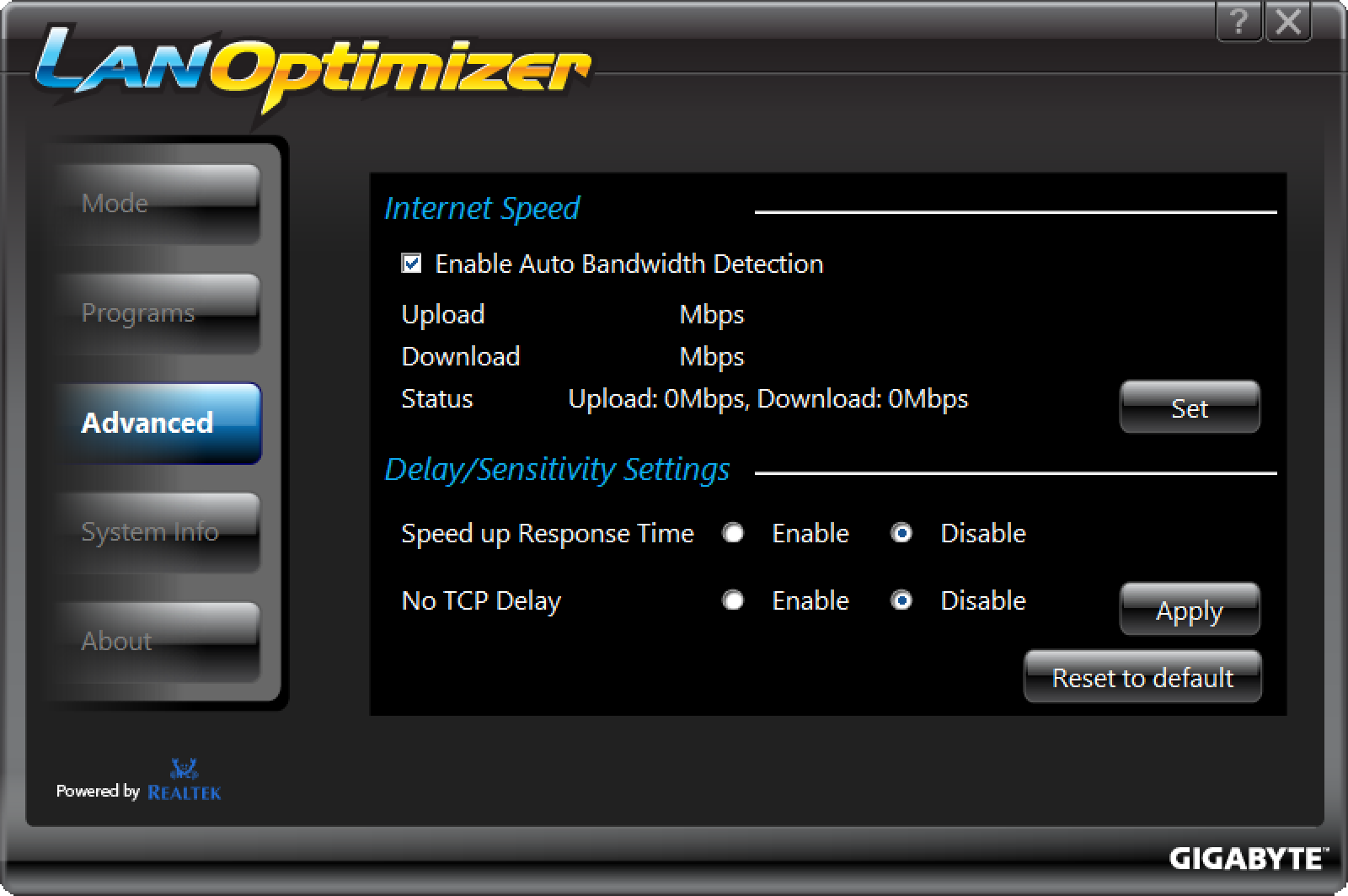
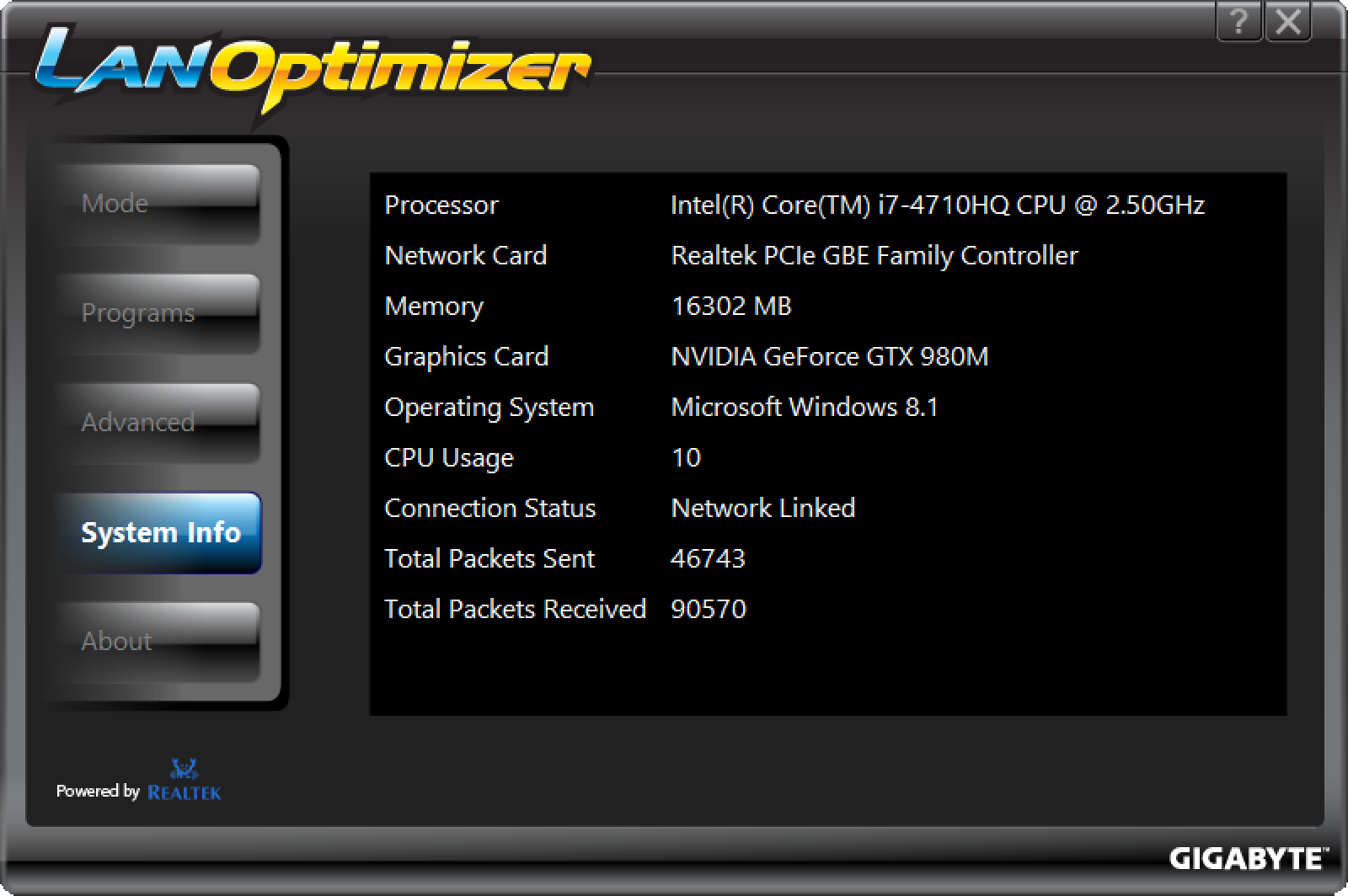
Gigabyte LAN Optimizer provides packet prioritization similar to that of the third-party applications used by Gigabyte’s competitors.
Current page: P35X v3 Hardware And Software
Prev Page Gigabyte P35X v3 Gaming Notebook Review Next Page P35X v3 Benchmark Results-
blackmagnum Please rank the top gaming laptop line of the Taiwanese brands: Gigabyte, Asus, Acer and MSI. Which offer better durability, expandability, price to performance and bragging rights?Reply -
Agera One How the gigabyte laptop gives the same 30.4 FPS in GRID 2 both when "No AA" and "8x AA" in all three resolutions???Reply -
ashburner Did you test heat and noise? Does this thing sound like a jet engine during normal productivity or gaming?Reply -
Au_equus One of the main points about doing a thinner FF than say a ASUS G751JY, is thermals, in regards to whether GB can keep it in check. The G751JY is able to keep the palm rest <10C above ambient. What about the P35X v3?Reply -
theDoItYourselfAmeture Wile the P35x v3 may not cool components as well as the G751jy (the asus is over twice as thick) The palm rest is actually cooler than normal body temperature so it wont feel warm, the same cannot be said for the keyboard as it gets kinda toasty especially with that i7 and the 980m in that slim package. But it works, and works well enough. With arctic silver thermal compound and undervolting the cpu, temps stay in the mid to low 80's when in battlefield 4 on ultra. A cooling pad also helps when you want to game as well, even though its not needed when doing word or internet.Reply
This thread is dedicated to this laptop and is actually full of awesome information even though the op decided to return it. If you are really interested in this small form factor laptop then I suggest you look at the p35w v3 cf4 as its the same chassis but with the 970m so it stays cooler and its cheaper and comes with an ssd wile giving great fps in almost every game on ultra
(information taken form the forum from various posts)
http://forum.notebookreview.com/threads/gigabyte-p35x-v3-owners-lounge.764645/ -
gamebrigada Why are they releasing gaming laptops under their brand name when they have AORUS in a similar price range but WAY better design and specs. Why are they competing with themselves?Reply -
TechyInAZ Gigabyte makes excellent gaming laptops, but they have bad cooling. I had a Gigabyte q2532N and it couldn't even take both cpu and gpu at 100% without nearly overheating.Reply -
Damn_Rookie Reply
It's explained in the article:15265323 said:How the gigabyte laptop gives the same 30.4 FPS in GRID 2 both when "No AA" and "8x AA" in all three resolutions???
Unlike fixed-frequency battery-saver mode, Nvidia Battery Boost modulates GPU frequency to provide a target frame rate at the lowest possible power consumption. Though this sounds like a great way to conserve battery power, the technology actually increases power consumption in situations where the old method failed to produce playable frame rates. We left the original 30 FPS target in place.
So when unplugged, the system modulates GPU usage to maintain a constant 30 FPS.