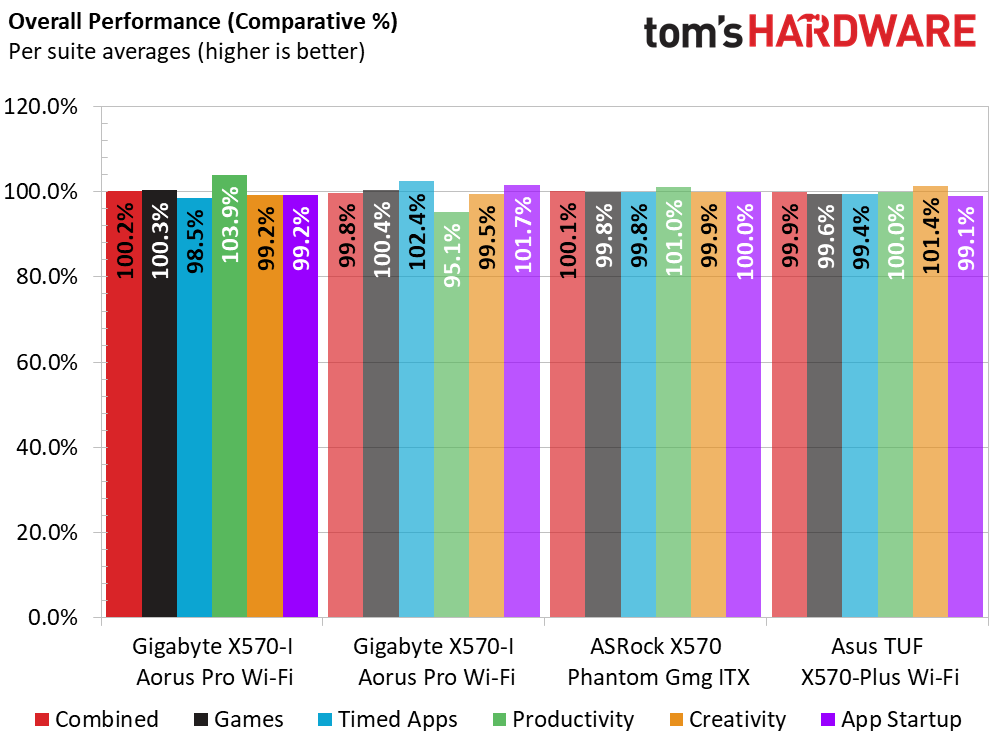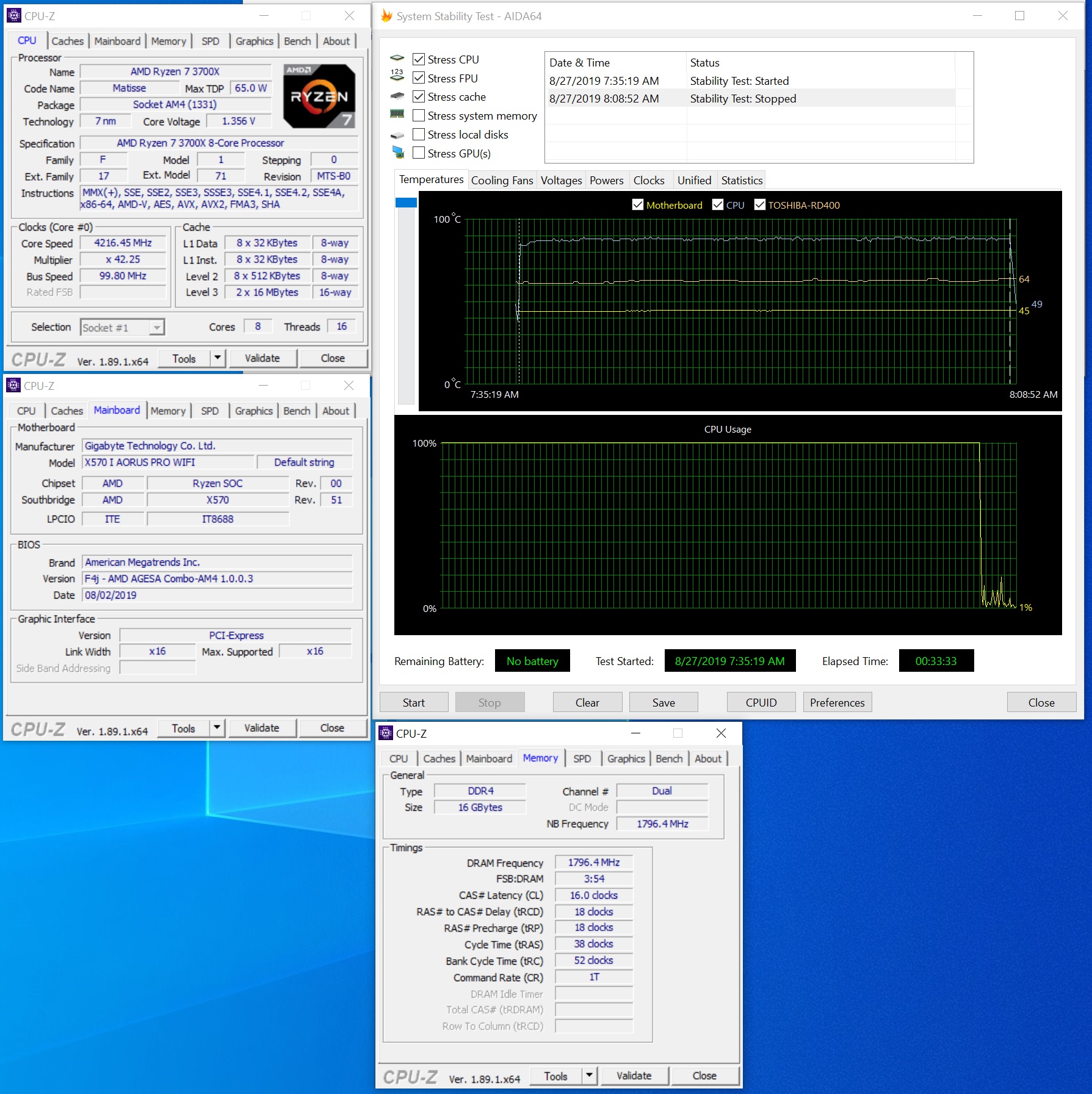Gigabyte X570-I Aorus Pro Wi-Fi Review: Ryzen 3 ITX on the Cheap
Why you can trust Tom's Hardware
Benchmark and Final Analysis
All standard benchmarks and power tests are performed using the CPU’s stock frequencies (including stock AMD Turbo), with all of the power-saving features enabled. Optimized defaults are set in the BIOS and the memory set manually to run at DDR4 3200 MHz (the base spec for Zen 2) @ 16-18-18-38 primary timings.
Synthetic Benchmarks
Synthetics are a great tool to figure out if a board is running out of spec, as identical settings should produce extremely similar performance results. Advanced memory timings are the one place where motherboard makers can still optimize for either stability or performance though, and those settings can impact some testing.
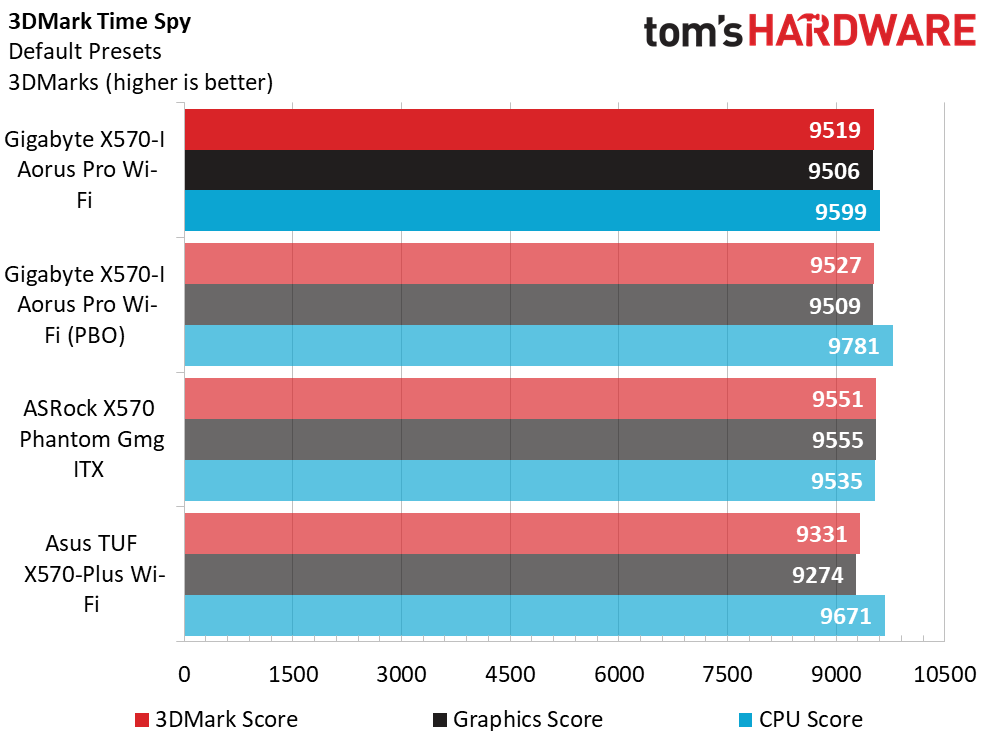
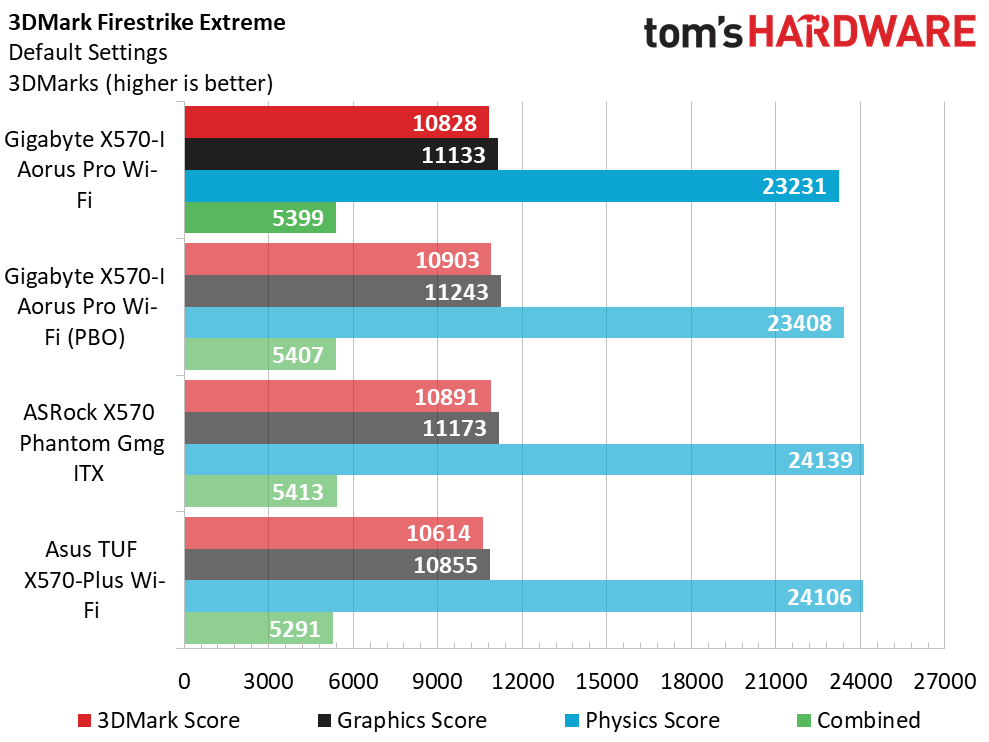
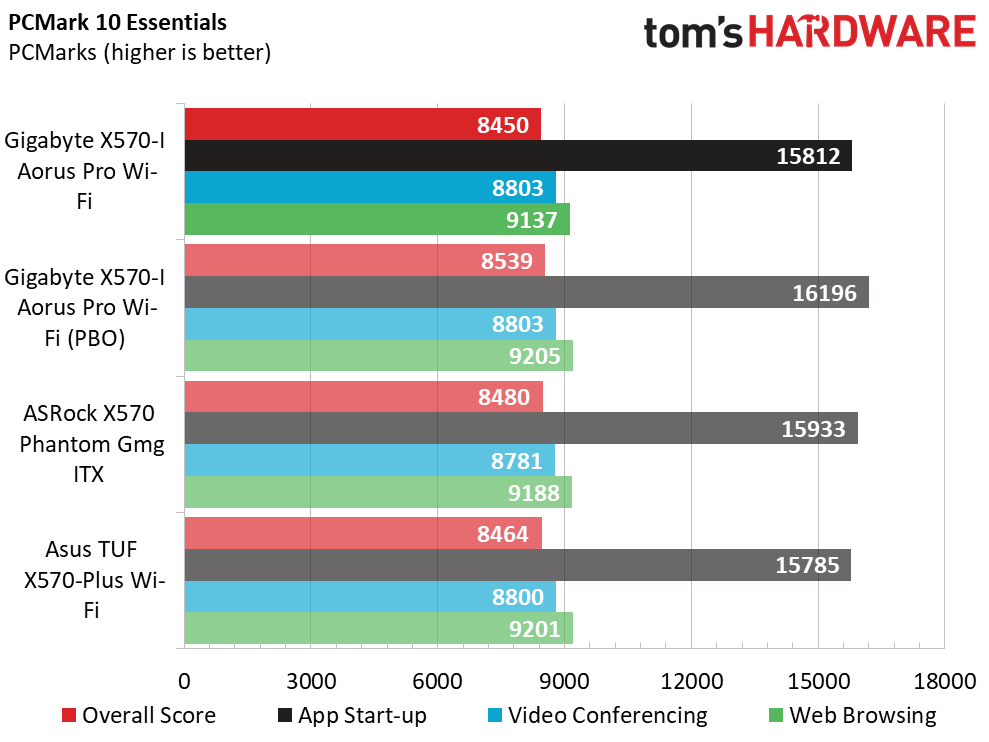

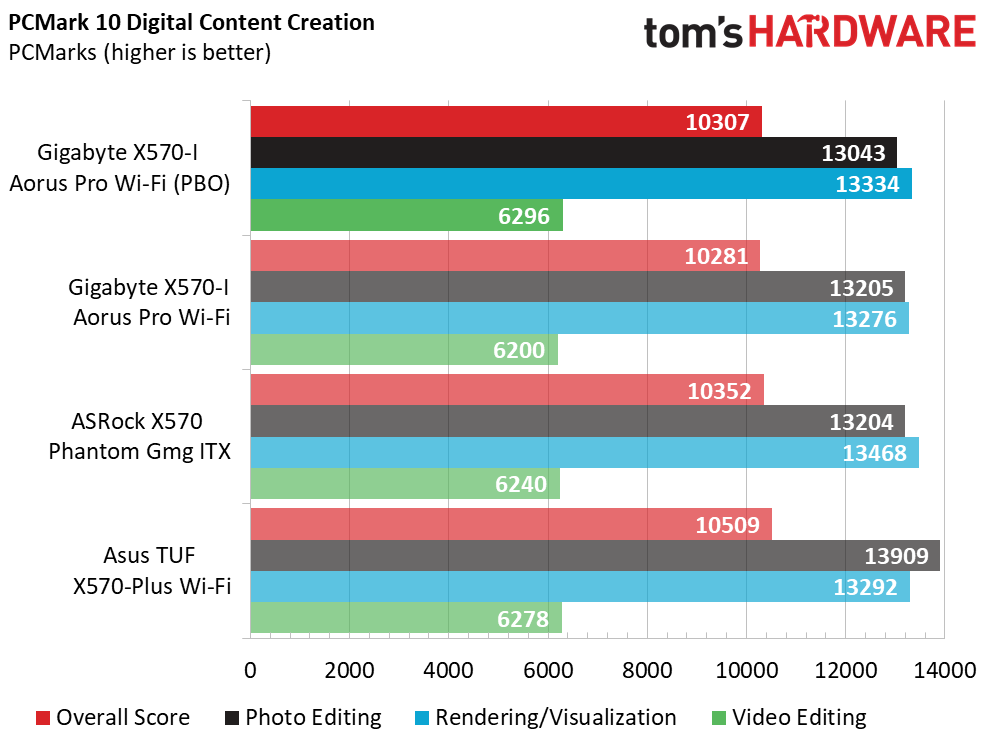
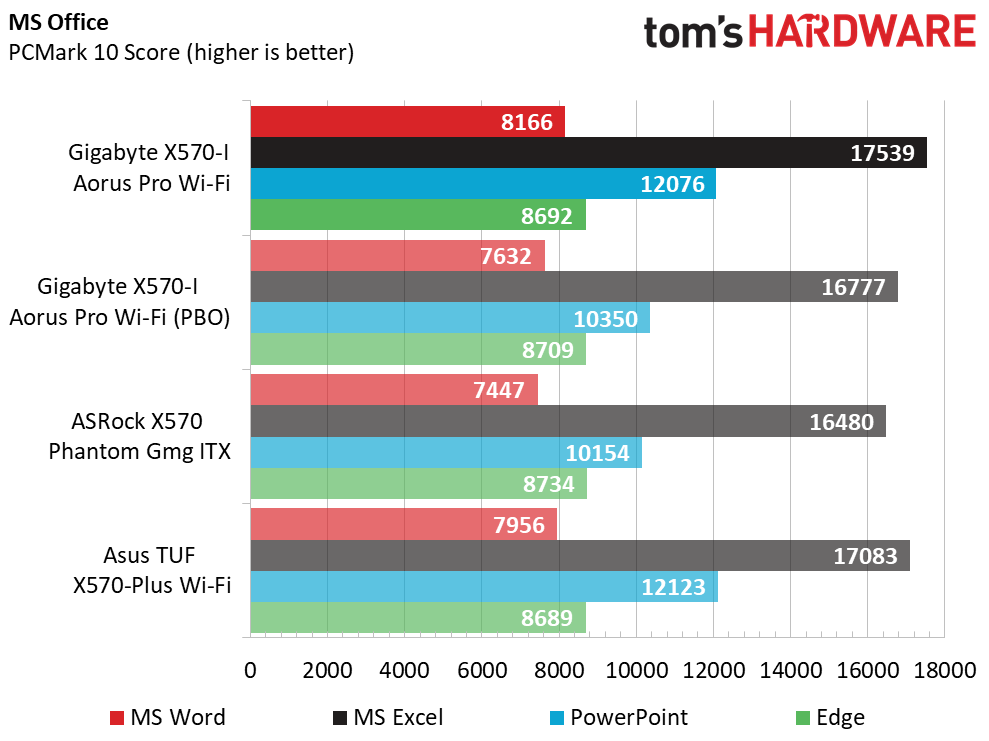
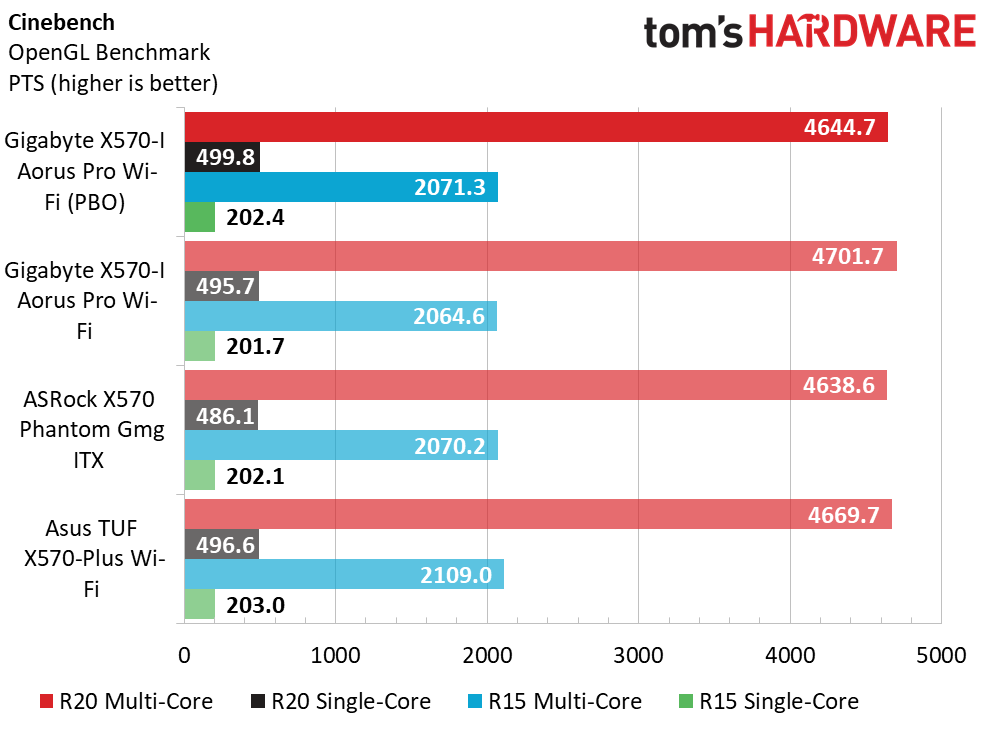
In our synthetic set of tests, the Gigabyte played nice, winning some and losing some compared to the other boards on the charts. Most results were within general run variance, outside of perhaps the MS Office scores, where enabling Precision Boost Overdrive (PBO) on this board yielded a 5% performance loss. Outside of that result, PBO showed only a slight gain in timed applications. Stock results were on par with others.
3D Games
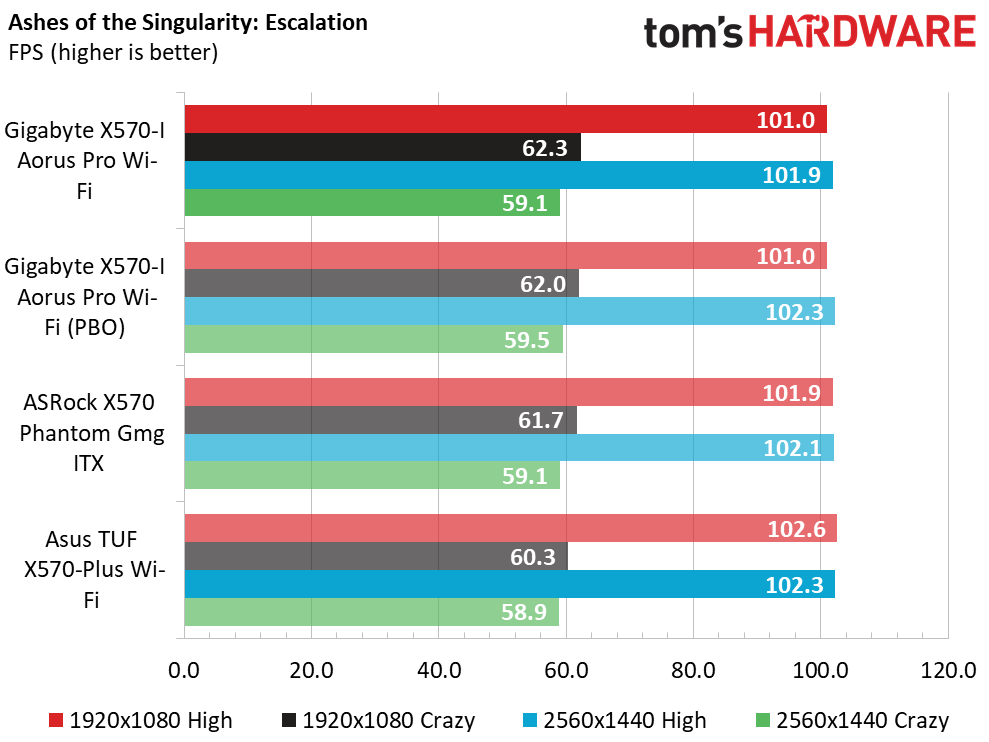
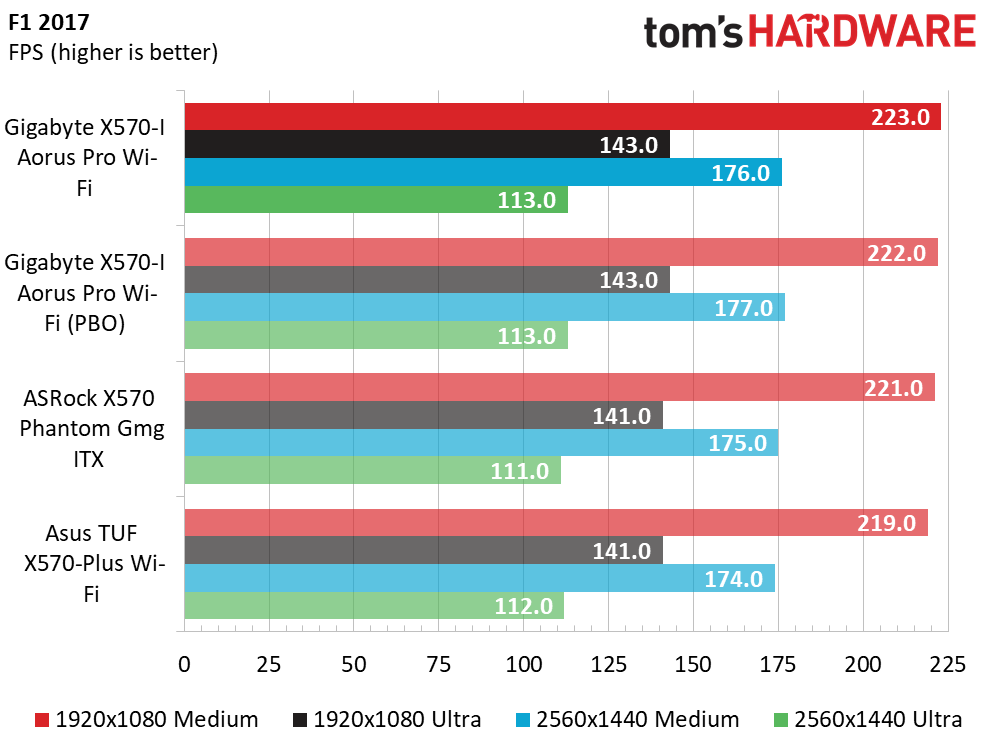
Our game results have continued to show minimal differences, with all results sitting within 1%.
Timed Applications
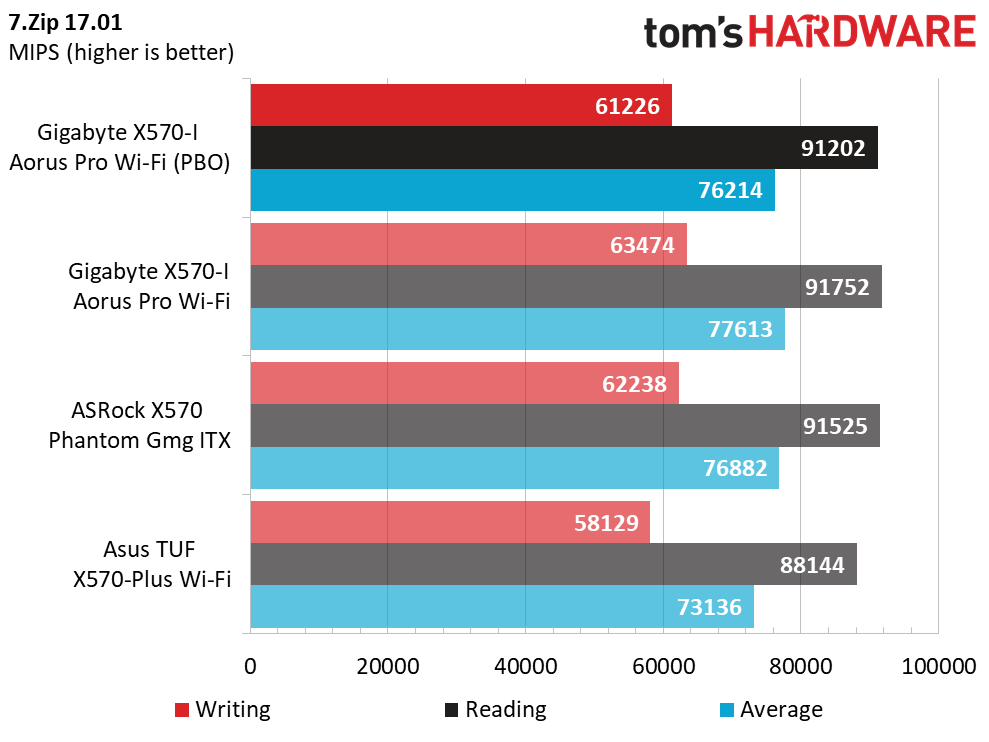
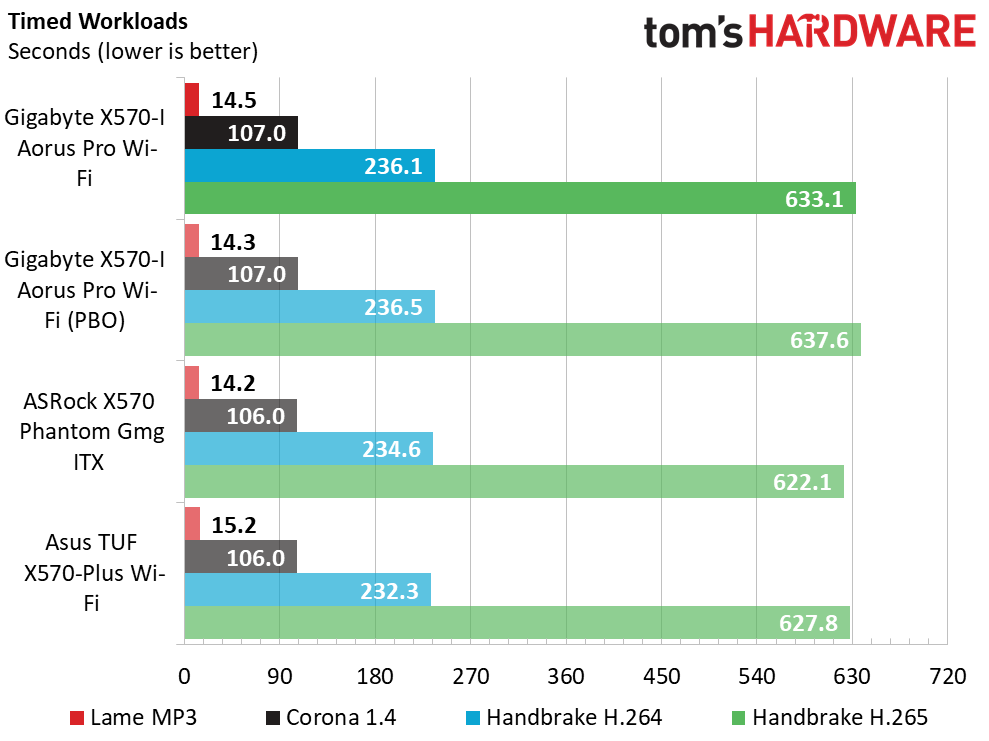
The timed applications also showed the biggest difference here between the stock setting and PBO, with the latter showing around a 4% improvement in timed applications.
Overall Performance
Overall performance differences between the boards we tested were not much at all. The Gigabyte performed as well as all the other boards, within a couple of percent here and there. Only productivity showed nearly a 4% increase.
Power and Relative Energy Efficiency
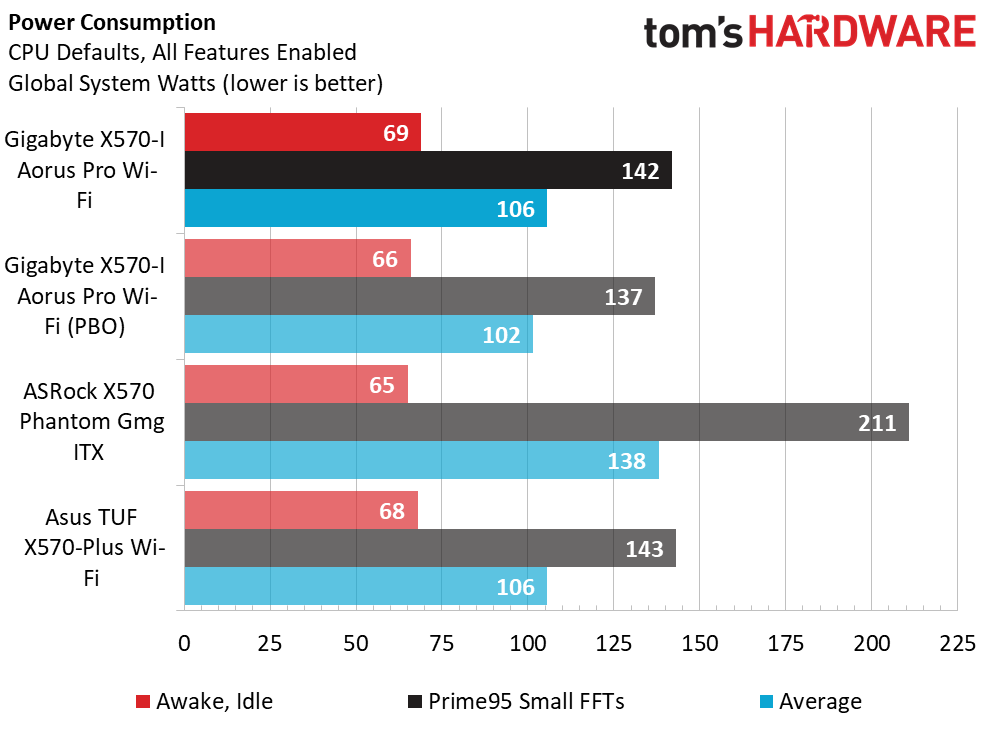
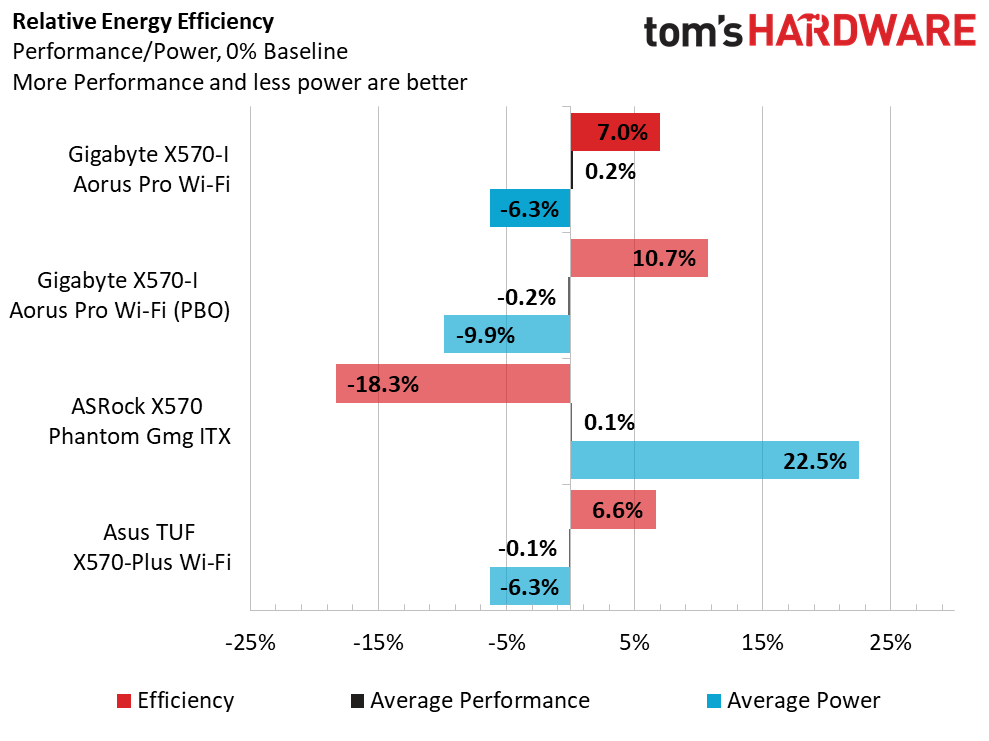
Idle power use was low 66W, even when PBO enabled. Load wattage was read at 142W, while PBO managed to show less. Apparently, default settings have the boost doing better in this regard.
Get Tom's Hardware's best news and in-depth reviews, straight to your inbox.
With that, overall efficiency on this board in default mode was 7% higher than the other boards in the charts.
Overclocking
Overclocking on our Gigabyte ITX board yielded the familiar 4.25 GHz clock using 1.35V (with 1.35V set in the BIOS). As per usual, the next tick up takes too much voltage, even for our Corsair H150i to handle on this chip.
The VRM provided stable voltage according to software. We set 1.35V in the BIOS and the LLC set to Turbo yields a slight Vraise / increase in load voltage from what was set in the BIOS. When at stock/optimized defaults, it’s on auto and allows for some vdroop.
On the memory side, the Gigabyte handled our GSkill Neo sticks set to DDR4 3200 CL16 and running the XMP settings at DDR4 3600, all while keeping the magic 1:1 ratio AMD prefers. We didn’t test any higher to the rated DDR 4400 since your mileage may vary depending on the quality of the IMC in the CPU as well as the sticks used.
In the end, the X570-I Aorus Pro Wi-Fi managed to overclock our 3700X without issue using similar voltages as the other boards we tested. With the VRM setup as is, we expect it to handle the 3900x withoutissue as well.
Final Thoughts
Our second little board that could, the Gigabyte X570-I Aorus Pro Wi-FI, presented itself as a solid board throughout testing. In the optimized default setting, the performance results melded well with all of the data sets we’ve captured so far. With PBO enabled, we saw a slight increase in performance in the timed tests, but most others stayed the same or even performed ever so slightly worse. To get the most out of PBO on any board, it seems like some additional tweaking is needed, assuming your cooler can handle it.
Regarding features, the mini-ITX board managed to squeeze in two M.2 slots where the more expensive ASRock X570 ITX board has just one. SATA support is the same, with a total of four ports that should be enough for most users, especially considering the two M.2 slots. The power delivery on this board proved to be plenty capable with our mid-range 3700X and should do well with higher core count chips as well due to the parts used and non-doubled power phases.
The Aorus Pro board should easily fit into most build themes, and includes some RGB lighting accents. If you plan to use additional RGB strips, two onboard headers will help with that, although their placement is a bit odd due to real estate limitations. The rear IO panel is integrated, like most of Gigabyte’s X570 lineup, and gives the board a premium look and feel, avoiding dealing with the typically flimsy IO panels.
As far as comparing it head to head with the ASRock X570 Phantom Gaming-ITX/TB3, about the only tangible difference can be found in the Thunderbolt 3 capability of the ASRock versus the two M.2 slots on the Gigabyte. Both are plenty capable of driving the CPU to their thermal limits power-wise. If thunderbolt or dual M.2 slots are a requirement, both are very good motherboards for the money and your choice is made for you.
But more people will probably find a use for the two M.2 slots than Thunderbolt, and the Gigabyte board is priced around $20 cheaper ($219.99 vs $239.99). With its comprehensive feature set, low price, and solid performance, the Gigabyte X570-I Aorus Pro Wi-FI should be the go-to ITX board on X570 for those who don’t need Thunderbolt 3.
Image Credits: Tom's Hardware
MORE: Best Motherboards
MORE: How To Choose A Motherboard
MORE: All Motherboard Content

Joe Shields is a staff writer at Tom’s Hardware. He reviews motherboards and PC components.
-
logainofhades I have been using this board, with a 3700x, pretty much since launch week. No complaints here.Reply -
Jyeung0690 I’m going to be building and I’m stuck on if I need an ARGB splitter or just an RGB splitter 3pin or 4pin. I’m assuming I’m going to need a splitter for sure but trying to figure out how to make all the ARGB to work.Reply -
SonoraTechnical This board was perfect, until it didn't have SPDIF / Optical Audio Out. Bummer!Reply