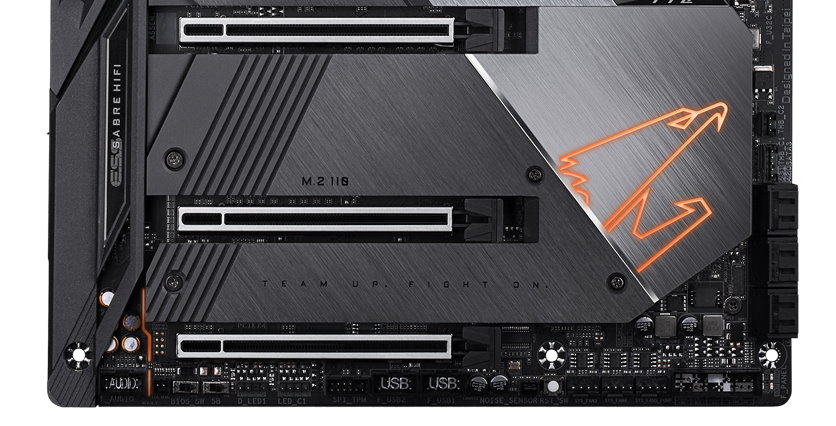Tom's Hardware Verdict
The Z490 Aorus Master brings a slew of features, including three heatsinked M.2 slots, high-quality power delivery, and PCIe 4.0 support for future CPUs to Intel's platform. Its performance also matches similar boards, making it a good option for those shopping for a sub-$400 board.
Pros
- +
High-End 14-Phase 90A Power Delivery
- +
Three M.2 slots, all with heatsinks
- +
10 USB ports on rear IO
- +
PCIe 4.0 support (with future CPUs)
Cons
- -
No USB Type-C USB 3.2 Gen 2 (20 Gbps) port
- -
Access to bottom two M.2 ports requires GPU removal
Why you can trust Tom's Hardware
In our first of four upper-midrange Z490 motherboard review, we take a close look at the Gigabyte Z490 Aorus Master to see what sets it apart from the competition around this price point. The $389.99 Gigabyte board is pointed squarely at the enthusiast and gaming markets, and is priced about $130 higher than the ASRock Z490 PG Velocita, the first Z490 board we reviewed.
Within Gigabyte’s Z490 product stack, the Master sits below the Aorus Xtreme ($799.99), the flagship Aorus Xtreme Waterforce ($1,299.99) and above the Aorus Ultra ($299.99). Pricing has increased significantly from Z390 to Z490 (across all partners) and the Ultra doesn’t escape that fate, at $100 more than its Z390 predecessor.
The Master performed as expected, hanging with the other boards we have benchmarked to this point. Like most other boards, the Master took a few liberties with Intel’s specification for our Core i9-10900K processor, running boost frequencies with higher limits. The CPU ran at 4.9 GHz in most of the tests, hitting the 5.3 GHz Thermal Velocity Boost (TVB) for a single thread when it fits within the parameters. Manual overclocking went on without a hitch, reaching a thermally limited 5.2 GHz with the VRM handling our stress test without issue (and without fans).
So what do you get for the additional cost over Z390? For starters, the Z490 Master uses socket LGA1200, which you’ll need to support Intel’s latest 10th Generation CPUs (and perhaps Rocket Lake later this year). Outside of that obvious point, this board offers a more robust 14-phase 90A VRM, a premium Realtek audio solution, three heatsinked M.2 slots, Intel-based 2.5 GbE LAN, the latest Intel Wi-Fi 6 AX201, and PCIe 4.0 support (x16 slots and M.2 slot), among other features. Additionally, the aesthetics have (to our eyes at least) improved with a more slick chipset/M.2 heatsink implementation.
Like all Z490 boards, the Gigabyte Z490 Aorus Master supports Intel 10th Generation processors. This specific board includes six SATA ports, three M.2 PCIe 3.0 x4 (32 Gbps) ports and includes four DIMM slots capable of supporting up to 128GB of DDR4 RAM with overclocked speeds up to DDR4 5000 MHz (the fastest listed so far). For networking and audio, you get an Intel 2.5 GbE NIC and Realtek ALC1220-VB audio codec for 7.1 surround. Below is a complete list of specifications from Gigabyte.
Specifications
| Socket | LGA 1200 |
|---|---|
| Chipset | Z490 |
| Form Factor | ATX |
| Voltage Regulator | 14 Phase |
| Video Ports | HDMI (1.4) |
| USB Ports | (1) USB 3.2 Gen 2, Type-C (10 Gbps), (3) USB 3.2 Gen 2, Type-A (10 Gbps), (2) USB 3.2 Gen 1, Type-A (5 Gbps), (4) USB 2.0, Type-A |
| Network Jacks | (1) 2.5 GbE |
| Audio Jacks | (5) Analog + SPDIF |
| Legacy Ports/Jacks | ✗ |
| Other Ports/Jack | ✗ |
| PCIe x16 | (3) v3.0 (x16/x8/x4) |
| PCIe x8 | ✗ |
| PCIe x4 | ✗ |
| PCIe x1 | ✗ |
| CrossFire/SLI | AMD Quad CrossFireX and CrossfireX / Nvidia Quad-GPU SLI and 2-Way SLI |
| DIMM slots | (4) DDR4 - DDR4 5000+(OC) |
| M.2 slots | (2) PCIe 4.0 x4 / SATA + PCIe, (1) PCIe 4.0 x4 / PCIe |
| U.2 Ports | ✗ |
| SATA Ports | (6) SATA3 6 Gbps |
| USB Headers | (1) USB v3.2 Gen 2, (2) USB v3.2 Gen 1, (2) USB v2.0 |
| Fan Headers | (8) 4-Pin |
| Legacy Interfaces | ✗ |
| Other Interfaces | FP-Audio, RGB-LED, Thunderbolt AIC connector, TPM |
| Diagnostics Panel | Yes |
| Internal Button/Switch | Power |
| SATA Controllers | ✗ |
| Ethernet Controllers | Intel I225-V (2.5 GbE) |
| Wi-Fi / Bluetooth | Intel Wi-Fi 6 AX201 / Bluetooth 5.0 |
| USB Controllers | ✗ |
| HD Audio Codec | Realtek ALC1220-VB |
| DDL/DTS Connect | ✗ / Yes |
| Warranty | 3 Years |
Included accessories for this ATX board provide most of what we’d expect and what the average consumer needs to get started. Here’s a list of what ships in the box, along with the board.
- Quick Installation Guide
- User’s Manual
- Driver DVD
- (4) SATA Cables
- (2) RGB extensions (4-pin)
- (2) Temperature Probes
- Wi-Fi antenna
- Audio sensor



The Z490 Aorus Master looks quite different from the Z390 version. While the overall black-and-orange Aorus theme remains, the VRM heatsinks have been redesigned along with the shroud covering the left VRM bank. The shroud has the board name written across it with RGB lighting elements underneath.
Get Tom's Hardware's best news and in-depth reviews, straight to your inbox.
Other design cues that changed are the addition of large heatsinks for the three M.2 slots and the chipset which covers the majority of the bottom of the board. The heatsink for the M.2 slots is black while the portion covering the chipset is silver, both with a brushed-aluminum finish giving the board an expensive look. The appearance of the Z490 Aorus Master is much improved and gives the board a much cleaner, high-end look that fits in well well with most build themes.
Focusing first on the top half of the board, the VRM banks are cooled by two surprisingly small heatsinks that use fins to increase surface area and remove more heat. Above the left bank is a shroud covering the rear IO hardware, which is where the first of two RGB lighting zones are located. Sending power to the VRMs are two 8-pin EPS connectors for power to the CPU (only one is required).
The 14-Phase digital VRM solution is controlled by an Intersil ISL6929 chip capable of managing up to 12 discrete channels. All the phases are ‘doubled’ so the controller is using part of that allocation. The power stages themselves are Intersil ISL99390 rated at 90A (for the CPU/SOC), plus a single Vishay SIC651A rated at 50A (GPU). Our Aorus Master had no issues with our CPU at stock speeds or while overclocked with this configuration.
To the right of the socket area are four DIMM slots, each using Gigabyte’s Ultra Durable Memory Armor to protect the slots. Above the slots are the first of eight total 4-pin fan headers (a third on the top portion of the board is located to the left of the 8-pin EPS). Also above the slots are several voltage read points which include vCore, DRAM, VCCSA, VCCIO, and more. These are useful to verify against software readings for those who need/want to know exactly what each domain’s voltage is. I wish more boards at this price point and up would include them.
Looking at the far right side, at the top are two RGB headers (3-pin and 4-pin), the debug LED, 24-pin ATX power connector, another chassis fan header, and front panel USB 3.2 ports (one for Type-C).
Moving on to the bottom half of the board, most of it is covered in heatsinks/shrouds including the audio circuitry, M.2 slots and the chipset. Under the shroud on the far left is where the Realtek ALC1220-VB codec sits, along with the ESS Sabre DAC (ESS 9118), and what Gigabyte describes as audiophile-grade capacitors. This solution also supports DTS-X Ultra, so the audio solutions should satisfy the vast majority of builders.
What’s unique about the PCIe configuration on the Aorus Master is its lack of x1 slots. In total there are three full-length slots, all of which use Gigabyte’s Ultra Durable PCIe armor. If you need to use one of the slots for a peripheral, you’ll want to use the bottom slot first. The slots are wired at x16, x8, and x4 from top to bottom. The first two slots are fed from the CPU and break down to x8/x8 for SLI and CrossfireX while the third slot is sourced from the chipset. The CPU-fed PCIe slots are PCIe 4.0 ready (with a future Intel CPU).
In between the PCIe slots are three PCIe 3.0 x4 M.2 slots, each capable of supporting up to 110mm length M key modules. The top slot (M2P_SB) supports only PCIe x4/x2 drives while the middle and bottom slots, M2A_CPU and M2M_SB respectively, will work with both PCIe x4/x2 drives as well as SATA-based drives. Additionally, the slots support RAID 0, 1, 5, and 10.
As expected, there is some port sharing with the SATA ports. When using a SATA-based M.2 module with M2A_CPU connector, the SATA port 1 will be disabled. When using the bottom slot, M2M_SB, SATA ports 4 and 5 are disabled when either a PCIe or a SATA module is used. M2P_SB (the top slot) is PCIe 4.0-ready as well.
On the far right of the board, about the only things going on are the six SATA ports (that support RAID 0, 1, 5 and 10). Unlike the Velocita we recently reviewed, Gigabyte chose to stick with what the chipset provides -- 6 ports and nothing more. This shouldn’t be an issue for most users, especially considering the M.2 slot count. Above the SATA ports are two Thunderbolt add-in-card (AIC) headers, a 5-pin and 3-pin.
Along the bottom edge of the board are a slew of headers, buttons, and switches for various functions. From left to right we see front panel audio, bios switches, USB ports, fan ports and more. Below is a list of all headers (again from L to R).
The rear IO plate on the Aorus Master is also integrated -- something we expect on this class of motherboard. We have a total of 10 USB ports out back (four USB 2.0, five USB 3.2 Gen2 10 Gbps, and USB 3.2 Gen2 10 Gbps Type-C). This is plenty of USB connectivity, though I would like to see 3.2 Gen2 2x2 (20 Gbps) ports in this price range. Outside of the USB ports, the rear IO has two buttons, one to clear the CMOS, the other to initiate the BIOS Flashback functionality to flash without a CPU.
We also spot the Intel 2.5 GbE LAN and the connections to attach the included Wi-Fi antenna. On the audio front, we see the typical five analog plugs and SPDIF. Video output comes from a single HDMI (v1.4) port.

Joe Shields is a staff writer at Tom’s Hardware. He reviews motherboards and PC components.