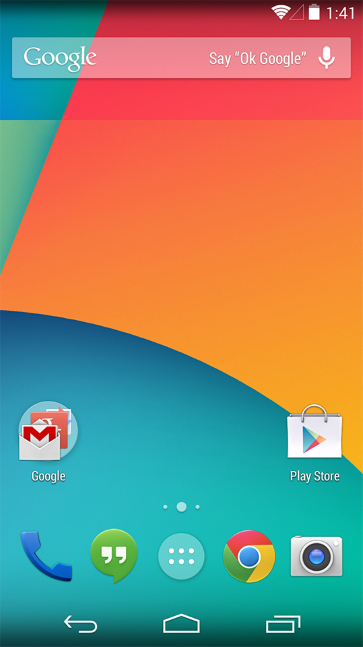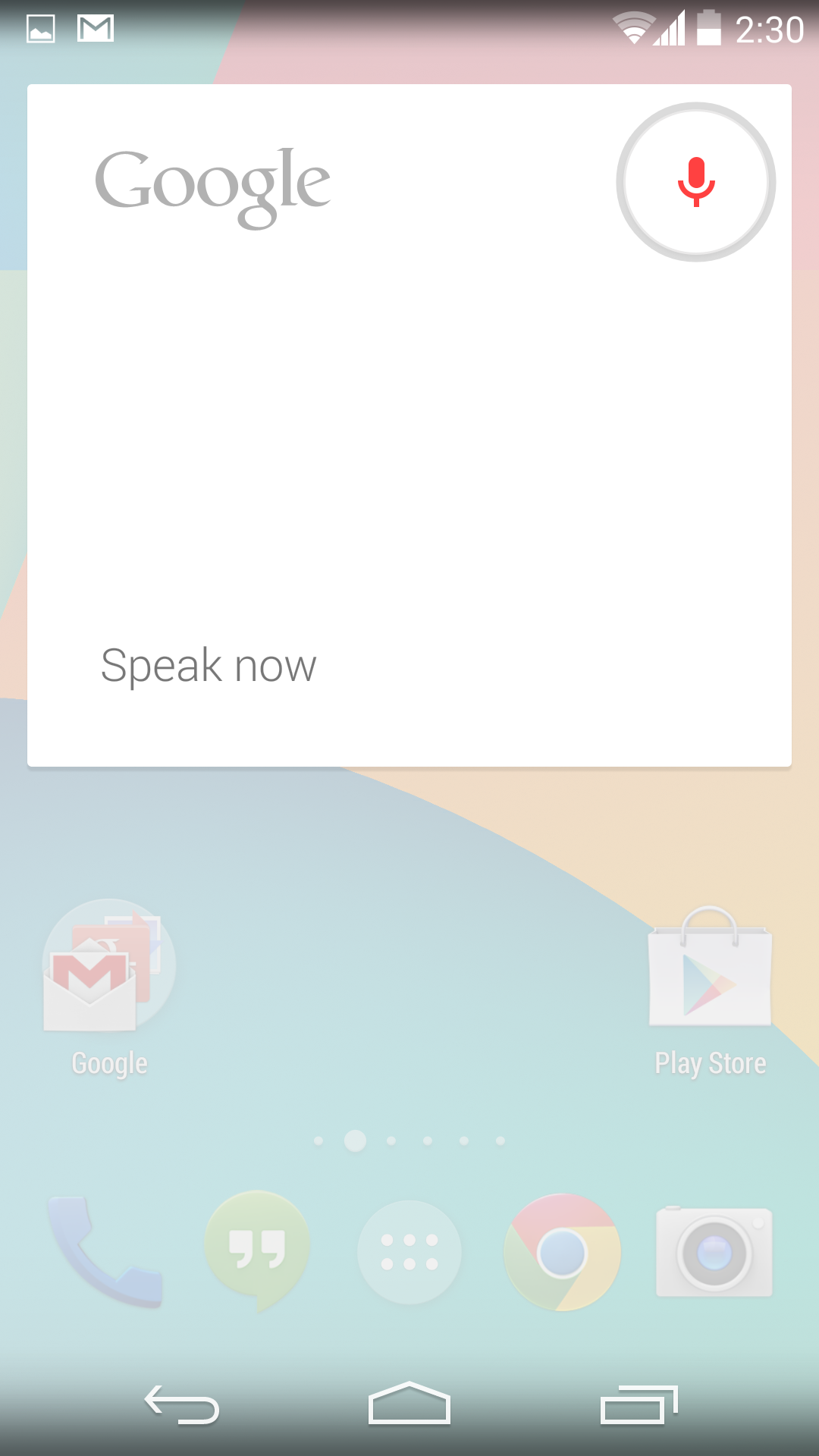Google Nexus 5 Review: A Fast, Affordable Phone With LTE For All
There's a new flagship smartphone in town. The LG-made Nexus 5 offers a fast Snapdragon platform, LTE for all markets, a 5” 1080p display, and Android 4.4 “KitKat”. Best of all, the 16 GB model sells for just $350 off-contract. Is it too good to be true?
GEL: A Better Experience
Google Now + Launcher = GEL
The Nexus 5 really improves the user experience (UX), and that is largely due to the new and vastly improved Google Experience Launcher, or GEL for short. GEL revamps the launcher in three fundamental ways, and each improves integration.
First and foremost is the fact that GEL directly incorporates Google Now. GEL marries Google Now with the Launcher as one cohesive, integrated experience. Previously, the Android Launcher accessed Google Now via the Navigation Bar, by holding the Home button until a ring appeared and swiping up to hit the Google Now shortcut, or by using the ever-present Google Search Widget from any of the Home Screens.
The former was an action that, frankly, always smacked of being incomplete. Why only one button on the ring? Why so many steps for a function that Google seemingly wanted people to use regularly? This was later rectified by both modders and ROM cookers alike through a variety of different solutions. Clearly, others felt like it needed work too.
The latter method is another two-step process, requiring a press on the Home Button to navigate to the Home Screen and then activate the Google Search Widget. The widget has been a permanent fixture on stock Android since version 1.5 Cupcake, but it’s something that popular custom launchers like Nova will allow to be removed.
While these two contexts still apply in GEL, the recommended way to access Google Now is literally with “just a jump to the left” as the song goes.
GEL no longer has panes left of the home pane, and you cannot add any because Google Now is a permanent fixture in the left-most pane. At first, this seems counter-intuitive if you expect to be able to swipe left and add a widget or icon. Some folks will continue to swipe left looking for extra panes available in previous versions of the Android Launcher. But eventually, even the most stubborn traditionalists will see the benefit of having Google Now so readily available from the home pane. All relevant info is just one swipe away. And for those who don't like it, there’s always the option of a custom launcher like Nova. With that said, we hazard a guess that GEL will earn more acceptance over time, and may eventually devalue the desire for custom launchers.
There's a lot to be said for the stock experience when using GEL. It just feels more integrated. It's more true, if you will.
Get Tom's Hardware's best news and in-depth reviews, straight to your inbox.
Phone Dialer Integration
Continuing the theme of integration, GEL also affects the Phone Dialer. In most Android devices, the Dialer literally only handles numbers and Google-fed contacts, but practically ignores the Internet context of devices. With GEL, the Dialer now feels tightly integrated with Google Now, Google Plus, and other apps that integrate with the rest of the system (Skype, for example).
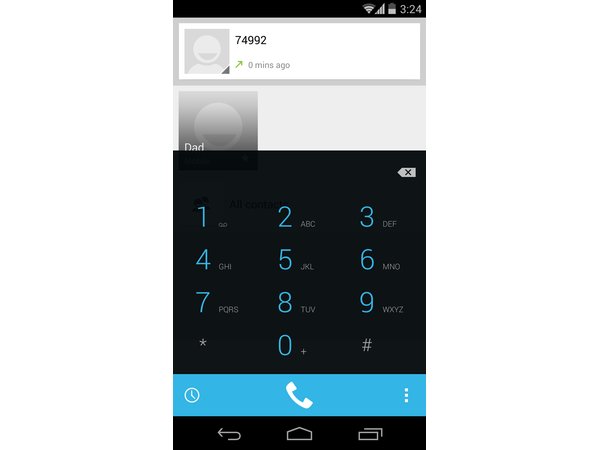
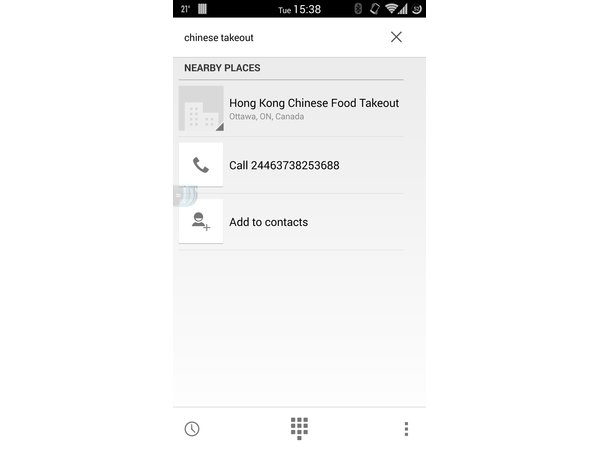
Whereas All Contacts is the default view in most Android devices, the main view in GEL is contextual, based on previous communications as well as your Google Now interactions. You can also search directly from within the Dialer by pressing the talk button and using phrases like “I want pizza” or “Where's the nearest showing of...” and so on.
The resulting information is an address and potentially a phone number, which should be clickable and pushed through the Dialer. This saves steps that you would ordinarily have to go through in terms of copy/pasting numbers.
“OK, Google”
One brand new feature for GEL and specifically the Nexus 5 (at least for now) is the ability to use the phone via “Always Listening” voice commands. This is somewhat similar to Motorola's Moto X, except the feature only works from the Home Pane when the phone is fully powered on. Simple commands like “Make an appointment for...” or “call...” and “Remind me that...is coming in at...” are preceded by a wake-up command, in this case, “OK Google”.
It's quite robust, but only seems to work with the language set to American English. I like this feature though, and would like to see it work in the same or similar fashion as Motorola's Moto X, where it’s listening even when the screen is off. As it stands now, OK Google is little more than a way to impress your friends.
Transparent Navigation Bar & Status Bar, And Full-Screen Apps
As with the last few Nexus phones, the Nexus 5 has no physical buttons. Therefore, the navigation bar takes up screen space. In GEL, the on-screen buttons are simply white outlines and the Navigation Bar itself is now transparent. This is also the case for the Status Bar. Interestingly, both can change their background transparency and color to compensate for background apps and images.
For apps that need both the visual and physical screen space, such as Google Books, both the Navigation and Status bars can fade away entirely. The bars are easily brought back to the foreground with a swipe down from the top of the screen. This makes for a more immersive and pleasurable experience when consuming media.
Current page: GEL: A Better Experience
Prev Page Product 360: Look And Feel Next Page GEL Gets Personal-
guvnaguy Nice review. I think the whole $600-700 price for an off-contract phone is pretty much theft anyway, when the phones cost <$300 to make. Kudos, Google.Reply -
MoulaZX The Nexus 5 is extremely susceptible to thermal throttling which this article seems to gloss over or entirely miss.Reply
Yes PVS scores do indicate something. They indicate the efficiency of a chip at a given frequency. The lower PVS numbers will heat up faster, and thus be at the optimal 2.23Ghz frequency less often, thus giving the perceived impression of being significantly slower.
I have a Nexus 5 myself, same PVS scoring (1). Running Antutu in my hand, and I'll score 22,000 - 23,000. However, out of curiosity, I rest the phone on an AC vent for 15 minutes, started the Antutu benchmark while leaving it there, and managed to score 29,500. All results easily and consistently repeatable. And my phone has never been unlocked/flashed. 100% Factory ROM, 4.4.2.
The issue purely heavy thermal throttling under heavy sustained loads.
In day to day operations though, it is absolutely flawless, and felt ever so slightly snappier then my previous HTC One (M7). Still incredibly happy with this device, and the only one I have never felt the need to unlock and flash silly. My only gripe was Camera issues, but the 4.4.2 update resolved those problems. -
beetlejuicegr So a friend bought Nexus 5 and i bought his nexus 4 for me. Really happy with it even if its a last year's mobile. Economy crisis in Greece just won't give me space to buy Nexus 5 :P. Nexus phones are always on the the top list in quality and especially on price/quality mark. It is just that the way google sells them in Europe that is incompatible with the mentality of mobile buyers here. I bet my right thumb :P that if they had few actual shops inside shopping centers in Europe that they would sell like crazy. Now that i think about it, they know it, they just let other mobile companies for this, for android dominance perhaps? Just like what IBM did with PC and DoS? All were awed to see my Nexus One just when it was released few years ago, which i still have and still works fine, i doubt if an iphone or any 600+ $/euro mobile can survive that long right?Reply -
beetlejuicegr Oh and to add, this heating throttling might be annoying if it is used on a warm country like Greece i guess? Can the article elaborate on that? (room temperatures vs performance)Reply -
davidjan Great phone. N4 doesn't support OTG. But N5 supports. So can use Meenova MicroSD reader to add its storage: http://goo.gl/2iJ6gfReply -
clownbaby I finally pulled the trigger on a Nexus 5 and am upgrading my trusty old GNex. The unpolluted android system is by far the most underrated aspect of the Nexus devices. Paired with a crazy enthusiastic development community, Google offers a device experience that can't be had for any price by other manufacturers. To all of this, top end quick hardware is just icing on the cake. I would take a Nexus device with half the performance of an Iphone or Galaxy 4 just for the software environment.Reply -
yasamoka The LG G2 does not have a microSD slot. Only the Note 3 does out of the 3 handsets mentioned in the article.Reply