Tom's Hardware Verdict
The Google Pixelbook Go is a playful Chromebook with long battery life, but it’s not affordable above the base model and the touchpad can be fussy.
Pros
- +
Playful design
- +
Runs cool
- +
Long battery life
Cons
- -
Fussy touchpad
- -
Stops being affordable above base model
- -
Hush keyboard is divisive
- -
Should be a 2-in-1 for some Android apps
Why you can trust Tom's Hardware
Google’s first flagship Pixelbook was expensive, hovering around $1,000. But its new product, the Pixelbook Go, is aiming for the midrange. It starts at $649, though our review unit, with an upgraded processor and storage, goes for $849.
Its design is playful, with a ribbed bottom for better grip, and its battery life impresses. And, of course, it runs Android apps. But as a flagship clamshell with a touch screen, it also begs the question: why isn’t this a 2-in-1?
Design
Most of Google’s designs have a little bit of whimsy, and that’s definitely the case with the Pixelbook Go. It differentiates itself from the two-year-old original Pixelbook in both form and function. The Go is strictly a clamshell, not a 2-in-1, and will be available in two colorways: “Just black,” which is exactly what it sounds like, and “Not pink,” with a sort of gray-pink top case and deck and an orange-pink bottom.


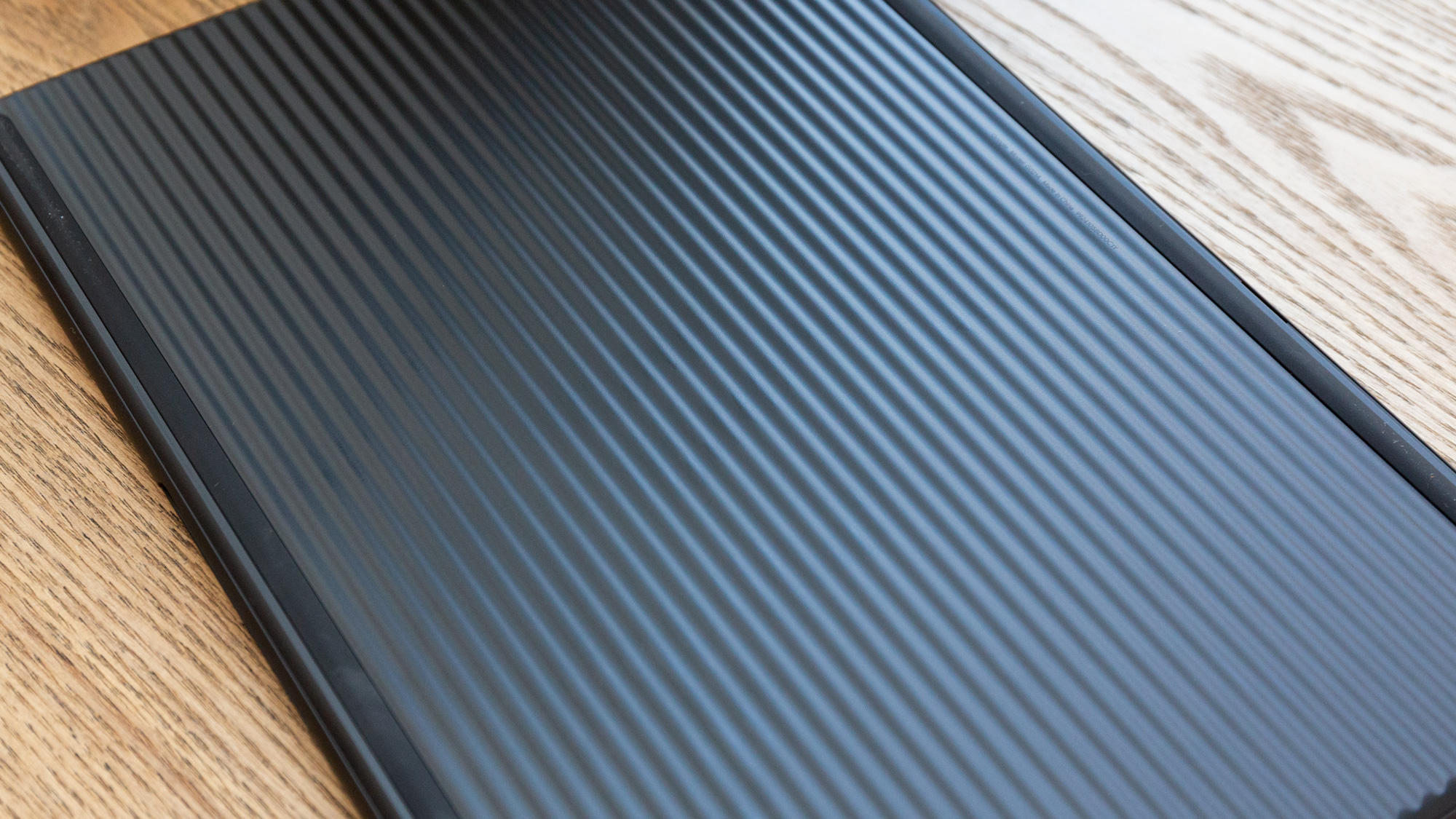


Our review unit came in black. The whole thing is made of magnesium and is a light 2.3 pounds. The lid is rather plain with a Google “G” logo in the top left corner, but other, it’s, well, just black.
The bottom is also worth talking about. It’s ribbed, sort of like a washboard, which Google told me makes it easier to hold. I can confirm, that’s the case, but while it’s easier to grip it’s certainly not what I expect from a laptop. There’s the whimsy.
When you lift the lid, the 13-inch display is surrounded by thick bezels. The magnesium deck has the word “Pixelbook” above the keyboard. Frankly, the whole thing reminds me of the 2008 plastic MacBook that came in black, just far thinner.
There are few ports: just two USB Type-C ports (one on each side), and a headphone jack on the left side. This is enough for, say, a mouse and charging. If you need more than that, you’ll have to consider a docking station.
At 12.2 x 8.1 x 0.5 inches, it’s close in size to the Asus Chromebook Flip C434 (12.6 x 8 x 0.6 inches), though that’s a heavier 3.1 pounds. The original Pixelbook is 2.5 pounds and 11.4 x 8.7 x 0.4 inches.
Get Tom's Hardware's best news and in-depth reviews, straight to your inbox.
Both of those competitors, you should note, are 2-in-1s. That makes a lot of sense on Chrome OS, with the proliferation of Android apps on the system. The Pixelbook Go, however, is a standard clamshell. It still has a touchscreen, but I wish Google went with the 2-in-1 form factor here as well to most comfortably use some apps, especially games. While some work with keyboards, others open in portrait mode and require constant taps on the screen. This Chromebook is not designed with those apps in mind.
Specifications
| Display | 13.3-inch, FHD touchscreen |
| CPU | Intel Core i5-8200Y |
| Graphics | Intel UHD Graphics 615 |
| Memory | 8GB LPDDR3 |
| SSD | 128GB eMMC |
| Networking | 802.11ac, 2x2 MIMO, Bluetooth 4.2 |
| Ports | Two USB-C, Headphone jack |
| Audio | Dual front-firing speakers |
| Battery | 47 WHr (56 Wh in 4K models) |
| Power Adapter | 45W USB-C |
| Operating System | Chrome OS |
| Dimensions (WxDxH) | 12.2 x 8.1 x 0.5 inches (309.9 x 205.7 x 12.7 mm) |
| Weight | 2.3 pounds (1 kilogram) |
| Price (as configured) | $849 |
Performance

Google went with Intel’s 8th Gen “Amber Lake” processors for the Pixelbook Go. Our review config had an Intel Core i5-8200Y paired with 8GB of LPDDR3 RAM and 128GB of eMMC storage. The Pixelbook Go is no powerhouse, but it’s fine for internet browsing, word processing and playing a few Android games from the Google Play Store.
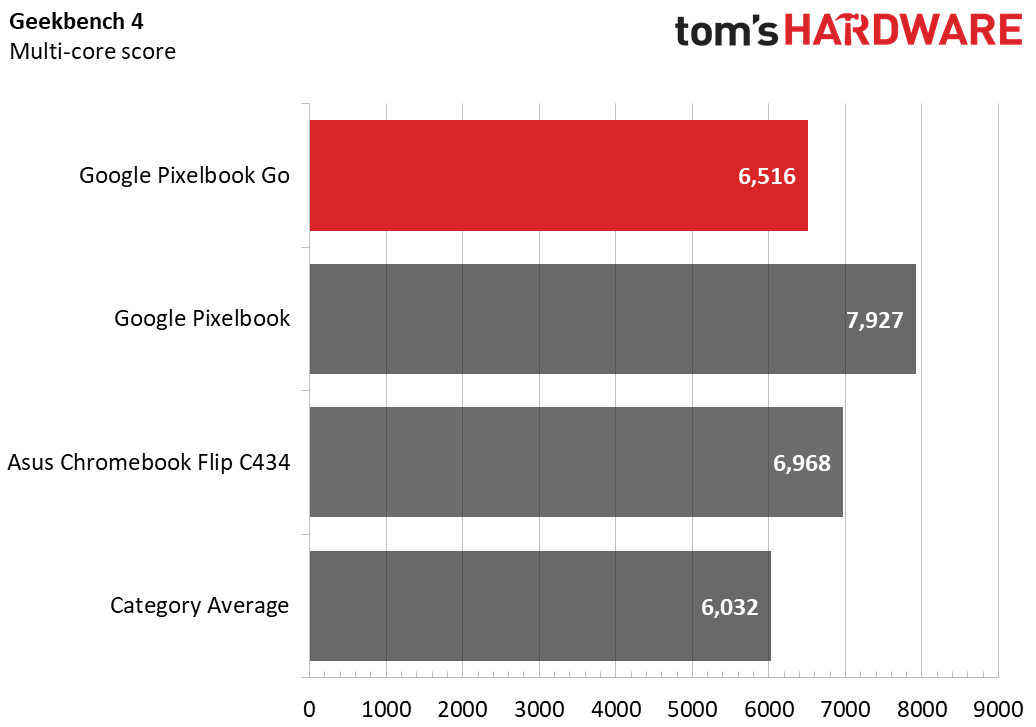
On Geekbench 4 (which, remember, is an emulated Android app), the laptop earned a score of 6,516, surpassing the Chromebook average as well as the Flip C434 (Core m3-8100Y) the original Pixelbook (Core i5-7Y57) scored higher. This could be due to any number of variations from thermals, to differences in Android emulation to different versions of the Android app that are no longer available.
On the WebGL aquarium test, the Pixelbook Go handled 500 fish in the tank at 31 fps with 5000 fish in the tank. The Chromebook Flip did a bit better, and the original Pixelbook was a few frames behind.
Display
Our Pixelbook Go review unit had a 13.3-inch, FHD display. It’s fairly bright and colorful, though Google’s own original Pixelbook is better. I watched the FHD trailer for murder mystery Knives Out, the blacks were deep and one woman’s pink dress stood out in a dark room. The touchscreen, however, is very reflective, so you may see your mirror image in some particularly bright circumstances.

The Pixelbook Go’s display measured 108 percent of the sRGB color gamut. That’s higher than the Chromebook average of 85 percent and the Chromebook Flip, but the original Pixelbook was more vivid at 117 percent.
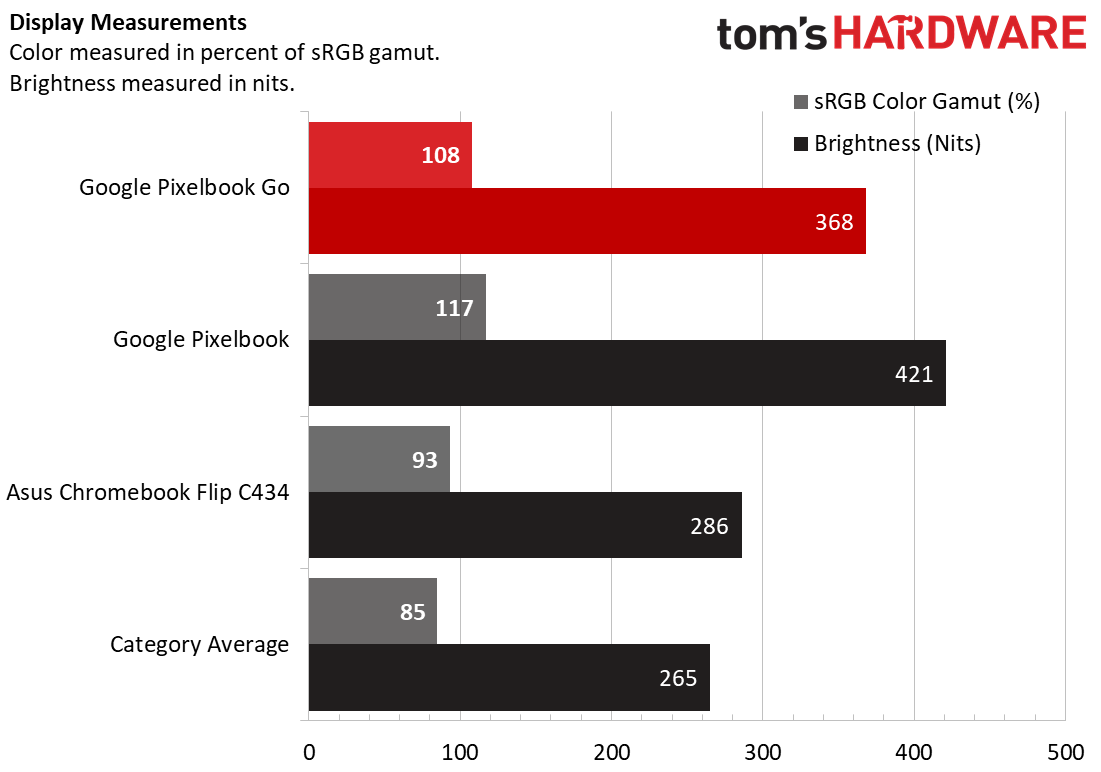
We saw the same pattern in brightness; the Pixelbook Go measured 368 nits, far more than the Chromebook average (265 percent) or the Flip, but the original Pixelbook measured 421 nits.
Keyboard and Touchpad
With the Pixelbook Go, Google is introducing its “hush” keyboard, with quieter keys. And, for the most part, it is indeed more muted than many other laptop keyboards I’ve used.
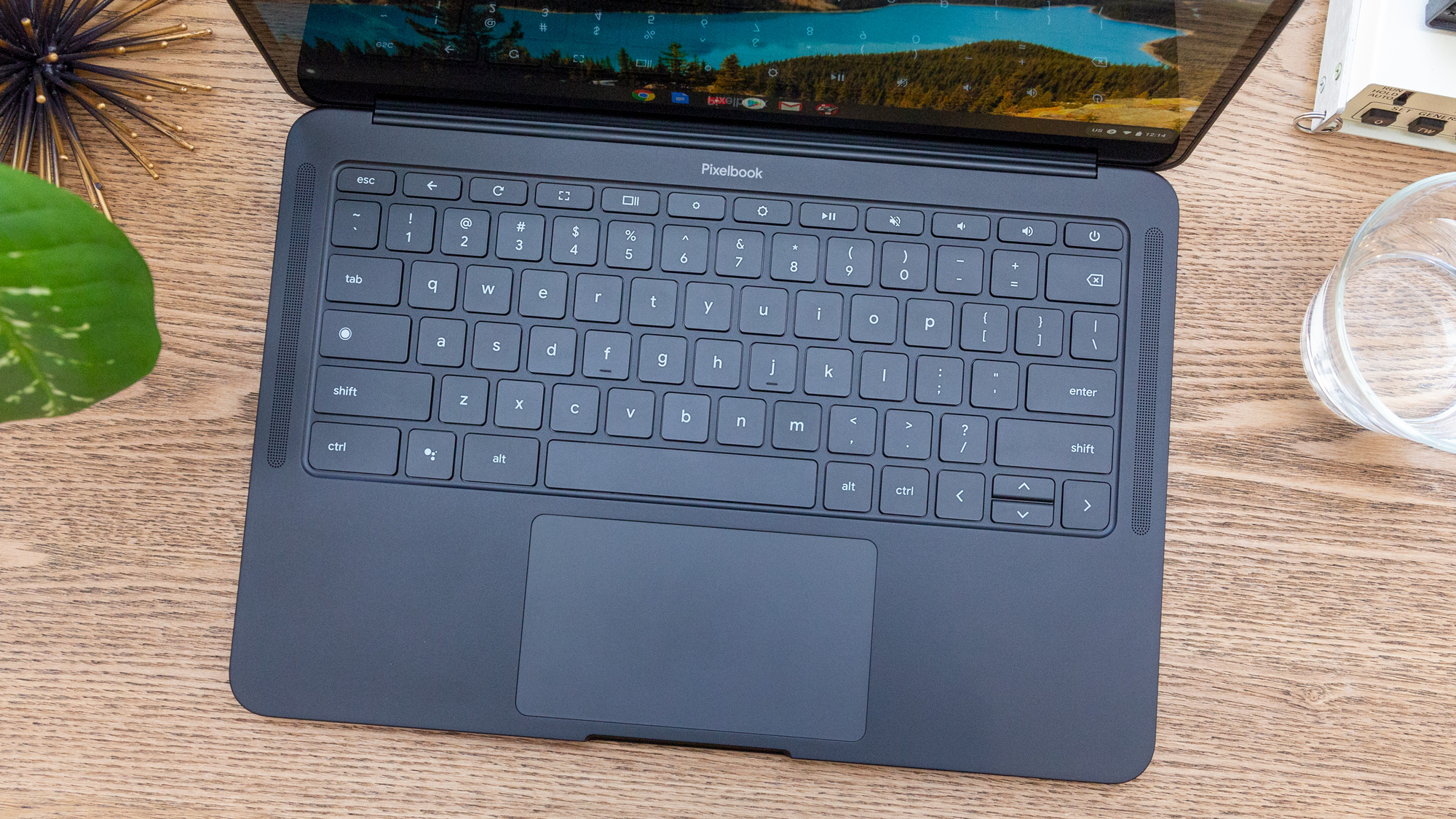
The keys are kind of shallow, and I even bottomed out once in awhile. They’re also a little mushy. And yet unlike some shallow keys, I eventually got used to these, and typed at 115 words per minute, a high score for me, with a 1 percent error rate, which is better than usual for me.
But it was divisive among the Tom’s Hardware team, as some found that it bottomed out too much. While no one thought it was a dealbreaker, everyone would prefer clicker keys even if it means being louder.
The keys are backlit, which is somewhat of a rarity in Chromebooks, but appreciated here.
The 2.6 x 4.6-inch touchpad is spacious enough, though I had some technical issues. Occasionally, it didn’t recognize gestures on the first try, like pinching to zoom or swiping back and forth between web pages.
Audio
Despite the small chassis, the Pixelbook Go’s front-firing speakers are strong. When I listened to Halsey’s “Without Me,” the vocals were clear and the drums were thumping. The bass wasn’t as deep as I’d like it, but it’s better than on some other laptops I’ve tested. And it was loud enough to fill a large conference room.
Battery Life
In our tests, the Pixelbook Go ran for an impressive 11 minutes and 29 seconds on our battery test. For Chromebooks, that’s a test that connects to the internet and constantly browses through a series of websites at 150 nits.
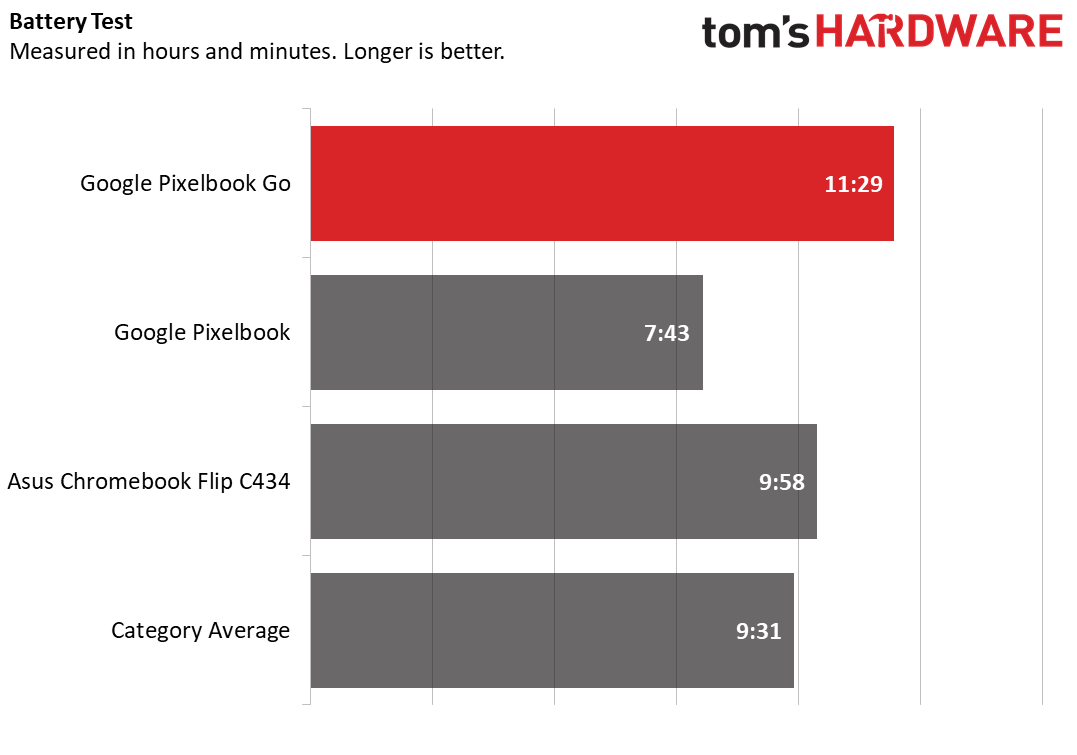
The average Chromebook lasts for 9:31. The Chromebook Flip C434 endured for 9:48, while the original Pixelbook lasted for 7:43.
Heat

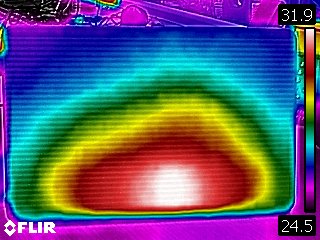
The Pixelbook Go has a fanless design with its Amber Lake processor, and stays quite cool despite that. After streaming 15 minutes of HD video on YouTube, it measured 24.5 degrees Celsius (76.1 degrees Fahrenheit) on the bottom, 25.9 degrees Celsius (78.6 degrees Fahrenheit) on the touchpad and 29.8 degrees Celsius (85.6 degrees Fahrenheit) between the G and H keys on the keyboard.
Webcam

The 1920x1080 webcam on the Pixelbook takes great photos. In a shot I took with the Pixelbook at my desk (using the Android camera app), details were sharp, like the hairs in my beard that I’m growing out. Colors, like those on my red flannel with blue checks, were accurate. Most sensors think the blue checks are black.
Chrome OS and Software
Chrome OS used to be known as a web-app only OS. Over the last few years, that’s changed with the addition of Android app emulation. . Compatible apps include Microsoft Office, Android versions of the Adobe suite and lots of games that originated on phones.
But this still isn’t perfect. Some apps, particularly games, will open in a phone aspect ratio, leaving unsightly black bars on both sides of the screen. Others, like Microsoft Word, did that the first time but not on further openings. Still, with all of these programs, Google is becoming a bit more like Windows than ever before.
Games are a sticking point here. Some work with keyboards, but not many. Some, like Asphalt 8, can be controlled easily on a laptop. But others, like like Spider-Man Unlimited, open in portrait mode and can only be controlled with the touchscreen. On the Pixelbook Go, that’s not a comfortable experience.
Chrome OS is still really easy to use otherwise. For those who just browse the web, it’s basically a big Chrome browser.
Google has one leg up on Windows, though: Google Assistant. It’s far better than Cortana at most tasks, as well as Siri on macOS.
And where Windows 10 does come with bloatware, Chrome OS is relatively spartan. Additionally, Google is including a one-year Google One subscription for cloud storage.
Configurations and Warranty
The Pixelbook Go we reviewed costs $849 and comes with an Intel Core i5-8200Y CPU, 8GB of RAM, 128GB of storage and a 1920x1080 display.
When Google positions this as an affordable device, it’s likely talking about the base model. That has an Amber Lake Intel Core m3, 8GB of RAM, 64GB of storage and an FHD display. But that’s the slowest processor from an older generation of chips, so you should probably consider, at the minimum, the configuration we reviewed.
For $999, you get our model, but with a bump up to 16GB of RAM. The top-end $1,399 Pixelbook Go has an Amber Lake Core i7, 16GB of RAM, 256GB of storage and a 4K display.
Google sells the Pixelbook Go with a 1-year warranty.
Bottom Line

Google’s Pixelbook Go is in an odd place for Chromebooks. It’s somewhere between the deluge of affordable Chromebooks, many of which are $600 or less with more than enough features for the price. But it’s not on the top end with Google’s own Pixelbook.
So while the Pixelbook Go has a playful design that runs cool and has long battery life, it’s also hard not to mention that it starts at $649, and that’s for the base model. The one we reviewed was $849, and that’s with a fussy touchpad and a clamshell design.
That clamshell won’t bother everyone. If you prefer it, or don’t play Android games, frankly, this is probably the Chromebook to get, with long battery life and a good screen. But Android apps work best on 2-in-1s, and the Asus Chromebook Flip C434 is an excellent Chromebook that has one. For $600, you can get a Core m3, 8GB of RAM and 64GB of storage. If the base model Pixelbook Go was what you were eyeing, that’s a better deal.
MORE: Best Gaming Laptops
MORE: Gaming Laptop Previews
MORE: All Laptop Content

Andrew E. Freedman is a senior editor at Tom's Hardware focusing on laptops, desktops and gaming. He also keeps up with the latest news. A lover of all things gaming and tech, his previous work has shown up in Tom's Guide, Laptop Mag, Kotaku, PCMag and Complex, among others. Follow him on Threads @FreedmanAE and BlueSky @andrewfreedman.net. You can send him tips on Signal: andrewfreedman.01
-
GetSmart Obvious errata:ReplyIn our tests, the Pixelbook Go ran for an impressive 11 minutes and 29 seconds on our battery test.
-
djayjp "The Pixelbook Go’s display measured 108 percent of the sRGB color gamut. That’s higher than the Chromebook average of 85 percent and the Chromebook Flip, but the original Pixelbook was more vivid at 117 percent."Reply
100% is most accurate and anything higher is less so. Seriously seems like this article wasn't edited at all.