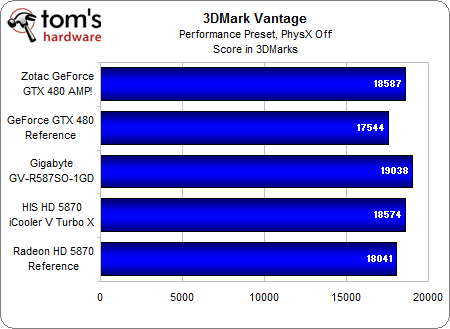Three Factory-Overclocked, High-End Graphics Cards
Why buy a standard model when you can get the top-of-the-line? Treat yourself to the good stuff! We take three premium graphics cards for a spin to see just what kind of optional extras you can get when purchasing a factory-tweaked non-reference board.
Test System Setup, Benchmarks, And 3DMark
We are testing all of the cards against reference models to quantify the benefit of spending extra on these factory-overclocked offerings. We have a GeForce GTX 480 on hand, but are simulating a reference Radeon HD 5870 by using a PowerColor Radeon HD 5870 LCS, based on a Radeon HD 5870 PCB. We also swapped the PowerColor Radeon HD 5870 LCS’ water block with a reference Radeon HD 5870 cooler.
These cards are overkill for resolutions of 1680x1050 and below, so we'll stick with 1920x1080 and 2560x1600. We're making a conscious effort to supply relevant benchmark results here, so we won't opt for high levels of anti-aliasing (AA) unless the frame rates allow for it. Our goal is to get average frame rates close to 60 FPS and minimum frame rates above 30 frames per second.
| Header Cell - Column 0 | Graphic Test System |
|---|---|
| CPU | Intel Core i7-920 (Nehalem), 2.67 GHz, QPI-4200, 8 MB L3 Cache, Overclocked to 3.06 GHz @ 153 MHz BCLK |
| Motherboard | ASRock X58 SuperComputer, Intel X58, BIOS P1.90 |
| Networking | Onboard Realtek Gigabit LAN controller |
| Memory | Kingston PC3-10700, 3 x 1024 MB, DDR3-1225, CL 9-9-9-22-1T |
| Graphics | Reference Nvidia GeForce GTX 480 1536 MB GDDR5Zotac GeForce GTX 480 AMP! Edition 1536 MB GDDR5PowerColor Radeon HD 5870 LCS 1 GB GDDR5Gigabyte GV-R587SO-1GD Radeon HD 5870 1 GB GDDR5HIS HD 5870 iCooler V Turbo X 1 GB GDDR5 |
| Hard Drive | Western Digital Caviar WD50 00AAJS-00YFA, 500 GB, 7200 RPM, 8 MB cache, SATA 3.0Gb/s |
| Power | Thermaltake Toughpower 1200 W1200 W, ATX 12 V 2.2, EPS 12 V 2.91 |
| Software and Drivers | |
| Operating System | Microsoft Windows 7 Ultimate 64-bit |
| DirectX version | DirectX 11 |
| Graphics Drivers | ATI Catalyst 10.5, Nvidia GeForce Driver 197.45 |
| Benchmark Configuration | |
|---|---|
| 3D Games | |
| Crysis | Patch 1.2.1, DirectX 10, 32-bit executable, Benchmark Tool, High Settings, No AA, No AF |
| Far Cry 2 | DirectX 10, in-game benchmark, Ultra-High Settings, 8x AA, No AF |
| Aliens vs Predator | DirectX 11 Default Benchmark, no AA, No AF |
| World In Conflict: Soviet Assault | DirectX 10, Timedemo, Very High Details, 4x AA/4x AF |
| DiRT 2 | DirectX 11, Timedemo, Ultra Details, 8x AA/4x AF |
| Synthetic | |
| 3DMark Vantage | Version: 1.01, Total System score |
3DMark is most useful when comparing Radeons to Radeons and GeForces to GeForces because the benchmark definitely favors certain drivers and architectures. This chart shows us some interesting info as far as how the overclocked cards compare to their reference models, but don't assume the performance in games will reflect the Radeon vs. GeForce results.
Get Tom's Hardware's best news and in-depth reviews, straight to your inbox.
Current page: Test System Setup, Benchmarks, And 3DMark
Prev Page Zotac GeForce GTX 480 AMP! Edition Next Page Benchmark Results: CrysisDon Woligroski was a former senior hardware editor for Tom's Hardware. He has covered a wide range of PC hardware topics, including CPUs, GPUs, system building, and emerging technologies.
-
knutjb Good to see sensible conclusions, bang for the buck.Reply
Amazing how well the ATI cards are doing given their time on the market. -
Jax69 i am amazed by ati cards after one year on the market is still strong as hell. very good amdReply -
jonsy2k I'm not liking the trend of these cards consuming more and more pci slots to be honest.Reply -
h83 So, the conclusion is that the only good point about those factory overclocked cards are their coolers...Reply -
Tamz_msc ReplyAliens vs. Predator favors the Radeons, just like Crysis favors the GeForce cards. However, the playing field remains very close
The graphs tell otherwise.
-
The Lady Slayer It's a shame the Big Green has paid off so many game developers that we'll never see a 'true' comparison between ATI & nVidiaReply