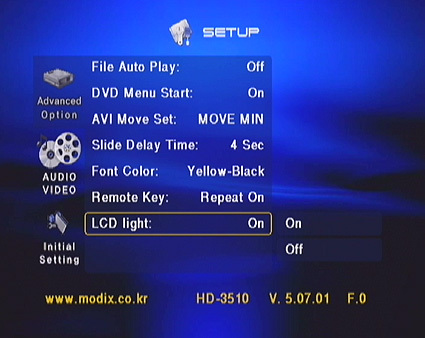Hard Disk Drive Video Players Hit The Mainstream
Firmware Update For Better Video Support
Before updating firmware
Not only has the codec support improved since the first test of the Modix player, but the HD3510 got a new user interface as well. Running the new firmware for the first time is easy; to do this, the firmware file must first be unpacked and copied to a directory on the hard drive. The file can only be detected by the player once audio playback is selected. The next steps are reminiscent of the flash process of a mainboard BIOS - selecting a file triggers a warning message, and pushing the play button starts the programming sequence. After rebooting, the Modix player logs on with the operating system.
Before updating the firmware
After updating: New user interface with better codec support
Get Tom's Hardware's best news and in-depth reviews, straight to your inbox.
Current page: Firmware Update For Better Video Support
Prev Page Initial Setting Next Page Codec Compatibility