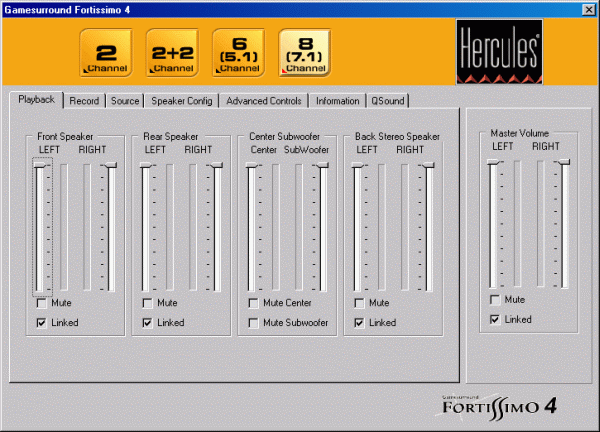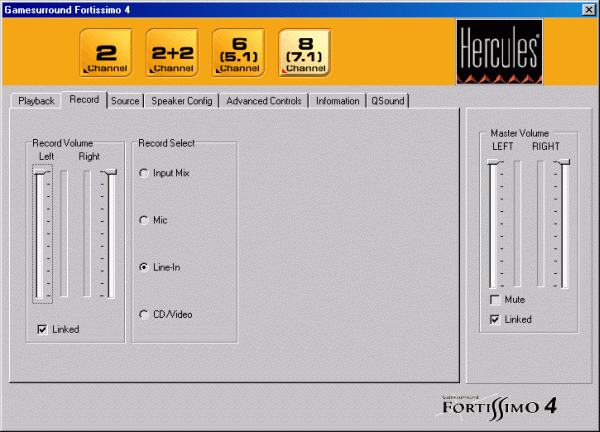Does Hercules' Fortissimo 4 Deliver at 24 Bits?
Get Tom's Hardware's best news and in-depth reviews, straight to your inbox.
You are now subscribed
Your newsletter sign-up was successful
Drivers And Software
For this new card, Hercules has provided a totally redesigned control panel that's very user-friendly. Above the tabs for accessing the different sections is a series of icons that let you choose the output configuration. The first tab page shows the usual adjustments, with playback and record levels and balance between output levels. The Speaker Configuration tab lets you test speaker operation, which is a very practical function during installation or if you're in doubt about something.
Things get a little more complicated with the Advanced Controls tab, which is a mixture of disparate controls. While the function of some of the controls is fairly clear (provided you know what they are beforehand), like management of digital output, others are a lot less obvious, like the "Stereo EXpander," since whatever it does is not really documented.
The most important thing here is the QSound 3D check box. Only if you enable this will your card become DirectSound3D hardware and EAX compatible. These features, of course, are indispensable for the sound quality that gamers and other users expect when they invest in a mid-tier sound card. Qsound also offers a new tab with numerous functions including acoustical simulation and a 10-band graphical equalizer. It would be a shame not to have it available, although here again the documentation hardly explains what it is about and its purpose.
Here, in 7.1 mode, you have access to all the level adjustments for balancing your system's audio output.
You can choose recording sources, but you can't mix them.
Get Tom's Hardware's best news and in-depth reviews, straight to your inbox.