How We Test Wireless Range Extenders
Our networking team explains the hardware, software and physical considerations involved in testing wireless range extenders.
Test Procedures
In our first test scenario, we place the range extender 50’ from Asus' RT-AC66U router and connect the two devices using both 2.4GHz and 5GHz frequencies. Due to office's shape, the 50’ mark is just within line of sight to the Asus router. The ThinkPad X1 Carbon then connects to the lab network through the range extender and is benchmarked at set distances based for each type of test we run.
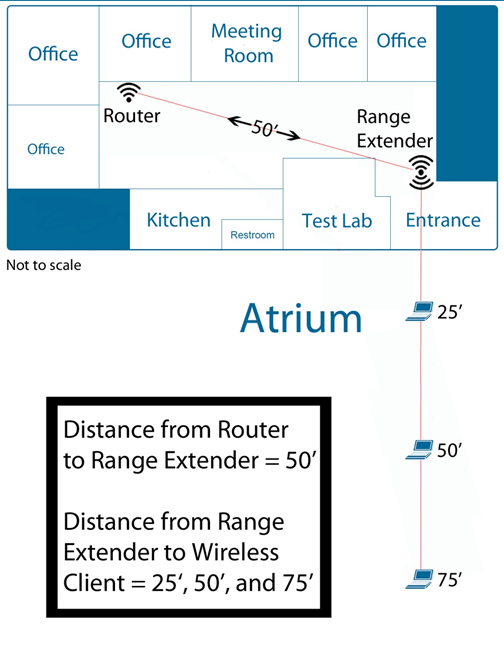
Due to space limitations, line of sight is partially lost between the range extender and mobile client from 17’ away, as a windowed wall is introduced. At that point, the Ultrabook is tested just outside the office. While obstructions clearly add variables to our measurements, they're also a part of most real-world deployments as well.

Range Extender Configuration
Firmware updates are our first order of business before we test range extenders. Software upgrades can improve performance or stability. Occasionally, we will downgrade a device’s firmware at the manufacturer’s recommendation if we have trouble with a particular version, and we’ll make note of it in the review.
From there, we perform the minimum configuration of a range extender in order to connect the router and wireless clients. Occasionally, this means that performance could be improved by tuning specific settings. But an out-of-the box configuration does give us the best apples-to-apples comparison between devices that potentially have different feature sets.
Current page: Test Procedures
Prev Page Test Hardware Next Page Testing TCP Throughput & Signal StrengthGet Tom's Hardware's best news and in-depth reviews, straight to your inbox.