Why you can trust Tom's Hardware
The Omen 34c is one of the only wide gamut monitors I’ve encountered that locks the user into the sRGB standard for SDR signals. Most similar screens use their full native gamuts, which are far larger, for SDR content. While this is not technically correct, it appeals to most users because the image is more colorful. However, HP gives you the choice to turn on that extra color.
Grayscale and Gamma Tracking
Our grayscale and gamma tests use Calman calibration software from Portrait Displays. We describe our grayscale and gamma tests in detail here.
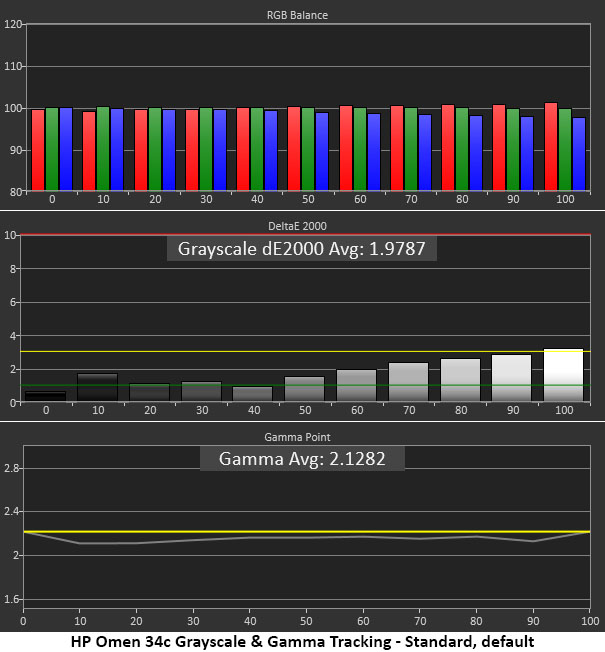
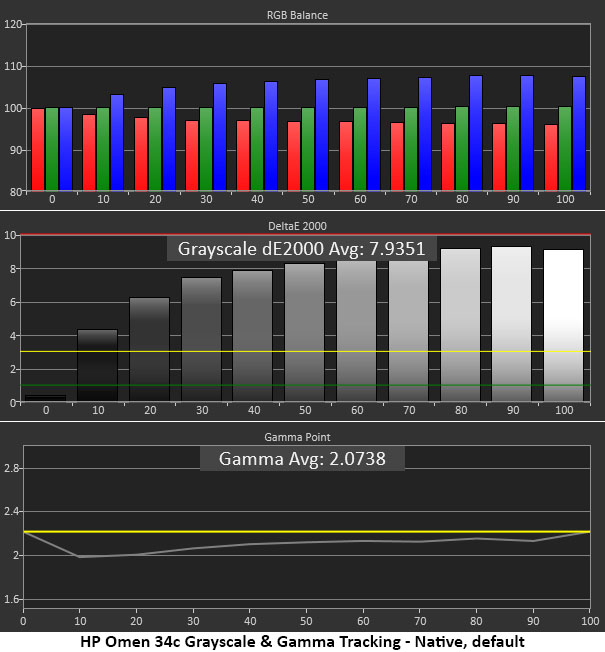
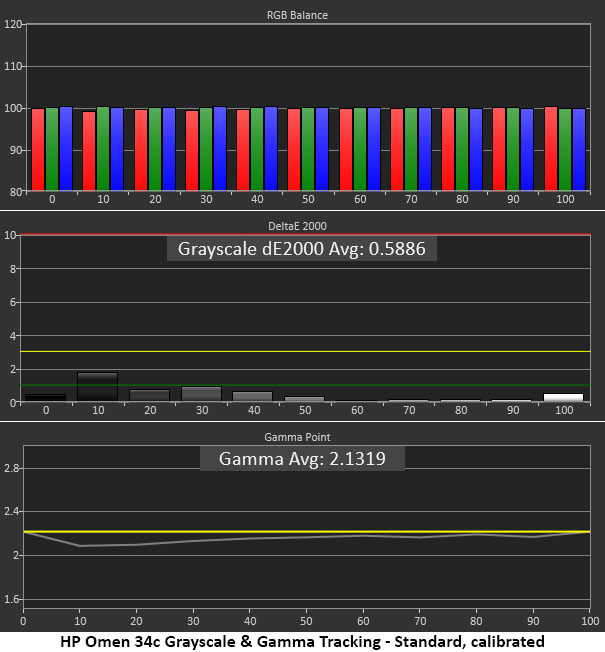
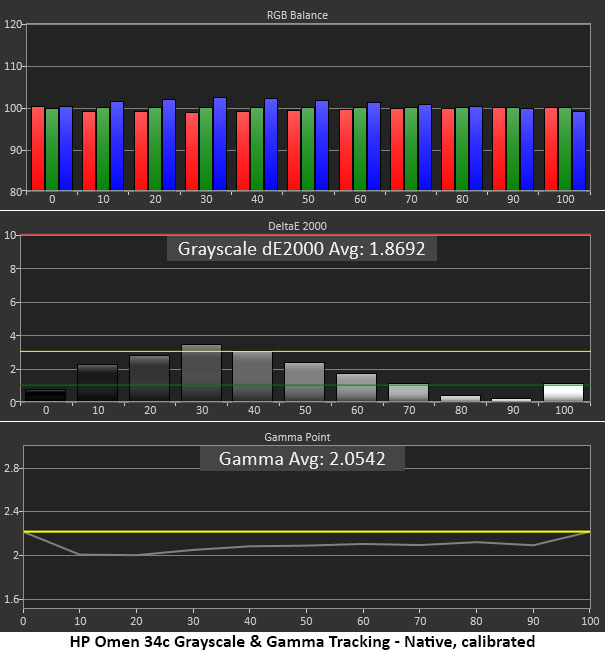
Beginning with the default Standard picture mode, the Omen 34c has excellent grayscale tracking that is free of visible errors. It does not need to be calibrated. Gamma is a tad light, but that is a minor issue.
If you want to use the wide gamut for SDR content, Native provides that. It also makes grayscale much cooler and, therefore, does require calibration. Luckily, all the Omen 34c’s picture modes’ grayscale tracking is independently adjustable.
After tweaking the RGB sliders in Standard mode, grayscale is nearly perfect, but the gamma is still a bit light. Gamma presets would be nice, but they are absent. In practice, this is only a minor problem.
I was able to fix the grayscale errors in Native mode, but gamma is lighter than Standard. I could see the difference as the image looked flat by comparison. It is more colorful, but some dimensionality is lost. Again, gamma presets could help with this.
Comparisons
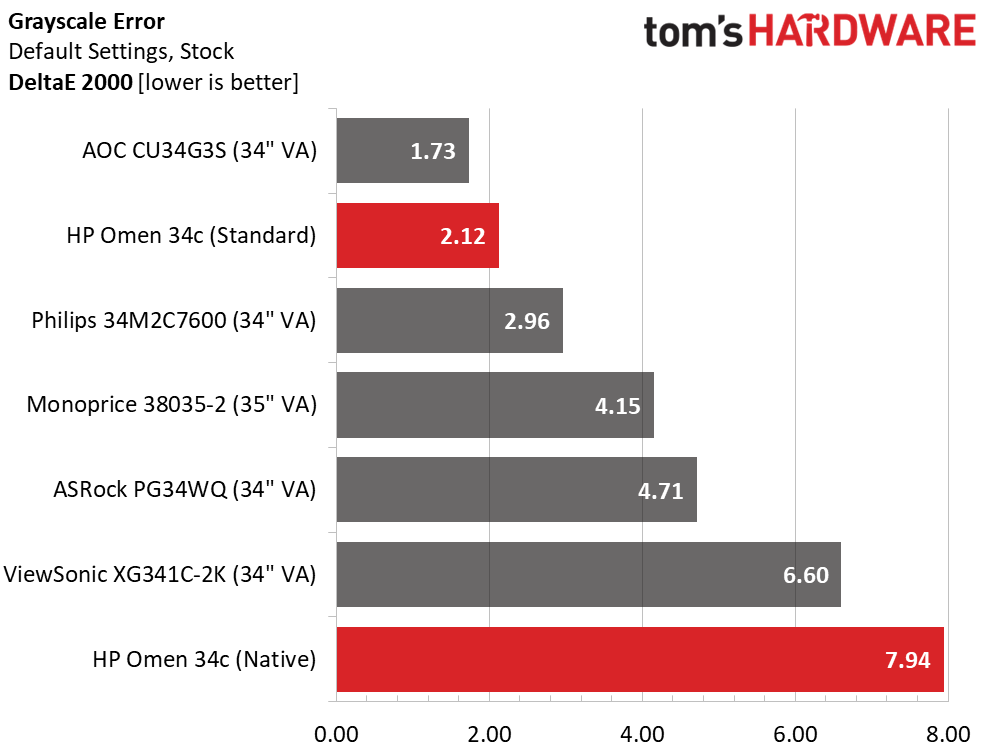
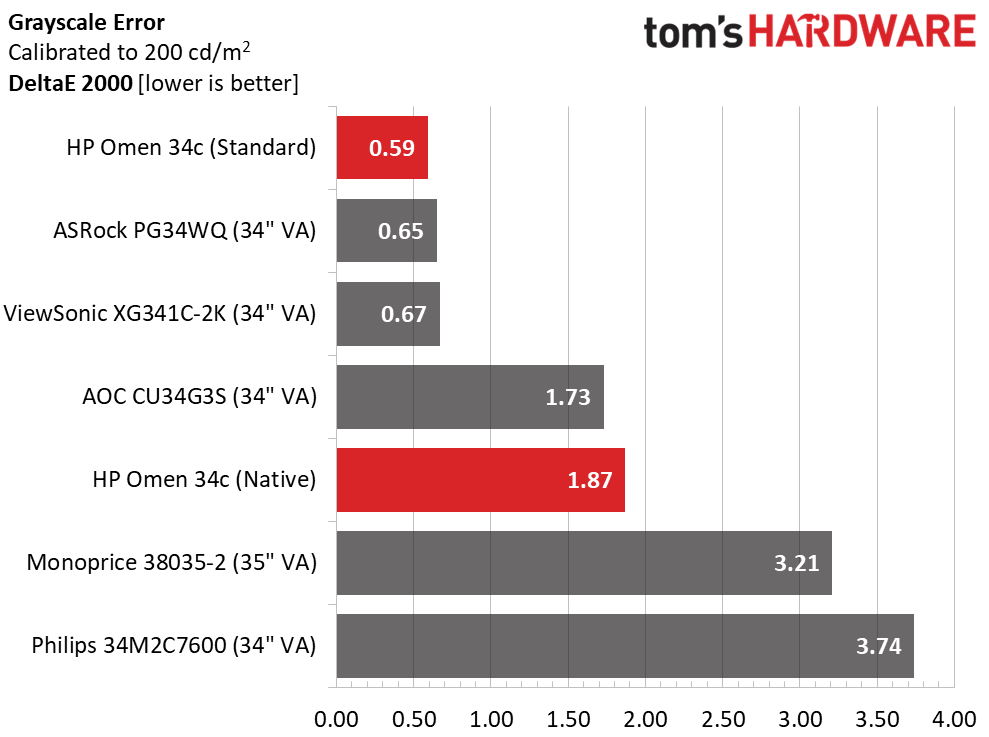
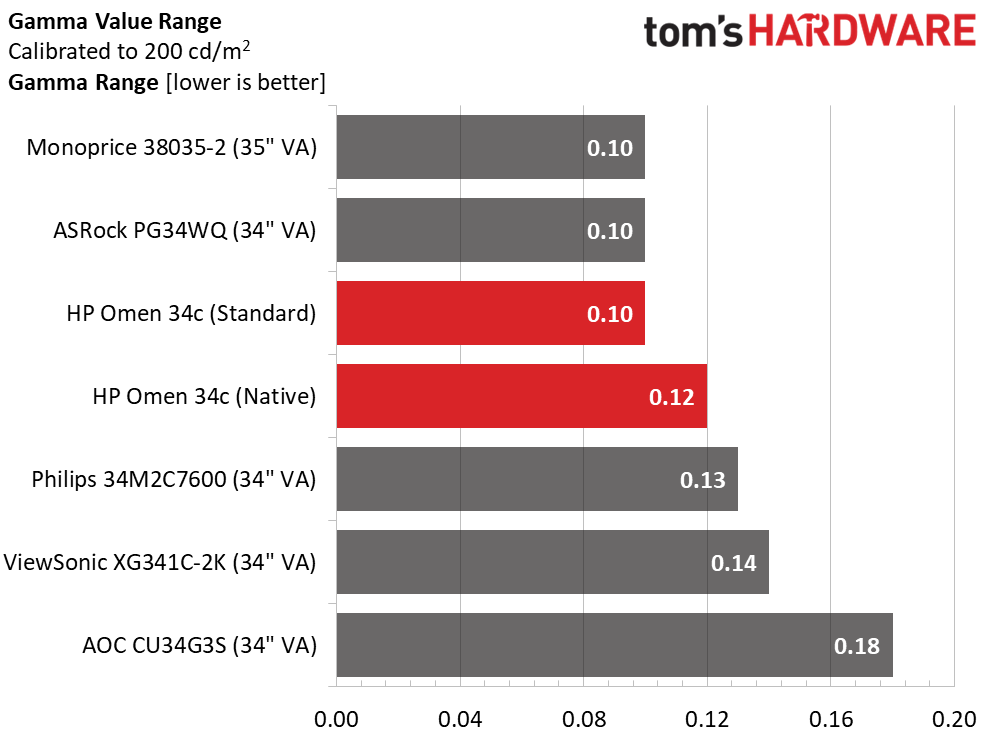
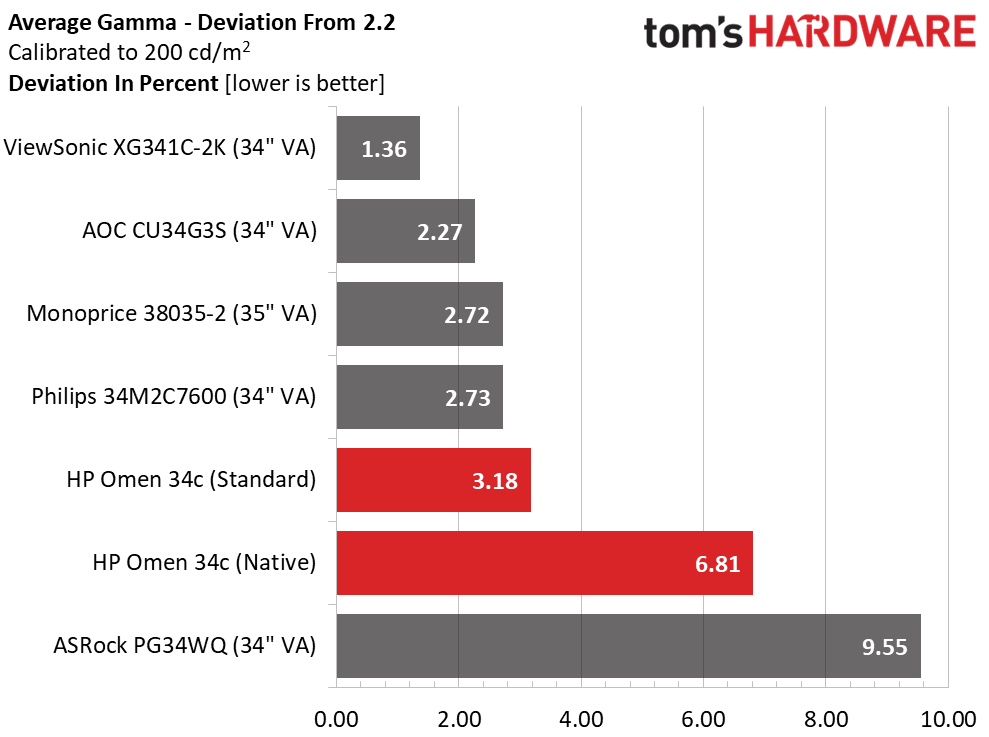
I’ve charted the Omen 34c’s grayscale and gamma results for both Standard and Native modes. Out of the box, Native is quite far off the mark with a very cool tone. Once calibrated, both Standard and Native have excellent grayscale tracking.
Get Tom's Hardware's best news and in-depth reviews, straight to your inbox.
In the gamma test, the range of values is about the same for both modes, but Native is further from the 2.2 spec with an actual value of 2.05. Most of the errors are in the darker parts of the image, which means shadow detail, while visible, is more gray than black. This makes the image look a bit flat.
Color Gamut Accuracy
Our color gamut and volume testing use Portrait Displays’ Calman software. For details on our color gamut testing and volume calculations, click here.
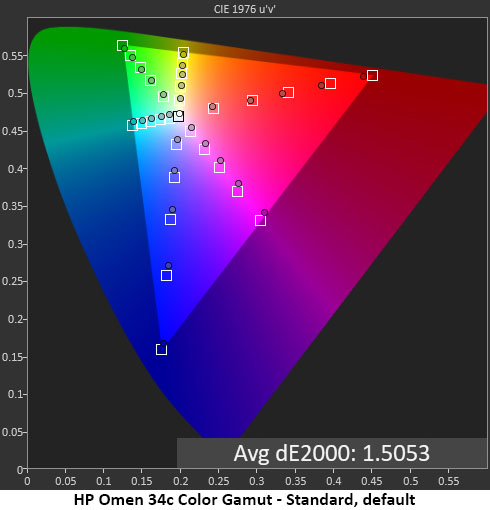
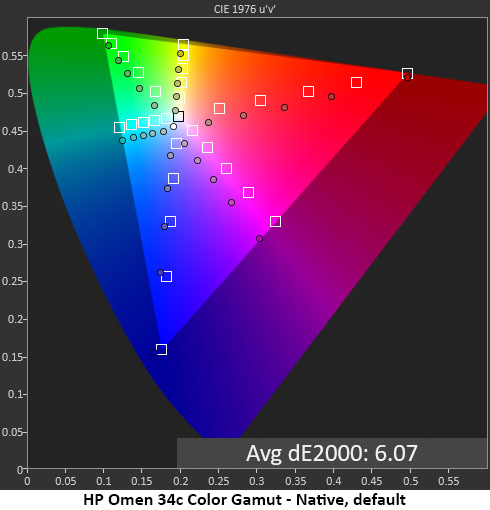
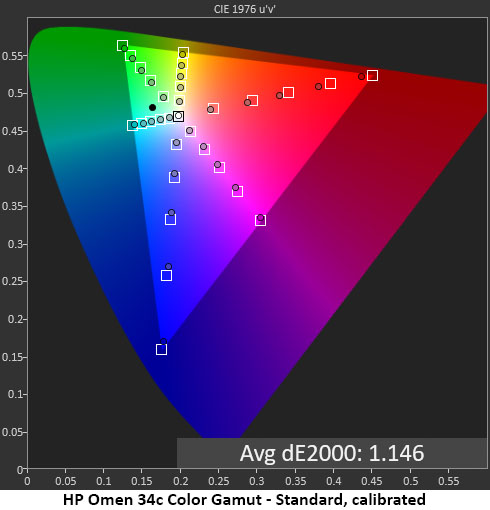
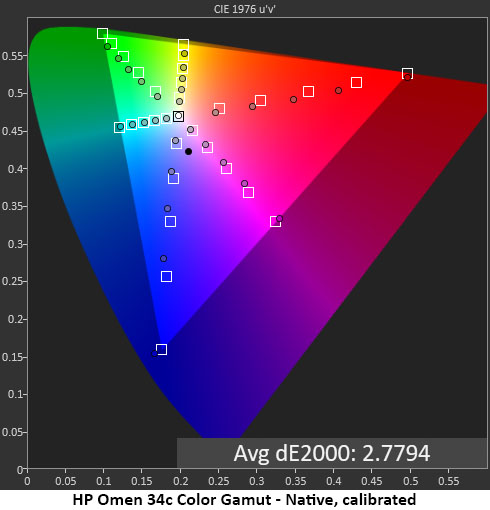
I was surprised to see the Omen 34c’s default color chart tracking sRGB. It’s a rare monitor that doesn’t use its wide gamut for SDR. Accuracy is top-notch, with a slight under-saturation in the 60 and 80% red targets and a hue error in magenta. These errors are not visible to the naked eye.
The default chart for Native mode shows some significant problems. Only blue and yellow track their hues correctly, while most red points are under-saturated. With such a cool grayscale, the image doesn’t look much more saturated, even though the gamut coverage is greater.
Calibrating the Standard mode doesn’t make much visual difference; it was already spot-on. But the final 1.15dE value is impressive.
Once Native mode is calibrated, the hue targets are all in line, but there is still a bit of under-saturation in red, magenta and blue. The visual improvement is significant with an average of 2.78dE. Calibration makes Native mode more colorful, but it’s still a bit flat thanks to the light gamma.
Comparisons
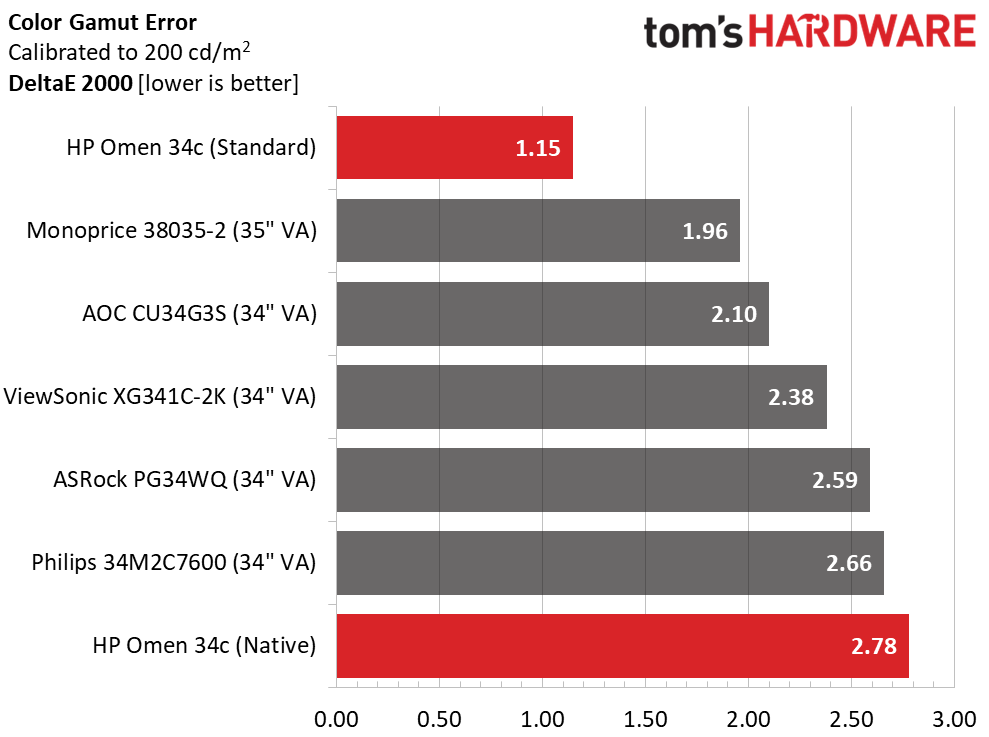
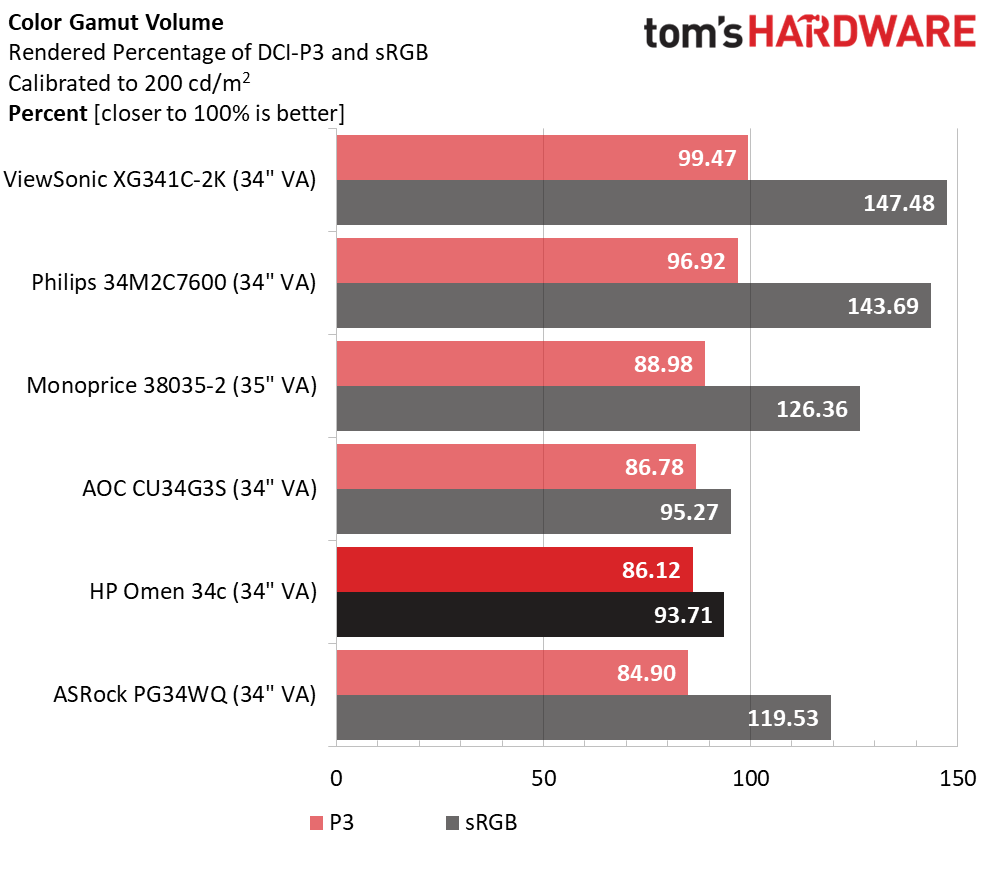
If accuracy is your goal, the Omen 34c’s Standard mode is the right choice. Its color performance puts it at the head of the pack. Native is still in a good range despite its last-place ranking. There are no significant color issues with any of the monitors here.
The Omen 34c has a little less DCI-P3 coverage than all but the ASRock. It’s on the underside of average and like most wide-gamut screens, green is the deficient color. sRGB coverage is solid, with only red falling a tad short of 100%.
Test Takeaway: If you want the most colorful picture, the Omen 34c’s Native mode delivers but requires calibration. In the default Standard mode, you don’t need to adjust, and gamma is better. After some back and forth in my hands-on sessions, I picked Standard for its more accurate gamma. Though it is slightly less colorful, it has more dimension and texture. Remember that this just SDR I’m talking about here. HDR brings the Omen 34c’s full color potential to bear.
MORE: Best Gaming Monitors
MORE: How We Test PC Monitors
MORE: How to Buy a PC Monitor
MORE: How to Choose the Best HDR Monitor
Current page: Grayscale, Gamma and Color
Prev Page Brightness and Contrast Next Page HDR Performance
Christian Eberle is a Contributing Editor for Tom's Hardware US. He's a veteran reviewer of A/V equipment, specializing in monitors. Christian began his obsession with tech when he built his first PC in 1991, a 286 running DOS 3.0 at a blazing 12MHz. In 2006, he undertook training from the Imaging Science Foundation in video calibration and testing and thus started a passion for precise imaging that persists to this day. He is also a professional musician with a degree from the New England Conservatory as a classical bassoonist which he used to good effect as a performer with the West Point Army Band from 1987 to 2013. He enjoys watching movies and listening to high-end audio in his custom-built home theater and can be seen riding trails near his home on a race-ready ICE VTX recumbent trike. Christian enjoys the endless summer in Florida where he lives with his wife and Chihuahua and plays with orchestras around the state.
