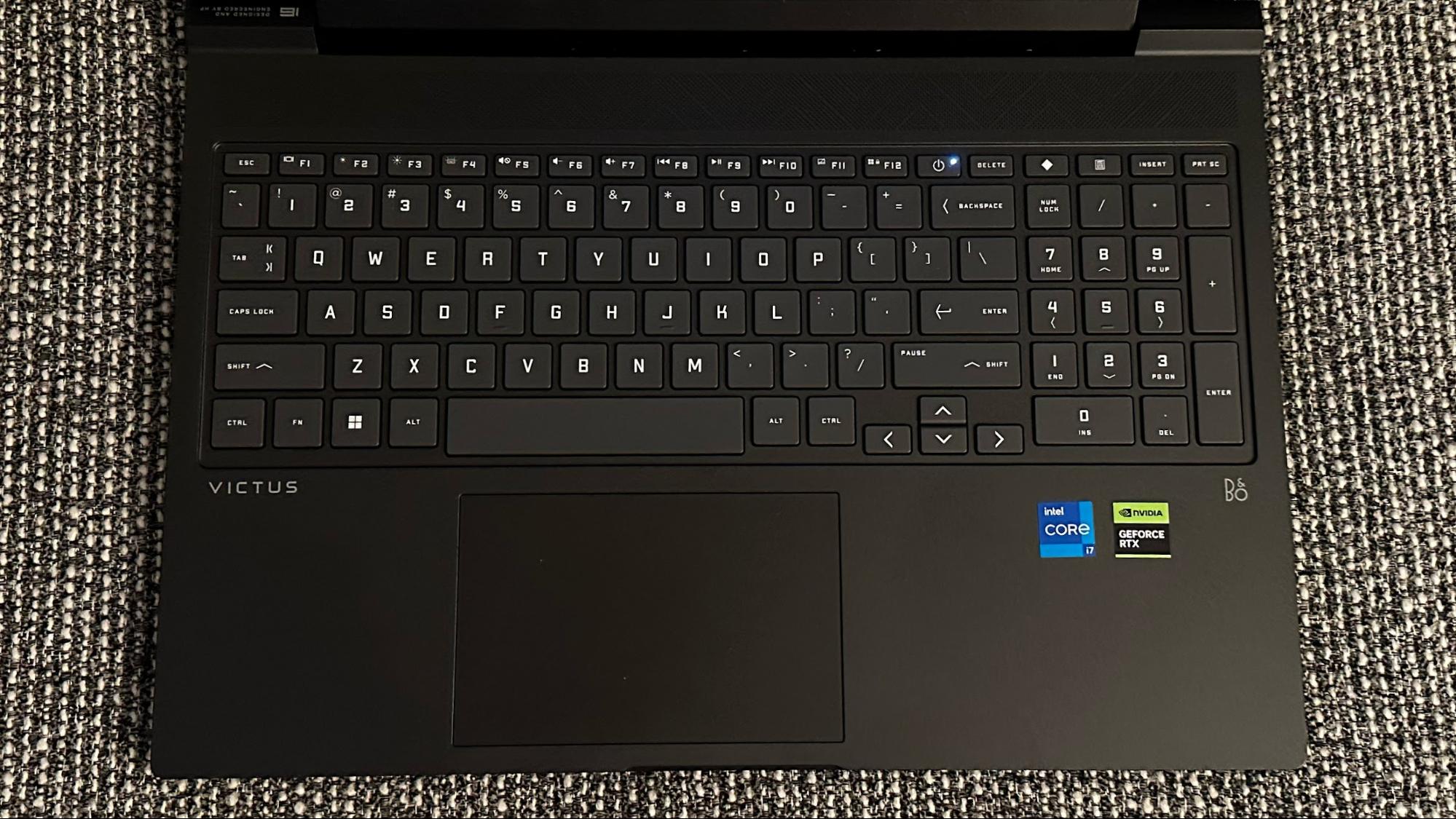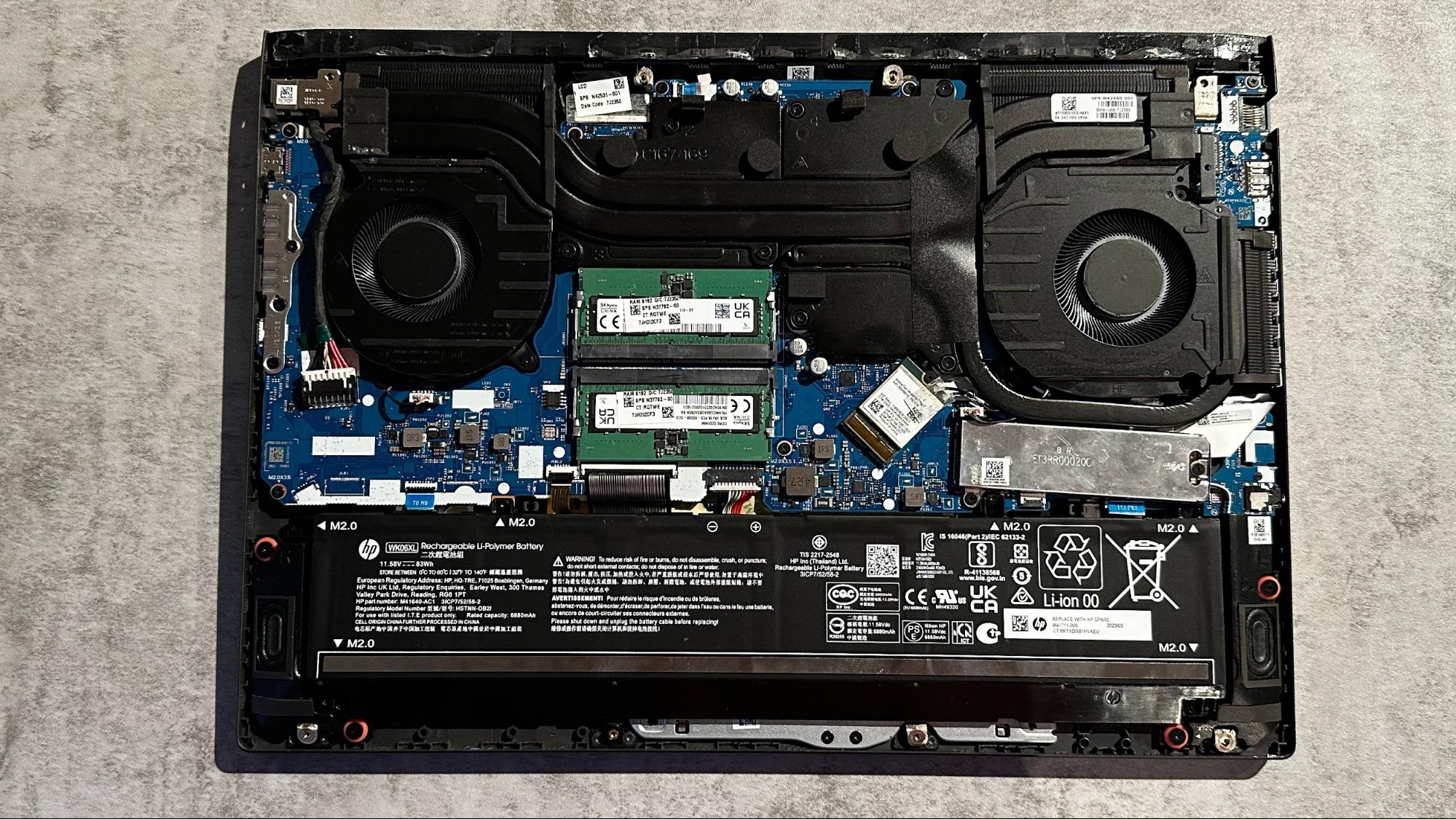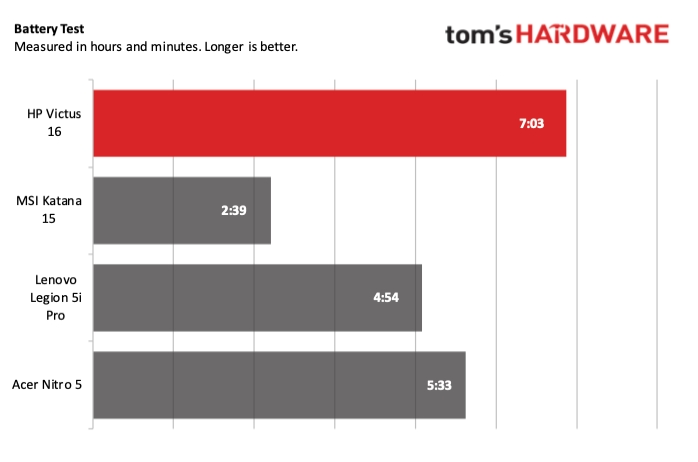Tom's Hardware Verdict
The Victus 16 offers good entry-level performance, but its pricing puts it against better QHD laptops.
Pros
- +
Excellent battery life
- +
Bright display
- +
Comfortable keyboard
- +
Attractive design
Cons
- -
Not a good value unless you can get it on sale
- -
Speakers could be better
Why you can trust Tom's Hardware
The market is awash in gaming laptops that promise to offer good performance for not a lot of money. Today, you can get a gaming laptop for around $1,000 that gives you playable 1080p frame rates in modern games. HP is looking to tap into the low- to mid-range segment with the Victus 16, its latest 16.1-inch gaming notebook that eschews the flashy designs and bold colors that often grace this segment with something more akin to business casual.
Our review configuration of the Victus 16 plays it safe with a Core i7-13700H processor, GeForce RTX 4050 GPU and a 144Hz 1080p screen. However, some confusing choices regarding configurations, pricing, and store-specific SKUs make this a hard laptop to pin down. However, if you can catch the Victus 15 on sale (as it is currently), it’s worth considering among the best laptops under $1,500.
HP Victus 16 Specifications
| CPU | Intel Core i7-13700H |
| Graphics | Nvidia GeForce RTX 4050 Laptop GPU (6GB, 115W max graphics power, 2,370 MHz boost clock) |
| RAM | 16GB DDR5-5600 (2 x 8GB) |
| Storage | 1TB NVMe PCIe 4.0 x4 M.2 SSD |
| Display | 16-inch IPS, 1920 x 1080 resolution @ 144 Hz |
| Nvidia G-Sync: (48-144 Hz) | |
| Networking | Wi-Fi 6, Bluetooth 5.2 |
| Ports | 3x USB 3.1 Gen 1 Type-A, 1x USB 3.1 Gen 1 Type-C, 1x HDMI 2.1, 1x Gigabit Ethernet, 1x 3.5 mm jack |
| Camera | 1080p with physical privacy shutter |
| Battery | 83 WHr |
| Power Adapter | 230W |
| Operating System | Windows 11 Home |
| Dimensions (WxDxH) | 14.53 x 10.21 x 0.90 inches ( 369 x 259.3 x 22.9 mm) |
| Weight | 5.15 pounds (2.34 kg) |
| Price (as Configured) | $1,449 |
Design of the HP Victus 16
The Victus 16 has an understated, attractive design. The entire chassis is constructed of sturdy, grey plastic, while the keyboard is finished in a slightly lighter shade of grey. There aren’t design embellishments drawing attention to the laptop other than a large chromed “V” that graces the lid. That also means you won’t find any RGB lighting for the keyboard, just simple white LEDs.
At the top of the keyboard are a large grouping of ventilation holes. They are shaped as an alternating set of V (upright and then inverted). A similar pattern is found on the lower front corners of the laptop for the speaker grills, although the V shape is swapped out for triangles.

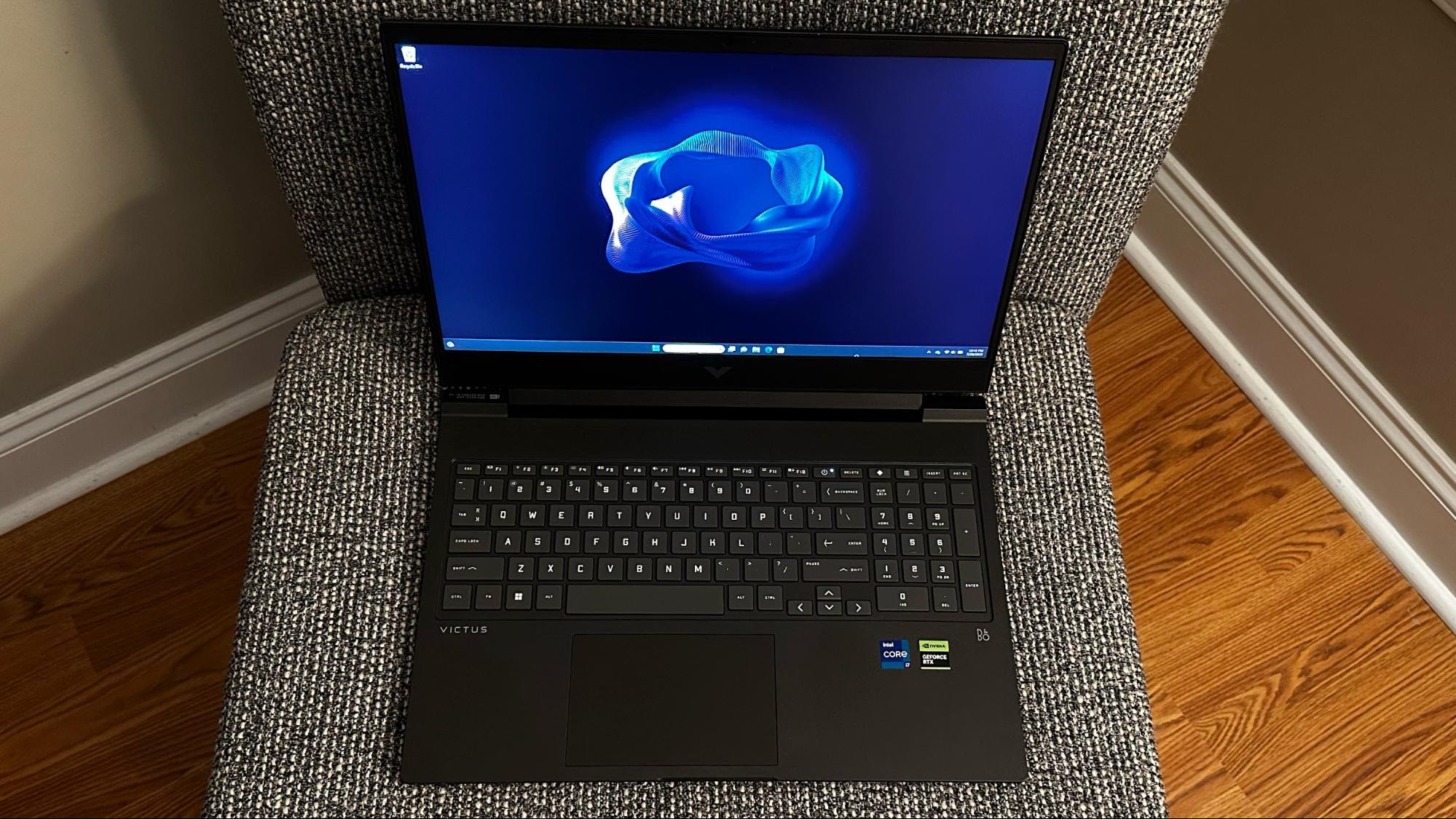





One thing that I’d like to point out is the obnoxious stickers that HP slaps on the keyboard deck. I get it; this is hard to avoid with Windows laptops. OEMs must satisfy advertising agreements by adorning their laptops with these Intel Core and Nvidia GeForce RTX badges. However, would it kill HP to at least put the stickers on straight? The crooked placement of the stickers is just an insult to injury.
The Victus 16’s port layout is quite robust for a mainstream system. The right side is home to two USB 3.1 Gen 1 Type-A ports, one USB 3.1 Gen 1 Type-C port, a HDMI 2.1 port and a proprietary barrel-style jack for power. On the left side, you’ll find a third USB 3.1 Gen 1 port and a Gigabit Ethernet jack that retracts to accept a cable. On the one hand, the retracting mechanism is an obvious point for future failure due to its fragility. However, the fact that HP even includes a full-size LAN port should be applauded.
Nearly half of the bottom part of the chassis is dedicated to a ventilation array that supplies the twin internal fans with cool air. Hot air is then exhausted from vents positioned on the left and rear of the chassis.
Get Tom's Hardware's best news and in-depth reviews, straight to your inbox.
The Victus 16 measures 14.53 x 10.21 x 0.90 inches and weighs 5.15 pounds. The assembled competition – the MSI Katana 15, Acer Nitro 5 and Lenovo Legion Pro 5i – are similar in size (roughly an inch thick) and weight (5 to 5.5 pounds).
Gaming Performance on the HP Victus 16
The Victus 16 has an Intel Core i7-13700H processor, 16GB of DDR5-5600 memory and an Nvidia GeForce RTX 4050 discrete GPU.
I started things off by playing a bit of Cyberpunk 2077, which is a notoriously resource-intensive game that delivers a big payoff with its lush graphics. With the resolution set to 1080p, I used the High quality preset with ray tracing (including ray traced lighting), DLSS Balanced, and DLSS frame generation enabled. I averaged around 90 fps under these conditions.
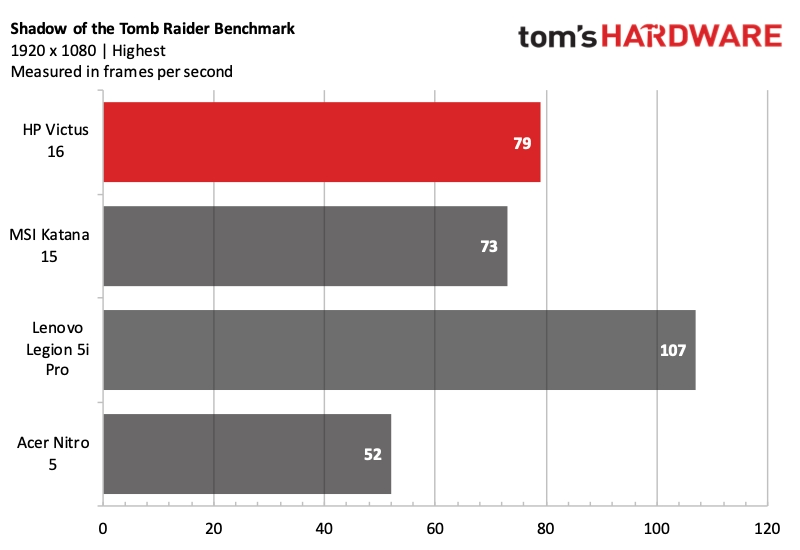
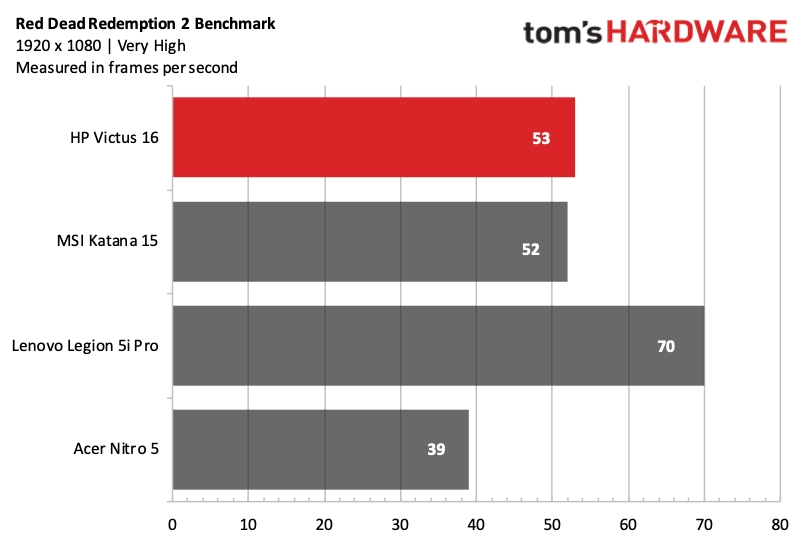
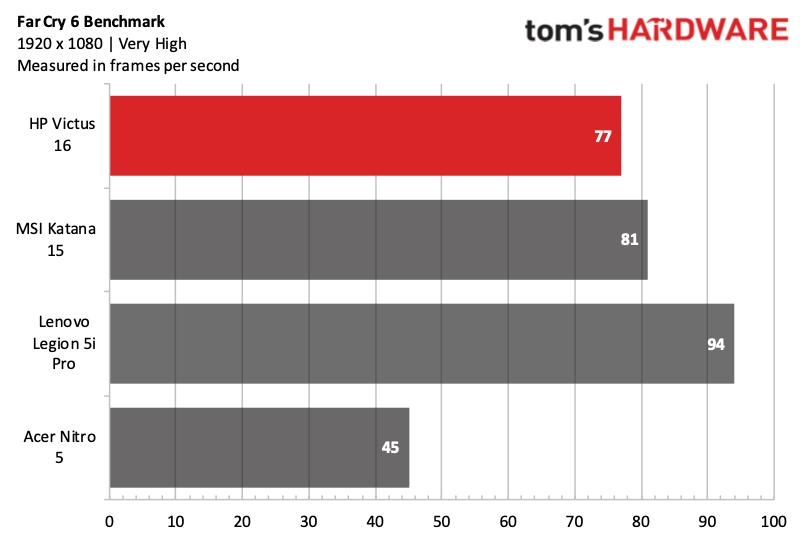
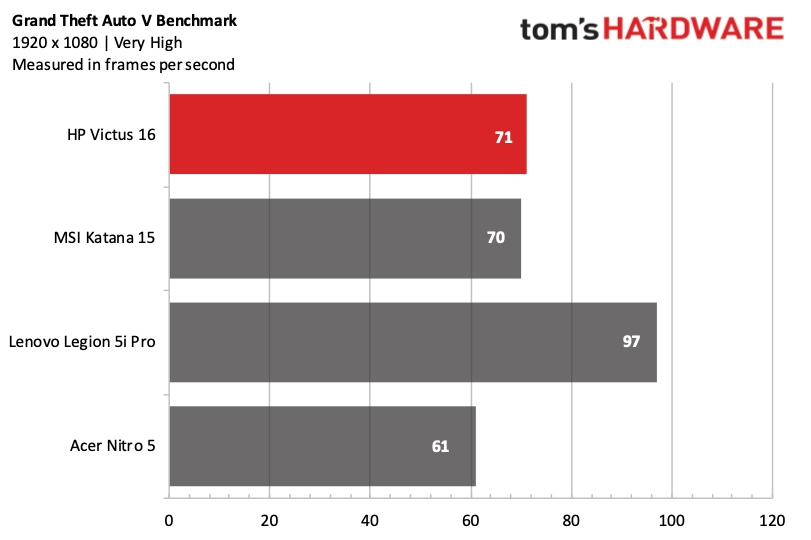
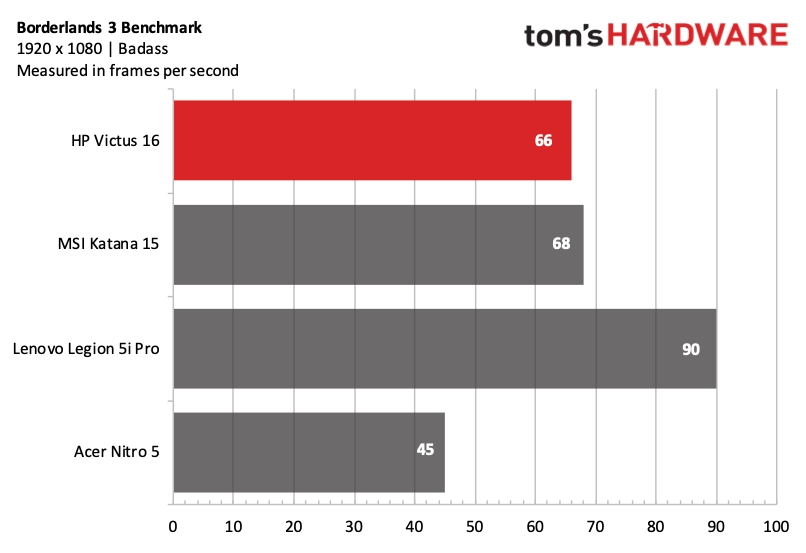
We’ve only tested one other RTX 4050 laptop, the MSI Katana 15 (i7-13620H, RTX 4050), which I’ve included in this roundup. We also brought in a last-gen Acer Nitro 5 (i5-12500H, RTX 3050 Ti) along with the Lenovo Legion Pro 5i (Gen 8) (i7-13700HX, RTX 4060) to give some perspective for the next step up on the graphics performance ladder.
The Victus 16 comes out of the gate strong in Shadow of the Tomb Raider (highest settings), delivering 79 frames per second (fps) at 1080p. The Katana 15, with a less performant Core i7-13260H processor, wasn’t too far behind at 73 fps. The RTX 4050-equipped machines offer a notable increase in performance over the Nitro 5 with its previous generation RTX 3050 Ti.
In the Far Cry 6 (very high settings), the Katana 15 hit 81 fps compared to 77 fps for the Victus 16. Again, the RTX 4050 laptops left the Nitro 5 behind, while the Legion Pro 5i opened up a 13 fps advantage over the Katana 15 thanks to its more powerful RTX 4060 GPU.
Grand Theft Auto V (very high settings) saw the Victus 16 and Katana 15 neck and neck, hitting 71 fps and 70 fps, respectively. This represents a 10 fps advantage over the Nitro 5, while the Legion 5i Pro pulled well ahead at nearly 100 fps.
Borderlands 3 (badass settings) again saw a tight race between the Victus 16 (66 fps) and the Katana 15 (68 fps), while the Nitro 5 (45 fps) and Legion 5i Pro (90 fps) took up their usual positions as bookends for this comparison test.
In Red Dead Redemption 2 (very high settings), the Victus 16 garnered 53 fps compared to 52 for the Katana 15. These two laptops are about as evenly matched as you can get regarding gaming performance at 1080p resolution.
I rounded out the gaming tests with our Metro Exodus (RTX settings) stress test, comprising 15 benchmark loops at 1080p resolution. The benchmark ran at an average of 57.43 fps (consistently ranging between 57.26 to 57.63 fps). During the run, the Core i7-13700H averaged 3.46GHz and 2.32GHz for the performance and efficiency cores, respectively. The CPU package averaged 73.59 degrees Celsius (164.46 degrees Fahrenheit). The GeForce RTX 4050 GPU ran at an average of 2.33 GHz and measured 69.35 C (156.83 F).
Productivity Performance on the HP Victus 16
My Victus 16 review unit arrived with an Intel Core i7-13700H processor, 16GB of DDR5-5600 memory and a 1TB SSD.
Starting with the Geekbench 5 synthetic CPU test, the Victus 16 scores of 1,913 and 12,024 for single-core and multi-core performance, respectively. The Katana 15 with its Core i7-13620H CPU wasn’t too far behind with scores of 1,787 and 12,017, respectively.
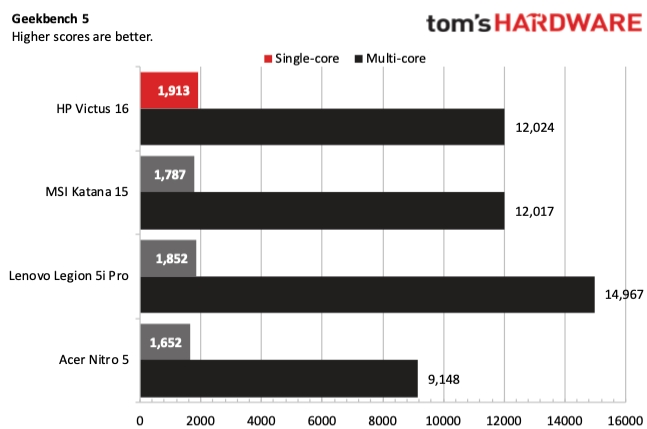
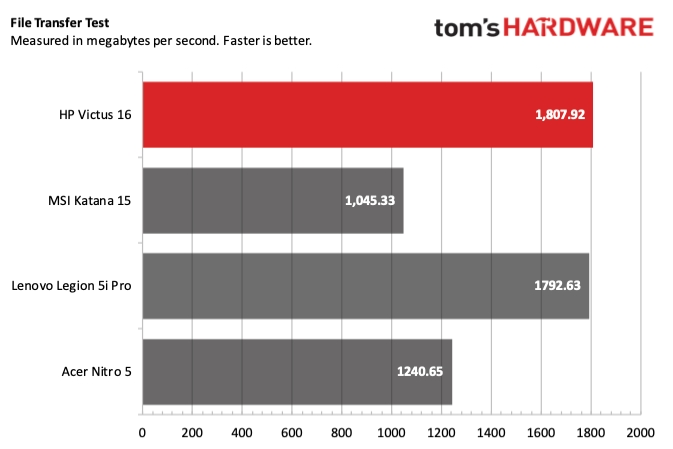
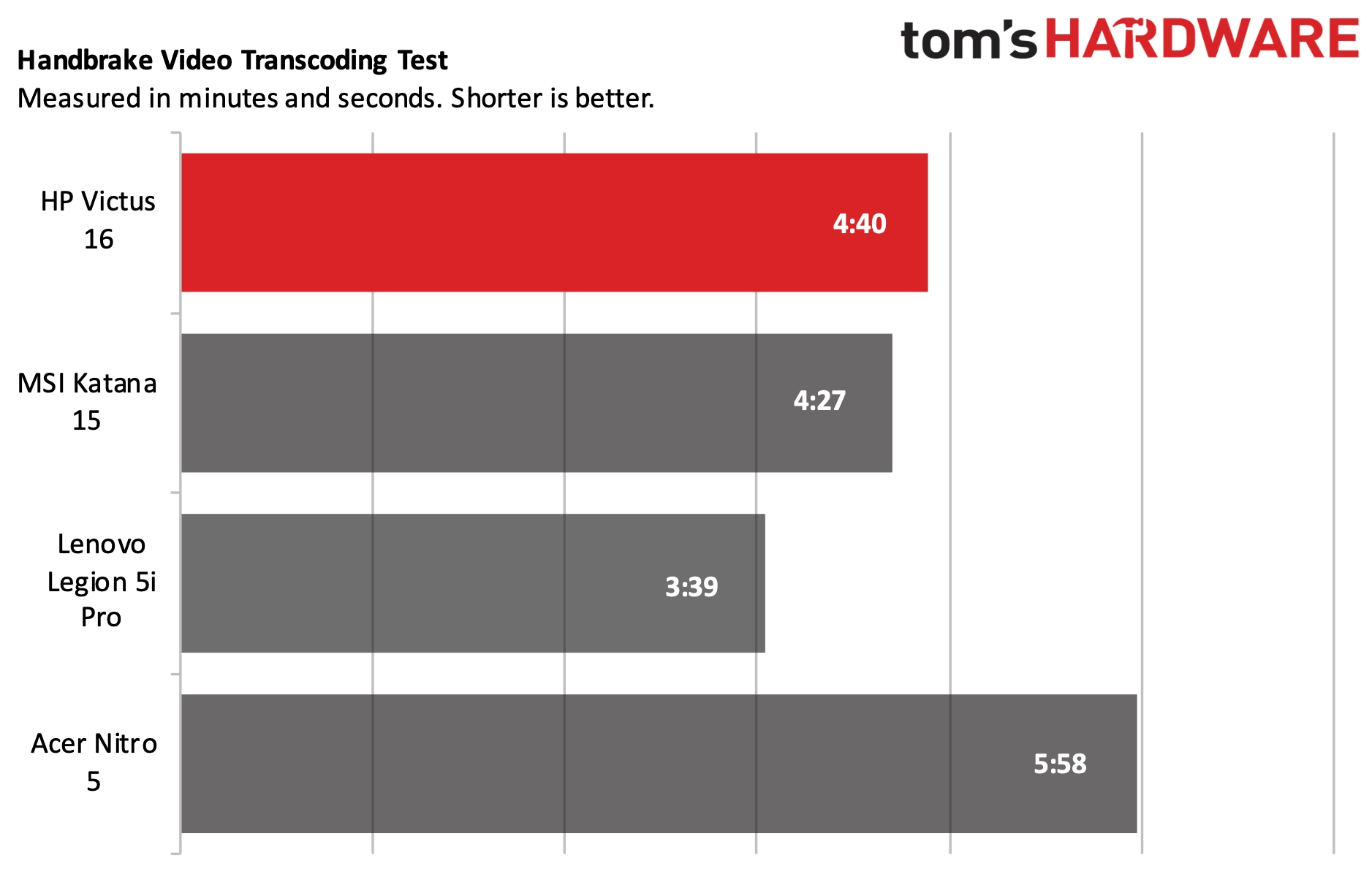
Moving on to our file transfer test, which involved copying 25GB of data, the Victus 16 bested all challengers at 1,807.92 MBps. The Legion 5i Pro was the next closest at 1,792.63 MBps, while the Katana 15 pulled up the rear at 1,045.33 MBps.
The Victus 16 fared well in our Handbrake benchmark, which involves transcoding a video from 4K to 1080p. The Victus 16 took four minutes and 40 seconds to accomplish the feat. This was 24 seconds faster than the Nitro 5 and just 13 seconds slower than the Katana 15.
Display on the HP Victus 16
The Victus 16 uses a 16.1-inch 1080p display rated for 300 nits and has a refresh rate of 144Hz. All Victus 16 configurations come with a 1080p display.
Despite the lower resolution on a relatively large display, I had no major issues with the panel. The display is rated for 300 nits by the factory, yet our light meter showed that the Victus 16 hit 313 nits. We rarely see a display exceed the manufacturer’s claim, so I was pleasantly surprised. That figure put it on an even footing with the Nitro 5’s 314 nits and behind the Legion Pro 5i’s 349 nits.
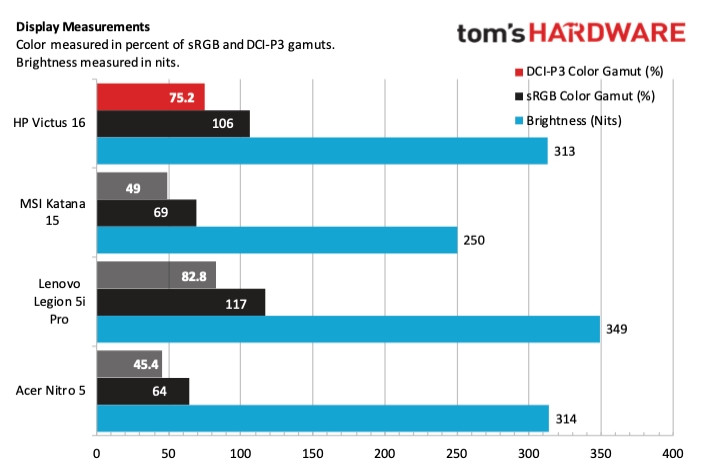
The anti-reflective coating was adept at keeping away reflections, and cranking up the brightness while outdoors (overcast conditions) allowed me to enjoy the display. Our colorimeter showed that the Victus 16’s display covers 75.2 percent of the DCI-P3 color gamut and 106 percent of sRGB, which put it well ahead of the budget panels used in the Katana 15 and Nitro 5.
I sat down and watched Episode 5 of Secret Invasion on the Victus 16 and the image quality looked great. Secret Invasion’s overall color palette is somewhat subdued and somber, which is in keeping with the series's heavy, world-ending subject material. However, one standout during an otherwise humdrum episode was when MI6 agent Sonya Falsworth shot a Skrull posing as her superior, Director Weatherby. Her bright red dress popped on the display and was the perfect counter to the blue suits of Weatherby’s dumbfounded security detail.
The screen looked equally as good playing Overwatch 2, with its rich, saturated colors beaming on the display, especially on the Paraiso map. The colors weren’t as vibrant as some of the higher-end IPS or OLED panels I’ve seen in high-end gaming laptops, but for a device that starts around $1,000, there’s little to complain about here.
Keyboard and Touchpad on the HP Victus 16
The keyboard on the Victus 16 is quite comfortable, with keys that are quiet and firm in their operation. It reminded me of the latest scissor switch-style keyboards on Apple’s MacBooks. However, unlike MacBook keyboards, you get a full number pad off to the right of the laptop.
I use keyhero.com to test my typing speed and accuracy, and the site pegged me at 80.77 words per minute with an accuracy of 95.92 percent. For comparison, I hit 77.93 wpm with the Katana 13 with 95.54 percent accuracy.
The Victus 16 has a smallish touchpad measuring 5.1 x 3.3 inches. The touchpad is nice and tight, with a firm click response. However, my finger seemed to subtly drag rather than glide over the surface, which was slightly annoying.
Audio on the HP Victus 16
The Victus 16 uses a pair of B&O-tuned speakers mounted at the corner of the palm rest. Like most budget laptops, the bass is lacking, but the overall audio quality was pleasing. I played “Battersea” by Hooverphonic, which is a showpiece for Geike Arnaert’s angelic vocals. The sound was distortion free up through maximum volume levels. And to put a smile on my face at the end of the day, I played “Going the Distance” by Menahan Street Band, a magnificent cover of Bill Conti’s Rocky theme song. The song is pure perfection, and while the lack of bass doesn’t do the drumline any favors, the blaring horns came through loud and clear.
The sound was good in Cyberpunk 2077, with clear vocals and ambient sounds. However, the lack of bass means that explosions landed with a thud. However, the audio shortcoming can be easily rectified by grabbing a pair of the best gaming headsets.
Upgradeability of the HP Victus 16
The Victus 16’s bottom panel is accessible via eight small Philips screws. Once removed, I nearly broke a fingernail trying to pry the panel off – I should have just gone downstairs to get my plastic spudger tool. Once the panel is removed, you’ll find immediate access to the battery, two SO-DIMM slots (both populated on our review unit) and a single M.2 slot for an NVMe SSD.
Unlike some pricier laptops, you won’t find a second M.2 slot to for an additional SSD. However, you can upgrade the Wi-Fi/Bluetooth combo card.
Battery Life on the HP Victus 16
Battery life is one area where the Victus 16 stood head and shoulders above the assembled competition. Our battery test consists of web browsing, light graphics work and video streaming, all while connected to Wi-Fi with the display set to 150 nits of brightness. Under these conditions, the Victus 16 lasted for seven hours and three minutes.
This was nearly three times as long as the Katana 15, which gave up the ghost after 2:39. The next closest competitor was the Nitro 5 (5:33), while the higher-performing Legion Pro 5i called it quits after 4:54.
Heat on the HP Victus 16
The Victus can get toasty when gaming. Like most gaming laptops, keep it on a desk or table.
When running our Metro Exodus stress test (15 consecutive runs), the Victus 16 measured 38.3 Celsius (100.9 degrees Fahrenheit) between the G and H keys. The touchpad measured a relatively cool 22.8 C (73 F), while the hottest part of the laptop was the underside near the rear at 49.3 C (120.7 F).


Webcam on the HP Victus 16
HP uses a 1080p sensor for the Victus 16’s webcam, but it wasn’t up to par with other upgraded webcams we’ve seen on newer laptops. I won’t say that image clarity was down in the 720p doldrums, but it wasn’t as clear and crisp as I would have expected from a 1080p sensor.
Details in objects that came through clearly with other 1080p webcams looked blurred. My facial details (hair, moles, wrinkles) also didn’t transition from real life to digital facsimile unscathed. The camera also had a lot of trouble with my overhead lighting, resulting in lens flare and blooming. This is fine for quick calls, but if you're streaming, you might want to consider one of the best webcams.
Software and Warranty on the HP Victus 16
Like many HP laptops, the Victus comes loaded with factory apps. I noticed HP Documentation, HP PC Hardware Diagnostics, HP Privacy Settings, HP QuickDrop, HP Smart, HP Support Assistant and HP System Event Utility.
However, the utility that most gamers will interact with will be the Omen Gaming Hub. It’s a centralized location to view system vitals, launch your games and share screenshots and wallpapers with other community members.
In addition to the HP bloat, you’ll also find numerous shortcuts for apps like Spotify, WhatsApp, ExpressVPN and Dropbox. McAfee LiveSafe is also installed by default on the system.
The Victus 16 comes with a one-year warranty.
HP Victus 16 Configurations
Our Victus 16 review unit is configured with an Intel Core i7-13700H processor, 16GB of DDR5-5600 memory, a 1TB SSD, an Nvidia GeForce RTX 4050 and a 16.1-inch 144Hz 1080p display. This configuration typically costs $1,449, exclusive from HP, but is currently on sale at HP.com for $1,199.
HP also sells store-specific versions of the Victus 16. For example, Costco sells a SKU with the Core i7-13700HX, 32GB of RAM, a 1TB SSD and an RTX 4060 for $1,399. Likewise, a Best Buy exclusive SKU with a Core i7-13700H, 16GB of RAM, a 512GB SSD and an RTX 4060 lists for $1,412.
Bottom Line
The HP Victus 16 is a compelling budget gaming laptop. When I was initially briefed on the laptop, the $1,449 price tag didn’t make much sense. That price includes a Core i7-13700H, 16GB of RAM, a 1TB SSD, a GeForce RTX 4050 and a 16.1-inch 144Hz 1080p display. However, that is the exact same MSRP as the Lenovo Legion Pro 5i (Gen 8) with a Core i7-13700HX, 16GB of RAM, 512GB SSD, an RTX 4060 and a 16-inch 165Hz QHD+ display.
When priced the same, the Legion Pro 5i is the obvious choice over our review unit. However, the Victus 16 makes a stronger case at its $1,199 sale price. But you’ll have to decide if the lower price is worth the drop in screen resolution. On the other hand, the Victus 16 matches the MSI Katana 15 on performance and display resolution, yet the latter costs just $999. However, choosing the latter will result in a heavy penalty for battery life.
Throwing in another wrinkle is Costco’s Victus 16 SKU, which gives you a stronger Core i7-13700HX processor, 32GB of RAM and an RTX 4060 for $1,399. That makes for a solid alternative to the Legion Pro 5i, especially with double the SSD space and RAM – if you have a Costco membership and don’t mind a 1080p display.
With that said, the Victus 16 that we reviewed is right in line regarding gaming performance relative to the competition. It has a bright display, good build quality and a business-like exterior. In addition, its battery life blows away the competition at just over seven hours. If you can find the laptop on sale, it’s worth considering for those seeking a budget 1080p gaming rig.
MORE: How to Buy a Gaming Laptop
MORE: Best Gaming PCs
MORE: Best Ultrabooks and Premium Laptops

Brandon Hill is a senior editor at Tom's Hardware. He has written about PC and Mac tech since the late 1990s with bylines at AnandTech, DailyTech, and Hot Hardware. When he is not consuming copious amounts of tech news, he can be found enjoying the NC mountains or the beach with his wife and two sons.
-
cknobman Any "gaming" laptop with a 4050 should never cost more than $1k and ideally be ~$800.Reply