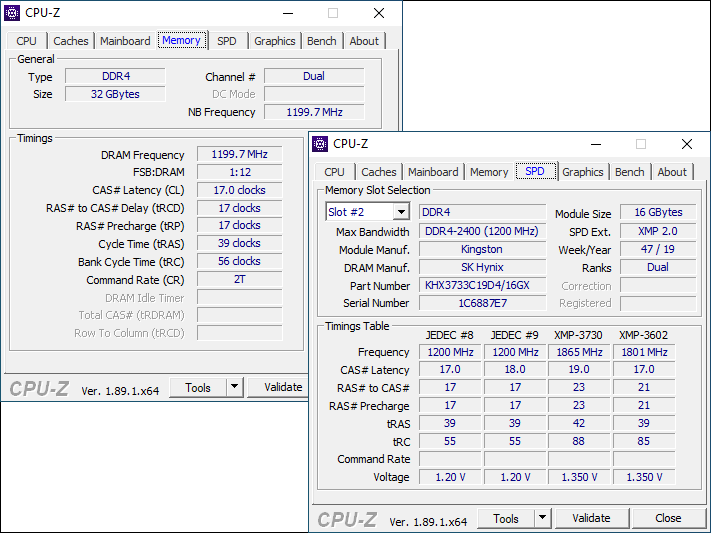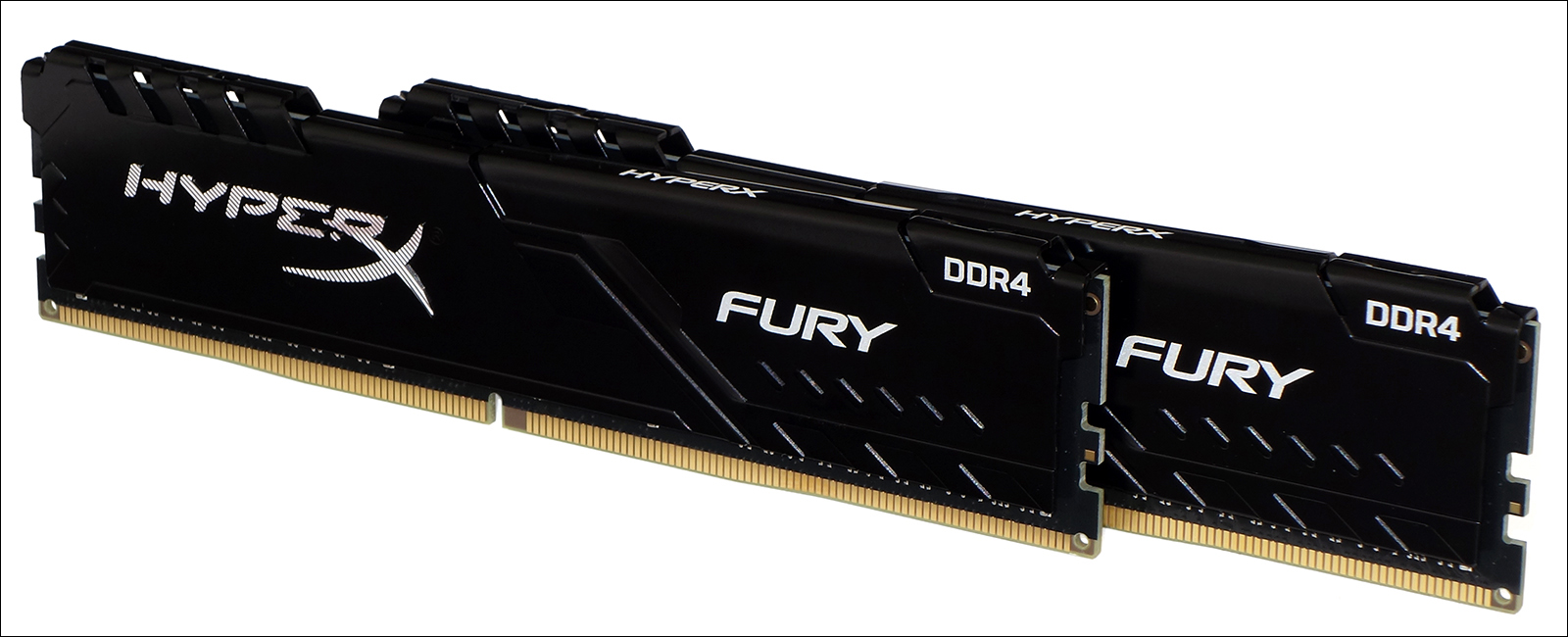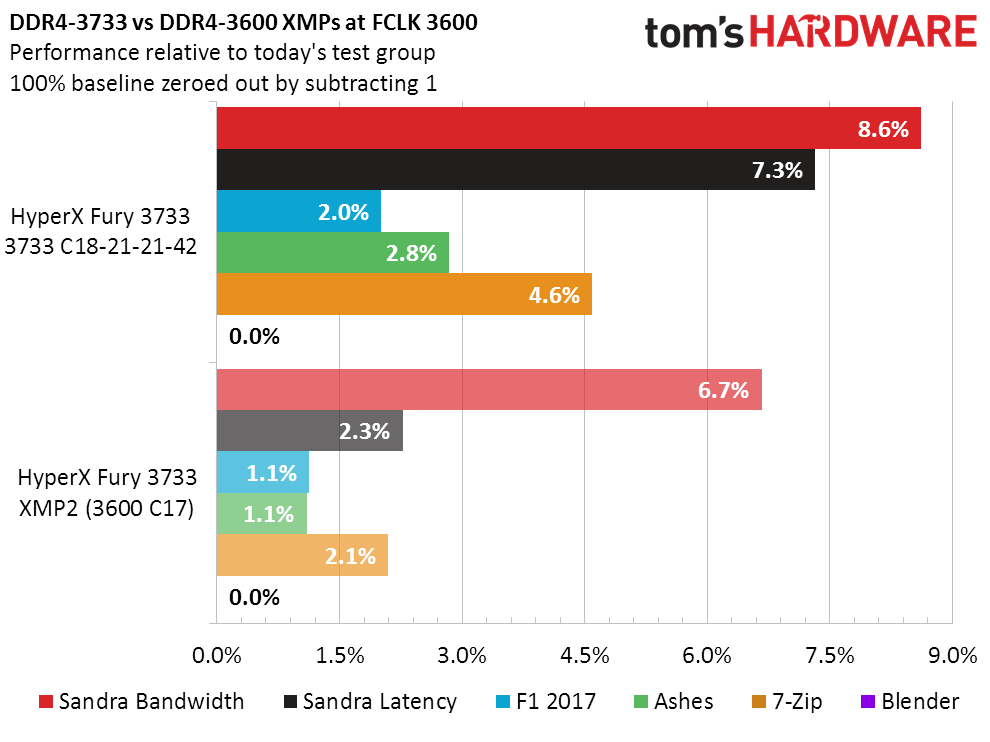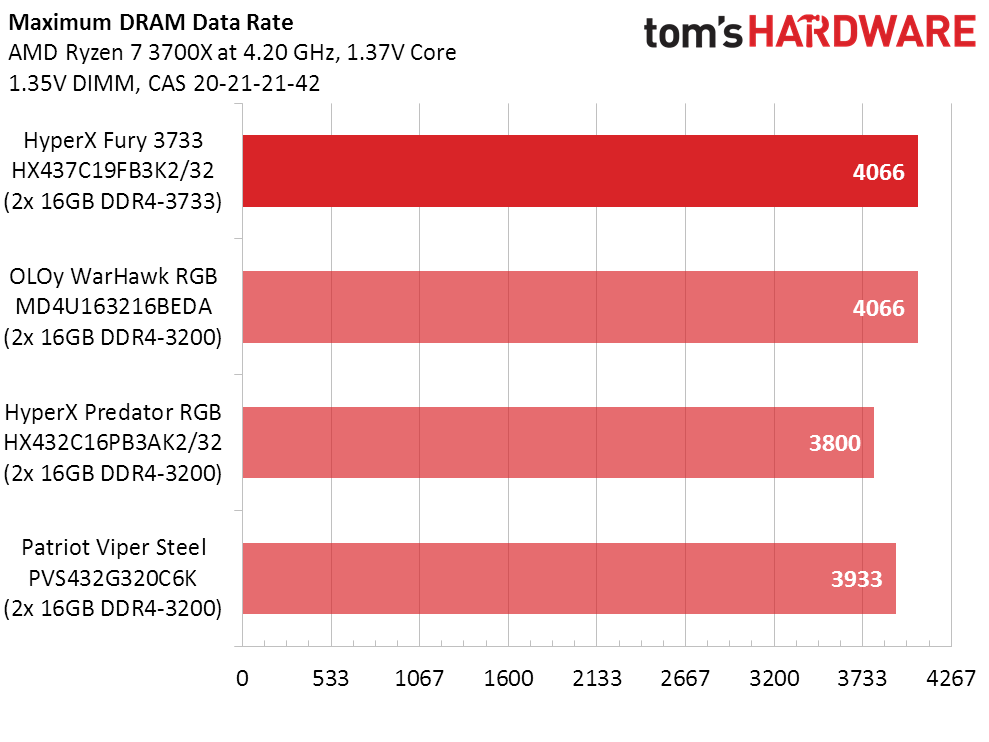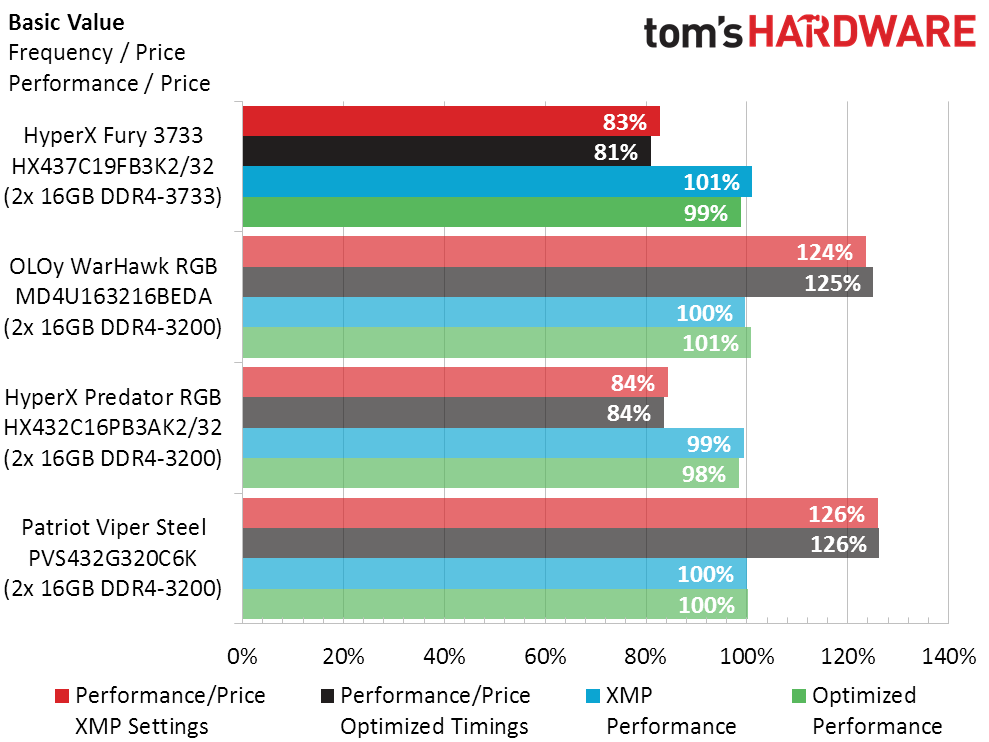Tom's Hardware Verdict
Though it offers good baseline performance, HyperX Fury DDR4-3733’s weird baseline timings beg for manual adjustments that most users are unfortunately afraid to make. If its price were lower, we might have recommended this kit for its DDR4-3600 secondary XMP.
Pros
- +
Good overclocking capability
- +
Includes second XMP for platforms that don’t reach 3733
Cons
- -
Up to 23-cycles of tRP and tRCD
- -
High price
Why you can trust Tom's Hardware
Building a fast 2x 16GB kit shouldn’t be difficult. Since most 8GB high-performance DIMMs are populated with ICs (chips) on only one side and address only one of the circuit board’s two interfaces (a single rank), you would think that populating the other side with the same parts to make a dual-rank DIMM would be easy. Yet every fast 32GB kit we’ve received so far has contained four single-rank 8GB DIMMs.
Perhaps its consumer preference, with glass-sided cases revealing the unfilled slots of four-DIMM boards that only have two modules? Yet there are plenty of two-DIMM motherboards, including several overclocking-focused models as well as most Mini ITX versions. As for those embarrassing gaps on four-slot boards, let’s not forget that these are a good place to put additional memory, should it be needed in the future.
HyperX’s Fury DDR4-3733 helps us make this point with a high data rate, though not without a few compromises in latency. We consider anything less than a cycle of latency per 100 MHz clock rate (200 MHz data rate) to be low latency, and while this DDR4-3733 kit barely gets there at CAS 19, its tRCD and tRP are an astronomical 23 cycles at its top XMP value. The same situation applies to the 17-21-21 timings of its DDR4-3600 secondary XMP, where we expected CAS to be one cycle higher or lower, depending on the price.
The HyperX kit boots up at DDR4-2400 when XMP is disabled. Those who want to get their memory automatically configured to anything more will need to make sure that their systems support both XMP mode and one of the higher data rates employed. The secondary DDR4-3600 XMP becomes most appealing if your board doesn’t support the higher DDR4-3733, or to do so correctly. More on that in a minute. First, let’s take a look at how the competition stacks up.
Comparison Hardware
| Header Cell - Column 0 | HyperX Fury 3733 HX437C19FB3K2/32 (2x 16GB DDR4-3200) | OLOy WarHawk RGB MD4U163216BEDA (2x 16GB DDR4-3200) | HyperX Predator RGB HX432C16PB3AK2/32 (2x 16GB DDR4-3200) | Patriot Viper Steel PVS432G320C6K (2x 16GB DDR4-3200) |
|---|---|---|---|---|
| Capacity | 32 GB (2x 16GB) | 32 GB (2x 16GB) | 32 GB (2x 16GB) | 32 GB (2x 16GB) |
| Data Rate | DDR4-3733 (XMP) | DDR4-3200 (XMP) | DDR4-3200 (XMP) | DDR4-3200 (XMP) |
| Primary Timings | 19-23-23-42 (2T) | 16-18-18-36 (2T) | 16-18-18-36 (2T) | 16-18-18-36 (2T) |
| Voltage | 1.35 Volts | 1.35 Volts | 1.35 Volts | 1.35 Volts |
| Warranty | Lifetime | Lifetime | Lifetime | Lifetime |
The HyperX Fury DDR4-3733 kit is going up against our most-recent 2x 16GB kits, and all of those are rated at DDR4-3200. So we know that while it’s priced higher, this kit will perform better. Our competing memory includes OLOy’s low-cost WarHawk RGB, HyperX’s own Predator RGB, and Patriot’s value-centered Viper Steel. Today’s tests rely on AMD’s stellar Ryzen 7 3700X, with its superb memory stability strengthened by MSI’s MEG X570 Ace. Toshiba’s OCZ RD400 SSD and Gigabyte’s GeForce RTX 2070 Gaming OC 8G keep the data flowing as fast as the memory can provide it.
Spoiler: Why We Used XMP 2
We outlined in our Ryzen Memory Optimization article how the CPU’s Unified Memory Controller and Infinity Fabric clocks run synchronously all the way up to DDR4-3600 (1800 MHz), but are then automatically switched to different ratios that hurt performance at higher settings such as DDR4-3733 (1866 MHz). In that article, we pushed both the Infinity Fabric (FCLK) and Unified Memory Controller (UCLK) back up to synchronous 1866 MHz settings via manual adjustment and produced a noticeable performance gain. Yet the same test system was not stable at DDR4-3733 after swapping out that article’s DDR4-3600 for the HyperX Fury. While its UCLK was still happy at 1866 MHz, the 1866 MHz FCLK could not be stabilized no matter how we adjusted the related voltage settings (VDDP and VDDG). Here’s how a synchronous FCLK at DDR4-3600 compares to an asynchronous FCLK at DDR4-3733:
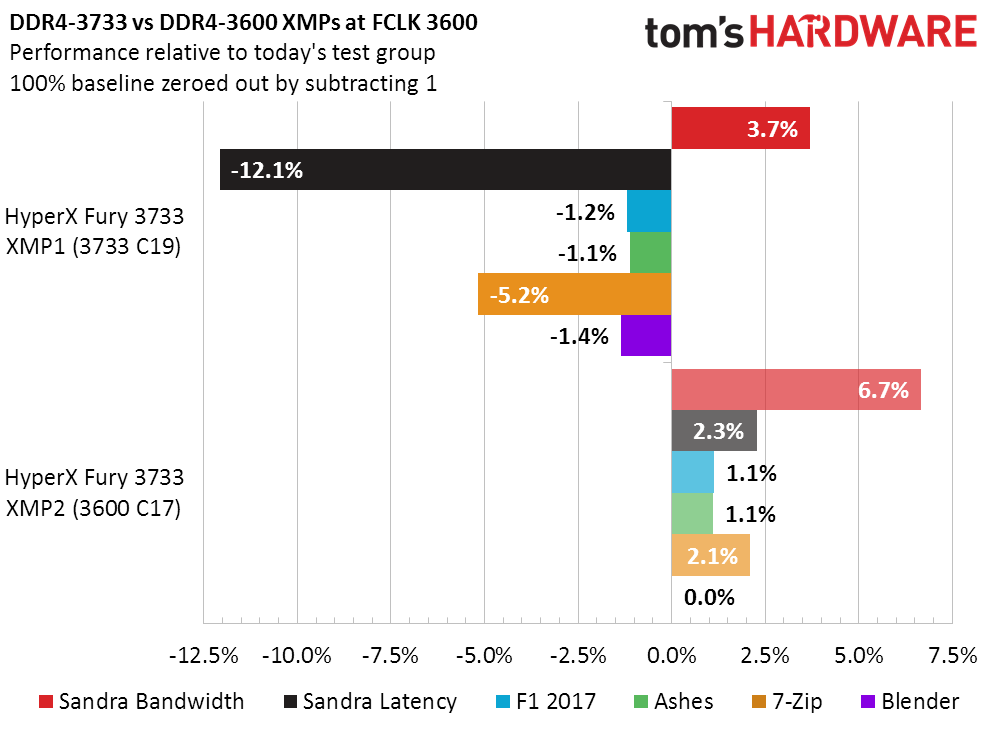
The above numbers are based on the performance average of today’s test field (shown in the Comparison Hardware table), which is why they’re spoilers. The asynchronous FCLK caused a huge spike in latency (a bad thing) that resulted in the kits DDR4-3733 XMP performing worse than even the DDR4-3200 kits across the board. This limitation only affects AMD platforms, and the memory’s timings were originally configured for Intel processors. Knowing that certain timing parameters were beyond the optimal range of our platform, we tried setting the memory to a quicker 18-21-21-42 timings. Not only did tighter timings work, but we were now able to stably increase FCLK to a synchronous 1866 MHz!
Get Tom's Hardware's best news and in-depth reviews, straight to your inbox.
Now that’s the performance improvement we were hoping to see when going from DDR4-3600 to DDR4-3733. Unfortunately, readers have repeatedly told us that they don’t custom configure their memory but simply set XMP, and since we had to modify the timings to get here, we’re stuck using the secondary DDR4-3600 XMP for the remainder of our charts.
Overclocking and Latency Reduction
The HyperX Fury DDR4-3733 kit overclocks to a high threshold, but not without being matched by the dirt-cheap OLOy WarHawk DDR4-3200. We also find similarities in how far we could tighten the timings without snapping to a black or blue screen.
| Header Cell - Column 0 | HyperX Fury 3733 HX437C19FB3K2/32 (2x 16GB DDR4-3200) | OLOy WarHawk RGB MD4U163216BEDA (2x 16GB DDR4-3200) | HyperX Predator RGB HX432C16PB3AK2/32 (2x 16GB DDR4-3200) | Patriot Viper Steel PVS432G320C6K (2x 16GB DDR4-3200) |
|---|---|---|---|---|
| DDR4-4266 | X | X | X | X |
| DDR4-3600 | 16-19-19-38 (1T) | 16-19-19-38 (2T) | 18-19-19-38 (2T) | 16-20-20-40 (2T) |
| DDR4-2933 | 13-15-15-30 (1T) | 13-15-15-30 (1T) | 13-15-15-30 (1T) | 13-16-16-32 (1T) |
The golden age of cheap overclockable DDR4 appears to be in our past, as none of these kits reached our highest performance testing speed. And none could do better than to use loosened (via tRP and tRCD) CAS 16 timings at DDR4-3600.
Benchmark Results
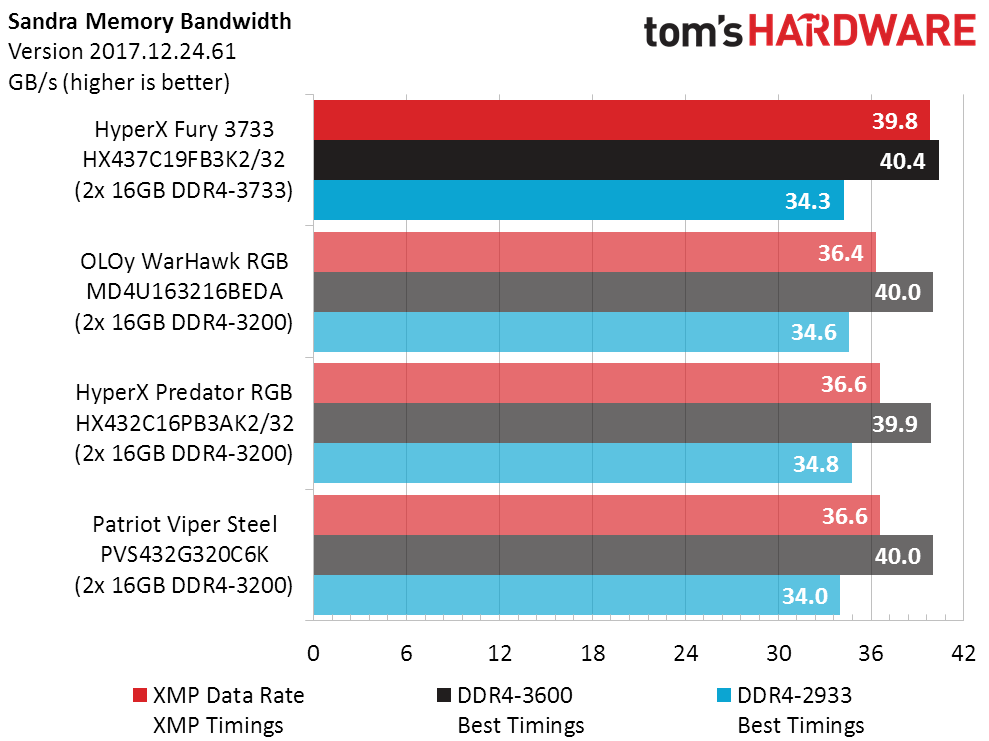
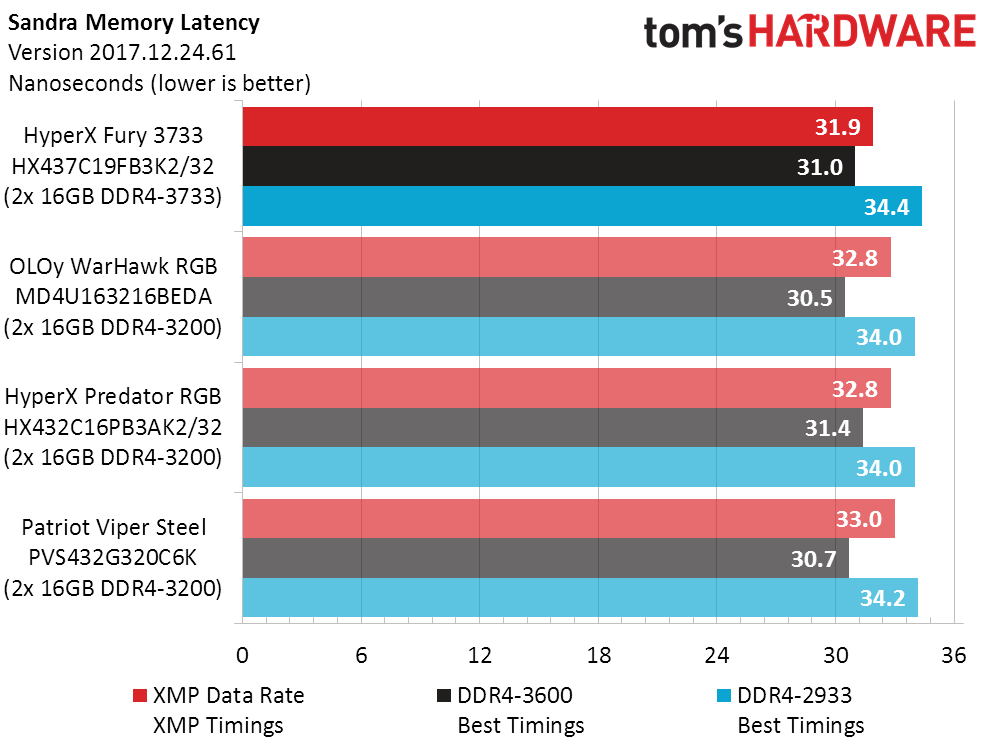
Even at its DDR4-3600 secondary profile, HyperX Fury significantly outpaces our recently reviewed 2x 16GB kits in Sandra Bandwidth. It also takes a small win in Latency when comparing XMP settings.
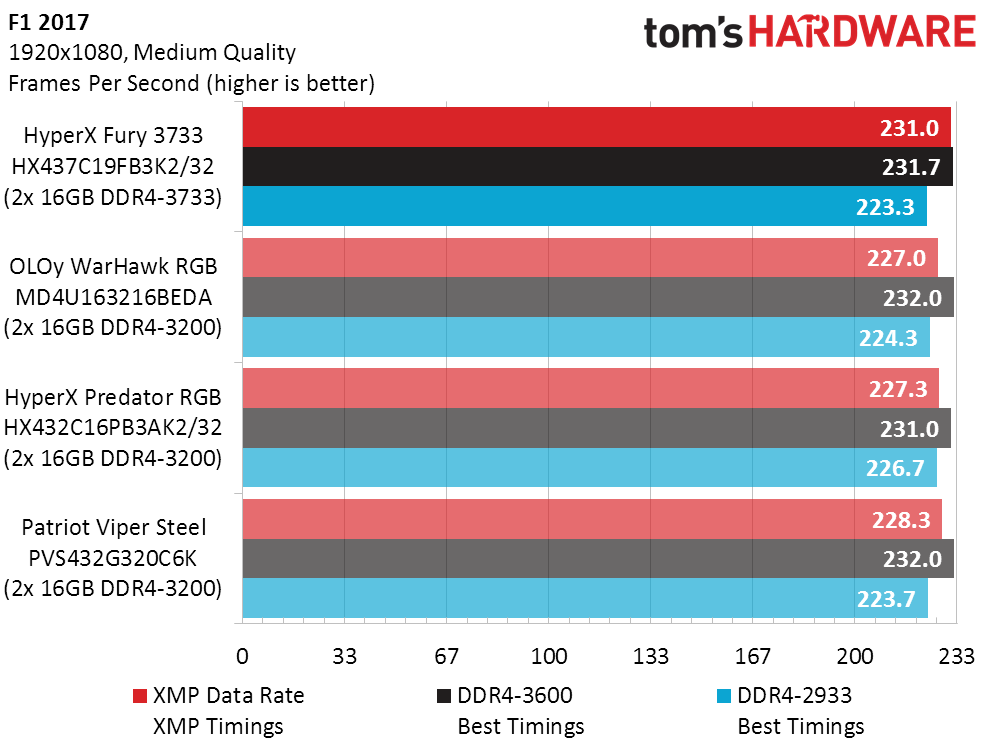
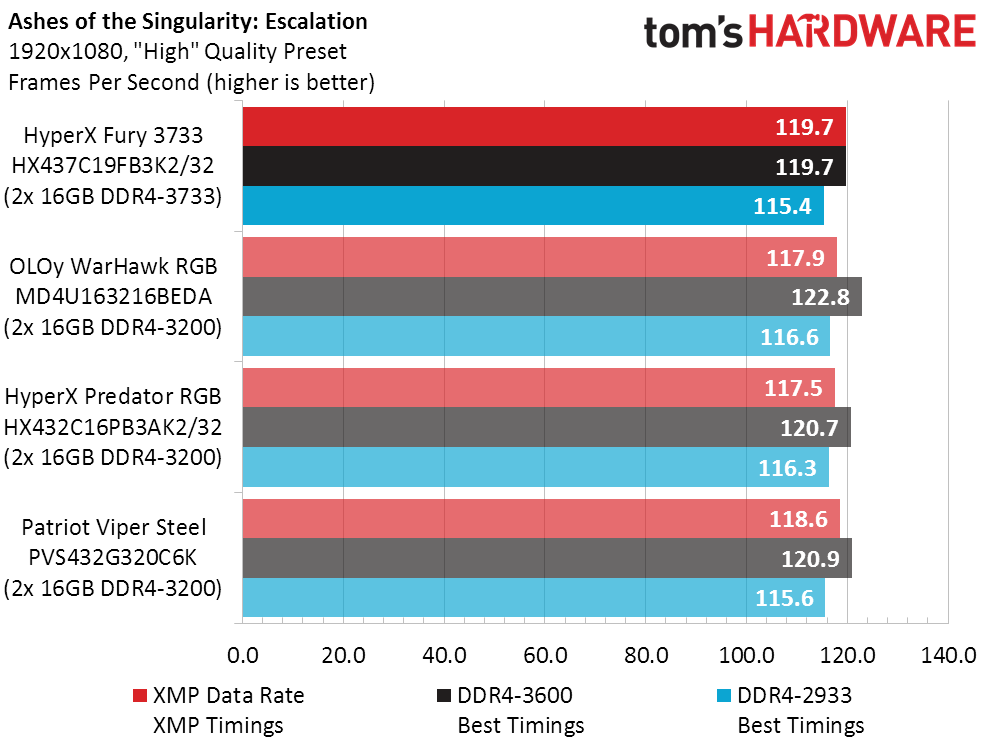
The Fury’s DDR4-3600 secondary XMP was also tops in games, though it just fell into the mix after we optimized all four kits.
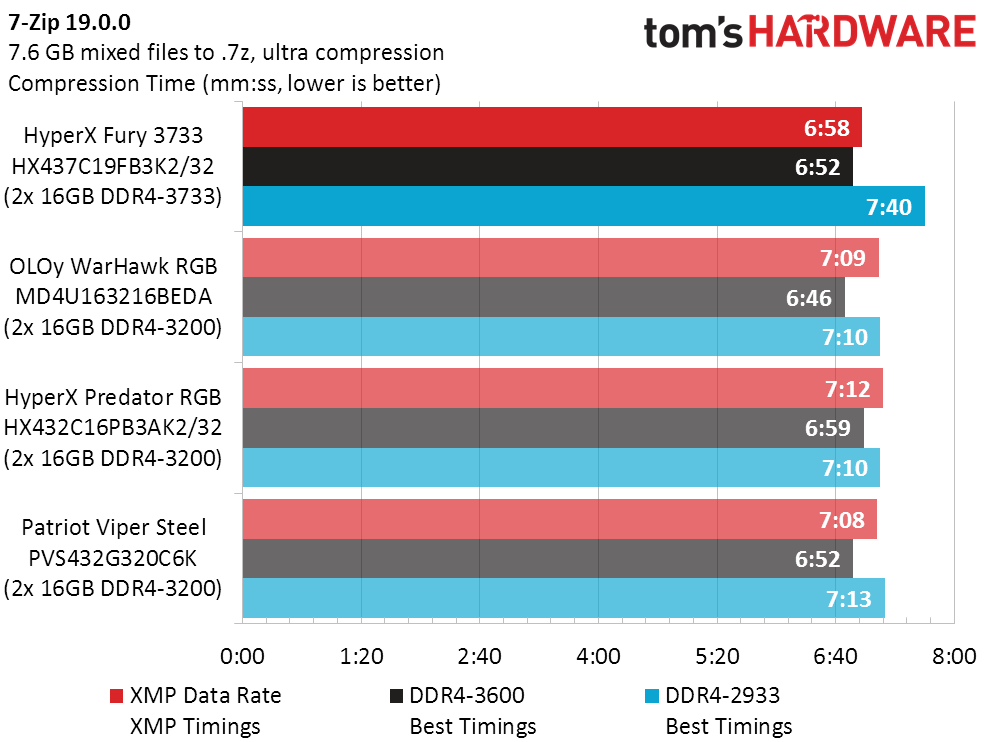
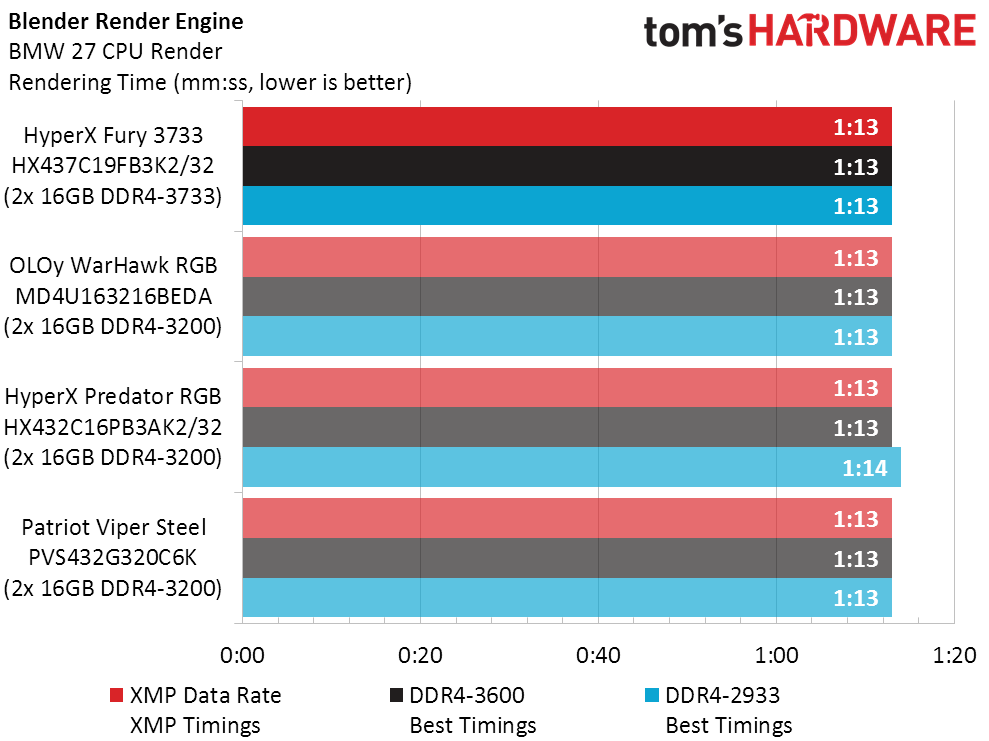
Lower is better in this timed test, and the HyperX Fury’s second XMP was tops here as well.
Final Thoughts
While high-end buyers are willing to spend big bucks on performance improvements, cheapskates love a chart that shows how much bigger the dollar difference is compared to the performance difference.
Having seen a peak performance gain of 8% in the XMP discussion, we’d be perfectly happy to think about how much an 8% performance gain is worth compared to the price of our system. But two things still stand out: Lacking any of the excuses other products use to excuse their high price, the Fury DDR4-3733 still costs over 50% more than the similar Patriot kit. Both kits contain overclocked ICs, and the primary advantage end users get with HyperX is that it’s guaranteed to be stable at a higher data rate.
Regarding the excess component quality revealed within our overclocking tests, your luck might not be as good as ours. For those who simply can’t do with a slower kit, HyperX’s guarantee might be invaluable. But those who put a limited value on higher guaranteed speeds should probably consider lower-cost alternative kits.
MORE: Best Memory
MORE: DDR DRAM FAQs And Troubleshooting Guide
MORE: All Memory Content