Tom's Hardware Verdict
Oloy puts a noticeable discount on top of the same memory that its competitors sell. Users can rely on getting the same stability and overclocking potential, but the life of the brand is yet to be determined. Given that we like to upgrade our PCs every few years, we still think it’s a good deal.
Pros
- +
Great Overclocking
- +
Inexpensive for the 32GB capacity
- +
Low-cost RGB
- +
Compatible with third-party RGB utilities (ASRock, Asus, Gigabyte, MSI)
Cons
- -
Brand has existed for only one year
- -
Lifetime warranty may tie closely to the life of the brand
- -
60mm height will cause issues with some coolers
- -
RGB control requires third-party software
Why you can trust Tom's Hardware
One of the benefits of building a new brand is the lack of legacy cost: With only a year behind it, Oloy certainly needn’t worry about sourcing replacements for burned-out 20-year-old PC-133 that “just happened” to die at the same time as a user’s power supply. The brand still has the same type of lifetime limited warranty as its competitors, the cost of providing it just hasn’t set in yet. Instead, the firm is passing its savings to customers in an obvious attempt build brand recognition. And who can fault it for that?

The MD4U163216BEDA WarHawk 32GB isn’t the 32GB Owl kit famed for its $99 pricing, but it does have the DDR4-3200 CAS 16 rating that made the other kit look like the deal of the year. Oloy's p/n MD4U163216BEDA WarHawk 32GB kit instead comes with extended heat spreaders (60mm tall!) and RGB lighting. It’s $120 as of this writing, but less heavily discounted than its unlit sibling, with the historic price difference typically being $8 to $15.

At 54g (1.9 ounces), these are some of the lightest oversized LED DIMMs we’ve tested. Oloy says they still have the same 8-layer PCB as competitors though, and even backs that up with a relatively high XMP. We rate modules as “low latency” if they have less than one cycle of latency for every 100 MHz of frequency (200 MHz data rate), so its 16-18-18-36 XMP timings put it right in the middle of the performance market. Users who don’t fully understand what some of that means should check out to the middle of our PC Memory 101 feature.
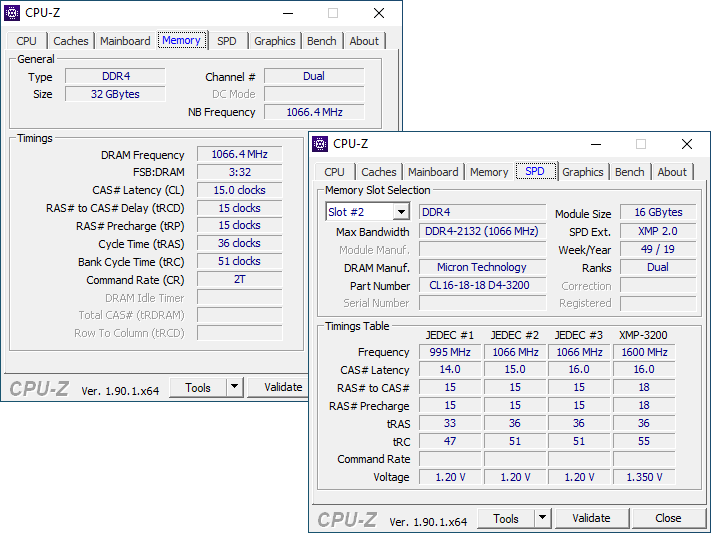
Lacking any configuration settings between DDR4-2133 and DDR4-3200, potential buyers of this kit must understand the basics of their motherboard and CPU before buying these, lest they get stuck with the lower rating. You’ll need a motherboard that supports XMP and an unlocked chipset: Owners of Intel’s H370 and B360 need not apply, and some older AMD CPUs might have trouble supporting the two-DIMM kit’s four ranks at DDR4-3200, which is the equivalent of four single-rank DIMMs. We checked Newegg for complaints, and while most were light on details, most of those appeared to indicate the bolded issues above.
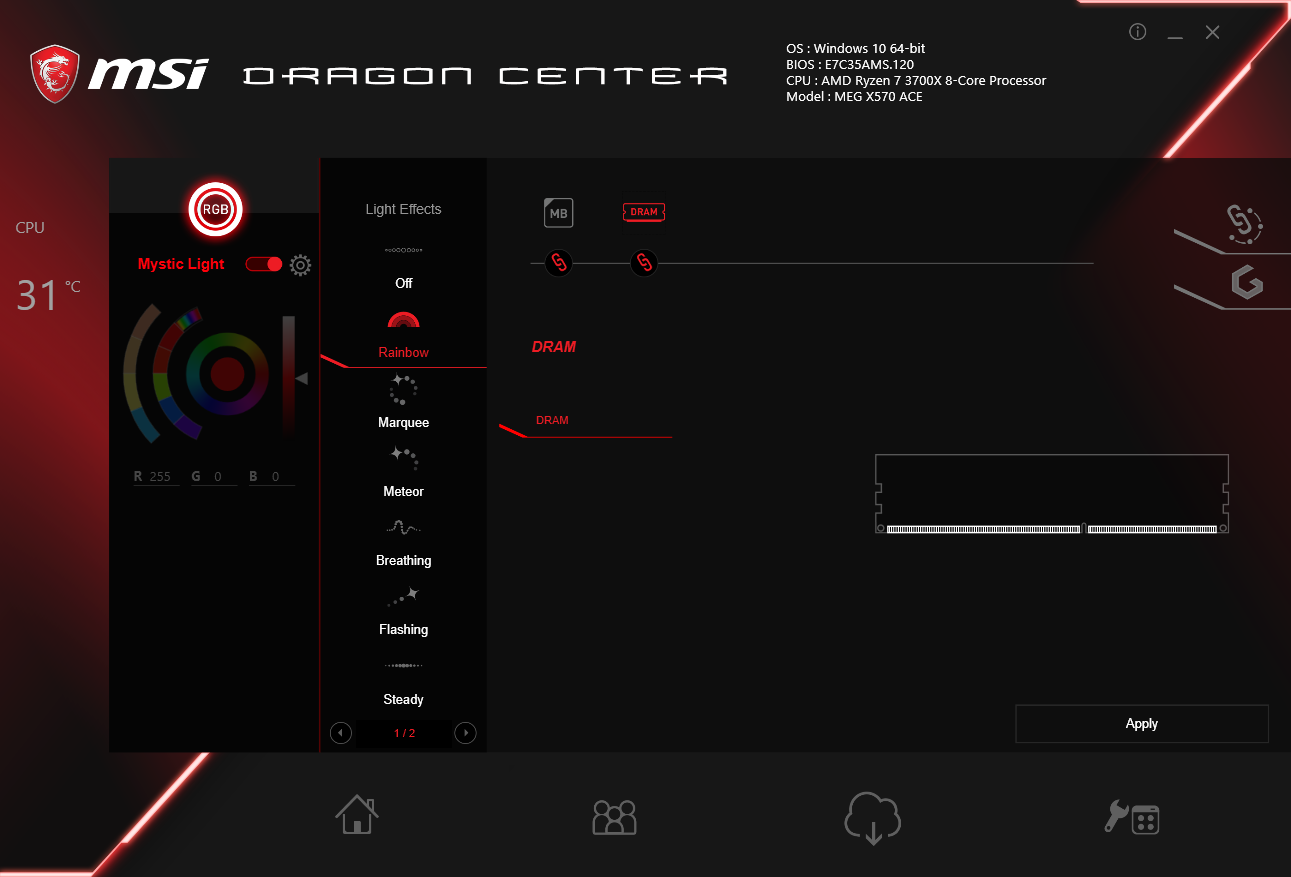
Lacking a utility of its own, the OLOy WarHawk's RGB control is supported by the utilities of major motherboard brands (ASRock, Asus, Gigabyte, MSI). We had some difficulty with MSI’s application, which we resolved using a version of MSI Dragon Center that was released between the version boxed with our board and the version listed at the motherboard’s support page. To get here, we downloaded the version linked on MSI’s Mystic Light page.
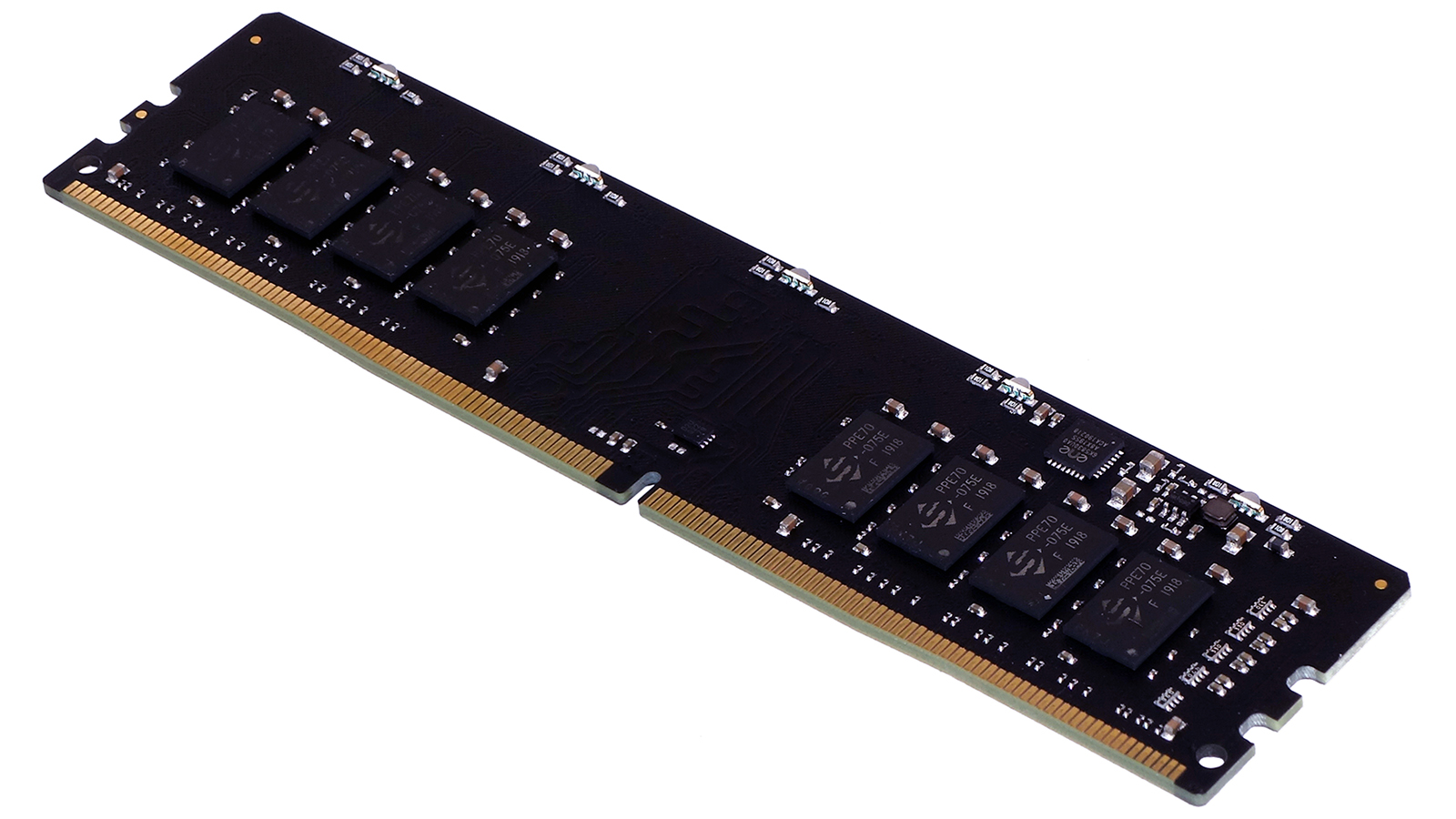
A total of sixteen SpecTek 4Gb (four gigabit) ICs fill each module, each with -075E markings that appear to indicate a maximum rating of DDR4-2666 at base voltage according to this document. Like other manufacturers, the XMP voltage level of 1.35V is required to support its overclocked rating. Even the venerable Samsung B-Die used on so many of last year’s fastest modules was only certified by its manufacturer at DDR4-2133!
ASRock’s Nick Shih identified the HJ circuit boards as being produced in Taiwan.
Get Tom's Hardware's best news and in-depth reviews, straight to your inbox.
Comparison Hardware
| Header Cell - Column 0 | OLOy WarHawk RGB MD4U163216BEDA | Patriot Viper Steel PVS432G320C6K | Adata XPG Spectrix D80 AX4U3200316G16-DR80 | HyperX Predator RGB HX432C16PB3AK2/32 |
|---|---|---|---|---|
| Capacity | 32 GB (2x 16GB) | 32 GB (2x 16GB) | 32 GB (2x 16GB) | 32 GB (2x 16GB) |
| Data Rate | DDR4-3200 (XMP) | DDR4-3200 (XMP) | DDR4-3200 (XMP) | DDR4-3200 (XMP) |
| Primary Timings | 16-18-18-36 (2T) | 16-18-18-36 (2T) | 16-18-18-36 (2T) | 16-18-18-36 (2T) |
| Voltage | 1.35 Volts | 1.35 Volts | 1.35 Volts | 1.35 Volts |
We’re comparing Oloy’s WarHawk to recently-tested 32GB DDR4-3200 kits from Patriot, Adata and HyperX. MSI’s memory-mastering MEG X570 Ace is controlled by AMD’s stellar Ryzen 7 3700X and fed by Toshiba’s OCZ RD400 SSD, while Gigabyte’s GeForce RTX 2070 Gaming OC 8G pushes any gaming bottlenecks back towards the CPU and DRAM.
Overclocking & Latency Tuning
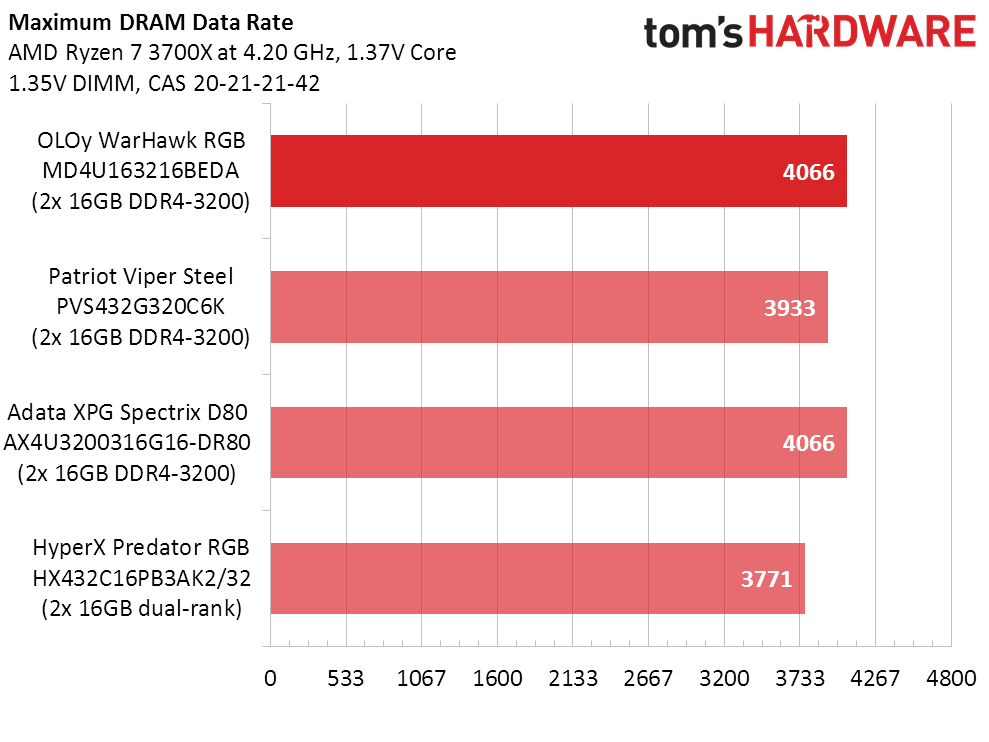
While our 16GB kits are hitting frequencies as high as DDR4-4466, those modules are only half-filled, using the data interface of only one side. Timings get tougher to manage as more ranks are added, so it’s no surprise that none of our kits that use dual-rank DIMMs are reaching those heights. The Oloy WarHawk matches the XPG Spectrix D80 for the highest frequency of a stable overclock with two ranks per channel.
Lowest Stable Timings at 1.35V (Max) on MEG X570 ACE (BIOS 1.20)
Lowest Stable Timings at 1.35V (Max) on MEG X570 ACE (BIOS 1.20)
| Header Cell - Column 0 | OLOy WarHawk RGB MD4U163216BEDA | OLOy WarHawk RGB MD4U163216BEDA | Adata XPG Spectrix D80 AX4U3200316G16-DR80 | HyperX Predator RGB HX432C16PB3AK2/32 |
|---|---|---|---|---|
| DDR4-4266 | X | X | X | X |
| DDR4-3600 | 16-19-19-38 (2T) | 16-20-20-40 (2T) | 16-16-16-32 (1T) | 18-19-19-38 (2T) |
| DDR4-2933 | 13-15-15-30 (1T) | 13-16-16-32 (1T) | 13-13-13-28 (1T) | 13-15-15-30 (1T) |
Where Oloy can’t match Adata is in timings. It still beats Patriot and HyperX at DDR4-3600, however.
Benchmark Results
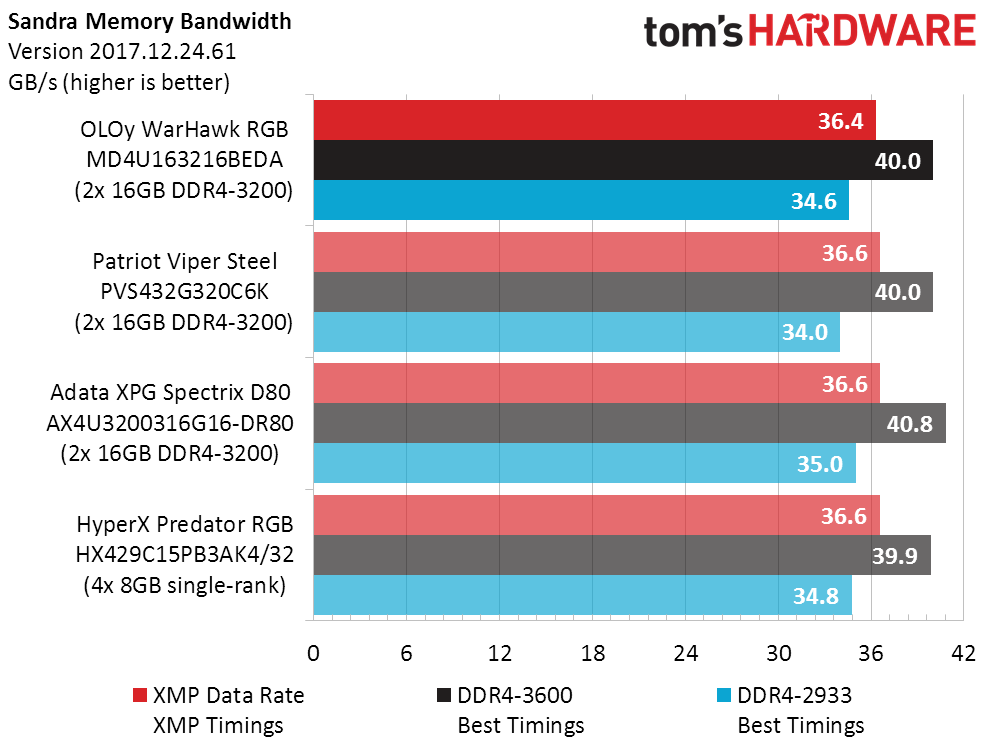
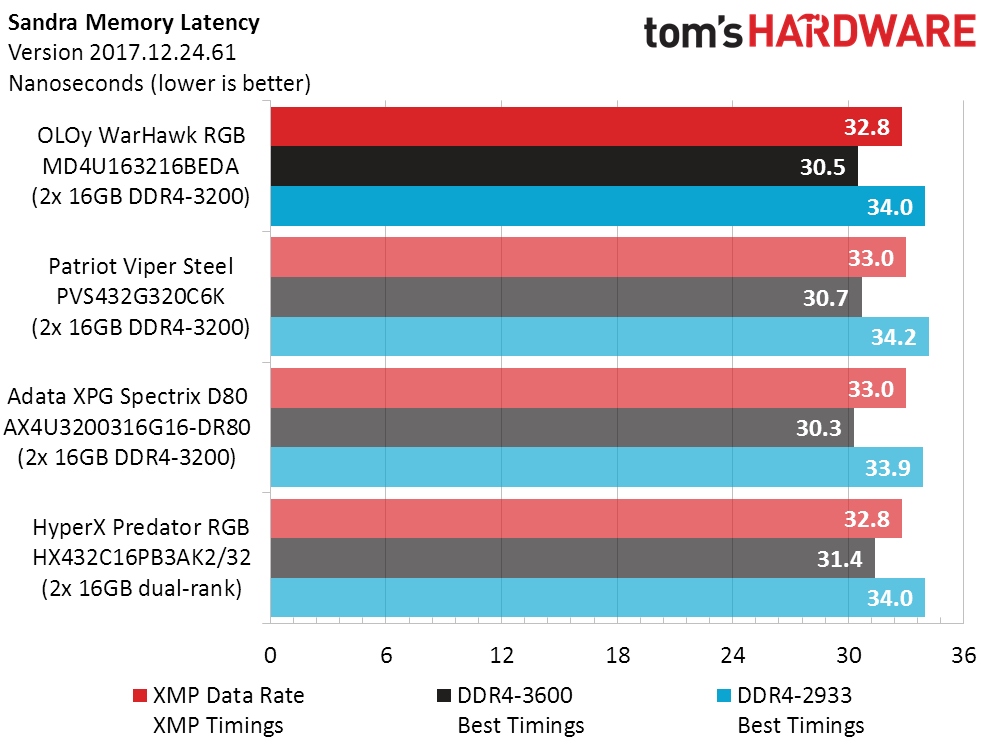
The bandwidth race is very tight in Sandra, with the Spectrix D80’s better manually-optimized configuration topping the crowd. But most users won’t tune their own memory, and Oloy's WarHawk leads at XMP.
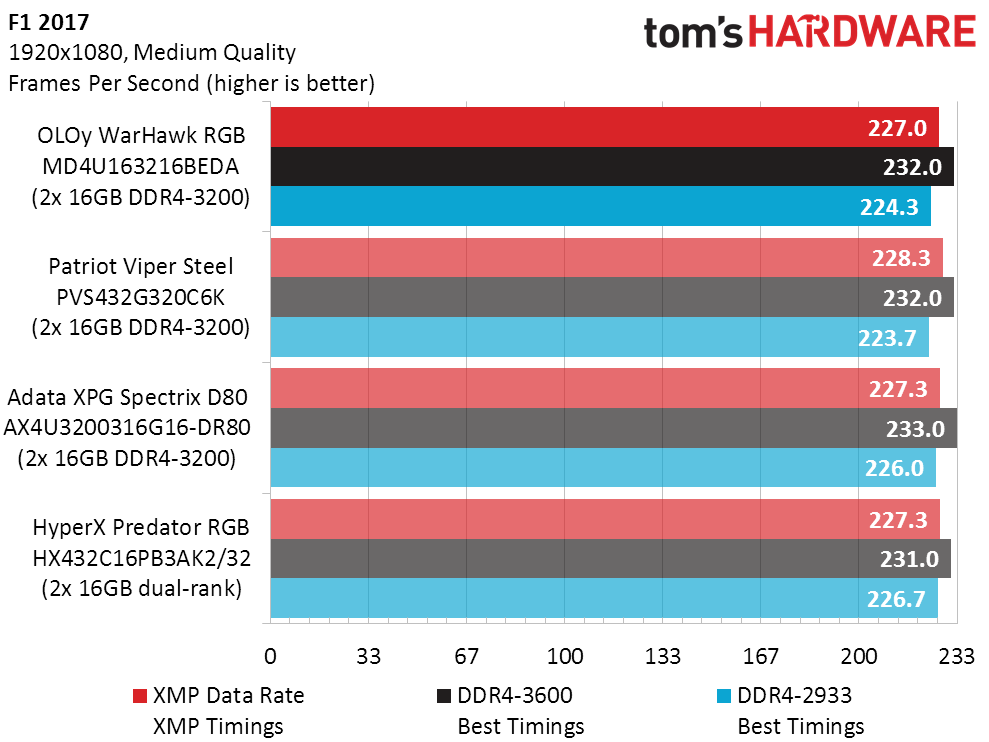
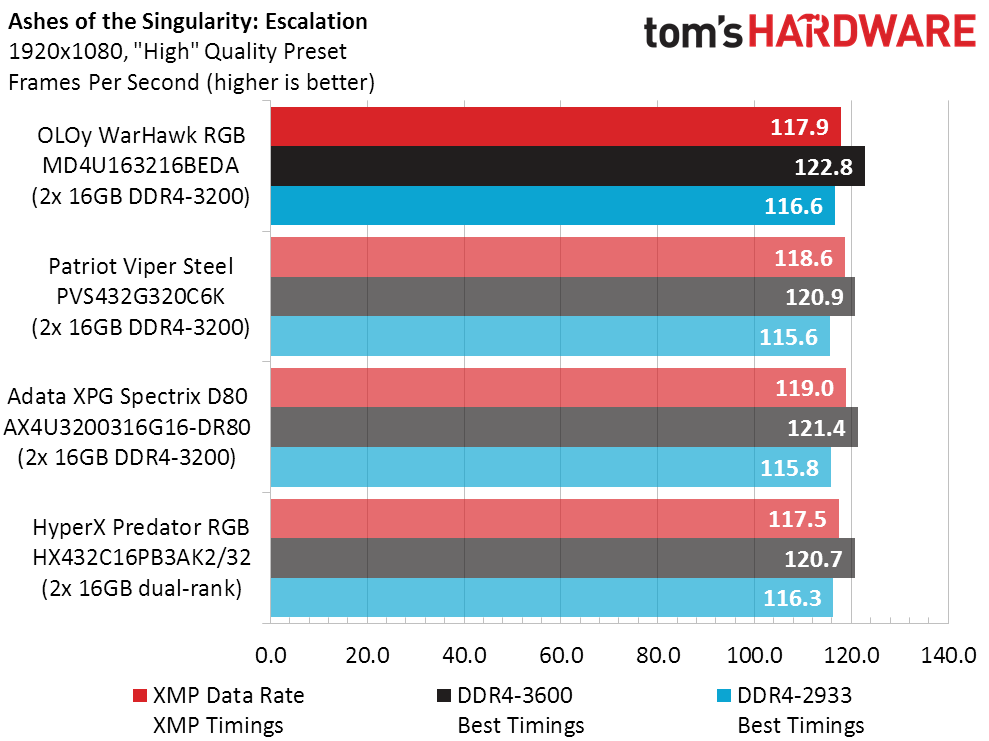
Gaming performance differences of less than a half of 1% probably only matter to people who benchmark competitively against each other, and they’ll probably notice the WarHawk’s win in Ashes.
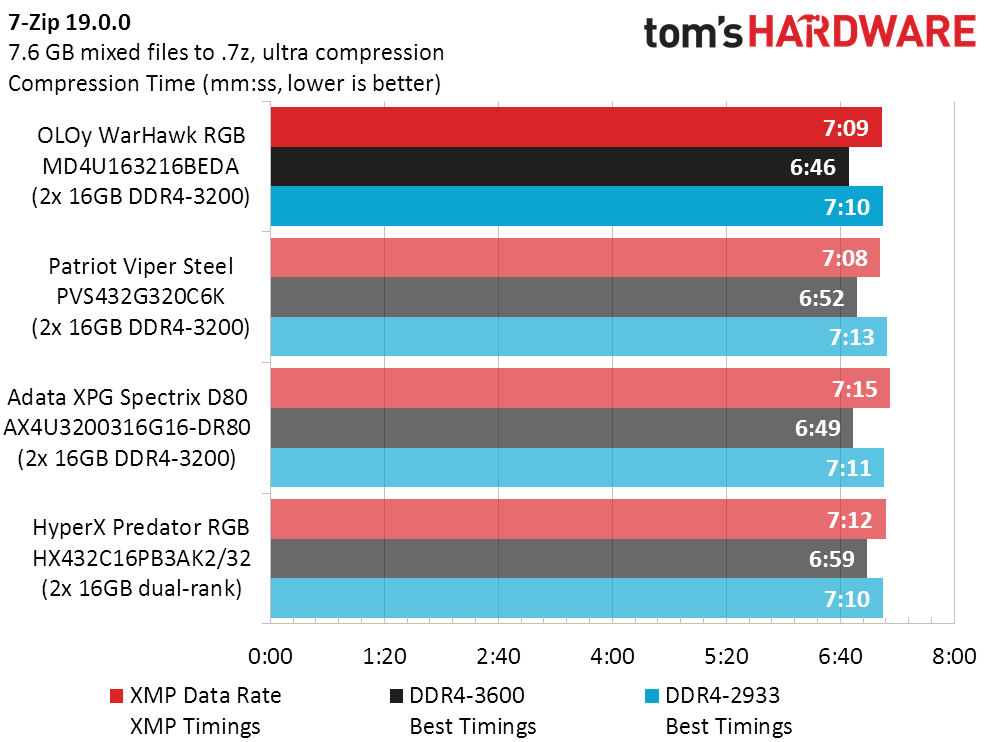
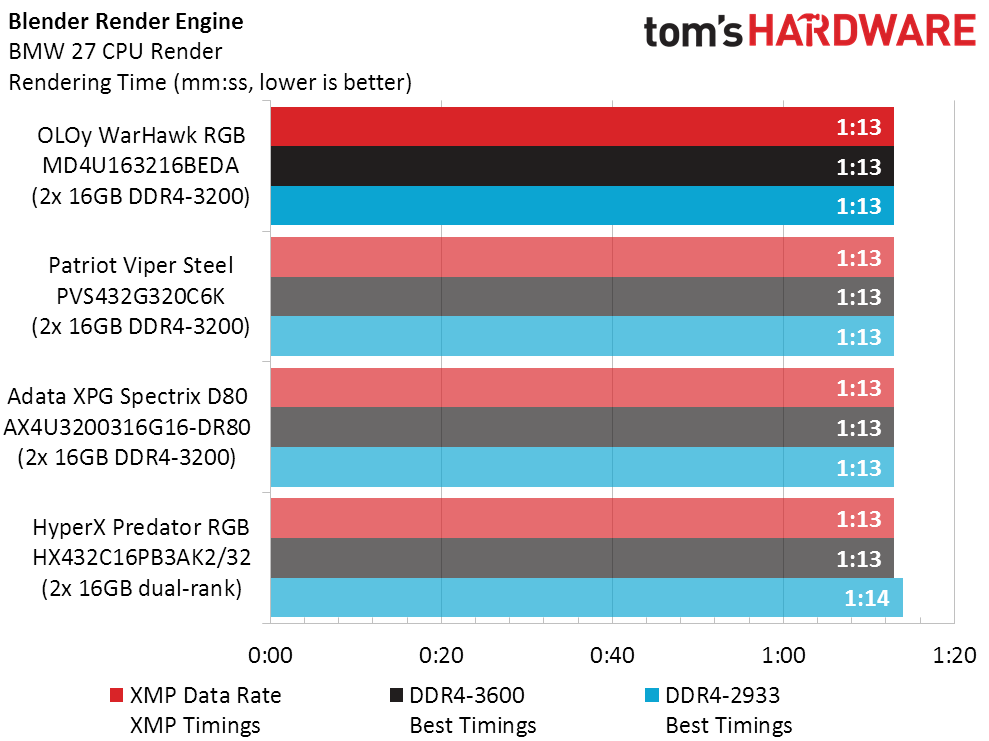
The Oloy WarHawk also finishes our 7-Zip compression test in the least time, but only when overclocked to DDR4-3600. It comes in less than a second behind Patriot Viper Steel at XMP settings.
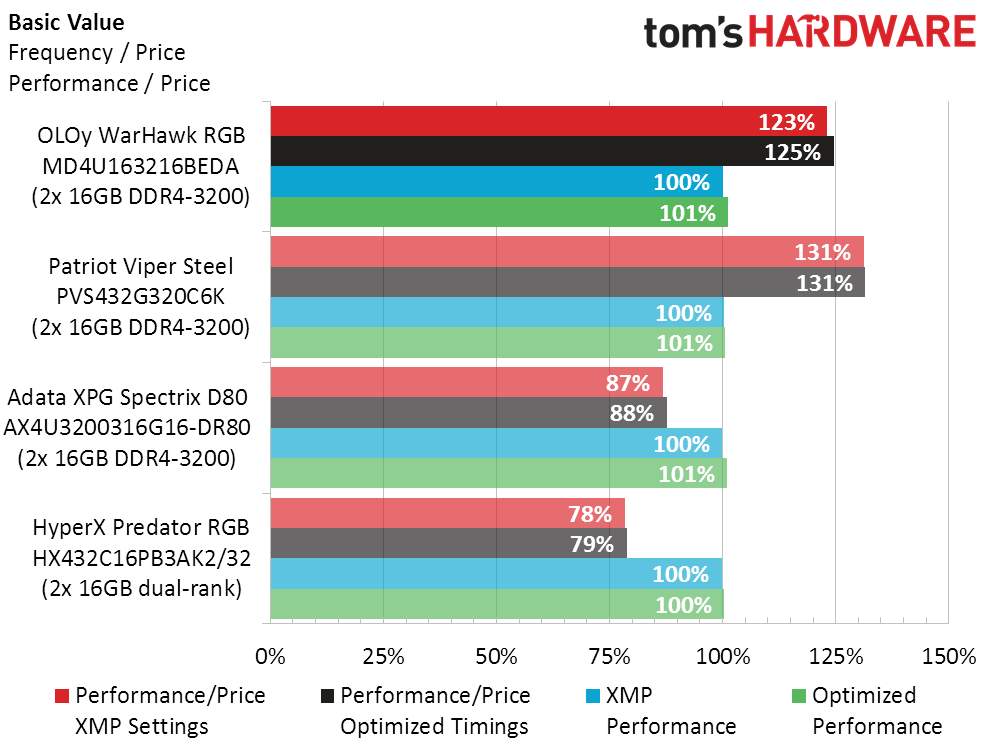
As of this writing, the WarHawk costs around $8 more than the Viper Steel, and that seems like a good price for RGB if that’s what you’re after. As for concerns about how long its lifetime warranty will last, the brand has been around one year and the company behind that brand was founded in 2012. Buyers who feel like this is too-short a track record could potentially rely upon the service reputation of its sellers (Newegg and Amazon) if anything happened to the brand behind the warranty, but only for the first few years.
MORE: Best Memory
MORE: DDR DRAM FAQs And Troubleshooting Guide
MORE: All Memory Content
-
Ncogneto Time to do a full review on the MSI unify, a board for serious enthusiasts that don't want their builds to look like unicorn puke.Reply
Also, would love to see a more in depth analysis of different configs of memory. We all know Ryzen benefits as much if not more from memory and Infinity fabric overclocking. Yes Tom's has had several articles on the matter, but currently we have to scramble all over the place gathering bits and pieces of info from several different articles. A well received article would be a comprehensive article covering everything, maybe even one such article for each platform.
For instance, on the same test bench, which configures better, and does it matter between motherboards:
16 gig (2x 8 gb single rank)
32 gig (2x 16 gb double rank)
32 gig (4x 8 gb single rank)
Which motherboard have daisy chain slots and which have T-topology, and how does the above effect 4 stick configs?
Which boards/bios's are the easiest to tune memory timings (hint MSI)
How to use the Ryzen Dram calculator
How to capture your Drams SPD data
etc etc
make it happen Tom's -
r7litepro areReply
Admin said:An upstart brand from Hong Kong, Oloy, has created big stir in the enthusiast community with low-cost performance memory. Does it have the quality to match competitors?
Oloy WarHawk DDR4-3200 Review: RGB Value At 32GB? : Read more
is this kit single or dual rank? ( i got the 32gb 3600 CL 18 owl kit and they are single rank) thanks great reviews! -
Crashman Reply
The kit we tested had dual-rank DIMMs, eight 1GB (8Gb) ICs per side. I'm not surprised if they updated the memory when higher-density ICs became common enough to come down in price, but unfortunately that means you can't accurately compare the capabilities of the year-old stuff to the new ones.r7litepro said:are
is this kit single or dual rank? ( i got the 32gb 3600 CL 18 owl kit and they are single rank) thanks great reviews!
