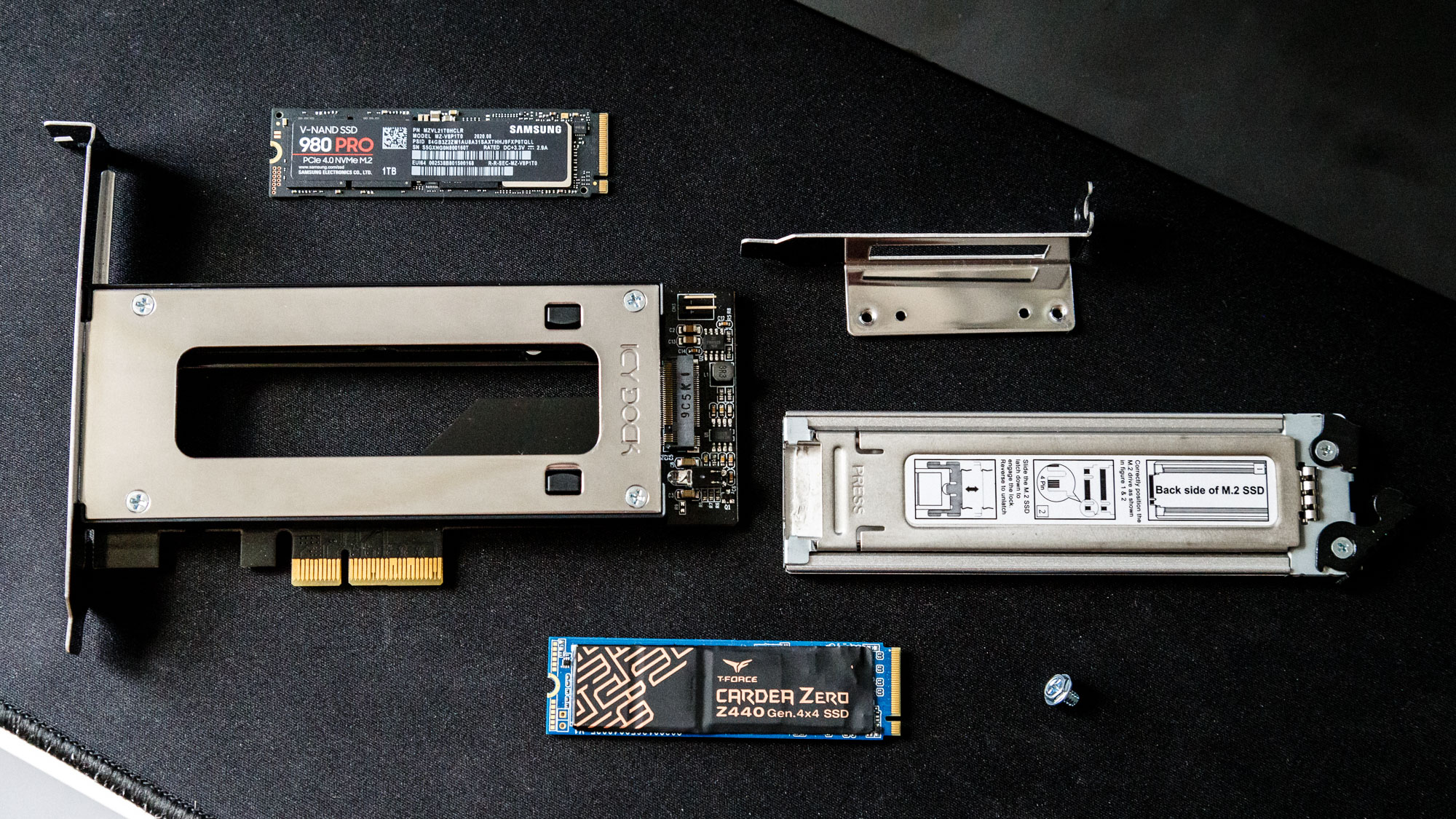Tom's Hardware Verdict
Icy Dock’s ToughArmor MB840M2P-B is a well-thought-out M.2 NVMe SSD to PCIe 3.0 x4 adapter card that enables rapid M.2 swaps without having to disassemble the system to get to the drive. It is costly, but worth it if you need the functionality.
Pros
- +
M.2 NVMe SSD hot-swap capability
- +
Solid design & build quality
- +
Full PCIe 3.0 x4 performance
- +
Aesthetically appealing
Cons
- -
Costly
Why you can trust Tom's Hardware
Have you ever looked at your motherboard and wondered why there wasn’t more room for M.2 NVMe storage? Or maybe you just want to put those extra PCIe lanes to good use on your server or Mac Pro and deck your system out with some high-capacity flash. Either way, Icy Dock’s ToughArmor MB840M2P-B just might be what you’re looking for. Designed for fast and secure M.2 NVMe drive swaps, this M.2 to PCIe 3.0 x4 adapter is a pretty wicked product, but it will cost you a pretty penny.
Today, we have a quite cleverly designed M.2 NVMe to PCIe 3.0 x4 adapter in for review, the Icy Dock ToughArmor MB840M2P-B. Built with a removable tool-less M.2 NVMe SSD tray, the ToughArmor not only enables rapid insertion and removal of an M.2 NVMe SSD into either your supporting Mac Pro, PC, or server chassis, but it also keeps SSDs cool when they’re under load. Plus, if your hardware supports hot-swap capability, meaning you can plug and unplug the drive without powering your system off, Icy Dock’s ToughArmor MB840M2P-B is a perfect tool for the task with EMI grounding that prevents static shock damage.
Specifications
| Product | Icy Dock MB840M2P-B |
|---|---|
| Pricing | $84.99 |
| Interface / Protocol | PCIe 3.0 x4 / NVMe |
| Support Drive Size | 1x M.2 PCIe NVMe SSD; (2230/2242/2260/2280/22110) |
| Power | PCIe Slot |
| Drive Activity Indicator | Drive power: solid green; HDD access: flashing green |
| Connector Insertion Rate | 5,000 |
| Included | Full and half-height brackets; screw |
| Dimensions (L x W x H) | 160 x 122 x 22 mm |
| Weight | 181.5g |
| Part Number | MB840M2P-B |
| Warranty | 3-Years |
Features
The ToughArmor costs roughly $85, so the device isn’t that cheap, though it comes backed by a three-year warranty and complimentary technical support from US-based agents. The adapter has a physical PCIe 3.0 x4 connector, but it will fit into (up to) an x16 slot.
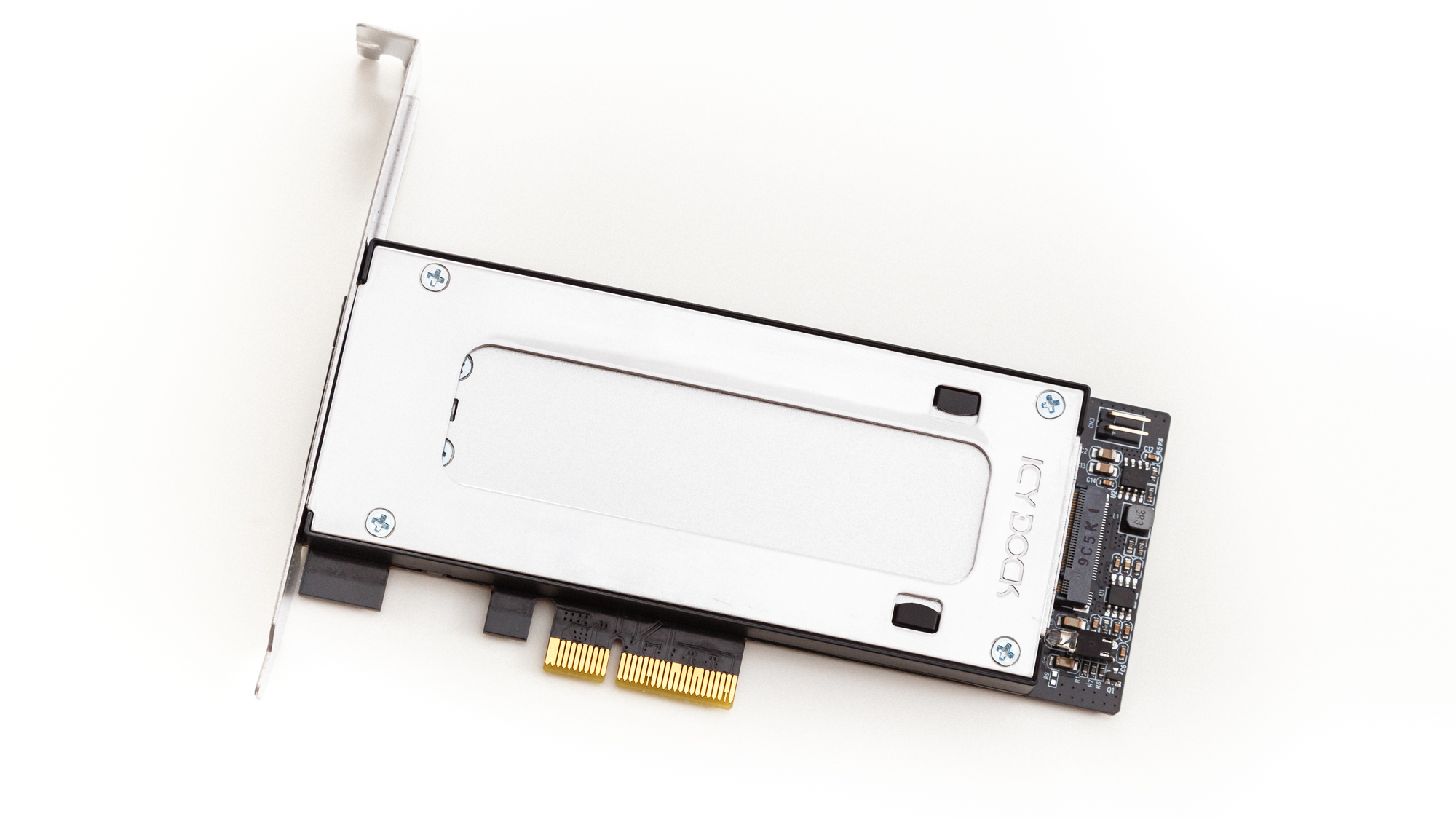
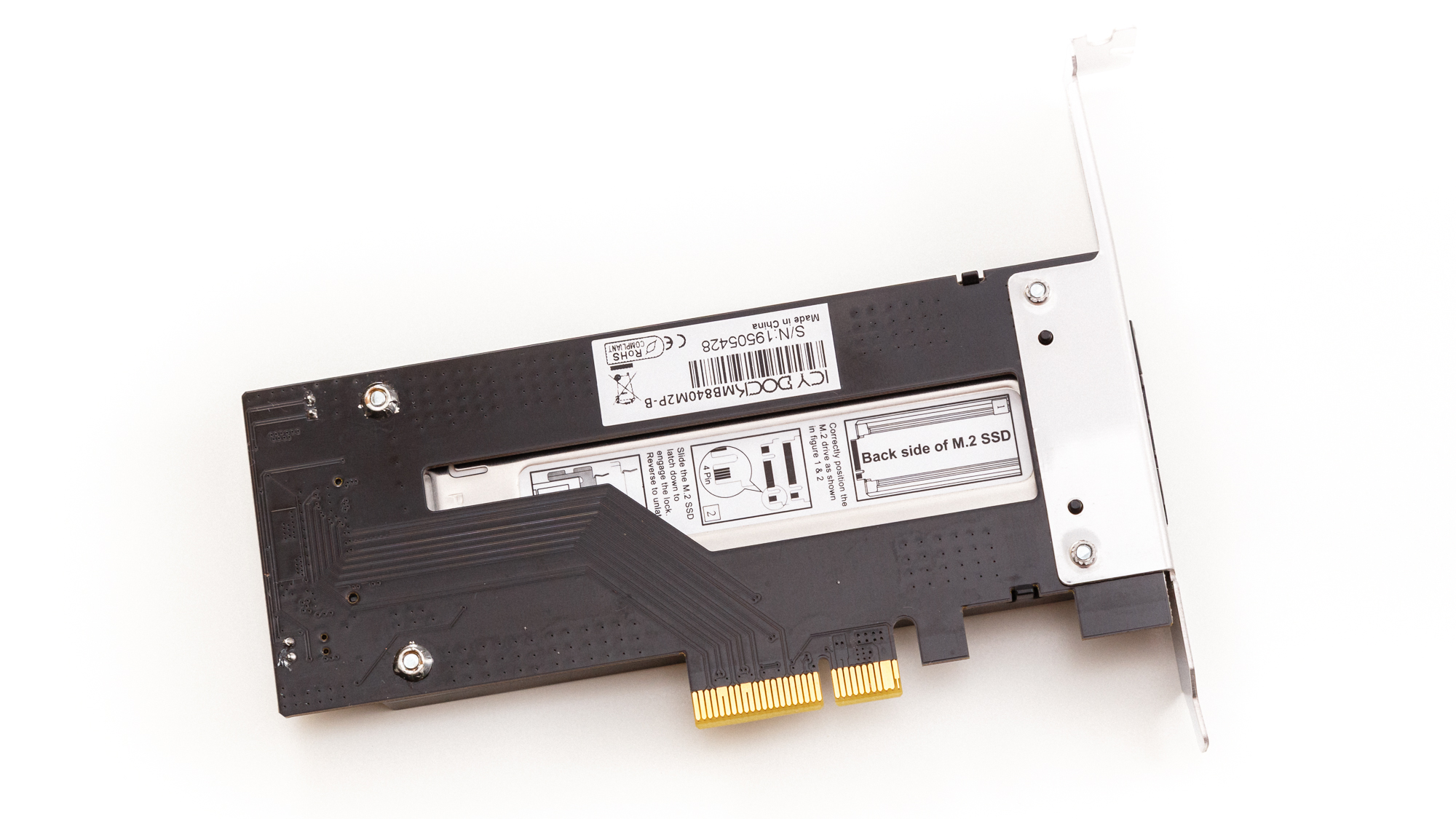
The adapter is compatible with both single- and double-sided M.2 NVMe SSDs in all M.2 form factors from 2230 up to 22110. This broad compatibility is especially important as server-grade SSDs often come in the longer M.2 22110 form factor to provide ample room for power loss protection circuitry and/or more flash packages.
The ToughArmor comes in an HHHL (Half-Height, Half-Length) form factor that measures 160 x 122 x 22mm and weighs in at 181.5g, so it should fit into most systems with ease. The chassis is aluminum and plastic, while the M.2 NVMe SSD tray is all-aluminum and includes a full-length thermal pad to help cool the SSD. The device is rated for up to 5,000 insertions, and the drive tray is also interchangeable with the company’s MB852M2PO-B 2x M.2 Ultra-Slim ODD bay. The ToughArmor is fully slot-powered, so it doesn’t require an auxiliary power cable. It also has a green drive power and activity indicator light and an optional-to-use 2-pin HDD activity signal output.
Accessories
The packaging includes the device, a user manual, screw, and both low-profile and full-height PCIe expansion slot brackets.
Installation and Ease of Use
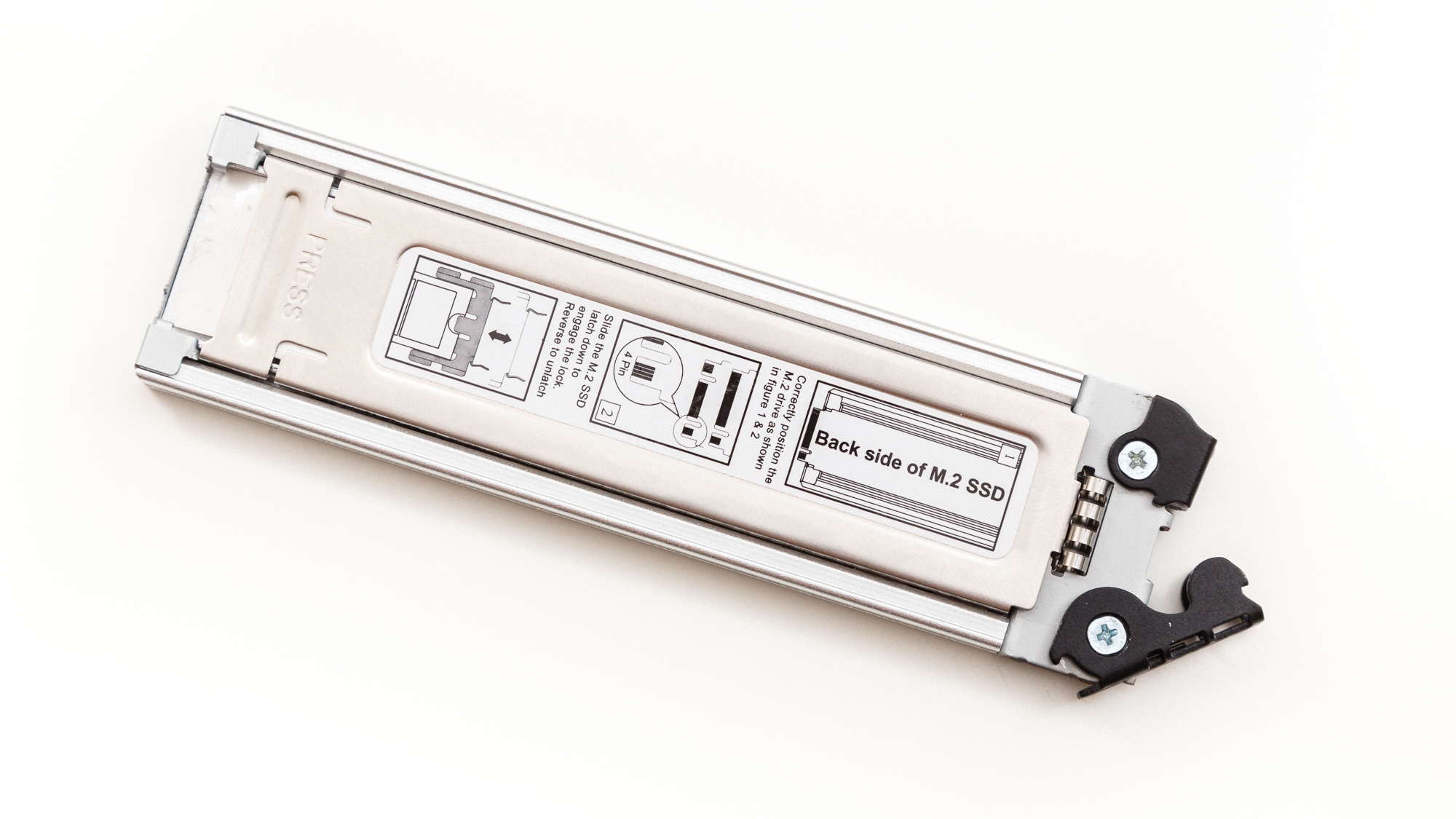

Installation is straightforward. You open your system, slot this device into a free PCIe slot, and then screw it in. Close up the system, and then it’s time to install the SSD into the mobile tray. While seemingly simple and straightforward, this device’s tray is a bit more complicated than it may seem at first. Well, it can be if you don’t pay close attention to the process.
Get Tom's Hardware's best news and in-depth reviews, straight to your inbox.
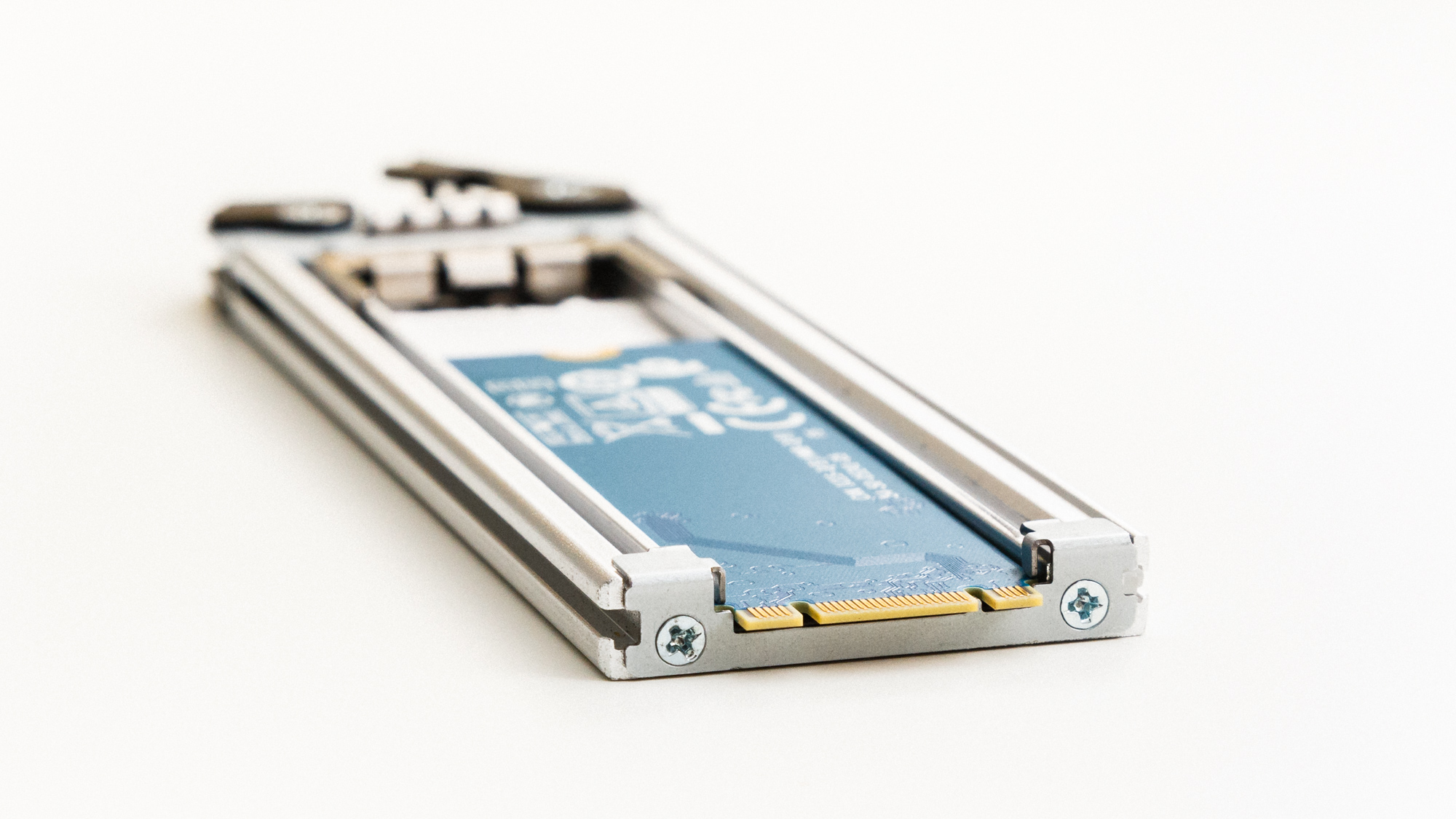


When swapping SSDs into the tool-less drive tray, you place them controller-side down. Then you slide the position locking and EMI grounding mechanism to secure the SSD in place.
I forgot that step a few times, and I would just place the top cover on, slide the tray in, and boot up only to notice the drive was not there. After some practice, sliding the adjustable locker was ingrained into my head, and swapping went without a hitch after that. The device truly enables quick and simple M.2 NVMe swaps within just seconds and with minimal effort.
Spoiler - PCIe 4.0 x4 Operation is Not Supported
While this device would have been a godsend for reviewing PCIe 3.0 x4 M.2 NVMe SSDs in the past, I have moved onto testing with a PCIe 4.0 platform since it is now all the rage. I decided to give the ToughArmor a go and see if it could run that fast.
Unfortunately, when I attempted to test the ToughArmor with the latest PCIe 4.0 x4 SSDs, the device would only reliably support up to PCIe 3.0 x4 connection. When I tried to use the adapter at PCIe 4.0 x4 speeds with an AMD X570 test bench and the Samsung 980 PRO, Sabrent Rocket Q4 NVMe 4.0, and Team Group Cardea Zero Z440, none of the drives would maintain a reliable communication with the host.
PCIe 3.0 x4 Performance Testing
For performance testing, we used our portable SSD testbench based on an ASRock Z390 Taichi Ultimate, an Intel Core i7-9700K, and 16GB of Kingston’s HyperX Predator RGB memory. We threw in a bunch of SSDs to see just how well the device can perform, as well as test its compatibility. While the previously mentioned PCIe 4.0 x4 SSDs wouldn’t reliably operate at Gen4 speeds, the drives work flawlessly when tested with the advertised PCIe 3.0 connection. We threw some of them in as well as a few of the top-rated PCIe 3.0 x4 SSDs on the market, such as Sabrent’s 8TB Rocket Q, SK hynix’s 1TB Gold P31, a 2TB Crucial P5, WD’s 2TB Black SN750, and a 1TB Kingston KC2500.
Crystal Disk Mark
CrystalDiskMark (CDM) is a simple and easy to use storage benchmarking tool.
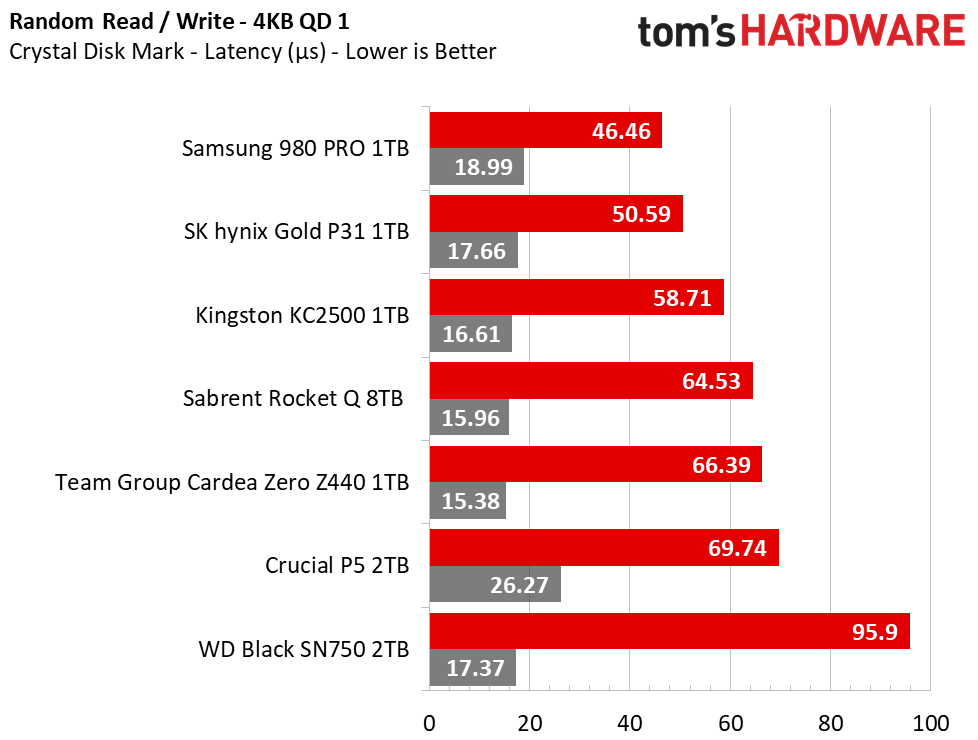
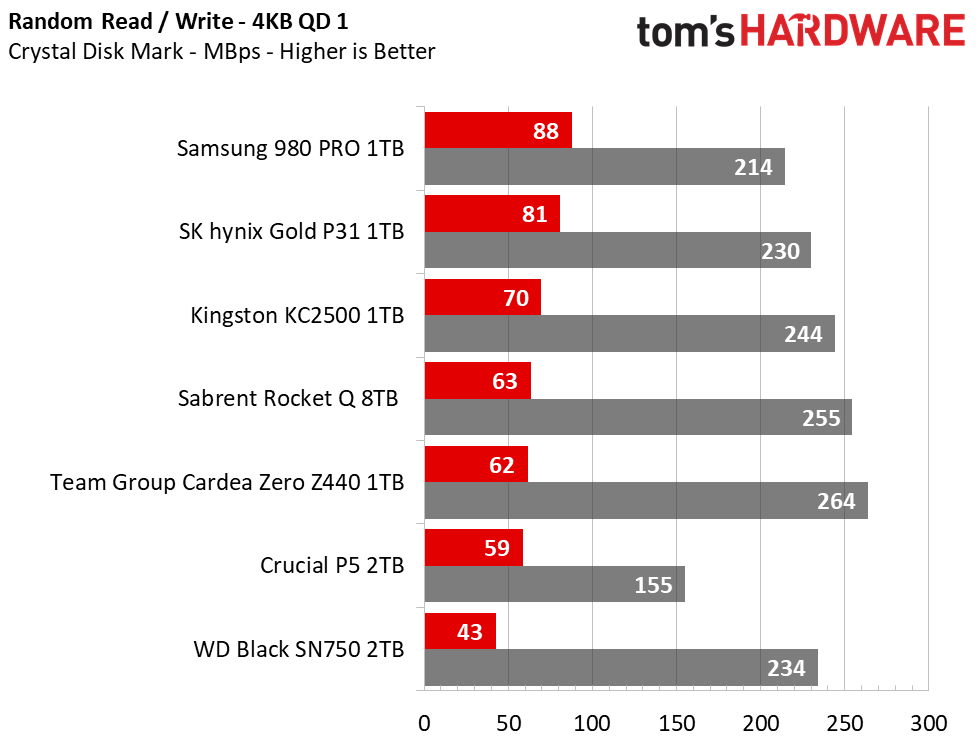
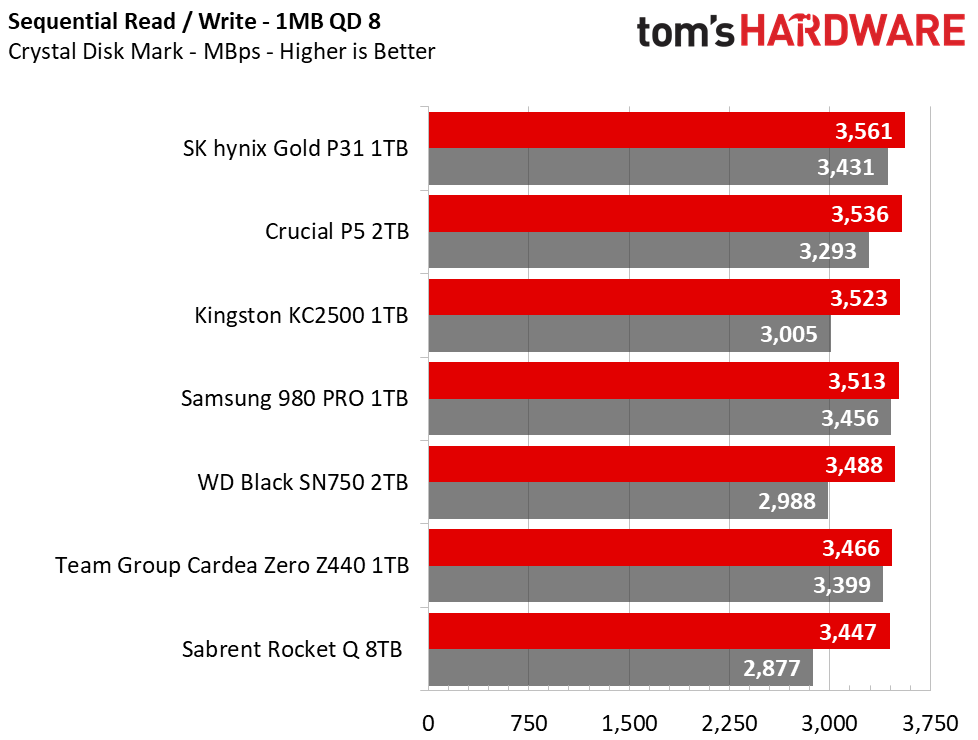
Performance tests with random workloads show the SK hynix Gold P31 and Samsung 980 PRO can achieve similar results as I have seen them achieve on the X570 test bench. With some of the fastest SSDs on the market achieving their respective sequential read/write performance over the PCIe 3.0 x4 interface, I can’t spot any apparent bottlenecks caused by the device. I must say that I didn’t expect anything less than this, though. All the ToughArmor does is provide a simple trace to the motherboard, after all.
Bottom Line
While some motherboards come with two to three M.2 NVMe SSD slots, that just may not be enough for someone who needs high-capacity high-speed storage. A simple M.2-to-PCIe adapter that costs only $10-$20 is plenty for expanding your desktop NVMe storage, but it just isn’t enough if you’ve grown accustomed to rapid drive insertion and removal.
Icy Dock’s ToughArmor MB840M2P-B is built for those who swap out M.2 NVMe SSDs on the regular in environments where uptime is key. For those who need hot-swap capability, this could be the product for you. That said, you don’t need to work on servers to take advantage of the device’s capabilities. For someone like me that constantly swaps M.2 SSDs, hot-swapability speeds up my workflow.
It’s a convenient way to expand your PC’s or Mac Pro’s storage via the PCIe slots. Plus, the thermal design proved good enough to prevent throttling with the fastest and highest power-consuming SSDs we have. That’s something those cheaper adapters can’t always do. The Icy Dock ToughArmor MB840M2P-B comes at a hefty cost, but we feel it is well worth it, given its unique capabilities.
MORE: Best SSDs
MORE: How We Test HDDs And SSDs
MORE: All SSD Content

Sean is a Contributing Editor at Tom’s Hardware US, covering storage hardware.
-
damric I was $shopping for something like this today actually. I found the ASUS PCIE 4.0 version with 4 M.2 slots for only $70.Reply
https://www.amazon.com/ASUS-M-2-X16-Expansion-Card/dp/B084HMHGSP
The PCIE 3.0 version is a little cheaper and still holds 4 drives. -
excalibur1814 Do you get a second pcie slot, for the other computer?Reply
Do you get a second caddy, for the M.2?
No.
What exactly is the point of this? Security? Fine. Backup, rotating drives? Fine.
Other than that, I'd just get a caddy and usb USB c. -
ajr1775 Replyexcalibur1814 said:Do you get a second pcie slot, for the other computer?
Do you get a second caddy, for the M.2?
No.
What exactly is the point of this? Security? Fine. Backup, rotating drives? Fine.
Other than that, I'd just get a caddy and usb USB c.
To add an M.2 on a more permanent basis where it would not be possible due to lack of more M.2 ports on the board and also offer the ability to swap it out without having to crack the case open. -
Ewitte Replyexcalibur1814 said:Other than that, I'd just get a caddy and usb USB c.
Then you miss out on a lot of the benefit of NVME speed and latency. You will see about 980MB/s and much lower IOPS. -
Lady Fitzgerald Replyexcalibur1814 said:Do you get a second pcie slot, for the other computer?
Do you get a second caddy, for the M.2?
No.
What exactly is the point of this? Security? Fine. Backup, rotating drives? Fine.
Other than that, I'd just get a caddy and usb USB c.
The chief advantage is you can quickly and easily swap out SSDs without having to open up the computer. You also can buy extra "caddies" for it.
Update: I've been swapping out three drives , each in its own "caddy" (tray) for the past five months without any problems.
Every month, after making my weekly image of the boot drive located in the swap bay, I pull out the drive in its tray, replace it with the next one in the rotation, then restore the image I just made to ensure my imaging software is still making restorable images (an untested backup is no better than no backup).
It takes only 10-15 seconds to do the swap without having to open up the case compared to the 13-25 minutes it used to take me to open up the case, pull the graphics card, swap the drives, then put it all back together again. -
Lady Fitzgerald Reply
Actually, you can't hot-swap NVMe drives with this dock because the trays (aka caddies) use the SSD's own connector. Trying to hot-swap a drive like this could damage the drive and maybe even the computer. the computer must be powered down while swapping drives.Admin said:Icy Dock’s ToughArmor MB840M2P-B incorporates fast hot-swap capability with a secure, tool-less M.2 drive installation.
Icy Dock ToughArmor MB840M2P-B Review: Quick and Tool-less NVMe SSD Swaps : Read more