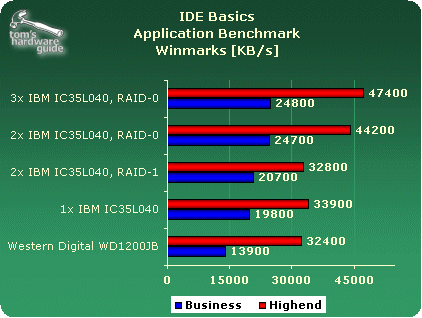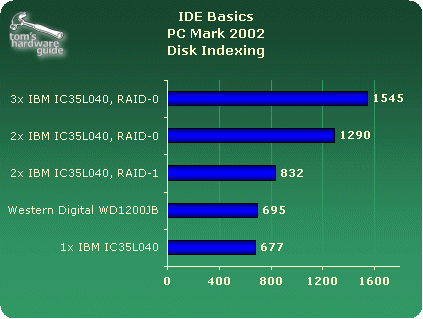IDE Training Course, Part 3: Using RAID
Get Tom's Hardware's best news and in-depth reviews, straight to your inbox.
You are now subscribed
Your newsletter sign-up was successful
Application Disk Winmarks
PC Mark 2002: Disk Index
Conclusion
The benefits of RAID systems are clear: depending on the mode, you'll get better data security or improved performance - and you'll get it on a large scale. RAID arrays are about two years ahead of hard drives when it comes to performance. First and foremost, however, RAID helps to deplete your funds, because the more complex and powerful you want the solution to be, the more you'll need to invest.
That's why you need to take certain factors into consideration when you're toying with the idea of purchasing a hardware RAID. What are your requirements? What will you need in order to fulfill those requirements?
Experience has shown that RAID 0 or 0+1 are best for home use. Though RAID 1 ensures excellent data security, subjectively speaking, the investment in the controller and two hard drives hardly pays off, as you won't notice too much more performance at first. Modern PCs boot rather quickly anyhow, and copying CD-ROMs to the hard drive is not really accelerated by the presence of a RAID, either.
RAID 0 is, without a doubt, the fastest system, yet it harbors risks. Only one single defect means it's all over.
Only with RAID 3 or 5 will you get good performance along with high data security, but several hundred dollars for the right controller, plus several hard drives, is something most of us cannot afford.
At this point we have to take IDE RAID's ranking down a notch or two, because, in addition to the costs, disadvantages include the increased administrative efforts as well as the higher temperature and operating noise caused by the number of hard drives.
Get Tom's Hardware's best news and in-depth reviews, straight to your inbox.
Furthermore, IDE currently has to deal with a few handicaps: the drives have not been designed for continuous operation (which is important for server applications), and the ATA cabling is downright cumbersome, especially when you're using several drives; it causes the heat to be trapped in the cabinet and blocks the view to the interior. Be that as it may, Serial ATA is on its way to finally putting the 40-pin cable into a well-deserved retirement.

Patrick Schmid was the editor-in-chief for Tom's Hardware from 2005 to 2006. He wrote numerous articles on a wide range of hardware topics, including storage, CPUs, and system builds.