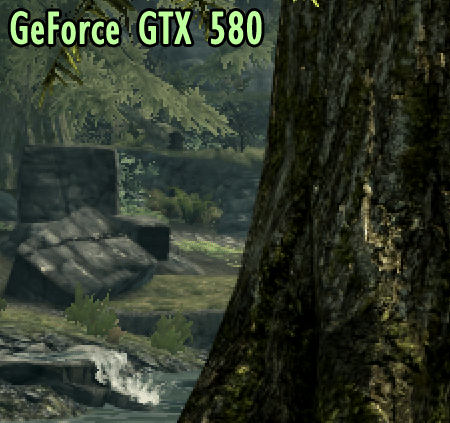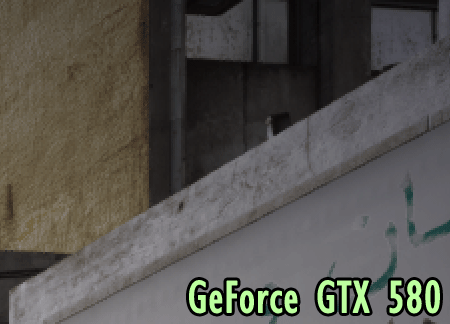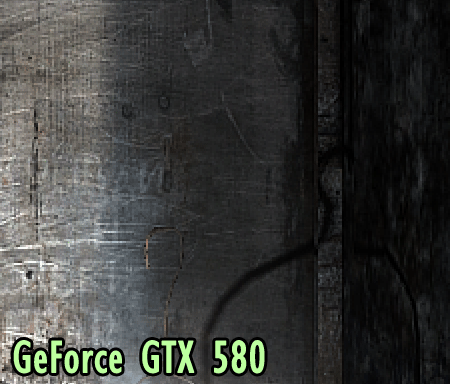Do AMD's Radeon HD 7000s Trade Image Quality For Performance?
We discovered blurry textures when we reviewed the Radeon HD 7800s, so now we're performing an in-depth investigation. Why does the Radeon HD 6000 series demonstrate crisper image quality? Is performance affected? Does AMD know about the issue?
Comparing Three Different Graphics Cards
We begin by comparing graphics cards. AMD's Radeon HD 6000 series is represented by the 6970, and Nvidia's GeForce GTX 500 series by the 580. We also tested the GeForce GTX 680 prior to its launch in order to verify the newer card's output is similar to the old one, and it is. We also test the Radeon HD 7870 and Radeon 7970 to see if the issue spans the entire 7000 series, or if it's specific to AMD's Pitcairn GPU. All of the Radeon boards are tested with the Radeon HD 7800 press driver (8.95.5-120224a-134185E-ATI), while the lone GeForce is tested with the 295.73 WHQL driver.
Our first comparison comes from The Elder Scrolls V: Skyrim. Note how the tree texture on the right and rocks on the left are notably clearer on the GeForce GTX 580 and Radeon HD 6970. The Radeon HD 7870 and 7970 are blurry in comparison.
Next up is Battlefield 3. Pay attention to the white building details at the top of the image. We see some blurry textures from the Radoen HD 7000-series cards, just as we did in Skyrim. The GeForce GTX 580 and Radeon HD 6970 are noticeably crisper.
In Metro 2033, the Radeon HD 7000 series delivers less texture detail once again. Note the changes in the small circles just upper-left of center.
We scrutinized Crysis 2 screenshots, but couldn't find any differences in texture quality.
So, out of the four games we tested, the Radeon HD 7000s demonstrated sub-par texture detail in three. Crysis 2 was the lone example where the output was consistent across our sample of boards, though that's no guarantee that Crysis 2 is impervious. It might simply means that the scene we chose to analyze doesn't suffer in an obvious way from the problem.
Regardless, because the Radeon HD 7870 and 7970 both suffer from the same lower-quality output in multiple titles, we can conclude that the texturing issue affects AMD's GCN-based GPUs, and not just the two cards centering on the company's Pitcairn processor.
Get Tom's Hardware's best news and in-depth reviews, straight to your inbox.
Now that we've identified the issue as a Radeon HD 7000 problem, let's explore the driver situation more closely.
Current page: Comparing Three Different Graphics Cards
Prev Page Test System And Benchmarks Next Page Press Drivers Versus AMD's Official BuildsDon Woligroski was a former senior hardware editor for Tom's Hardware. He has covered a wide range of PC hardware topics, including CPUs, GPUs, system building, and emerging technologies.
-
lahawzel These differences are things that no one would ever notice if tech review sites didn't point them out.Reply
Well, not that I mind knowing that it can be fixed with a driver update, but I find it unnecessary for the average gamer to worry about these minor differences with image quality (knowing it's "fixed" is more of a placebo than an actual improvement of gaming experience). Not to mention that the typical gamer plays on 6-bit TN-panel monitors because "HURR 1ms RESPONSE TIME HOLY SHIT BEST SCREEN EVER" and they in turn elect to give up the superior color gamut and viewing angles conferred by IPS panels. They ought to the last ones who deserve to complain about image quality, at any rate. -
buzznut Huh, don't know about all of that but thx for the article. I do think its important to bring such things to the vendor's attention and follow up to see if they respond appropriately. Good job!Reply
-
therabiddeer Is it just me or is toms heavily biased towards nvidia? We see tons of articles for the Nvidia 6xx but very few for the 7xxx. Nothing negative for nvidia, but an article like this for AMD's, which is already being fixed even though it is undetectable... and the fix doesnt even yield a real change in framerates.Reply -
the associate "HURR 1ms RESPONSE TIME HOLY SHIT BEST SCREEN EVER"Reply
HAHAHAHAHA
Oh man that made my night. But yea, that's exactly why I just got a panny st30 screen, tn's are just garbage, and lcd just can't do black. As for framerate lag? Doesn't affect my average scoreboard k/d ratios, or lap times, or whatever other "precision" timing actions both online and offline.
Least I got a screen that can do my cards justice, this also makes me glad I got my crossfire setup with the 6780's instead of waiting for the 7000 series...
-
SteelCity1981 Nothing new really early driver support for new graphics cards always have their bugs, but normally by the 3rd supported driver version a lot of the generel bugs are normally fixed, because by then a lot more people own that card series thus giving a lot more feedback to the gpu company about the drivers suppported for that card.Reply -
neon neophyte Do AMD's Radeon HD 7000s Trade Image Quality For Performance?Reply
No, no they do not -
airborne11b the associate"HURR 1ms RESPONSE TIME HOLY SHIT BEST SCREEN EVER"HAHAHAHAHAOh man that made my night. But yea, that's exactly why I just got a panny st30 screen, tn's are just garbage, and lcd just can't do black. As for framerate lag? Doesn't affect my average scoreboard k/d ratios, or lap times, or whatever other "precision" timing actions both online and offline.Least I got a screen that can do my cards justice, this also makes me glad I got my crossfire setup with the 6780's instead of waiting for the 7000 series...Reply
Going from a dell u2711 2560 x 1600 to a asus vg278h 120hz 2ms tn panel, there is a clear difference in gaming. The u2711 compared to vg278h feels sluggish. The image quality, sharpness and color is clearly better in u2711, but the lag is terribly noticable.
Once you get a real gaming monitor, you will see the difference for yourself. TN 120hz monitors are the only true choice for pro gaming, imo.