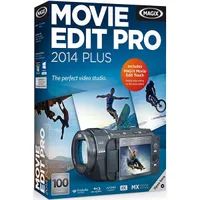A Guide To Inexpensive Video Editing Software
In the first two parts of our series, we only spent your money on hardware and the software was free. But sometimes you get what you pay for, so perhaps its time to spend a little.
MAGIX Movie Edit Pro 2014
Windows users who need to cut quick (and, yes, a little dirty) video should take a look at MAGIX Movie Edit Pro. It’s not the fastest, most comprehensive or most cost-effective NLE. But it seems to be purpose-built.
Let’s call it “sportsmanlike.” Maybe you have a new 4K extreme-sports camera and a dream to produce your own version of The Endless Summer. Or you bought into 3D stereoscopic and yearn to really pop open people’s eyes (Plus and Premium levels only). MAGIX Movie Edit seems to understand your worldview. Like a few competitors, it edits in a proxy mode for data-gobbling high-resolution formats. As you intercut action shots, you can feel the fluidity of motion without choking your platform. Then, sit back and see it all done (after rendering) in UHD.
Even at full-res, the software seems to have some smart-tricky load balancing coded in. It makes notably efficient use of your CPU, and of your GPU if you’re running Windows 7 or above.
If you come back with a couple of angles on the action, there’s a rudimentary multi-cam edit mode. Movie Edit synchs each stream for you if the audio is clearly recorded on both.
If the available light on your shoot wasn’t great, there’s a two-level color corrector to pull more goodness from your images. New in this release is an HDR effect mode, which tries to pull more contrast in picture details for that “hyped-life” look.
If you edit in Europe, you probably know of MAGIX. If you’re working in the U.S., the brand may be unfamiliar. MAGIX Movie Edit has been in the game a long time. Maybe too long. Except for its 4K chops, the software is on the stale side of current capabilities from competitors.
Like most of those other companies, Movie Edit has a quick-up template mode. You pop clips into pre-visualized stencil-like buckets and out spits your cinematic experience. You can create a hybrid of slide show and video. Do this tastefully and it's effective. Fail to bring esthetics (or a concept) to the party and you’ll get something like poorly animated cartoon chart-junk littering a bad Power Point.
Get Tom's Hardware's best news and in-depth reviews, straight to your inbox.
MAGIX clearly studied Avid’s industry-flagship interface. There are multiple ways to do things through two-dozen icon-driven mode toggles. You can shave clips with various razor blade and barber’s trim widgets. If your intent is to impress a client (or a date) with your mastery of a starship’s worth of arcane buttons to push, you’ll be happy with this interface.
Movie Edit thinks of every transition as a fade. It’s a little hard to find ones you want. Why? In part, because it’s a multi-level product—meaning the developers built a full-up version with professional aspirations, then watered it down across two lower-function, cheaper tiers.
For scoring, there’s a companion audio suite called MAGIX Music Maker. Naturally, it's sold separately.
In general, there’s a lot of “download this, authorize that” required to run Movie Edit. The feature tiers are close together in price point. I say go right for Premium level or go elsewhere. I wouldn’t be surprised to see MAGIX Movie Edit bundled with some extreme sports camera sometime soon. But that’s pure speculation…
Current page: MAGIX Movie Edit Pro 2014
Prev Page Sony Movie Studio Next Page Pinnacle Studio 17.5 Family-
aebome It would help if you link to the other two articles in the series so we don't have to rummage through the site to see if we can find them. That's just basic.Reply -
beetlejuicegr unfortunately for me as a tv news director/ control i had the bad luck (you will see what i mean ) to learn montage on Final Cut on Macs. After that software, all the rest in pc are Crap! :( and i am a known anti-apple user ;/Reply -
Lord Darren In the interest of potential longterm planning, wouldn't it be prudent to familiaize oneself with Premiere from the get-go? In theory this should ease the learning curve if and when you make the jump to CS or CC.Reply -
sm_sum I checked the guide, it's very well written and very comprehensive. I came across free software that have good editing features. Maybe check them out: http://listoffreeware.com/list-best-free-video-editors/Reply