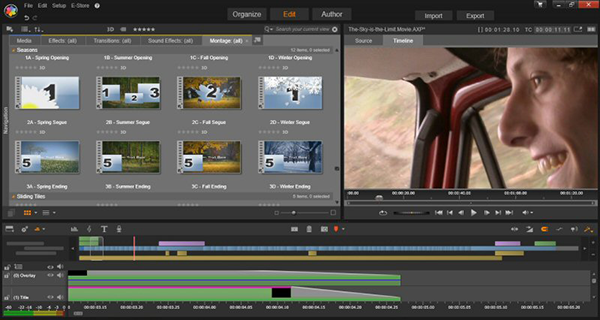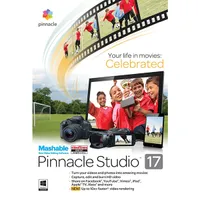A Guide To Inexpensive Video Editing Software
In the first two parts of our series, we only spent your money on hardware and the software was free. But sometimes you get what you pay for, so perhaps its time to spend a little.
Pinnacle Studio 17.5 Family
Last on our list is the Pinnacle Family. It isn’t the pinnacle of anything. Pinnacle is slow.
Pinnacle does a few things more and goes a (little) deeper than basic freeware editors. But I just don’t see a differentiator that would make you choose it over its very worthy competitors.
And some of those competitors are blood relatives. Pinnacle has been bounced around the industry. In some ways a similar story to Grass Valley EDIUS (see the professional section in Part 4), Pinnacle editing software began as a driver for Pinnacle video ingest hardware. In an inexplicable move, Avid Technologies bought out Pinnacle in 2005, only to divest it out to Corel seven years later. Corel’s stewardship has cleaned up Pinnacle’s user experience a bit. But this product is clearly cruising on the goodwill of its past.
Track count is weirdly limited. You only get three video and three audio tracks at the Studio price point. That clearly seems like a marketing ploy to get you to jump for the 12+12-track Plus level, or the unlimited track count of Ultimate, limited only by your hardware.
Pinnacle claims support for 4K video, and it can edit respectably in the (“Playback Optimized”) proxy mode. But leave lots of time for the proxies to be generated. If you have one hour of footage, allow three hours of cooking time before you’re ready to munch and crunch. It’s also 4K flavor-finicky; your choice of camera will impact Pinnacle’s ability to juggle the frames. Of course, no video edit matters if an audience doesn’t see it. Pinnacle is severely challenged in its 4K export capabilities.
Audience interest in 3D comes and goes with an inscrutable historical rhythm. But if you’re a dedicated stereoscopic fan (maybe you own a ganged pair of GoPros?), Pinnacle Plus lets you cut movies, add 3D effects and transitions, optimize them and export them in user-friendly formats that run smoothly on graphics cards, 3D TVs, PlayStations and more.
Need music? All levels of Pinnacle come with a rights-pre-paid “Scorefitter” library. It’s facile for tailoring to time. But it sounds a bit like “imitation music.” I'm not talking about song covers; it's just not like real organic, heartfelt music that began in someone’s soul. On the bright side, music rights can easily cost much more that you’ll pay for the entire Pinnacle package, so you’re getting reasonable value. There are a few audio enhancement widgets, such as Music & Speech Cleaner, a port from iZotope, but nothing that moves my VU meter needle.
Get Tom's Hardware's best news and in-depth reviews, straight to your inbox.
Pinnacle is effects-rich for the price point, with more than 1500 templates in the toolkit. You get lots of bundles and “portings” from outside the walls of Pinnacle itself. Au-courant production styles, however, are getting less effect-y. So, no extra points for Gryffindor there.
Newsflash: Pinnacle Goes Portable; Reviewer Remains Skeptical. Our now-wireless world lets us edit anything anywhere, right? Uh, not so fast.
Pinnacle will be happy to sell you “Studio for iPad” so you can make cuts on the bus (or toilet). Pinnacle does offer 50GB of cloud vault (provided by Box). But your mobilized productions are decidedly tied down by connectivity and transfer rates. It’s frustrating to watch your needed HD video assets drip ponderously down through a cellular connection. It’s even worse to finish your show, but miss your deadline as you endure the tortuously slow upload to your CDN (content delivery network). And forget 4K, even if you have 4G.
This is, of course, not a Pinnacle-only predicament.
But there are plenty of Pinnacle problems. It’s crash-prone. It’s slow to render. Titles are cruddy. You can’t roll multiple synchronized sources, so no multi-cam.
It would not shock me to wake up one morning and find that Corel unified the product line under its other NLE brand, VideoStudio.
Current page: Pinnacle Studio 17.5 Family
Prev Page MAGIX Movie Edit Pro 2014 Next Page Wrap-Up: Basic Video Editors Under Or Around $100-
aebome It would help if you link to the other two articles in the series so we don't have to rummage through the site to see if we can find them. That's just basic.Reply -
beetlejuicegr unfortunately for me as a tv news director/ control i had the bad luck (you will see what i mean ) to learn montage on Final Cut on Macs. After that software, all the rest in pc are Crap! :( and i am a known anti-apple user ;/Reply -
Lord Darren In the interest of potential longterm planning, wouldn't it be prudent to familiaize oneself with Premiere from the get-go? In theory this should ease the learning curve if and when you make the jump to CS or CC.Reply -
sm_sum I checked the guide, it's very well written and very comprehensive. I came across free software that have good editing features. Maybe check them out: http://listoffreeware.com/list-best-free-video-editors/Reply