Tom's Hardware Verdict
The Insta360 Evo is a versatile little camera that offers crisp capture quality in both 360-degree and 180-degree configurations, but it suffers from short battery life and unfortunately poor stitching quality. It’s a good device for the casual user, but professional and hobbyist photographers would do well to look elsewhere.
Pros
- +
Dual-Purpose 360/180 capture
- +
Compact
- +
Beautiful image quality
- +
Excellent video stabilization
Cons
- -
Imperfect stitch line
- -
Short battery life
- -
Non-replaceable battery
- -
Proprietary file format
Why you can trust Tom's Hardware
Insta360 Evo VR Camera Review
360 cameras have evolved quite a bit over the past three years. The Insta360 Evo is a dual-purpose 3D camera. It supports traditional 360-degree captures, with two 180-degree fisheye lenses facing opposing directions. It also supports 180-degree captures in stereoscopic 3D, bringing depth to your shots.
I was especially interested in the Evo's ability to not only shoot in 360 degrees, but to also capture 180-degree pictures and video in stereoscopic 3D. On paper, Insta360 had a winner in the Evo. Unfortunately, after spending a few weeks with it I’ve come to realize that the Evo has more shortcomings than I would have hoped.
Meet the Insta360 Evo: 5.7K Resolution, 360-Degree Camera





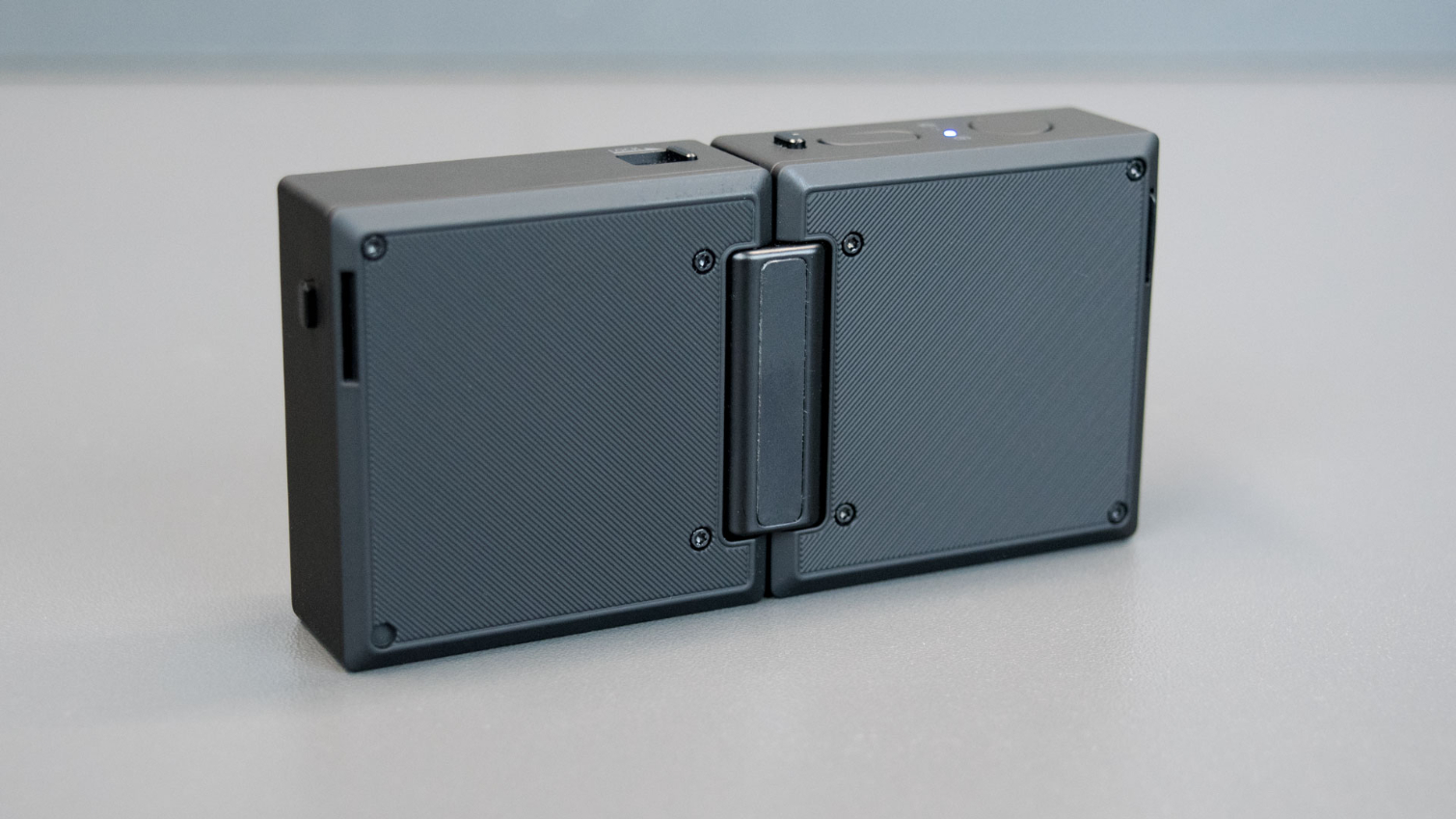

The camera is made of two halves held together with a large hinge. When you want to capture everything around you, fold the camera to make a cube. It’s not much bigger than a GoPro camera in this form. To shoot in 180 degrees, unfold the device so that it’s more like a point-and-shoot camera. In this mode, the camera takes up slightly more space than a credit card (although it's obviously thicker).
Latches lock the halves in place. They're somewhat finicky, and at first it took multiple tries to get them to hold. However, I quickly got accustomed to how the locks operate. The mechanism holds well but also seems somewhat fragile and like it may wear out over time.
When the Insta360 Evo is in 180-degree mode, it easily slips into your pocket to tote around. When folded up in 360-degree mode, it’s somewhat less convenient to carry but would still easily fit in almost any bag. Ironically, the carrying bag that comes with the camera is not one of them; the camera must be in 180-degree mode to fit in the included pouch.
On the left side of the camera, you’ll find a Micro USB port for charging. Insta360 says the camera should last 65 minutes on a single charge and takes roughly 90 minutes to charge. In my experience, the charge time is accurate. I didn’t get 65 minutes out of a charge while capturing video, but to be fair, I was also streaming the feed back to my phone most of the time. It’s not unreasonable to expect that much battery life while capturing images, and without the streaming preview active you may get an hour of video recording out of it.
Next to the Micro USB port is a MicroSD slot. The camera doesn’t have any internal storage, but supports up to a 128GB MicroSD card. However, it must support exFAT format, and Insta360 strongly recommends using a USB-I V30 speed class memory card. The camera does not include a memory card in the box.
Get Tom's Hardware's best news and in-depth reviews, straight to your inbox.
Aside from the camera, the package includes the cloth bag to store it in and a USB cable for charging and data transfer. Insta360 does not provide a charger, which must be a 5V/2A charger. Insta360 also includes a foldable VR viewer for your smartphone, but if you have any other viewer you should skip the bundled option. The foldable viewer get’s the job done in a pinch, but even a standard Google Cardboard viewer would provide a better viewing experience.
Insta360 also has an accessory called the Insta360 HoloFrame ($29.99), which lets you watch 3D content with an Apple iPhone without the need for a VR headset.
Camera Specs
| Aperture | F2.2 |
| Photo Resolution | 6080 x 3040 (18MP) |
| Photo Format | insp, jpeg (can be exported via App), dng (RAW) (RAW files require software on PC/Mac to stitch.) |
| Video Resolution | 5760 x 2880 @ 30 fps; 3840 x 1920@ 50 fps:3840 x1920 @ 30 fps;3008 x 1504 @100 fps |
| Video Format | insv, mp4 (can be exported via App), LOG (LOG files require software on PC/Mac to stitch.) |
| Video Compression | H.264 |
| Video Bitrate | Up to 100 Mbps |
| Stabilization | Built-in 6-axis gyroscopic stabilization |
Hardware Specs
| Connectivity | Bluetooth 4.0, 5G Wi-Fi |
| Storage | MicroSD card (UHS-I V30 speed class), exFAT (FAT64) format Max storage capacity: 128GB |
| Battery | 1200mAh (5V2A) |
| Charging | Micro USB cable (charger not included) |
| Battery Operation | Runtime: 65 minutesCharge time: 90 minutes |
| Weight | 0.25 pounds (113g) |
| Dimensions | Unfolded: 3.9 x 1.9 x 1 inches (98.4 × 49 × 26.3mm)Folded: 2 x 1.9 x 2.1 inches (50.3 ×49 ×52.5mm |
Modes of Operation
| Photo modes | Standard photos, timed photos, interval photos, HDR photos, RAW photos |
| Video modes | Standard video, time-lapse mode, HDR video, log video EV: -4EV~+4EV |
| Exposure modes | Auto, Manual (Shutter 1/4000s-55s, ISO 100-3200), Shutter Priority (1/4000s-1/4s, photos only), ISO Priority (100-3200, photos only) |
| White Balance | Auto, Cloudy, Sunny, Fluorescent, Incandescent |
Compatible Devices
| iOS | iPhone XS/XS Max/XR/X/8/8 Plus/7/7 Plus/6s/6s Plus/SE; iPad Pro;iPad (2018) |
| Android | Samsung S9/Note 8/S8/S7/S7 Edge; Google Pixel/Pixel 2; Huawei P20 Pro/P10/P9/Mate 9/Mate 10/Honor 9; Xiaomi Mix/Mix2/Note3/6/8/OnePlus 5T; Vivo X9Plus L; OPPO R11 |
Mobile Companion App
The Insta360 EVO camera has manual controls to switch between video and photo modes and a button that lets you snap pictures and toggle the recording feature. But to drill into the settings you need a smartphone with the Insta360 Evo app (iOS and Android).
Insta360’s companion app provides full control over the Evo camera. You can see how much storage space is left on the MicroSD card, including how many pictures you can take and how many minutes of video you can record, and remote format the memory card.
Additionally, you can change the capture quality (you get the choice between Max Quality and Storage Saver), update the firmware, or configure a Nadir logo. The app also enables you to run a stitching calibration and calibrate the gyroscope if the camera loses its alignment.
In addition to controlling the settings of the camera, the Insta360 Evo app also lets you shoot photos and videos remotely. To do so, you connect your smartphone to the camera's Wi-Fi network. The software shows a live preview of what the camera sees on your phone. You can also remotely access the camera’s storage to play back previously captured content. Reduced-quality copies of images and videos automatically save to your phone after you preview them the first time.
MORE: Best Virtual Reality Headsets
MORE: All Virtual Reality Content
MORE: Virtual Reality Basics
Kevin Carbotte is a contributing writer for Tom's Hardware who primarily covers VR and AR hardware. He has been writing for us for more than four years.

