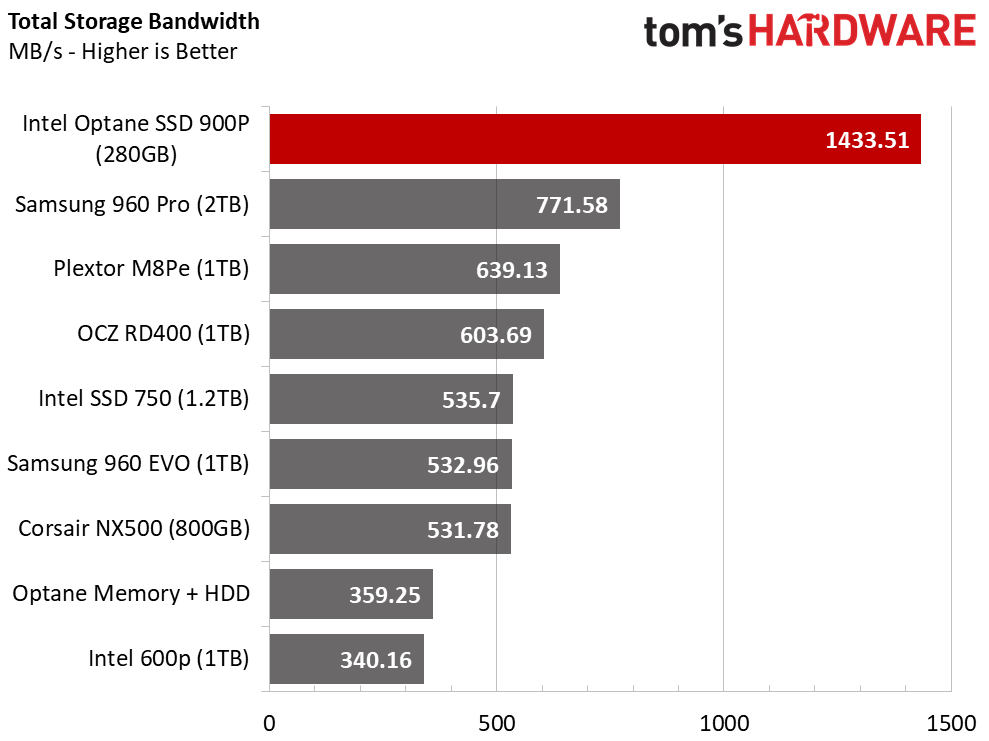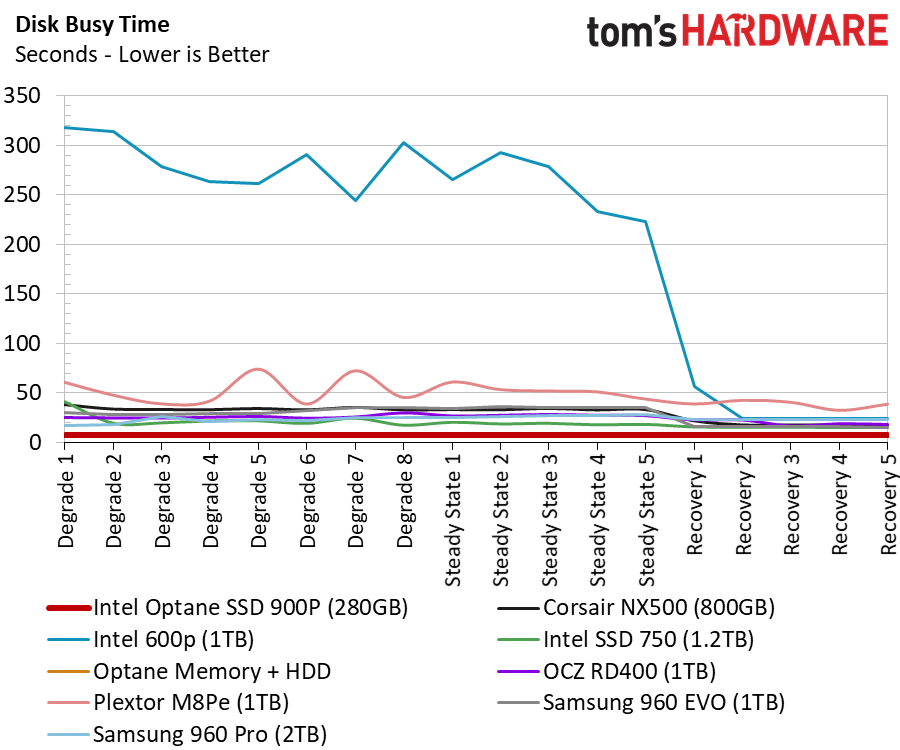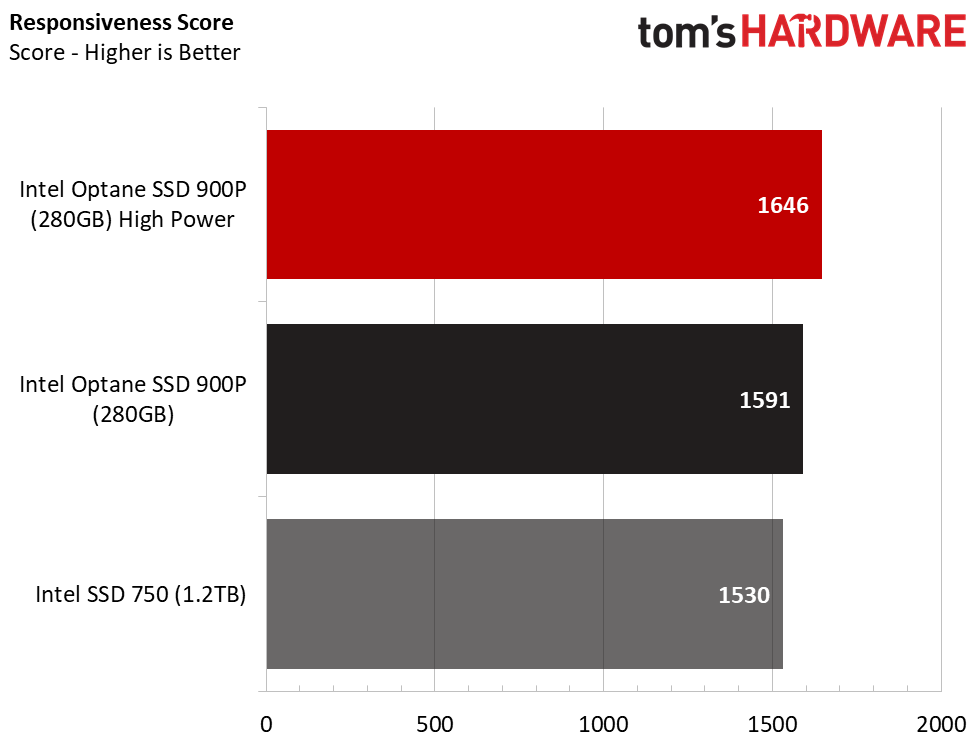Intel Optane SSD 900P Review: 3D XPoint Unleashed (Update)
Why you can trust Tom's Hardware
256 Optane Performance Testing
Comparison Products
We call this section “comparison products," but there aren't any faster-than-NAND nonvolatile memory technologies shipping on the same scale as Intel's Optane. There are competing technologies, but they haven’t yet grown to 3D XPoint's density or bit output. That's why they haven’t arrived as productized consumer devices.
We gathered our fastest high-capacity NVMe SSDs to close the pricing gap. Those drives include Intel's existing 600p and SSD 750 consumer SSDs. We also included the Corsair Neutron NX500 800GB, which is the most recent high capacity NVMe SSD we’ve tested. It joins the OCZ RD400, Plextor M8Se, and Samsung 960 EVO. The Samsung 960 Pro 2TB is the fastest NAND-based product in our group.
We also pulled the Intel Optane Memory results into this review. This provides a performance comparison to Intel’s Optane-powered HDD caching technology. We paired the Optane Memory cache drive with a Seagate BarraCuda Pro 10TB hard disk drive.
Sequential Read Performance
To read about our storage tests in depth, please check out How We Test HDDs And SSDs. We cover four-corner testing on page six of our How We Test guide.
Intel's Optane SDD 900P will not win every synthetic benchmark due to its unique programming for low-QD workloads.
NAND technology has evolved with very good SLC-caching algorithms. This technology combines the economics of TLC flash with the power of SLC performance during bursty workloads, but all caches have a finite capacity. Optane technology doesn’t execute caching in any form, so you'll see this level of performance no matter how full the drive is, how "dirty" the media is, and regardless of what block size you used in the past.
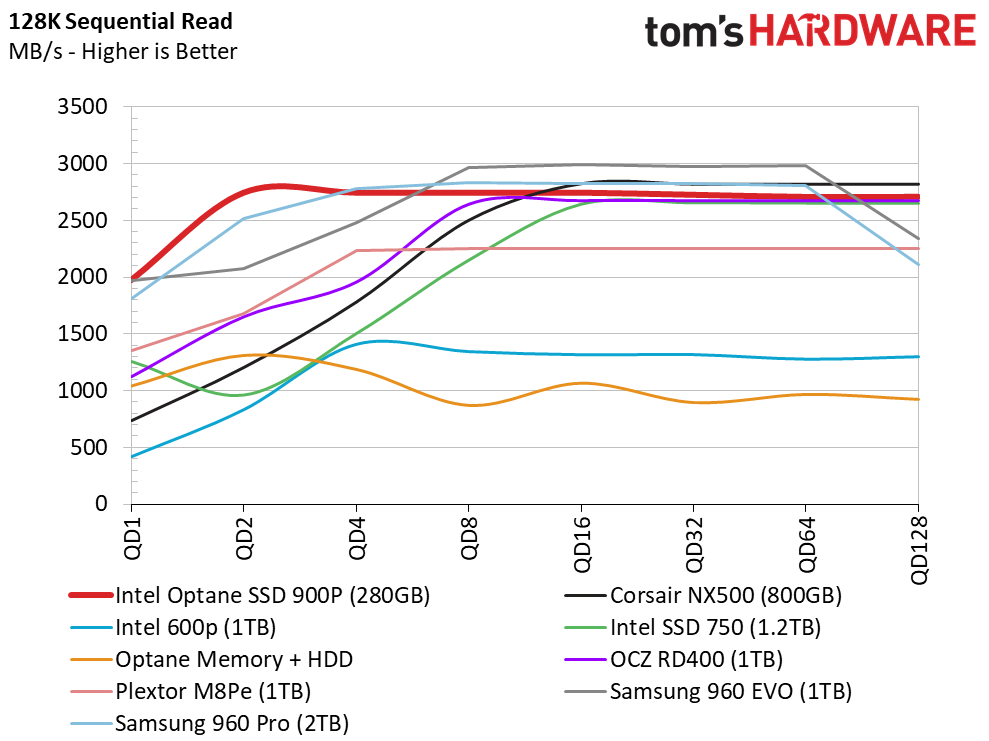
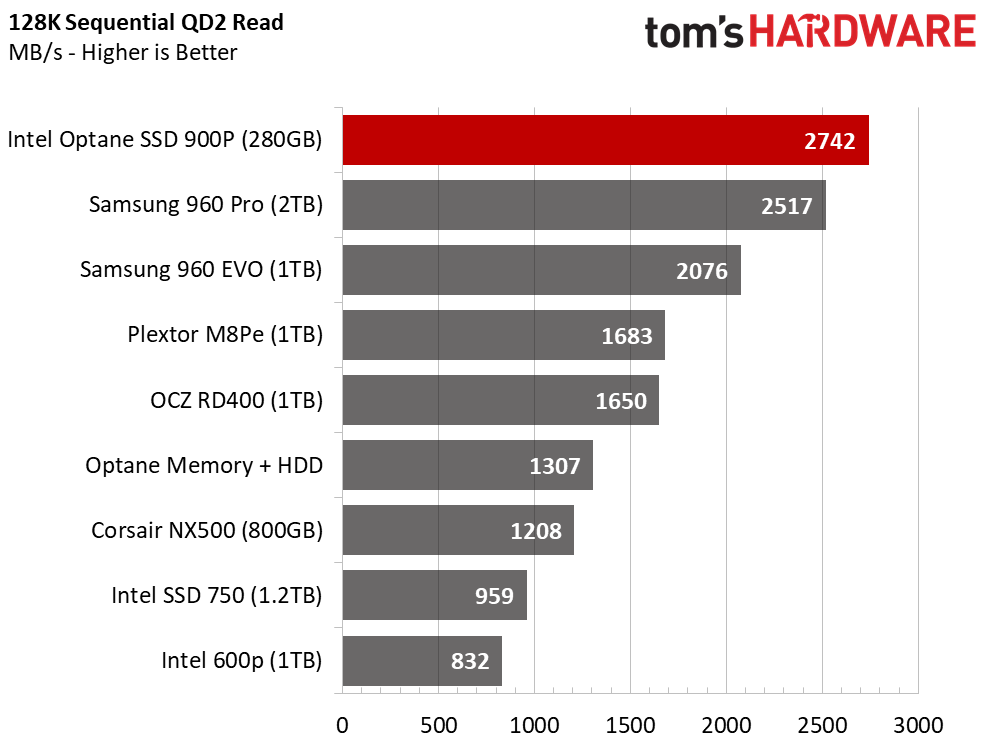
Your PC’s hardware and software, such as the operating system, also have an impact on storage performance. We disable many of the power saving features on our test machines so that we can extract the maximum possible performance. But some motherboards don’t provide access to the switches in the BIOS. Have you ever wondered why one motherboard costs three times more than another with the same chipset? The BIOS on the more expensive board will give you access to more of the fine-grained options.
Get Tom's Hardware's best news and in-depth reviews, straight to your inbox.
We bring this up because of the 900P’s QD1 performance results you’ll see in the charts today. We recorded an 800 MB/s difference between QD1 and QD2, but that isn’t due entirely to the drive. The drive actually delivers very consistent performance, but the accompanying system hardware reduces performance. We could have tuned our system further to reduce the slope, but we didn't have time to retest all the comparison products.
The Samsung 960 Pro, 960 EVO, and Corsair NX500 all provide more peak sequential read performance than the Optane 900P, but this occurs at higher queue depths (QD). That’s reflective of Optane’s tuning for the low-QD workloads that have a bigger impact on the user experience.
Sequential Write Performance
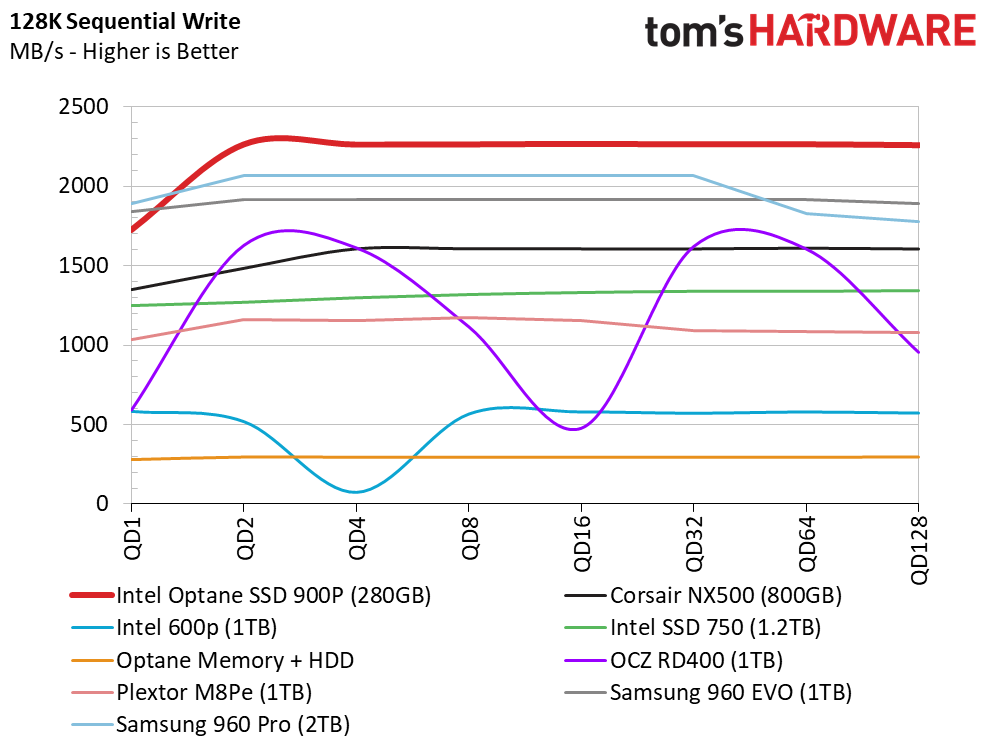
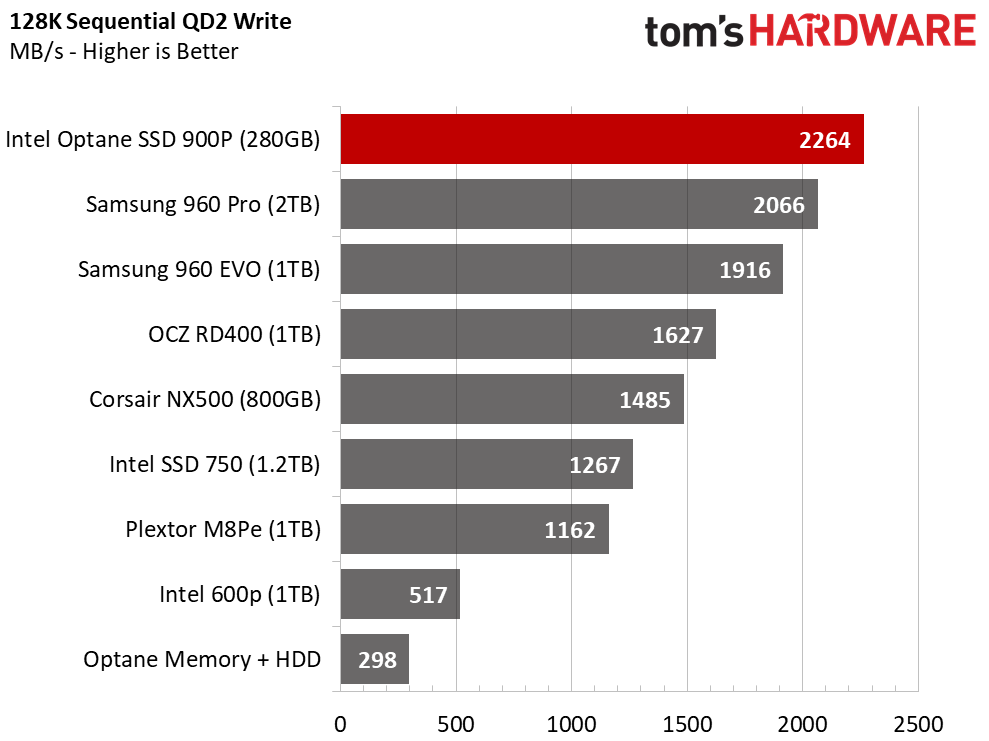
Even with our QD1 slope, the Optane SSD 900P dominates the other products. The excellent low-QD performance scaling is important because with today’s applications you almost never exceed QD8. With flash, and now faster-than-flash technology, the response time is so quick that you can't stack up enough data requests to increase the queue depth, even with heavy multitasking.
Latency is the enemy of all storage, and reducing it allows the system to move on to the next task much faster. Throughput measurements don't always show these gains, but you can feel them in every aspect.
Random Read Performance
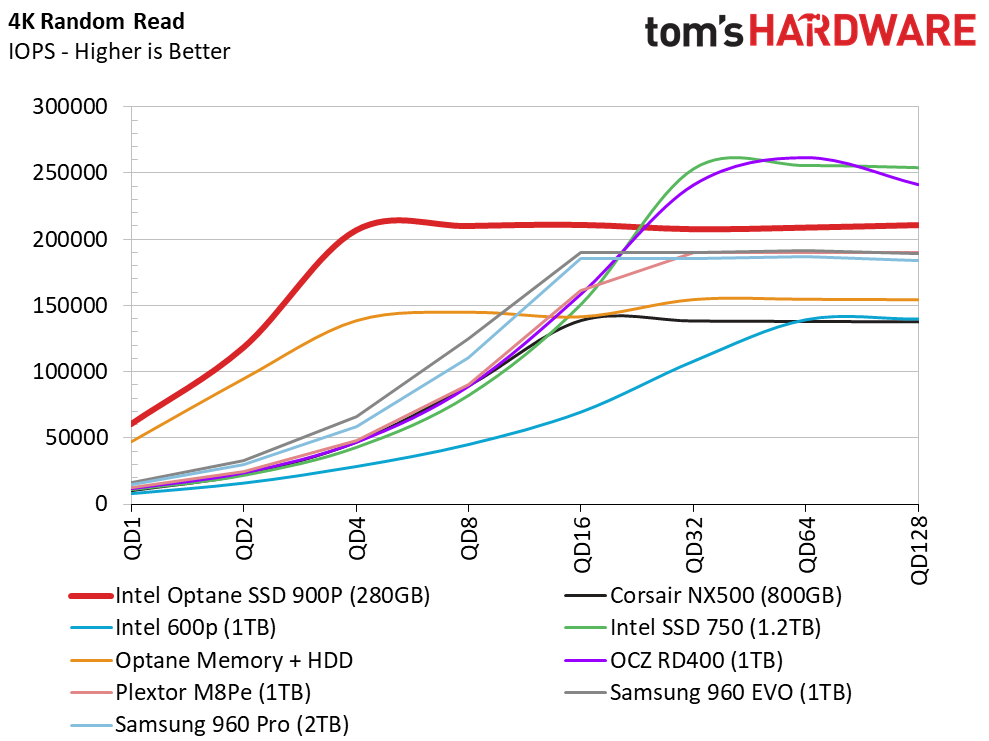
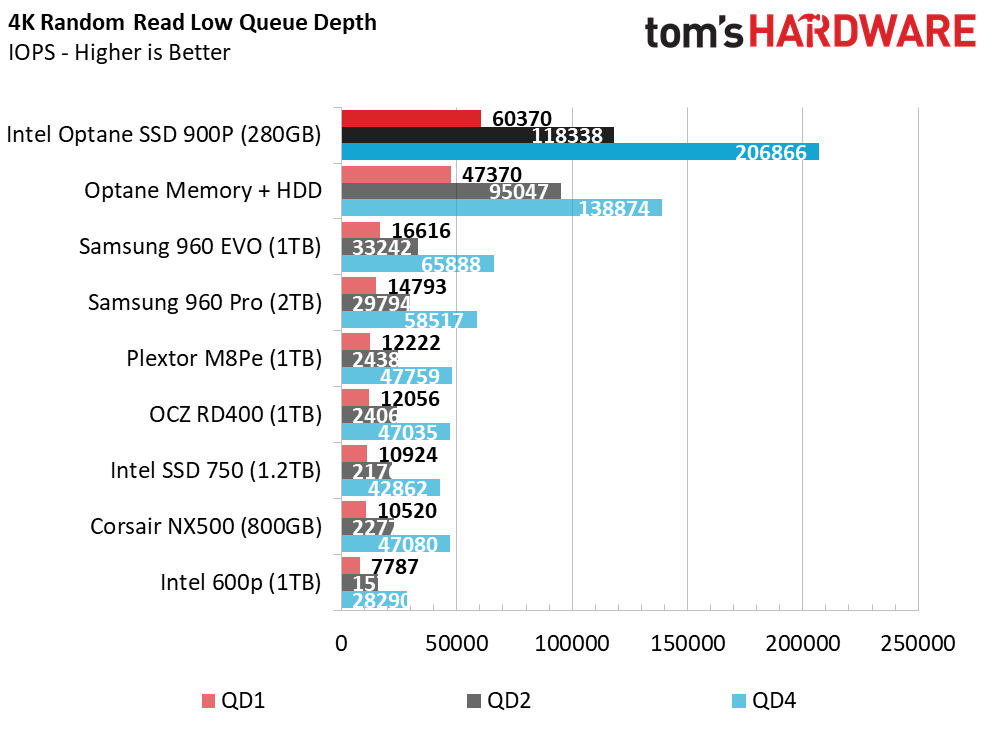
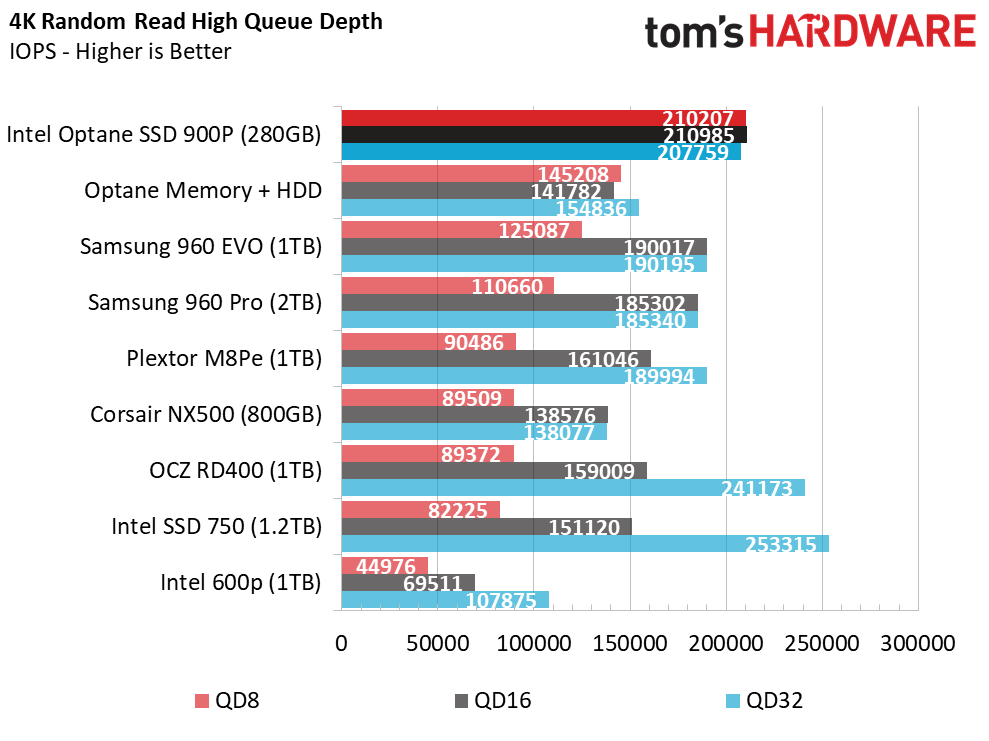
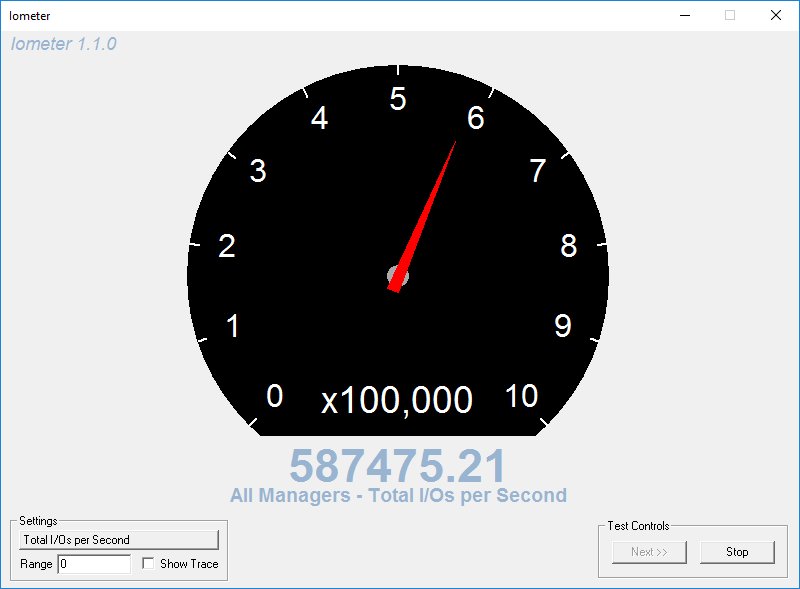
For years we've talked about the importance of random read performance and how you can pin a substantial portion of the user experience to this section of our four-corner testing.
We almost removed the Optane Memory product from this chart because it clouds the difference between the Optane SSD 900P and the NAND-based SSDs. We really like Optane Memory. Intel dropped the ball by restricting the technology to new platforms, but often the suits and bean counters overrule the engineers and enthusiasts inside the company. Optane Memory is amazing because of its random read advantage over flash, and anyone saying otherwise hasn't used the technology.
The Intel Optane 900P improves on the gains of Optane Memory, but the 900P is the supercharged version. We've never experienced a system that felt as fast and responsive as our workstation with the 900P as the operating system drive, and that’s largely due to the explosive random read performance at low queue depths. At QD1, the 900P is nearly 4x faster than the Samsung 960 EVO 1TB.
As a standard practice, we test with a single worker to represent real-world performance, but that means we often can't achieve marketing hero numbers. We decided to conduct a test with eight workers, each at QD8, to see if we could match Intel's claimed 550,000 random read IOPS. As the last image shows, we surpassed the specification with 587,475 IOPS.
Random Write Performance
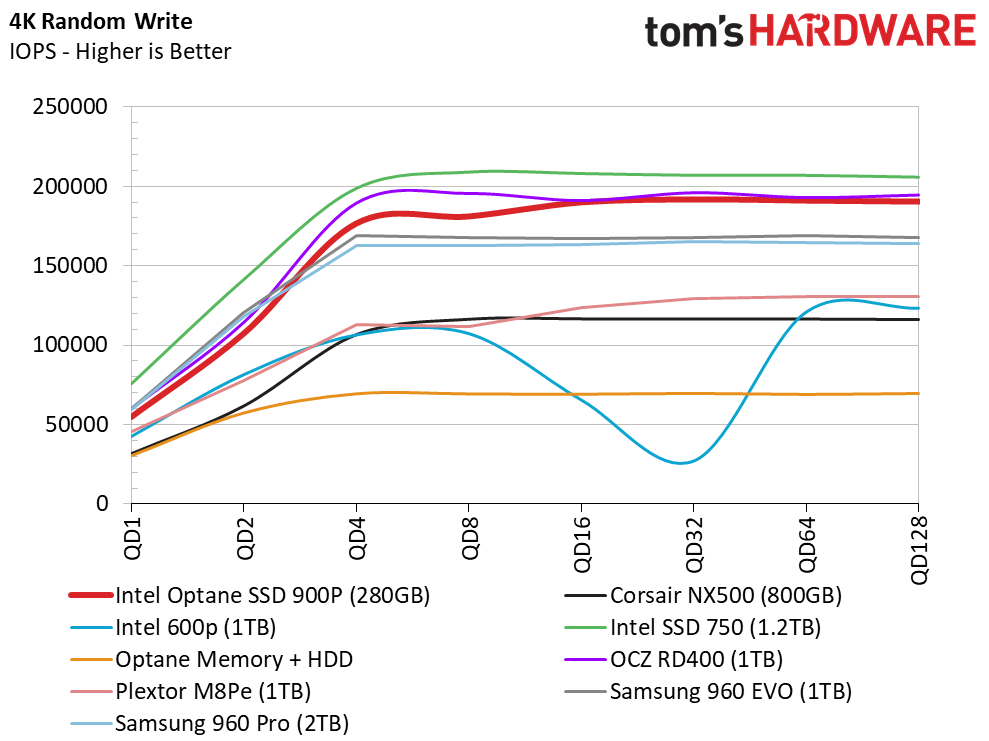
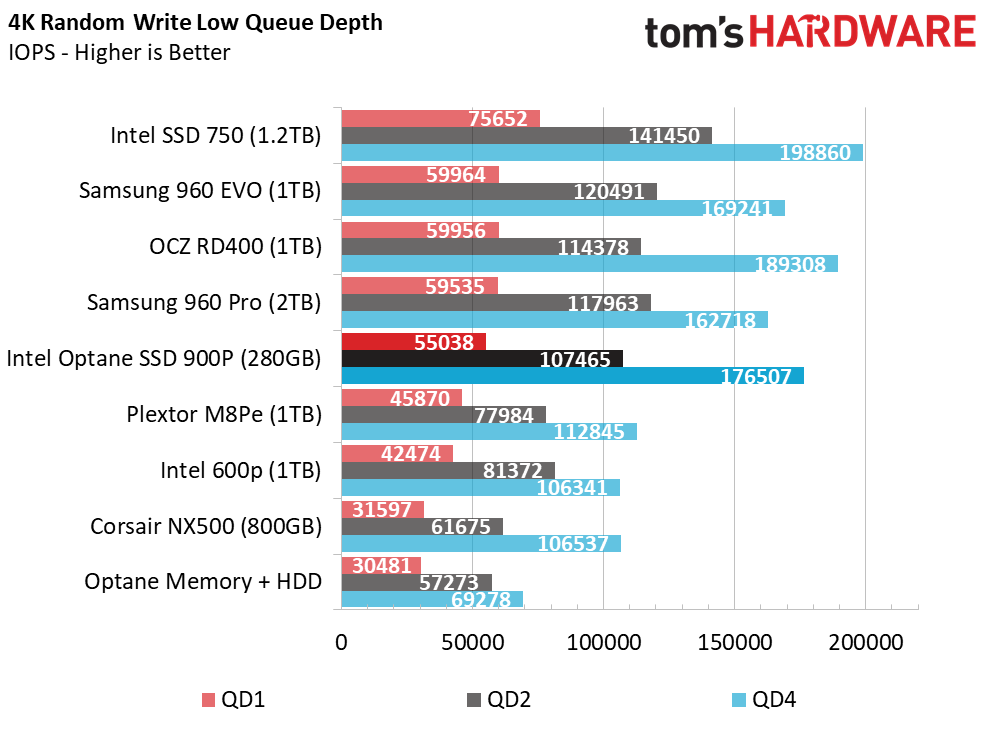
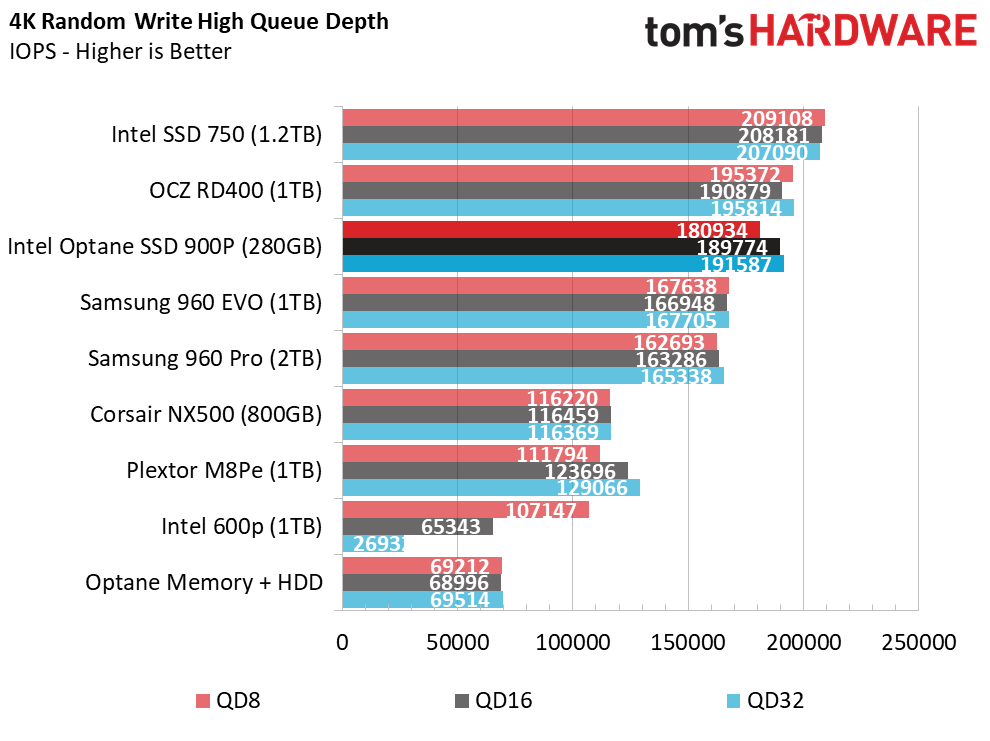
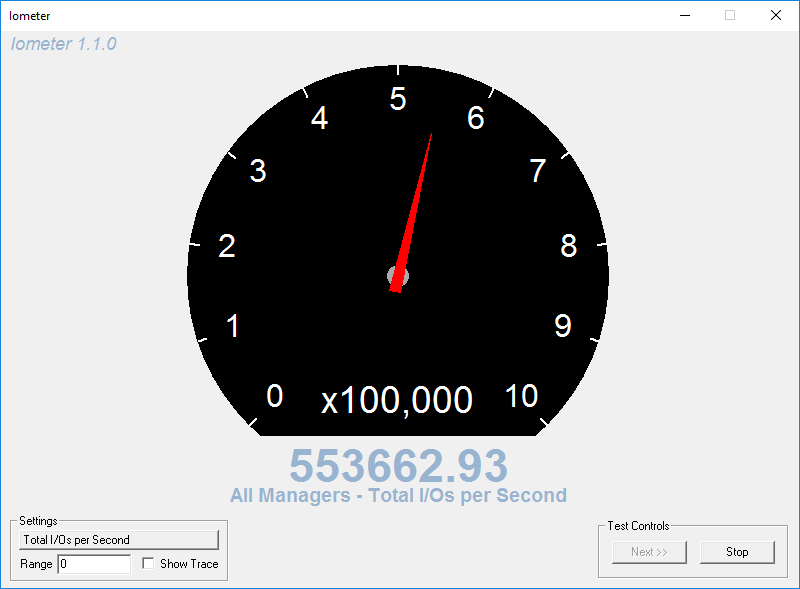
We hate to downplay any of the four corners of performance (random read/write, sequential read/write). At one time, random writes held more weight in our judgment of a product, but SSDs have progressed so much over the last 10 years that most drives deliver enough random write performance to deliver an exceptional user experience.
Early in our testing, we started to think that Intel neutered the random write performance to keep data center administrators from buying the lower cost desktop drive. After speaking with Intel, we learned the 900P does have some changes, but none that intentionally harm performance. Without a DC P4800X on hand to test under the same conditions we can't say if it would fare better in our single worker random write test.
We were surprised to see the 900P 280GB trailing the SSD 750 1.2TB in this test and operating in the same realm as the OCZ RD400 and two Samsung NVMe models. We kicked the test up a notch with eight workers and reached a 553,662 random write IOPS.
80% Mixed Sequential Workload
We describe our mixed workload testing in detail here and describe our steady state tests here.
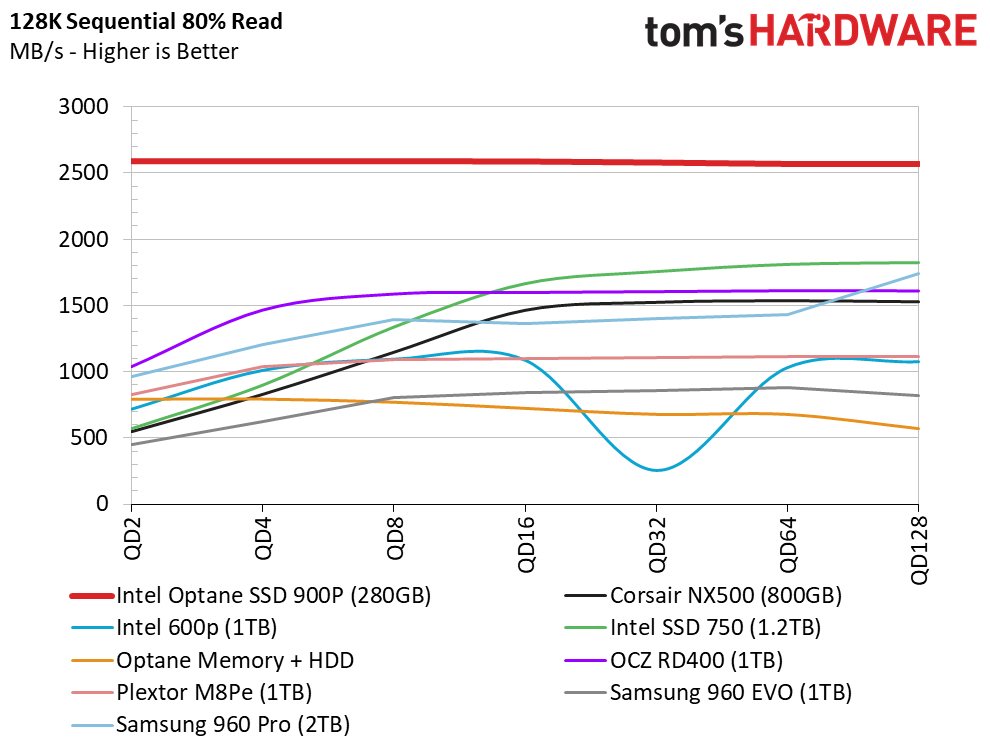
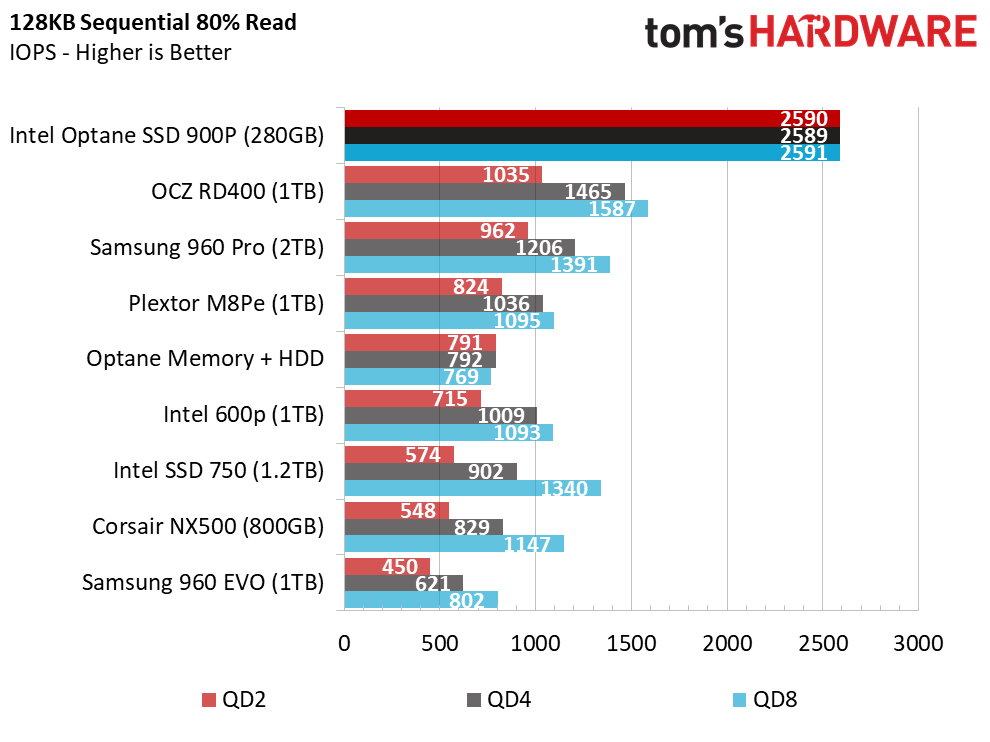
Four-corner performance makes for excellent marketing material, but mixed workloads better represent user-level performance. This is where the Optane 900P is like a mythical creature; the performance is so good that you have to see it firsthand to believe it. The 900P 280GB more than doubles the best consumer NAND-based NVMe SSD on the market. The gap gets even wider when you add more data to the SSDs, which pushes them into a “dirty” state. We will show that later in the review.
80% Mixed Random Workload
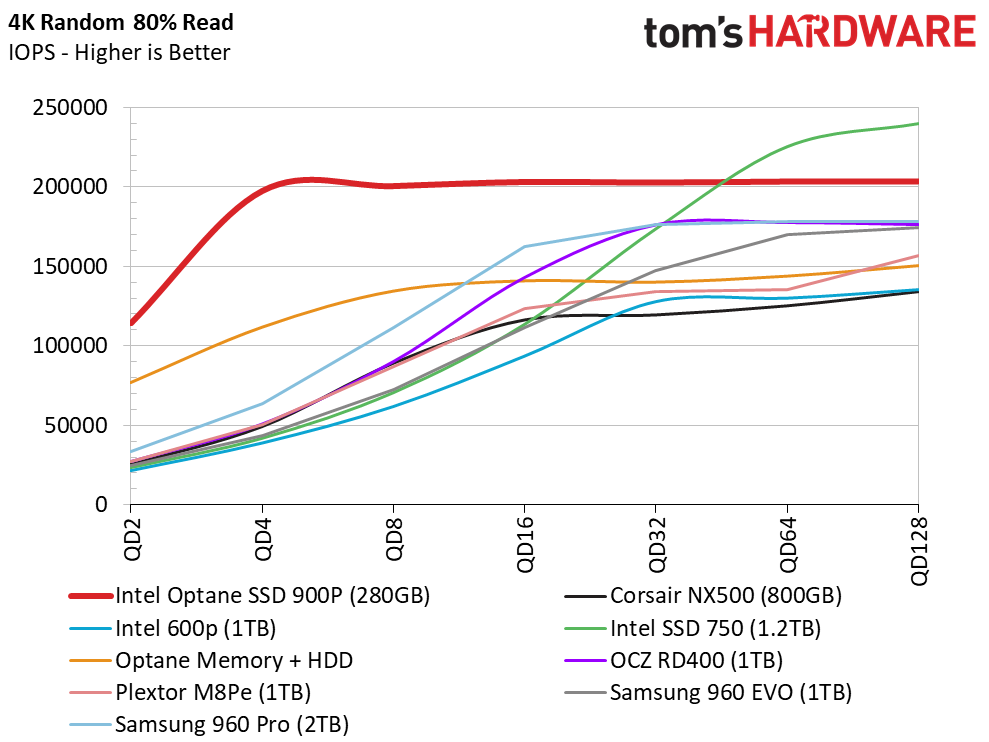
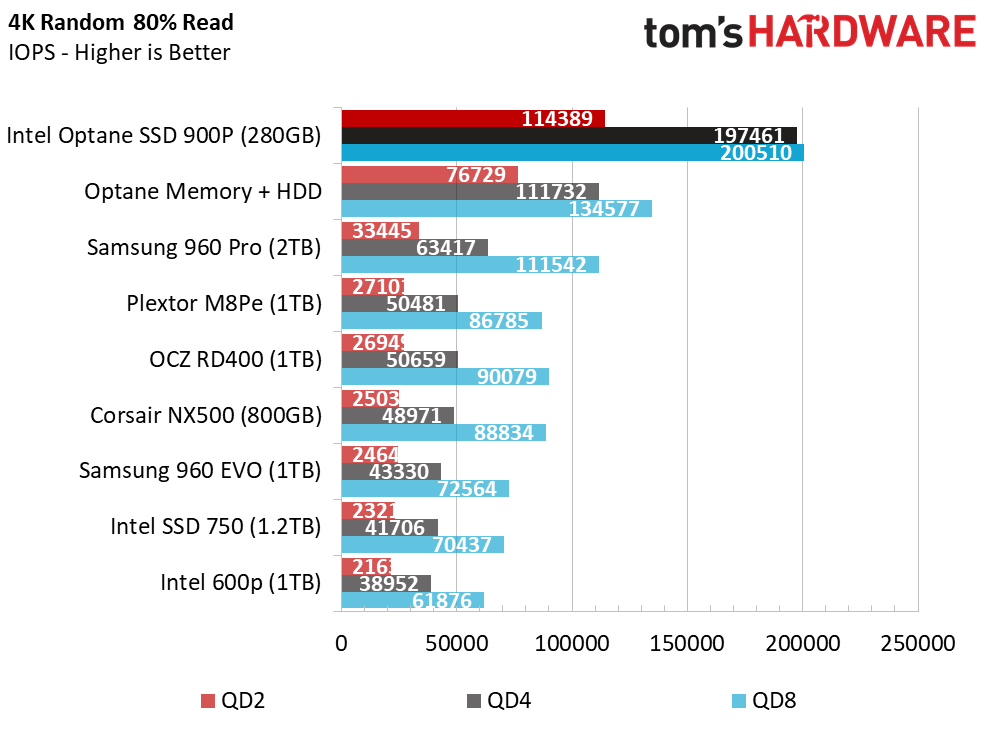
The gap increases with random data. Again, the Optane Memory results cloud the 900P's gains over NAND-based NVMe SSDs. It induces an optical illusion by slotting in the middle of the massive gulf between NAND-based SSDs and the Optane 900P.
Performance leaps like this do not happen very often. Normally technology scoots along in baby steps, but the Intel Optane SSD 900P takes Bigfoot steps.
Sequential Steady-State Mixed Workload
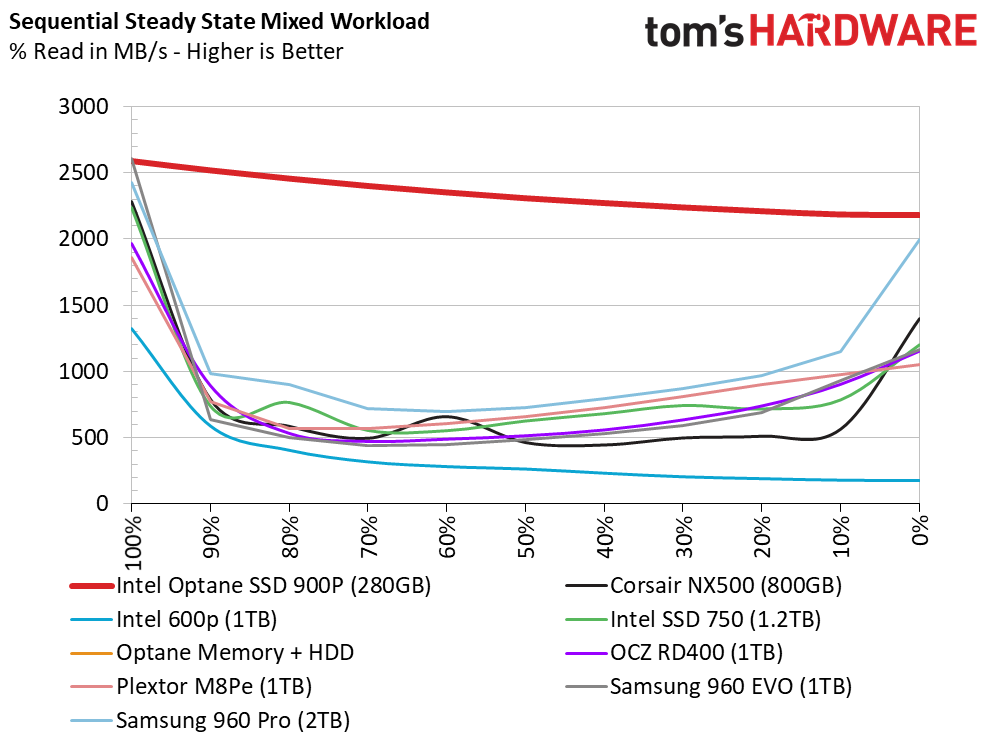
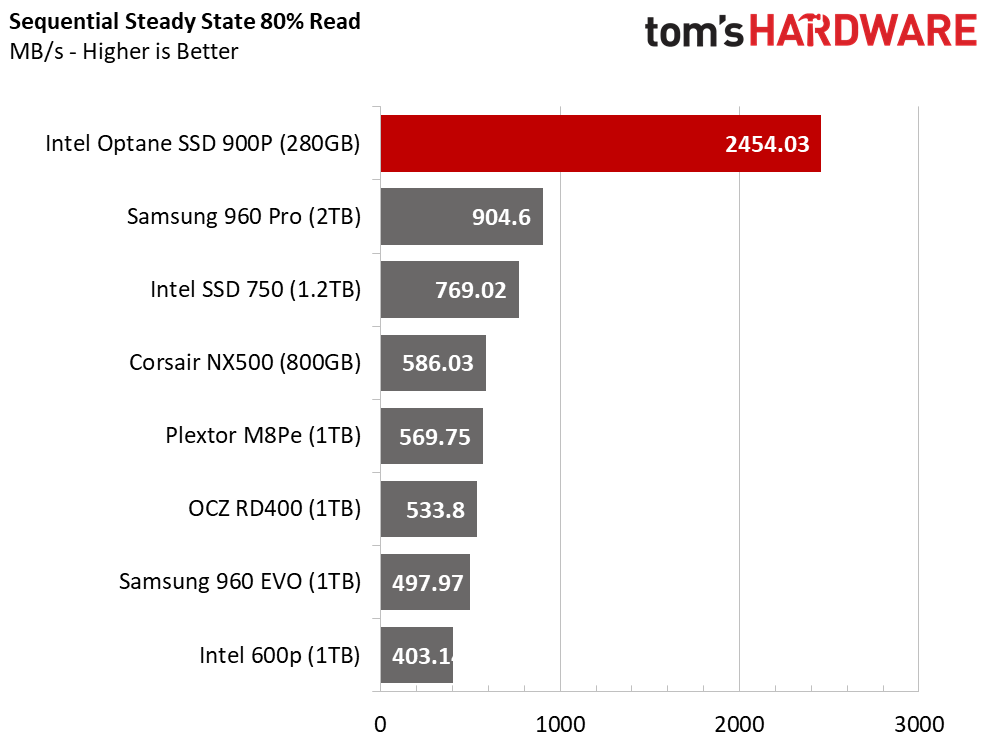
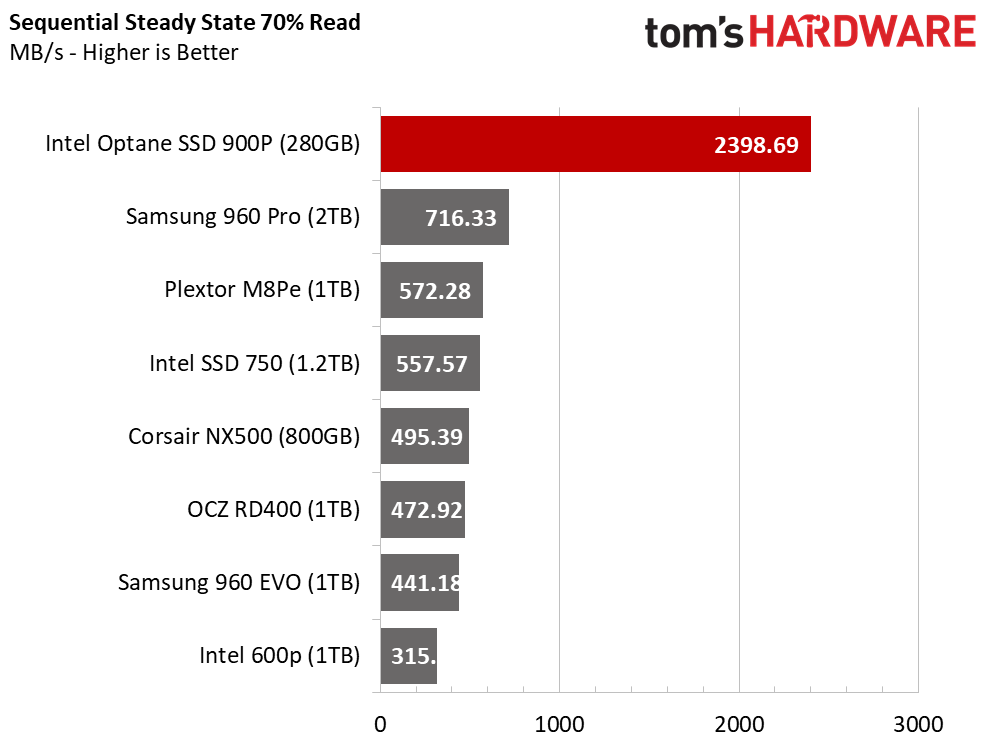
The difference between the Optane 900P and everything that came before it is simply unbelievable.
On the two opposing sides of the chart, we see how performance is typically measured with 100% read and 100% write (displayed as 0% read) workloads. Mixed workloads reside in the middle. These mixtures are a critical area for enterprise SSD testing, but many consumer SSD reviewers also examine it due to its direct impact on application performance.
The charts in this section also show steady-state performance, an often-overlooked area. Many of our performance tests are void of this steady-state data. Your SSD would have to be nearly full to experience this type of low performance. Performance degrades as the drive fills and NAND-based SSDs slow down. 3D XPoint doesn't suffer from that issue, at least not on the normal scale.
Random Steady-State
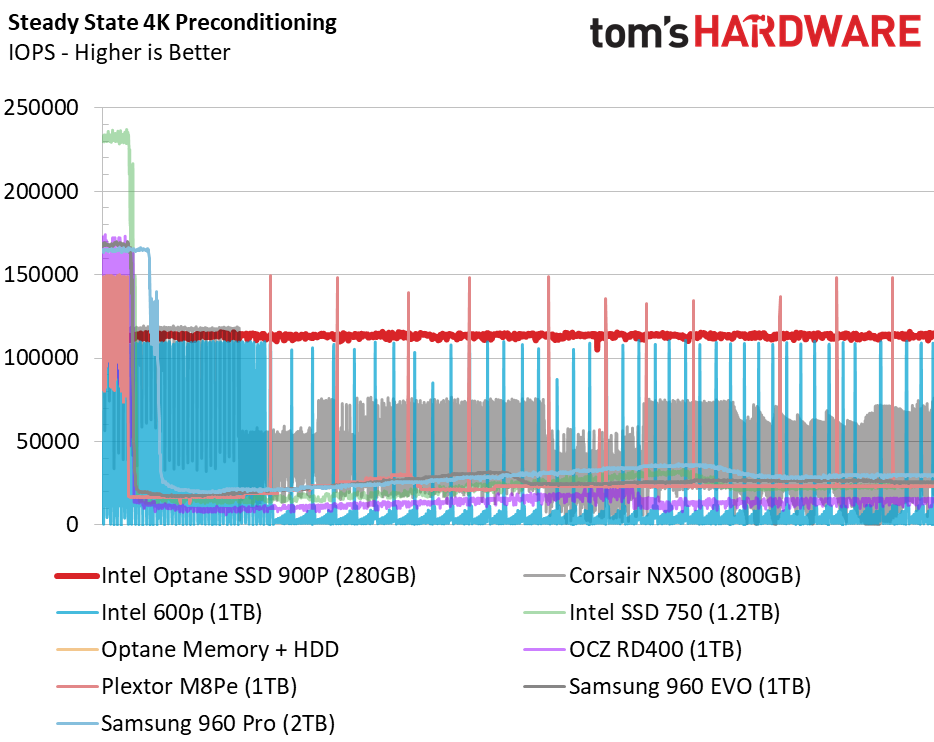
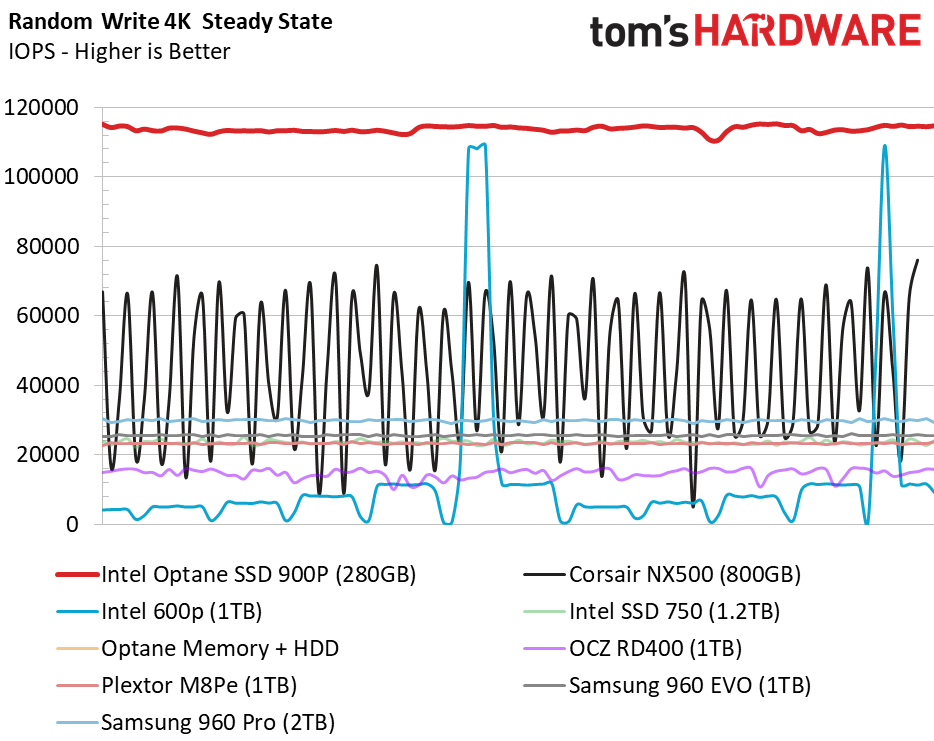
4KB data writes are murderous to NAND because they degrade performance. This is a typical worst-case scenario for traditional SSDs. The Intel Optane SSD 900P proves to be immune to the 4KB disease that plagues NAND performance. The Optane SSD 900P still delivers consistent performance that rarely wavers, even after this brutal workload.
PCMark 8 Real-World Software Performance
For details on our real-world software performance testing, please click here.
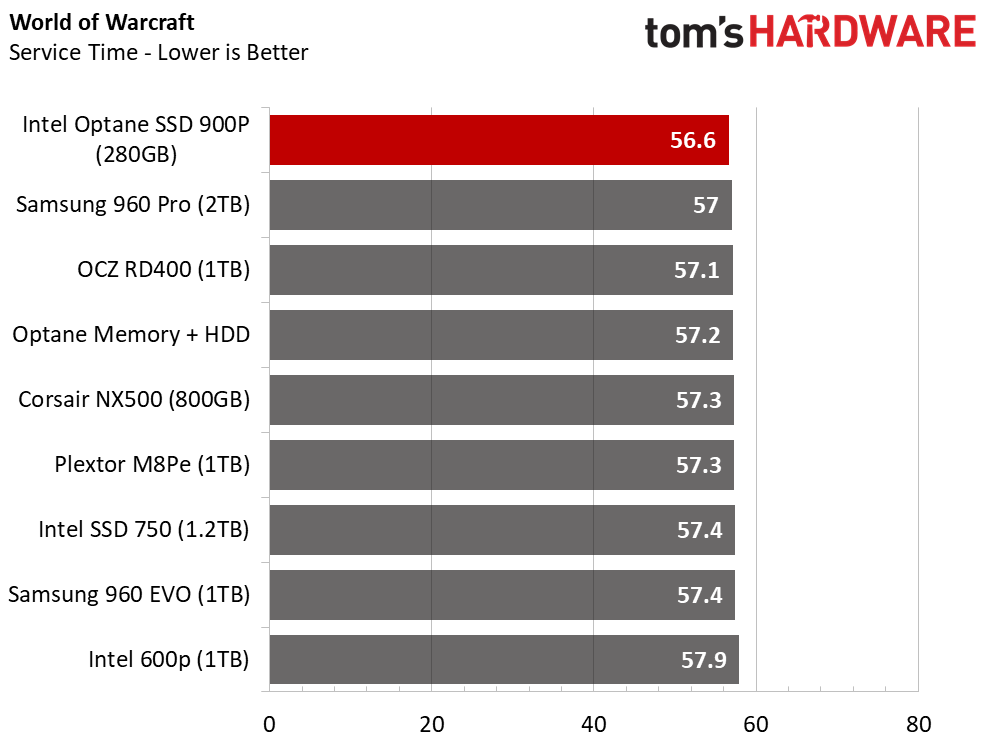
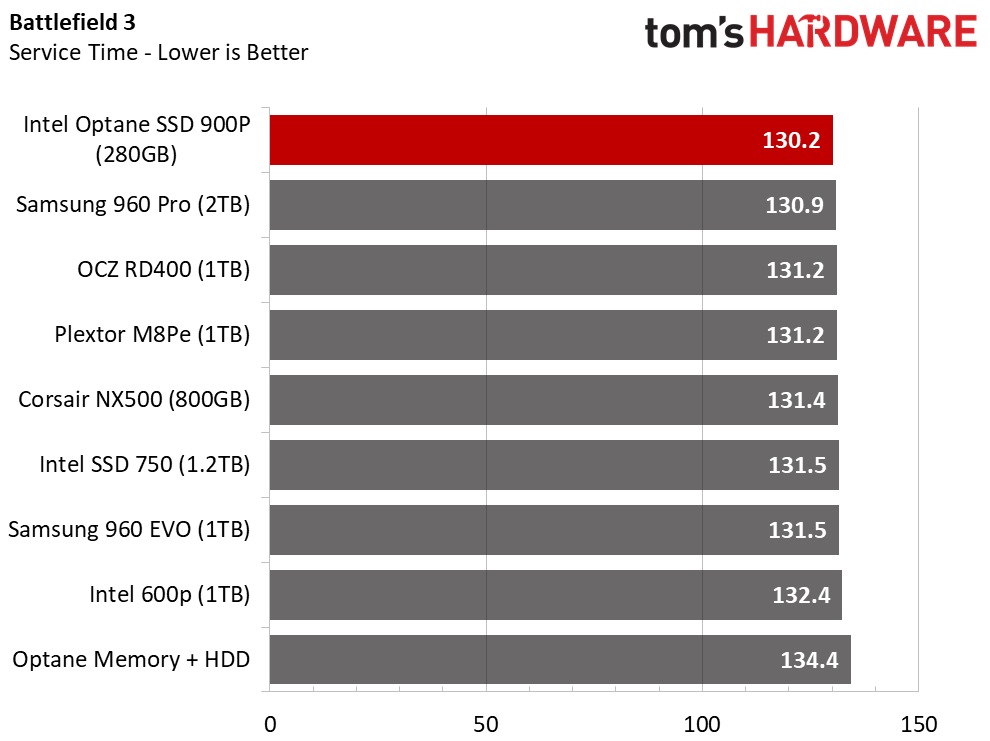
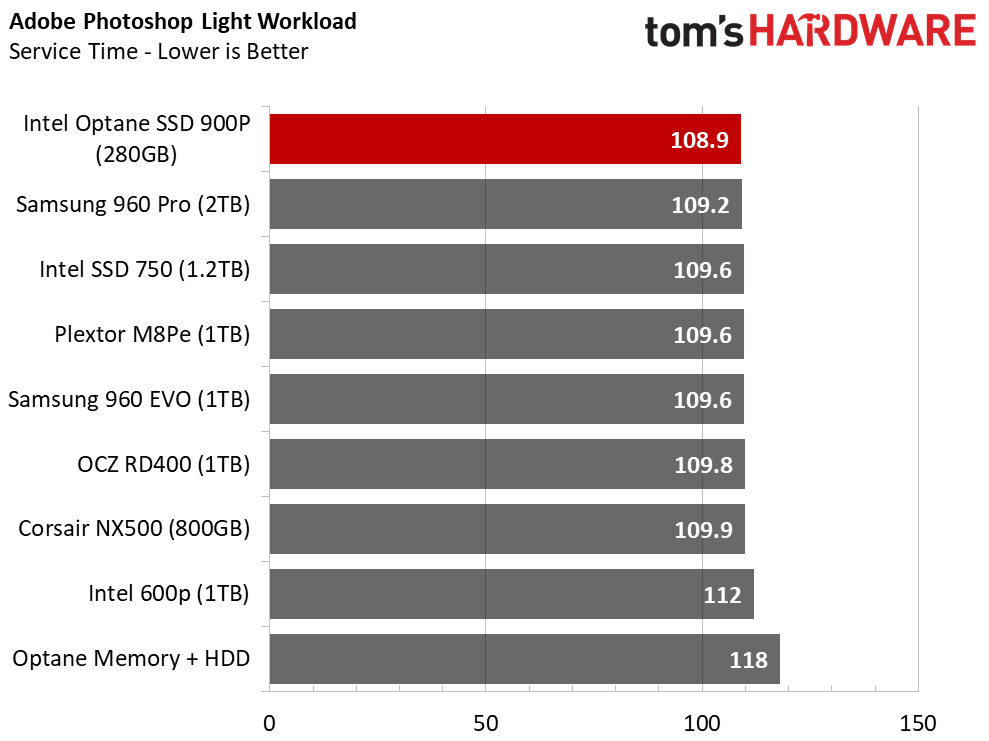
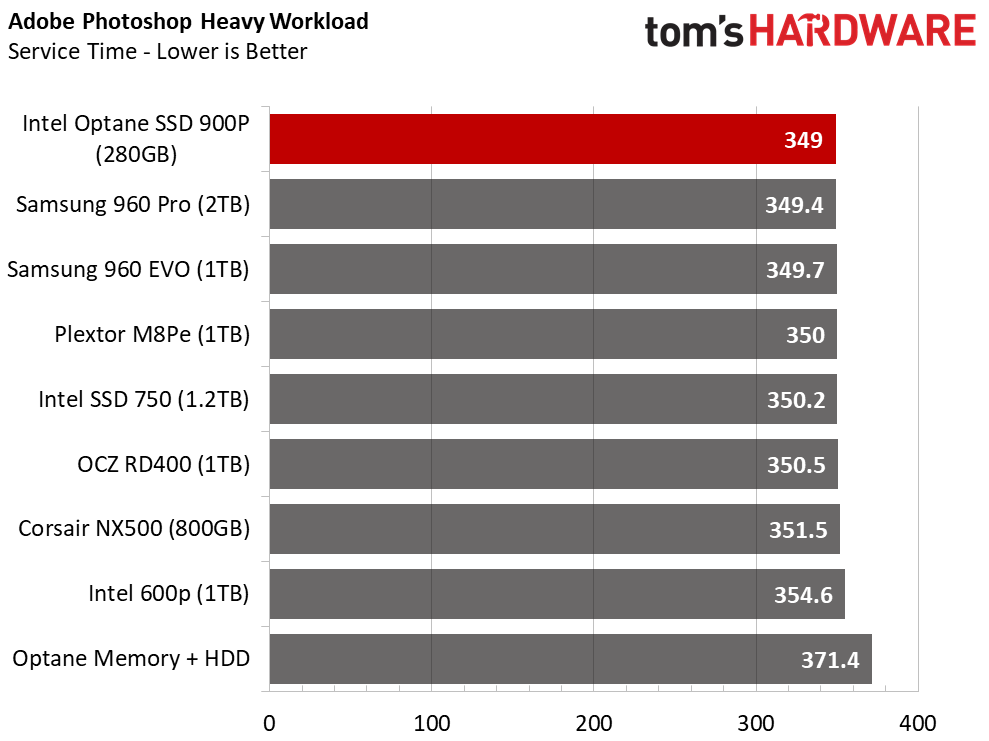
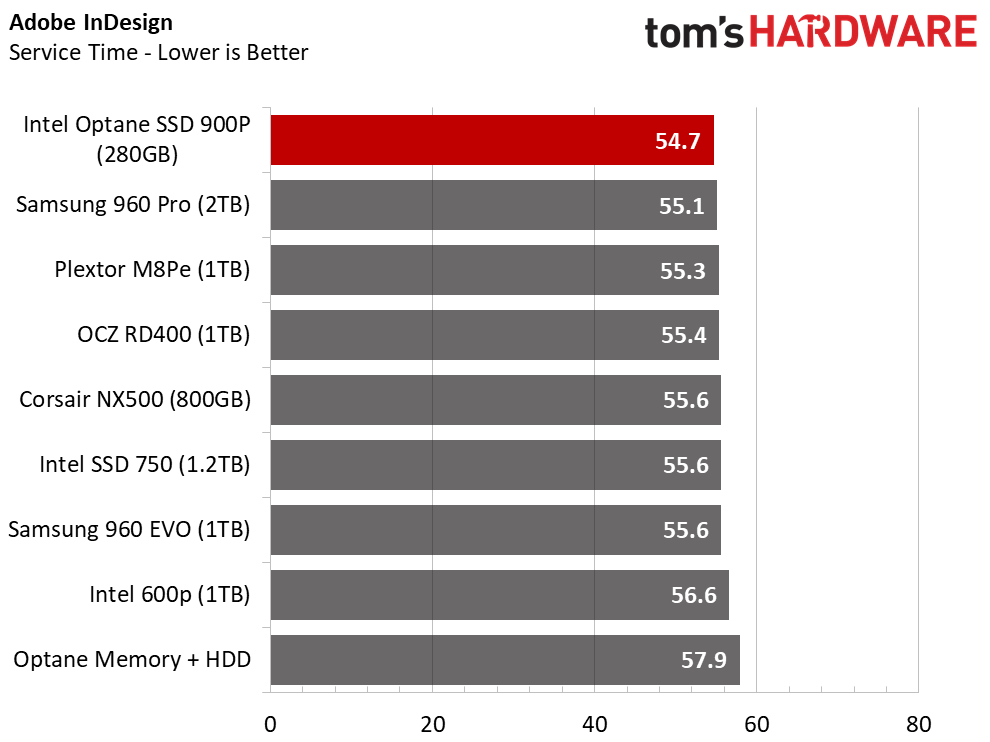
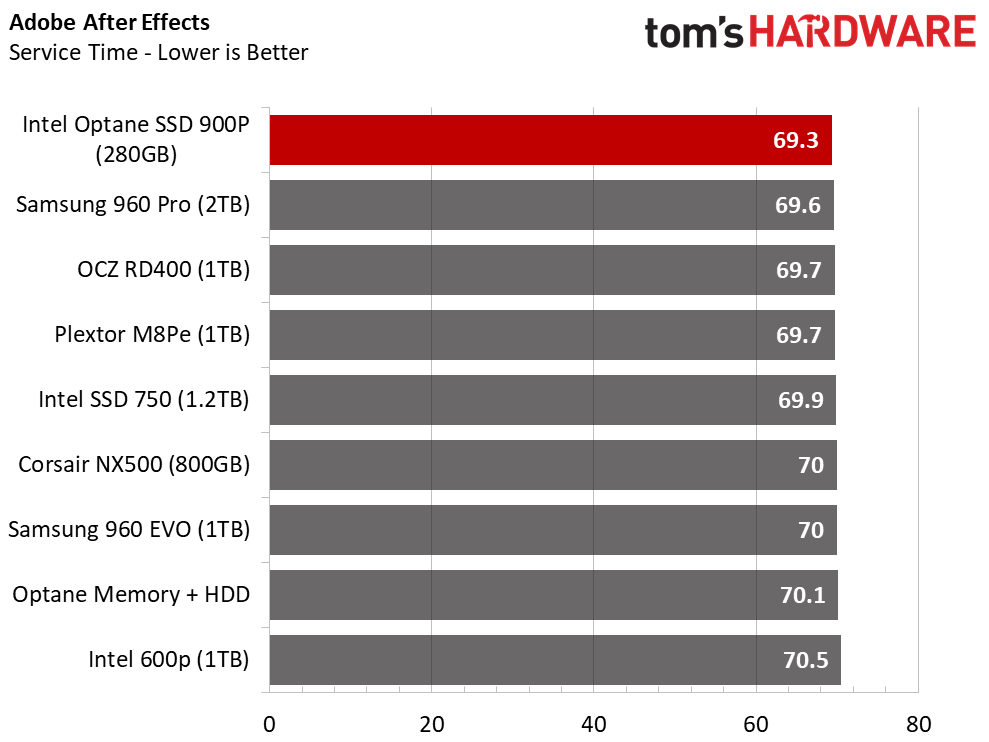
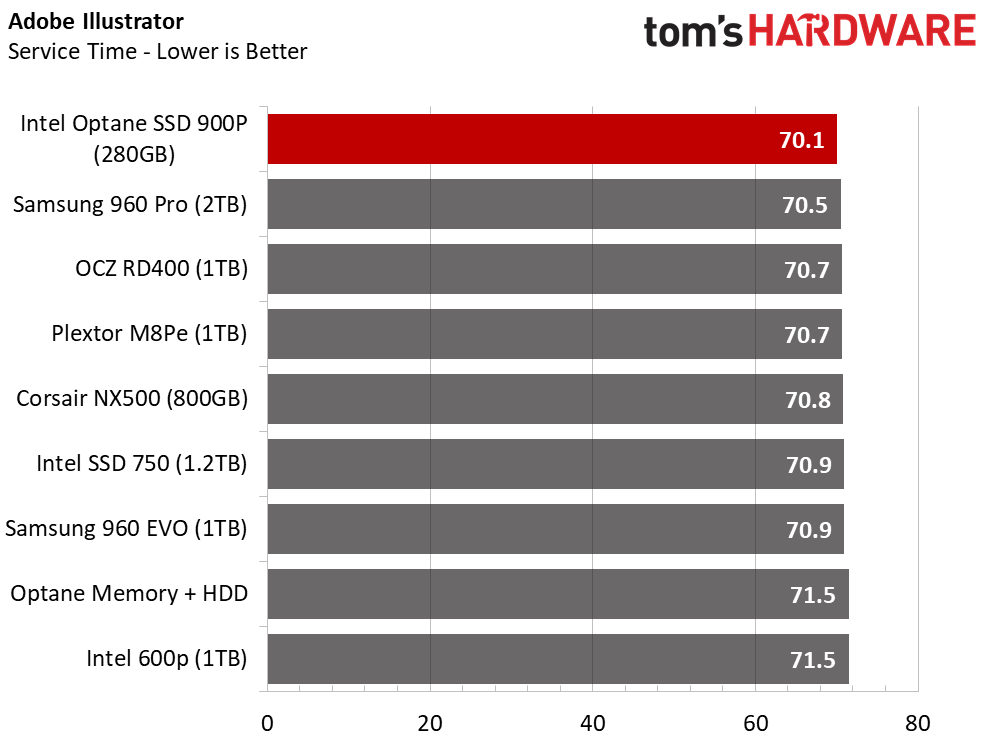
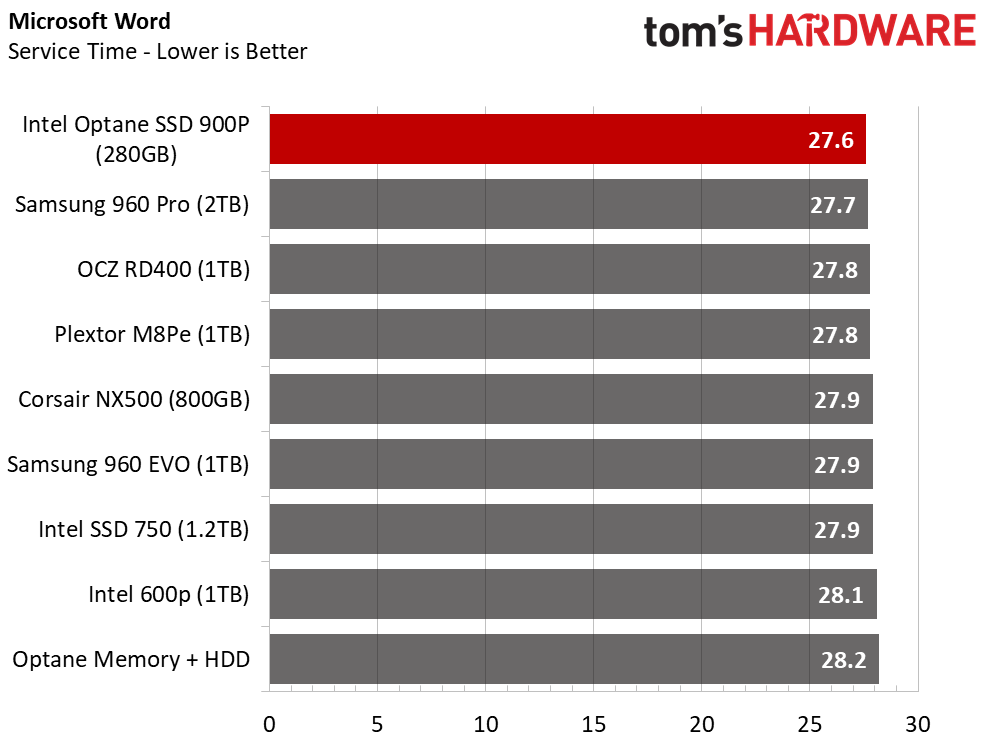
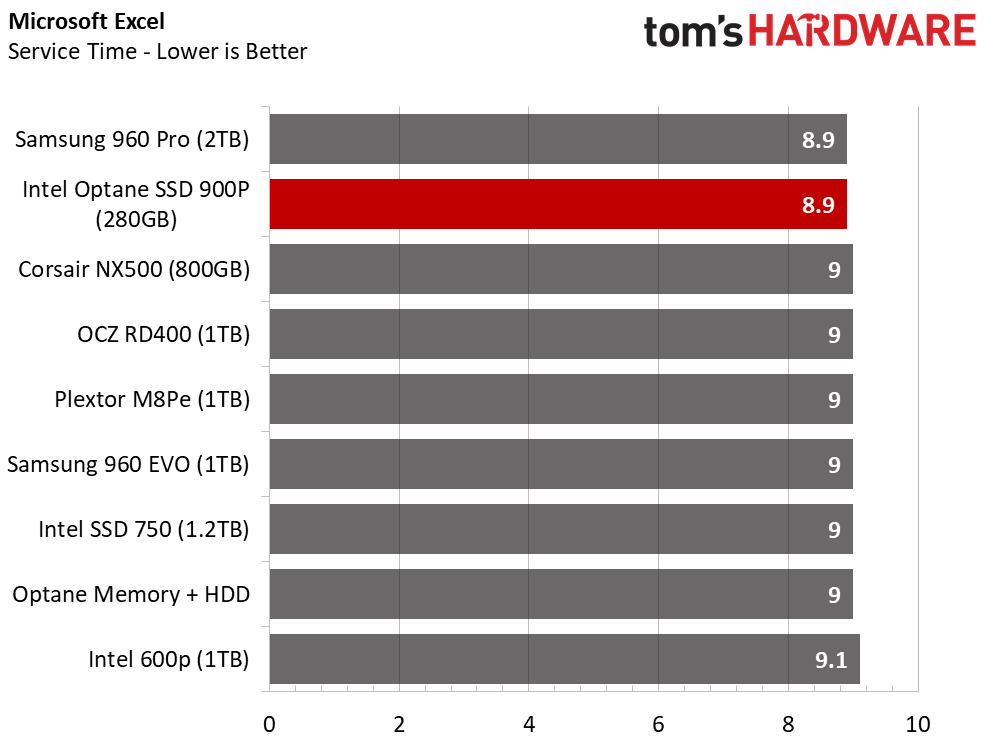
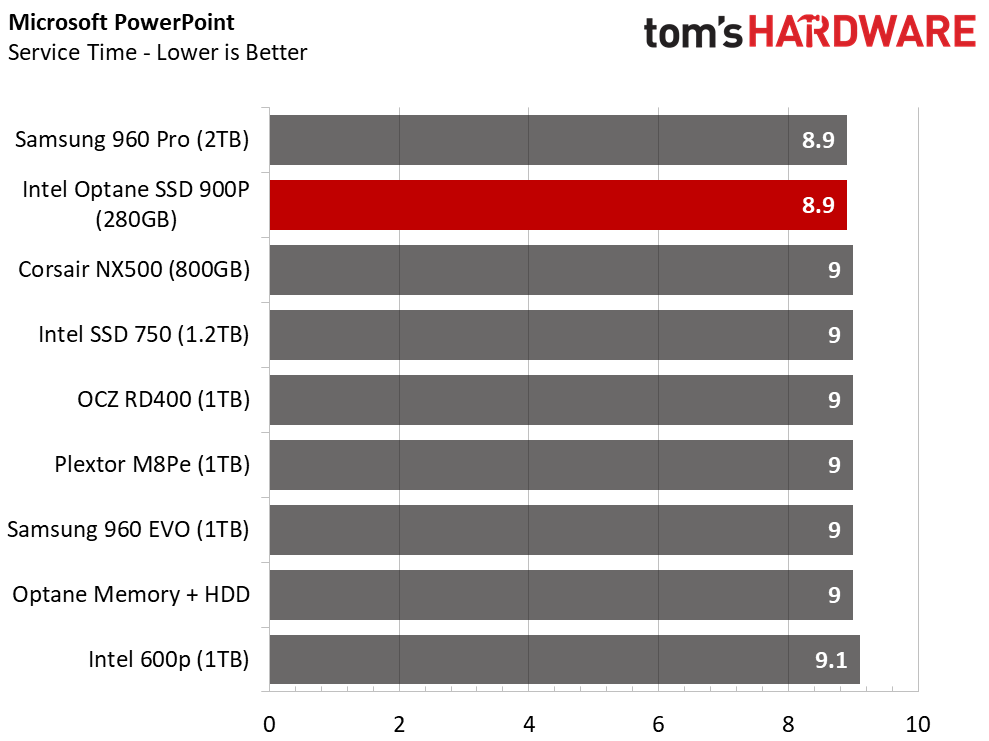
The Intel Optane SSD 900P is the fastest consumer SSD available, but its brilliance will not shine through during light application use. It takes a more intense workload and a nearly-full drive for the 900P to separate itself from the pack of existing NVMe products. The drive is limited by processor speed—a variable you can fix with a little tuning—and the operating system's file system.
The latter is more of a problem. Intel developed the NVMe protocol for Optane technology, but the rest of the PC ecosystem has yet to utilize the performance-boosting technology fully. The divide between flash and disk is already large, but the gap between disk and Optane technologies is massive. It's time for companies to turn the heat up in Redmond and force the issue.
Application Storage Bandwidth
Here we view the aggregate PCM8 results as a bandwidth measurement. The Optane SSD 900P offers twice as much bandwidth as the second-fastest consumer NVMe SSD on the market.
Our first series of PCMark 8 charts measures the time to completion, and the chart above quantifies just the storage bandwidth. Comparing this chart and the previous section, you can't miss the fact that a four-tenths of a second advantage in the application test is not equal to the doubled bandwidth. CPU processing time and other tasks are the bottlenecks that prevent us from experiencing sizable time-to-completion gains.
PCMark 8 Advanced Workload Performance
To learn how we test advanced workload performance, please click here.
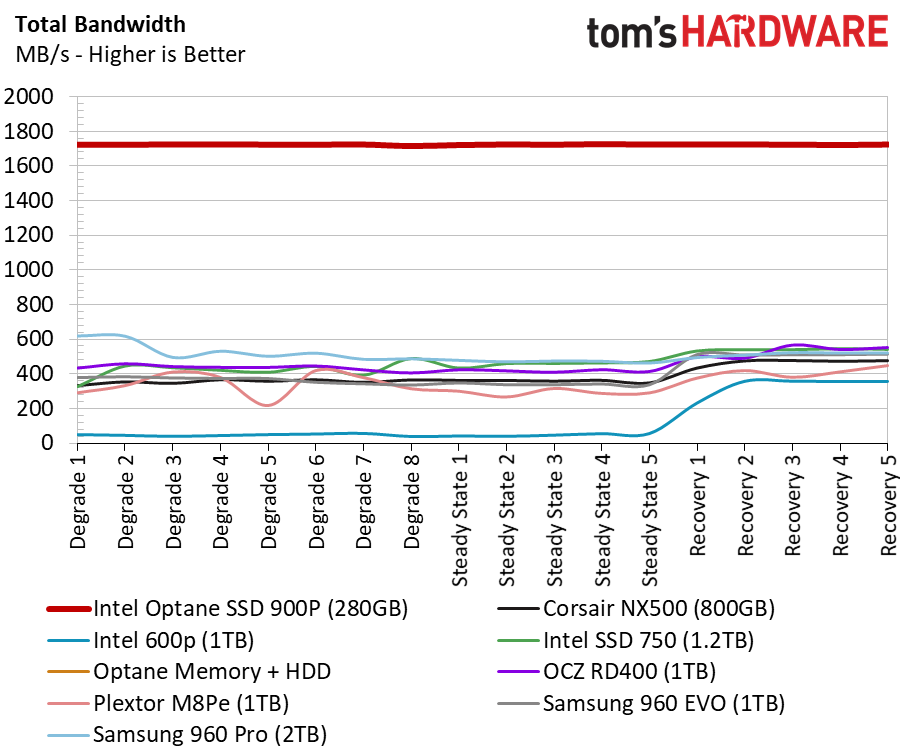
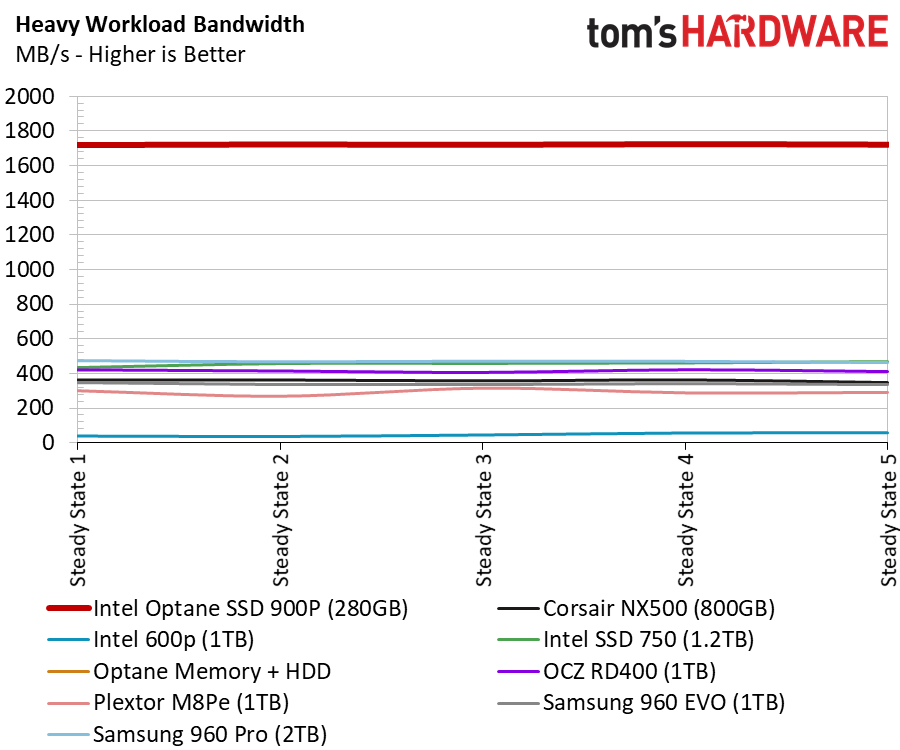
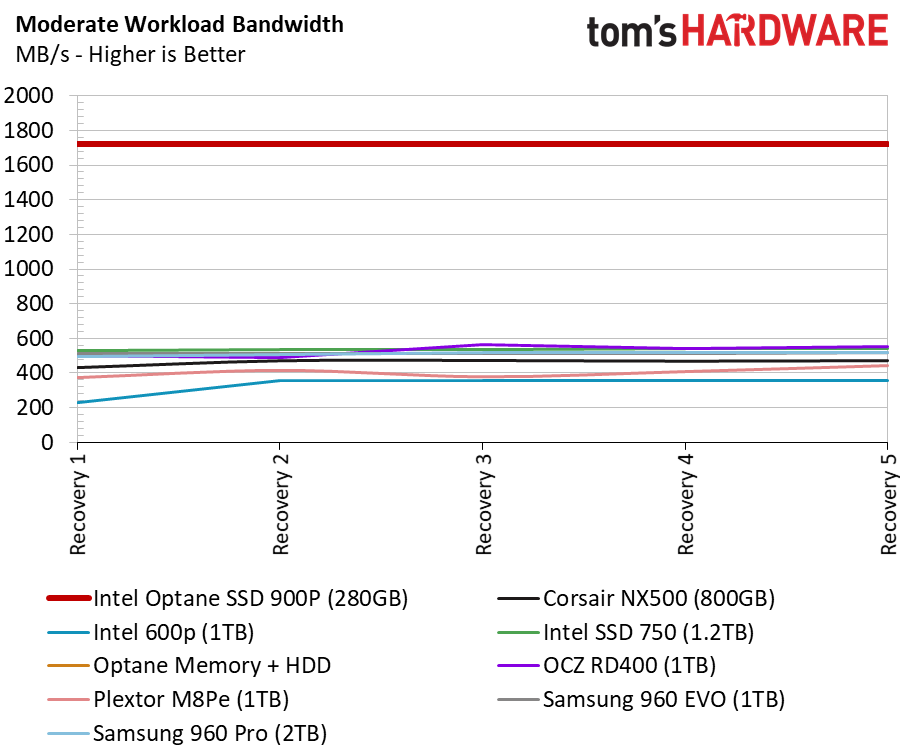
This test presents the average performance again, but with a full drive (in a dirty state). It shouldn't come as a surprise that the Intel Optane SSD 900P 280GB rips through the workload. We have the same issues here, though. This is just the storage performance and not the overall time it took to complete the operations. That is still restricted by modern software and file systems, which we consider outdated.
Total Service Time
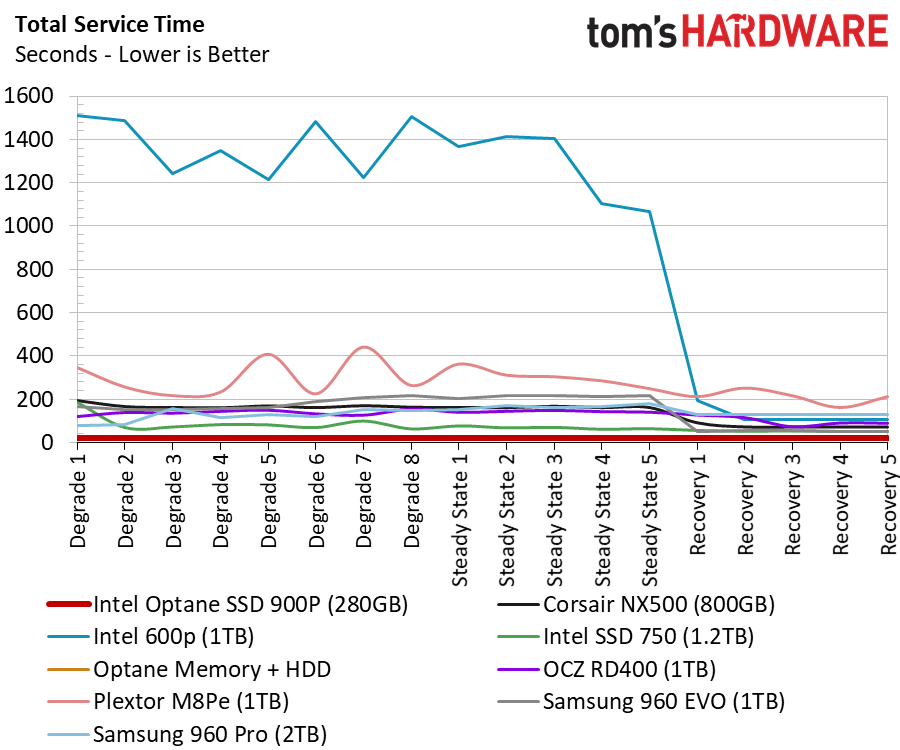
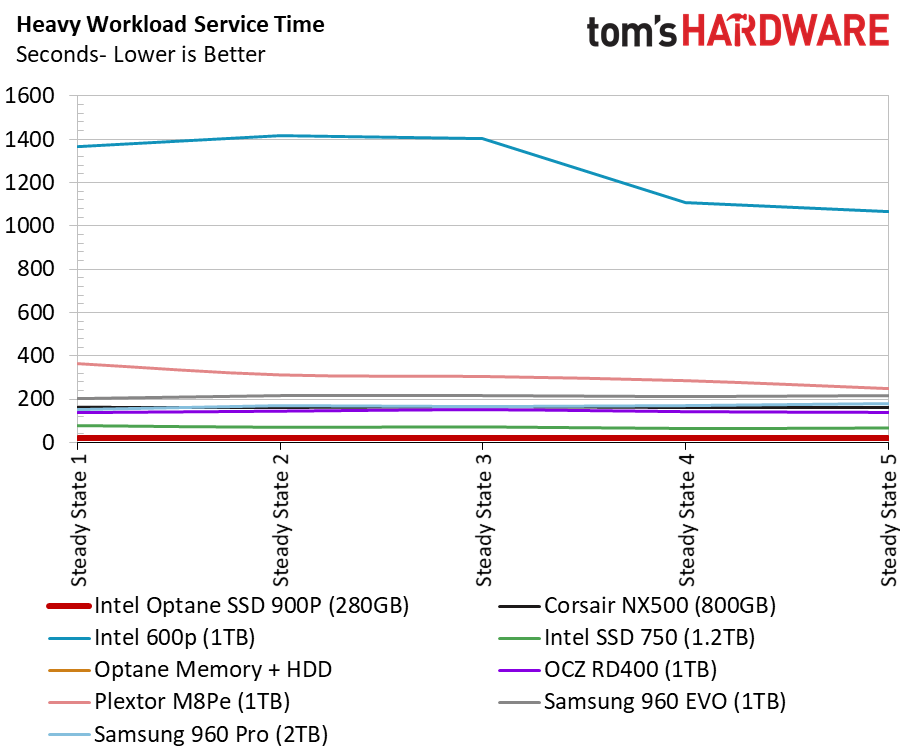
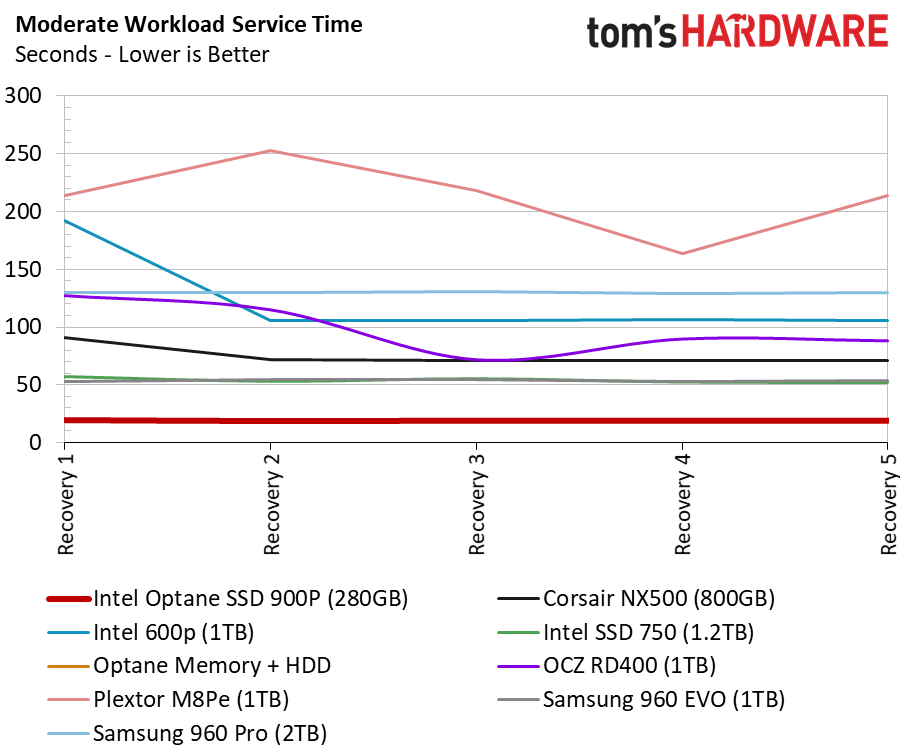
Optane technology is so next-gen that you can't even unleash all of its performance today. We can see its potential, that part is crystal clear, but taking advantage of the performance with typical desktop workloads is difficult.
Disk Busy Time
The disk busy time test shows how long the drives actually worked to complete the task. This is a measure of drive performance, again, and not a view of overall system performance.
BAPCo SYSmark Responsiveness Test
We normally run the BAPCo SYSmark Responsiveness Test on one of our Lenovo Y700-17 notebooks, but the platform doesn’t support a half-height Add-In Card. We decided bring in our evaluation desktop system that we use to experiment and build new test software.
The system uses a Z270 chipset paired with an Intel Core i7 7700K processor. The enthusiast platform allows us to fine-tune several settings. We configured the system to experiment with different power states and measure the impact on storage responsiveness.
There are tunable power-saving features in both the operating system and BIOS that enable dynamic power delivery to the PCIe bus. We've run several drives through the system with all the power saving settings at default (on), and nearly all of the performance results are similar. The settings are so restrictive that a high-performance drive is constrained to the same performance as an entry-level drive.
We ran the Responsiveness Test with an Intel SSD 750 Series 1.2TB NVMe SSD and the Optane SSD 900P 280GB. Then we disabled the PCI Express power saving features and ran the test on the 900P again.
The tests show us how much the PCI Express power saving settings impact system responsiveness. If you plan to invest in an Optane SSD, we suggest you tune the system to take as much advantage of the drive as possible.
MORE: Best SSDs
MORE: How We Test HDDs And SSDs
MORE: All SSD Content
Current page: 256 Optane Performance Testing
Prev Page Features & Specifications Next Page 512GB And VROC RAID Performance Testing
Chris Ramseyer was a senior contributing editor for Tom's Hardware. He tested and reviewed consumer storage.
-
Aspiring techie If Intel would have properly implemented NVMe raid, imagine what would happen if you put 8 of these in RAID 0.Reply -
hdmark Can someone comment on the statement "your shiny new operating system was designed to run on an old hard disk drive. "? I somewhat understand it, but what does that mean in this case? If microsoft wanted... could they rewrite windows to perform better on an SSD or optane? Obviously they wont until there are literally no HDD's on the market anymore due to compatibility issues but I just wasnt sure what changes could be made to improve performance for these faster drives.Reply -
AgentLozen Thanks for the review. I have a couple questions if you don't mind answering them.Reply
1. Is PCI-e 3.0 a bottleneck for Optane drives (or even flash in general). If solid state drive developers built PCI-e 4.0 drives today, would they scale to 2x the performance of modern 3.0 drives assuming there were compatible motherboards?
2. Can someone explain what queue depth is and under what circumstances it's most important? The benchmarks show WILD differences in performance at various queue depths. Does it matter that flash based drives catch up at greater queue depths? Is QD1 the most important measurement to desktop users?
3. In the service time benchmarks, it seems like there is no difference between drives in World of Warcraft, Battlefield 3, Adobe Photoshop, Indesign, After Effects. Sequential and Random Read and Write conclude "Optane is WAAAAY better" but the application service time concludes "there's no difference". Is it even worth investing in an Intel Optane drive if you won't see a difference in real world performance? -
AndrewJacksonZA This...Reply
I mean...
This is just...
.
.
.
I want one. I want ten!!!
Also, "Where Is VROC?" listed as a con? Hehe, I like how you're thinking. :-) -
dudmont Reply20314320 said:Can someone comment on the statement "your shiny new operating system was designed to run on an old hard disk drive. "? I somewhat understand it, but what does that mean in this case? If microsoft wanted... could they rewrite windows to perform better on an SSD or optane? Obviously they wont until there are literally no HDD's on the market anymore due to compatibility issues but I just wasnt sure what changes could be made to improve performance for these faster drives.
Simplest way to answer is the term, "lowest common denominator". They(MS) designed 10 to be as smooth and fast as a standard old platter HD could run it, not a RAID array(which a SSD is basically a NAND raid array), or even better an XPoint raid array. Short queue depths(think of data movement as people standing in line) were what Windows is designed for, cause platter drives can't do more data movements than the number of heads on all the platters combined without the queue(people in line) growing, and thus slowing things down. In short, old platter drives can slowly handle like 8-20 lines of people, before they start to clog up, while nand, can quickly handle many lines of people(how many lines depends on the controller and the number of nand packages). Admittedly, it may not be the best answer, but it's how I visualize it in my head. -
hdmark Reply20314454 said:20314320 said:Can someone comment on the statement "your shiny new operating system was designed to run on an old hard disk drive. "? I somewhat understand it, but what does that mean in this case? If microsoft wanted... could they rewrite windows to perform better on an SSD or optane? Obviously they wont until there are literally no HDD's on the market anymore due to compatibility issues but I just wasnt sure what changes could be made to improve performance for these faster drives.
Simplest way to answer is the term, "lowest common denominator". They(MS) designed 10 to be as smooth and fast as a standard old platter HD could run it, not a RAID array(which a SSD is basically a NAND raid array), or even better an XPoint raid array. Short queue depths(think of data movement as people standing in line) were what Windows is designed for, cause platter drives can't do more data movements than the number of heads on all the platters combined without the queue(people in line) growing, and thus slowing things down. In short, old platter drives can slowly handle like 8-20 lines of people, before they start to clog up, while nand, can quickly handle many lines of people(how many lines depends on the controller and the number of nand packages). Admittedly, it may not be the best answer, but it's how I visualize it in my head.
That helps a lot actually! thank you!
-
WyomingKnott Queue depth can be simplified to how many operations can be started but not completed at the same time. It tends to stay low for consumer applications, and get higher if you are running many virtualized servers or heavy database access.Reply
With spinning metal disks, the main advantage was that the drive could re-order the queued requests to reduce total seek and latency at higher queue depths. With NMMe the possible queue size increased many-fold (weasel words for I don't know how much), and I have no idea why they provide a benefit for actually random-access memory. -
TMTOWTSAC Reply20314320 said:Can someone comment on the statement "your shiny new operating system was designed to run on an old hard disk drive. "? I somewhat understand it, but what does that mean in this case? If microsoft wanted... could they rewrite windows to perform better on an SSD or optane? Obviously they wont until there are literally no HDD's on the market anymore due to compatibility issues but I just wasnt sure what changes could be made to improve performance for these faster drives.
Off the top of my head, the entire caching structure and methodology. Right now, the number one job of any cache is to avoid accessing the hard drive during computation. As soon as that happens, your billions of cycles per second CPU is stuck waiting behind your hundredths of a second hard drive access and multiple second transfer speed. This penalty is tens of orders of magnitude greater than anything else, branch misprediction, in-order stalls, etc. So anytime you have a choice between coding your cache for greater speed (like filling it completely to speed up just one program) vs avoiding a cache miss (reserving space for other programs that might be accessed), you have to weigh it against that enormous penalty. -
samer.forums where is the power usage test ? I can see a HUGE heatsink on that monster , and I want the Wattage of this card compared to other PLEASE.Reply
This SSD cant be made M2 card . so Samsung 960 pro has a huge advantage over it. -
dbrees A lot of the charts that show these massive performance gains are captioned that this is theoretical bandwidth which is not seen in actual usage due to the limitations of the OS. I get it, it's very cool, but if the OS is the bottleneck, no one in the consumer space would see a benefit, especially since NVMe RAID is still not fully developed. If I am wrong, please correct me.Reply