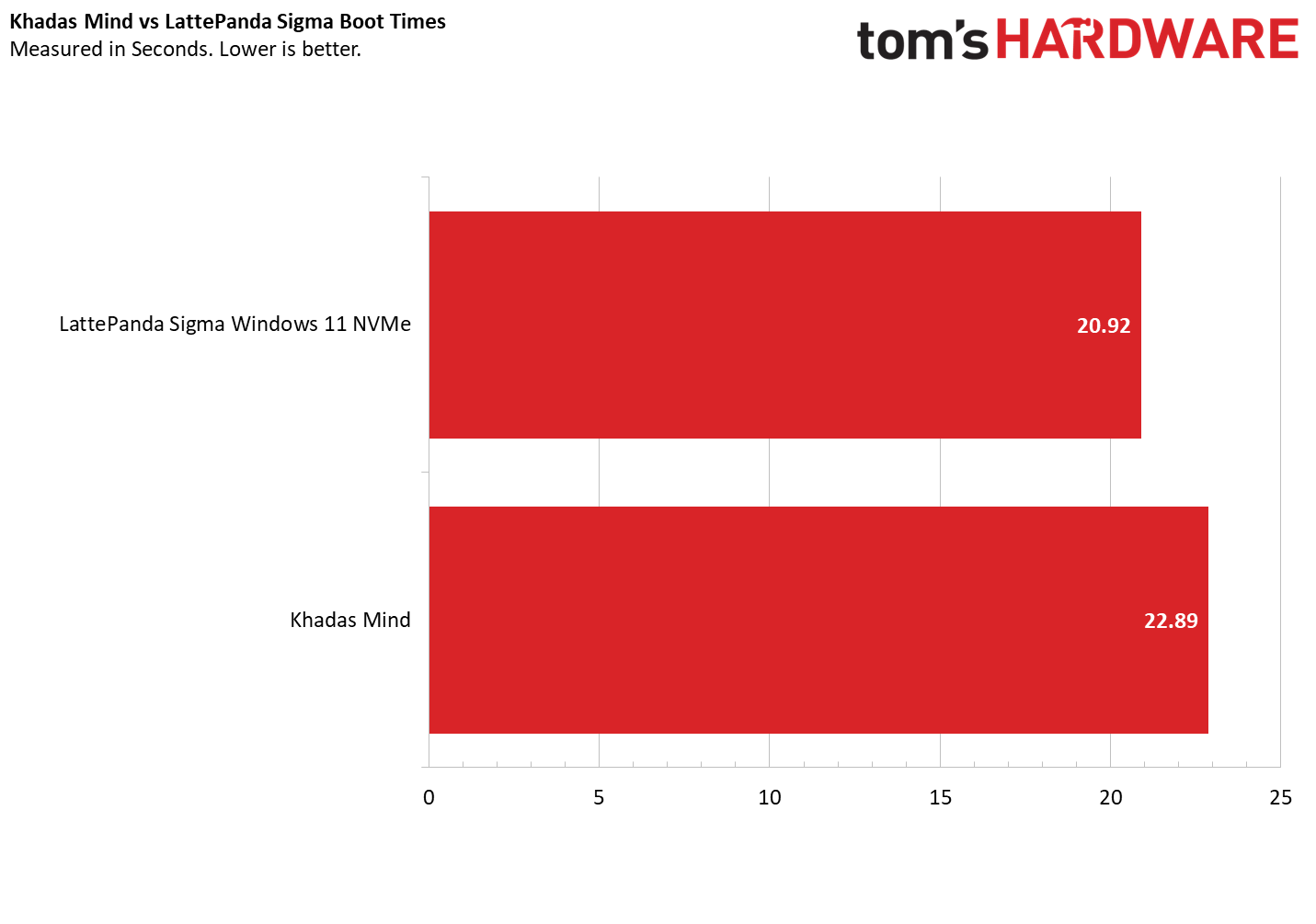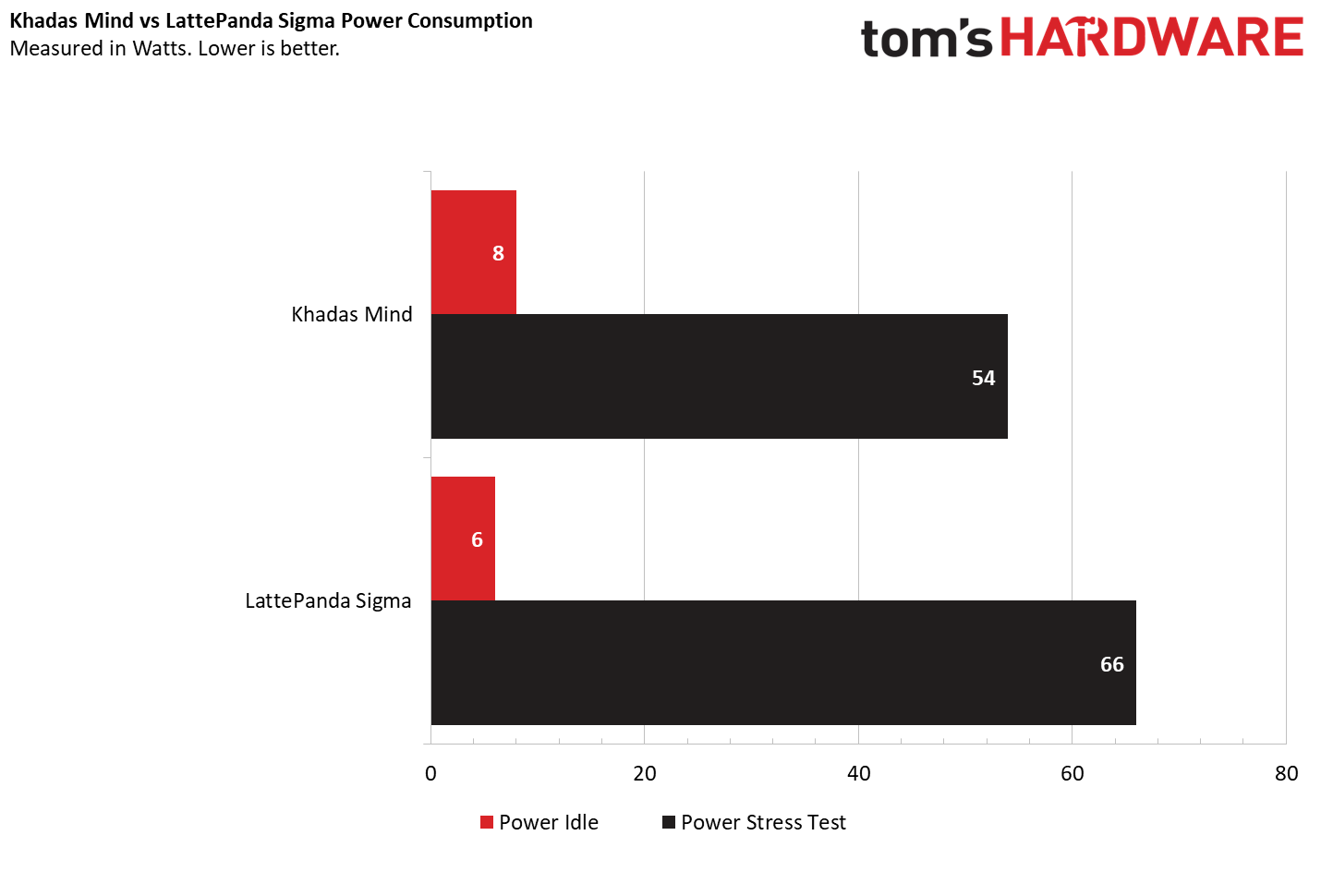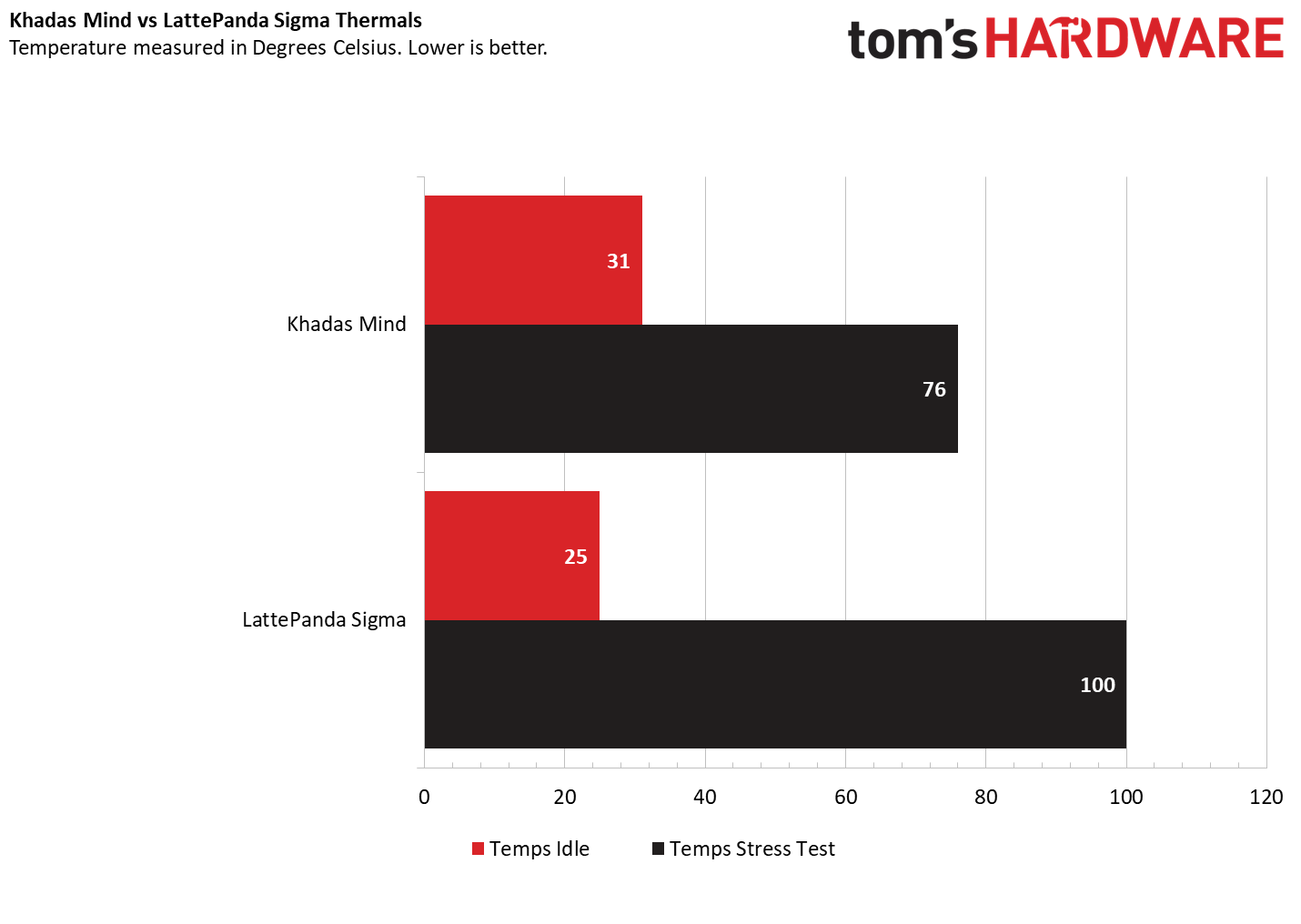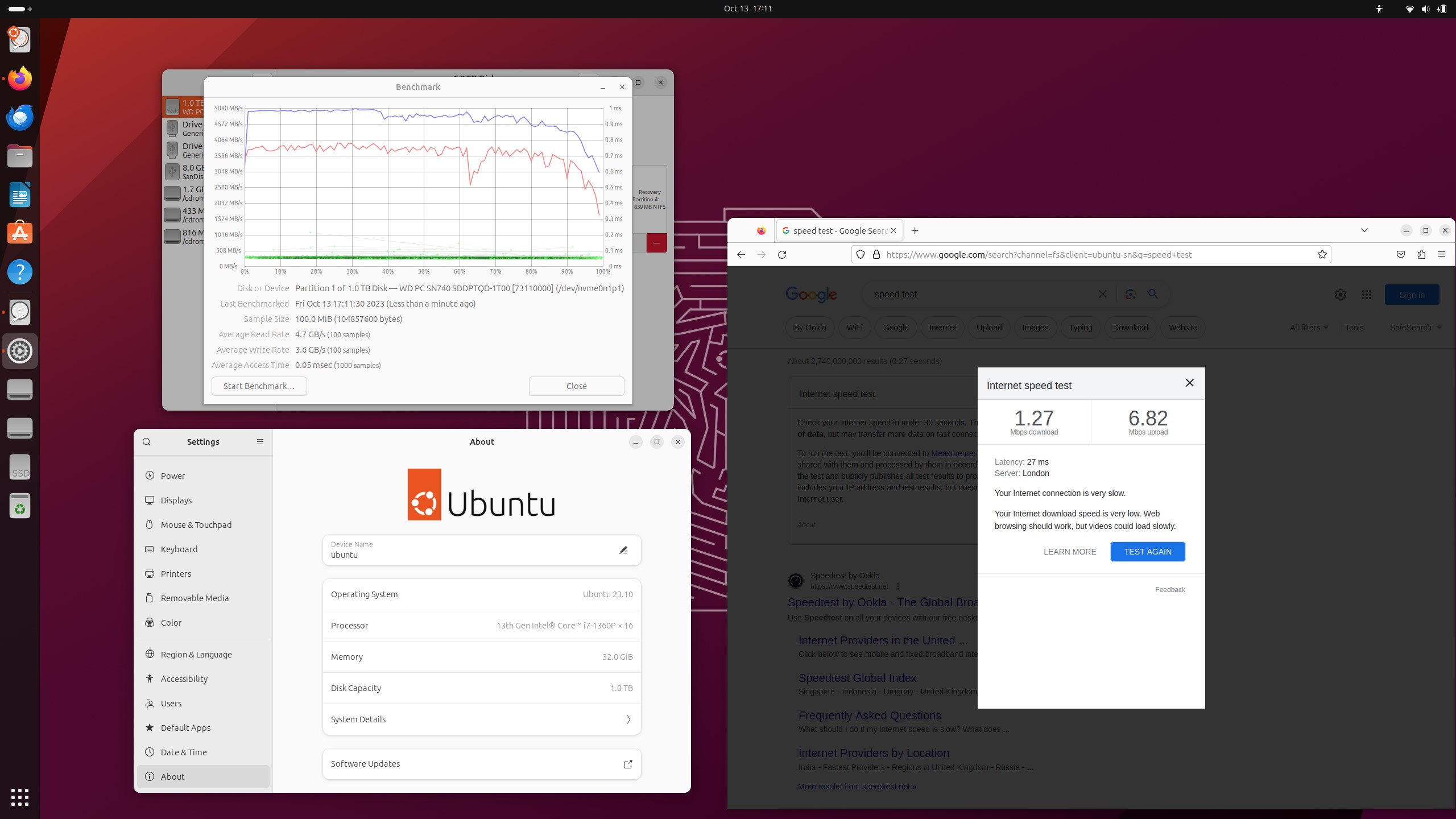Tom's Hardware Verdict
A truly interesting concept but you will need deep pockets to get the most from it. The core product is powerful and tiny and performs great in work and light gaming.
Pros
- +
Excellent performance
- +
Interesting concept
- +
Great looks
- +
Excellent cooling
Cons
- -
Expensive
- -
Only uses 2230 drives
Why you can trust Tom's Hardware
Khadas’ range of single board computers (SBC) has traditionally been powered by Arm CPUs, but for its latest product, currently being funded via Kickstarter, it has switched to an Intel CPU.
The Khadas Mind is a sleek looking box of tricks. Finished in a space gray, this slab of aluminum looks great on your desk. But under the hood we have your choice of an i5 or i7 13th gen Intel Raptor Lake CPU and either 16 or 32GB of RAM.
The Khadas Mind is designed to be the central part in a series of devices. Whether you buy into the Mind Dock for more ports, xPlay for portability or Mind Graphics for a dedicated RTX 4060 Ti is your choice. But at the heart of it all is the same Khadas Mind.
The question is “Is the Khadas Mind worth $599 or $799?” and what can we do with it? To learn this and a little more about the Khadas system we need to put it on the bench.
Khadas Mind Specifications
| Header Cell - Column 0 | Khadas Mind | LattePanda Sigma |
|---|---|---|
| Processor | Standard Intel Core i5-1340P Performance core max: 4.6 GHz Efficient core max: 3.4 GHz Premium Intel Core i7-1360P Performance core max 5 GHz Efficiency core max 3.7 GHz | Intel Core i5-1340P Performance core max: 4.6 GHz Efficient core max: 3.4 GHz |
| GPU | Intel Iris Xe Graphics, 96 Execution Units, up to 1.5 GHz | Intel Iris Xe Graphics 80 Execution Units, up to 1.45 GHz |
| RAM | Standard16GB LPDDR5 6400 MHzPremium32GB LPDDR5 6400 MHz | 16GB, Dual-Channel LPDDR5 6400 MHz |
| Storage | 1TB M.2 NVMe PCIe 4.0 2230 SSD 1 x M.2 2230 PCIe 3.0 slot | M.2 NVMe/SATA SSD (sold separately) 500GB WD Black SN770 for review |
| Connectivity | Wi-Fi 6E Bluetooth 5.3 2.5 Gigabit Ethernet via Mind Dock | M.2 Wireless Module (sold separately) Wi-Fi 6E AX211 for review |
| GPIO | N/A | 6 x Analog Inputs Up to 13x Digital Input/Output (7 PWM) 1 x UART 1 x I2C 1 x SPI 1 x Audio Connector 1 x USB 2.0 Header 1 x CPU Fan 1 x SATA Power 1 x COM (RS232/485) 1 x 4-Pin Header (Power and Switch) eDP Connector Touch Panel Connector RTC Battery |
| USB | 2 x USB 3.2 2 x USB C (PD, DP) | 2 x USB3.2 Gen2 Type-A (10Gbps) 2 x Thunderbolt™ 4 Type-C (40Gbps) 2 x USB2.0 Type-A (480Mbps) |
| Display | 1 x HDMI 2.0 | HDMI 2.1, up to 4096 x 2304 @ 60Hz DP 1.4a via USB Type-C, up to 7680 x 4320 @ 60Hz eDP 1.4b, up to 4096 x 2304 @ 120Hz |
| Expansion Slots | Mind Link PCIe 5.0 Connector | 1 x M.2 M Key: PCIe 3.0 x 4 1 x M.2 M Key: PCIe 4.0 x 4 1 x M.2 B Key: SATA III/PCIe 3.0 x 1, USB2.0, USB3.0, SIM 1 x M.2 E Key: PCIe 3.0 x 1, USB2.0, Intel CNVio 1 x Micro SIM Card Slot |
| Co-Processor | N/A | Atmel ATMEGA32U4 (Arduino Leonardo ) |
| Power | Type-C Input 20V DC | DC Jack Input: 19V DC Type-C Input: 20V DC |
| Dimensions | 146 x 105 x 20mm | 146 x 102 x 25mm |
| Price | “Standard” 16GB Core i5-1340P 512GB SSD $599 “Premium” 32GB Core i7-1360P 1TB SSD $799 | 16GB 500GB SSD, Wi-Fi 6E $648 32GB 500GB SSD, Wi-Fi 6E $698 |
Using Khadas Mind
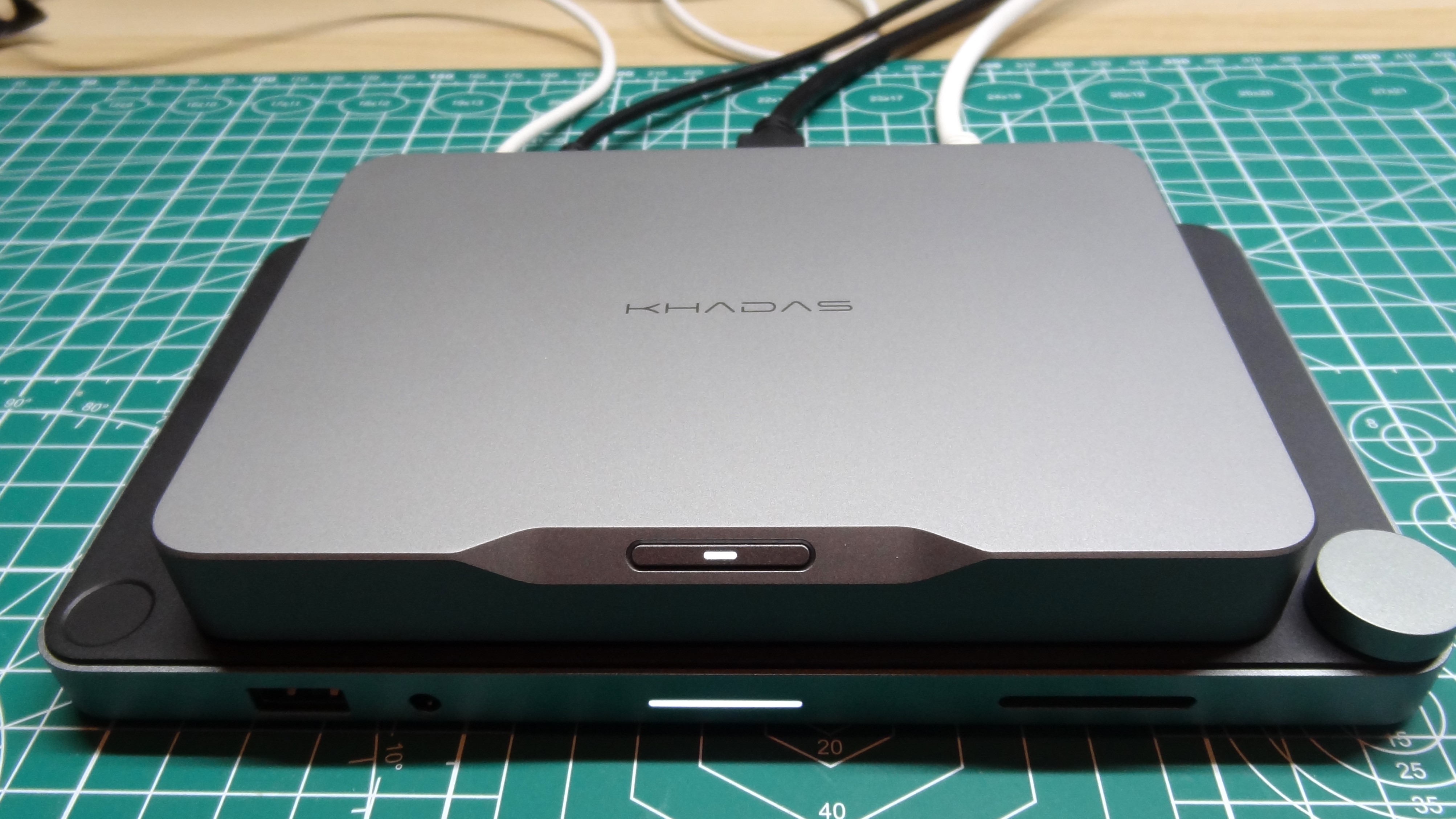




First of all let's take a moment to appreciate the Khadas Mind aesthetic. This slab of aluminum is beautifully milled and has no sharp corners and a pleasing finish. It wouldn’t look out of place in an Apple store. The Khadas Mind comes in two configurations, a 16GB Core i5-1340P model (matching the LattePanda Sigma) and a 32GB Core-i7-1360P, which is the model we have for review.
We also received the Mind Dock, an optional extra which brings more USB ports, Ethernet and an SD card reader. The LattePanda Sigma that we reviewed was the 16GB model, but since that review, there is now a 32GB model but both models use the same CPU.
The Khadas Mind is powered by a 13th generation Intel Raptor Lake CPU, the i7-1360P to be specific. This CPU has 12 cores in total: four performance cores (max turbo 5 GHz) and eight efficiency cores (max turbo 3.7 GHz). There are 16 threads available (via the e-cores). Housing all of this power inside the tiny aluminum case is quite the feat, especially when we consider that the case also has two M.2 slots for 2230 NVMe. One of these is buried deep inside the case while the other is accessible by pressing a tab which pops the tab open.
Get Tom's Hardware's best news and in-depth reviews, straight to your inbox.
The case has all of the ports around the back, with only vents on the left and right sides for keeping the SBC cool. The port selection is basic, we have two USB C ports, two USB 3.0 and a single HDMI 2.0 port. That is plenty for a basic box, but you’ll notice that there is no Ethernet, dual HDMI, additional USB ports.
To add extra ports, we need to use the Mind Dock (available separately). The Mind Dock provides Gigabit Ethernet, dual HDMI 2.0, three extra USB 3, SD card readers, 3.5mm audio jack and an additional USB C port. Two nice added bonuses are a volume control dial with push to mute and a fingerprint reader which we can use to login to Windows.
The Mind Dock connects to the Khadas Mind using Mind Link, essentially a PCIe 5.0 connector hidden under the Mind. Using a cleverly placed magnet the two units snap into place and power and data is sent between the two via the Mind Link connection.
As the Khadas Mind is an x86 based SBC, we are free to use Windows or a Linux distribution of our choice. Our review unit came with a 1TB NVMe SSD with Windows 11 pre-installed.
Khadas Mind Accessories




The Khadas Mind is not just an aluminum case on a desk. The unit is made to be attached to a plethora of accessories, one of which being the Mind Dock that we had for our unit. The Mind Link connector makes this possible and Khadas has a range of accessories designed to use the interface.
Mind Graphics
The Intel Iris Xe GPU does a decent job for gaming (see our gaming tests below), but it is the Khadas Mind’s weak point. To counter this, Khadas are working on the Mind Graphics.
This addon connects to the Mind Link and provides an RTX 4060 Ti GPU in a suitably chunky case. As it is still under development we were unable to review the Mind Graphics, in Khadas’ video we can see that it provides two full size HDMI ports, a single DisplayPort, Gigabit Ethernet and three USB 3 ports. On the front are an SD card reader, USB 3 port and a USB 4 port. Power is provided via a builtin PSU which powers the GPU and the Khadas Mind.
It will be some time until the Mind Graphics is in our hands. Right now the project is in the Engineering Validation Test (EVT) with mass production not scheduled until May 2024.
Mind xPlay
The Mind xPlay is an intriguing device. Essentially it is a laptop chassis but without “the brains”. Right now, all we have is a glossy promo video and no real specifications but it appears that xPlay has a 12-14 inch touchscreen and the Khadas Mind connects to the rear via the Mind Link interface and we assume magnets (just link the Mind Dock). The video also shows a keyboard, resembling a Microsoft Surface design, attached to the xPlay. Whether this is Bluetooth or uses pogo pin connections remains to be seen.
So how does Khadas Mind and xPlay work when out in the field? Again this is guess work but we have to assume that it uses a battery stored inside the xPlay, and a battery tucked inside the Khadas Mind’s case.
Yes the Khadas Mind has an internal battery but rather than powering your machine while on the go, this battery is there to keep the system alive when you are on the go. With Khadas Mind we can unplug from power, throw the Khadas Mind into a bag. Commute home and then plug in when we get home. The 5.55Wh battery claims a sleep mode of 25 hours, something that we cannot verify. In a short test we opened two browser tabs and then put the Khadas Mind to sleep with a simple press of the power button. We removed the unit from the Mind Dock and left it for 30 minutes. We then placed the unit back in the dock and hey presto! It powered on and had the same two browser windows open. It could also work as a basic UPS, ensuring that your work is safe for a few hours should there be a power cut.
Booting Khadas Mind
Boot time for the Khadas Mind is a sprightly 22.89 seconds from pressing the power button to login. We checked our numbers and found that the LattePanda Sigma was a little quicker at 20.92 seconds. This is most likely due to the choice of SSD inside the devices. The Khadas Mind uses a WD SN740 2230 NVMe drive, versus the WD Black SN770, but as the margin is so small we can chalk this up to barely noticeable.
The internal drive is user replaceable, with a little work. All you need to do is remove the rubber feet to expose the screws (use a hot air gun to loosen the glue). This exposes the internal boot drive and a slot for an additional SSD. Note that both drives have to be NVMe 2230; there isn’t a screw position for 2242 drives.
The additional drive is held in place by a magnetic hatch, just lightly press the slot and it pops up. The screw to hold the drive in place is a Torx TX4, luckily we have a compatible driver, but it is worth checking your toolbox before planning to open the hatch.
Khadas Mind Network Performance
Where my office is located, I have a floor between me and the Wi-Fi 6 router in the lounge. My desktop PC and my other devices can pick up the signal. In the case of my PC I have an external antenna, as the metal case is sure to interfere with the signal. This could be the issue for the Khadas Mind, but lets press on.
The Khadas Mind can just pick up my Wi-Fi signal and, to be honest, the connection is far too slow. A 1.27 Mbps download speed using Google Speed Test is a poor achievement given I pay for 250Mbps. On Ethernet I get full speed, but that also means that one would have to buy the Mind Dock, or a USB C dongle.
These results warranted breaking out my test rig. A Lenovo X390 running Ubuntu 23.04, connected directly to my router using a USB C to Gigabit Ethernet adapter. The Lenovo would remain on Ethernet to ensure that I recorded the maximum speed possible. The Khadas Mind was now in the same room as the router, less than one meter away.
First up was Wi-Fi. Using iperf I measured 435 Mbits per second. A decent performance for Wi-Fi. Next up, I connected the Khadas Mind via the Ethernet port on the Dock. Performance shot up to 941 Mbits per second. Much better!
A quick test using Google’s Speed Test reported Wi-Fi was able to pull 265.1 Mbps and 26 Mbps up. Ethernet came in at 266.1 Mbps down and 26.2 up.
Your best bet with Wi-Fi on the Khadas Mind is to either have a very strong access point, or be sat very near to it. The aluminum case seems to absorb a considerable amount of your Wi-Fi signal.
Gaming with Khadas Mind


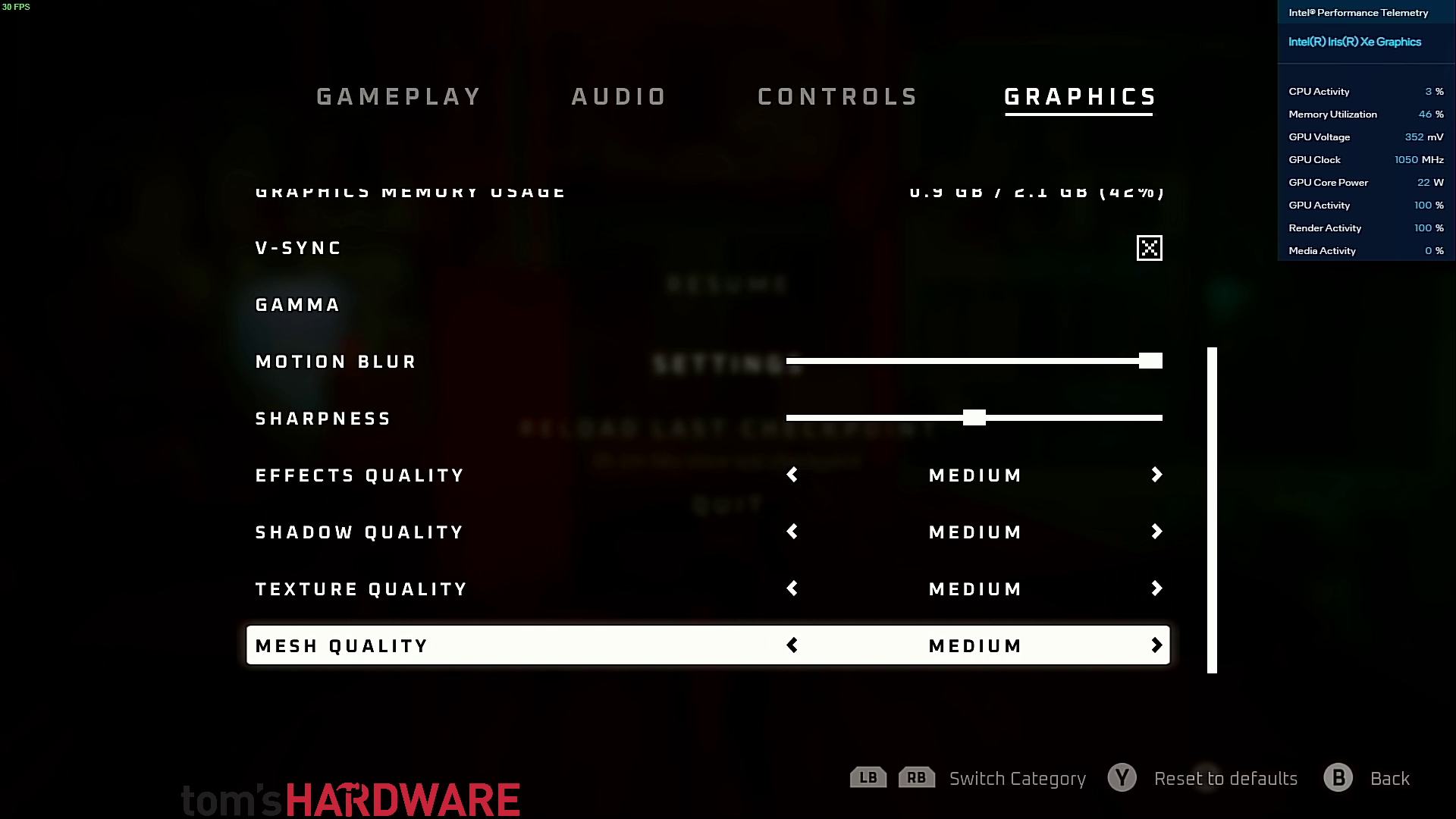







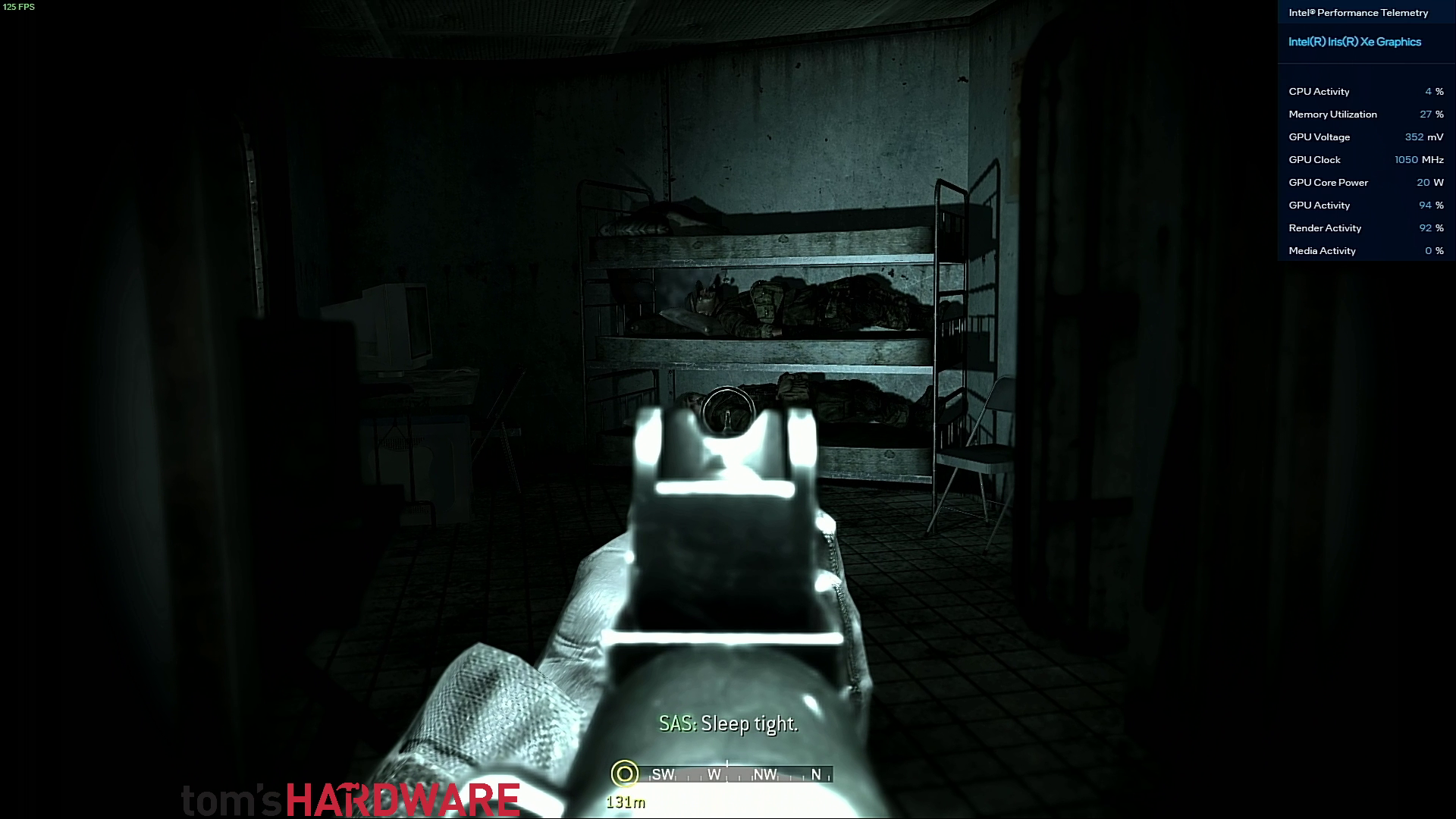



Gaming with the Khadas Mind’s default Intel Iris XE GPU with 96 EUs is possible. Let's set the scene, yes you can play some AAA games, but you’ll have to lower the settings in order to get a decent frame rate. Or you could just play some older games.
We ran our usual test of games starting with Stray, a delightful story driven game where our protagonist is a stray cat in a robot inhabited world. We started with 1080p high settings and uncapped framerate. Indoors our FPS was around 25-30 and the GPU activity at 97% (1 GHz). Heading outside into the robot world and we saw 23 FPS, 100% GPU activity (1050 Mhz). We decided to drop the settings down to medium and saw 40 FPS, with GPU activity at 100%, 1.1 GHz. So if you lock this to 30 fps, medium settings at 1080p, you can enjoy your adventures in the world of Stray.
Next up was Warhammer 40,000: Boltgun, a “boomer shooter” with pixelated graphics and a lust for blood. We set the game to 1080p and set vsync on, but our FPS never reached those lofty heights for long. In the few quiet moments of exploration we hit 60 FPS, but when the enemies arrived, or there were lots of particles to render, our FPS would go down to the 40s. With Boltgun your best option would be to drop the resolution to 720p and then enjoy the retro shooter.
Finally we went back to 2007 for the original Call of Duty 4: Modern Warfare. After impressing Gaz with our fruit slicing abilities, we were off to the Bering Straits to secure an asset on a container ship. We turned everything up to the max and the game ran beautifully 99% of the time. With 4x anti-aliasing, we saw a small drop in the FPS, down to 51 but changing the setting to 2x gave us a great compromise. With 2x we enjoyed well over 60 FPS, sometimes hitting 150+.
Khadas Mind Power Consumption and Thermals
According to its datasheet, the Intel i7-1360P chip runs between 28 and 64W, but in our tests, we noted that at idle, the Khadas Mind pulled 8W, which is 2W more than the Standard and LattePanda Sigma’s Core i5-1340P. Under stress, via y-cruncher we pushed the Khadas to pull 54W, the LattePanda Sigma hit 66W!.
It seems that the Khadas Mind is not consuming more power than the LattePanda Sigma, which is odd as our review unit is the i7-1360P, versus the i5-1340P of the Sigma. Our Khadas Mind should pull more power than the Sigma, right?
We went into the BIOS and set all of the power options to maximum. Ran the same y-cruncher test and recorded the same power consumption.
So what about the thermals? Under the aluminum case, there is a heatsink and blower fan that keeps the i7-1360P cool. The fan is barely audible, more of a rumble than anything.
At idle, the Khadas Mind runs at around 31 degrees Celsius, six degrees hotter than the LattePanda Sigma, but that had an open air case design. The Khadas Mind is a closed case. Running the same stress test, we were impressed by the Khadas Mind’s performance, 76°C is 24 degrees cooler than the Sigma’s 100°C.
Under stress testing, the Khadas Mind’s case felt slightly warmer than idle, but it was never at a temperature that made us worry. We wanted to see how hot the case would get so we connected up an Arduino Uno and a DS18B20 temperature sensor. The sensor was attached to the case and after a five minute period we ran an Arduino sketch to read the temperature every second and print to the Serial Monitor of the Arduino IDE. At idle the case was at 27°C. Running y-cruncher for a full five minute soak and we saw our max CPU temp rise to 92°C but the case remained a constant 32.5°C.
Khadas Mind Linux Performance
We tested the latest Ubuntu 23.10 release and it worked beautifully. It is a fast and responsive OS that kept up with our needs. The only aspect we couldn’t test was the onboard fingerprint reader. Sound from the Mind Dock was patchy, it played but there was a delay in audio starting. That said, almost everyone will use HDMI or a Bluetooth speaker. We can confirm that the Mind Dock’s onboard volume controls and mute button worked, along with the SD card reader.
Ubuntu treats the Khadas Mind as if it were a laptop, showing that the unit has a battery and what level of charge it has. The sleep function kind of works too. Without touching the power button we removed the Khadas Mind from the Mind Dock, walked around for a short while, and then returned it to the dock. A quick keyboard press and we had the Ubuntu desktop on our screen. We did test pressing the power button, but this brought up a power off / log out screen. Would we trust unplugging and commuting home without saving our Linux based work? No, but then we are old and have decades of “save your work” drilled into us.
If you are a Linux fan (we are) then the Khadas Mind could be a great tiny desktop for your everyday needs. It offers a slick package of performance and good looks.
Khadas Mind versus LattePanda Sigma



You knew this was coming! The similarities between the Khadas Mind and the LattePanda Sigma are simply down to their CPU choice. Our Khadas Mind review unit is the premium model with an i7-1360p, but the standard model comes with the same i5-1340p as the LattePanda Sigma.
The Khadas Mind wins on raw computational power and RAM for our review unit, but if it were the standard model then the odds would be even. But the LattePanda Sigma has something that the Khadas Mind does not, a GPIO.
The Khadas Mind is a workstation, a powerful one given its form factor. It isn’t a tool for everyday maker projects. It could be though! With the addition of an Arduino, Raspberry Pi Pico W or even a Raspberry Pi 5 we could have a powerful platform for advanced projects. And this is where the LattePanda Sigma (and the LattePanda 3 Delta) have the edge; they have an onboard Arduino Leonardo. In the case of the Sigma, we have the raw computational power of the i5-1340p and an Arduino in the same board.
Bottom Line
If you want a tiny, yet powerful desktop computer then Khadas Mind could be just for you.
The bottom line is that the Khadas Mind is an excellent idea that has been superbly executed, but $800 is a lot of money for a concept. For the same amount of money, we can get a decent performing gaming laptop / desktop with a dedicated GPU.
We truly love the idea of Khadas Mind, it can be a laptop, gaming rig, work machine and we can take it with us in our bag but the cost of this flexibility is measured in dollars!

Les Pounder is an associate editor at Tom's Hardware. He is a creative technologist and for seven years has created projects to educate and inspire minds both young and old. He has worked with the Raspberry Pi Foundation to write and deliver their teacher training program "Picademy".
-
cyrusfox Fascinating, I love the idea, unsure I have a use case but I welcome more innovation on this front.Reply
One typo you have is stating the standard config comes with 32GB DDR5 in the comparison table, it is correctly labeled 16gb in all other locations