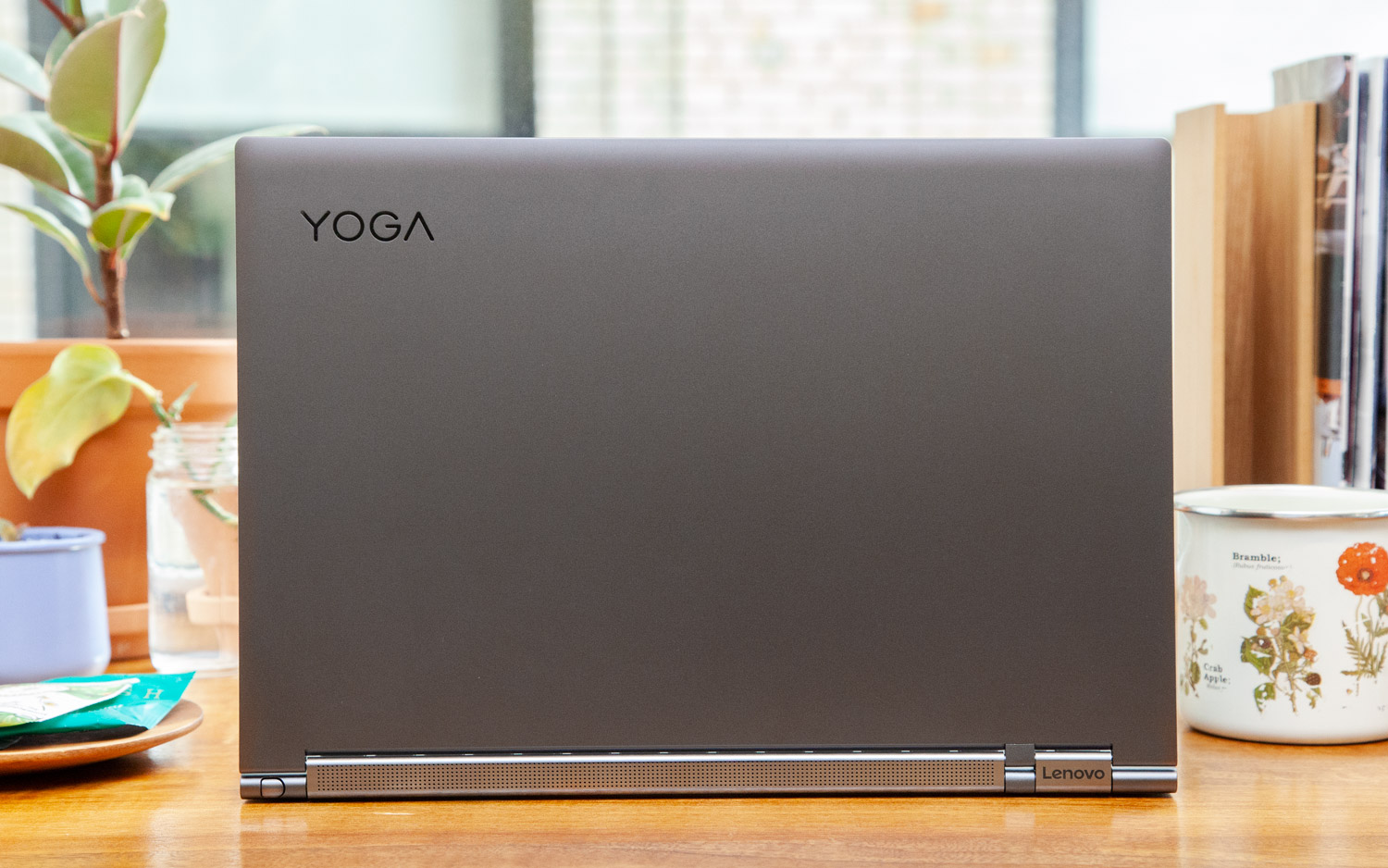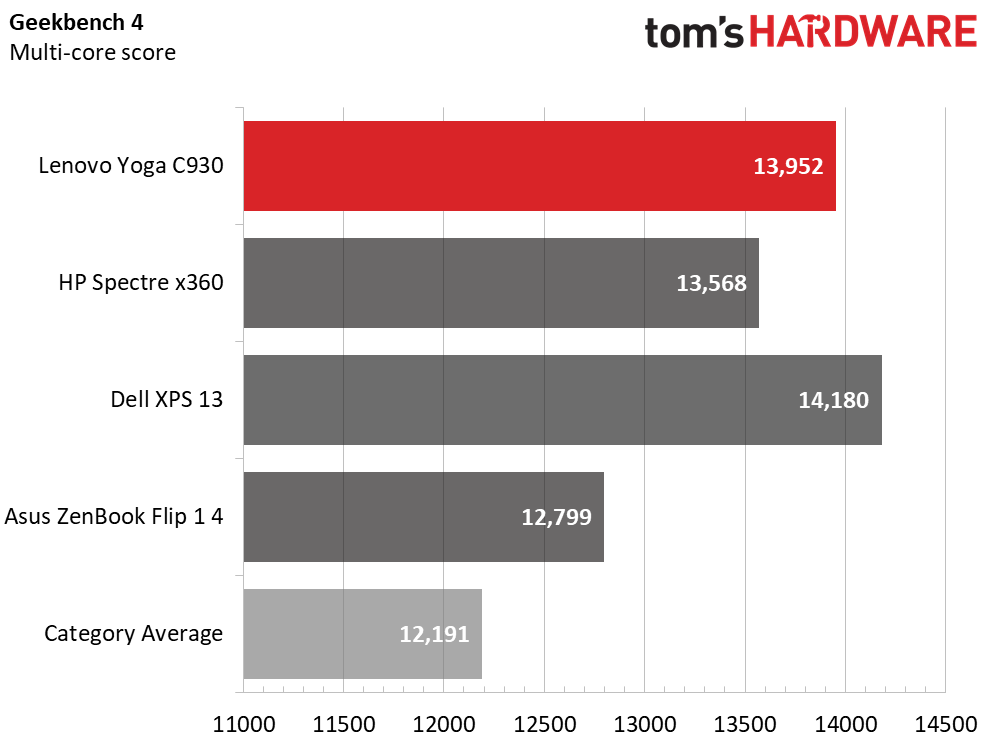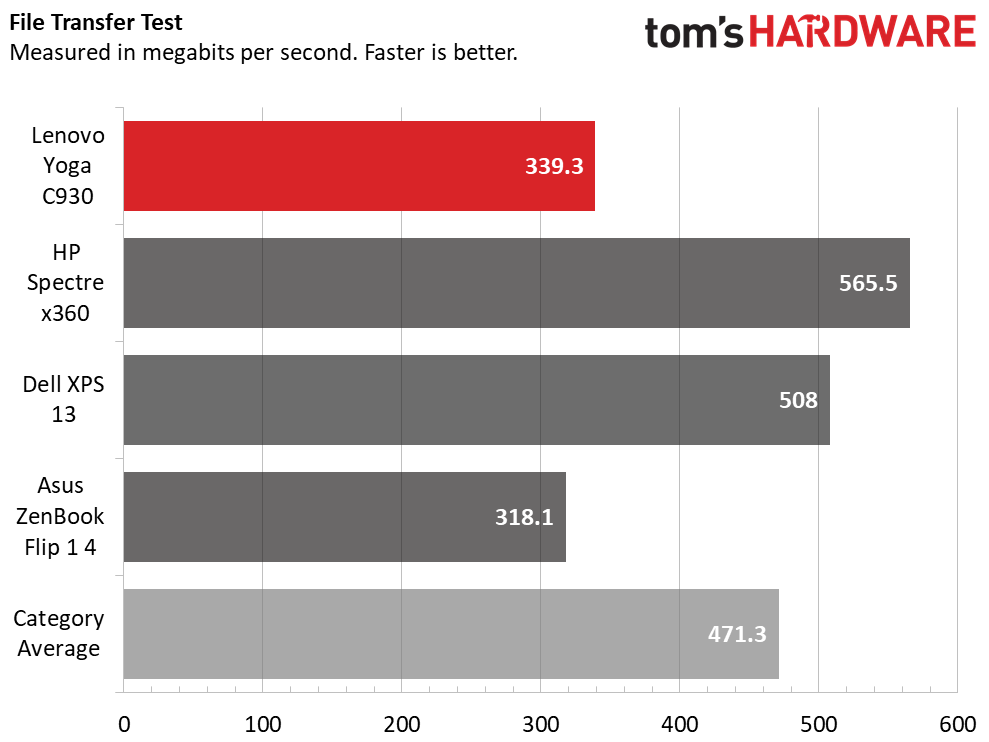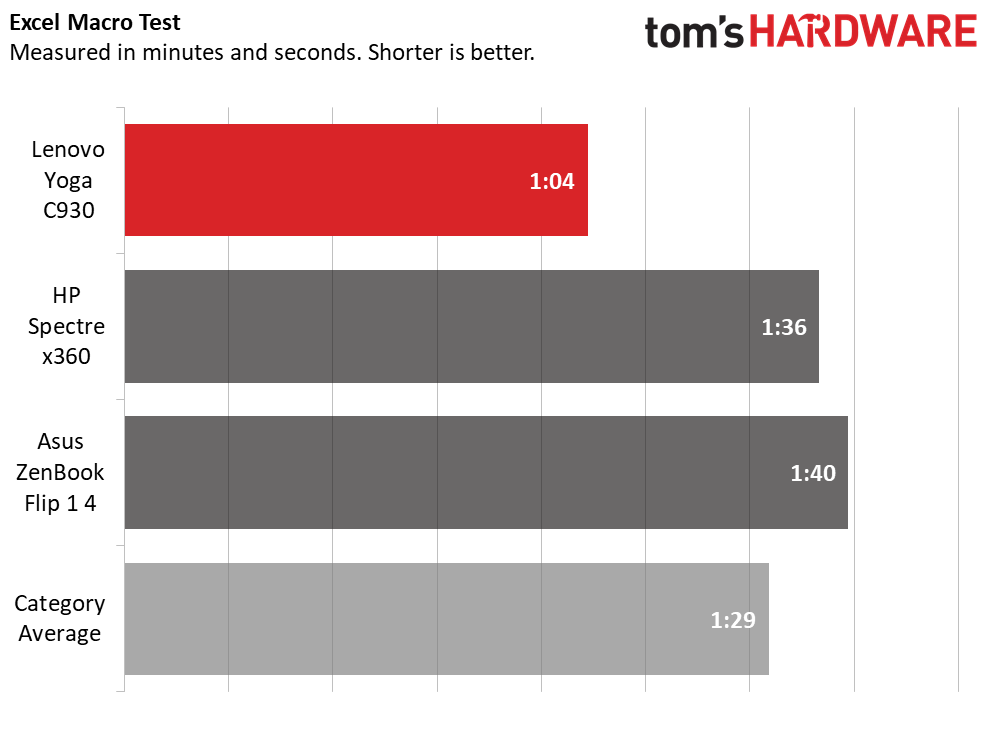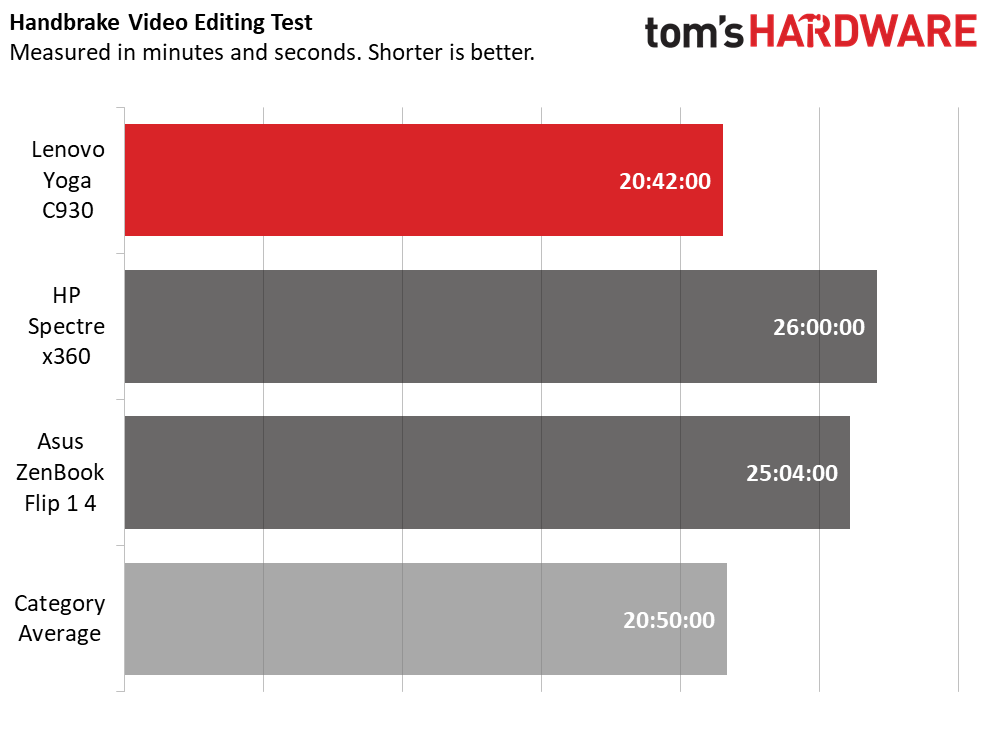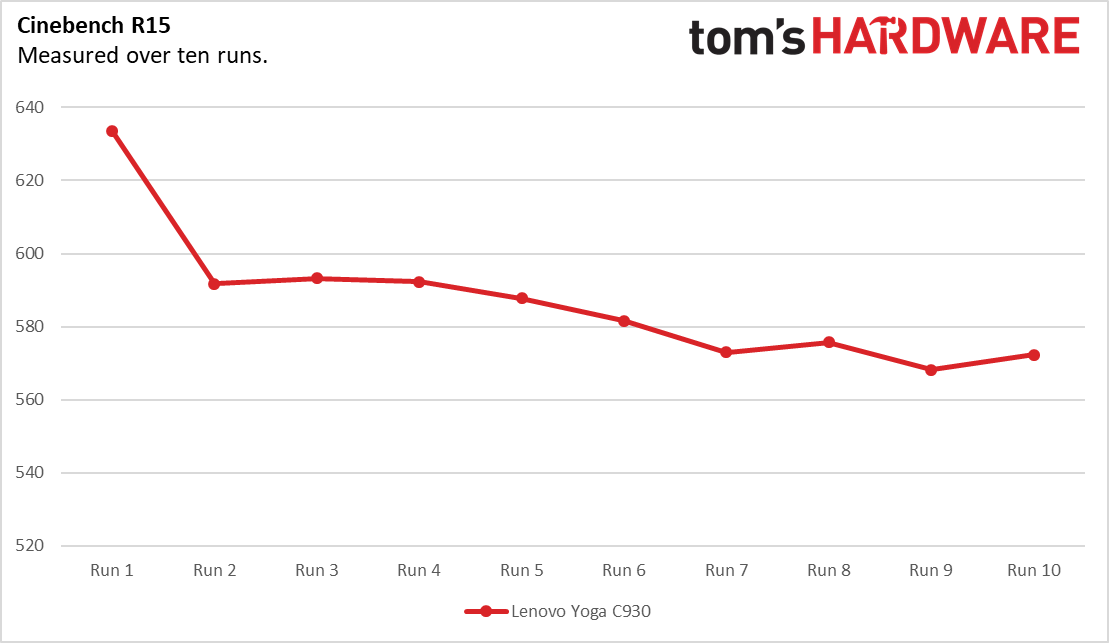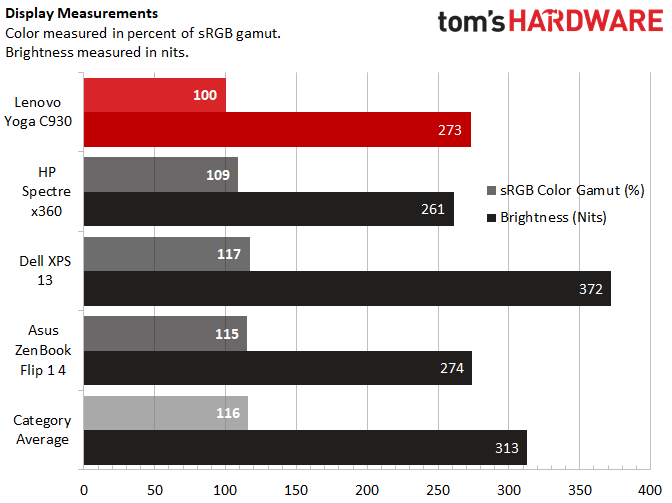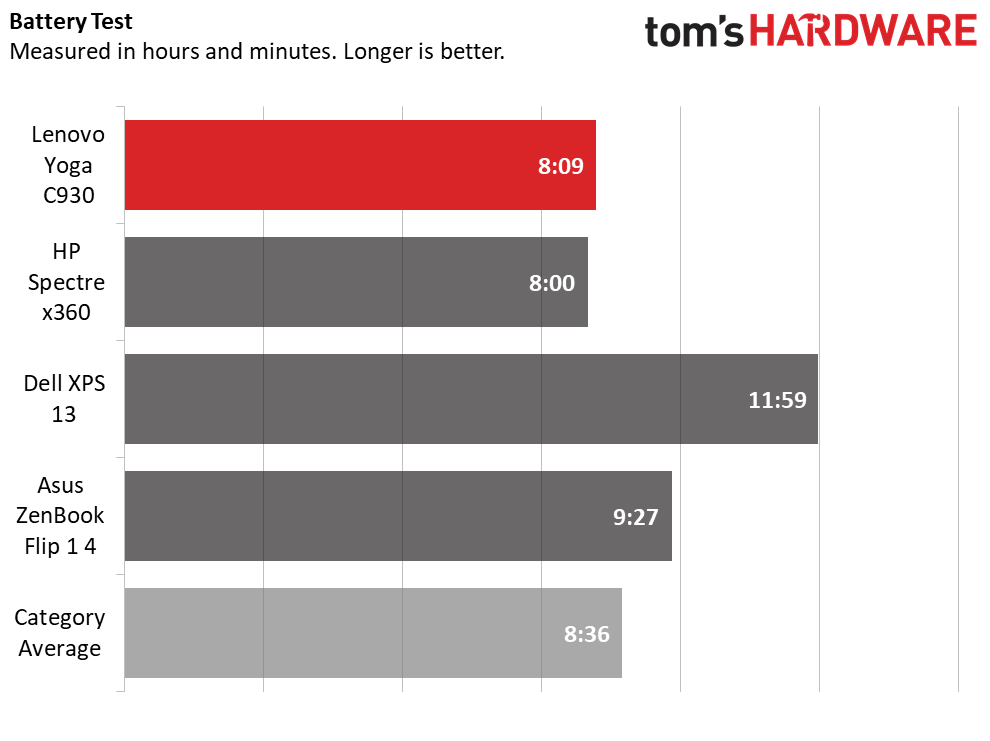Tom's Hardware Verdict
Predominantly defined by its serviceable pen “garage,” the Lenovo Yoga C930 is a well rounded 2-in-1 laptop that takes the winning components of its predecessor and wraps them into chassis whose fine tunings are characterized by subtlety.
Pros
- +
Powerful performance
- +
Speaker-hinge addresses long-standing concern with 2-in-1s
- +
Slick keyboard and touchpad
- +
Dolby Vision support
Cons
- -
Active pen is short, narrow and rudimentary
- -
Screen could be brighter
- -
Not many ports
Why you can trust Tom's Hardware
As 2-in-1 laptops become more prevalent in the market, their creators are continuing to solve little problems. For those that ship with styli, for instance, where do you put the pen when it’s not in use to ensure you don’t lose it? And if you’re rotating the laptop on a 360-degree hinge, won’t the sound become muffled when the bottom-mounted speaker is pressed flat against the lid?
The Lenovo Yoga C930 ($1,299) answers these questions with a handful of sensible design choices that transform the Yoga series for the better. Iterative in the best sense of the word, it introduces a pen “garage” on its hindquarters that hides your stylus from the world when you’re not doodling or jotting down notes. What’s more, the hinge is the speaker on the Yoga C930, thus audio flows naturally in any one of the laptop’s four distinct modes. Overall, it offers a smattering of outward improvements worthy of our praise, even if it doesn’t emerge entirely unscathed.
Design
The overall look of the Lenovo Yoga C930 treads familiar territory for Lenovo, in that it keeps a slim metallic shell like the Yoga 920 before it. Not only does it bear a slim profile, but it’s also light enough to carry around in a bag without straining your shoulders. For the modern, roaming professional, its portability alone makes the Yoga C930 a worthy contender for the status of daily driver.
Upon closing it, the Lenovo Yoga C930’s lid is plain enough that it won’t draw unwanted stares from onlookers at your local coffee shop. Its finish is a monochromatic “Iron Grey,” though you also have the option of a new silvery color palette the company gratuitously dubs “Mica.” Regardless of which outfit you choose, the word “YOGA,” in all caps, is etched on the upper left-hand corner of the lid, confirming any lingering suspicions you have that this is in fact a 2-in-1 notebook made by Lenovo.
Because it has a convertible hinge, you can flip the Lenovo Yoga C930 inside-out for use in one of three unique modes outside of the traditional laptop mode. Turn the lid all the way back against the base of the device and it’s in tablet mode; rotate it a few degrees back in the direction of the keyboard and it’s in tent mode; with the keyboard planted on a flat surface and the screen pointed at your face, the Yoga C930 is in stand mode.
While previous Lenovo Yoga laptops sported the company’s signature watchband hinge, the C930 abandons it in favor of a new hinge design that houses the notebook’s speakers. The speaker integrates a pair of custom tweeters along with a couple of down-firing woofers.


The port selection on the Lenovo Yoga C930 is slim pickings. On the left side is a single USB 3.1 Type-A port sitting next to a duet of Thunderbolt 3 ports, both of which you can use for charging. To the right of those is a headphone jack. Sadly, there’s no SD card slot or native HDMI port in sight. Photographers and external monitor users best prepare to live that #DongleLife.
Get Tom's Hardware's best news and in-depth reviews, straight to your inbox.
Crack open the Lenovo Yoga C930 and you’ll find an IPS touchscreen, with a resolution that ranges from 1920 x 1080 (FHD) to 3840 x 2160 (4K) -- I tested the FHD model. Surrounding the display are a series of relatively thin bezels and a webcam, right where it should be: centered above the panel. A small, square-shaped fingerprint reader resides just below the right side of the keyboard.
At 3.1 pounds (1.4 kg) and 12.6 x 8.9 x 0.6 inches (32 x 23 x 1.5 cm), the Lenovo Yoga C930 is a little on the heavy side, weighing more than the 2.86-pound (1.3 kg) HP Spectre x360. At the same time, you might expect the 13.9-inch Lenovo Yoga C930 to weigh more than the 13.3-inch HP Spectre x360 because of the difference in screen size. Fortunately, the Yoga C930 is lighter than the 14-inch Asus ZenBook Flip 14, which weighs 3.3 pounds (1.5 kg). Otherwise, the dimensions of the Yoga C930 are about average considering its screen size.
Specifications
| Display | 13.9-inch, 1920 x 1080 (FHD) IPS |
| CPU | Intel Core i7-8550U |
| Graphics | Intel UHD Graphics 620 |
| Memory | 12GB DDR4 2,400MHz |
| SSD | 256GB PCIe NVMe |
| Optical | ✗ |
| Networking | Intel Wireless-AC 9260, Bluetooth 4.1 |
| Video Ports | ✗ |
| USB Ports | USB 3.1 Type-A, 2x Thunderbolt 3 |
| Audio | 2x Dolby Atmos speakers |
| Camera | 720p webcam |
| Battery | 60Whr |
| Power Adapter | 65W |
| Operating System | Windows 10 Home |
| Dimensions (WxDxH) | 12.6 x 8.9 x 0.6 inches (32 x 23 x 1.5 cm) |
| Weight | 3.1 pounds (1.4 kg) |
| Other | Fingerprint reader, stylus pen, TrueBlock Privacy Shutter |
| Price (as configured) | $1,299 |
Performance
The Lenovo Yoga C930 wields an 8th-generation Intel Core i7-8550U processor with 4 cores and 8 threads. Clocking in at 1.8GHz, the CPU can accelerate all the way up to 4GHz once Turbo Boost kicks in.
Furthermore, this laptop accommodates 12GB of RAM and 256GB of SSD storage space. Even after launching around 30 Chrome tabs, including one streaming WAKE ME UP INSIDE - Goofy Edition in 720p at max volume, I am happy to report that the slowdown was minimal and my girlfriend did not dump me.
On Geekbench 4, the Lenovo Yoga C930 scored 13,952 points, higher than the premium average (12,452). By the same token, the Yoga C930 beat out the HP Spectre x360 (13,568) and the Asus ZenBook Flip 14 (12,799), although it did lose to the Dell XPS 13 9370 (14,180).
Putting its SSD to the test, the Lenovo Yoga C930 took 15 seconds to transfer 4.97GB worth of files, for a rate of 339.3MBps. That’s slower than the average (489.2MBps) as well as the HP Spectre x360 (565.5MBps) and the Dell XPS 13 9370 (508MBps). Still, it’s faster than the Asus ZenBook Flip 14 (318.08).
On our Excel Macro test, the Lenovo Yoga C930 matched 65,000 names and addresses in 1 minute and 4 seconds, eclipsing the average (1:29) and outpacing the HP Spectre x360 (1:36), the Dell XPS 13 9370 (1:08) and the Asus ZenBook Flip 14 (1:40).
For our Handbrake test, we used the open source application to transcode a 4K video to 1080p. With the Lenovo Yoga C930, this process took 20 minutes and 45 seconds, longer than the average (20:42) and the Dell XPS 13 9370 (16:00). That said, the Yoga C930 was faster than the HP Spectre x360 (26:00) and the Asus ZenBook Flip 14 (25:04).
To stress test the Lenovo Yoga C930, we used Cinebench R15, running it a total of 10 times while recording its performance with HWinfo. After taking a 7 percent hit from the first to the second run, the procedure was mostly without hiccups. Scores ranged from around 568 to 593 points while the average temperature of the CPU was 78.6 degrees Celsius (173.5 degrees Fahrenheit). The clock speeds never dipped below the processor’s base, with an average of 2.6GHz recorded throughout.
Display
The 13.9-inch 1080p screen on the Lenovo Yoga C930 is glossy and deceptively vibrant. At first blush, I thought I was looking at a higher resolution panel. In reality, whether you opt for the FHD or 4K model, the Yoga C930 supports Dolby Vision high-dynamic range (HDR) technology out of the box. As a result, colors are supposed to appear more vivid, and contrast is amplified between light and dark images.
When I watched an episode of the Chilling Adventures of Sabrina on Netflix, the contrast was comparable to what I’ve seen watching the series at home on my 4K HDR TV. The rest of the picture was darker and somewhat grainier on the Lenovo Yoga C930. I imagine it would look crisper on one of the 4K models of the same laptop.
The Yoga C930’s panel covers 100 percent of the sRGB color gamut, less than the average (112 percent) and much less than that of the Dell XPS 13 9370 (130 percent). Likewise, the Asus ZenBook Flip and HP Spectre x360 cover a wider percentage of the sRGB color gamut at 115 percent and 109 percent, respectively.
Chances are the stream would be brighter on a competing laptop too, as the screen on the Yoga C930 measured an average of 273 nits in our testing, lower than the 309-nit premium laptop average. Of its main rivals, only the HP Spectre x360’s display measured lower at 261 nits. The ZenBook Flip 14 and XPS 13 9370 both measured higher in the luminosity department.
Keyboard, Touchpad and Stylus
Despite just 1.3 millimeters of travel, the keyboard on the Lenovo Yoga C930 is snappy and comfortable. And with 75 grams of required actuation force, it falls in the middle of those keyboards offered by the Asus ZenBook Flip 14 (70g) and the HP Spectre x360 (80g), making for what I feel is an ideal balance.
On the 10fastfingers.com, I managed to type 84 words per minute with an accuracy rating of 90 percent using the Lenovo Yoga C930’s built-on keyboard. That’s faster than I can type with my Roccat Vulcan 120 AIMO mechanical keyboard, but I will say that my accuracy is typically higher.
As for the 4.1 x 2.7-inch touchpad, I’m surprised to admit that I didn’t hate using it. During my time with the Lenovo Yoga C930, adjusting to the touchpad rarely interfered with the pace at which I completed my work. Unlike other notebook touchpads I’ve used, pulling off Windows gestures never called for more than one attempt.
Another input method that comes with the Lenovo Yoga C930 is a tiny active pen equipped with 4,096 points of pressure sensitivity. Whereas the Yoga 920’s stylus could be anchored to the USB Type-A port, the Yoga C930 institutes a more practical means of securing its pen. Stationed on its right shoulder is a stylus “garage,” where you can fasten the pen simply by pushing it inside. Once it’s parked, you can press down on it to eject the pen and start writing and drawing.
The pen is simple, lacking the side buttons and eraser functions you get with other active pens like the Microsoft Surface Pen and Lenovo’s own Active Pen 2. At any rate, it’s so convenient to tuck it in and take it back out whenever you want that, at least for me, it’s worth conceding some of the more ornamental functionality. With that in mind, actually using the Lenovo Yoga C930 pen feels like writing with a pencil that’s been put through the sharpener one too many times. It gets the job done, sure, but, I can’t help but wish it was a little longer and perhaps a bit thicker to accommodate my adult-sized hands.
Audio
Bespeckled with a congregation of pinholes, the speaker-hinge might not be as sexy as the watchband hinge, however it also carries out more than one function. In addition to performing various rotary transformations for the Lenovo Yoga C930, the speaker-hinge is responsible for handling all of the notebook’s onboard audio as well. That way, no matter how you spin (or flip) it, the sound comes through crystal clear independent of laptop orientation. In the past, 2-in-1 laptop speakers were prone to muffling in their alternative, non-laptop modes due to their stationary desk-facing placement.
The speakers on the Lenovo Yoga C930 are sufficiently loud. Blaring Young Thug’s “High (feat. Elton John)” in my medium-sized living room, my roommates and I had no trouble hearing the lucid warbling of the incorporated “Rocket Man” sample, entrancingly echoed by the piercing auto-tuned instrumentation of Young Thug’s vocals. After introducing itself with a gentle but fleeting series of piano chords, the song erupts into a thunderous orchestration of drum beats, plainly reproduced by the laptop’s hinge-mounted tweeters.
The Yoga C930 comes pre-installed with the Dolby Atmos Speaker System software for Windows 10. This allows you to jump to one of six profiles depending on the type of audio you’re working with. Of these, the most compelling is the Dynamic profile, which scans the content you’re consuming and, based on what you’re watching/playing, tweaks the speaker’s approach to projecting sound. When I tried it, my music came through clean and sharp enough, though it sounded best when I enabled the Music profile. In a similar vein, dialogue that would normally be difficult to hear over an original film score was made clearer when I turned on the Voice profile.
Upgradeability
If you want to access the guts of the Lenovo Yoga C930, you first have to use a Torx T4 screwdriver to remove the bottom casing. Make it that far and you’ll be disappointed to realize that nothing except for the PCIe NVMe SSD is easily replaceable. Nevertheless, the ability to swap out the factory installed SSD for one of your own may prove useful if you run out of storage space and would rather avoid being tied down to an external hard drive.
Battery Life
The Lenovo Yoga C930 trailed the premium notebook average ever-so-slightly in its efforts to survive off the charger. On our battery life test, which peruses the internet, streams videos and renders WebGL graphics at 150 nits of brightness, it took 8 hours and 9 minutes for the Yoga C930 to run out of juice. In comparison, the average for the category is 8 hours and 16 minutes. So while the Asus ZenBook Flip 14 outlasted the Yoga C930, enduring 9 hours and 27 minutes of action off the cord, it’s safe to say that the battery life on Lenovo’s 2-in-1 laptop is more in line with the norm.
Heat
To test how hot the Lenovo Yoga C930 gets under pressure, we used it to stream 15 minutes of HD video. The results were about average. On the bottom of the machine, and in the area separating the G and H keys, we recorded the temperature as 95.5 degrees Fahrenheit (35.3 degrees Celsius). Meanwhile, the touchpad measured 81 degrees Fahrenheit (27.2 degrees Celsius).
Webcam
The 720p HD webcam on the Lenovo Yoga C930 is mediocre. In the ambiently lit studio where I do most of my writing, photos taken with the Microsoft Camera app are hazy and washed out.
It obscured the minutiae of my face such as the stubble that materialized from my chin after I’d gone a few days without shaving. I also couldn’t make out the freckles you can see on my nose when you’re standing in front of me at the same distance as the laptop camera. Important elements, like the color of my shirt and the transparency of my glasses, are more apparent.
With the help of a slider located immediately above the webcam, you can open and close the TrueBlock Privacy Shutter that Lenovo includes with this laptop. Rather than taping over your webcam when you’re paranoid about the feds watching your every move (or you just don’t want to risk inadvertently joining a conference call while you’re changing your clothes), you can flip this switch and retreat to your comfort zone, free from surveillance.
Software and Warranty
Aside from the bloatware packaged with most Windows 10 laptops, of which Candy Crush Saga, Hidden City: Hidden Object Adventure, and Minecraft are the primary culprits, the Lenovo Yoga C930 comes preloaded with its own batch of programs as well.
To name a few, Microsoft Office 365, Lenovo Vantage, Dolby Atmos, and Dolby Vision are all in place from the get-go. Moreover, there’s a 30-day McAfee LiveSafe trial on board that will, rest assured, badger you with pop-ups no matter how many times you express your disinterest.
Like most notebooks in its class, the Lenovo Yoga C930 ships with a one year limited warranty.
Configurations
Endowed with an Intel Core i7-8550U processor, 12GB of RAM and a 256GB PCIe-NVMe SSD and a 1080p display, our $1,299 review unit is the most affordable of the lot.
On the other side of the fence, at the top end, the $1,959 Yoga C930 nets you a premium array of specs. The screen resolution, for example, is bumped up to 4K while the RAM escalates to 16GB and the SSD capacity amounts to 1TB.
Several other configurations exist in between this and the base model, including a “Build Your Own” option over on Lenovo’s site, with the major variables being the processor, RAM, display quality and SSD space.
Bottom Line
Contrary to what the company is attempting to do with the Lenovo Yoga Book C930, the Lenovo Yoga C930 isn’t going to inspire any fundamental shifts in the design philosophy of the 2-in-1 laptop category at large. Rather, the Yoga C930 plays it safe with a modest number of refinements that are mostly for the better.
I think what I like most about it is the speaker-hinge that, unlike the built-in sound systems of some other convertible laptops, outputs decent audio regardless of how the system is folded. And as much as I scrutinized it, the shrunken stylus, too, makes sense when you think about how it relieves the pen from sticking out like a sore thumb on the notebook’s side. Despite showcasing nothing new in terms of performance, the Lenovo Yoga C930 is a competent, design-focused piece of hardware that emphasizes function without compromising on form.
In almost every aspect, the Lenovo Yoga C930 is on par with its highly rated adversaries, the same-priced Asus ZenBook Flip 14 and the marginally more expensive HP Spectre x360, making this 2-in-1 laptop deserving of a look. Despite the fact that the display on the ZenBook Flip demonstrates higher brightness and a wider range of colors, I’m partial to the Lenovo Yoga C930’s more efficient design. Then again, the HP Spectre x360 totes the better pen, but I suppose that’s the trade-off we make between getting a meatier stylus and having somewhere to put it. Among these choices, the Yoga C930 comes out on top.
Photo Credit: Tom's Hardware
MORE: Best Gaming Laptops
MORE: Gaming Laptop Previews
MORE: All Laptop Content
-
Ted35 The article states: "The pen is simple, lacking the side buttons and eraser functions you get with other active pens like the Microsoft Surface Pen and Lenovo’s own Active Pen 2. "Reply
I recently tried the Yoga C930 out in a store and found that the pen included with it does in fact have two side buttons.