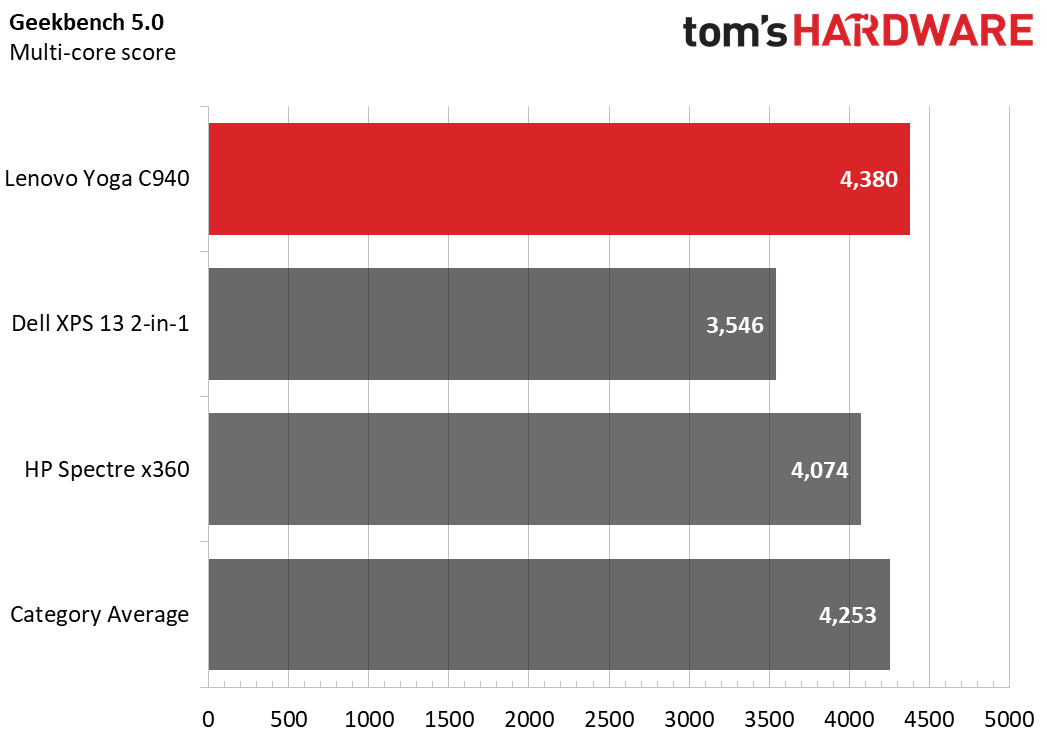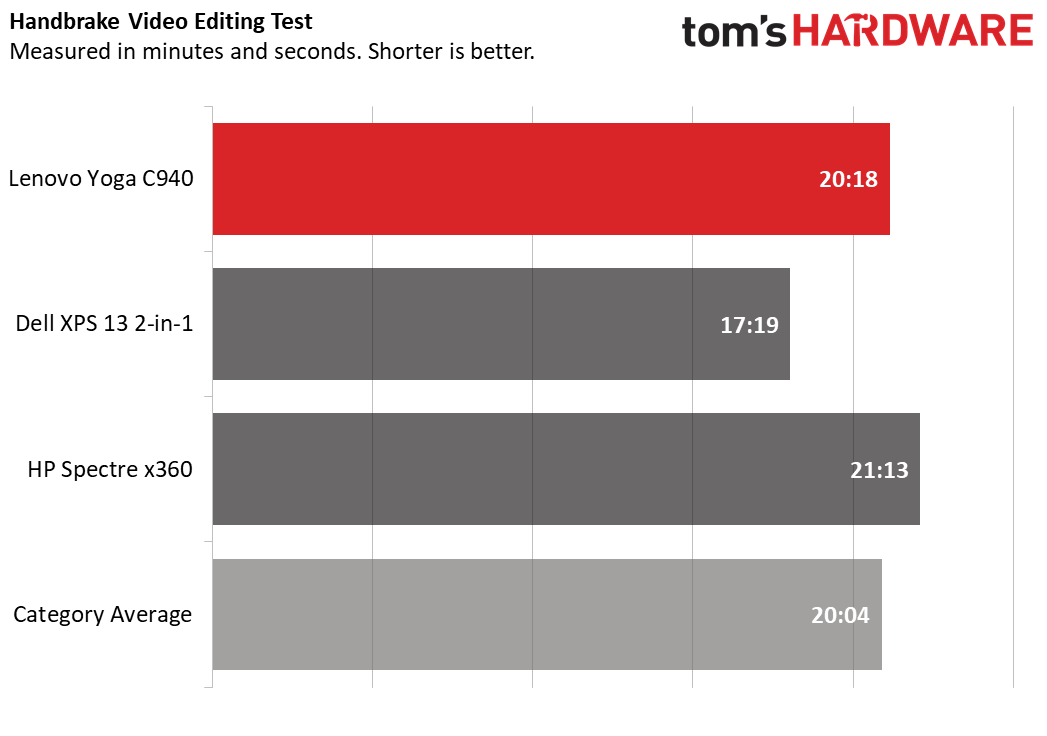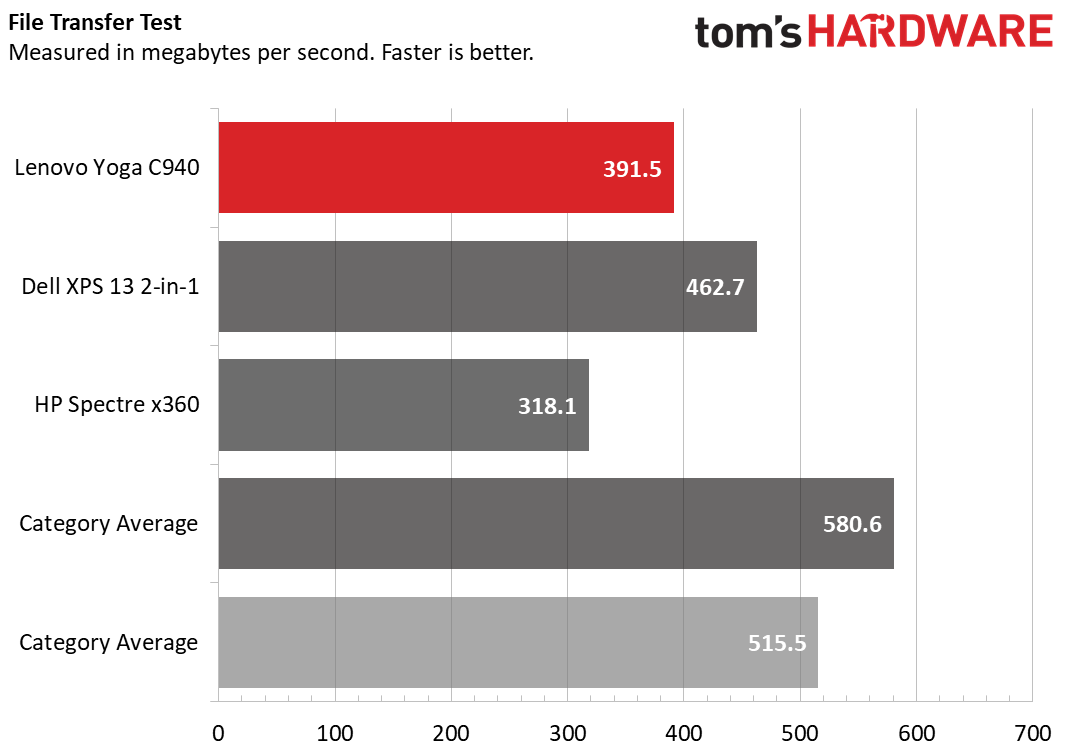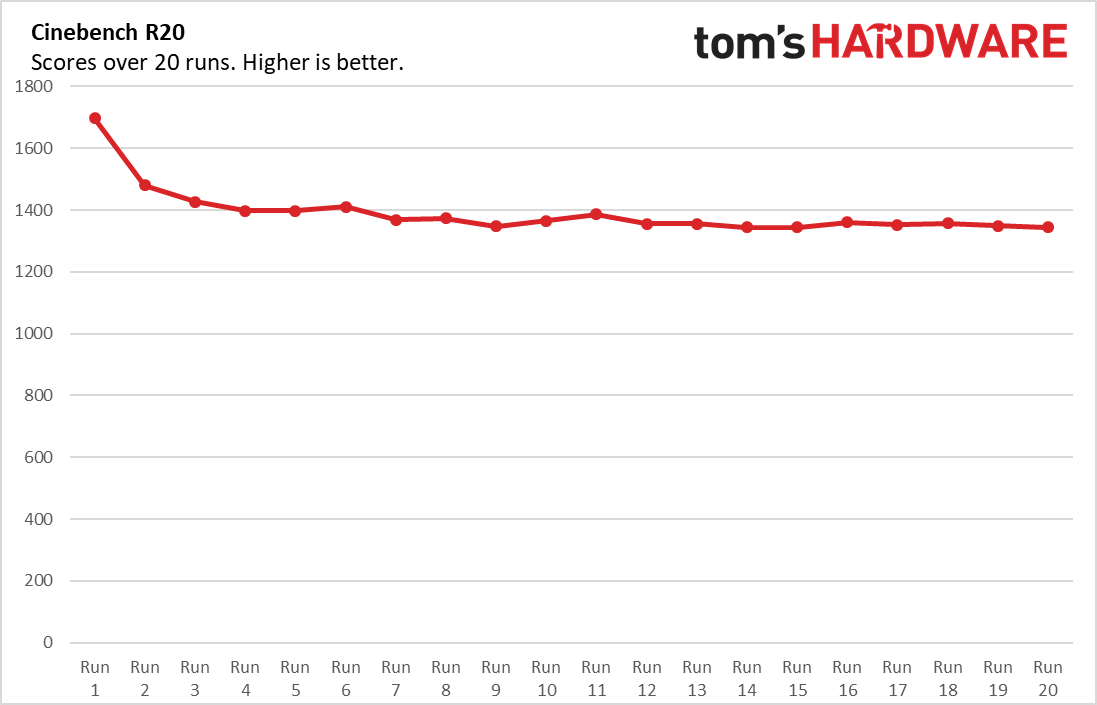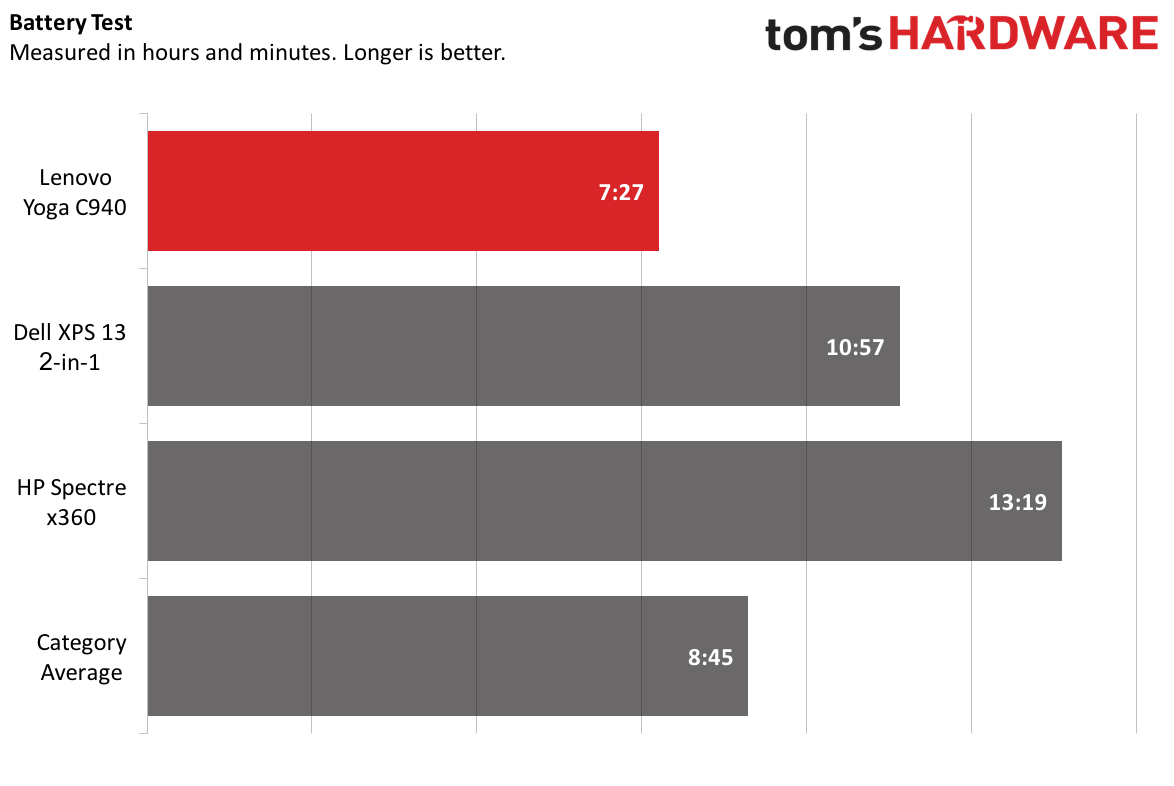Tom's Hardware Verdict
The Lenovo Yoga C940 delivers a stunning 4K display and a robust all-around speaker system, but the high-resolution screen eats away at battery life.
Pros
- +
Excellent sound quality
- +
Large, beautiful 4K display
- +
Both USB-A and USB-C ports
Cons
- -
Lackluster battery life with 4K screen
- -
Ports all on one side
Why you can trust Tom's Hardware
The Lenovo Yoga C940 ($1,099.99; $1,559.99 as tested) is not only sleek and beautiful with a captivating display, but it also has a charming convertible hinge design that doubles as a powerful sound system. It’s powered by an Intel Core i7-1065G7 CPU, but the Yoga C940 loses on battery life when configured with a 4K screen.
Specifications
| Display | 14-inch (3840 x 2160) Touch Display |
|---|---|
| CPU | Intel Core i7-1065G7 |
| Graphics | Intel Iris Plus |
| Memory | 16GB LPDDR4X 3733 MHz |
| SSD | 512GB SSD PCle |
| Networking | Intel Wi-Fi 6 AX201 |
| Ports | 2x Thunderbolt 3.1 Gen 2 USB Type-C; 1x 3.1 Gen 2 USB Type-A; 1x 3.5mm headphone/mic jack |
| Camera | 720p HD |
| Battery | 60Wh internal battery |
| Power Adapter | 65W AC Adapter |
| Operating System | Windows 10 Home |
| Dimensions (WxDxH) | 12.6 x 8.5 x 0.6 inches |
| Weight | 3 pounds |
| Extra | Lenovo Pen |
| Price (as configured) | $1,559.99 |
Design
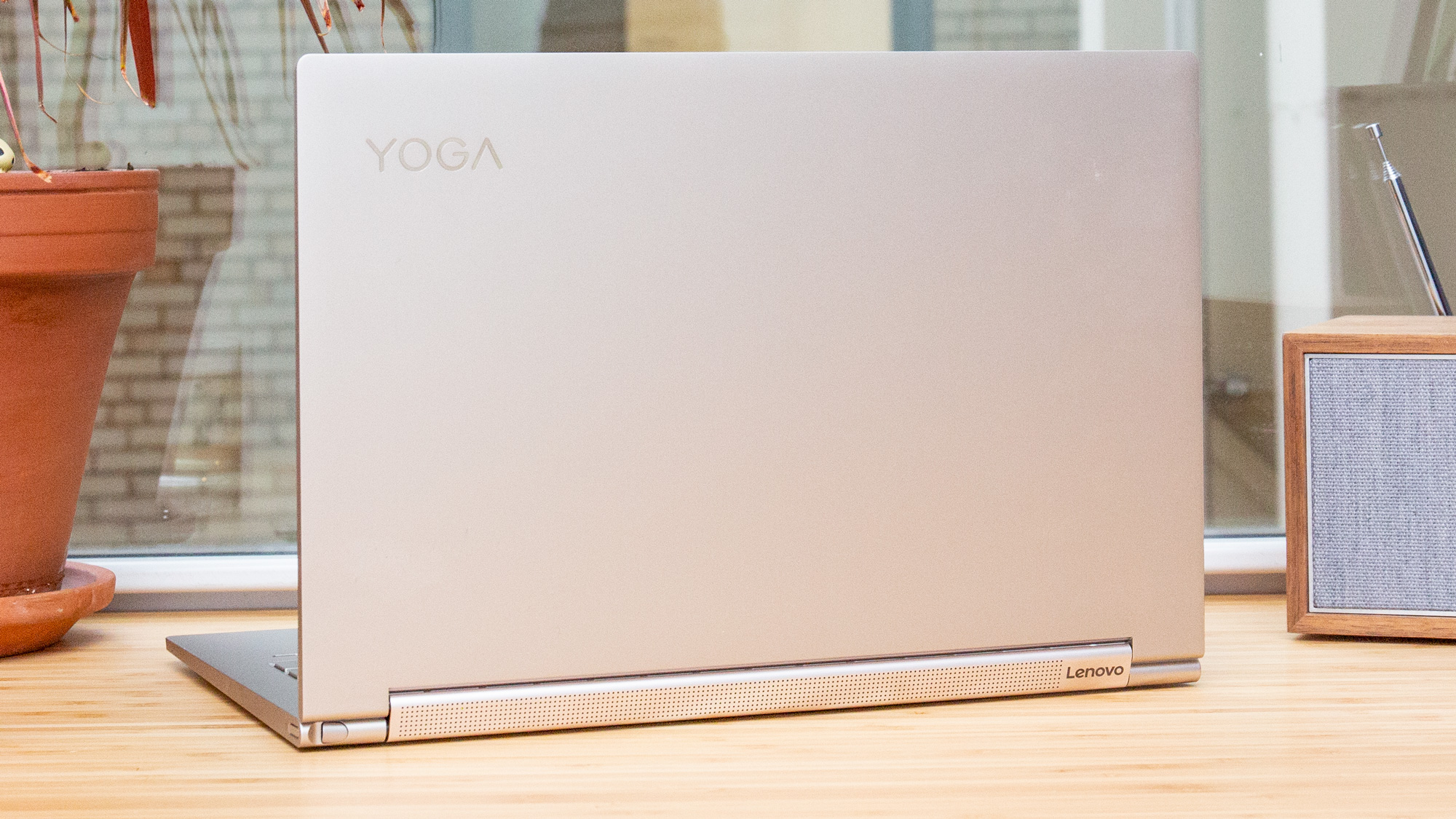







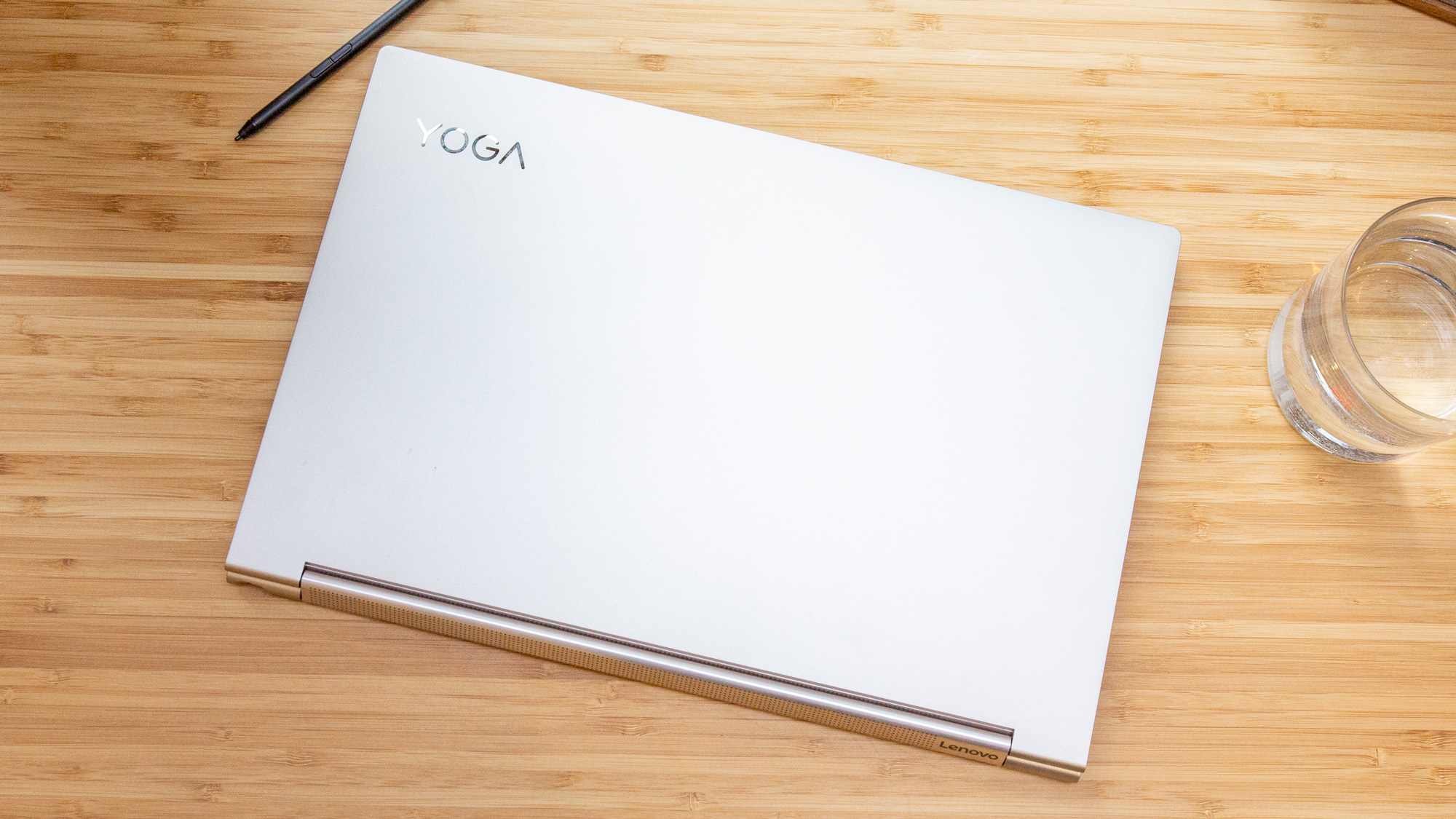
The Lenovo Yoga C940 features a simple yet elegant aluminum design. Its outer shell is clean with the exception of its Yoga branding in the upper-right corner. Its Lenovo logo is only visible on the sleek soundbar. The convertible is available in a silver “mica” color option, which we tested, as well as a darker iron grey option.
At 12.6 x 8.5 x 0.6 inches, the Yoga C940 is slightly bigger than other laptops in its category. The HP Spectre x360 is 12.1 x 7.7 x 0.7 inches, while the Dell XPS 13 2-in-1 is 11.7 x 8.2 x 0.5 inches. Height and depth differences are minuscule between the three models, but the Yoga C940 gets a slight bump by way of width due to its 14-inch display. The HP Spectre x360 features a 13.3-inch display and the Dell XPS 13 a 13.4-inch display.
The Yoga C940 is also the heaviest of the three at 3 pounds, though the Dell and HP laptops are not far behind at 2.9 pounds and 2.7 pounds respectively.
As a convertible, the Yoga C940 takes the standard laptop form, can be laid flat, and can bend backwards into a tent or tablet configuration. Its movement is sturdy and bends don’t feel flimsy. Lenovo has upgraded its triangular hinge to be a continuous piece of metal.
There are two USB Type-C ports and one USB-A port along the left side of the laptop, as well as a 3.5mm headphone jack. There are no ports along the right side, which is where the stylus is housed. (More on the stylus later.)
Productivity Performance
Featuring the Intel Core i7-1065G7 CPU with Intel Iris Plus integrated graphics, 16GB of LPDDR4X RAM and 512GB SSD PCle NVMe SSD, the Lenovo Yoga C940 we reviewed was a strong performer in anecdotal testing, but stress tests showed mixed results. In a workload with multiple Microsoft Edge tabs, including streaming video, as well as some Excel sheets open, I didn’t notice any slowdown.
Get Tom's Hardware's best news and in-depth reviews, straight to your inbox.
On Geekbench 5.0, the convertible earned a score of 4,380, coming just ahead of the premium laptop average (4,253), but ahead above both the XPS 13 2-in-1 and Spectre x360, each with the same CPU, though the Spectre has 8GB of RAM instead of 16GB.
The laptop completed the Handbrake video-editing test, which transcodes a 4K resolution (3840 x 2160) video down to Full HD (1920 x 1080), in 20 minutes and 18 seconds. That’s a few seconds behind the average premium laptop. Meanwhile, the HP Spectretook a little longer at 21:13 and the Dell XPS 13 2-in-1 was faster at 17:19.
The Yoga C940 completed our file transfer test, transferring 4.97GB of files, in 13 seconds, while the HP Spectre took 16 seconds and the Dell XPS kept up with the category average of about 11 seconds.
The Lenovo Yoga C940 started with a Cinebench R20 score of 1697, but across 20 runs, it tended to settle around 1,400. During that 20-run test, the average CPU speed was 2.3 GHz the CPU temperature averaged 81.1 degrees Celsius (178 degrees Fahrenheit).
To test the graphics prowess of the Lenovo Yoga C940, we ran The Dirt 3 gaming benchmark at 1080p resolution and medium settings. This yielded playback at 54.55 fps, which is below the average for similar laptops but higher than the 47 fps results we saw on both the HP Spectre and Dell XPS.
Display

The Lenovo Yoga C940 stands out due to its 14-inch touchscreen display with 4K (3840 x 2160) resolution. The display quality looked stellar, whether I viewed videos, images, or software. When I watched Supernatural, I was able to point out intricate details, such as the shine of a character’s eyes or background details I never noticed before (set design errors are fun).
The C940 covers 139.3% of the sRGB color gamut, putting it ahead of HP and Dell, as well as the average premium laptop. The HP Spectre covers 109% of the gamut and the Dell XPS hits 113%. The Yoga C940 also excels in the DCI-P3 color gamut at 98.7%, with the HP Spectre 77.4%, the Dell XPS at 79.7% and the average at 74.4%.
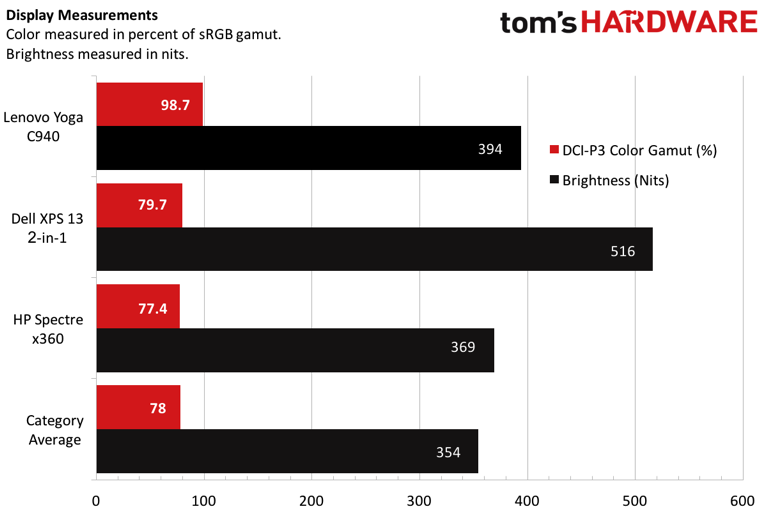
However, all is not perfect. The Dell XPS holds its own for brightness at 516 nits, while the Yoga C940 comes in second at 398 nits. The HP Spectre is the dimmest of the three at 369 nits, but all three have brighter displays than the average laptop of this category.
Keyboard,Touchpad and Stylus




I found the keys on the C940 to be large and widely spaced, and the curve at the bottom of each key makes for a fun design extra. The width of the keyboard took some getting used to in terms of typing. While I have long fingers my hands are small overall and with an erratic typing style, I stumbled over the keyboard for at least half of my first day of use. I consistently hit the caps lock key by accident. Nevertheless, the keys were springy and comfortable to type on once I found my stride. Typing is soft with just a little noise from the keys.
The touchpad is 4.1 x 2.8 inches and uses Windows Precision drivers. I had some issues accidentally right clicking when I meant to left click, though others who tried the touchpad didn’t have any problems with it.
The stylus, which is housed in the back-right corner of the laptop, has 4096 levels of pressure sensitivity. It charges inside the laptop, so it doesn’t require any batteries. There are two barrel buttons on the side that can be customized in the Lenovo Pen Settings app. This may not replace a specialist drawing tool, but if you want to take some notes, it gets the job done.
Audio
As mentioned earlier, the hinge also doubles as a soundbar with front- and back-facing speakers, so there is always a speaker visible no matter the configuration of the laptop. Additionally, the two woofers on the underside of the laptop make for an overall enjoyable audio experience. The Dolby Atmos-powered sound system did not disappoint this YouTube addict, putting another check in the box for Yoga C940 as an entertainment powerhouse.
Lenovo has pre-installed the Dolby Atmos Speaker System software, which by default is on a music profile, but you can also choose between game and music modes or personalize it with your own EQ.
Upgradeability
Upgrading is not an option for the Lenovo Yoga C940 as its innards are locked down with seven screws below one of the rubber strips on the underside of the laptop. The strip itself is likely to break if removed, which repair is best handled by a shop, unless you truly don’t care about the possibility of ending up with missing or damaged rubber feet on the underside of your expensive portable. If you were to open it, the SSD is replaceable, though the RAM is soldered down.
Battery Life
Like many laptops with 4K screens, our review model of the Yoga C940 had lackluster battery life. The computer lasted 7 hours and 27 minutes during our battery test, which browses the web, streams video and runs OpenGL tests continuously with the screen at 150 nits brightness. Scores for the average laptop beat the Yoga C940 by over an hour, though many of those have 1080p screens. The HP Spectre x360 had a strong lead, lasting 13:19 The Dell XPS 13 2-in-1 lasted 10:57. Both of the competitor laptops can be configured with 4K displays, but the feature does not come standard. High-resolution displays are known battery drainers, so getting a 1080p model is a smart move if you prioritize unplugged runtime.
Heat
The Lenovo Yoga C940 did get noticeably warm as I used it for various tasks, including word processing, browsing the internet, and streaming YouTube and Netflix.Temperatures taken during the Cinebench R15 CPU test yielded 45.9 degrees Celsius (114.6 degrees Fahrenheit) at the keyboard and a cooler 23.6 degrees Celsius (74.5 degrees Fahrenheit) near the touchpad, while the underside reached a high of 49.5 degrees Celsius (121.1 degrees Fahrenheit).
Webcam
The Yoga C940 features a 720p HD webcam, which is nothing special in terms of quality, with a bit of noise and mild blurriness. Colors, however, were accurate and vibrant.
The webcam does not include the IR sensors needed to enable Windows Hello facial recognition. Instead, the computer has a favorably placed fingerprint scanner below the right side of the keyboard.
Software and Warranty
There are just a few pieces of software preinstalled on the Yoga C940. Lenovo Vantage provides warranty details and information on overall device health. The McAfee LiveSafe security reminders popped up enough to be annoying as ever.
The Lenovo Yoga C940 runs Windows 10 Home and, as a result, includes bloatware like Netflix and Candy Crush.
The laptop comes with a one-year limited warranty, though it can be extended for an additional cost.
Configurations
Lenovo Yoga C940 starts at $1,099.99 as a “build your own” model, featuring an Intel Core i5-1035G4 CPU, 8GB of RAM, a 256GB SSD, a 14-inch 1920 x 1080 display, and Intel Iris Plus graphics as its base specs.
The model we tested includes an Intel Core i7-1065G7 CPU, 16GB of RAM and 512GB SSD, as well as a 4K screen for $1,559.99. The highest tier is a $1,649.99 model featuring an Intel Core i7-1065G7 CPU, 16GB of RAM, and a 1TB SSD.
Bottom Line
The Lenovo Yoga C940 is a gorgeous laptop with visuals and sound that make it a great entertainment device -- especially with the vivid 4K display. But all those bright pixels also take their toll on unplugged longevity.
If you want longer battery life, we know the Spectre x360 and XPS 13 2-in-1 with 1080p offer strong battery life. We suspect we should see similar results with a 1080p panel here. Dell’s XPS 13 2-in-1 is likely the way to go if you want a smaller device, though you won’t get a full-size USB-A port with that device, and the screen is slightly smaller.
MORE: Best Gaming Laptops
MORE: Gaming Laptop Previews
MORE: All Laptop Content
-
bigdragon This 14" C940 looks like a strong option. However, the 15" C940 appears to be one of the best -- if not the best -- 2-in-1 on the market now. Up to 8 CPU cores and dedicated graphics in a 2-in-1? Yes, please!Reply