Tom's Hardware Verdict
The Lexip Np93 Alpha gaming mouse packs a lot into a $50 package, including a helpful and rare thumbstick. But its feet are too slippery for some gamers, and although its CPI range is up to 12,000, tracking is finicky at higher settings.
Pros
- +
+ Affordable
- +
+ Thumbstick is novel and useful for gaming, productivity
- +
+ Fully rebindable and versatile
Cons
- -
Ceramic mouse feet are very slippery
- -
No onboard memory
- -
Automatic profile switching is annoying
- -
Sensor doesn’t feel as accurate at high DPI settings
Why you can trust Tom's Hardware
When it comes to the best gaming mouse, there’s not a one-size-fits-all formula. The Lexip Np93 Alpha proves that, offering a pile of features that some will like and others won’t. A thumb joystick helps it stand out, as do extra-slippery ceramic feet. But the shape isn’t ideal for the popular palm grip, and there is such a thing as too slippery for some gamers.
But with lots of customization available, including adjustable weights, 12 programmable buttons and an app, there’s a lot to consider for only $50. But the Np93 Alpha is not all things to all gamers, and you may well find yourself bugged by a feature that proves useful to others. Is the Np93 Alpha for you?
Lexip Np93 Alpha Specs
| Sensor Model | ADNS 3050 |
| Sensitivity | Up to 12,000 CPI |
| Polling Rate | 1,000 Hz |
| Programmable Buttons | 12 |
| LED Zones and Colors | 1x RGB |
| Cable | 6 feet / 1.8m USB Type-A cable |
| Connectivity | USB Type-A cable |
| Measurements (LxWxH) | 5.31 x 2.17 x 7.48 inches |
| Weight | 5.11 ounces (144.87g), 5.24 ounces (148.55g or 5.74 ounces (162.73g) |
| Extra | 0.13 ounce (3.6g) weight, 0.63 ounce (18g) weight |
Design and Comfort of Lexip Np93 Alpha

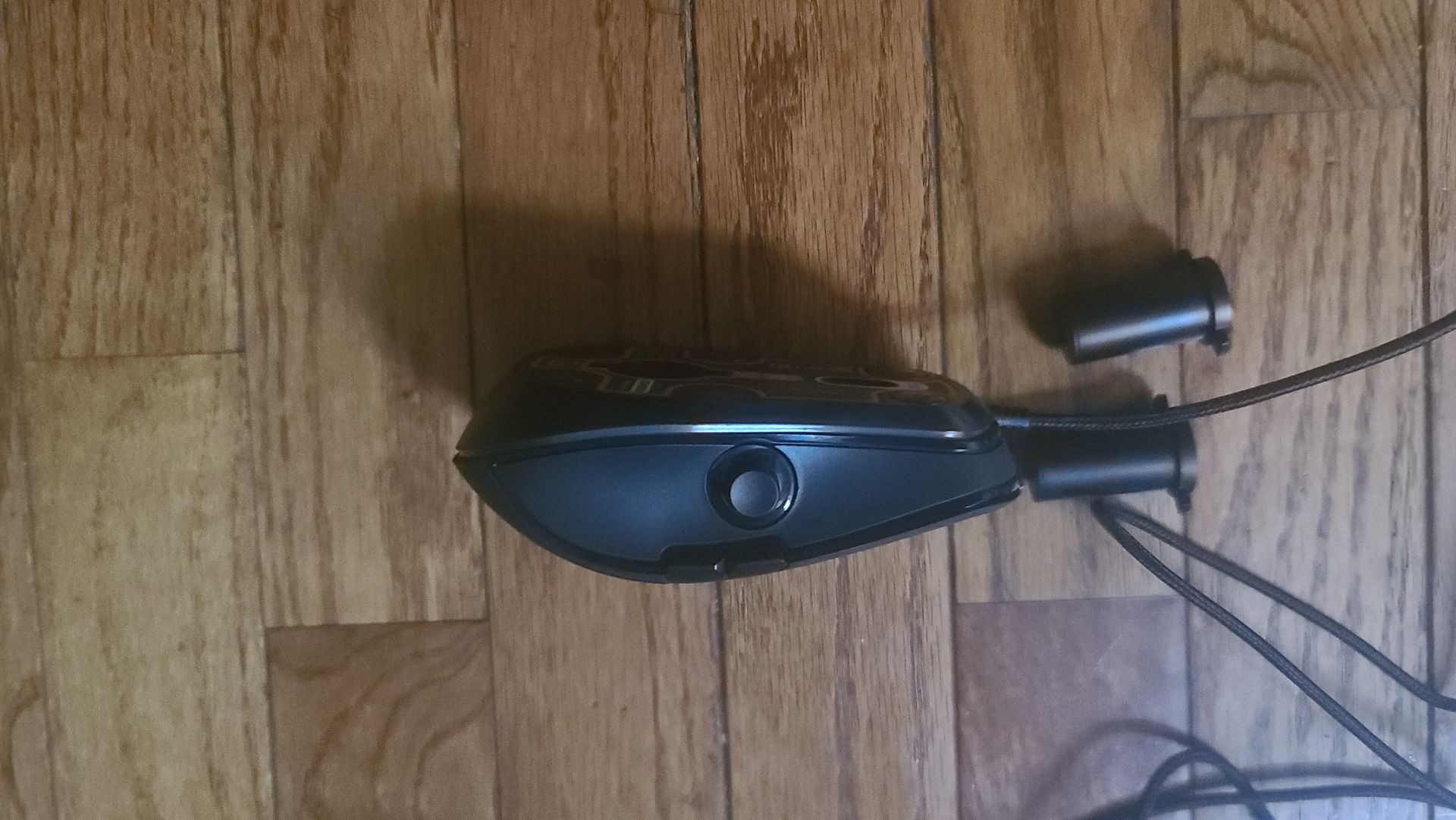

The Lexip Np93 Alpha sports an intriguing design. The front of the mouse slopes downward at a familiar angle, and the back of the mouse remains at a steeper elevation, resulting in an almost dome-like point where the bottom and top meet. On both the front and the back, the Np93 tapers inward, so the bottom of the mouse is shorter than the top.
The Np93 comes in at both the left and right sides, providing an ample grip. Sticking out of the left side of the Np93 is a thumbstick, a rarer inclusion in today’s gaming mice. The Asus ROG Chakram boasts such input but is also much pricier while offering wireless connectivity and charging.
The domed back of the mouse is, frankly, not the most comfortable form factor among gaming mice. For gamers who prefer a palm grip, the protruding back will dig into the meat of the palm, making long sessions irritating. The Lexip Np93 Alpha is much better suited to a claw grip or fingertip style, where the back of the mouse doesn’t rest against the palm. Apart from these issues, the button layout is comfortable, and the thumbstick is easily accessible for any grip.
The mouse wheel, DPI switching button south of it, logo on the palm area and a strip along the side of the mouse form the Np93 Alpha’s single RGB lighting zone. It’s unfortunate that these lighting areas aren’t individually addressable, but the placement of the lights definitely compliments the overall look of the Lexip Np93 Alpha. The finish is an attractive matte black with a rubberized feel throughout.
Things also get interesting when looking at the mousse’s underside. You’ll find six ceramic feet to allow for smooth movement. The mouse’s bottom is also where you go if you’d like to use one of the weights included in the box; you can’t use both simultaneously. Lexip’s Np93 Alpha weighs 5.11 ounces by default, which is already decently hefty for a gaming mouse. For comparison, the similarly priced MSI Clutch GM30 is 3.46 ounces, and the ROG Chakram is 4.29 ounces. You can opt for the 0.13-ounce weight or the 0.63 ounce, making the mouse less slippery and a bit easier to control. Each weight snaps neatly into a hole in the bottom of the Lexip Np93 Alpha.
Get Tom's Hardware's best news and in-depth reviews, straight to your inbox.
Gaming Performance of Lexip Np93 Alpha
The thumbstick located on the left side of the Lexip Np93 Alpha is its most novel feature. You can move it a full 360 degrees and click it in. The four axis points are remappable. The joystick acts almost like a second scroll wheel, making weapons switching in FPS titles remarkably intuitive. It can also be used to cycle through DPI settings with a flick of your thumb.
Thanks to the thumbstick’s programmability, it’s surprisingly effective for MOBAs and MMOs, since you can trigger abilities and items by flicking or clicking the thumbstick. This is a feature I wish I had on more of my gaming mice and will make fumbling with a side-mounted keypad difficult to go back to. The Np93 Alpha’s thumbstick was also quite useful for productivity, as well; overall, I found it much more enjoyable to use than the scroll wheel for scrolling through documents or social media timelines.
Besides the joystick representing 4 programmable actions (and one non-programmable), there are 7 additional programmable buttons to help the mouse’s MOBA and MMO prowess. The left and right mouse button, scroll wheel click, scroll wheel up, scroll wheel down, the button under the scroll wheel and two side buttons by the thumb can all be programmed to your liking.
The Np93 Alpha proved it’s up to the task of gaming, from its solid Omron mechanical switches for the left and right clicks to its sensor offering a (mostly) snappy response to the demands of battle. While the vast majority of gaming mice we see these days uses either a PixArt optical or a vendor’s bespoke model, the Lexip opts for the ADNS-3050. It can handle a sensitivity of up to 12,000 CPI, a velocity of 60 inches per second (IPS), which is way lower than the 400-plus that’s common today and 20g of acceleration, again lower than the 40g and higher specs many of today’s gaming mice sport.
The low specs on the sensor are definitely noticeable. We found it less accurate and usable at high CPI settings, which can cause problems for high-resolution displays but fits in just fine in a competition setting where 4K resolution is uncommon.
At lower DPI settings, the Lexip Np93 Alpha was extremely accurate. But things went off the rails a bit when I cranked up the sensitivity settings. I regularly found myself overshooting my position on a horizontal axis compared to how I was actually moving the physical device in titles where I prefer to play with higher sensitivity settings such as DOOM Eternal and DOTA 2. This wasn’t constant but happened often enough for it to be a nuisance and make me want to change my settings.
This, coupled with the slippery feel of the ceramic mouse feet, sometimes made me feel like I was fighting with the mouse and could crash at any moment when I’d rather be fighting opponents. In fact, I felt like I was using the mouse on an ice skating rink. Some gamers may prefer the friction fighting action of the Np93’s ceramic feet, but I personally found it to be more of a hindrance. The included weight options do help mitigate this slippery feeling.
I eventually determined that my preferred way of using the Np93 Alpha was with the 0.63 ounce (18g) weight and the DPI set to around 2,000. Using the 0.63 ounce weight felt just about right, while using no weights made the mouse too uncontrollable.
While I loved the thumbstick, the weights and the easy customizability of the mouse for gaming, I did not love the domed backside of the mouse. Over longer gaming sessions, this palm facing protrusion proved quite uncomfortable for palm gripping. Perhaps, in future iterations on this design, Lexip can offer a downward sloping grip to more comfortably accommodate palm grips.
Features and Software of Lexip Np93 Alpha
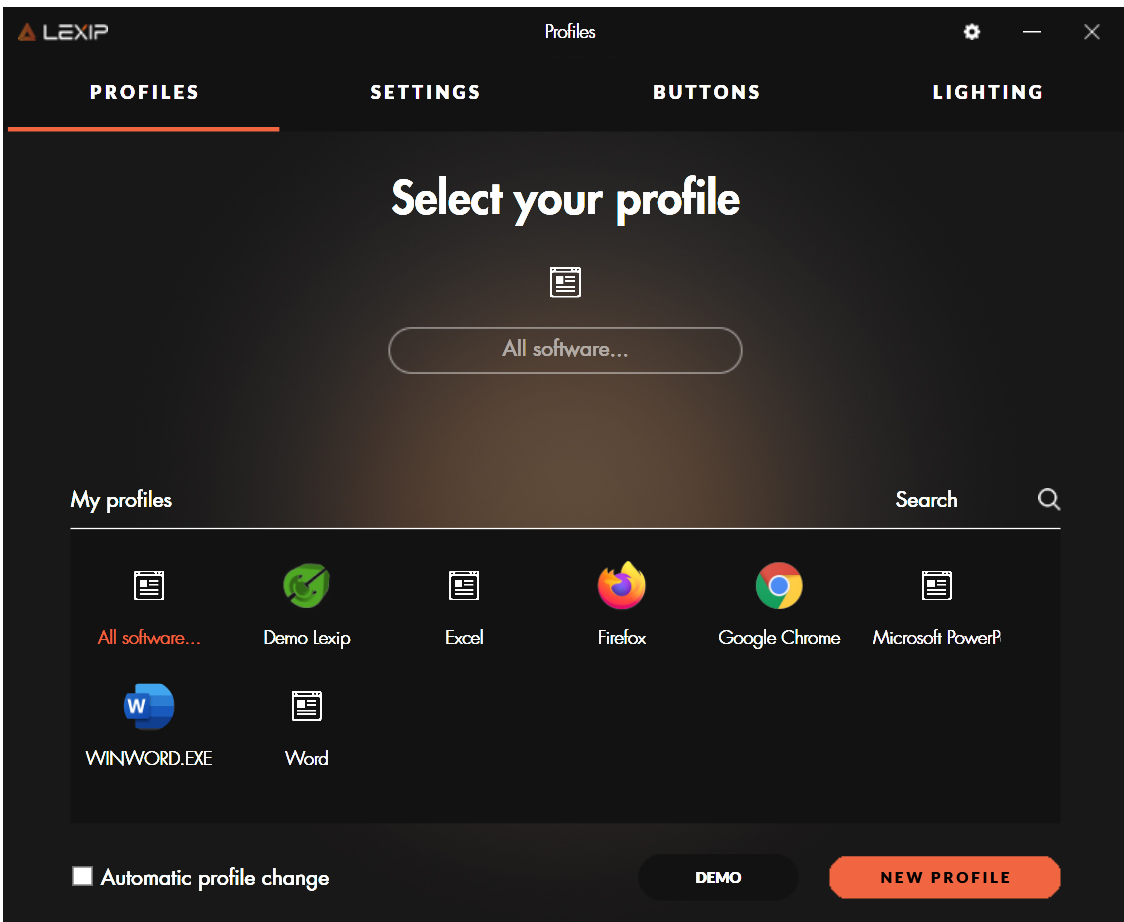
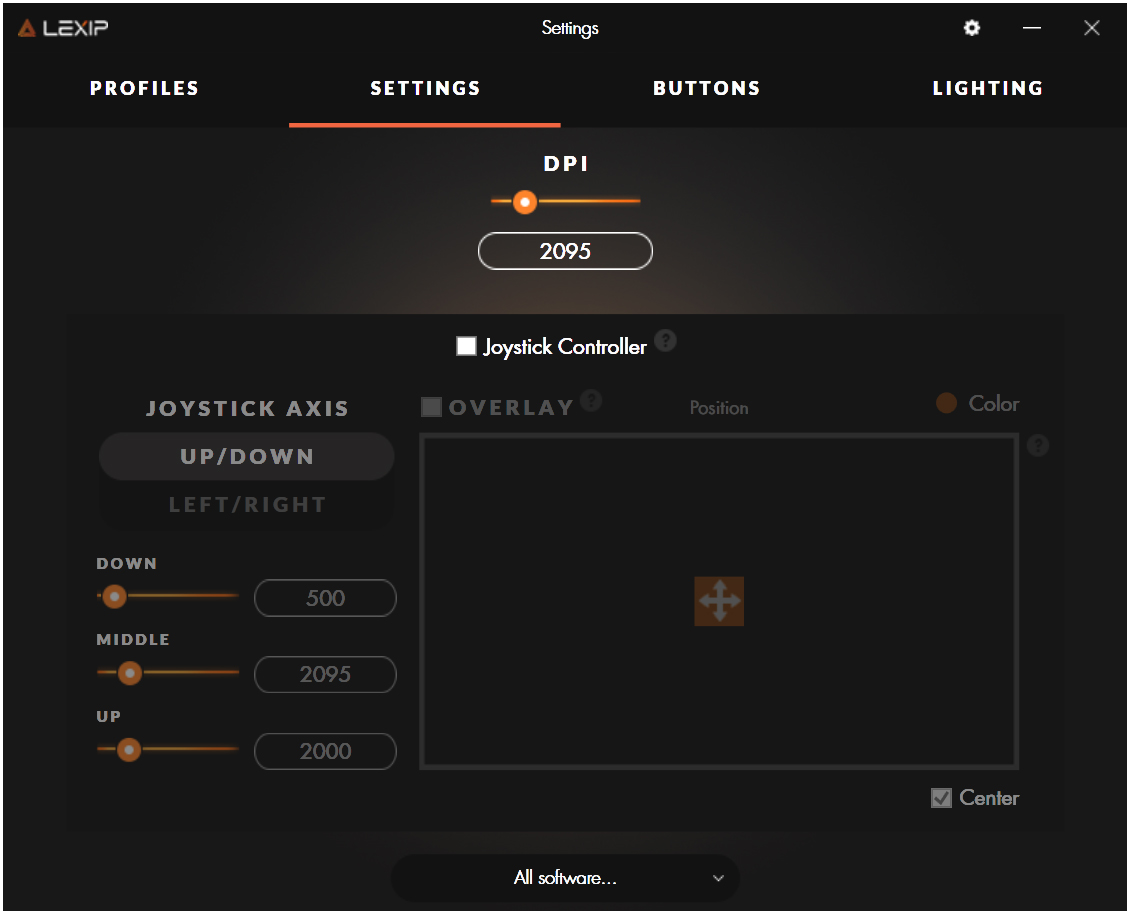
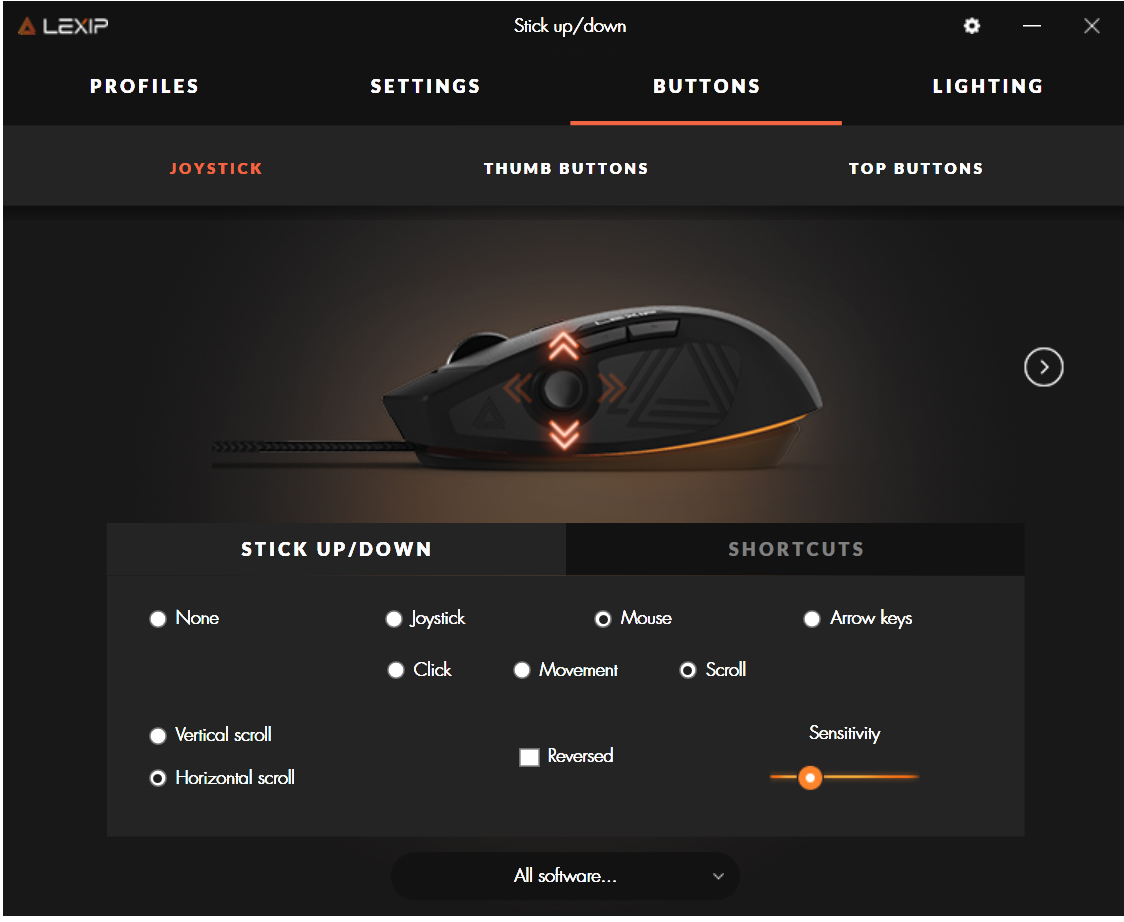
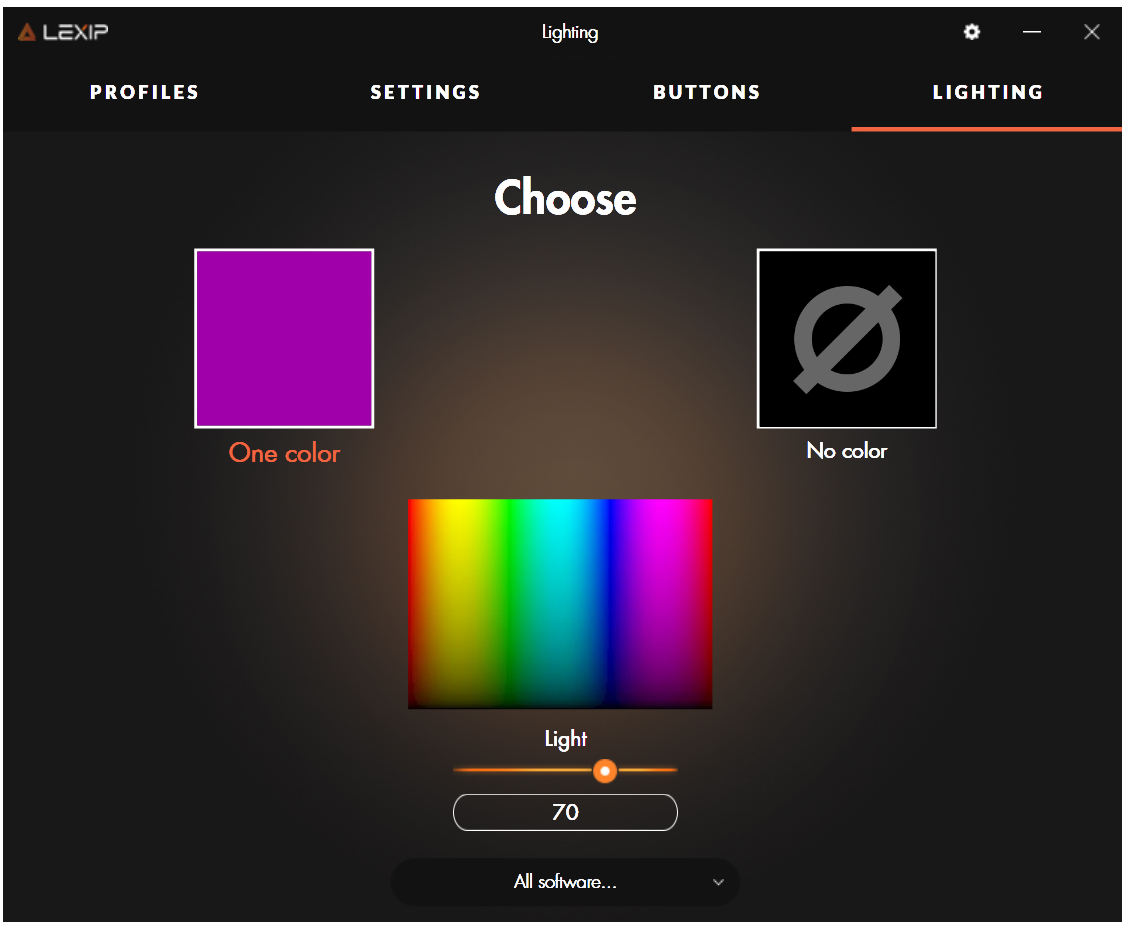
The Np93 Alpha relies on Lexip’s Control software to adjust DPI settings, assign custom button layouts and control the RGB lighting on the mouse. Additional pre-made, game-specific profiles are also available for download on Lexip’s website.
Since the Lexip Np93 Alpha does not have onboard memory, you will need to install the software on every PC you plan on using this mouse with if you want to make tweaks. While this won’t be a problem for gamers relying on a single PC, it’s worth noting if you plan on taking your mouse to a friend’s house or using across systems. It’s also a questionable decision for a mouse that’s targeted at eSports professionals.
The Control app itself is cleanly designed and easy to navigate but has some annoying drawbacks, the first being the “Automatic Profile Change” setting that defaults to “on.” When this is checked, Lexip’s software will automatically switch your saved profile to the settings reserved for the program that is currently active – meaning that your base configuration, complete with lighting, DPI and key bindings will change if you switch from your game to typing a Word document. While this is a nice touch for when all of your profiles are set up, it is extremely irritating if you don’t want to take the time to set a profile for each piece of software you regularly use. The default setting for this feature should be “off.”
Lexip’s software also does not let you maximize its window, which can be problematic on high resolution displays (especially on laptops with 4K screens), and there are no “save” or “apply” buttons for settings.
While controlling the lighting is very easy with Lexip’s software, don’t expect to see any crazy effects. Since the Np93 Alpha has only one RGB zone, this means you are limited to a solid color per profile, which is disappointing for a mouse touting multiple areas that light up.
Bottom Line
The Lexip Np93 Alpha occupies a curious space in the crowded field of gaming mice. It’s budget-priced, feature-packed and forward-thinking but with some odd design quirks that make it a love it or hate it proposition.
Some features, like the thumbstick mounted to the left side of the mouse, are a joy to use and make you wish they came standard on more gaming mice. Others, like the automatic profile switching that is enabled by default in Lexip’s software, are frustrating and sour the overall experience.
On the plus side, the Np93 Alpha is well-built, especially for its scant $50 price tag. The material on the top of the mouse has a smooth, rubberized feel; the mouse buttons are outfitted with durable and satisfying Omron switches. On the minus side, the optical sensor doesn’t seem to keep up with higher DPI settings very well and the ridge on the back of the mouse is uncomfortable for palm grips. If you’re an RGB bling freak, there also isn’t much to get excited about here. It’s also a pity that the Np93 Alpha lacks onboard profile storage.
Still, this is a remarkable value for what it is, even if it’s not a match for all gamers’ tastes. If a claw grip or fingertip grip mouse with fully remappable keys and an extremely useful thumbstick is up your alley, the Np93 Alpha may be your flavor.

Nate Rand is a freelance reviewer for Tom's Hardware US, covering gaming headsets, keyboards, mice, and microphones.
-
mitch074 I have a Lexip 3dm-pro - that mouse's grandmother. I can't bear going back to a normal mouse anymore, it feels like they're stuck in glue. Yeah, ceramic pads are an acquired taste, but damn, are they nice ! So is the thumbstick.Reply
