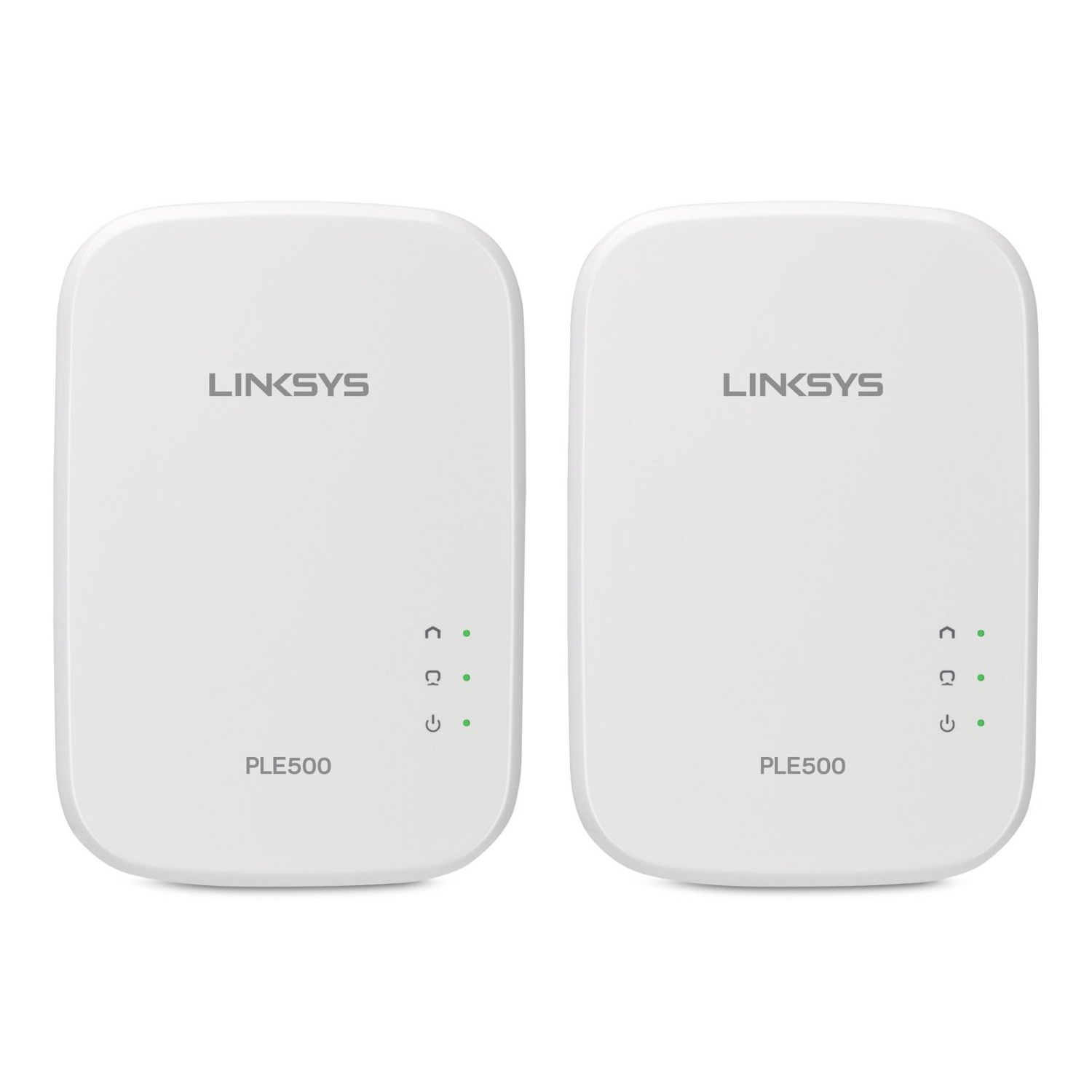Early Verdict
Linksys' PLEK-500 Powerline Adapter Kit is easy to configure by itself, but it's nice to have an advanced configuration utility in case you need to make some advanced changes. Also, I like the two-color throughput indicator that reveals when performance is above or below 15 Mb/s. Depending on the wiring and Powerline adapter placement in your home, that throughput indicator could show you which areas may perform worse than others.
Pros
- +
Plug and play • Two-color throughput indicator with exact speed reference • Advanced configuration utility available • MIMO
Cons
- -
Configuration utility not included in box
Why you can trust Tom's Hardware
Specifications, Features And Accessories
Today we're looking at the Linksys PLEK-500 Powerline adapter kit. Packaged individually, these Powerline adapter model numbers don't have the "K," so if you're looking for the two-piece starter kit, be sure to search for PLEK-500. On Linksys' website, the PLEK-500 is found in its "Wired & Wireless Range Extenders" products section, and is the company's most recent Powerline offering. Interestingly, the branding on our review unit belongs to Cisco, but since Belkin now owns Linksys, I'm sure newer versions will have that removed.
Specifications
MORE: Powerline Networking 101
MORE: How We Test Powerline Adapters
MORE: All Powerline Content
MORE: All Networking Content
According to Linksys' specifications, this model implements the HomePlug AV2 standard. Though its range isn't published, the number we saw in our HomePlug AV2 Powerline Networking Adapter Round-Up is 300 meters, so we can probably expect similar range in this case. Advertised data rates for this adapter claim up to 500 Mb/s. However, what isn't published is the power consumption or operating range in megahertz. What sparks my interest most is the fact that this Powerline adapter has a grounding pin in the male plug components. According to the HomePlug AV2 specification, that means MIMO can can be utilized.
The Linksys PLE-500 is also absent from the HomePlug Alliance's list of certified products with its HomePlug AV2 filter applied. However, I did find it in the filter list under HomePlug AV. Product packaging labels the PLE-500 kit as a "Powerline HomePlug AV2 Kit," and although the box sports a HomePlug AV Certification Mark, consumers don't really know if these adapters comply with the HomePlug AV2 standard.
This could be due to the HomePlug Alliance website not receiving dynamic updates for product certifications. If not, it shows a loophole in the HomePlug Certification Mark guidelines where product packaging can cite the logo and claim an alternate revision of the standard through a named reference in the product label. Is that what Linksys did here? I doubt it, but the point is that these discrepancies can cause confusion for the consumer. For more details on the HomePlug Certification Mark, check out our discussion of it in our How We Test Powerline Networking Adapters article.
Features
On the side panel, there's a button called the "HomePlug Simple Connect Button," which sets the Powerline network password. Communications in the Powerline network membership are then protected via 128-bit AES encryption, including key management. Pressing the button on one of the adapters starts a syncing period, during which you have to press the button on the kit's other adapter so it will sync appropriately within five minutes. If you want more granular control over network membership, you can download the Linksys Powerline Utility, which is discussed in a later section.
Linksys also includes a power-saving mode that you can tell is active when the Power LED flashes at a slow rate. Unfortunately, the consumption numbers aren't published, but it's nice of Linksys to think of our electrical bills.
Get Tom's Hardware's best news and in-depth reviews, straight to your inbox.
Note that when you initially pair the adapters, the Power LED flashes at a slow rate at that time as well, but according to the user guide, they're performing the initial pairing.
Accessories
Inside the box we have the two Powerline adapters in a cardboard cutout, two RJ-45 cables, a quick-start guide and a software utility disc. There's no need to read a manual or instal the software utility; the PLEK-500 is plug-and-play. I think the RJ-45 cables are three-footers, so keep that in mind in case you need longer cables for your adapter placement.
Current page: Specifications, Features And Accessories
Next Page Hardware, Software And Tear-Down-
Flying-Q What is the topology of the test environment? Specifically, do any of the floors' power circuits communicate via a consumer unit? Having installed several varieties of Powerline adaptors over recent years in the UK, I have found that TP-Link products are able to connect through a consumer unit when for example upstairs and downstairs have separate ring circuits off breakers in the same consumer unit. Devolo products also are able to do this. There is a degradation in throughput in this scenario, but still gives better results than wifi over the same range.Reply -
getochkn ReplyWhat is the topology of the test environment? Specifically, do any of the floors' power circuits communicate via a consumer unit? Having installed several varieties of Powerline adaptors over recent years in the UK, I have found that TP-Link products are able to connect through a consumer unit when for example upstairs and downstairs have separate ring circuits off breakers in the same consumer unit. Devolo products also are able to do this. There is a degradation in throughput in this scenario, but still gives better results than wifi over the same range.
They tell you how, there is even a link at the end of the article.
http://www.tomshardware.com/reviews/how-we-test-powerline-networking-adapters,4217.html
How we test powerline adapters. -
Flying-Q Reply
I had already read that article and it does not address my question. Are the circuits on different floors linked at a consumer unit? In the US I believe you might call them breaker boxes. In the UK most modern houses have a separate circuit (ring main) for each floor, terminated at a circuit breaker in the consumer unit. My testing has shown that some brands deal with this, albeit with a small degradation in signal, other brands fail to transmit across to another ring main or at best with significant attenuation.16796658 said:What is the topology of the test environment? Specifically, do any of the floors' power circuits communicate via a consumer unit? Having installed several varieties of Powerline adaptors over recent years in the UK, I have found that TP-Link products are able to connect through a consumer unit when for example upstairs and downstairs have separate ring circuits off breakers in the same consumer unit. Devolo products also are able to do this. There is a degradation in throughput in this scenario, but still gives better results than wifi over the same range.
They tell you how, there is even a link at the end of the article.
http://www.tomshardware.com/reviews/how-we-test-powerline-networking-adapters,4217.html
How we test powerline adapters.
-
InvalidError Reply
In NA, newer constructions have one breaker per room. One thing that may make matters worse is that we also have 2x120V mains (center-tapped 240V) with half the ciruits fed from L1 and the other half from L2, which means powerline networking products connected to L1 that want to talk to devices connected to L2 will have tons of extra attenuation on top the usual branch-to-branch connection over the breaker panel's bus bars.16798640 said:Are the circuits on different floors linked at a consumer unit? In the US I believe you might call them breaker boxes. In the UK most modern houses have a separate circuit (ring main) for each floor, terminated at a circuit breaker in the consumer unit.
-
aessu Pls add units to the graps. They're useless without. Is it telling me the time the transfer took to complete? Speed in megabits? Speed in megabytes? Or something completely else?Reply -
scogar I just got one, replaced my ageing wifi dongle that was failing, now have wired connection that is 10 times faster that works well from my upstairs to my downstairs. Saved me from having to run a hard line from the router upstairs. And now streaming actually works in my badly wifi congested condo complex.Reply -
fool20 This one's really crap compred to the TP-Link when you look at the graphs and the price, but it's never mentioned anywhere in the article that it's crap.Reply