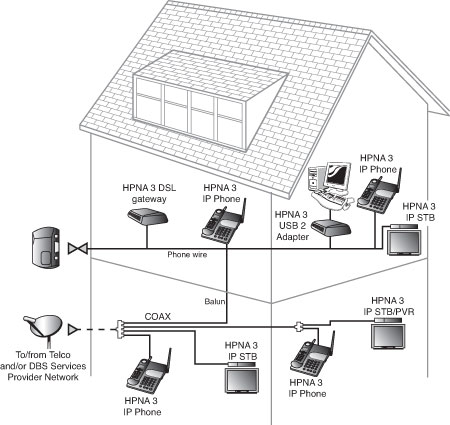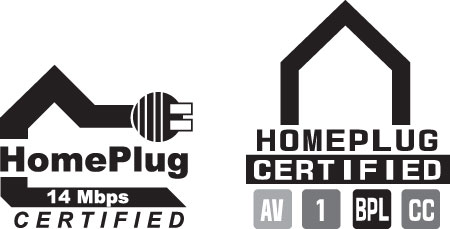Sponsored by QUE Publishing
LAN 101: Networking Basics
Other Home Networking Solutions
If you are working at home or in a small office, you have an alternative to hole-drilling, pulling specialized network cabling, or setting up a wireless network.
So-called “home” networking is designed to minimize the complexities of cabling and wireless configuration by providing users with a sort of instant network that requires no additional wiring and configures with little technical understanding.
The two major standards in this area are
- HomePNA (uses existing telephone wiring)
- HomePlug (uses existing power lines and outlets)
HomePNA
Other than using Ethernet (wired or wireless), the most popular form of home networking involves adapting existing telephone wiring to networking by running network signals at frequencies above those used by the telephone system. Because HomePNA is the most developed and most broadly supported type of home networking, this discussion focuses on the HomePNA standards that the Home Phoneline Networking Alliance (www.homepna.org) has created. This alliance has most of the major computer hardware and telecommunications vendors among its founding and active membership.
The Home Phoneline Networking Alliance has developed three versions of its HomePNA standard. HomePNA 1.0, introduced in 1998, ran at only 1 Mb/s and was quickly superseded by HomePNA 2.0 in late 1999. HomePNA 2.0 supported up to 32 Mb/s, although most products ran at 10 Mb/s, bringing it to parity with 10BASE-T Ethernet. Although some vendors produced HomePNA 1.0 and 2.0 products, these versions of HomePNA never became popular. Both of these products use a bus topology that runs over existing telephone wiring and are designed for PC networking only.
With the development of HomePNA 3.1 in 2007, the emphasis of HomePNA has shifted from strictly PC networking to a true “digital home” solution that incorporates PCs, set-top boxes, TVs, and other multimedia hardware on a single network.
HomePNA 3.1 is the latest version of the HomePNA standard. In addition to telephone wiring, HomePNA 3.1 supports coaxial cable used for services such as TV, set-top boxes, and IP phones. As shown in the figure below, HomePNA 3.1 incorporates both types of wiring into a single network that runs at speeds up to 320 Mb/s, carries voice, data, and IPTV service, and provides guaranteed quality of service (QoS) to avoid data collisions and avoid disruptions to VoIP and streaming media. HomePNA refers to the ability to carry VoIP, IPTV, and data as a “triple-play.” HomePNA 3.1 also supports remote management of the network by the service provider.
Because HomePNA 3.1 has been designed to handle a mixture of traditional data and Internet telephone (VoIP) and TV (IPTV) service, HomePNA 3.1 hardware is being installed and distributed by telephone and media providers, rather than being sold primarily through retail channels. For example, AT&T uses HomePNA 3.1 for its AT&T U-verse IPTV, broadband, and VoIP service.
Power Line Networking
Home networking via power lines has been under development for several years, but electrical interference, inconsistent voltage, and security issues made the creation of a workable standard difficult until mid-2001. In June 2001, the HomePlug Powerline Alliance, a multi-vendor industry trade group, introduced its HomePlug 1.0 specification for 14Mbps home networking using power lines. The HomePlug Powerline Alliance (www.homeplug.org) conducted field tests in about 500 households early in 2001 to develop the HomePlug 1.0 specification.
HomePlug 1.0 is based on the PowerPacket technology developed by Intellon. PowerPacket uses a signaling method called orthogonal frequency division multiplexing (OFDM), which combines multiple signals at different frequencies to form a single signal for transmission. Because OFDM uses multiple frequencies, it can adjust to the constantly changing characteristics of AC power. To provide security, PowerPacket also supports 56-bit DES encryption and an individual key for each home network. By using PowerPacket technology, HomePlug 1.0 is designed to solve the power quality and security issues of concern to a home or small-office network user. Although HomePlug 1.0 is rated at 14 Mb/s, typical real-world performance is usually around 4 Mb/s for LAN applications and around 2 Mb/s when connected to a broadband Internet device such as a cable modem.
HomePlug 1.0 products include USB and Ethernet adapters, bridges, and routers, enabling most recent PCs with USB or Ethernet ports to use Powerline networking for LAN and Internet sharing. Linksys was the first to introduce HomePlug 1.0 products in late 2001; other leading vendors producing HomePlug hardware include Phonex, Netgear, and Asoka. HomePlug Turbo, an updated version of the HomePlug 1.0 standard, supports data rates up to 85 Mb/s, with typical throughput in the 15 Mb/s–20 Mb/s range.
The HomePlug AV specification with support for faster speeds (up to 200 Mb/s), multimedia hardware, and guaranteed bandwidth for multimedia applications was announced in the fall of 2002; the final HomePlug AV specification was approved in August 2005. When connecting HomePlug products, make sure that all of the devices support the same standard; that is, either HomePlug 1.0 (85 Mb/s) or HomePlug AV (200 Mb/s). Although HomePlug 1.0 and AV devices can coexist on the same powerline wiring, they can only communicate with devices supporting the same standard.
HomePlug AV2 is currently under development as the next generation for HomePlug, which will support 600 Mb/s speed.
The HomePlug Powerline Alliance uses certification marks to indicate which HomePlug certifications are supported by a particular device. The image below shows the original and new HomePlug certification marks.
Get Tom's Hardware's best news and in-depth reviews, straight to your inbox.
Tom's Hardware is the leading destination for hardcore computer enthusiasts. We cover everything from processors to 3D printers, single-board computers, SSDs and high-end gaming rigs, empowering readers to make the most of the tech they love, keep up on the latest developments and buy the right gear. Our staff has more than 100 years of combined experience covering news, solving tech problems and reviewing components and systems.
-
gerchokas Last time I tried to set up a LAN I messed it all up and ended up reconfiguring services and drivers for a good while... Now I just settle for an internet (WiFi) connection for games and the like, and transfer files with a pen-drive. MUCH simpler...Reply -
iam2thecrowe I know a lot of so called "I.T." companies that could learn a thing or two, like how to plug a cable in and how to diagnose a fualty cable/patch point, instead of calling the printer guy out to troubleshoot their network problems for them. IT guys are so lazy sometimes.Reply -
LORD_ORION OK seriously, you cannot even do a book prize internationally?Reply
Lame.
You suck etc... -
amk-aka-Phantom Nice article. Bookmarked for future reference... some of my friends could use these basics and the article is well-written and simple to understand :)Reply -
cangelini LORD_ORIONOK seriously, you cannot even do a book prize internationally?Lame.You suck etc...Reply
Nope, we can't unfortunately. The same tax laws and rules that apply to $100 motherboards and $1000 CPUs also apply to $60 books.
A letter to your congressman about our ridiculous tax laws would be more productive ;) -
amk-aka-Phantom Reply9519710 said:Nope, we can't unfortunately. The same tax laws and rules that apply to $100 motherboards and $1000 CPUs also apply to $60 books.
A letter to your congressman about our ridiculous tax laws would be more productive ;)
Lol, I accept that explanation readily, as much as I hate all these kick-ass US-only draws. Taxes are a party crasher... -
Proximon It really is an impressively clear and complete book. It's quite a skill to cover topics like this in a way that doesn't require too much background knowledge first.Reply