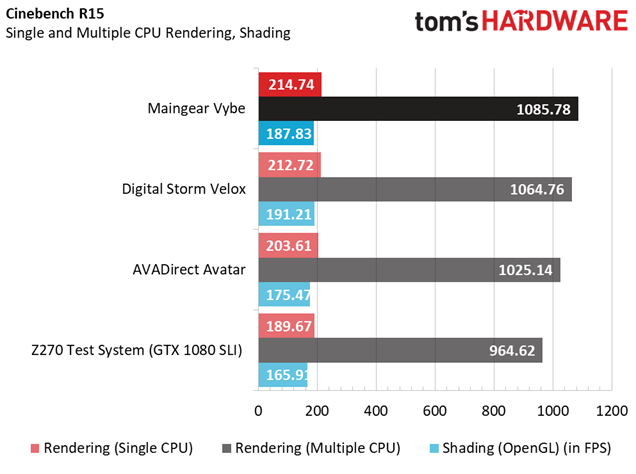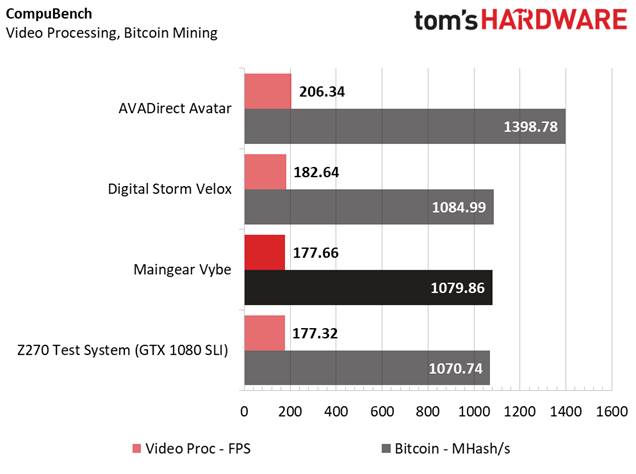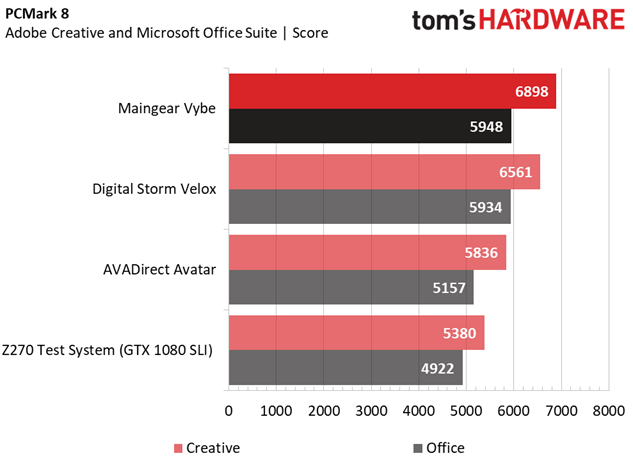Maingear Vybe Desktop Review
Why you can trust Tom's Hardware
Synthetic & Productivity Benchmarks
We tested the Maingear Vybe against similarly configured and priced competition, including the Digital Storm Velox. The Velox goes for considerably more money than the Vybe, but they are almost identical in component sets. Both feature an Intel Core i7-7700K overclocked to 5.0 GHz and two Founder’s Edition GeForce GTX 1080 graphics cards in SLI. However, Digital Storm overclocked the GPU cores slightly higher (Maingear added 100 MHz, Digital Storm added 150 MHz), but Maingear also bested Digital Storm’s memory clock increase of 50 MHz by 100 MHz (in other words, the Vybe video memory is boosted by 150 MHz). The Velox also sports faster memory (DDR4-3000) at a higher capacity (32GB), but the primary storage between the two dueling systems is identical (a 512GB Samsung 960 Pro NVMe SSD). The Velox and Vybe are destined to duke it out for GTX 1080 SLI supremacy throughout our benchmark suite.
We also included metrics from our recent review of the AVADirect Avatar, which sports the same CPU (a Core i7-7700K) and a single GTX 1080 Ti under the hood. Although the Avatar's CPU isn’t clocked as high as the SLI-enabled systems in the field (4.7 GHz), the Founder’s Edition GTX 1080 Ti graphics card should give the GTX 1080-SLI-equipped systems a run for their money in games and workloads where SLI scaling is weak (or non-existent), even at its stock clock speeds. The Avatar’s primary storage (a 250GB Samsung 960 EVO NVMe SSD) should also show the contrasting performance between Samsung’s EVO and Pro series SSDs.
Finally, we loaded our Z270 test rig up with another EVGA GeForce GTX 1080 graphics card and ran our benchmark suite with SLI enabled (where applicable), and the stock-clocked CPU and GPUs should show us exactly how much performance Maingear’s overclocking can provide. The full specifications of our test rig are listed below:
Comparison Products
Test System Configuration
3DMark
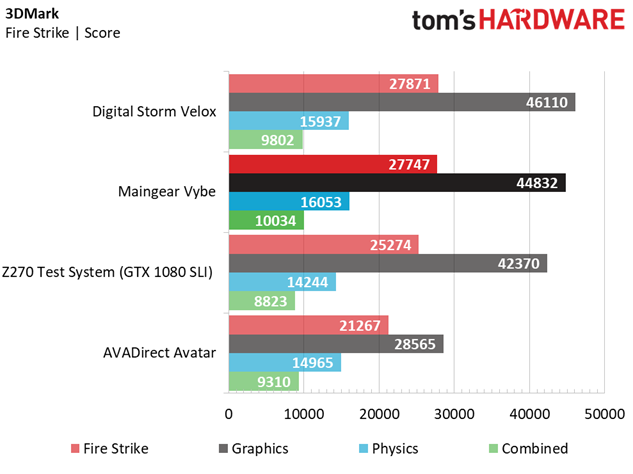
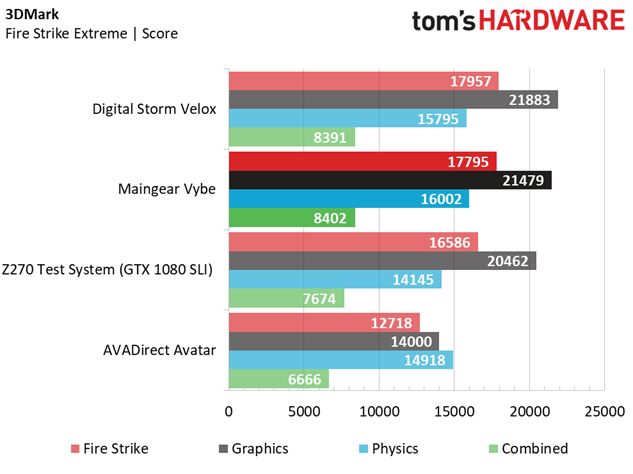
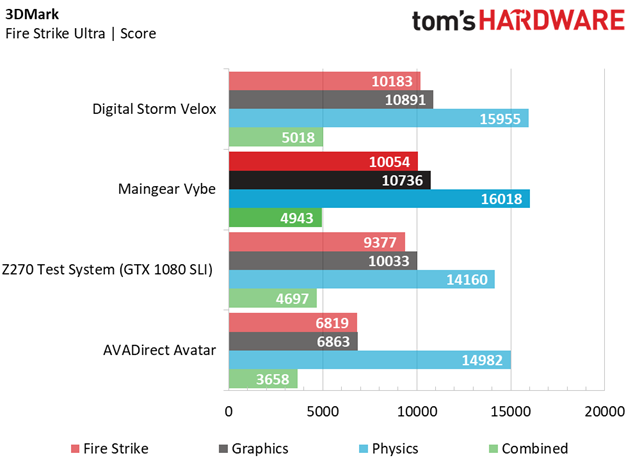
The Maingear Vybe vies for 3DMark dominance against the Digital Storm Velox, with the GTX 1080 SLI-equipped gaming rigs coming within 200 points of each other’s overall score in all the varying Fire Strike benchmarks. The Vybe manages to upend the Velox in the Physics portion of the tests by a small margin, primarily due to a slight lead in CPU frequency (we observed the Velox and Vybe achieving CPU frequencies of 4999 MHz and 5010 MHz, respectively). This is likely because of slight variances in each systems platform (motherboard), which can affect base clock stability and where a 5.0 GHz setting will actually sit comfortably.
This slight lead in CPU horsepower nets the Vybe wins in the Combined portions of Fire Strike and Fire Strike Extreme, but when GPU horsepower becomes more important at 4K (Fire Strike Ultra), the Velox’s slightly higher GPU clock pushes its Combined score above the Vybe. Switching to DX12 with Time Spy flips the script: the Vybe edges out a win against the Velox in the Graphics test, but falls slightly behind in the CPU test.
Cinebench R15
Cinebench R15 puts the spotlight on the processor, and the slight advantage we saw in the Physics portion of the Fire Strike benchmarks is reaffirmed here. The Vybe achieves slightly higher CPU rendering scores (single and multi-threaded) against the Velox. However, the OpenGL test favors Digital Storm’s sample, which leads the Vybe by 3.38 FPS.
CompuBench
Because CompuBench doesn’t test multi-GPU configurations, the Vybe (and its similarly equipped comparisons) falls behind the AVADirect Avatar’s GTX 1080 Ti. It also trails the Velox’s slightly higher-clocked GPU by roughly 5 FPS in the Video Processing test and by just about 5 MH/s in the Bitcoin mining test. Clock speeds pay dividends in CompuBench, but real-world applications (using both GPUs) would put the likes of the Vybe and Velox (and even our test rig, in this configuration) ahead of the Avatar and its single GPU if mining is the goal.
Get Tom's Hardware's best news and in-depth reviews, straight to your inbox.
Storage Test
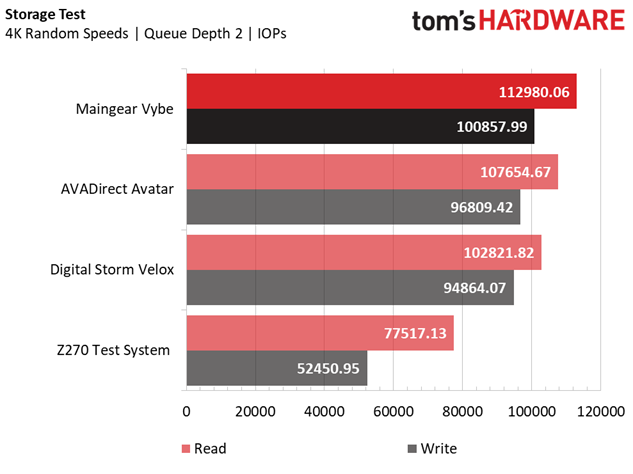
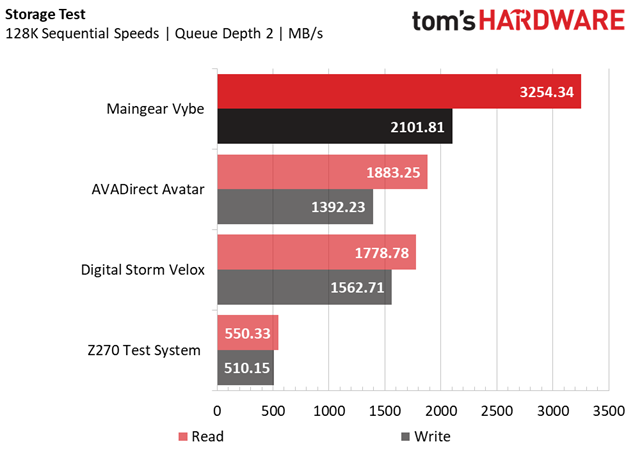
The Maingear Vybe’s 512GB Samsung 960 Pro NVMe SSD is exceptionally fast, reaching sequential read and write speeds closer to its advertised maximum than its competition (with identical or near-identical SSDs). Its 4K random read and write performance is also at the top of the class, and we suspect that better thermals (possibly aided by the motherboard’s M.2 Shield) played a role in the Vybe’s landslide sequential performance victory.
Sandra Memory Bandwidth
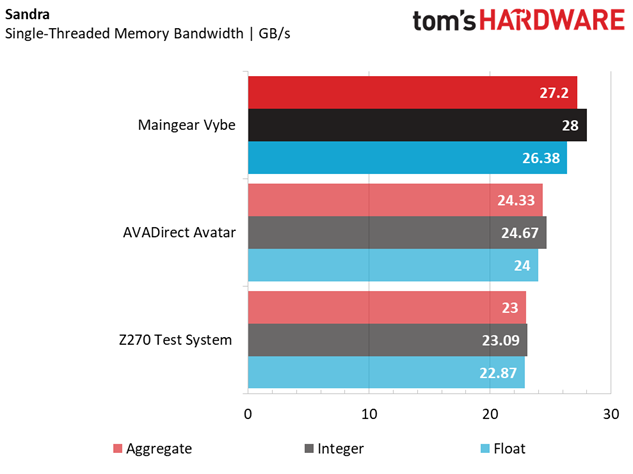
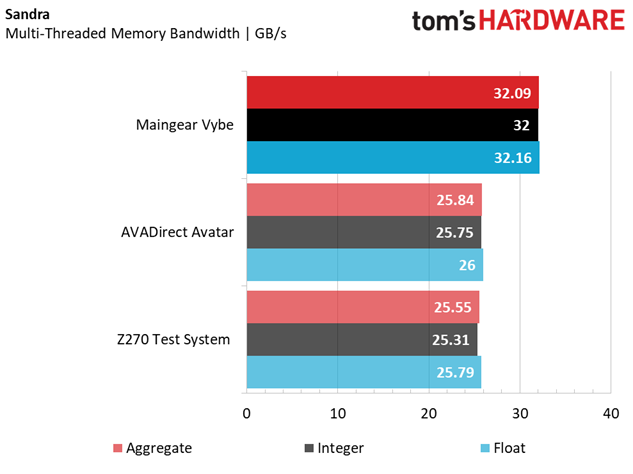
The Maingear Vybe’s 16GB (2 x 8GB) kit of Kingston HyperX DDR4-2666 hits its marks in the Sandra Memory Bandwidth tests, outperforming the Avatar’s similar (and identically branded) 16GB kit of DDR4-2400. When we reviewed the Velox, we weren’t including the Sandra memory bandwidth tests in our suite, so we don’t have any data for it in this particular benchmark. However, we’d predict it would be a win in at least the single-threaded test; the Velox had a 32GB (4 x 8GB) kit of DDR4-3000. The Maingear Vybe does attain an exceptionally high total memory bandwidth in the multi-threaded portion of the test, thanks to its tight CAS latency of 15-17-17-35.
PCMark 8
The Vybe finishes the productivity portion of our benchmark suite strong, achieving top scores against the comparison systems in the PCMark 8 application tests. Maingear’s significant storage performance advantage carries it to a sizeable lead (over 300 points) in the Adobe Creative application benchmark, but the Vybe and Velox are neck-and-neck in the Microsoft Office test, separated by only 14 points.
MORE: Best PC Builds
MORE: How To Build A PC
MORE: All PC Builds Content
Current page: Synthetic & Productivity Benchmarks
Prev Page Introduction & Product Tour Next Page Gaming BenchmarksDerek Forrest was a contributing freelance writer for Tom's Hardware. He covered hardware news and reviews, focusing on gaming desktops and laptops.
-
nitrium Not wanting to be cynical, but this looks like a thinly veiled advertisement for Maingear. I do understand that Tom's needs to get money from somewhere to continue to do the generally excellent work you do, but it is what it is.Reply -
Gam3r01 Reply20236838 said:Not wanting to be cynical, but this looks like a thinly veiled advertisement for Maingear. I do understand that Tom's needs to get money from somewhere to continue to do the generally excellent work you do, but it is what it is.
If someone sends in something for free for review I dont see an issue in doing so. If some other company wants theirs reviewed then send in a unit.
On a side note, would it kill these boutique builders to put in some cable combs for their custom cables? -
redgarl Gimme your money... basically what the company cry out loud. This is overpriced by almost 75% of the retail price of the components.Reply -
redgarl I thought there was no good or bad components, only bad price... obviously they didn't put that perspective in their OBJECTIVE review...Reply -
Karadjgne You get what you pay for. In this, the price point is about right. Straight up retail prices are one thing, a fully furnished, oc'd pc with all the little details like led, really nice wiring job, plug n play extreme gamer is another. Considering the amount of cpus you gave to have on hand to get a stable 5.0GHz OC on a 7700k and not get smacked with a high voltage lemon, somebody had to take the time to actually OC that beast and run all the stability/longetivity testing, swap out dud cpus, wire it patiently, etc etc etc, sure there are some builders who can do all that themselves, but it's a guaranteed fact that the majority of ppl asking questions here cannot.Reply
I personally could build and furbish that pc much cheaper, just retail pricing, but if I put that kind of work into a $2000 pc, I'd be charging roughly the same, that's not a 30 minute slapper together pc.
This would make a perfect Graduation present from parents vrs buying all the parts separately and praying their kid doesn't blow up the pc or buy parts that make no sense. -
cknobman Looks like an awesome machine.Reply
Personally I'd choose a single 1080TI custom board that overclocks to 2+ghz over the 1080SLI.
Less money, more reliable performance. -
hendrickhere Honestly, I have a single 1080Ti and an overclocked FX8370 (yes, I know I get bottlenecks) and I get about the same gaming performance @4k. So a build that is 3+ years old with (essentially) the best graphics card at the current moment can complete with a $3,800 rig (no matter how beautiful it is).Reply -
g-unit1111 $3800 for Founder's Edition cards? No thanks! I can build my own for $2500 and get MSI or Asus cards and save the other $1300.Reply -
Karadjgne Right. You can build. I can build. Gam3r01 can build. And have it look, perform similar if not the same or with some different choices in cards, better. But we do this for real, pro and amateur, hobbyist etc. Average Joe off the street doesn't know he's took when the salesperson says "this here FX is 8 cores at 3.5GHz, that crappy Intel is just 4 cores at 3.5GHz, save a few $ and get the amd cuz it's better! ". So buying retail to save $ isn't always the smart investment for everyone.Reply
You can buy everything you need to build a Mustang for less than $30k, but you'll find me at a dealership paying $40k cuz I'm not even close to being proficient enough a mechanic to build one myself. -
mlee 2500 About four years ago I bought a Maingear PC, partly to see what if anything I was missing by not using a Boutique Builder.Reply
Over the past 30 years I've built hundreds of PC's and servers, both professionally and for myself, and I have to say the Maingear was not only among the best PC's I've ever had, but also worth every penny I paid to have someone else do it.
To the inevitable cacophony of folks pointing out how "they could build it cheaper" I will point out why that is: It is because YOU'RE CHEAP. It's because your time isn't worth anything to anyone, not even yourself.
I'll still occasionally build my own machine because I love doing it. But I'll never second guess the value of someone else expertly doing it for me.