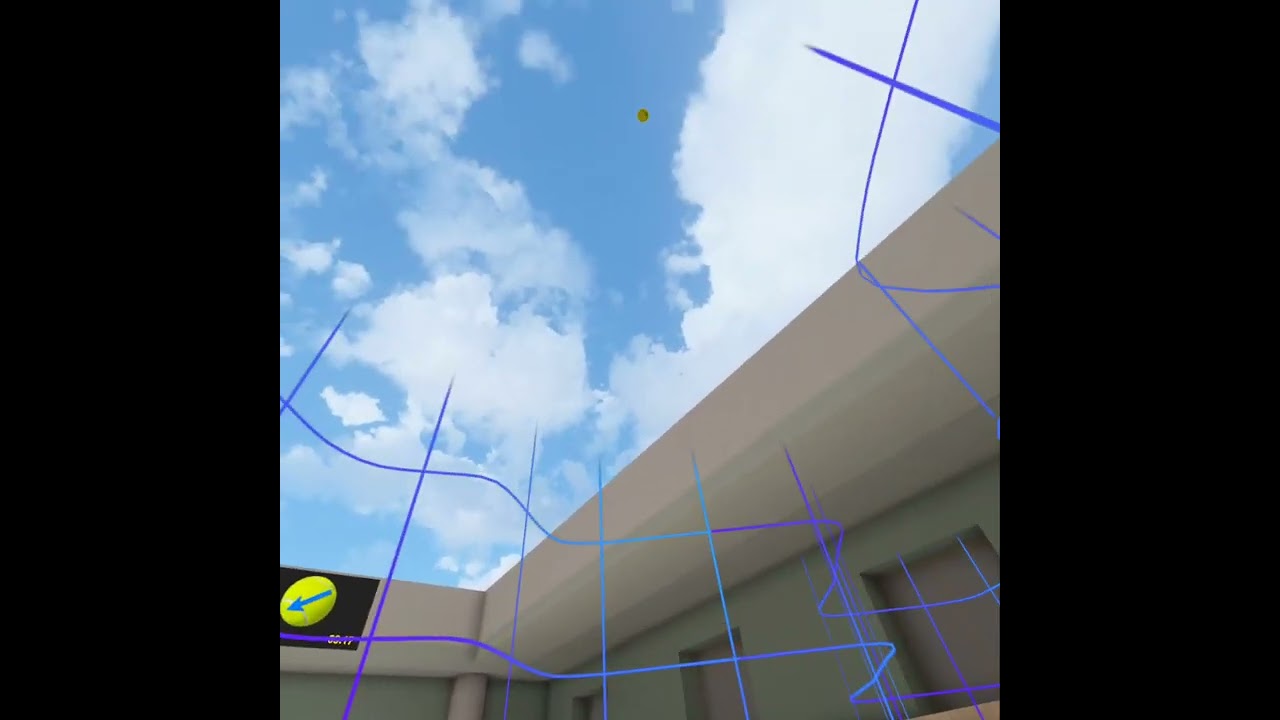Tom's Hardware Verdict
The Meta Quest 3 is undoubtedly superior to its predecessor, but the price hike and lack of quality mixed reality content blunt its appeal.
Pros
- +
Improved mixed reality experience
- +
Thinner and more comfortable design
- +
Peppy performance from Snapdragon XR2 Gen 2 SoC
Cons
- -
$500 starting price
- -
Passthrough mode for mixed reality is grainy
- -
High-quality mixed reality content is lacking
Why you can trust Tom's Hardware
Meta bills its Quest 3 as a transcendent device to navigate the Metaverse. According to Meta CEO Mark Zuckerberg, the Quest 3 is “the first mainstream mixed reality headset.” It isn’t a mere virtual reality device that locks you into an environment with no way to see or interact with the real world around you. Instead, through the use of its forward-facing cameras, you’re able to feel like you’re part of the action around you, witnessing everything in full color for the first time – or at least for the first time on a Meta device.
However, with a price tag of $499, a $200 increase over its Quest 2 predecessor, is the Quest 3 a game-changer in the mixed reality field, or is it merely an impressive technology demo for enthusiasts?
Specifications for the Meta Quest 3
| Display | 2064 x 2208 per eye |
| Display Type | LCD |
| Refresh Rate | 2Hz, 80Hz, 90Hz, 120Hz (experimental) |
| Processor | Qualcomm Snapdragon XR2 Gen 2 |
| RAM | 8GB |
| Storage | 128GB or 512GB |
| Field of View | 110 degrees horizontal, 96 degrees vertical |
| Degrees of Freedom | 6 DoF |
| Audio | Dual open-air speakers |
| Wireless Connectivity | Wi-Fi 6E, Bluetooth 5.2 |
| Battery Life | Up to 2.9 hours |
| Weight | 1.13 pounds (515 grams) |
Design of the Meta Quest 3
As someone more accustomed to the relatively lightweight glasses-style mixed reality devices like the Xreal Air 2 and Light, the Quest 3 is vastly different. The headset entirely covers your face, leaving little room for light to leak in to spoil your experience. The headset is also quite heavy, weighing 515 grams (1.13 pounds), compared to 503 grams (1.1 pounds) for its predecessor. The headset is constructed of a mix of materials: high-quality plastic for the main housing and arms, black plastic and fabric for the facial support system, and fabric for the support straps.
Luckily, the weight isn’t as noticeable when wearing the Quest 3, thanks to its comfortable strap system that keeps the device planted on your head. A single strap extends from above the bridge of your nose to the back of your head, where it forms a “Y” and meets another strap mounted horizontally. Both straps are adjustable (the top via Velcro, the other via elastic tension) to get a perfect fit for your face.
Speaking of your face, the area where the Quest 3 rests against your face is covered in a breathable fabric that is comfortable and should help reduce sweat, which can accumulate and fog up the optics inside the headset. Inside, directly ahead of the fabric ring for your face, are buttons that allow you to slide the viewing interface forward or back.
The left arm of the headset is home to a USB-C port for charging. Just below the charge port is the power button and a side-facing camera. The right arm has a 3.5mm headphone jack, and just below it is another side-facing camera. Both arms also include built-in speakers if you don’t want to use external headphones.
On the underside of the headset are pogo pins for use with the optional Meta Quest Charging Dock ($129.99), a rocker switch for volume, and a dial to adjust the inter-pupillary distance of the lenses (53 mm to 75 mm).
Get Tom's Hardware's best news and in-depth reviews, straight to your inbox.
Moving around the front, you’ll find a trio of pill-shaped camera arrays. The outer arrays contain RGB cameras, which capture your surrounding environment and project it on the inner displays. The center array features a time-of-flight sensor to aid in motion and spatial detection.




Each Quest 3 ships with a pair of Quest Touch Plus wireless controllers, which are made of the same white plastic found on the headset. They are slightly smaller and lighter than the set included with the Quest 2, but retain the same button layout. Each contains a thumbstick, two face-mounted buttons (X and Y on the left controller, A and B on the right controller), a grip button, and a trigger button. Each controller also has one additional button on its face, with the left controller carrying a menu button and a Meta button residing on the right controller. Each controller is powered by a single AA battery (included).
Overall, the look, feel and build quality of the Quest 3 and the Quest Touch Plus controllers are appropriate for the $499 asking price. The Quest 3’s design is about as clean and refined as you can get for a fully enclosed mixed reality headset. However, I admit I felt a bit silly wearing the apparatus – something that I don’t feel when wearing something more low-profile like the Xreal Air 2. However, if there were one thing I would change about the Quest 3’s current design, it’s the fabric straps used to secure the headset. While the white looks cool, I’d imagine that they’ll start to look a bit dingy after extended use due to manhandling and oils from your head/hair. I would have preferred black, but you can buy the entire facial interface and head strap separately in Elemental Blue or Blood Orange for $49.99 each.
Meta Quest 3 Hardware
The main stars of the show are the two LCDs, delivering 2064 x 2208 resolution per eye. THis is a slight step up in resolution from the 1832 × 1920 per eye found on the Quest 2. Together, the two encompass what Meta brands as the 4K Infinite Display, delivering 1218 pixels per inch (PPI). The refresh rate is selectable between 72Hz, 80Hz or 90Hz. 120Hz is available as an experimental option. The lenses provide a 110-degree field-of-view horizontal and 96 degrees vertical.
Powering everything is a Qualcomm Snapdragon XR2 Gen 2 SoC, paired with 8GB of RAM. Meta says that the SoC upgrade (along with the extra 2GB of RAM) gives the Quest 3 faster load times and double the GPU performance of the Quest 2. Our review unit came with 128GB of internal storage ($499), but opting for 512GB pushes the price even higher to $649.99.
Wireless connectivity comes via Wi-Fi 6E and Bluetooth 5.2. The Bluetooth radio can be used to connect a Bluetooth headset or a mouse/keyboard.
As for battery life, you can expect up to 2.9 hours when watching media or up to 2.4 hours with games (on average). Meta says you can replenish the battery in 2.3 hours using the included wall adapter and USB-C cable.
Using the Meta Quest 3
Setting up the Quest 3 took me around 10 minutes to accomplish. With the headset firmly on my head, I used the right controller to enter my Wi-Fi password, after which I could connect to the internet. I then used my existing Facebook credentials to speed up the process. I know that a lot of people have trust issues with Facebook tying the Quest headsets to a Facebook account, but since I’ve already been sucked into the social network, I obliged. I then installed the Meta Quest app on my smartphone to better facilitate interacting with the device and installing apps/games when not directly using the headset.
My first few moments with the headset felt both familiar and somewhat off simultaneously. It was familiar because the passthrough feature of the Quest 3 allows me to see my environment around me as if I were walking around using my own two eyes. I was able to walk up and down the stairs in my house with the Quest 3 on without issue and see people and objects much the same way that I would in real life.
The downside, however, is that even with the 2064 x 2208 resolution per eye, the resulting image was grainy instead of sharp. The headset does a credible job of presenting the world around you in full color, but it isn’t sharp. I could read the time on my smartwatch, and even recognize app icons when looking at my smartphone with the Quest 3 on, but I couldn’t read small text (i.e., new notifications coming through or text messages).
The real fun was when I used the Quest 3 to scan my room to set boundaries for my mixed reality adventures. I pointed my head toward the floor, ceiling, furniture, and other odds and ends scattered around my home office area (and later, my living room). Once the scanning process is complete, your given room serves as the staging area for mixed reality games, where characters and objects seem to “pop in” to your environment.
This was readily apparent in the mixed reality game First Encounters, where colorful, Furby-esque creatures called puffians invade your room. It’s simple fun, with the little critters “speaking” gibberish as they jump at you and hop around, waiting to be sent to their doom with your dual blasters. The rendered blasters actually appeared in my field of view, in my hands, giving me some perspective on where to aim.
The game makes great use of your available space – I choose to use a hallway as my space for the game to avoid distractions from all the furniture and objects in my other rooms. Positional audio is also used to great effect with the integrated speakers, so you can hear which direction the puffians are coming from.
The game is fun for 10 or 15 minutes, then gets repetitive. However, it’s likely to hold kids' attention for much longer.
I also played a bit of First Person Tennis, a virtual reality game that fully immerses you into the on-court experience. I’m no tennis player by any means, but I enjoyed the practice drills, where I learned how to serve the ball, badly. Even though the graphics are a reminiscent of the Nintendo GameCube in quality, feeling that I was “in” the game made up for the graphical shortcomings.
For those who want a superior gaming experience, you can also purchase the D-Link VR Air Bridge ($99), which creates a dedicated Wi-Fi 6 link between the Quest 3 and your gaming PC. From there, you’ll be able to enjoy PC SteamVR titles like Half-Life 3. The Quest Link Cable, which provides a direct USB-C connection to from the Quest 3 to your PC is also supported.
Bottom Line
The Meta Quest 3 is clearly an upgrade from its predecessor, the Quest 2. It’s more powerful, thinner, and more comfortable (albeit slightly heavier) and has a noticeable upgrade in display resolution. However, the most significant addition is the color passthrough mode, which makes mixed reality content more enjoyable.
The hardware itself is impressive, and the idea of mixed reality gaming is promising. However, the library of mixed reality games that hold your attention for more than 10 or 15 minutes at a time are few and far between. A fuzzy, low-resolution haze handicaps the newfound color-enabled passthrough for mixed reality mode. The image quality in passthrough mode gets even worse in low-light conditions.
And if you want to enjoy the Quest 3 on a more powerful system with AAA PC games, you’ll need to add a $79 to $99 accessory for the best experience with your Windows rig. This takes me to the final ding on the Quest 3: pricing. The Quest 2 launched at $299 for the 128GB version, while the 256GB model came in at $429. However, the Quest 3 starts at $499 (128GB) and jumps to $649 for the 512GB SKU.
Virtual and mixed reality headsets are far from mainstream at this point, and pricing the Quest 3 at $499 won’t make the transition from first adapter status to the general populous any easier. The lack of “must-have” games is also a detriment to Meta’s vision of making mixed reality more mainstream. Until Meta can make future Quest headsets smaller and cheaper with more compelling mixed reality content, Meta’s vision will remain just out of reach.

Brandon Hill is a senior editor at Tom's Hardware. He has written about PC and Mac tech since the late 1990s with bylines at AnandTech, DailyTech, and Hot Hardware. When he is not consuming copious amounts of tech news, he can be found enjoying the NC mountains or the beach with his wife and two sons.
-
tomcunnington Great Article, I think a game called 'Contractors' is a bangar title worthy of the hardware. The better graphics will allow for better game resolution.Reply