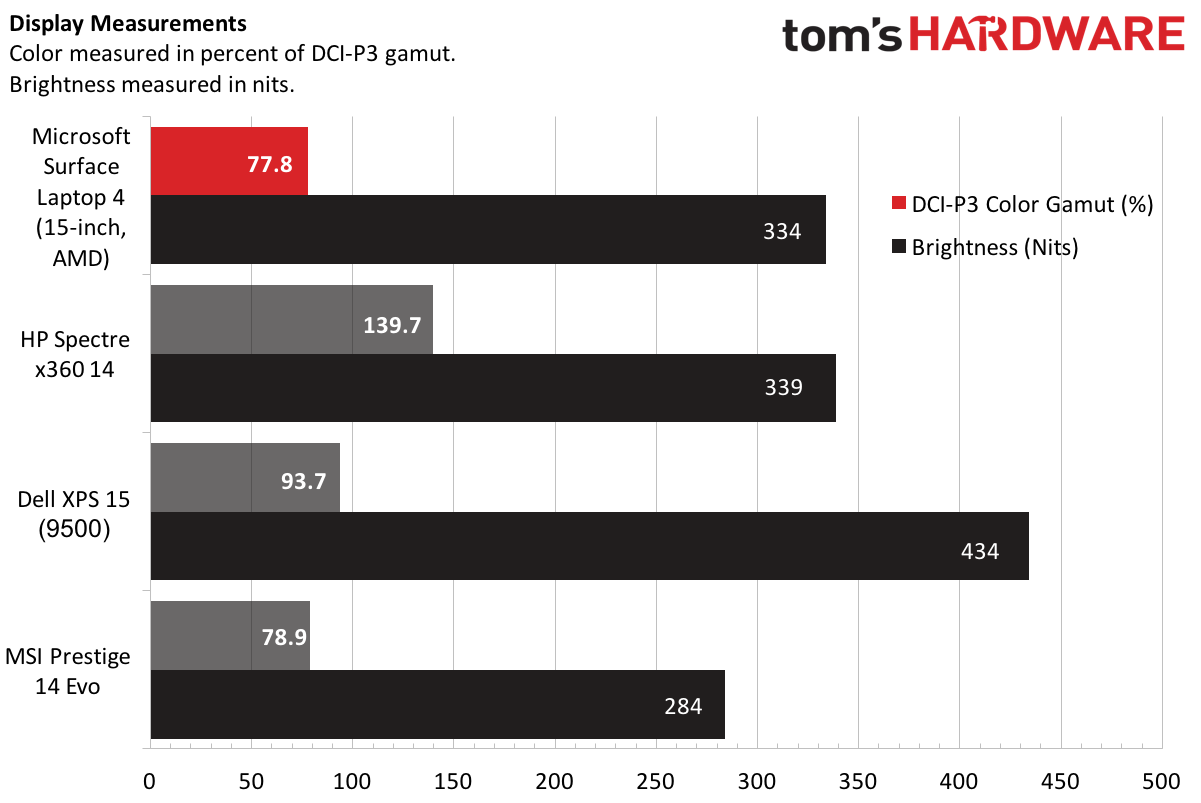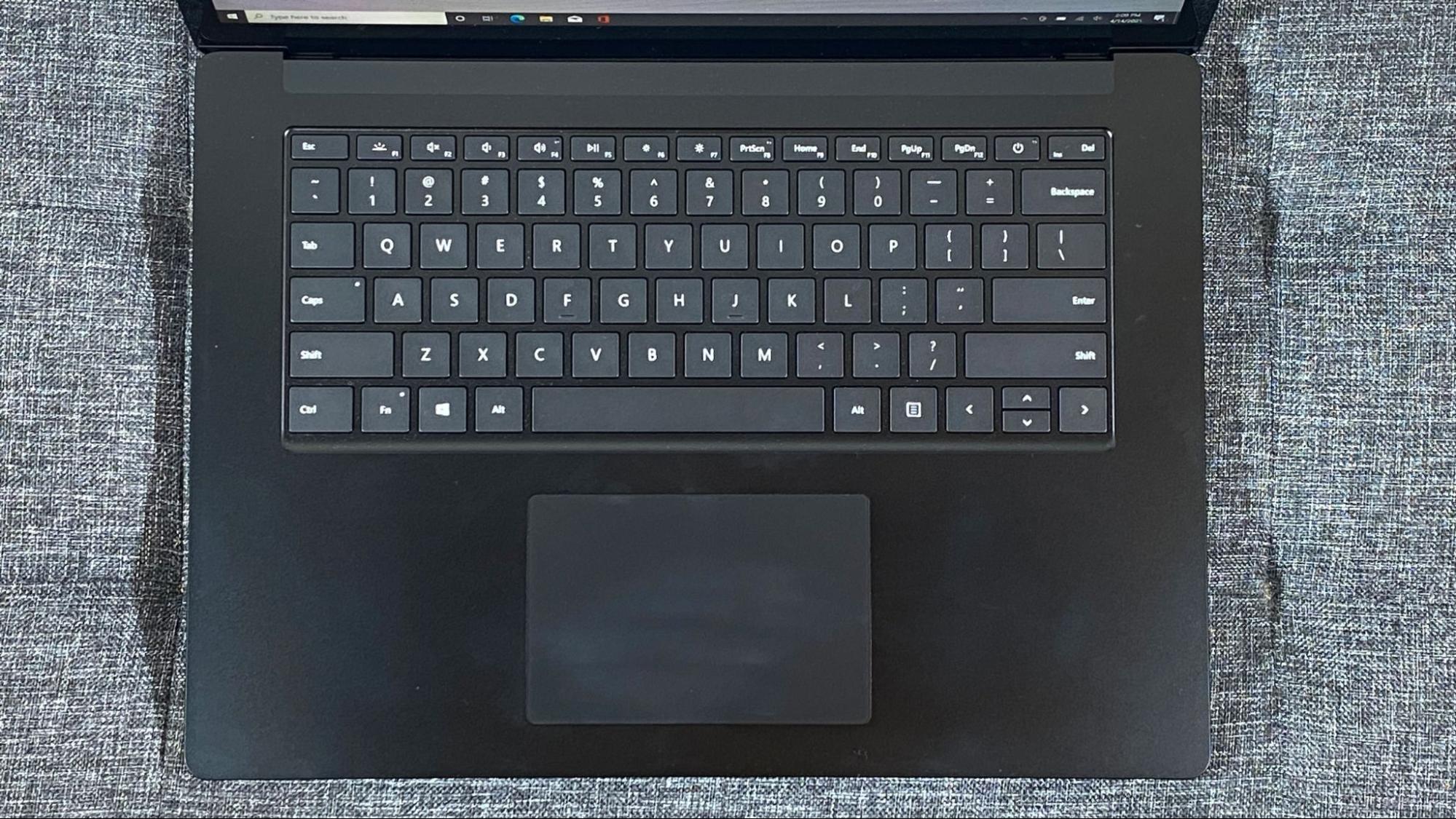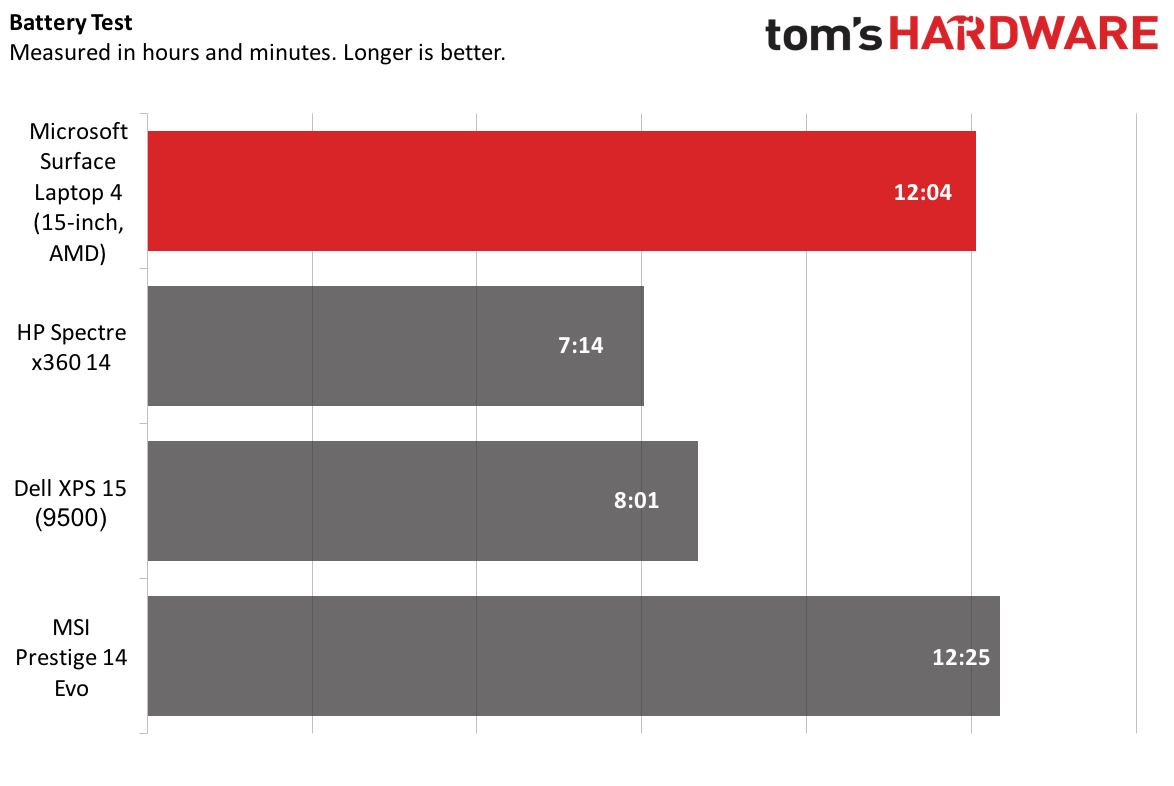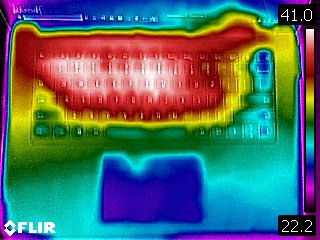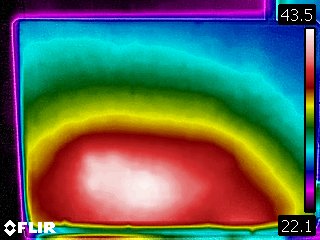Tom's Hardware Verdict
The Microsoft Surface Laptop 4 has a powerful AMD processor and a best-in-class keyboard, along with excellent battery life. It's the best Surface Laptop yet, but it's hindered slightly by slow SSD speeds and limited ports.
Pros
- +
+ Comfortable, clicky keyboard
- +
+ 3:2 display
- +
+ Strong performance from custom AMD Silicon
- +
+ Long battery life
Cons
- -
Slow SSD speeds
- -
Meager port selection
Why you can trust Tom's Hardware
In its fourth iteration, Microsoft's clamshell notebook has been polished to a sheen. The 15-inch Microsoft Surface Laptop 4 ($1,299.99 to start, $1,699.99 as tested), with a custom processor from AMD, is more powerful and lasts longer than its predecessors, while retaining a sleek (if aging) design. Microsoft is making one of the best ultrabooks with this laptop.
Sure, the Ryzen 7 4980U isn't using the latest tech from AMD, but it proves to be pretty darn fast, though that's not the case for the SSD. The whole experience largely puts the focus on your work, on Windows 10, and sometimes you might forget the laptop is there at all. That is, except for when you're thinking about how great the keyboard is.
Design of the Microsoft Surface Laptop 4 (15-inch, AMD)

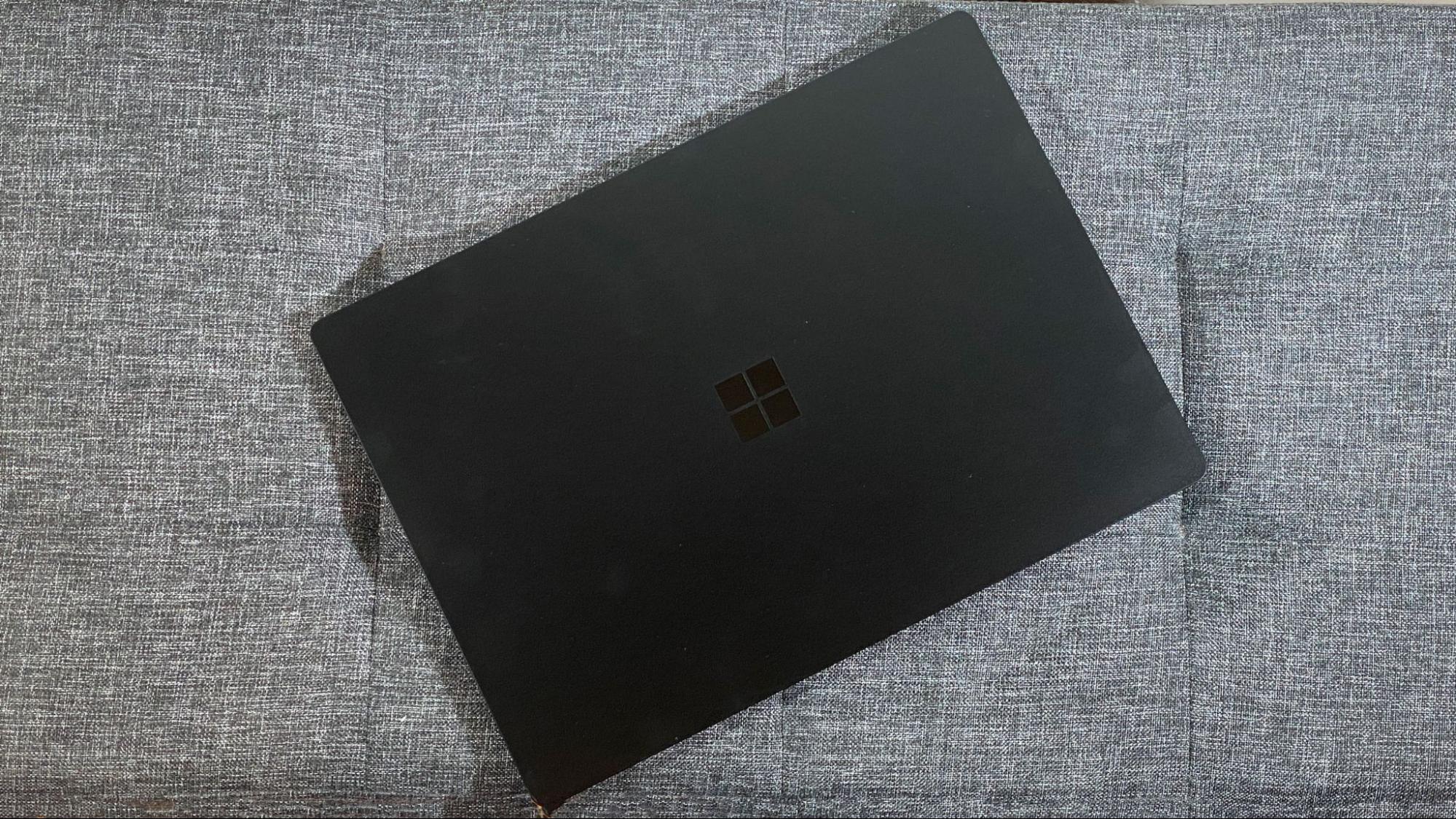


If you follow the Microsoft Surface Lineup, you won't notice any changes to the Laptop 4. On the outside, it's effectively identical to the prior Laptop 3, with a clean, slick aluminum design (ours came in black, but the 15-inch variant also comes in platinum), with a reflective Surface Logo on the back. It has rounded corners, but is otherwise just a rectangular slab.
The 15-inch touchscreen display is still 3:2 with a 2496 x 1664 resolution, and, unfortunately, thick bezels. The black deck and wrist rest is also spartan, with the exception of a backlit keyboard. The 15-inch version doesn't offer the Alcantara fabric that the Surface Laptop is known for (though it made optional on the Laptop 3). For that, you'll have to go to the 13.5-inch version, which also includes more colors, like the ice blue that first debuted on the Surface Laptop Go in 2020.
It's a plain design, which I happen to like. But in the years since the Surface Laptop first debuted, Microsoft's partners, like Lenovo, Dell and HP have continued to make strides in sleek and portable laptops, so Microsoft isn't necessarily leading when it comes to style.
Most of the ports are on the left side of the laptop, including USB Type-A, USB Type-C and a 3.5 mm headphone jack. It's not surprising that on this AMD-based model, Microsoft hasn't opted for Thunderbolt 4, but it's also not on the Intel versions, either. And instead of the latest USB 4, the USB-C port is USB Type-C 3.1 Gen 2.
There's only one port on the right side of the notebook: the proprietary Surface Connect port. Its benefit continues to be three-fold: it's magnetic, so it will fall out if you trip over the charging cable; it has a light so you can tell that it's charging from the hardware; and it offers fast charging. Some of Microsoft's docks also use the connector, and there's an extra USB port on the included charger's brick. If you want, you can charge over the USB Type-C port if you have a different charger.
The chassis measures 13.4 x 9.6 x 0.58 inches and weighs 3.4 pounds. The closest competitor we chose in size is the Dell XPS 15, which is 13.6 x 9.1 x 0.7 inches and 4.5 pounds, though it also includes a discrete GPU, which the Surface doesn't.
The HP Spectre x360 14, a 2-in-1, also has a 3:2 display but is smaller at 11.75 x 8.67 x 0.67 inches and 2.96 pounds. The MSI Prestige 14 Evo, another slightly smaller competitor, is 12.6 x 8.6 x 0.6 inches and 2.8 pounds.
Microsoft Surface Laptop 4 (15-inch, AMD) Specifications
| CPU | AMD Ryzen 7 4980U (Microsoft Surface Edition) |
| Graphics | AMD Radeon Vega graphics (Integrated) |
| Memory | 16GB LPDDR4-4266 |
| Storage | 512GB PCIe NVMe SSD |
| Display | 15-inch, 2496 x 1664 touchscreen |
| Networking | Intel Wi-Fi 6 AX 200 and Bluetooth 5 |
| Ports | USB 3.1 Gen 2 Type-C, USB 3.2 Gen 1 Type-A, 3.5 mm headphone jack, Microsoft Surface Connect port |
| Camera | 720p IR |
| Battery | 47.4 WHr |
| Power Adapter | 65 W |
| Operating System | Windows 10 Home |
| Dimensions(WxDxH) | 13.4 x 9.6 x 0.58 inches / 339.5 x 244 x 14.7 mm |
| Weight | 3.4 pounds, 1.54 kg |
| Price (as configured) | $1,699.99 |
Productivity Performance on the Microsoft Surface Laptop 4 (15-inch, AMD)
We reviewed the Surface Laptop 4 with an AMD chip, the AMD Ryzen 7 4980U, or, as Microsoft calls it, the Microsoft Surface Edition.
Yes, this is Zen 2, not Zen 3. It's Ryzen 4000, not the latest Ryzen 5000. AMD and Microsoft worked on a custom processor for the Surface, and it seems that the time it took to make means that it's not based on the latest technology. That isn't to say it doesn't offer impressive performance. This chip has 8 cores and 16 threads, 8 GPU cores, a 2.0-GHz base clock and a 4.4-GHz boost clock. That offers higher frequencies than the standard Ryzen 7 4800U (and in fact are closer to the Ryzen 7 5800U). Microsoft also claims it worked with AMD to squeeze as much battery life as possible out of the laptop by tuning the bespoke silicon.
In our configuration, that chip was matched with 16GB of RAM and a 512GB SSD.
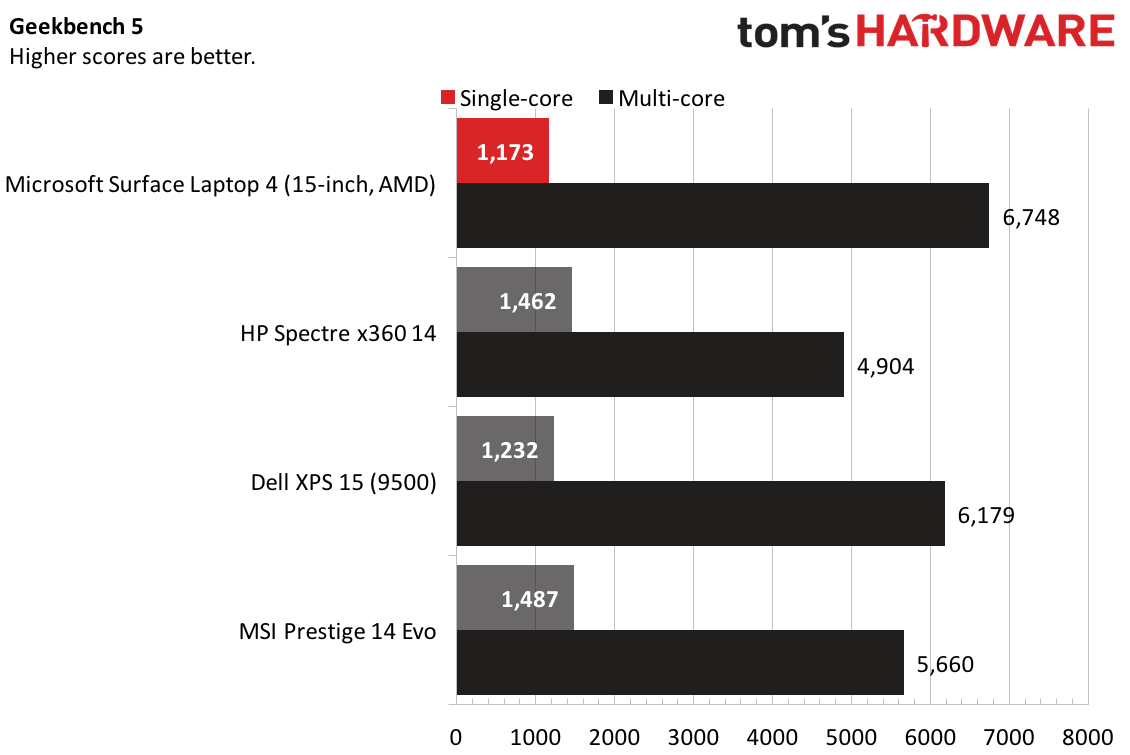
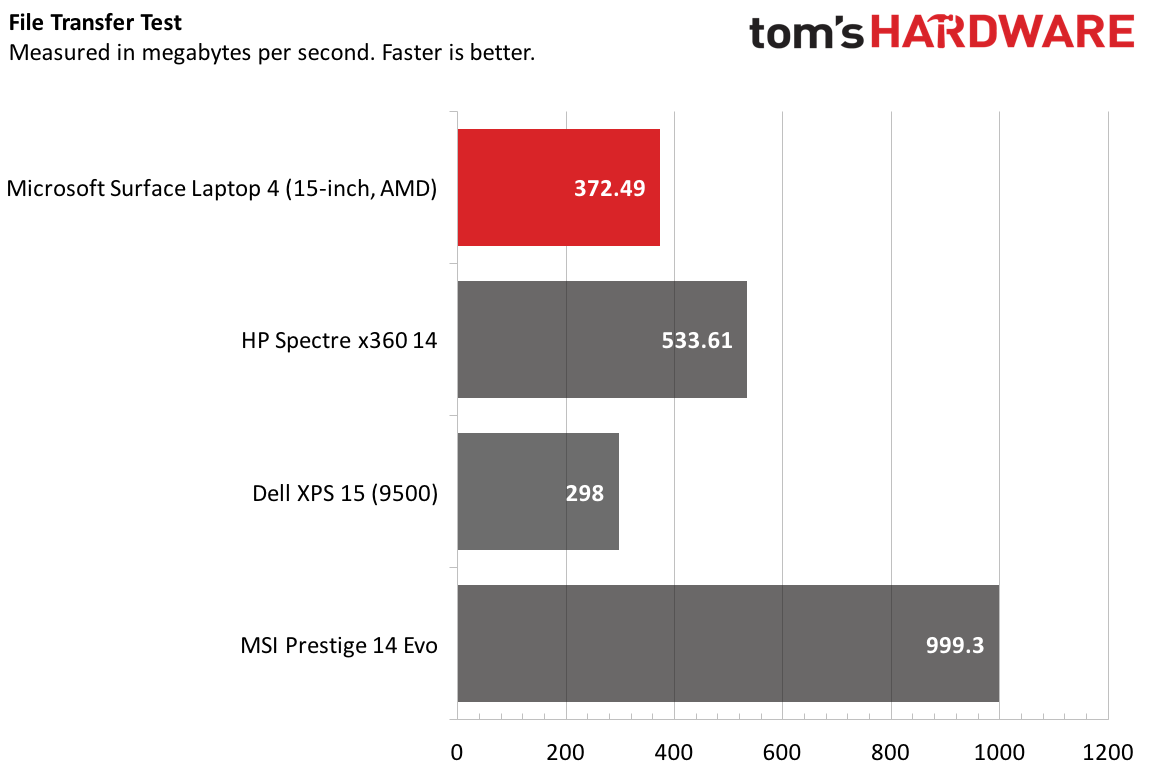
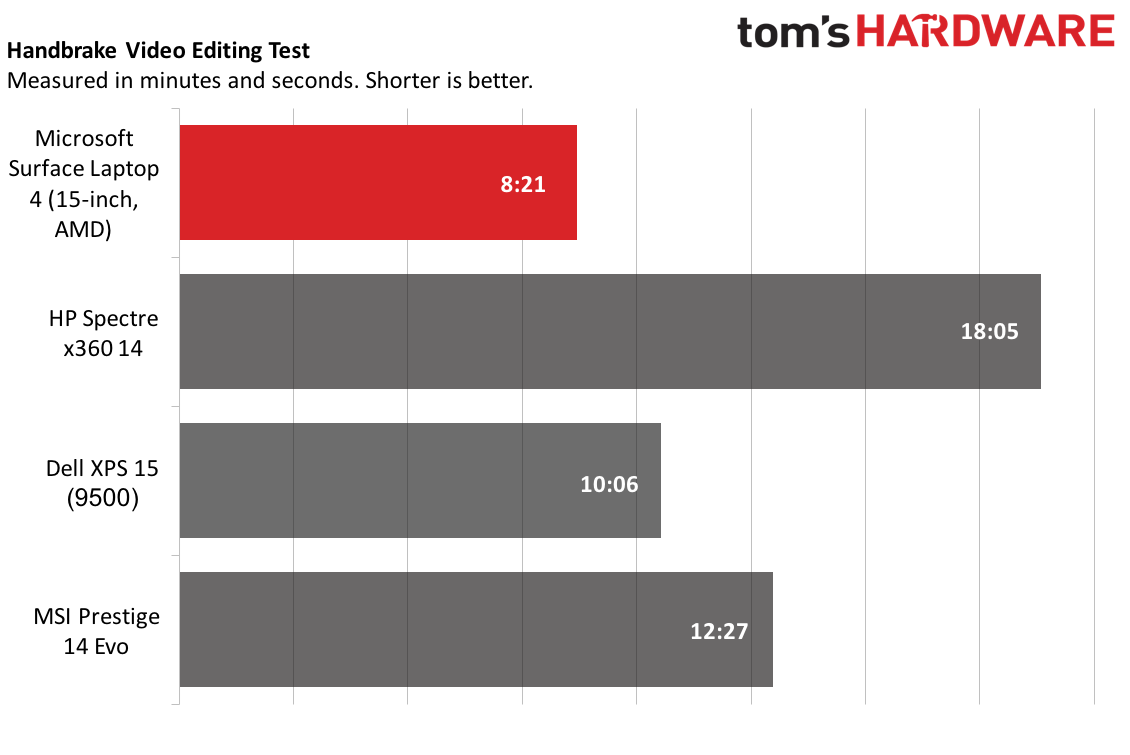
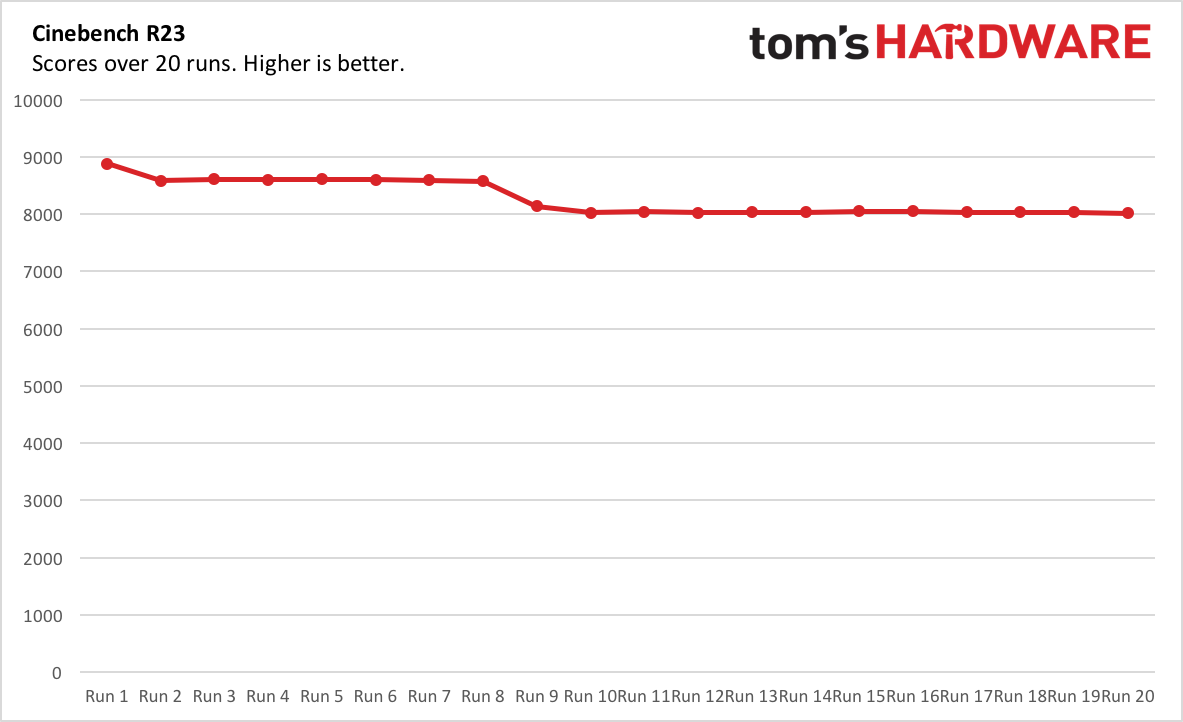
On Geekbench 5, a synthetic benchmark that measures overall performance, the Surface Laptop 4 achieved a single-core score of 1,173 and a multi-core score of 6,748. The Dell XPS 15, with a Core i7-10750H "Comet Lake" chip and 32GB of RAM, had a higher single-core score (1,232) but a lower multi-core score (6,179).
Get Tom's Hardware's best news and in-depth reviews, straight to your inbox.
The MSI Prestige 14, with an Intel Core i7-1185G7 "Tiger Lake" part followed a similar pattern, with a higher single-core result and a lower multi-core score. The HP Spectre x360 14, with a more mainstream i7-1165G7 had the lowest multi-core score of the bunch.
The Surface Laptop didn't fare particularly well on our file transfer test, in which it reads and writes 25GB worth of files. Microsoft's clamshell hit a transfer rate of 372.49 MBps, which is not particularly speedy, though it was faster than the Dell’s 298 MBps. The Spectre x360 was faster at 533.61 MBps, while the Prestige blew the rest of them out of the water at 999.29 MBps.
Notably, our system claimed in settings that the 512GB drive measured 951GB, with 514GB in use and 437GB free. A spokesperson for Microsoft told Tom's Hardware that this is "a known bug with the way disk size is reported in the Storage UI in Windows Settings. Performance and available storage on the device are not impacted. The team is aware of the issue and working on a fix."
We use Handbrake to have laptops transcode a 4K video to 1080p. The Surface Laptop 4 really showed off with its Radeon graphics and multi-core performance. It took 8:21 to finish the task, several minutes faster than all of the Intel machines.
Of course, our laptop reviews aren't complete without the Cinebench R23 stress test. We run that 20 times on a loop to simulate a prolonged, heavy workload. It started with a score of 8,800, gently curving through the 8,600 and 8,500's before settling slightly above 8,000 for the duration of the test. The CPU ran at an average of 2.58 GHz and an average temperature of 71.39 degrees Celsius (160.5 degrees Fahrenheit).
Display on the Microsoft Surface Laptop 4 (15-inch, AMD)
The bigger Surface Laptop 4 has a 15-inch touchscreen display with a 3:2 aspect ratio and a resolution of 2496 x 1664. The 3:2 aspect ratio means the screen is taller than your usual 16:9, allowing you to see more of whatever you're reading, writing, drawing or the spreadsheets you're filling out. For work, it's absolutely the way to go.
Video, of course, will have some letterboxing, though that's not a dealbreaker. A 1080p trailer for Black Widow showed off decent color reproduction with blazing orange fires on a highway and bright green trees behind a flashback to a young Natasha Romanoff. At high brightness, however, the screen temperature appeared on the warm side. The display sure is reflective, though viewing angles were good.
The screen on the Surface Laptop 4 covers 77.8% of the DCI-P3 color gamut, similar to the MSI Prestige 14 Evo. The XPS 15 was higher at 93.7%, and the Spectre x360 14, boasting an OLED display, was the outlier at 139.7%.
Microsoft's display is in the middle of the pack on brightness. It measured an average of 334 nits, just under the Spectre (339 nits) and below the XPS 15 (434 nits).
Keyboard and Touchpad on the Microsoft Surface Laptop 4 (15-inch, AMD)
I've long been a fan off the keyboard on Microsoft's Surface Laptops, so that's one thing I'm glad has gone untouched. The keys are clicky and comfortable to type on, even if another millimeter or two of travel would be beneficial. On the10fastfingres.com typing test, I reached 118 words per minute with a 3% error rate. I would prefer if Microsoft moved the half-sized up and down arrows into an inverted-T shape, but that's not a deal breaker.
The 4,5 x 3-inch touchpad is sensitive and serviceable. Unsurprisingly, it uses Windows precision drivers, and it was responsive to multi-finger gestures and simple navigation. My only qualm is that with so much room on the 15-inch deck, It could have been even slightly larger.
Audio on the Microsoft Surface Laptop 4 (15-inch, AMD)
The speakers on the Surface Laptop 4 get loud. Once you adjust the volume to a comfortable setting, (I found that to be between 60 and 70%), you'll appreciate some of the detail in the sound. For instance, I blasted the "Techno Syndrome 2021" from the upcoming Mortal Kombat movie, and the EDM-inspired banger's bass drums thumped, some drums really snapped, and there was significant depth between the highs and lows (the lows are particularly good for something this thin).
Many Windows laptop manufacturers include software from third parties like Dolby or Bang & Olufsen to further tune the sound. Microsoft hasn't done that here, but luckily the default sound is pretty darn good. This time around, the speakers support Dolby Atmos for select content that works with it.
Upgradeability of the Microsoft Surface Laptop 4 (15-inch, AMD)
As with the Surface Laptop 3 before it, Microsoft says that the Surface Laptop 4 has a removable SSD. This is true, but it's with an asterisk, as the teardown is a bit more complicated than usual for the average person, and the company says that only authorized technicians should make the swap.
When asked for more information, a Microsoft spokesperson told Tom's Hardware:
"The SSD is not removable by users. SSD is only removable by skilled technicians following Microsoft instructions. Please do not attempt to remove it yourself as you may cause injury to yourself or others or you may cause damage to your device. Microsoft is not liable for any damages or injuries sustained. Further, any resulting damage will not be covered under the Hardware warranty. Additionally, all repairs must be serviced by a Microsoft authorized service provider. Users can contact Surface support for more information."
The process for opening the Surface Laptop 4 is the same as it was for the Surface Laptop 3 it includes removing the laptop's non-skid feet and the Torx screws under them, which provides access to the area beneath the keyboard. The keyboard is connected with a cable that you have to be careful with, but you should then have access to the SSD.
Microsoft uses M.2 2230 disks, signifying a shorter drive than in many other computers, which typically use an M.2 2280. The smaller drive is becoming more popular, though, and isn't terribly difficult to find online.
I hope that in the future, Microsoft redesigns the Surface Laptop to be more like the Surface Pro X, which allows you access to the SSD with a SIM card tool or bent paperclip, rather than making you take the device apart.
Battery Life on the Microsoft Surface Laptop 4 (15-inch, AMD)
The Surface Laptop 4's battery life doesn't quite meet Microsoft's lofty claims, but still, it's very impressive, and you won't need to worry about charging throughout the day. On our test, which includes web browsing, video streaming and OpenGL tests with the display set at 150 nits and the laptop connected to Wi-Fi, it lasted for 12 hours and 4 minutes.
That time was beaten only by the MSI Prestige Evo 14, at 12:25. The XPS 15 ran for 8:01 while the Spectre lasted for 7:14.
Heat on the Microsoft Surface Laptop 4 (15-inch, AMD)
We took skin temperature measures on the Surface Laptop 4 while running our Cinebench R23 gauntlet.
The hotspot was right at the center of the keyboard, between the G and H keys, which measured 41 degrees Celsius (105.8 degrees Fahrenheit), so not too hot to touch. The touchpad was cooler at 30.4 degrees Celsius (86.72 degrees Fahrenheit).
On the bottom of the laptop, the hottest point measured 43.5 degrees Celsius (110.3 degrees Fahrenheit).
Webcam on the Microsoft Surface Laptop 4 (15-inch, AMD)
There's a 720p camera with infrared sensors embedded in the Surface Laptop 4's top bezel. It's serviceable, with accurate colors, like the bright yellow in the shirt I was wearing when I tested it at my desk. It made out some, but not all details. I caught a hair sticking up in my head, even though my beard looked blurry. As with most laptops, you’ll benefit from buying one of the best webcams and plugging it in via USB.
The IR sensors are fast. This may be anecdotal, but logging in with Windows Hello felt almost instant. I've always enjoyed the feature, and it works really well on the Laptop 4.
Software and Warranty on the Microsoft Surface Laptop 4 (15-inch, AMD)
Microsoft continues to include very little software on its laptops, choosing to let Windows 10 shine.
The big addition is the Surface app, which lets you make customizations to the Surface Pen, if you have one, check specs and warranty status. Otherwise, there is the same bloat built into most Windows machines, like Roblox, Spotify and Facebook Messenger.
Microsoft sells the Surface Laptop 4 with a one-year warranty.
Configurations of the Microsoft Surface Laptop 4 (15-inch, AMD)
We tested the 15-inch version of Microsoft Surface Laptop 4 in black with an AMD Ryzen 7 4980U (Microsoft Surface Edition), 16GB of RAM and a 512GB SSD, which sells for $1,699.99.
The 15-inch lineup starts at $1,299.99 with the same processor, but 8GB of RAM, 256GB of storage and a platinum chassis. For $1,499.99, you can get the Ryzen 7 with 8GB of memory and 512GB of storage. The Intel versions, with 11th Gen Core i7's, start at $1,799 with 16GB of RAM and 512GB of storage and go up to a maxed out version with 32GB of RAM and 1TB of storage for an eye-watering $2,399.99.
Microsoft also has a 13.5-inch valiant, which starts at $999 with an AMD Ryzen 5 4680U, 8GB of RAM and a 256GB SSD, with prices increasing to the same maxed out specs as the 15-incher for $2,299.99. The 13.5-inch Surface Laptop 4 doesn't have Ryzen 7 options, but includes both 11th Gen Intel Core i5 and Core i7.
Bottom Line
If you're going to iterate, not renovate on your product line, those little changes need to add up to be a real success. And while the Surface Laptop 4 doesn't look like it has changed much, the small adjustments and the custom AMD processor add a lot of power and squeeze out extra battery life, making this a notable system. In fact, for the configuration in this review, AMD really shines almost as much as Microsoft does.
For those who often work with big files, it's a shame that the SSD isn't faster. But the keyboard is comfortable, the 3:2 display is still great for productivity and the 12+ hours of battery life is nothing to sneeze at.
If you want a discrete GPU, the Dell XPS 15 is probably the option for you, and that comes with a 10th Gen Intel Comet Lake CPU. It's also a bit less sleek, but you'll get more graphics power. Those who want a 2-in-1 and still want the 3:2 display will be well served by the HP Spectre x360 14, our favorite 2-in-1, but it's less powerful.
Microsoft has refined the Surface Laptop 4, especially on the AMD processor side, to be truly impressive in many aspects. Sure, the design could use an update (and the bezels could use a trim), and the latest Ryzen processors would be desirable. But this is a significant update over the Surface Laptop 3. Now if only we could see the configurations.

Andrew E. Freedman is a senior editor at Tom's Hardware focusing on laptops, desktops and gaming. He also keeps up with the latest news. A lover of all things gaming and tech, his previous work has shown up in Tom's Guide, Laptop Mag, Kotaku, PCMag and Complex, among others. Follow him on Threads @FreedmanAE and BlueSky @andrewfreedman.net. You can send him tips on Signal: andrewfreedman.01