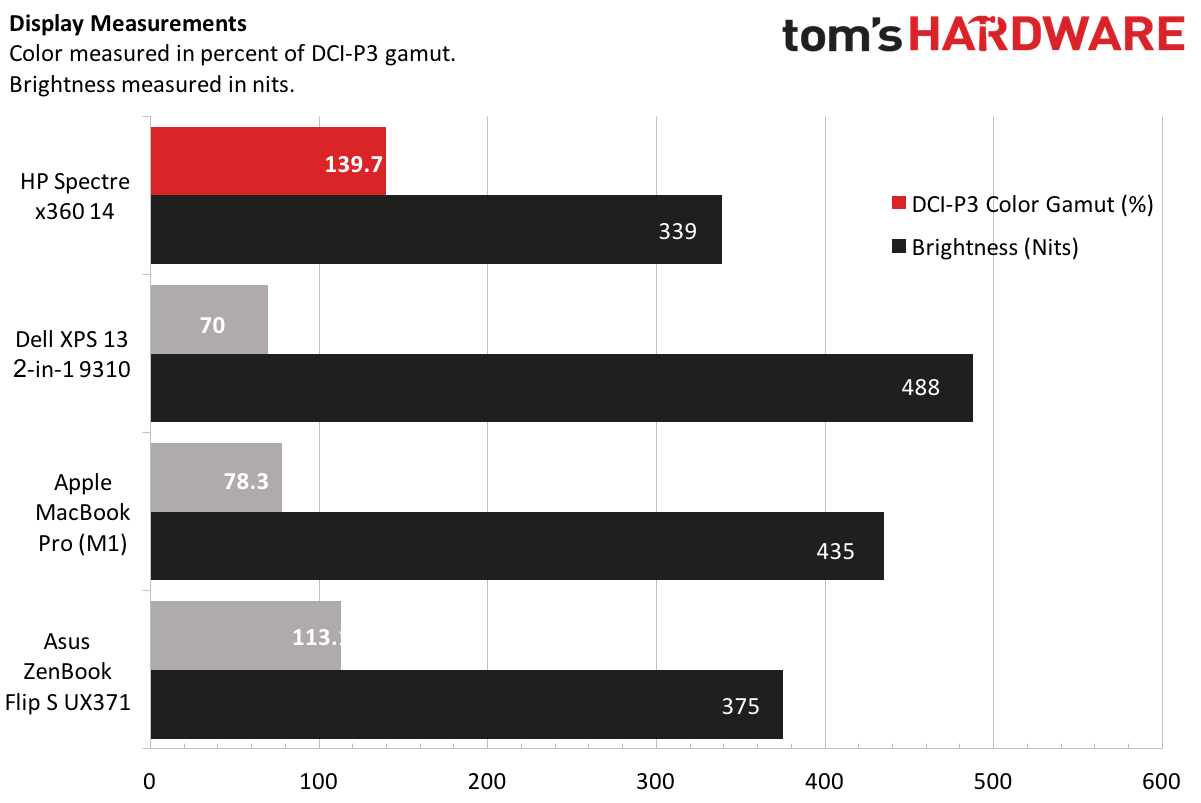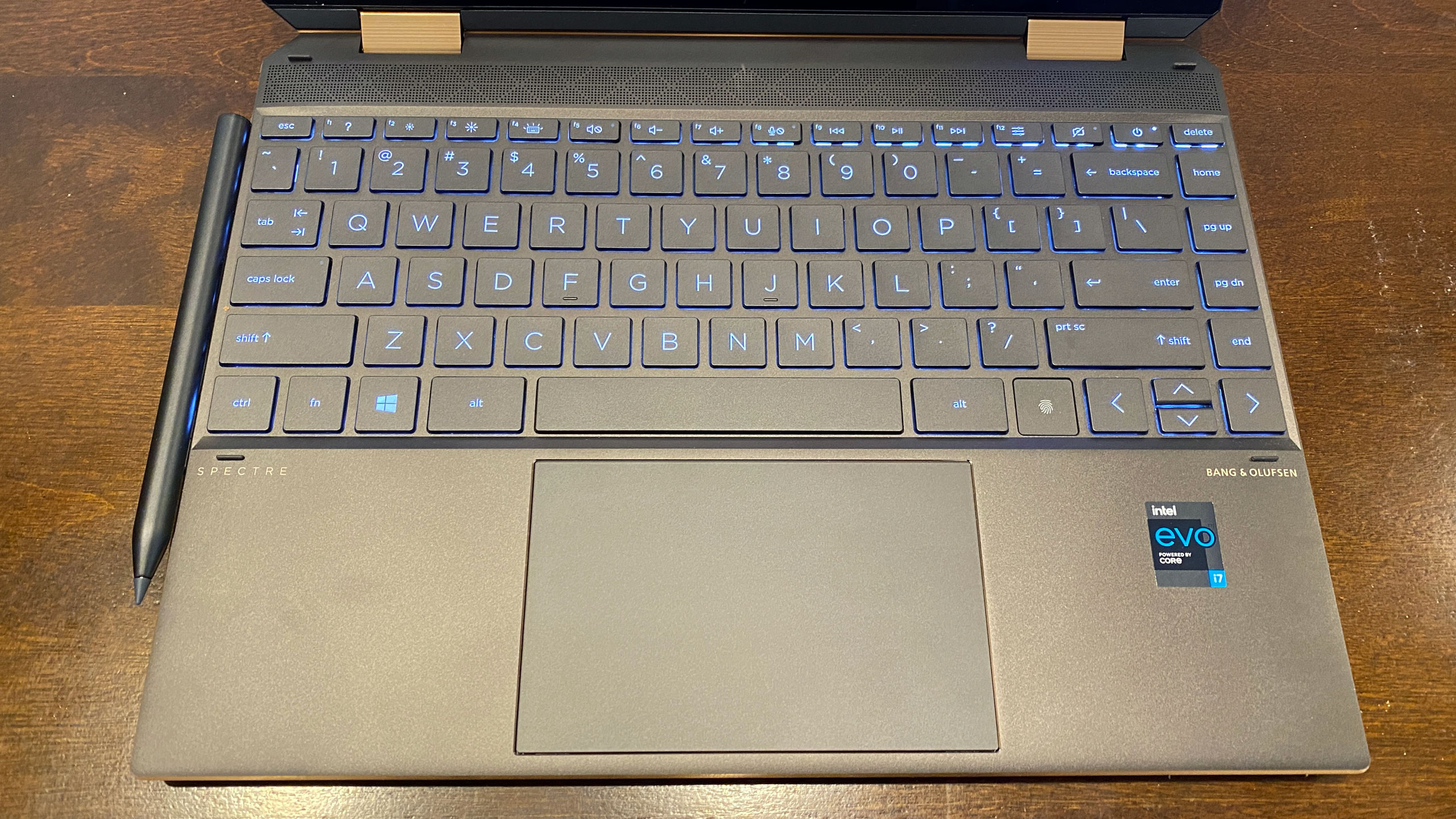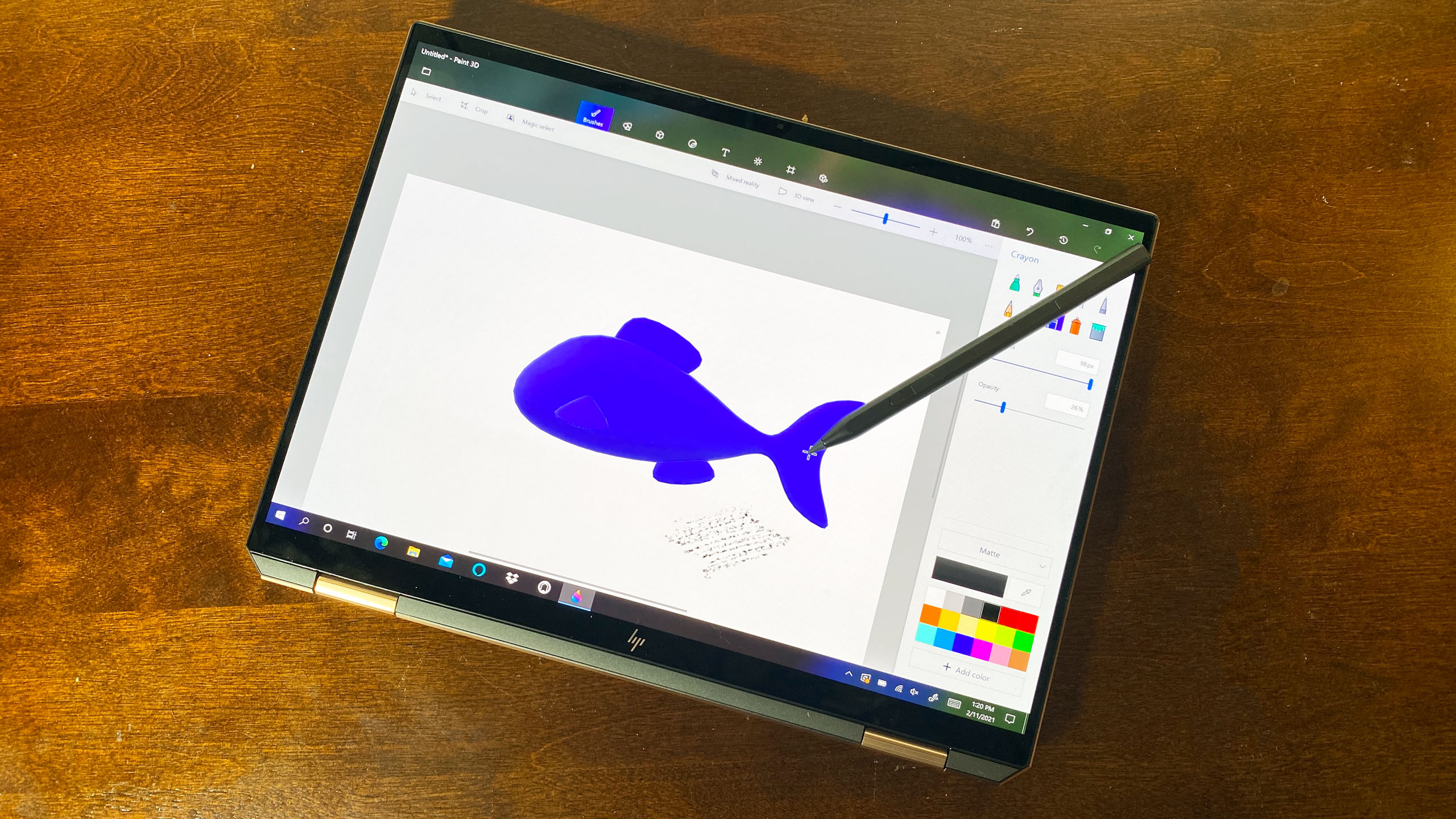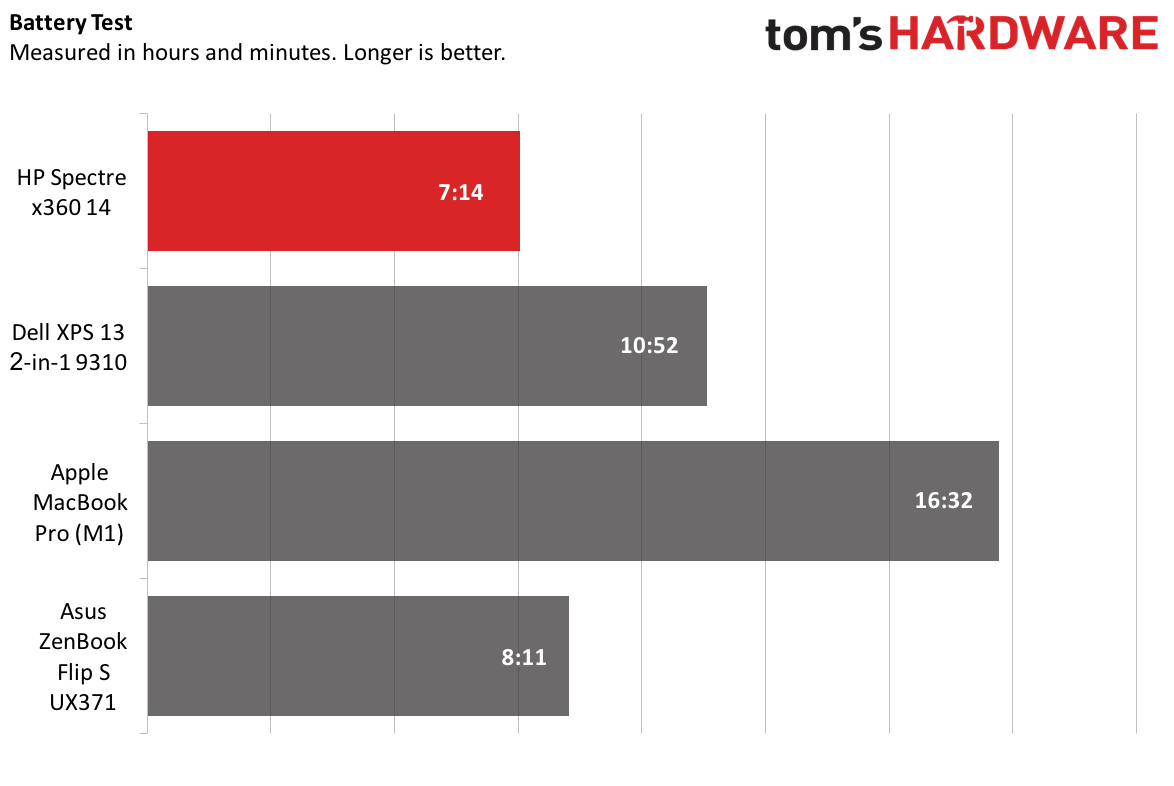Tom's Hardware Verdict
The HP Spectre x360 14 is a beautifully constructed 2-in-1 laptop with a vibrant 3:2 OLED touch screen to showcase your work. It has an excellent keyboard and a variety of ports for all of your accessories. Those who prioritize battery life may want to consider a non-OLED configuration, however.
Pros
- +
Sleek, attractive design
- +
Vivid 3:2 display shows more of your work
- +
Clicky, responsive keyboard
- +
Thunderbolt 4 and USB Type-A ports
Cons
- -
OLED model doesn't last all day
- -
Difficult to upgrade SSD
Why you can trust Tom's Hardware
There's no need to beat around the bush: the HP Spectre x360 14 ($1,219.99 to start; $1,699.99 as tested) is one of the best ultrabooks we've tested in the last several months. It's exquisitely designed with a 13.5-inch, 3:2 display that showcases more of your work, whether it be words, numbers, or code.
You'll pay a premium price for it, but it sure feels premium, with a sleek chassis, clicky keyboard and both USB Type-C and Type-A ports, as well as a microSD card reader.
The model we reviewed had an impressive OLED screen with a 3,000 x 2,000 resolution. It looks great, but if you want all-day battery life, you may consider alternative configurations.
Design of the HP Spectre x360 14




HP makes a handsome laptop. The Spectre x360 doesn't make a ton of changes to what has largely become a tried and true design. It's an aluminum notebook with solid construction. Ours came in "nightfall black" with copper accents, which I think is a bit showy for my tastes these days, but you can also get in "Poseidon blue" or my likely choice, "natural silver."
The back two edges near the 360-degree hinge are chopped off, one of which makes room for a Thunderbolt 4 port. It's a divisive choice, but it's grown on me. That placement lets you flip from a laptop into a tablet while it's charging and barely move the cable at all.
When you unfold the laptop for the first time, you'll notice the big difference with this Spectre: a 13.5-inch, 3:2 display that feels incredibly luxurious compared to the 16:9 screen on the smaller Spectre x360 13 that we recently reviewed. There's minimal bezel around it, putting the focus on your work. It also creates a slightly longer profile for the whole device.
Unlike many 2-in-1s, the power button is on the keyboard, rather than the side of the device. As a person using it primarily as a laptop, I prefer this choice, though tablet-heavy users might be annoyed. There's also a fingerprint reader next to the arrow keys, this, combined with the IR camera, allows for security options beyond a password whether in tablet or laptop mode, which I appreciate. The speaker grilles above the function keys make for a nice accent.


There aren't a ton of ports on the Spectre x360 14, but there's enough for most people's everyday use. Most of the action is on the right side, where you'll find two Thunderbolt 4 ports (one on the right corner), a 3.5 mm headphone jack and a microSD card. On the right, there is one USB 3.2 Gen 1 Type-A port. The rest of that side of the notebook is magnetized to fit the included HP Tilt Pen.
At 2.95 pounds with an 11.75 x 8.67 x 0.67-inch footprint, the Spectre is fairly compact. The Dell XPS 13 2-in-1 9310 is 2.9 pounds and 11.69 x 8.15 x 0.56 inches — a bit smaller — but also has a 13.4-inch screen in a 16:10 aspect ratio. The MacBook Pro is a 3 pound clamshell and measures 11.95 x 8.36 x 0.61 inches, and the Asus ZenBook Flip S UX371 is 2.7 pounds and 12 x 8.3 x 0.6 inches.
Get Tom's Hardware's best news and in-depth reviews, straight to your inbox.
HP Spectre x360 14 Specifications
| CPU | Intel Core i7-1165G7 |
| Graphics | Intel Iris Xe Graphics |
| Memory | 16GB LPDDR4-3733 |
| Storage | 1TB PCIe NVMe SSD with 32GB Intel Optane |
| Display | 13.5-inch, 3000 x 2000 OLED touchscreen |
| Networking | Intel Wi-Fi 6 AX 201 (2x2) and Bluetooth 5 |
| Ports | 2x Thunderbolt 4, USB 3.2 Gen 1 Type-A, Headphone/microphone jack, microSD card reader |
| Camera | 720p IR |
| Battery | 66 WHr |
| Power Adapter | 65 W |
| Operating System | Windows 10 Home |
| Other | HP Rechargeable MPP2.0 Tilt Pen |
| Dimensions(WxDxH) | 11.75 x 8.67 x 0.67 inches / 298.45 x 220.22 x 17.02 mm |
| Weight | 2.95 pounds / 1.34 kg |
| Price (as configured) | $1,699.99 |
Productivity Performance on the HP Spectre x360 14
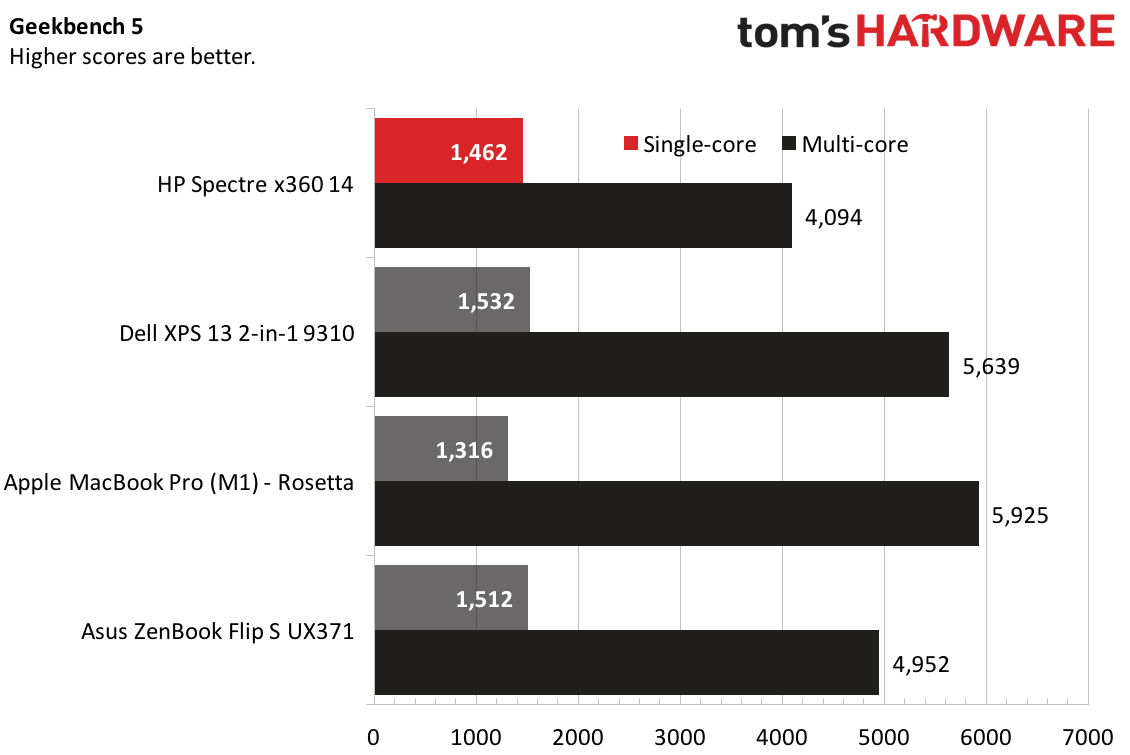
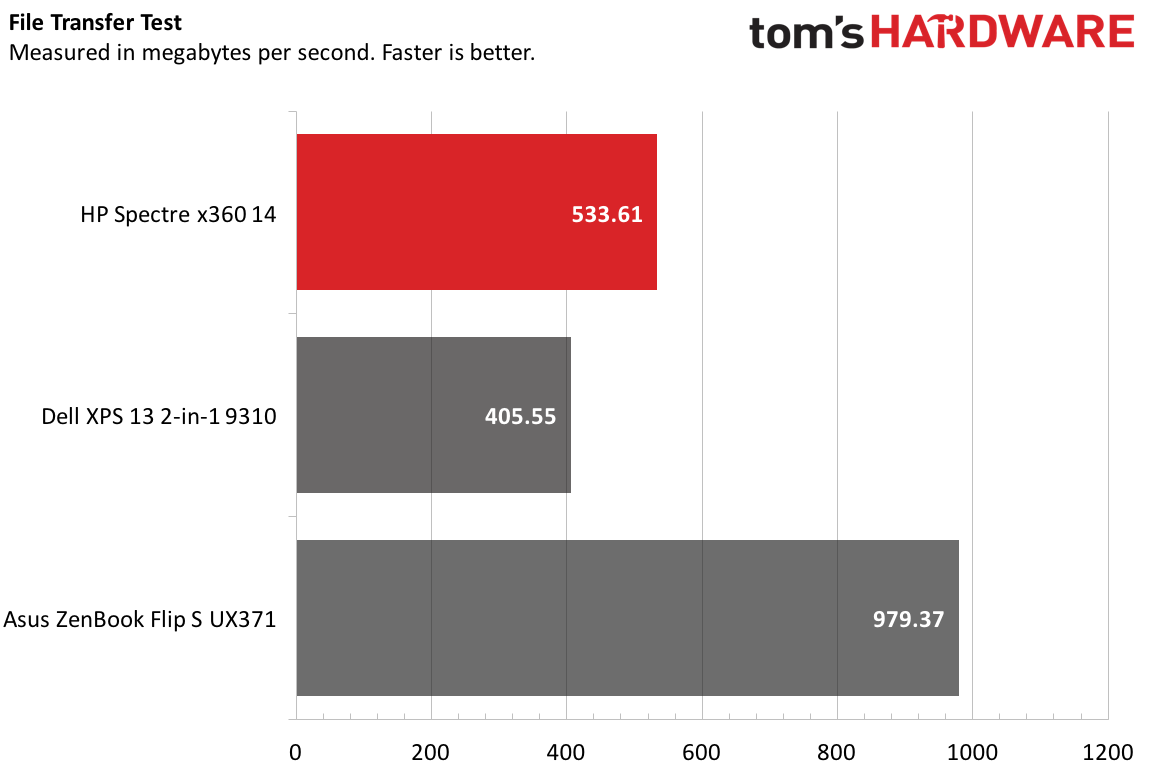
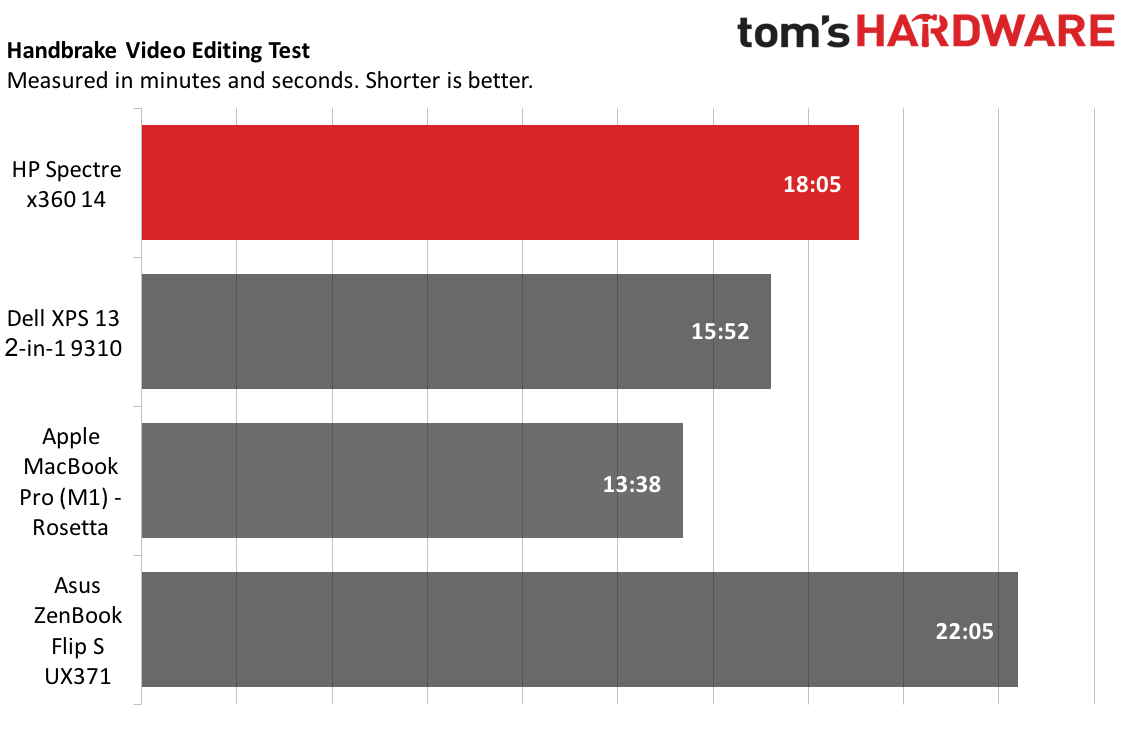
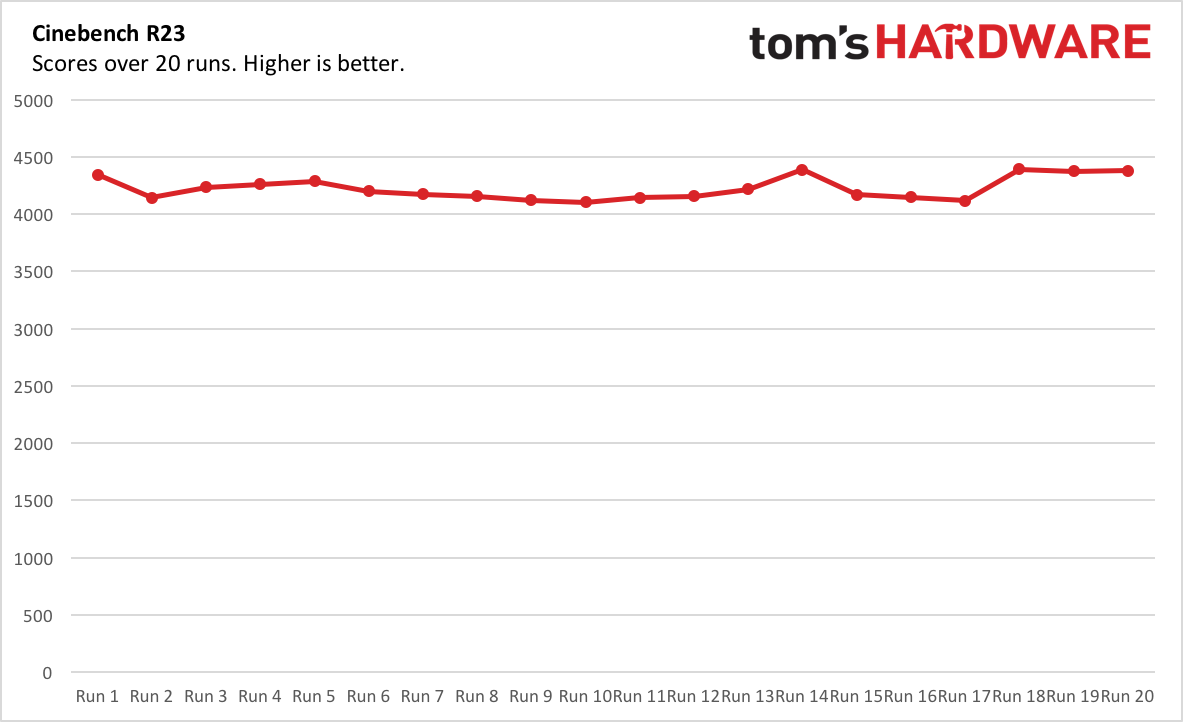
Our HP Spectre x360 14 review unit came with an Intel Core i7-1165G7, 16GB of LPDDR4 RAM and a 1TB PCIe NVMe SSD with 32GB of Intel Optane memory. In my use, it could handle plenty of browser tabs and streaming video without an issue.
On the Geekbench 5 overall performance benchmark, the Spectre earned a single-core score of 1,462 and a multi-core score of 4,904. The ZenBook Flip S was in a similar range. The Dell XPS 13 2-in-1 had a higher score in multi-core performance (5,639). The MacBook Pro, too, had a higher multi-core score when emulated through Rosetta 2 to run the same version of the test (5,925).
The Spectre transferred 25GB of files at a rate of 533.61 MBps, faster than the XPS 13 2-in-1, but slower than the ZenBook Flip S (979.37 MBps).
In our Handbrake test, which transcodes a 4K video to 1080p, the Spectre x360 14 finished the task in 18 minutes and 5 seconds. While this was four minutes faster than the ZenBook, the XPS 13 2-in-1 was speedier and the MacBook Pro led the whole pack, even while emulating x86 instructions.
To stress the Spectre, we ran it through 20 runs of Cinebench R23. It was fairly consistent in the low 4,000's, though there were some peaks up to around 4,300. The CPU ran at an average of 2.61 GHz and an average temperature of 74.07 degrees Celsius (165.33 degrees Fahrenheit).
Display on the HP Spectre x360 14
The 13.5-inch touchscreen on the Spectre x360 has a 3:2 aspect ratio, making it taller than it is wide. It's an opulent amount of space, especially for doing work. You'll see more text, code, spreadsheet cells or whatever else you're working on because the screen is taller. It's a big improvement over 16:9 displays, and makes for a more natural shape as a tablet, as it's similar in shape to a piece of paper.
Our main review configuration was an OLED model with a 3,000 x 2,000 resolution. It looked incredible, with deep blacks and vibrant colors, as has been the case on most OLED monitors we've seen to date. Of course, most videos are still 16:9, so when I watched the trailer for Godzilla vs. Kong, it was letterboxed on the top and bottom. The beginning of the trailer features the titular ape on a barge during a sunset, and its blue and orange hues were beautiful as jets flew overhead.
The OLED screen covers 139.7% of the DCI-P3 color gamut (the non-OLED, 1920 x 1280 screen covered 74.6%). The next best was the ZenBook Flip S, also with an OLED display, at 113.1%. The MacBook Pro measured 78.3% and the XPS 13 2-in-1 covered 70%.
The Spectre’s display measured an average of 339 nits on our light meter. This never seemed like an issue in regular use, though the ZenBook, XPS 13 2-in-1 and MacBook Pro all got far brighter.
Keyboard, Touchpad and Stylus on the HP Spectre x360 14
The keyboard on the Spectre takes up as much room as possible, moving from edge to edge of the chassis. This gave HP room to include a full keyboard, including an extra column for home, page up, page down and end keys. The tilde key is a little squeezed, but not enough for me to be inconvenienced.
The keys are clicky (they even have a bit of a clicky sound!), and I really enjoyed typing on them. On the 10fastfingers typing test, I reached 105 words per minute with my usual 2% error rate.
There's a fingerprint reader built into the keyboard on the right side, next to the arrow keys. On the function row, there's a key to kill the camera. The F1 key is sort of wasted, though, in that it is programmed exclusively to open the browser and search for "how to get help in Windows 10."
HP has equipped the Spectre x360 with a 4.5 x 2.8-inch touchpad. It's slightly smaller than the MacBook Pro (5.1 x 32 inches), but is still plenty spacious. With Windows 10 precision drivers, it responded immediately to every gesture.
A rechargeable stylus is included with the laptop, the "HP Rechargeable MPP2.0 Tilt Pen." (MPP is short for Microsoft Pen Protocol.) It's round with one flat edge that connects to the left side of the laptop with magnets. That flat side also has two customizable buttons
The Spectre's palm rejection worked pretty well, and the stylus worked well with both tilting and shading in supported applications. In Paint 3D, using the crayon tool required extra pressure for a deep hue, just like the real thing. I do wish, like some of Microsoft's styluses, that HP would add an eraser to the end.
HP claims it lasts 30 hours on a charge. When you slide up the top of the stylus, a USB-C port is revealed, which is a neat addition. A ring light on the very top tells you its charging status.
Audio on the HP Spectre x360 14
HP's collaboration with Bang & Olufsen has produced winning laptop audio for a while now, and the Spectre x360 14 is no exception.
These things get loud — too loud, even. As I listened to Spotify, I turned the volume down as Fall Out Boy's "Bob Dylan" stormed through my apartment. The drums, vocals and guitars were clear. Bass was a bit quiet. I tried changing that manually in the Bang & Olufsen control center, but to a little effect. There are presets in that app, but I found most of them to be overkill.
Upgrading the HP Spectre x360 14
Unfortunately, HP has made upgrades and repairs to the Spectre x360 14 more difficult for the average person than they need to be.
There are two visible Torx screws on the underside of the laptop, but underneath the rear rubber foot, there are four more Phillips head screws. The feet are applied with adhesive and could rip when you remove them. HP makes extras available to authorized repair shops.
If you did get into the laptop, per the maintenance manual, you would find that while the RAM is soldered down, the SSD, WI-Fi module and battery are user replaceable.
Battery Life on the HP Spectre x360 14
Like most laptops with OLED screens, the Spectre x360 14's battery life isn't exceptional. It will last you most of the day, but you'll want to bring the braided USB Type-C charger with you.
On our test, which continuously has laptops browse the web, run OpenGL tests and stream video over Wi-Fi at 150 nits, the Spectre ran for 7 hours and 14 minutes. A non-OLED version with a 1920 x 1280 screen ran for 12:11, should you value battery life over image quality.
The Dell XPS 13 2-in-1 lasted 10:52, while the ZenBook Flip S (also with OLED) ran for 8:11. The MacBook Pro with Apple's M1 processor lasted the longest at a whopping 16:32.
Heat on the HP Spectre x360 14
We took skin temperature measurements on the 14-inch Spectre x360 while running our Cinebench R23 stress test.

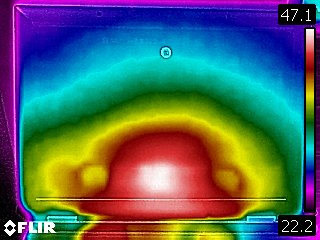
The center of the keyboard measured 34.8 degrees Celsius (94.64 degrees Fahrenheit), while the touchpad was a cooler 29.4 degrees Celsius (84.92 degrees Fahrenheit).
The hottest point on the bottom was 47.1 degrees Celsius (116.78 degrees Fahrenheit).
Webcam on the HP Spectre x360 14
It's a shame this beautiful, high-resolution screen wasn't paired with a beautiful, high-resolution webcam. Like most laptop cameras, the Spectre x360’s is still stuck at 720p.
An image I took at my well-lit desk was color accurate, catching my navy shirt, blue eyes and the mixed shades of brown in my hair and blue. But overall, the picture was grainy, and light coming in from some nearby windows was blown out.
On the bright side, it works with Windows Hello for facial login. While there's also a fingerprint reader on the keyboard, this is better for logging in when it's a tablet.
Software and Warranty on the HP Spectre x360 14
While the Spectre x360 is undoubtedly a premium device, it has the kind of bloat you would expect from some budget machines.
HP has a lot of its own software. I wish it would combine more of these disparate programs into the main app, HP Command Center, which lets you make performance adjustments based on temperature and sound and also lets you decide which software gets network priority.
There are separate pieces of software for choosing among different display modes, switching between headphone and speakers, changing HP telemetry settings and adjusting the buttons on the stylus. There's also HP Quick Drop to move files between your phone and the laptop.
On top of all that, there is MyHP, which gives you your serial number and is otherwise filled in with some fairly vapid tips for using your PC. HP has also added LastPass, ExpressVPN, Netflix, trials of Adobe software and a promotion with Dropbox for new users to get 25GB of free space. There's also a suite of McAfee software, including McAfee LiveSafe, Personal Security and File Lock.
Amazon Alexa is also preinstalled, which may be divisive. It sure is more useful than Cortana. Either way, it's not actively listening. Instead, you have to sign in to your Amazon account.
Of course, there's also some bloatware that’s included in most Windows 10 installs, like Hulu, Roblox and Hidden City: Hidden Object Adventure.
HP sells the Spectre x360 14 with a 1-year warranty.
HP Spectre x360 14 Configurations
We tested the Spectre x360 14 with an Intel Core i7-1165G7, 16GB of RAM, a 1TB SSD with 32GB of Intel Optane memory, a 3000 x 2000 OLED display. It comes in black and costs $1,699.99 at Best Buy as of this writing.
HP sells other configurations on its own website, starting at $1,219.99 with an Intel Core i5-1135G7, 8GB of RAM, a 256GB SSD with16GB of Intel Optane memory and a 1920 x 1280 touchscreen. Changing to black or blue adds $10 to the price, and for more money, you can go up to 2TB of storage (up to an extra $320).
Bottom Line
The HP Spectre x360 14 is the best 2-in-1 laptop you can get right now. The 3:2 display highlights your work in laptop mode and is more natural than 16:9 or 16:10 screens in tablet mode. It offers solid performance, has a variety of ports, includes a stylus and has an excellent keyboard.
If battery life is your priority, the OLED screen won't do you any favors, but the 1920 x 1280 model might be more your speed. The MacBook Pro with M1, a clamshell alternative, is top of the class in endurance. If you prefer a smaller footprint, the Dell XPS 13 2-in-1 9310 is still very good, though it has fewer ports and a 16:10 screen rather than 3:2.
But the Spectre x360 14 largely has it all, making this one easy to recommend if you're willing to pay a premium price.

Andrew E. Freedman is a senior editor at Tom's Hardware focusing on laptops, desktops and gaming. He also keeps up with the latest news. A lover of all things gaming and tech, his previous work has shown up in Tom's Guide, Laptop Mag, Kotaku, PCMag and Complex, among others. Follow him on Threads @FreedmanAE and BlueSky @andrewfreedman.net. You can send him tips on Signal: andrewfreedman.01
-
g-unit1111 I've always wanted to get a 2-in-1 laptop like this and have always liked the design of the Spectre 360. Right now my Surface is handling those needs but I would definitely get one of these when my Surface is no longer useful.Reply -
bigdragon I'm glad this review devoted some time to talk about the stylus. (y) Looks like a solid machine that uses space well.Reply -
jeffunit "The 13.5-inch touchscreen on the Spectre x360 has a 3:2 aspect ratio, making it taller than it is wide. "Reply
Based on the photos, it sure looks like the display is wider than it is tall. Does anyone proofread these articles? -
FalconBlue Replyjeffunit said:"The 13.5-inch touchscreen on the Spectre x360 has a 3:2 aspect ratio, making it taller than it is wide. "
Based on the photos, it sure looks like the display is wider than it is tall. Does anyone proofread these articles?
Yeah, you're right, that should definitely be wider than it is tall. That fact isn't actually distinctive or noteworthy for 3:2 displays – all computer displays are wider than they are tall – so Andrew Freedman should probably just cut that clause. He probably meant to say something to the effect of it being a taller ratio than the more common 16:9, or even Apple's and Dell's 16:10 displays, so he should just rewrite that bit to say what he means. A 3:2 display is 1.5 times wider than its height, whereas a 16:9 display is 1.78 times wider than its height. -
FalconBlue Hi Andrew Freedman – There's a typo here: "On the right, there is one USB 3.2 Gen 1 Type-A port."Reply
That port is on the left, not the right. You inventoried the ports on the right side in the preceding sentence, and you accidentally referred to the right again in this sentence.
Also, there's a typo mentioned above where you said the screen is taller than it is wide. It's the opposite – all computer screens are wider than they are tall, including 3:2 screens. -
MarsISwaiting No OLED burn-in mentioned in the whole review ... I am really worried about windows taskbar and fixed windows icons on the screen . one of my Samsung phones got Burn in after two years of use .Reply -
FalconBlue I just stopped by because of the new comment, and notice that Tom's Hardware hasn't fixed the errors in the article. Is this normal? It's been over a week since the initial report on the screen ratio, and almost a week since I reported the erroneous port description, and they haven't fixed them? Isn't Tom's kind of a major publisher in this space? They have tons of revenue, their own fancy HQ building and so forth. It's strange that they would publish and not fix errors.Reply