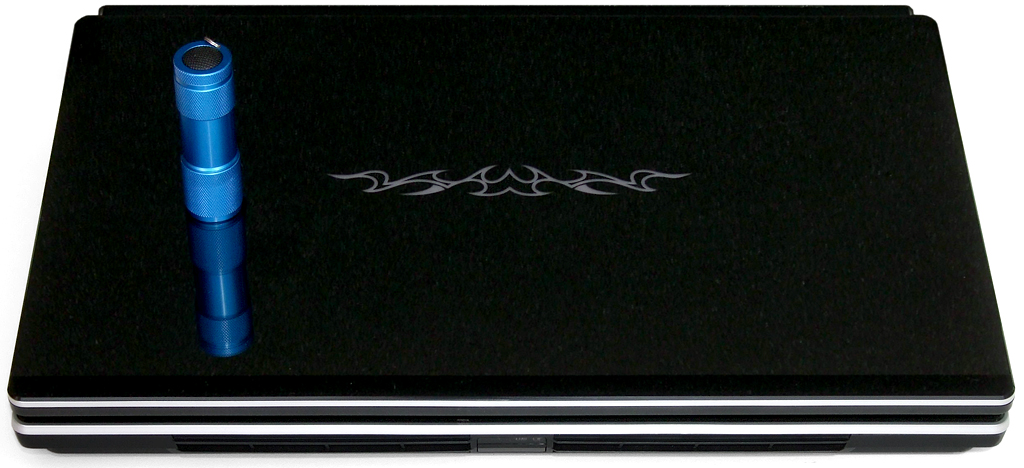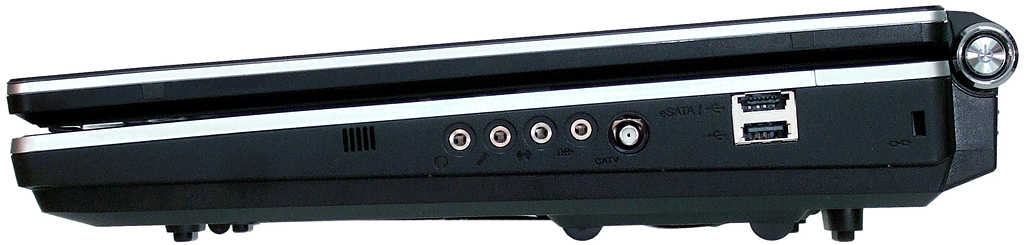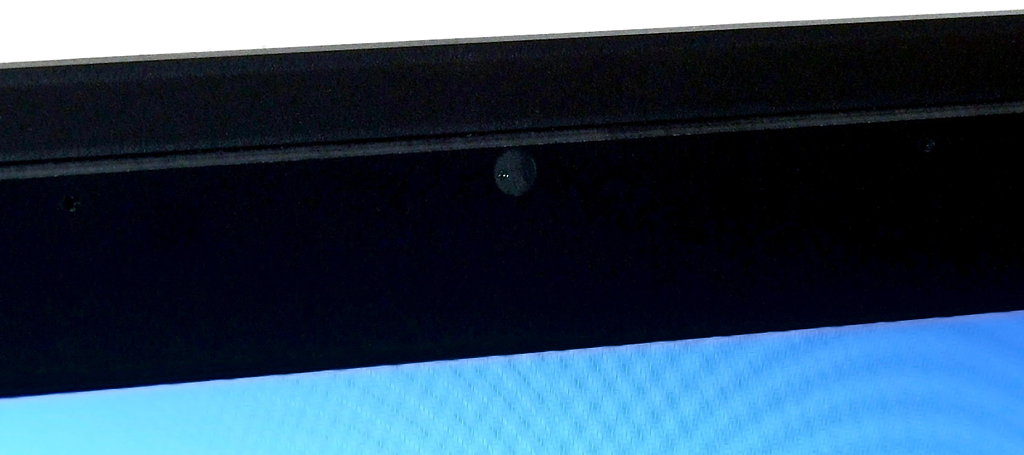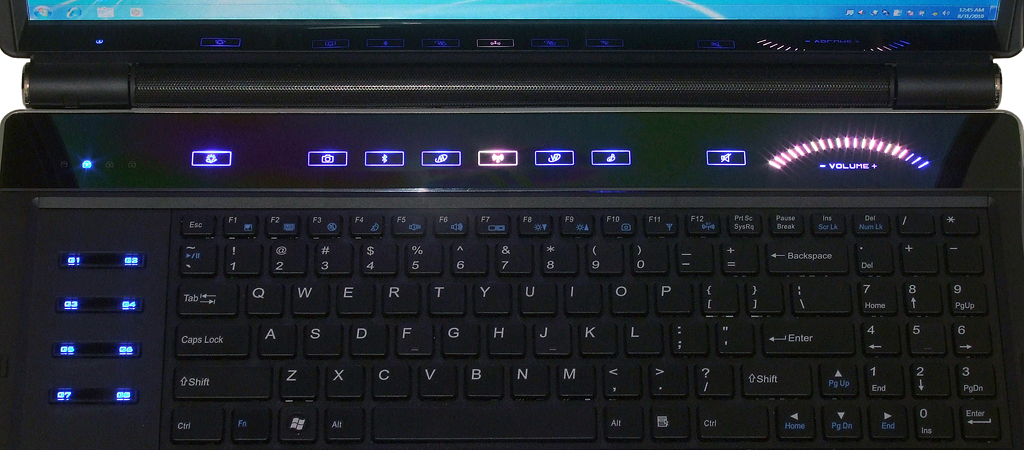Mobility Radeon Vs. GeForce M: The CrossFire Advantage
Nvidia sells the fastest mobile graphics processor you can buy, but notebook manufactures can fit two of AMD’s top modules in in the same space. Eurocom’s X8100 Leopard answers the question: can two Mobility Radeon HD 5870 modules beat a single GTX 480M?
Leopard Skin (External Features)
The Leopard comes with a high-gloss finish on most surfaces, perfect for showing off your favorite finger prints. While many of these surfaces are gleaming black, the lid appears to have a “black chrome” insert under a layer of clear acrylic. The flashlight is not included.
A plethora of left-hand ports reduce cable clutter for right-handed mouse users. Included on this edge are DVI-I, USB 2.0, gigabit Ethernet, HDMI-out, a flash-media drive, USB 3.0, HDMI-in, IEEE-1394, and a buyer-selected optical drive.
That's right, we said HDMI in. The X8100 Leopard is designed to display external device output via HDMI pass-through, a feature that could be especially handy to anyone whose living quarters lack the room for a separate TV. The connector isn't purely passive, as it allows still shots, but it does require Windows to be running before any input can be displayed. Input resolutions and timings are mostly limited to the same standards used for televisions.
The Leopard is designed to blow heat away from the user, its large vents leaving only enough room for a single power connector on the rear edge.
Right-edge audio ports include headphone, microphone, line-in, and digital out. A coaxial connector supports an optional TV tuner card, and the top USB 2.0 port on this side doubles as eSATA 3Gb/s.
Nothing more than a blue outline visually separates the touchpad from the palm rest. Buttons and a fingerprint scanner separate an otherwise seamless surface.
The Leopard’s webcam is hidden smartly, behind a smooth panel the covers both the LCD and its frame.
Get Tom's Hardware's best news and in-depth reviews, straight to your inbox.
Eight programmable buttons are added to a full-sized keypad which, fortunately, is not seamless.
A lighted power button is hidden on the side of the Leopard’s right top-panel hinge.
Current page: Leopard Skin (External Features)
Prev Page A Leopard That Changes Its Spots Next Page Leopard Guts-
lashton the fermio acrh. cant compete against ATI in the mobile market simply because of design implementations, its physically larger, its an OK review if the nVidia card was faster there would have been more review about itReply -
lunyone Shocker here! NOT! This wasn't anything new, but it's nice to see it all spelled out and on paper (benchmarks). Just think you can have a single 5870 (mobile) chip that produces about 90-95% of the 480 GPU for about 70% of the price?? I know where I'd put my $ if I had it to spend.Reply -
tony singh The reason nvidia price is higher is because making geforces is more expensive than making radeons, nvidia needs more transistors to reach or beat amd level, hence we can say that hd 5xxx is considerably more efficient than gtx400.Reply -
Crashman tony singhThe reason nvidia price is higher is because making geforces is more expensive than making radeonsAnd we saw how that worked out in the auto industry for General Motors. A company must base its prices on worth, not cost.Reply
-
"...but notebook manufactures can fit two of AMD’s top modules in in the same space."Reply
This affirms it, Fermi is a FAT joke... -
ggman nice review, nothing shocking though we all know the GTX480M is a downclocked GTX465 and the HD5870M is an underclocked 5770. thumbs up for Ati but lets see how will the new Mobile GPUs from nvidia hold up :)Reply -
alidan CrashmanAnd we saw how that worked out in the auto industry for General Motors. A company must base its prices on worth, not cost.Reply
now correct me if im wrong, and i may as well be. but chips, as in the cpu, gpu, anything that takes massive r&d costs, cost almost noting to make, in the big picture.
intel so long as they have the fastest processor with little to no competition, prices there products, that may cost in total materials and man hours, maybe 50$ at most, and sells them for 1000$ each to recup the plants cost to manufacture, and the r&d. and if any of the rummors during the femri are to be believed, they had ALLOT to recupe and they need to do it somewhere, with amd pricing lower than they do for close to if not better preforming cards (in the price range) desktop isn't making them there money back fast. so why not gaming laptop where you have less of a choice what goes in.
thats just my opinion though -
liquidsnake718 Yes, some more face time for te 5850!Reply
It just shows the true manufactoring win that AMD/ATi has accomplished in the past year with such a cool and low power GPU in the cypress and the rest of the radeon 5xxx class. With low heat and TDP requirments, AMD can also take the crown for mobile gaming. Im sure this also helps a tad in the battery life, however we have yet to see crazy gaming laptops hit the 2plus hour mark for movies and games. This is a shame because the first one that can lastat least 3 hours on its highest settings will be a true winner for those looking to spend a wad of cash on a mobile system that can rival midstream desktops.
I cant help but laugh as my system is now a "mid-level" system and is comparable lthough not better than a laptop!
Keep these reviews going as they are interesting hen comparing two products in different categories. Maybe we can also see those 12inch ion netbooks vs low end gaming laptops.
guess crossfire on mobile platforms