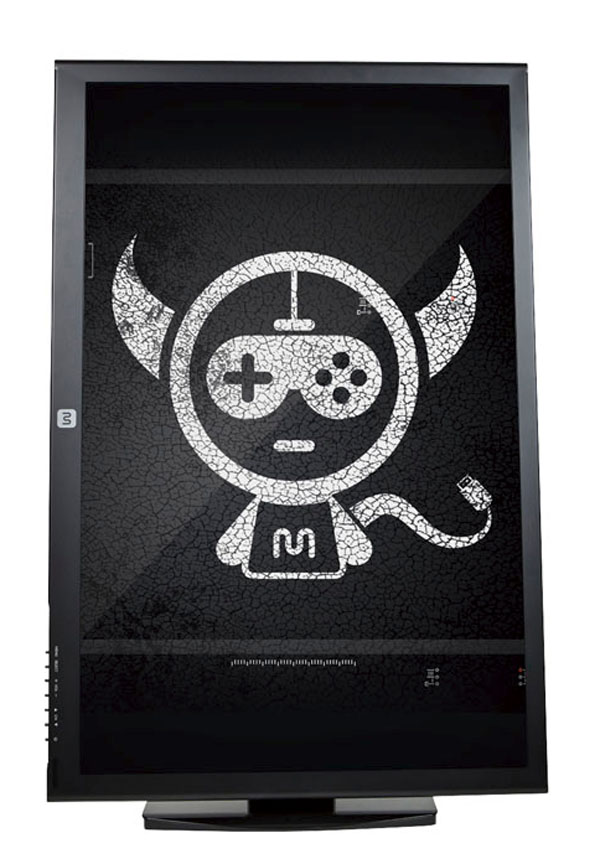Monoprice G-Pro 30-Inch 120Hz IPS Gaming Monitor Review
So far we’ve only had the chance to test one 120Hz IPS monitor, Overlord’s X270OC. Now Monoprice has brought its G-Pro 120Hz 30-inch 16:10 screen to the fast IPS party. Today we see how it performs in our benchmark suite.
Why you can trust Tom's Hardware
Packaging, Physical Layout And Accessories
The G-Pro 120Hz follows Monoprice’s familiar packing style with lots of rubbery foam to protect the contents inside a large double-corrugate carton. The panel is built like a tank and so is the box it comes in. You’ll find DVI and analog audio cables inside, along with an external power brick and a small remote control. You also get a printed user’s guide, which describes everything you need to know except how to operate the monitor at 120Hz. We’ll show you how to do that on the next page.
Product 360
Like the 30-inch IPS-LED we reviewed recently, the G-Pro 120Hz boasts an all-metal panel chassis. It’s a simple industrial design that doesn’t draw attention to itself. The base and upright are shiny plastic and a little wobbly for the weight they have to manage. The monitor will stay where it’s set, but it might take a little extra tweaking to find the perfect position.
The screen’s front layer isn’t quite glossy. However, it doesn’t cut glare as much as competing monitors. At least it presents an extremely sharp image. If you can control your lighting conditions, it’s hard to beat the sharpness provided by an optically clear screen like this.
Control buttons like the ones pictured above are becoming old-school now that many manufacturers are using joysticks or external controllers. We don’t like the cheap feel of these particular keys, though we'll admit they get the job done. Of course, a better option is to use the handy remote we found in the box.
Our favorite OSD controller remains BenQ’s wheel-based S Switch. This credit card-sized remote has become our second choice, though. The buttons are a membrane-style and click firmly to let you know they’ve done their thing. We think Monoprice should include a remote with all of its displays.
Monitors with 16:10 aspect ratios work well in portrait mode. The bonus width makes them a lot more useful for both long documents and multiple windows. Two G-Pros side-by-side would be even cooler. The stand also adjusts for tilt, swivel and height, with firm yet slightly shaky movements.
The panel is fairly slim from the side, with only a small central bulge to break up an otherwise flat back. The upright has a small cable management clip that is not removable. Unfortunately, there is no USB hub here or on the main input panel.
Get Tom's Hardware's best news and in-depth reviews, straight to your inbox.
The back is all-metal like the bezel and features plenty of ventilation for cool running. We couldn’t feel any heat coming off the panel at all. That’s partially due to the external power supply as well as the efficient LED backlight.
The input panel sports DVI, HDMI, DisplayPort and VGA inputs (one each). Again, you need to use DVI for any refresh rate above 60Hz. At the far left, you can see the power supply connector. At the right are audio jacks, including TOSLink optical, an analog input and analog output. There are no internal speakers, so you’ll have to use an external system or headphones.
Current page: Packaging, Physical Layout And Accessories
Prev Page Introduction Next Page 120Hz Setup, OSD Tour And Calibration
Christian Eberle is a Contributing Editor for Tom's Hardware US. He's a veteran reviewer of A/V equipment, specializing in monitors. Christian began his obsession with tech when he built his first PC in 1991, a 286 running DOS 3.0 at a blazing 12MHz. In 2006, he undertook training from the Imaging Science Foundation in video calibration and testing and thus started a passion for precise imaging that persists to this day. He is also a professional musician with a degree from the New England Conservatory as a classical bassoonist which he used to good effect as a performer with the West Point Army Band from 1987 to 2013. He enjoys watching movies and listening to high-end audio in his custom-built home theater and can be seen riding trails near his home on a race-ready ICE VTX recumbent trike. Christian enjoys the endless summer in Florida where he lives with his wife and Chihuahua and plays with orchestras around the state.
-
kyuuketsuki Generally a Monoprice fan, but the frame-skipping makes this monitor pretty unappealing for its intended market. Hopefully they can fix it with a firmware update.Reply -
blackmagnum Monoprice is such a cheap-skate name. Why not chose a brandname less price concious like Lemon or something?Reply -
MonsterCookie I think this FINALLY is a step in the RIGHT direction. Sadly you cannot buy this in Europe.Reply
I was long ago looking for a 2560x1600 screen, and I got a Dell second-hand, because for whatever reason manufacturers ignore the customers, and they
stick to 1080p. No offense to anybody who plays at 1080p, but you need to understand, that most people do productivity and game when they have too much free time, and they want to immerse into the game on a large screen.
Personally I still love older games (Wolfenstein, FC1, Half-Life etc.) more than newer releases, and those run on these resolutions at any half-decent video card.
Furthermore, nowadays even a 500Euro *MOBILE PHONE* can do above 1080p resolution on a tiny 6" screen, and for that money they give you 32-64GB of flash, 1GB of RAM and a quad-core CPU in a tiny box.
Thus, I do not buy into this 1080p-1440p crap screen manufacturers are trying to shovel down at our throats for 1000Euros. -
danlw At this point, I think an IPS gaming monitor is like SATAe... A technology that can be skipped because something better exists. Give me an OLED gaming monitor. LG makes a 55" 1080p OLED TV for $2000... why not a 24"-ish OLED monitor for under $1000? You'd have a ginormous color gamut, infinite contrast, true black, and response times <1ms. It's time for somebody to come out with an OLED monitor that doesn't cost $5500! (Sony PVMA250)Reply -
MasterMace I'm more of the type of consumer that likes products to work as advertised out of the box - i.e. 120hz IPS 1080p out of the box. I don't want to have to "overclock" it to its advertized settings, and then have it not work on the advertised ports.Reply
Any overclocking I do personally shouldn't be advertised on the box. -
toddybody Cool Specs, and I really dig the larger panel sizeReply
...that said, after using G-Sync for 6 months now I'm scratching my head as to why any manufacturer would make a gaming panel without G-Sync or Free Sync in it.
Refresh induced stuttering and frame tearing shouldn't be acceptable in 2015 -
soldier44 Been gaming on a HP 30 inch IPS now for 5 years at 60hz. Its been worth every penny for $1200. I would steer clear of this off brand monitor regardless of 120 hz.Reply -
Eggz Close, but no cigar, MonoPrice. Looks like the Acer Predator XB270HU stays on top for now.Reply