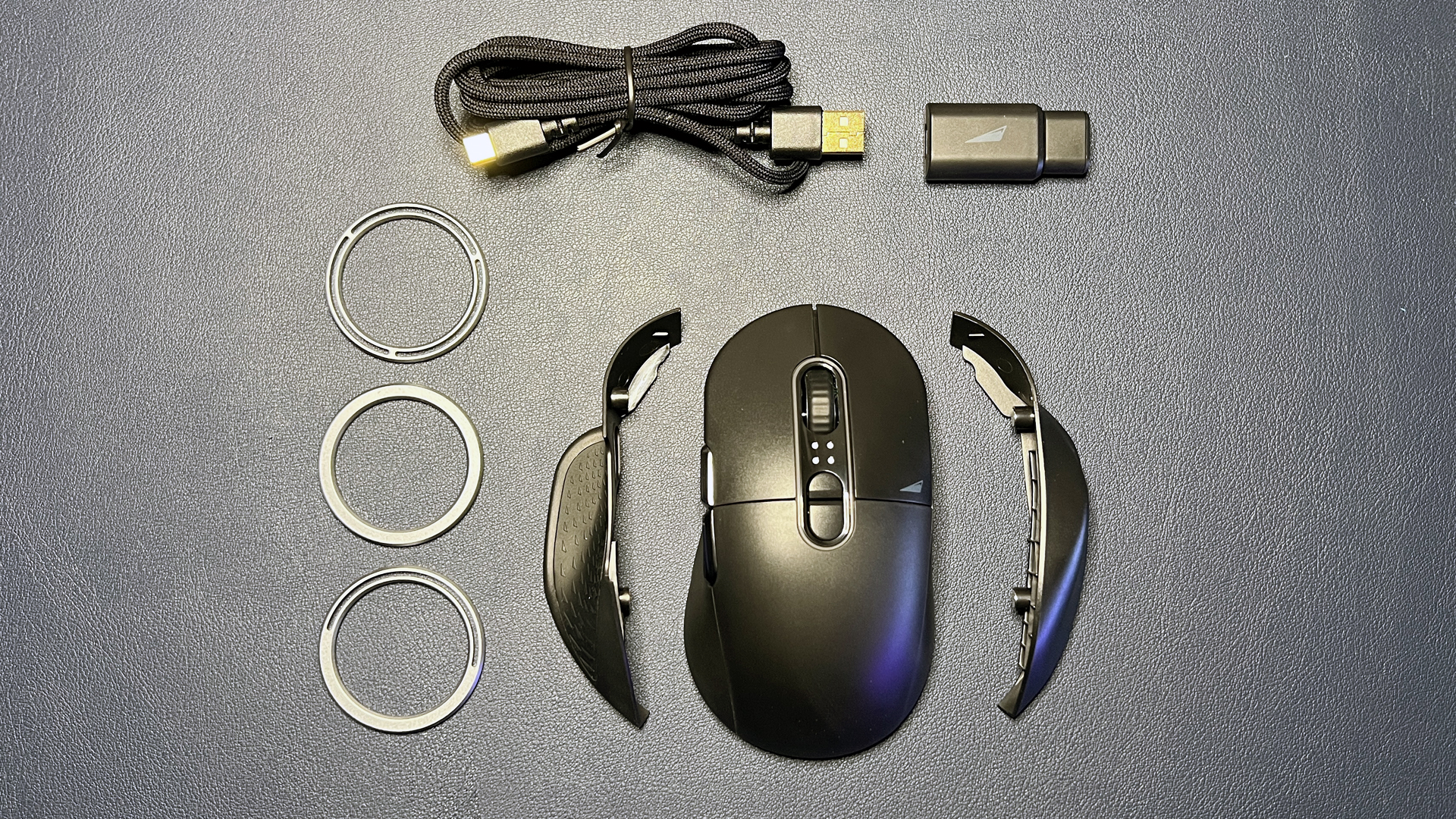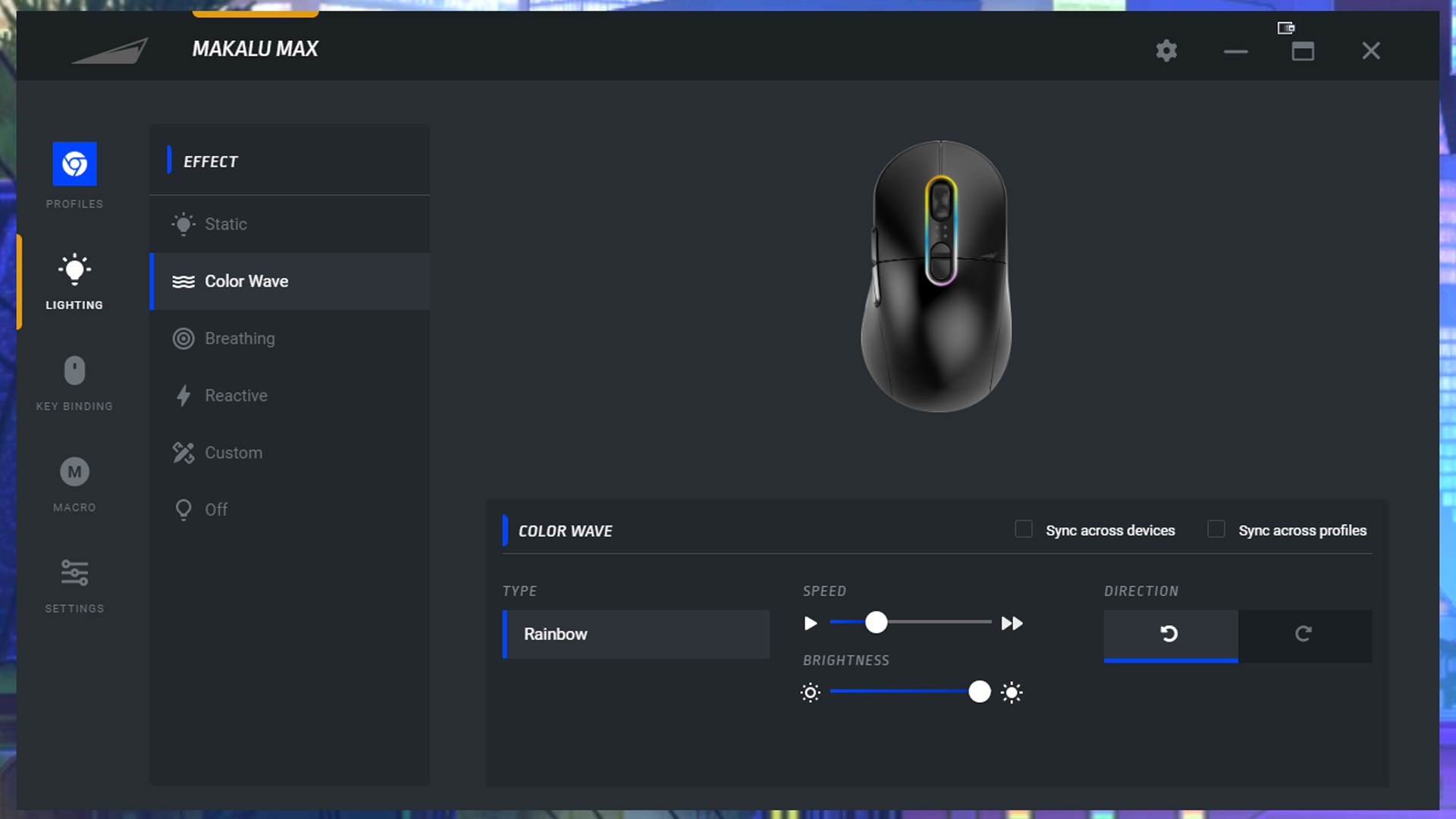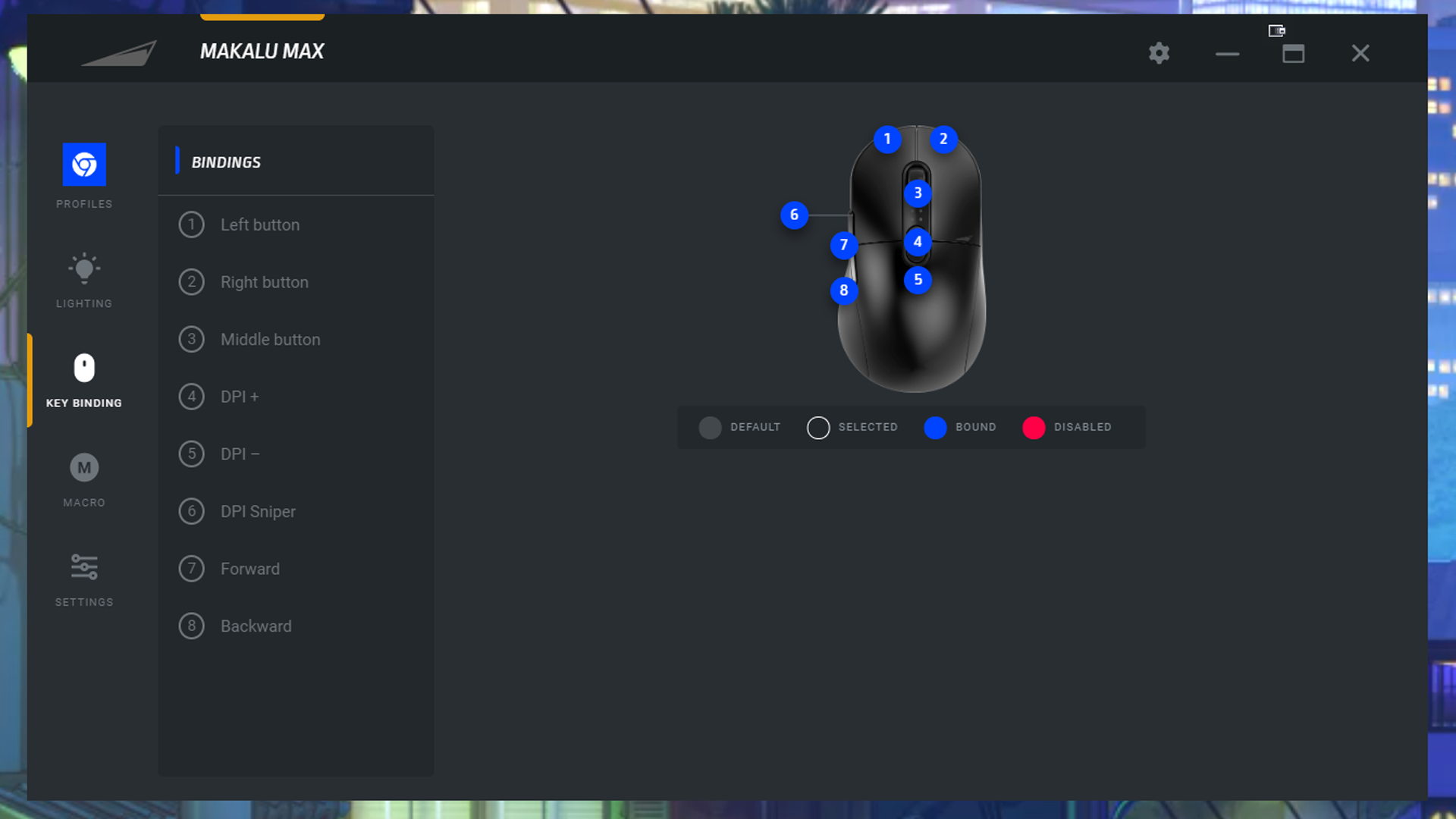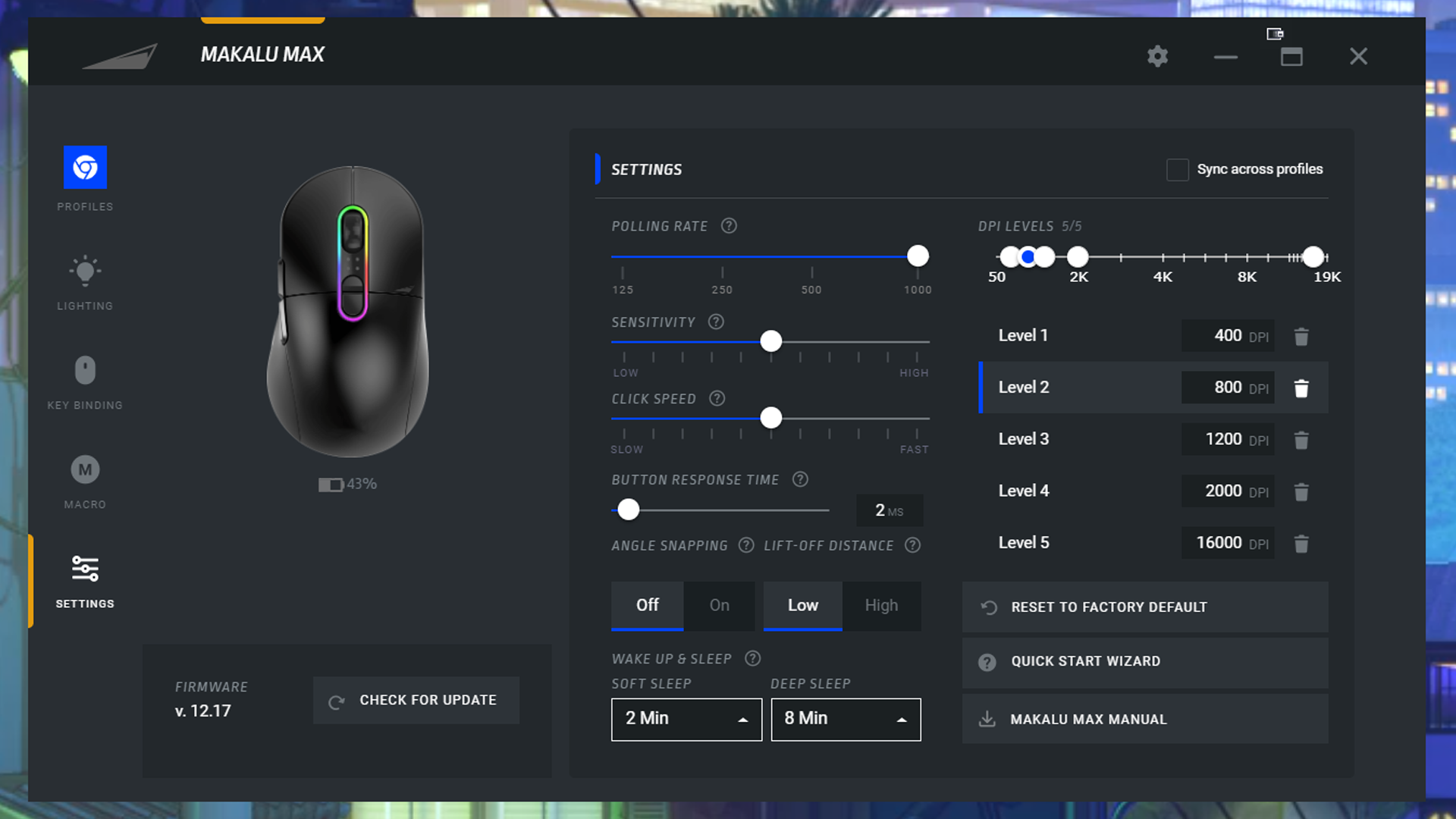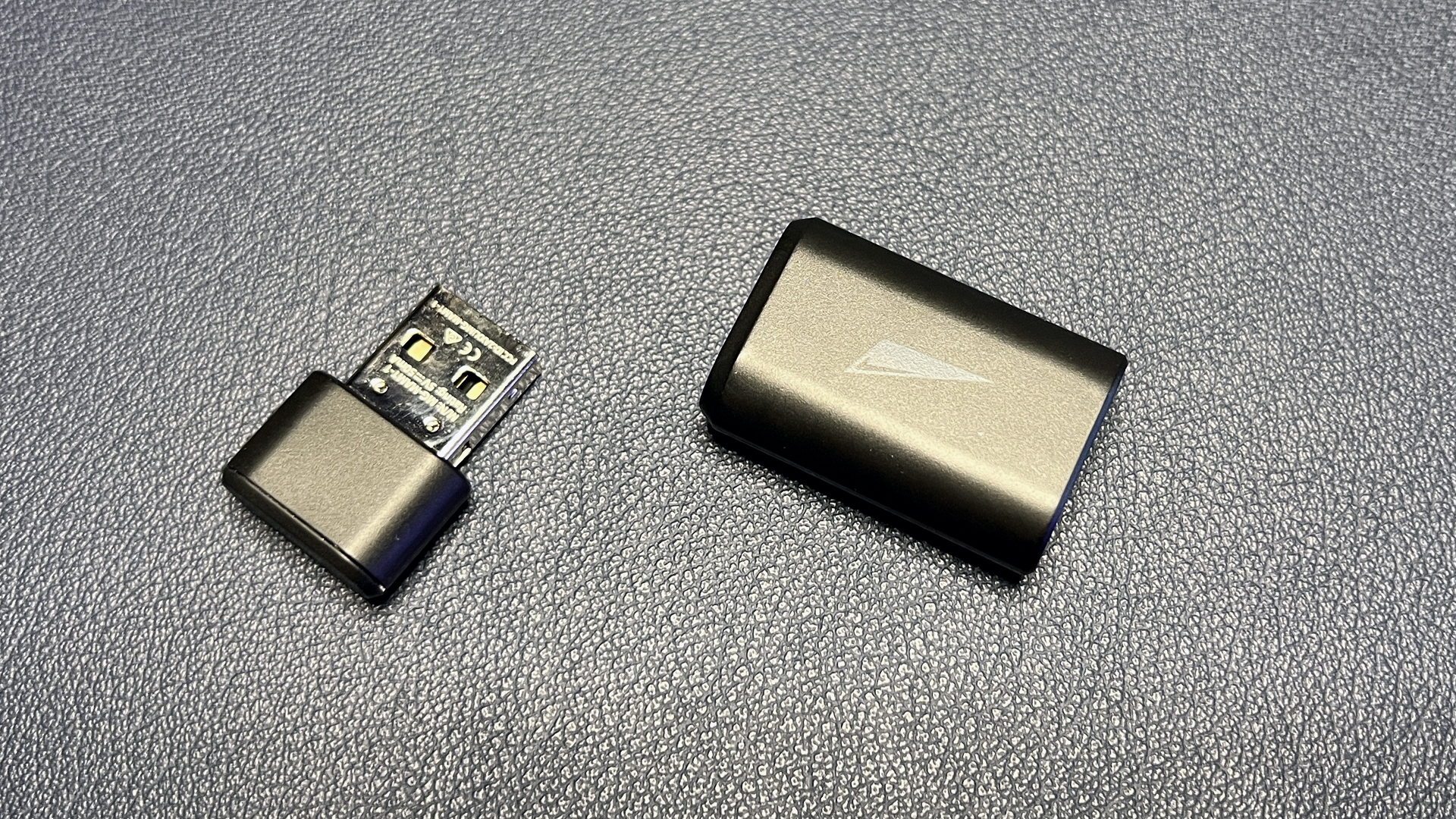Tom's Hardware Verdict
The Makalu Max is modular, but do you need a modular mouse? Maybe not.
Pros
- +
Modular/configurable with interchangeable side plates
- +
Attractive lighting
- +
Can add weight
Cons
- -
Heavy
- -
Looks a little cheap
- -
Interchangeable side plates are meh
Why you can trust Tom's Hardware
Mountain is mostly known for its impressive keyboards, such as the Mountain Everest 60 — not its mice. But the new Makalu Max is actually the brand’s second gaming mouse to date. And, in line with the Everest 60, perhaps, it’s modular and can change its physical shape to suit your needs.
The $89 Makalu Max is a wireless right-handed gaming mouse with interchangeable side plates that you can use to transform it from a standard, all-purpose gaming mouse into a mouse that supports your thumb, or your ring finger/pinky, or your entire hand. It comes with four separate side plates (two left, two right) that can be mixed and matched for four different configurations, and it also features a “gravity control system” aka weights that you can add to the bottom of the mouse for extra heft and balance adjustment (sort of — only one of the weight rings is asymmetrical and can be used to shift the balance, slightly).
It features low-latency 2.4-GHz wireless connectivity with up to 80 hours of battery life, a PixArt PAW3370 sensor, and eight customizable buttons. The design changes are novel and performance is solid, but a hefty design keeps the Makalu Max from being the best gaming mouse for most people.
Design and Comfort of the Makalu Max
The Makalu Max is a wireless gaming mouse that’s all about customizability — physical customizability, that is. The Makalu Max is a large, right-handed wireless gaming mouse with eight programmable buttons, interchangeable side grips, and a “gravity control system” that lets you add weight to the mouse and adjust its balance.
The mouse comes with two interchangeable side grips, three weight rings, a 2.4GHz wireless USB-A dongle, and a 6-foot USB-C to USB-A cable. The side grips include a left-side grip with a textured, rubber-coated thumb channel and a right-side grip with grooved humps for resting your ring finger and pinky. The grips attach magnetically and can be swapped in individually, giving you four configurations to work with.




The Makalu Max is a large mouse, even in its most stripped-down form. It measures 4.96 inches (126mm) long by 2.78 inches (70.6mm) wide and is 1.7 inches (43.3mm) tall in its base form; with the more “ergonomic” side grips switched in, it measures 3.74 inches (94.9mm) wide. While it’s definitely not the largest gaming mouse, it’s pretty wide even in its base form, and with both of the side grips switched in, it’s got the chunkiness of the Redragon Vampire Elite M686 (which is currently our top pick for best budget gaming mouse).

It’s also a hefty mouse — a departure from Mountain’s first mouse, the Makalu 67, which weighed just 67g (2.36oz). The Makalu Max comes with a “gravity control system” consisting of three weight rings that weigh 0.23oz (6.6g), 0.3oz (8.4g), and 0.37oz (10.6g); the 0.3oz/8.4g ring is asymmetrical, allowing you to adjust the mouse’s balance. In its lightest formation — basic side grips, no added weight — the Makalu Max weighs 3.84oz (109g). In its heaviest configuration, with both ergonomic side grips attached and the heaviest weight ring added, the Makalu Max weighs 4.44oz (126g).
Get Tom's Hardware's best news and in-depth reviews, straight to your inbox.
The bottom of the mouse features a power switch and a circular cavity that holds the additional weights. It also sports 100% PTFE mouse feet — two large curved feet at the top and bottom of the mouse, as well as a thin ring surrounding the sensor. The ergonomic side grips each have additional mouse feet for extra glide.


The Makalu Max has eight programmable buttons: left click, right click, a clickable scroll wheel, two DPI switch buttons above the scroll wheel, and two thumb buttons and a DPI sniper button on the left side. The scroll wheel is notched and has a ridged, rubbery texture. It’s not a tilt wheel (you can’t scroll left/right), but it does have the same curious feature as the Alienware 620M’s scroll wheel: it clicks from the left side (going right), but this click registers as a middle click, and it doesn’t click from the right side (going left).




The thumb buttons and the sniper button are made of dark silver plastic and feature a brushed texturing that makes them look like brushed aluminum. They’re about the only interesting thing, visually, on this mouse, aside from the bright RGB light ring around the scroll wheel and the DPI switch buttons — the mouse’s body is largely made of smooth, matte black plastic that’s prone to displaying oiliness from your fingertips after just a few hours of use.
Specs
| Sensor Model | PixArt PAW3370 |
| Max Sensitivity | 19,000 DPI |
| Max Speed (IPS) | 400 IPS |
| Max Acceleration | 50Gs |
| Polling Rates | 1000 / 500 / 250 / 125 |
| Programmable Buttons | 8 |
| LED Zones | 8 |
| Cable | 6ft USB-A to USB-C |
| Connectivity | 2.4GHz wireless, wired (USB-C) |
| Measurements (L x W x H) | 4.96 x 2.78 x 1.7 inches / 126 x 70.6 x 43.3mm |
| Weight (excluding cable) | (Lightest) 3.84oz / 109g | (Heaviest) 4.44oz / 126g |
| MSRP / Price at Time of Review | 89.99 / 89.99 |
| Release Date | May 16, 2023 |
Performance of the Makalu Max
The Makalu Max sports a PixArt PAW3370 sensor, which has a maximum sensitivity of 19,000 DPI, a maximum speed of 400 IPS, and can handle up to 50Gs of acceleration. It also features Kailh GM 8.0 switches, which are rated for up to 80 million actuations. The switches are firm and clicky, offering stiff, tactile feedback.
They’re perhaps a little too clicky for gamers who are looking for the speediness that lightweight mice with optical switches offer, but I think it’s pretty clear that the Makalu Max is not that kind of mouse. (The switches are a little loud, if that’s a concern — I’ve never thought too much about how loud mouse clicks are, but this mouse is definitely on the louder side.
The buttons on the Makalu Max are pretty well-placed, though I found the two side buttons to be a little higher than I preferred. When I held the mouse in a full palm grip, the sniper button was right under my thumb, but I didn’t have any issues accidentally pressing it — it’s recessed, unlike the sniper buttons on the Razer Basilisk V3 Pro or the Logitech G502X Plus, so I don’t see it posing much of an issue unless you’re frequently picking the mouse up. This isn’t a great mouse for picking up, as it’s heavy and fairly slippery, anyway.


The Makalu Max isn’t really designed for FPS games, but it wasn’t the worst mouse I’ve used in games like Overwatch 2 and Valorant. While it’s not ultra-lightweight, its shape (in its base form) is more suited to being picked up and moved about quickly than a wider, heavier mouse like the Razer Naga V2 Pro — which is also modular, with interchangeable side plates (though the Naga V2 Pro’s sideplates only change its functionality, not its fundamental shape). So while the Makalu Max wouldn’t be my first choice for competitive eSports games, if you’re looking for something that can work for both speedy shooting and marathon MMO sessions, this isn’t a bad choice.
The Makalu Max was better suited to single player RPGs like Horizon Zero Dawn and Subnautica: Sub Zero, but it didn’t really have enough buttons for MMORPGs like The Elder Scrolls Online. While I do spend a lot of time at my desk, I didn’t find the Makalu Max’s ergonomic sideplates to be particularly impressive in terms of comfort — they weren’t bad, but I felt just as comfortable with cheap, chunky mice from brands like Redragon.
Features and Software of the Makalu Max
The Makalu Max works with Mountain’s peripheral software, Base Camp, and has onboard storage for up to five profiles.
The Makalu Max has a bright RGB light strip surrounding the mouse’s scroll wheel and DPI switch buttons. It’s one of the more attractive implementations of RGB lighting I’ve seen on a mouse, thanks to its eight customizable zones that blend nicely. Mountain includes four lighting effects (static, color wave, breathing, and reactive) in its software, as well as a custom option that lets you program each zone individually.
Base Camp is also what you’ll use to reprogram the mouse’s button-mapping. You can set any of the Makalu Max’s buttons to perform any mouse or media function; run keyboard shortcuts or macros (Base Camp has a built-in macro editor); open folders, programs, or links; or perform a handful of operating system commands (e.g. sleep, shutdown, lock computer).
One issue I will note is that while there are mouse functions for increasing and decreasing DPI (DPI+/DPI-), these do not rollover and there’s no function for looping through DPI steps. If you’re the kind of person who frequently switches between DPI levels, you’ll need to dedicate at least two of the Makalu Max’s buttons to DPI switching. If you only need to toggle between two DPI levels and you don’t mind holding a button down to do so, you could utilize the DPI sniper function, which switches your DPI to a specified level when held down.
There are also a handful of general settings, such as polling rate, sensitivity, click speed, angle snapping, lift-off distance, and DPI level steps, that can be adjusted in Base Camp. While Base Camp isn’t the most detailed peripheral software I’ve used, it works fairly well for basic programming — but it is missing some important features, such as the ability to toggle through DPI steps, that some gamers will miss.
Wireless Experience and Battery Life of the Makalu Max
The Makalu Max has two connectivity options — 2.4-GHz wireless and wired via USB-C. It comes with a 2.4-GHz wireless USB-A dongle as well as an extender, and I had no problems with connectivity or latency during my testing. It also comes with a flexible, braided USB-C to USB-A cable, which can be used for charging as well as using the mouse in wired form; the cable is relatively flexible but not as lightweight as mouse cables from other companies (such as HyperX or Razer), and I preferred using the Makalu Max wireless.
Mountain rates the Makalu Max’s battery life at 80 hours, which is pretty good for a gaming mouse, but not particularly impressive considering the mouse’s weight. This battery life rating assumes the lighting is off, however — I was using the mouse normally (not gaming) with the lighting turned on, and the battery dropped from 45% to 28% in less than three hours.
Bottom Line
The Mountain Makalu Max is a solid, if somewhat uninspiring, gaming mouse. It’s wireless, weighty, and it has some pretty attractive RGB lighting — if that’s important to you, in a mouse — but it doesn’t feel or perform better than cheaper generic gaming mice you can buy on Amazon.
The interchangeable side plates are a novel concept, but the side plates also feel cheap and, again, aren’t shockingly ergonomic. This might make sense for someone who wants both a smaller, basic gaming mouse and a larger, more comfortable workhorse, but you’d still probably be better off with an in-between style like the MSI Clutch GM51 Lightweight Wireless (which has better battery life and comes with a docking station).

Sarah Jacobsson Purewal is a senior editor at Tom's Hardware covering peripherals, software, and custom builds. You can find more of her work in PCWorld, Macworld, TechHive, CNET, Gizmodo, Tom's Guide, PC Gamer, Men's Health, Men's Fitness, SHAPE, Cosmopolitan, and just about everywhere else.
-
eichwana As someone who has tiny hands, that looks bigger than any mouse I’ve had to handle. That can’t be comfortable for someone like me.Reply -
cryoburner ReplyIt’s not a tilt wheel (you can’t scroll left/right), but it does have the same curious feature as the Alienware 620M’s scroll wheel: it clicks from the left side (going right), but this click registers as a middle click, and it doesn’t click from the right side (going left).
I'm not sure that this behavior can be considered all that "curious". I just checked and the wheel on my Rival 300 (a 7+ year old design) behaves the same way, clicking when pressed from the left side, but not from the right. And it makes sense, since most people will use their index finger for both the left-click and middle-click, and being able to press the wheel from the side means you don't need to lift it off the surface of the button to get it on top of a raised wheel. It may also make it less likely to inadvertently scroll the wheel when clicking. -
Sarah Jacobsson Purewal Reply
It's not so big without the side plates, but with the larger right side plate swapped in it's definitely huge.eichwana said:As someone who has tiny hands, that looks bigger than any mouse I’ve had to handle. That can’t be comfortable for someone like me.