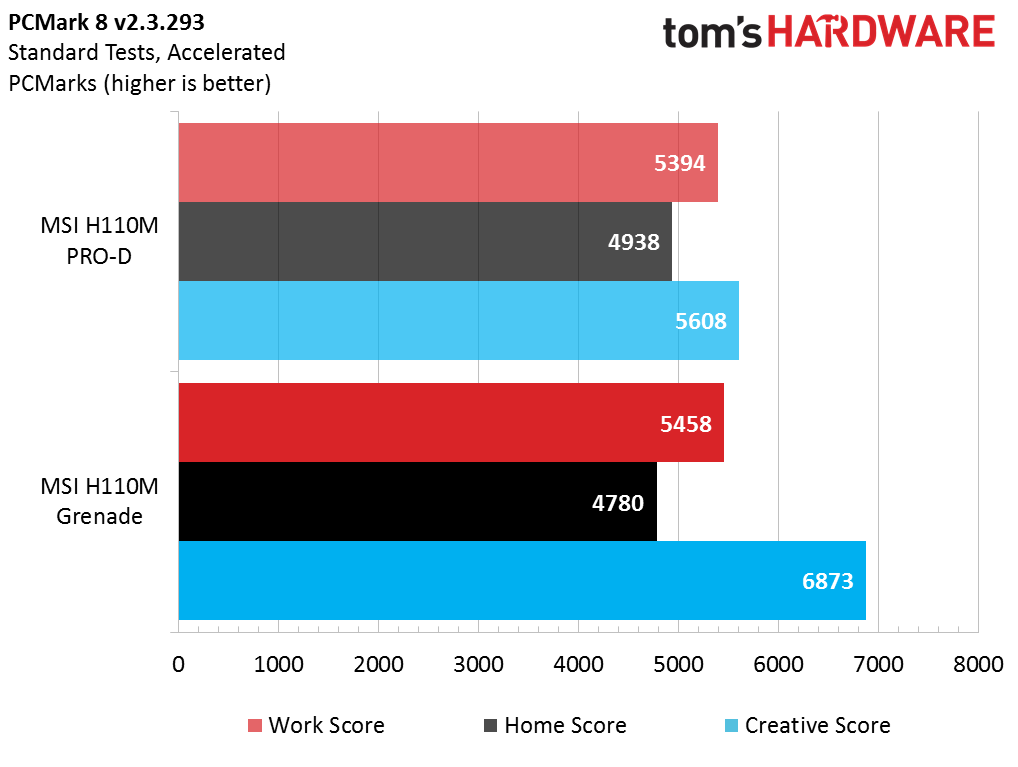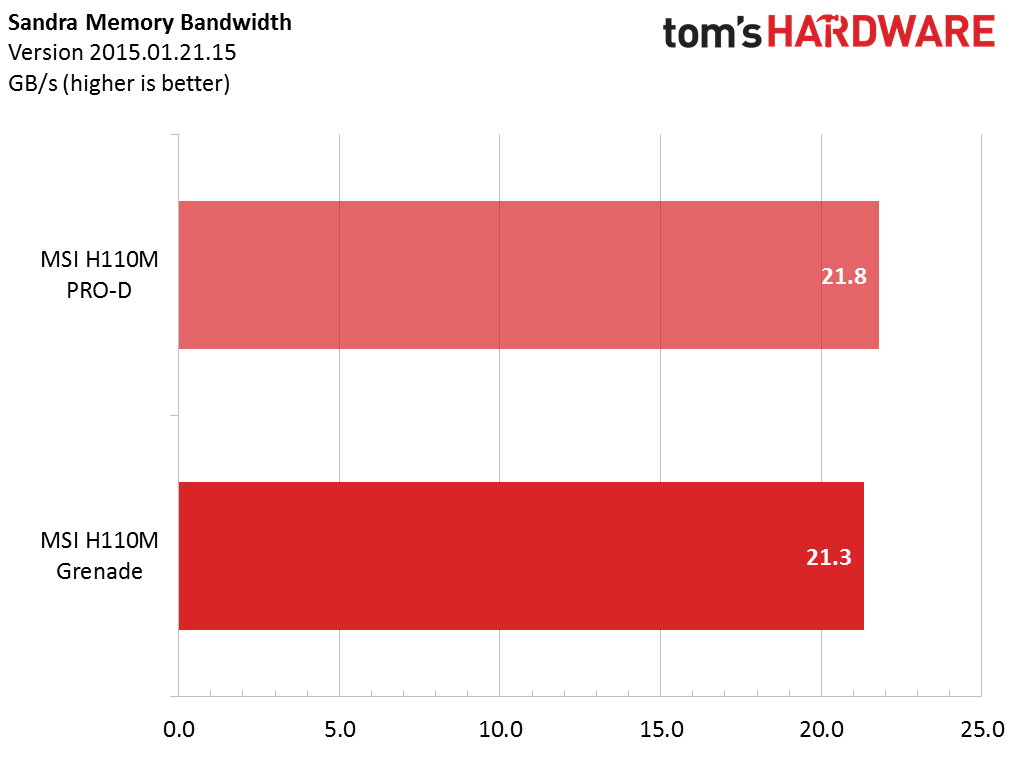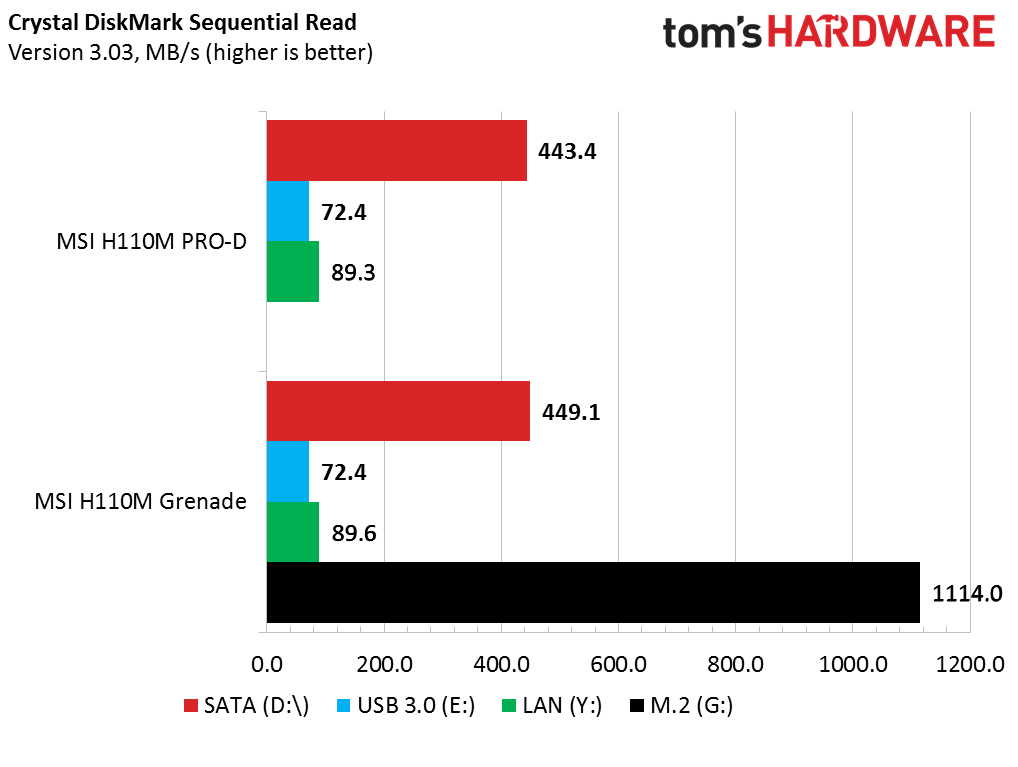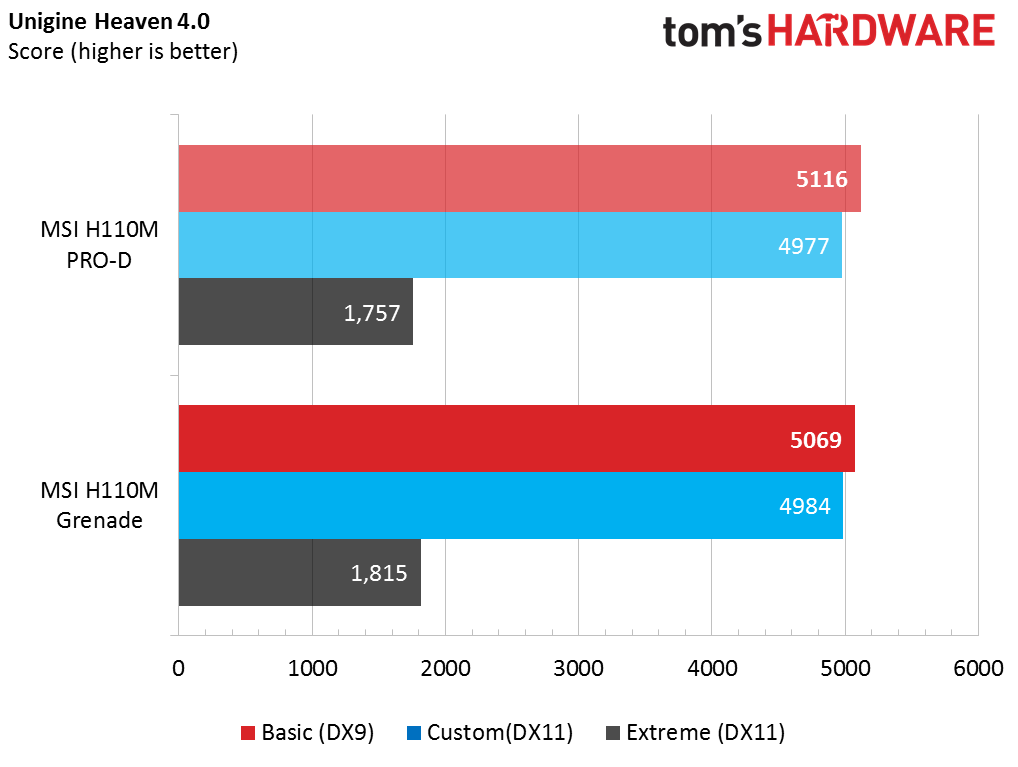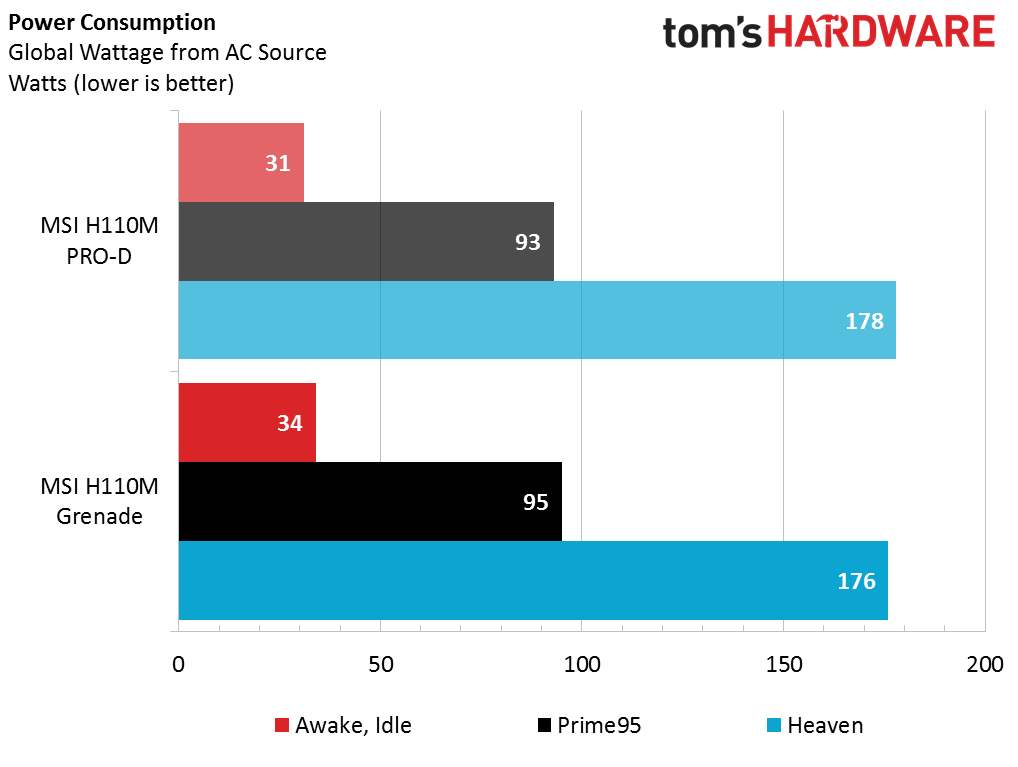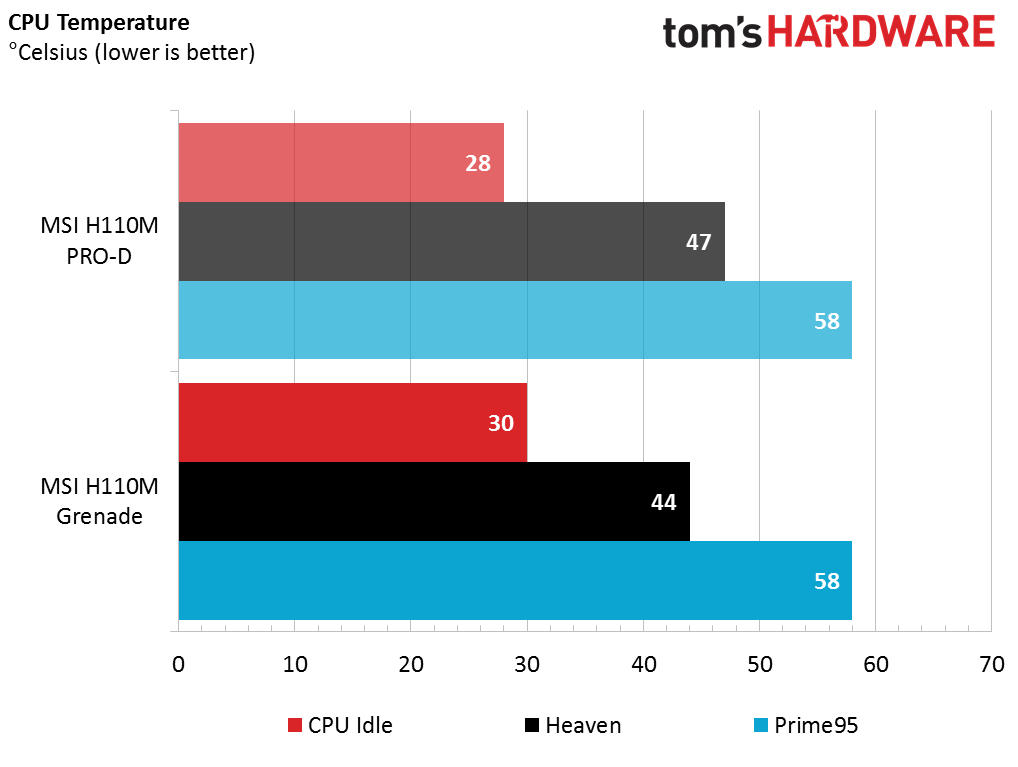MSI H110M Grenade Micro ATX Motherboard Review
The H110M Grenade adds features to fill the price gap between low-end H110 and H170 boards. We take a look at how these added features move the value needle.
Why you can trust Tom's Hardware
Test Configuration, Results, And Final Analysis
As always, all of my test motherboards were set up on my Lian Li T60 open-bed case. All components other than the motherboard were the same in all tests. I have stopped using a GTX 740 in favor of the much more powerful GTX 970, using this faster card to look for any possible PCIe sluggishness. I found none on the Pro-D, but since that board will serve as the baseline of my measurements today, I kept the faster card for comparable results.
Test System Configuration
| Sound | Integrated HD Audio |
|---|---|
| Network | Integrated Gigabit Networking |
| Power | be quiet! Straight Power 10 500W CM |
| Software | |
| OS | Microsoft Windows 10 Home |
| Graphics | Nvidia 375.70 |
MORE: Best Deals
Benchmarks
| Synthetic Benchmarks and Settings | |
|---|---|
| PCMark 8 | Version: 2.7.613Work, Home, and Creative Benchmarks |
| SiSoftware Sandra | Version: 2016.03.22.20Memory Bandwidth |
| Crystal DiskMark 3.03 | 5.2.0 x64 Sequential Read |
| Unigine Heaven 4.0 | Version 4.0, Built-in BenchmarkBasic: DirectX 9, Low Detail, 1280x720, 2xAA, No TessellationCustom: DirectX11, High Quality, 1280.720, 0xAA, No TessellationExtreme: DirectX11, Ultra Quality, 1600x900, 8xAA, Highest Tessellation |
Once again, unlike the overclocking testers, I use a limited test suite that serves to examine each subsystem of these boards for possible sluggishness. What will set them apart is more likely to be features and price rather than any performance difference, but as usual there will be a point or two of some interest in the test data, as we’ll see.
Here are the test results, starting with PCMark8.
Interesting. My only thought here is that PCMark8 is aware when a fast M.2 drive is available as a scratch disk. This board is no longer available to me for testing, however it should be possible to test this by simply removing the M.2 drive on one of the upcoming boards and re-testing. I don’t think anything else would explain this.
Nothing meaningful to see here. Although that first minimalist H110 has a tiny lead, it’s insignificant.
Here we see most clearly an answer to the initial question about what you get for moving up in the mainstream? The answer is M.2. If you spend a little more, you get this additional notably faster interface. This time the new board is slightly faster in the common measures, but again the difference is meaningless. Even the choice of network interface (Realtek or Intel) did not make a difference on these boards.
Get Tom's Hardware's best news and in-depth reviews, straight to your inbox.
There are no differences here worth calling out either. These numbers look to be essentially within a reasonable error margin, even without locating a kitten whisker for more precise measurement.
Once again, the difference here is pretty darn small. Maybe that M.2 slot uses a couple watts, but if so, the difference disappears in any kind of load testing.
There’s nothing to see here. One to two degrees is within a reasonable error margin. I do not think the high-end air cooler I am using will ever be inadequate on these mainstream, non-tweaking boards.
Final Thoughts
The one word answer to what you get by spending a little more money in the mainstream is “interfaces.” Whether it is the additional video outputs, USB port type, or the M.2 slot, for a few dollars above the cheapest option, you get something you may want or need. Is it worth $19? If you need what was missing, it most certainly is.
There are features I’ve often used, like RAID, which I can’t claim I ever really needed; and I’ve never run more than one graphics card. If you do not need those features either, you won't be suffering if this is the best board you can fit into your budget.
MORE: Best Motherboards
MORE: How To Choose A Motherboard
MORE: All Motherboard Content
- 1
- 2
Current page: Test Configuration, Results, And Final Analysis
Prev Page Introducing The MSI H110M Grenade-
dstarr3 I used to build exclusively with ASUS motherboards, for obvious reasons. A couple recent times, I've given Gigabyte a shot and haven't been disappointed. After watching them for a couple years, I think it's time I gave MSI a shot, as well.Reply -
Virtual_Singularity "There is no status code display on the board. There are, however, four diagnostic red LEDs to help identify a CPU, RAM, VGA, or boot device issue on POST... ...the audio section is bordered with an LED strip that has a breathing effect"Reply
Just trying to wrap my mind around this. Breathing LED strip and a vague LED diagnostic display take precedence over a proper status code display? Somehow, am reminded of that old V Slims cigarette ad, "You've come a long way, baby". lol
Decent mobo review just the same, thanks Joe. -
Onus They don't use one of those hex digit displays, but the diagnostic LEDs will give you an idea of what to check (typically RAM) if the system won't boot. It sure beats "nothing at all."Reply -
Onus MSI's Arsenal line may have a bit of a pricing problem, which is probably a reasonable lead-in for the Arsenal B150M Mortar Arctic which is also in the queue.Reply -
bit_user This name is either really bold, or really stupid. Imagine the irony, if these end up having lots of exploding caps.Reply
-
bramahon Speaking from personal experiences, MSI boards have been an enigma to me. They offer more features within given price points, sport a very clean layout, seem solid and made out of quality components and then suddenly one day stop working! Me thinks it's down to QC. Anyway, great to see some entry level love;may we expect it to extend in a H110/B150/B250 shootout of some short?Reply -
Olle P I'm a bit puzzled by the RAM data (in the UEFI).Reply
The RAM sticks are identified as wanting 2400MHz with XMP enabled, yet the UEFI says (in the screenshots) the RAM runs at 2133MHz no matter if XMP is enabled or not.
Comments?