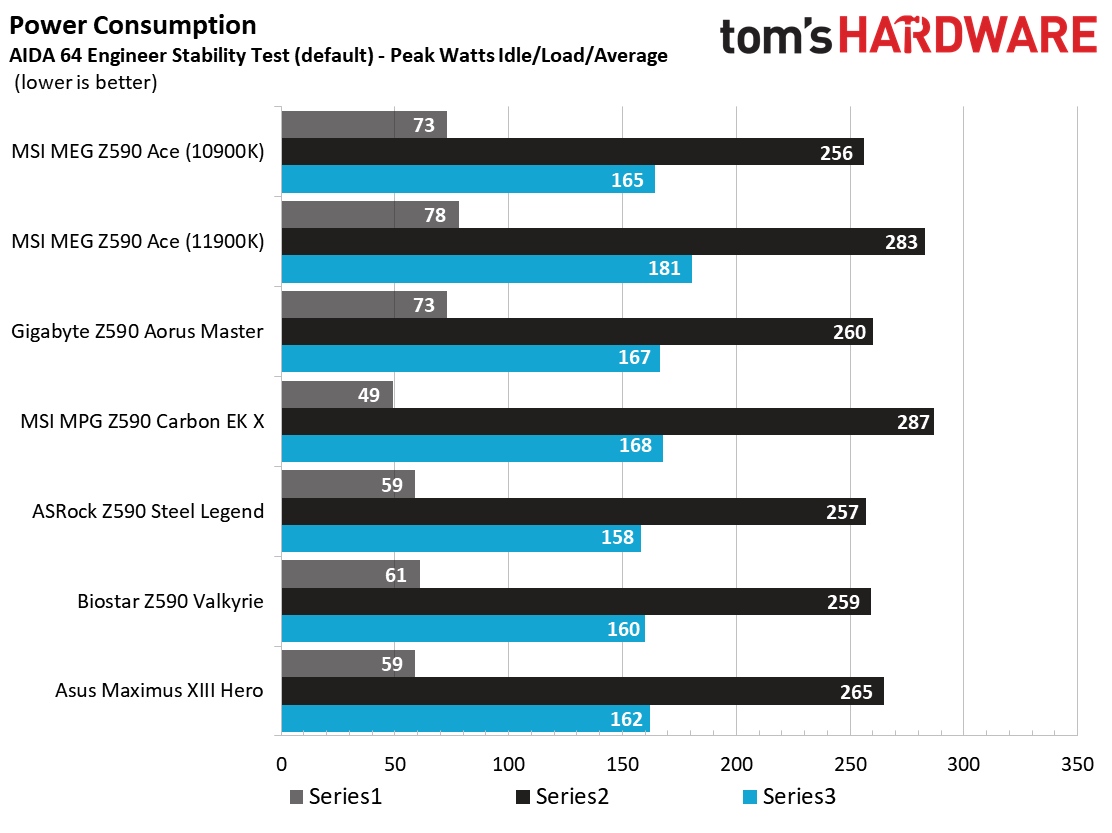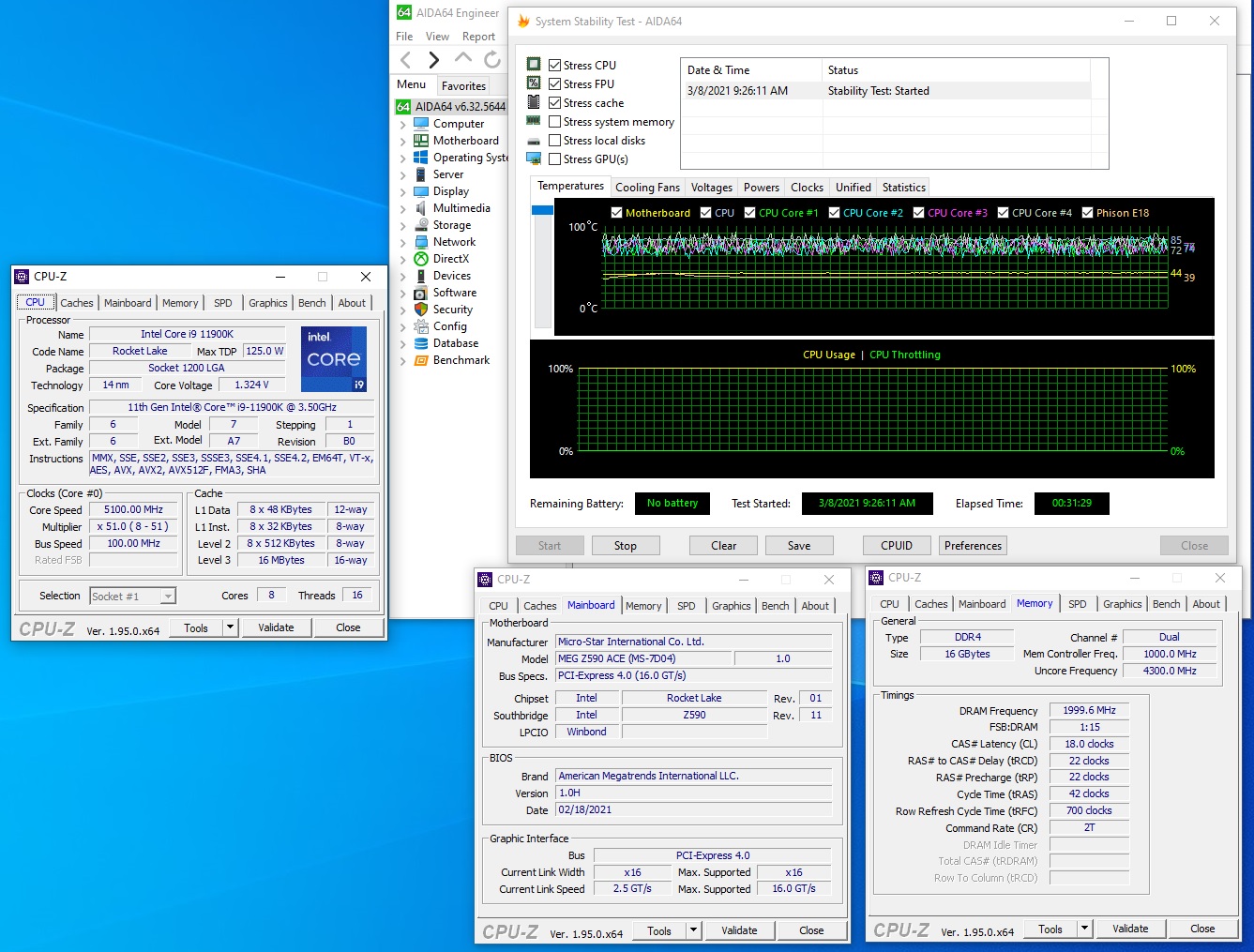Why you can trust Tom's Hardware
Our standard benchmarks and power tests are performed using the CPU’s stock frequencies (including stock Thermal Velocity Boost), with all power-saving features enabled. Optimized defaults are set in the BIOS and the memory set using the XMP profiles. For this baseline testing, Windows is set to the balanced power plan.
Synthetic Benchmarks
Synthetics are a great tool to figure out if a board runs out of spec, as identical settings should produce similar performance results. Advanced memory timings are the one place where motherboard makers can still optimize for either stability or performance, though, and those settings can impact some testing.
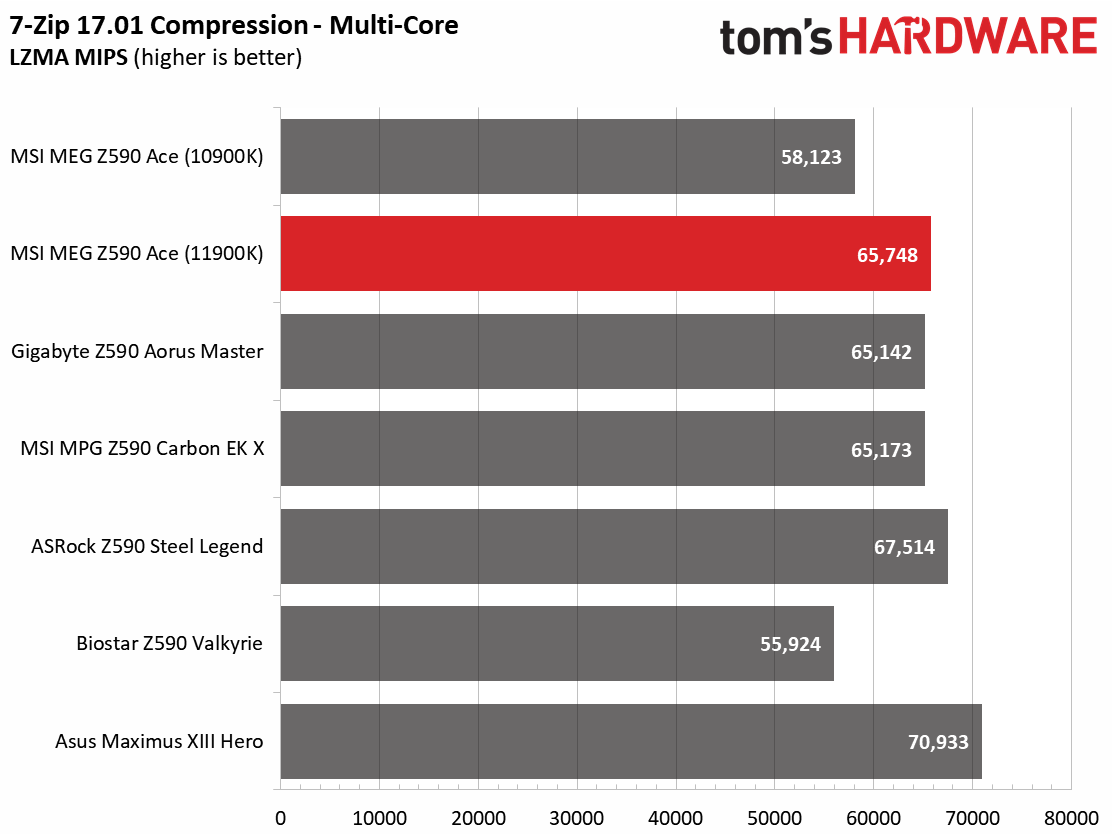
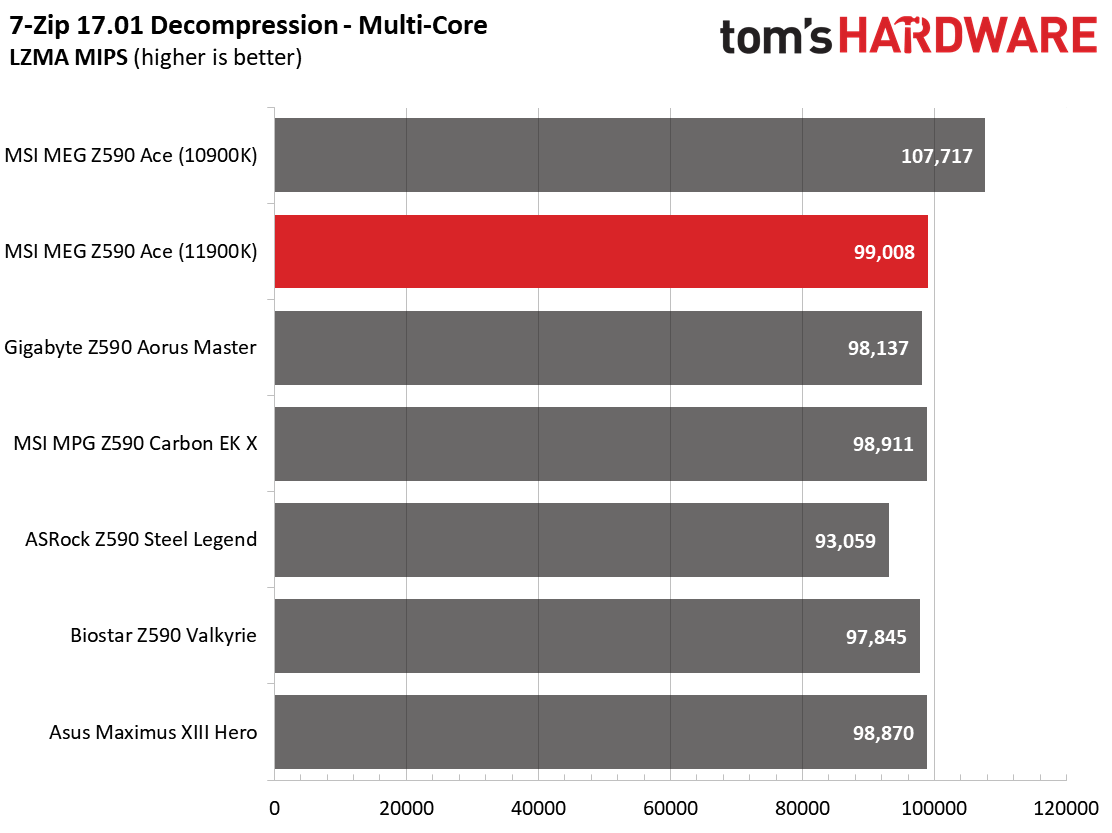
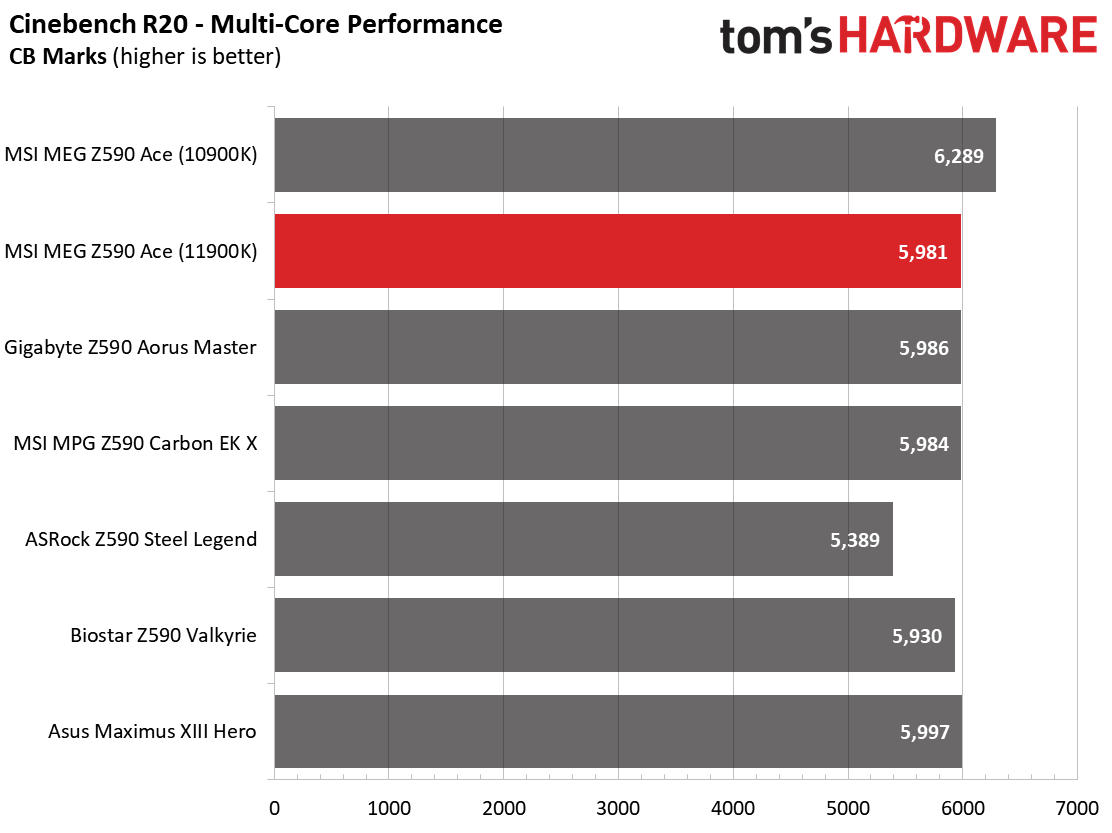
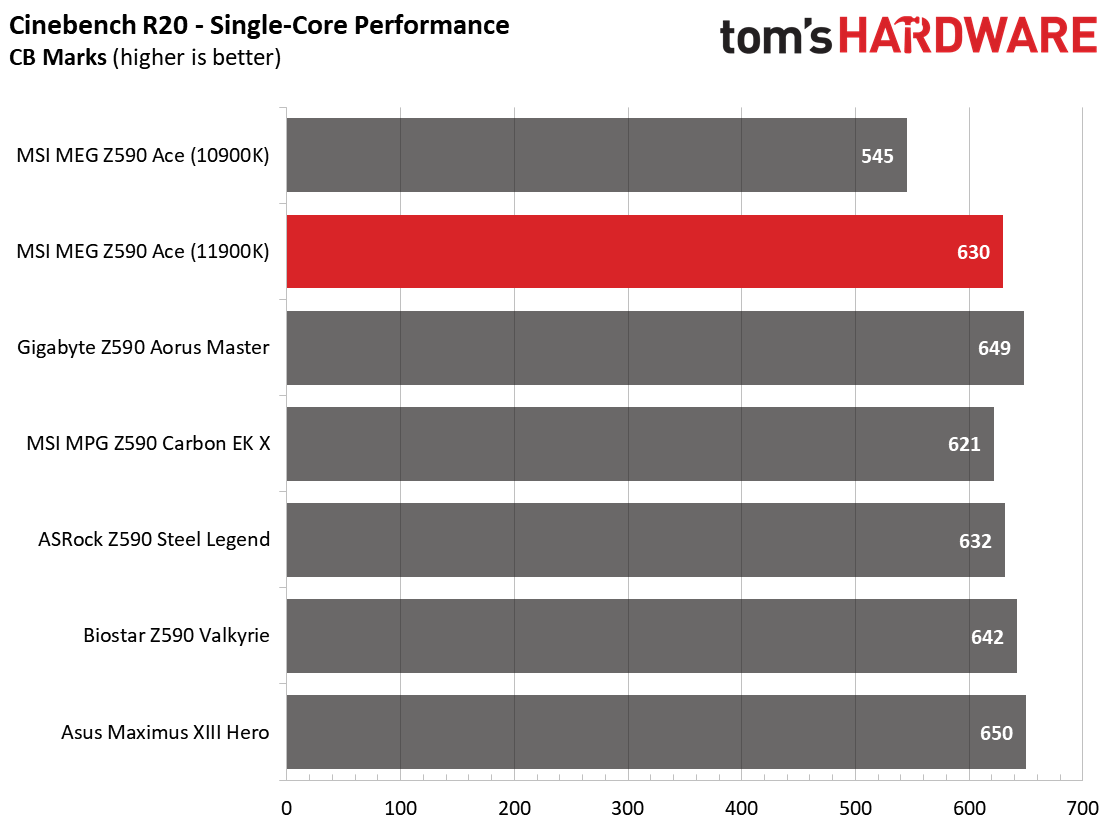
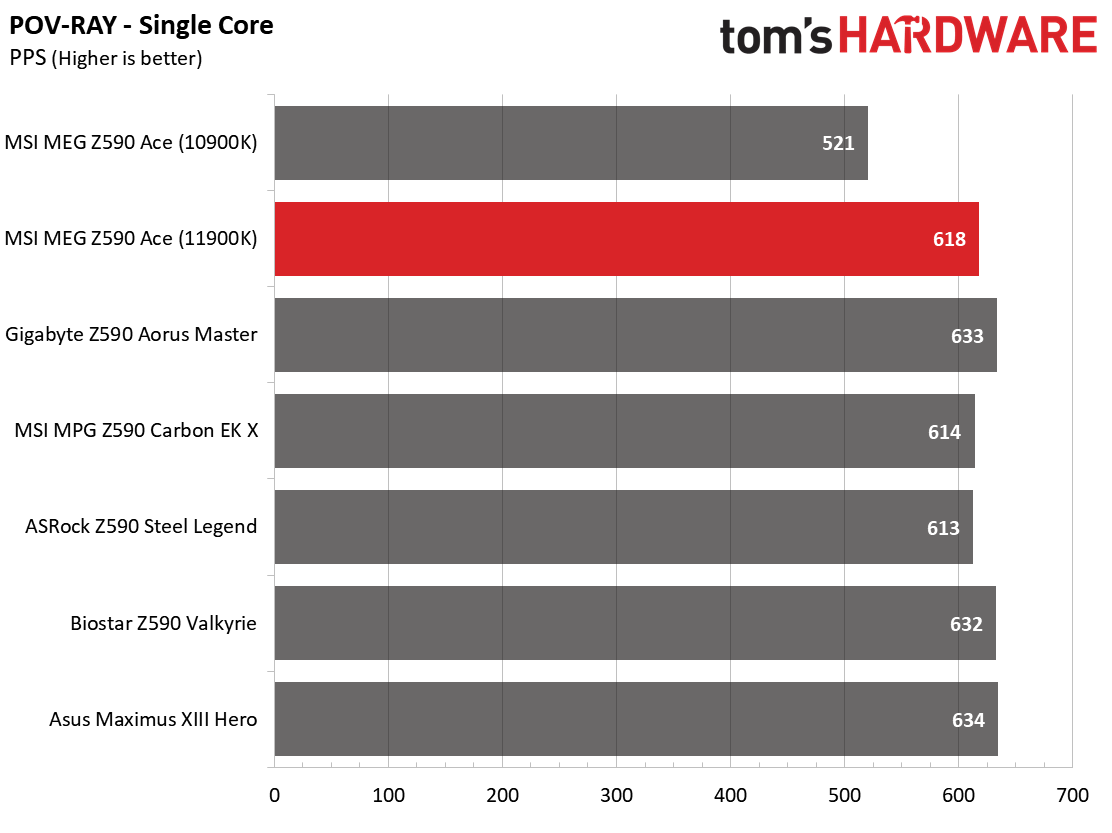
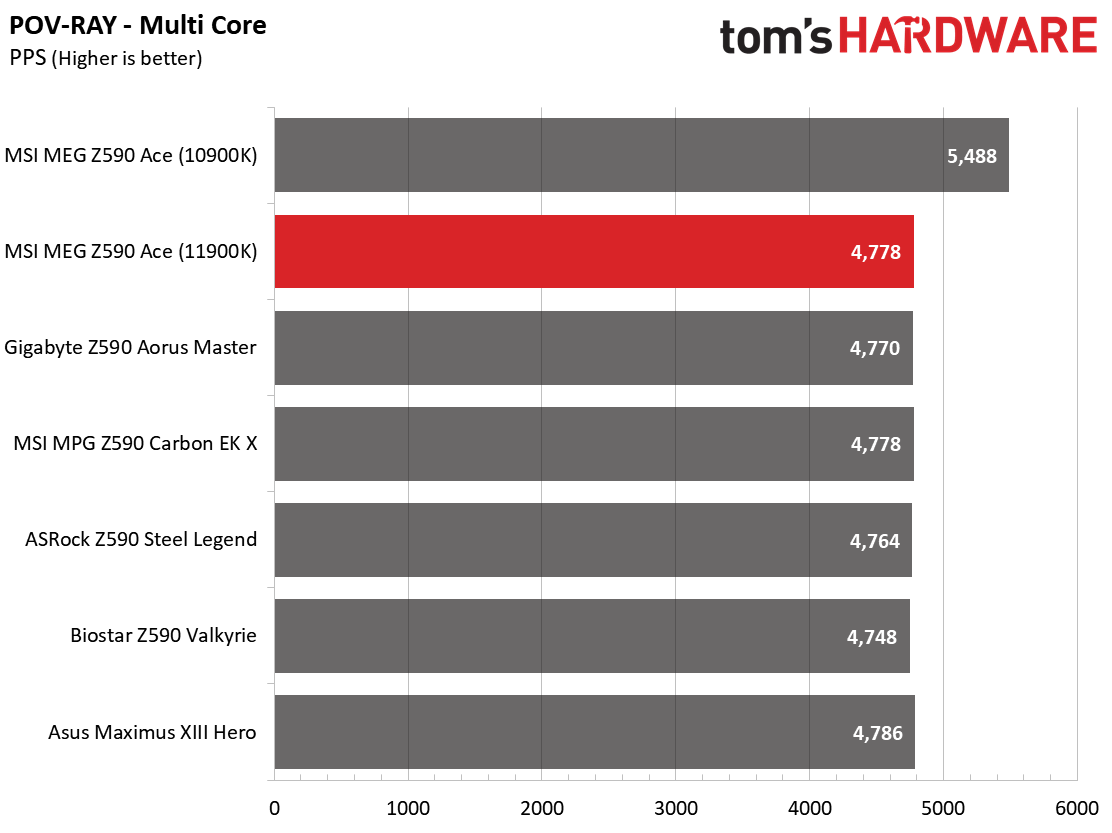
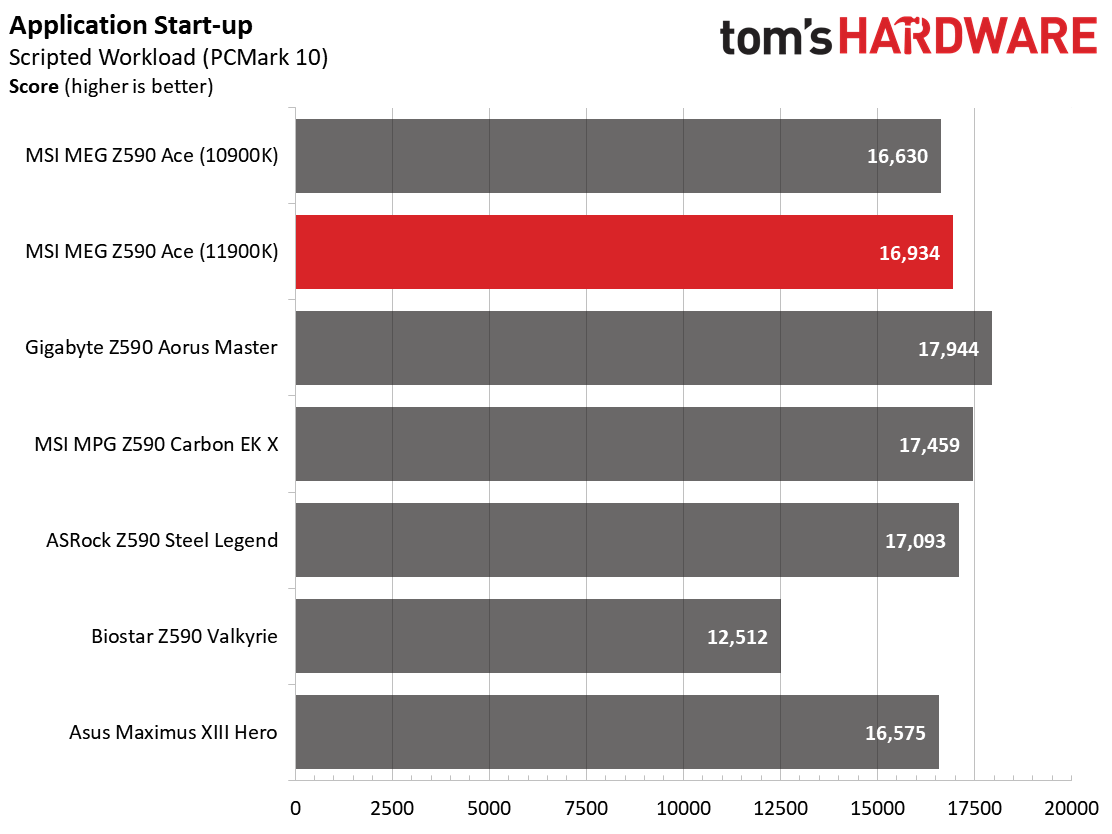
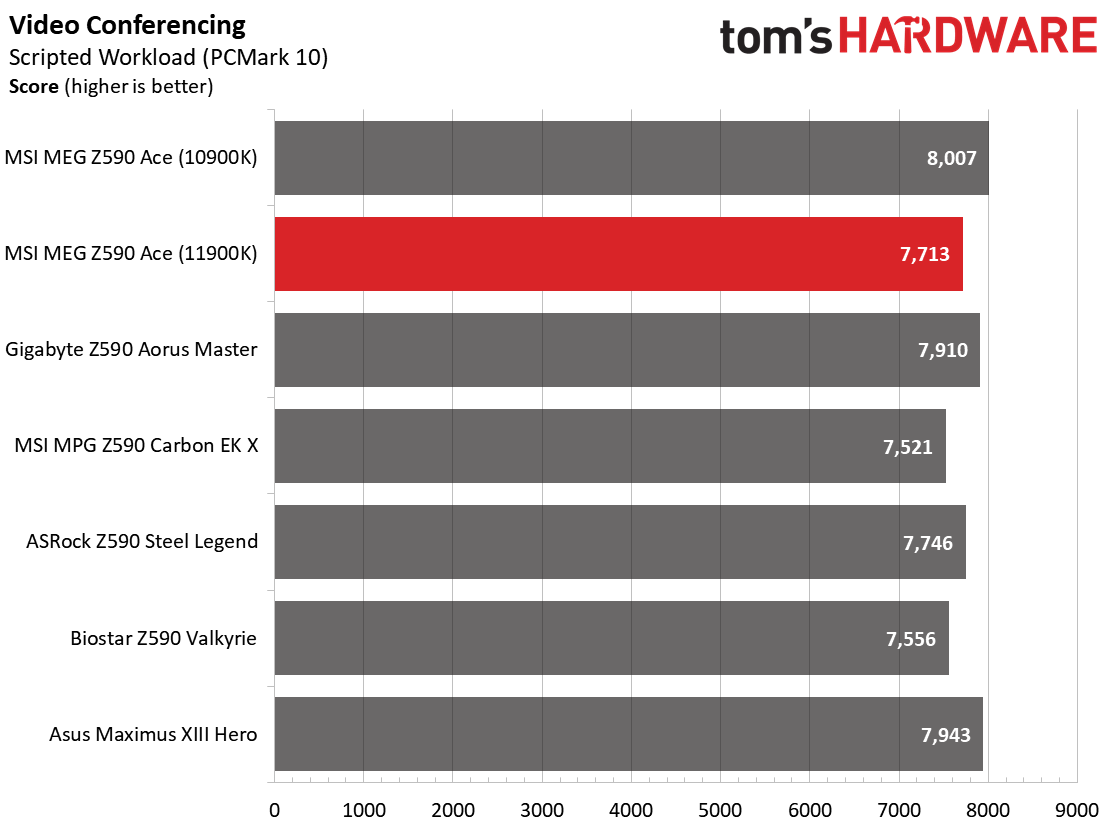
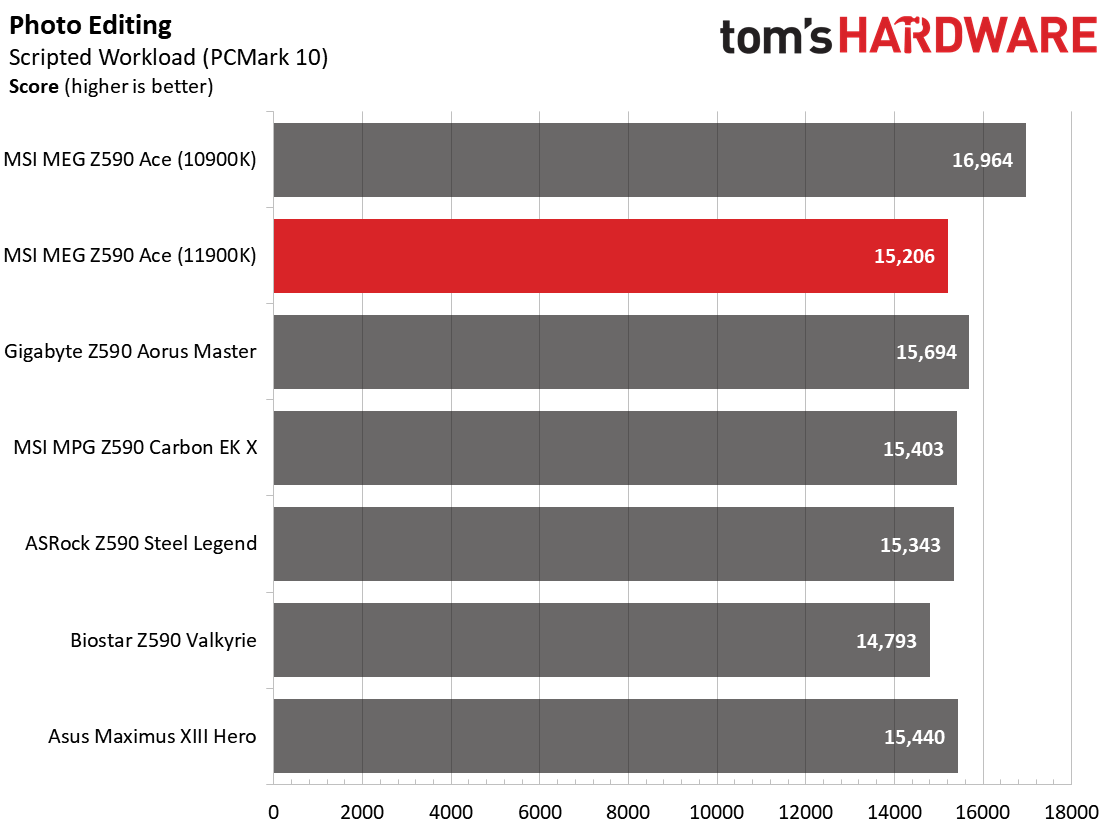
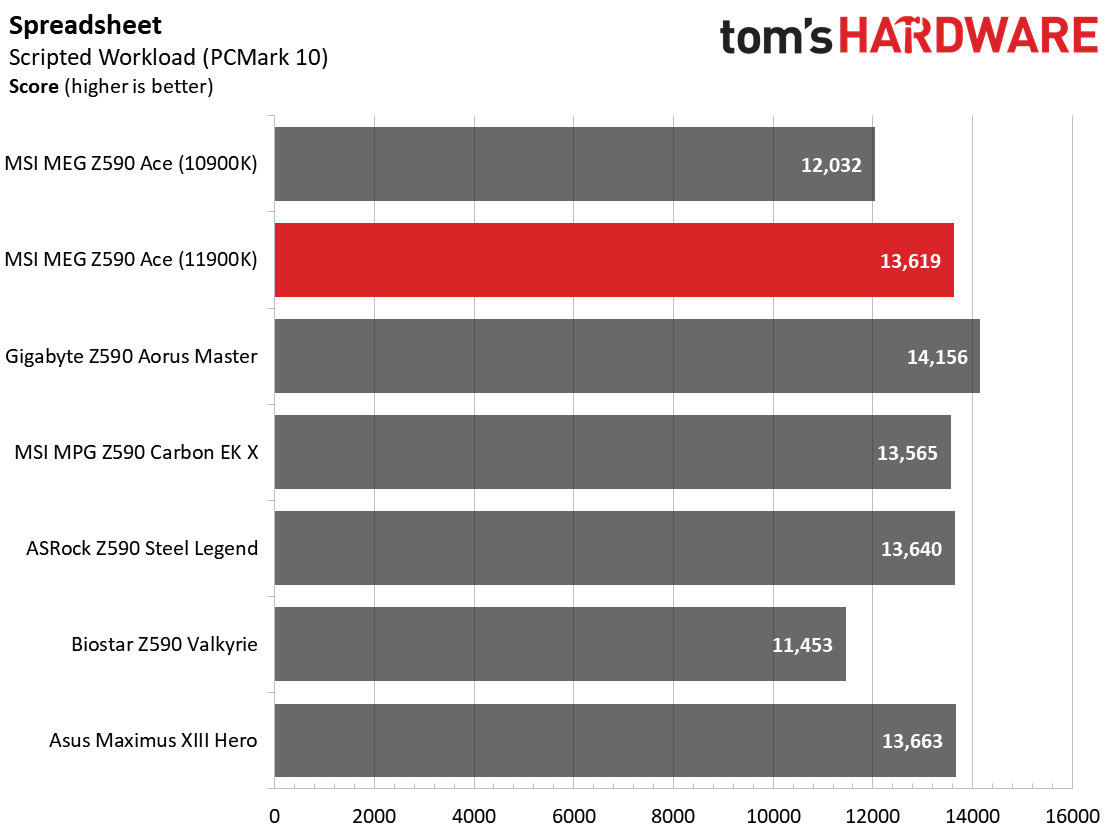
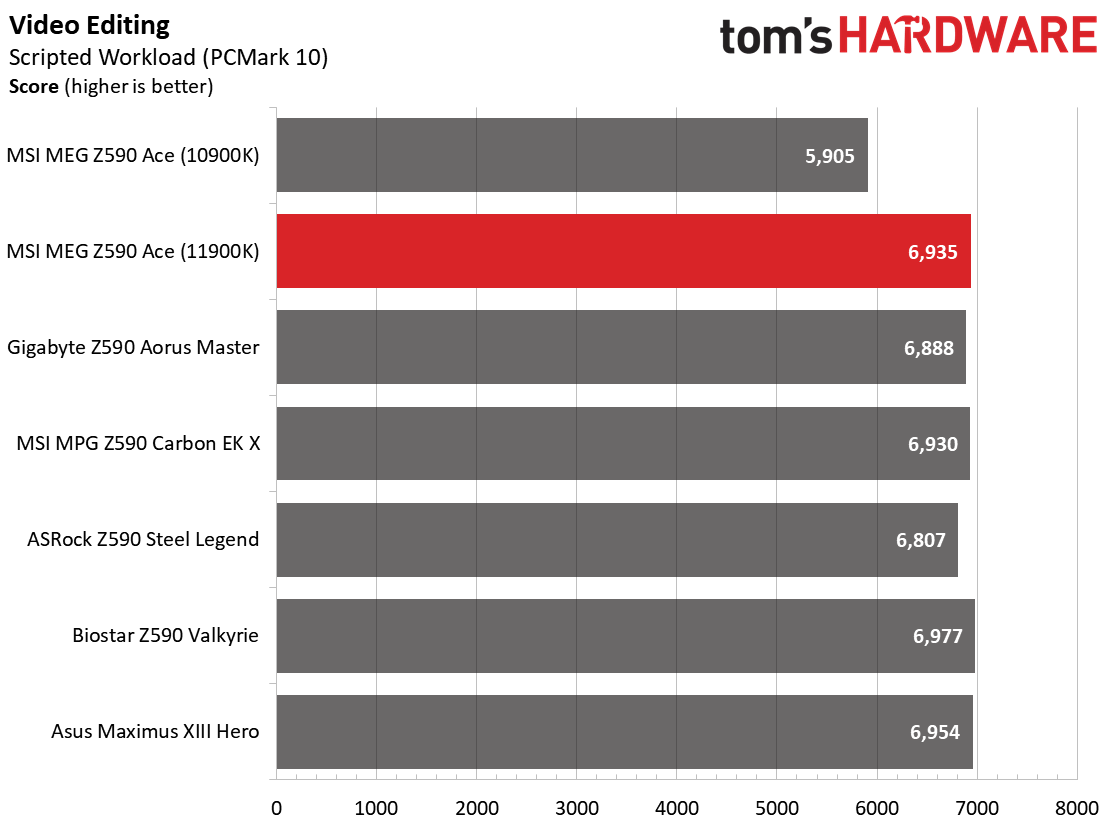
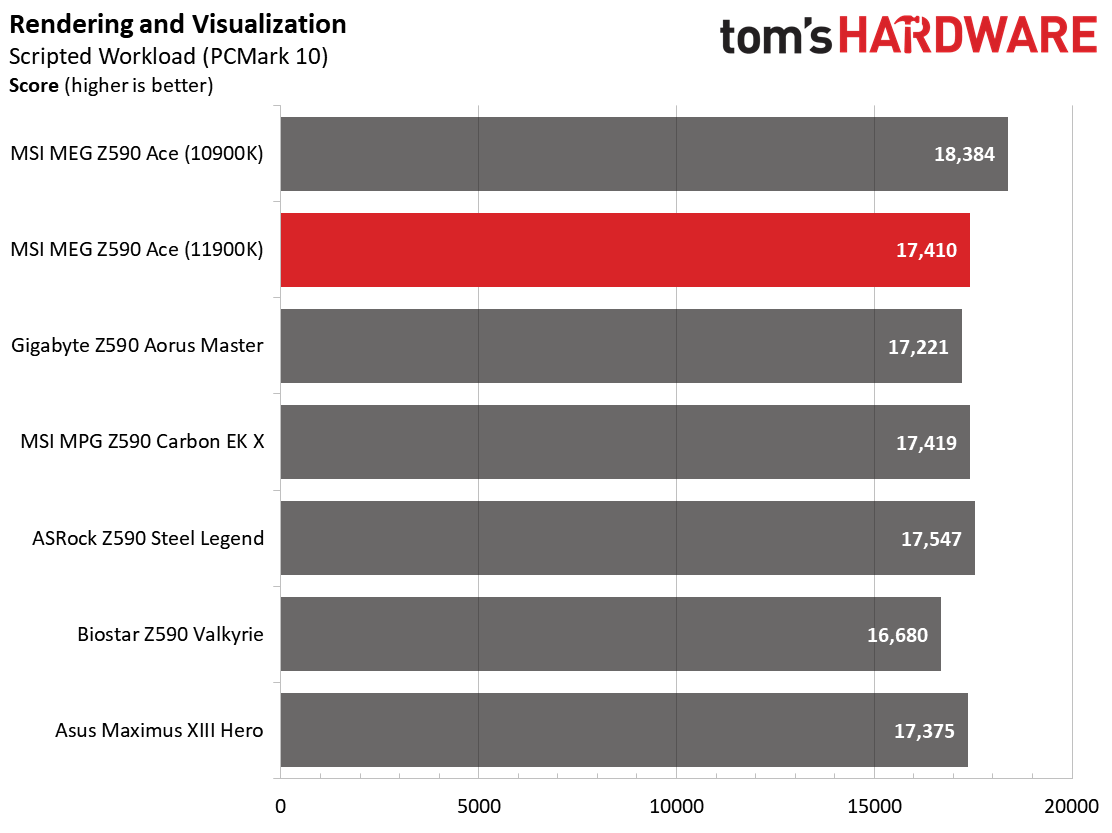
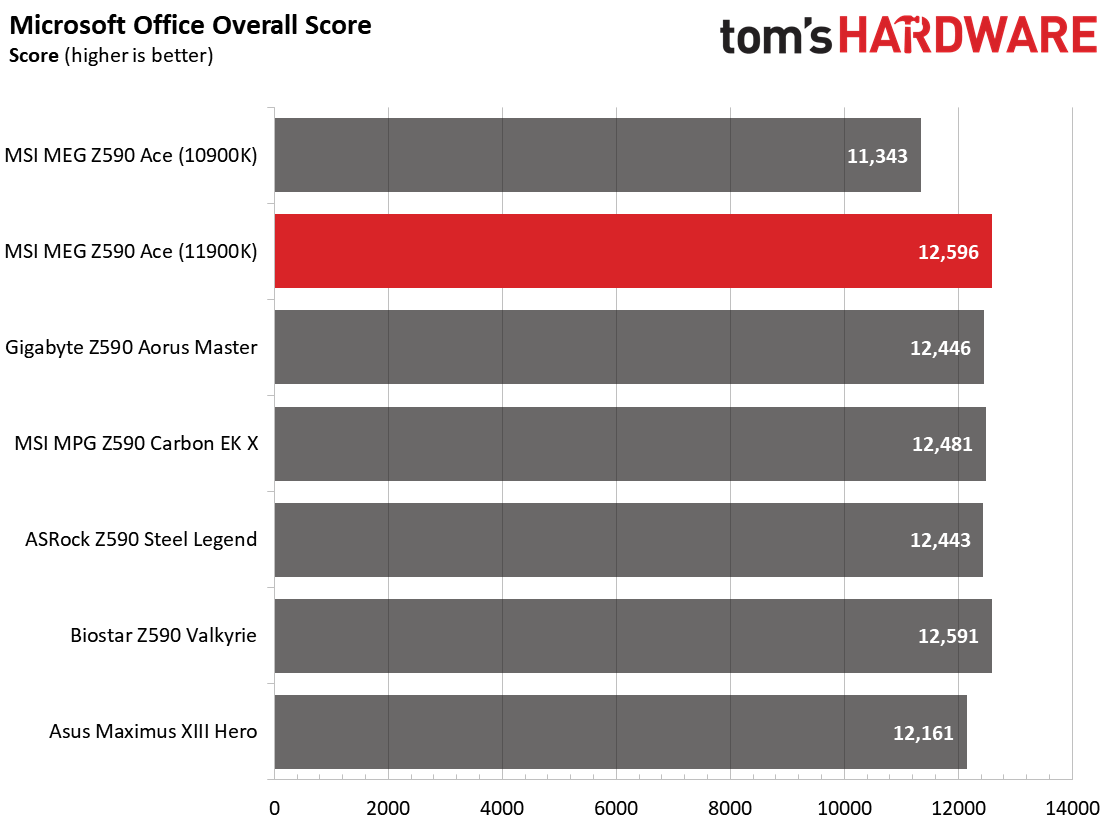
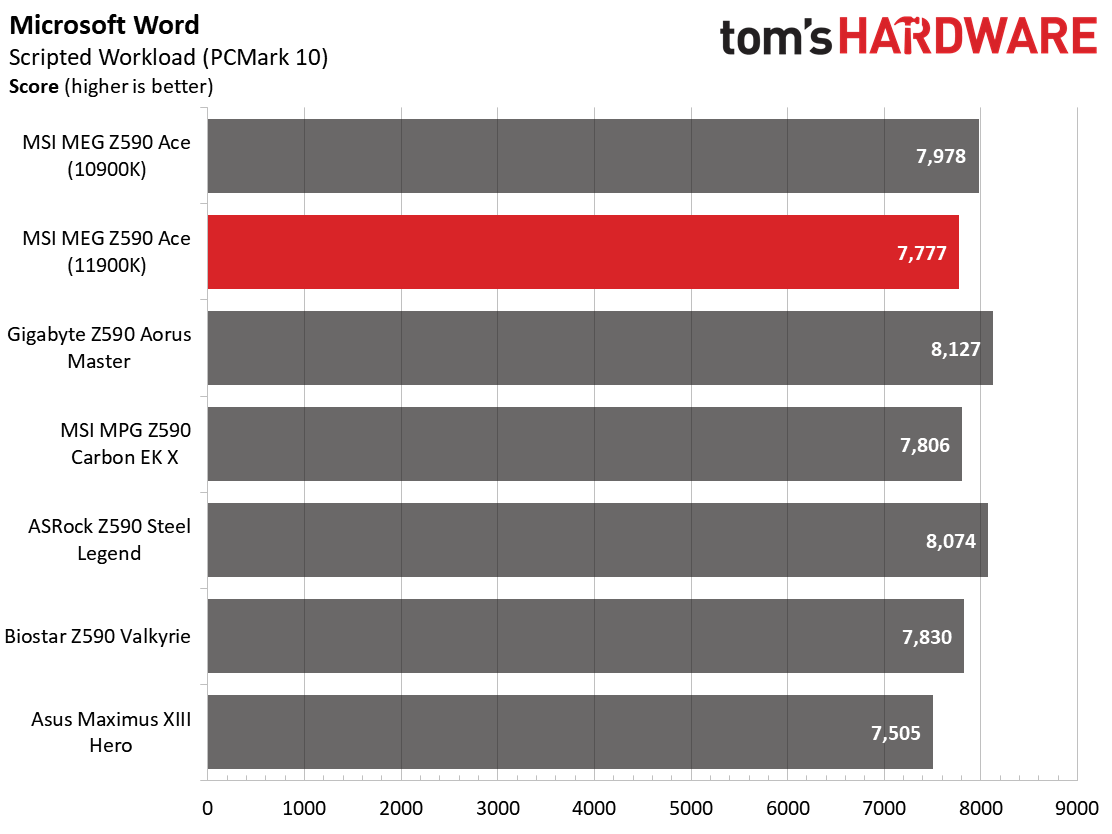
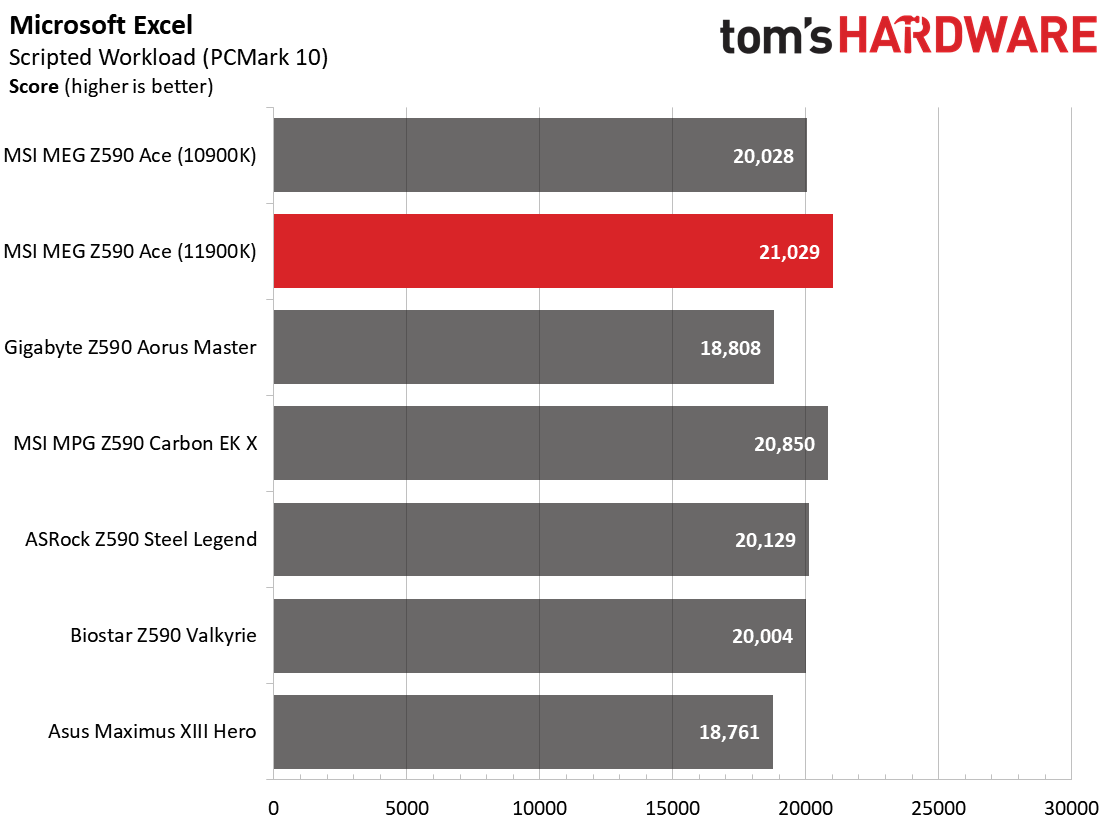
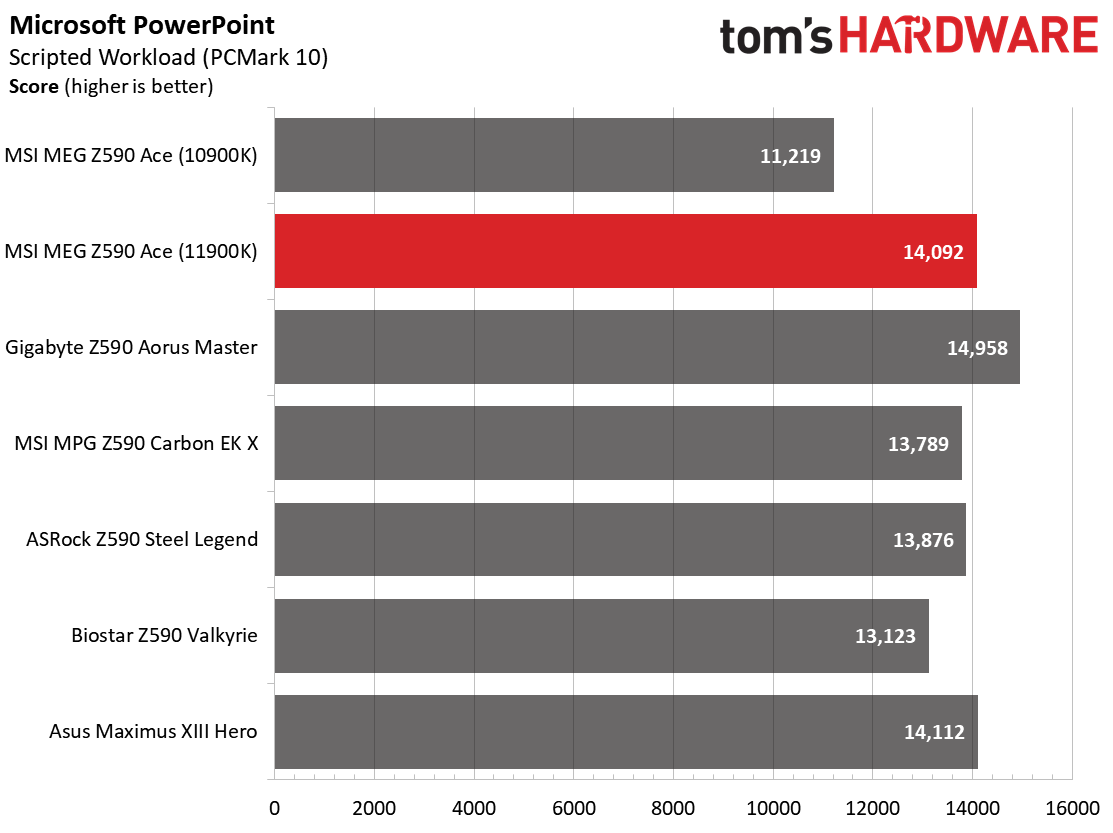
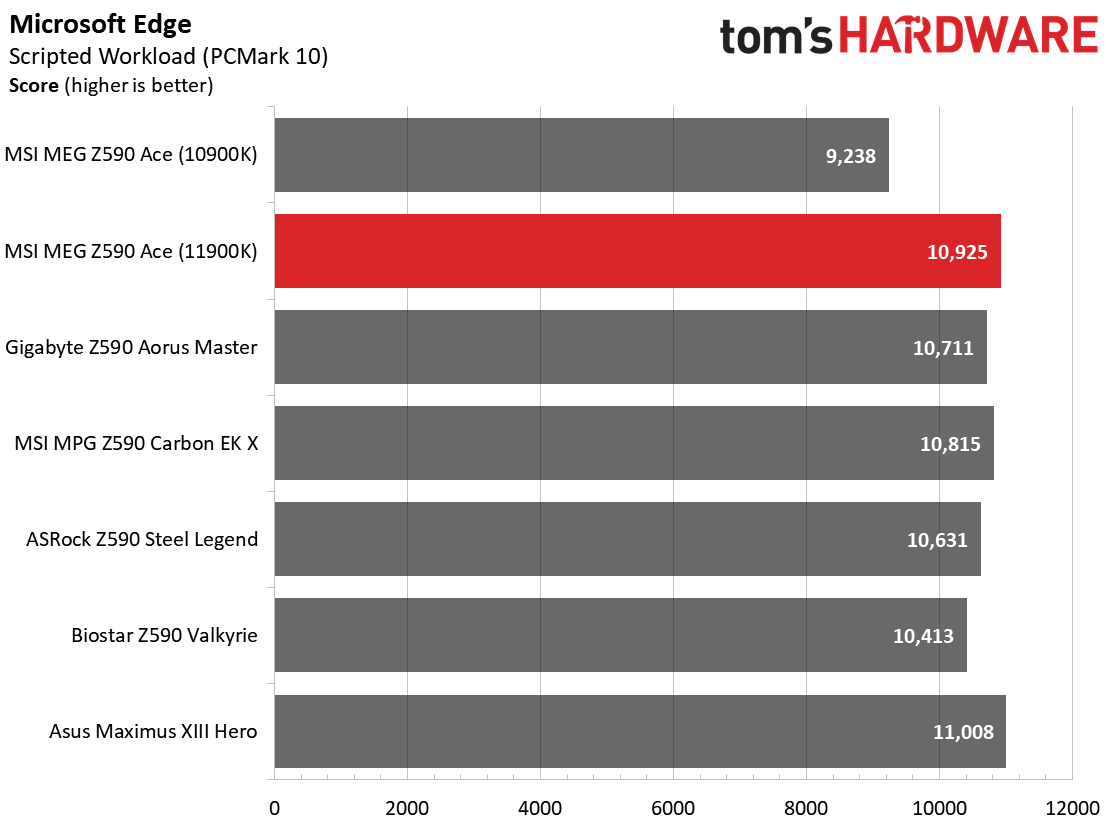
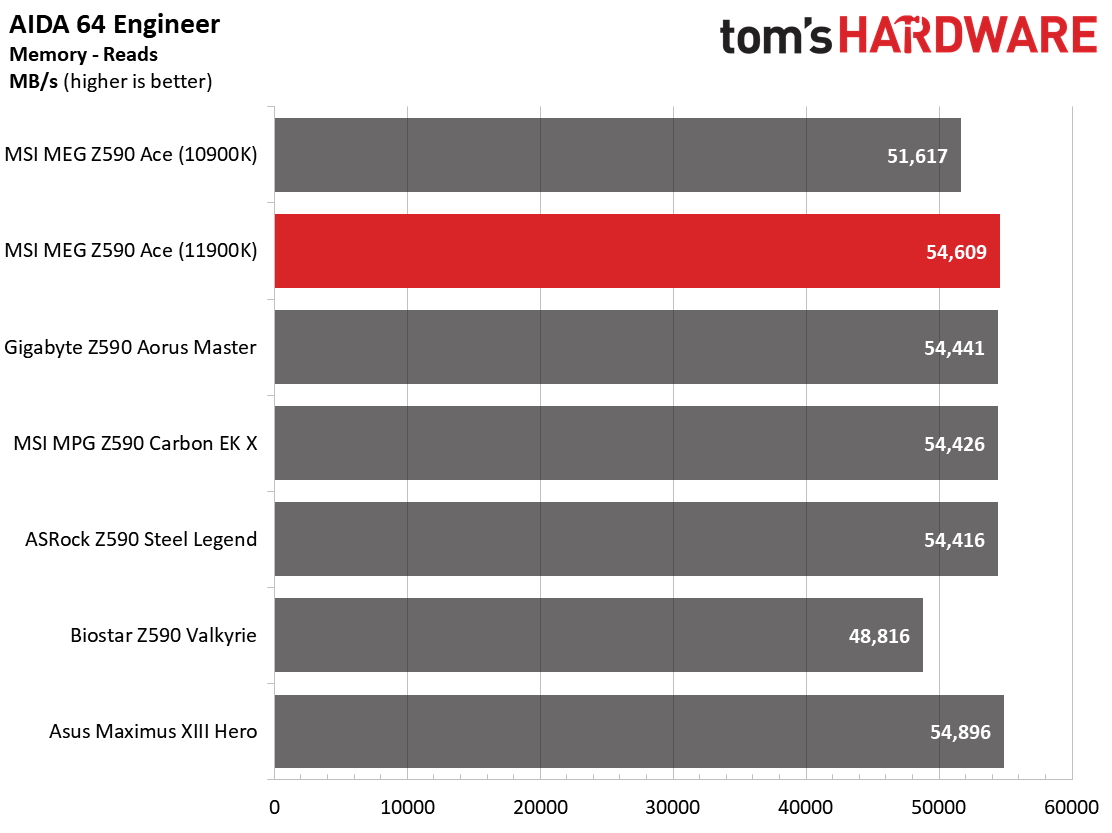
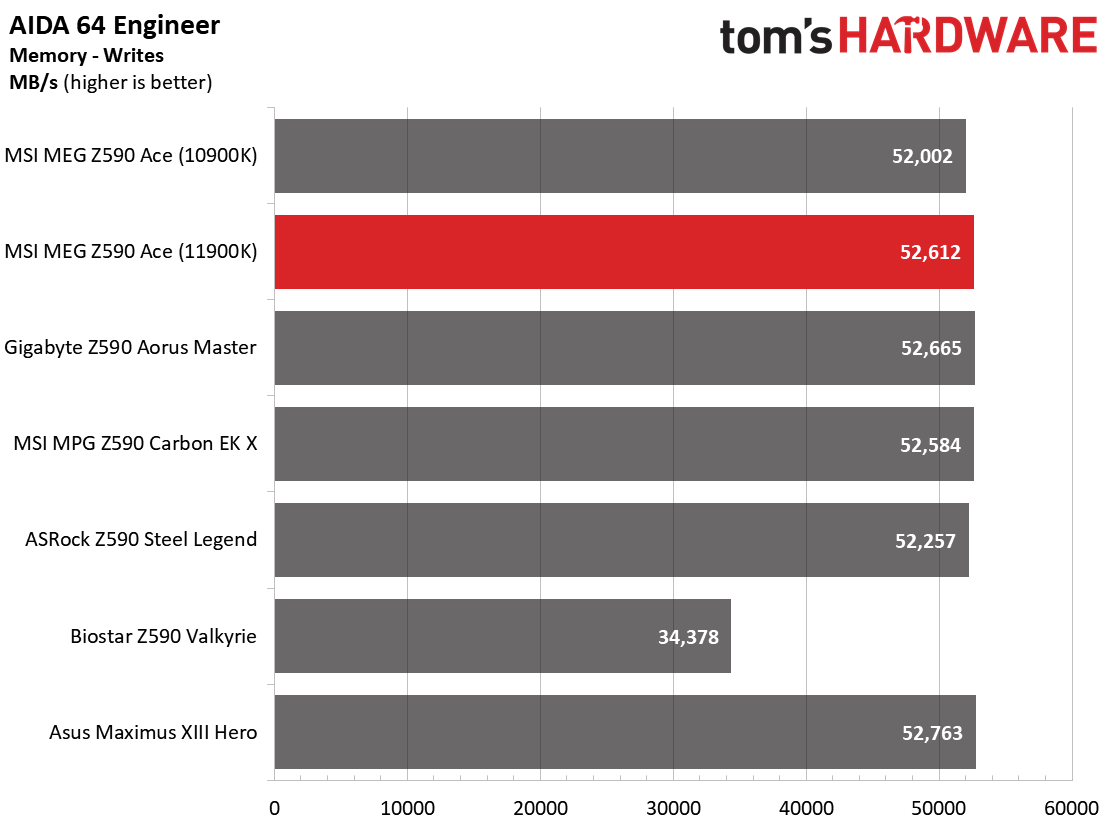
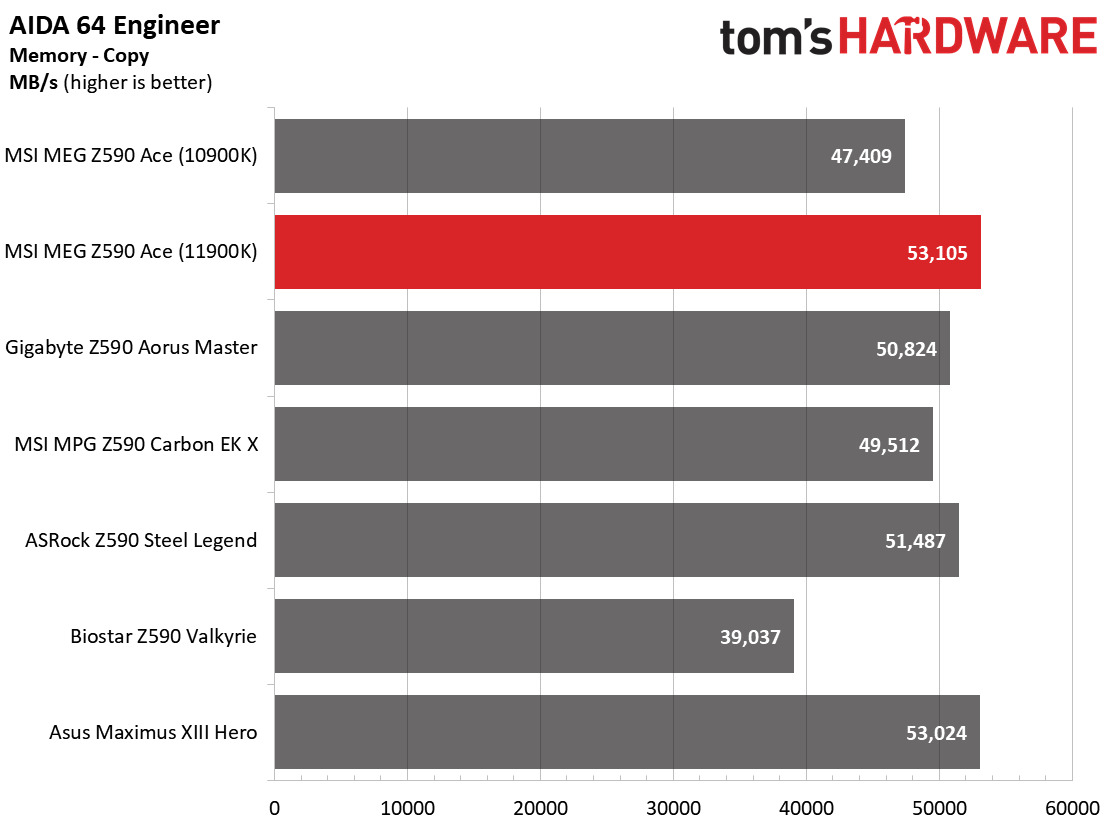
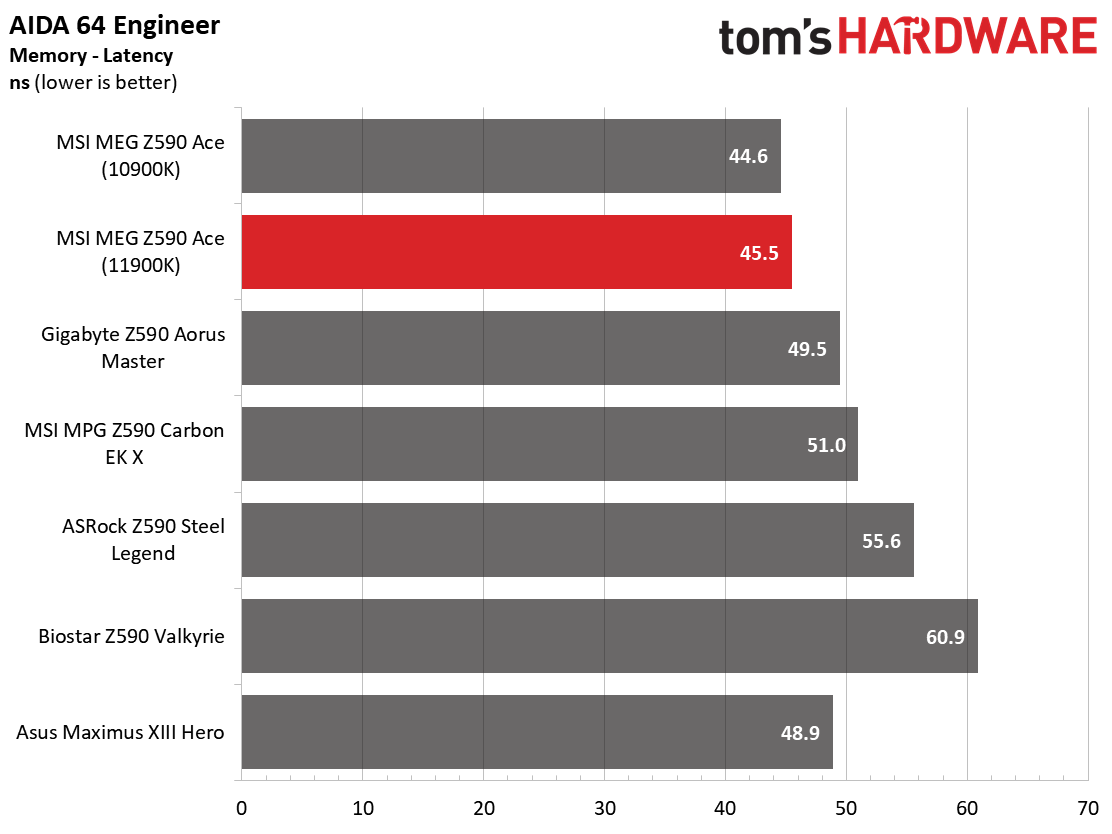
In the synthetic benchmarks, our MEG Z590 Ace performed well overall, mixing in with other Z590 based-boards we tested with the i9-11900K. There wasn’t a result that was notably higher or lower when talking synthetic benchmarks.
Timed Applications
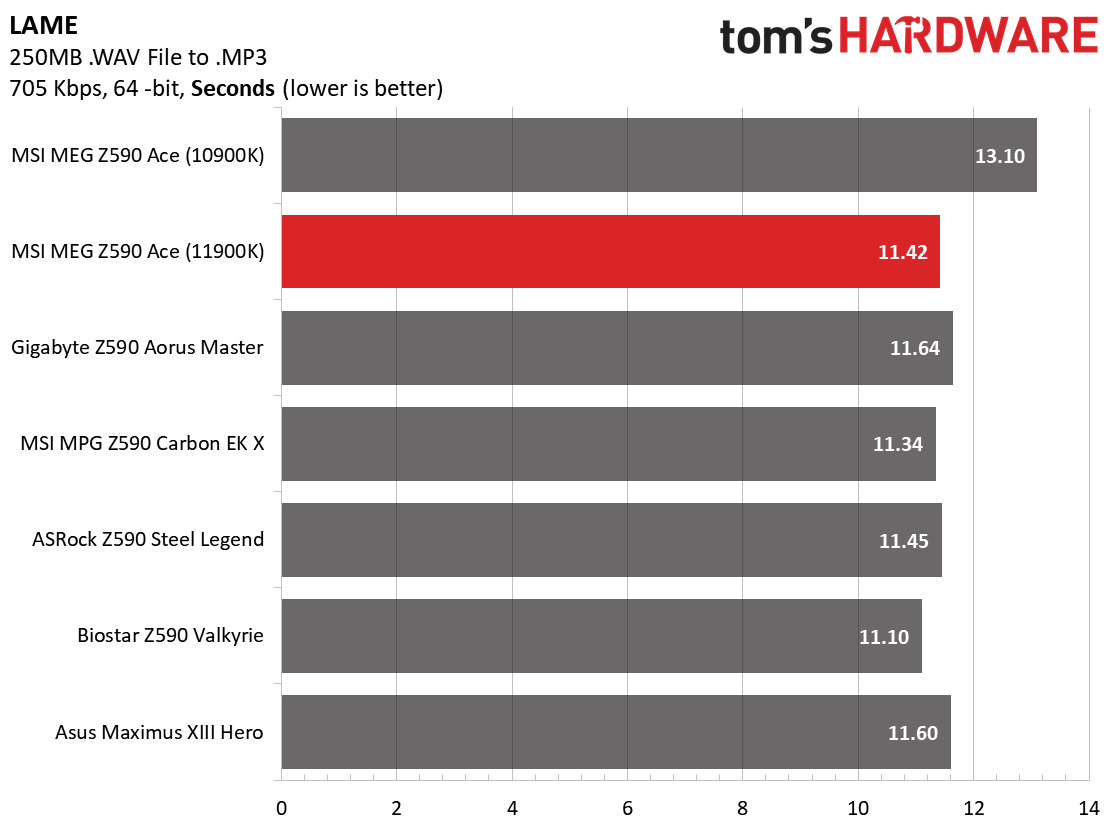
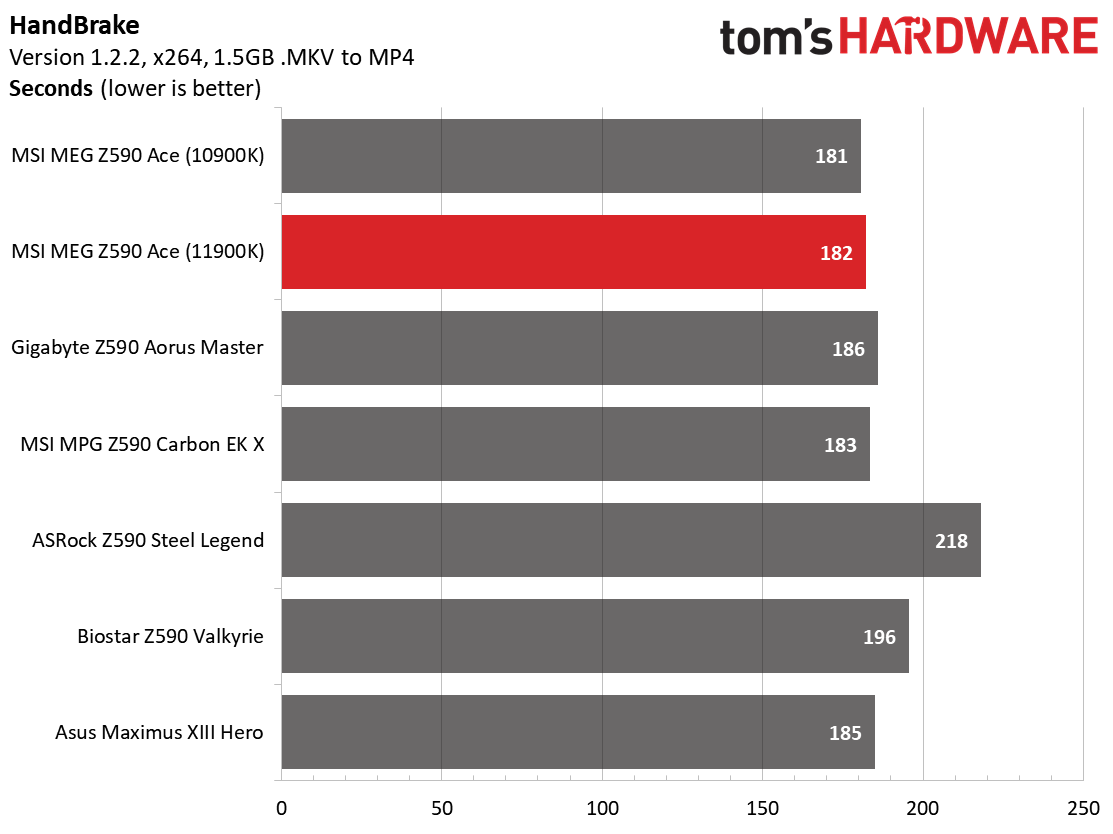
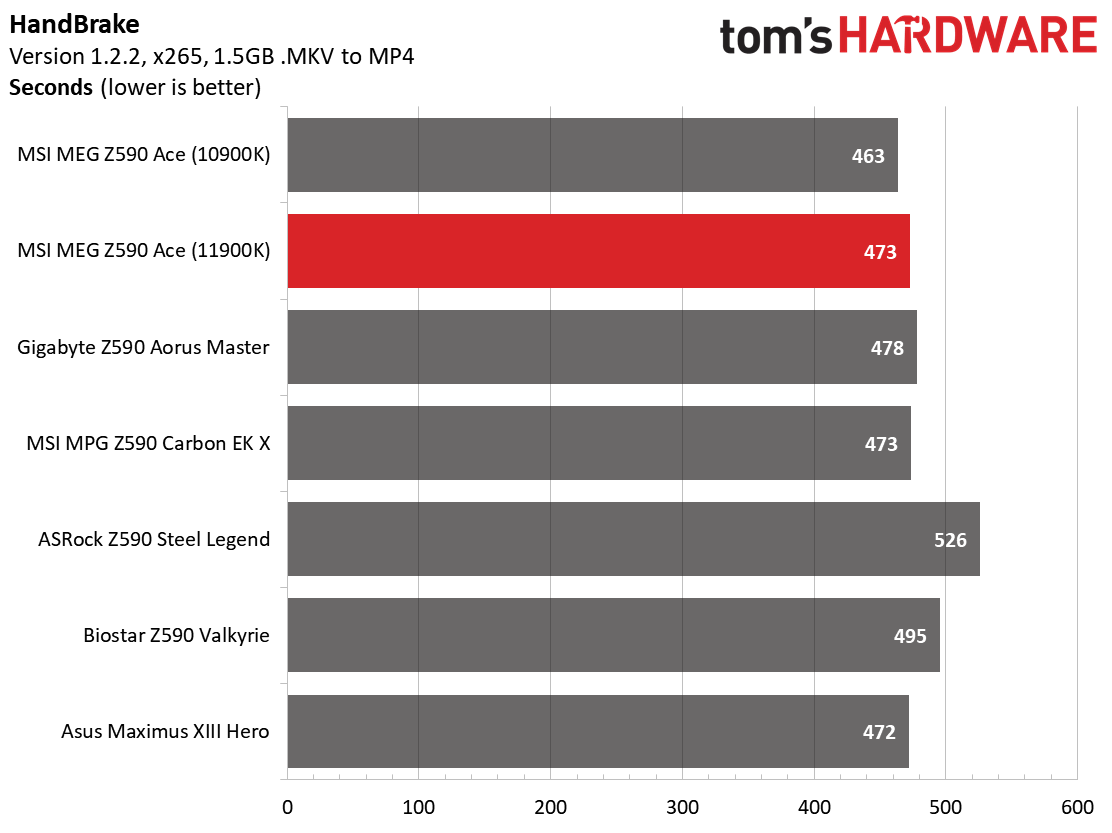
Performance in the timed applications also went well overall. The LAME testing showed this CPU/board combination towards the top of all results. Corona performance was also towards the top, matching the fastest time we’ve seen so far. Our Handbrake results pegged this board as the fastest (using i9-11900K, 10900K is still faster in this test) among those we’ve tested so far in x264. The x265 result was also one of the fastest. The MEG Z590 Ace turned in a great showing in our more-real world application tests.
3D Games and 3DMark
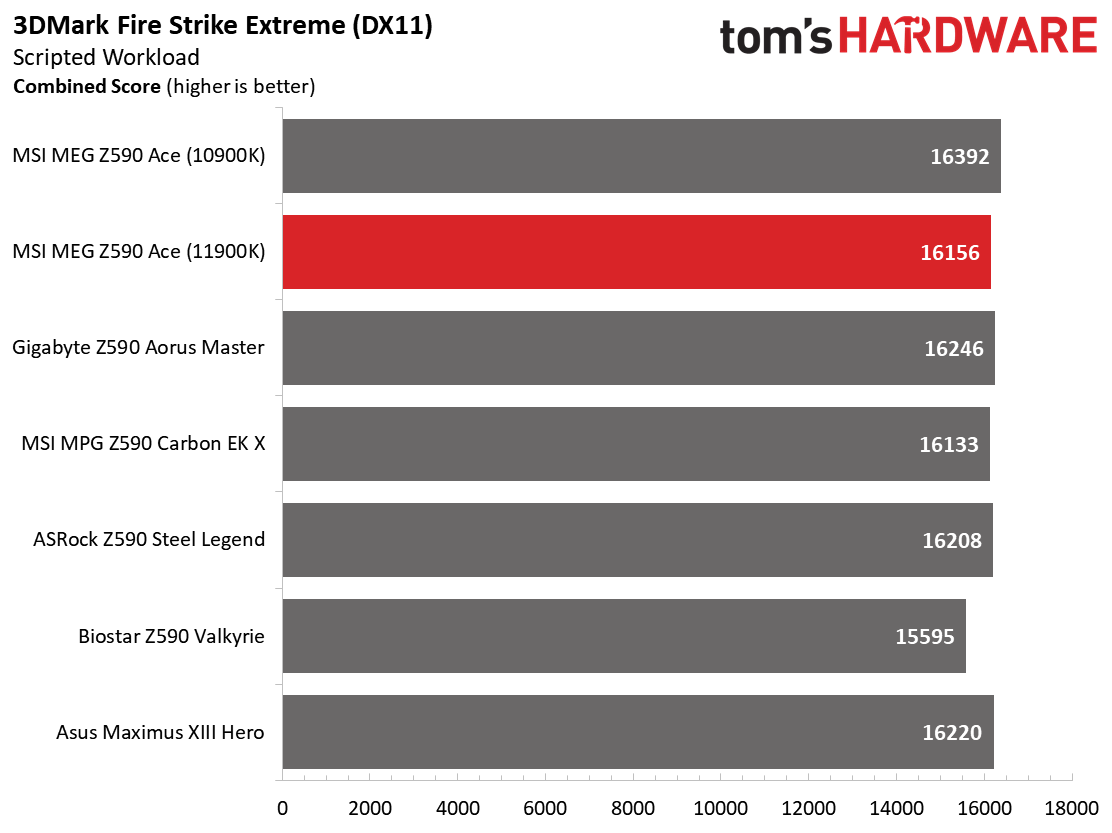
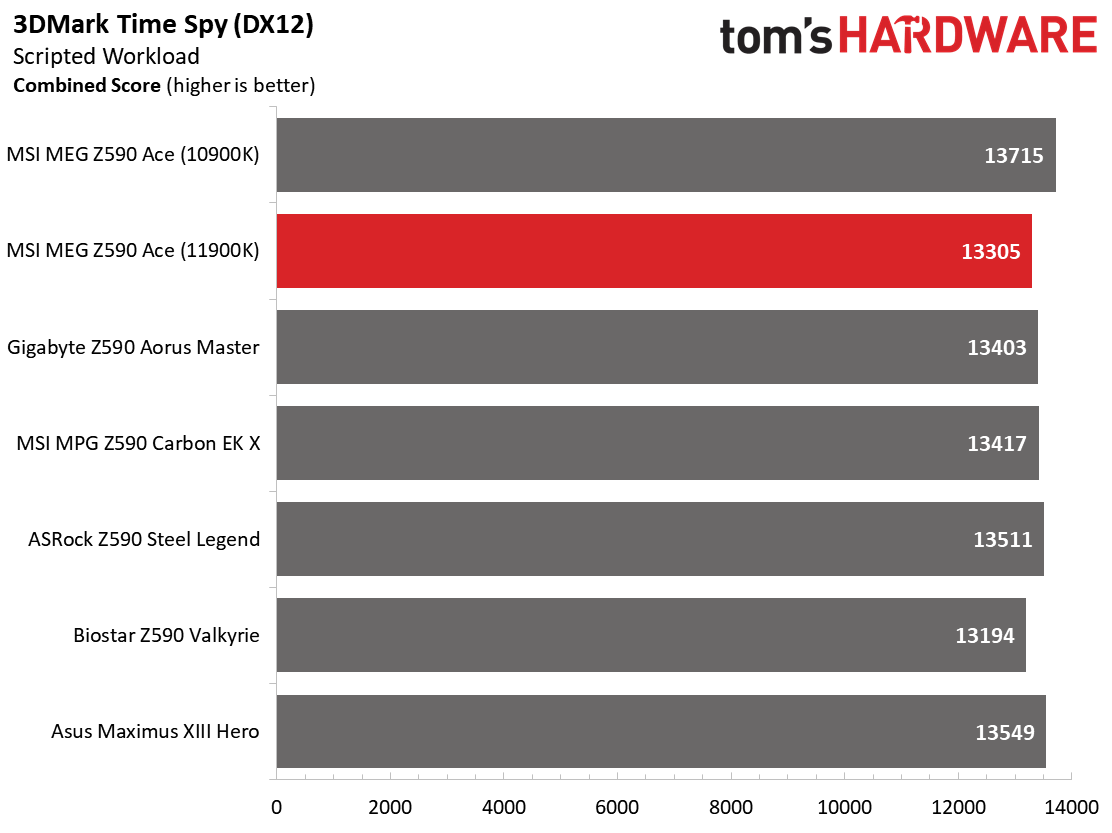
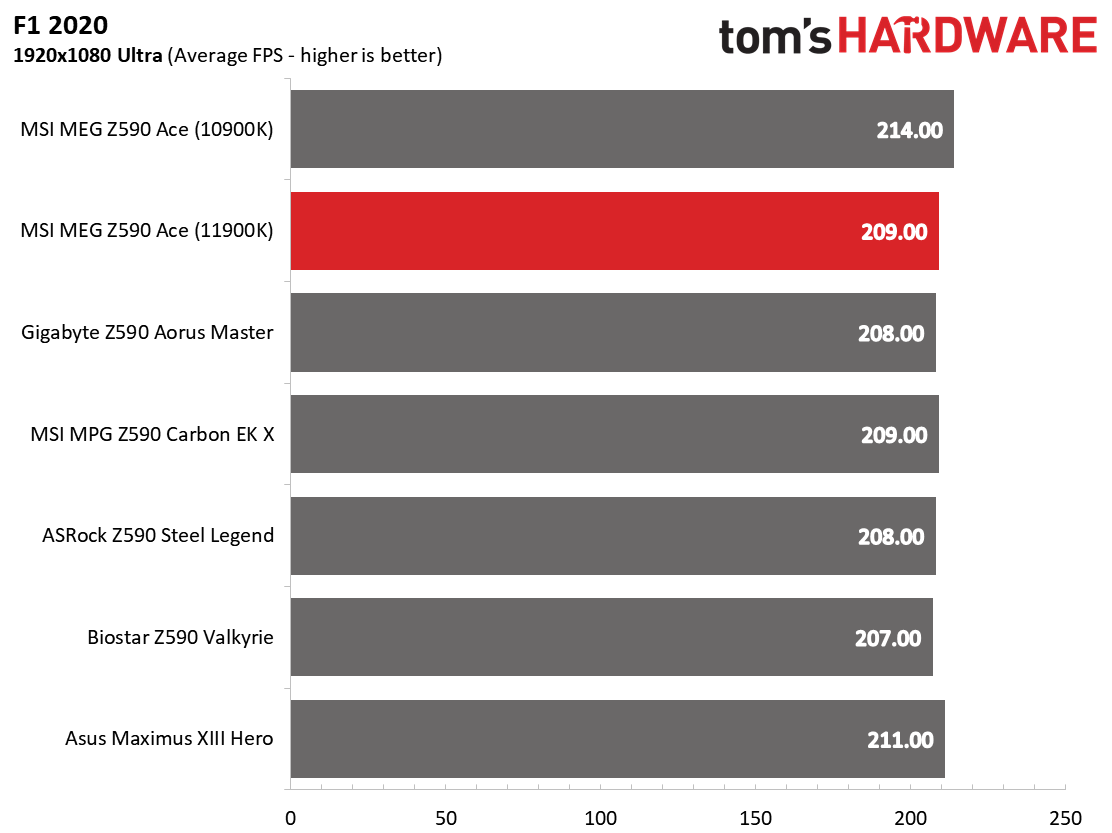
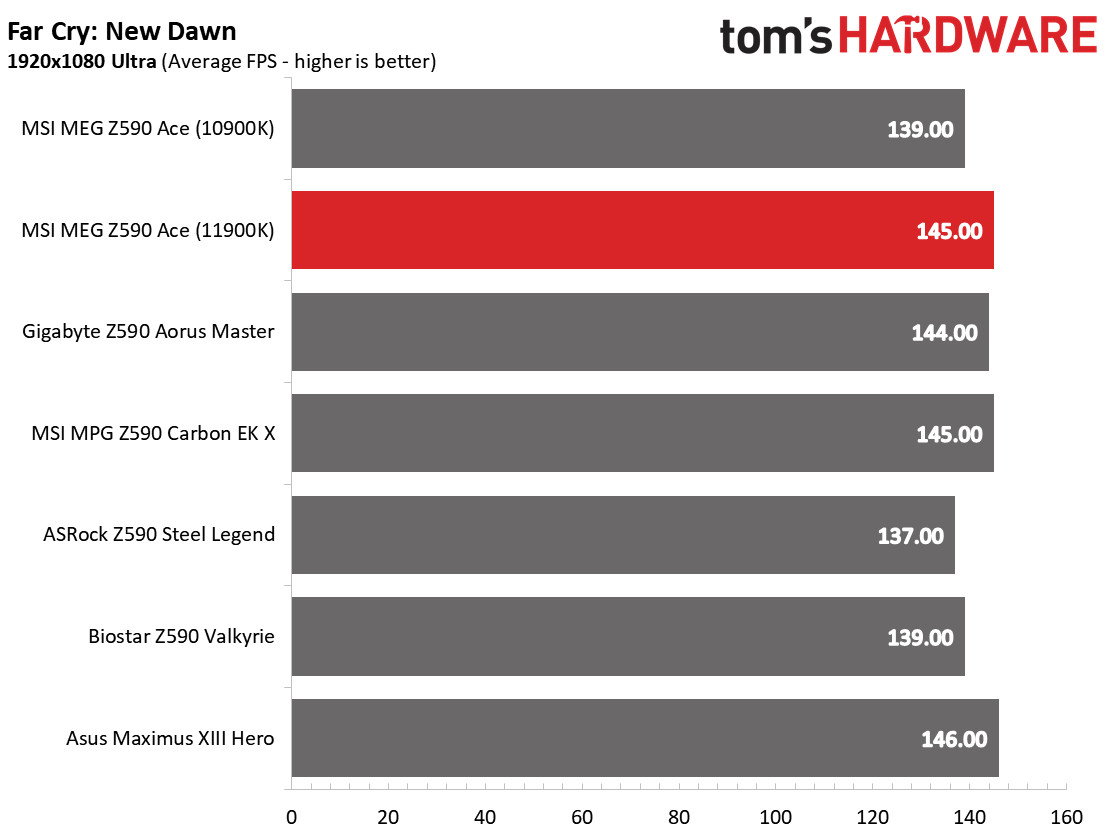
We’ve recently updated our game tests to F1 2020 and Far Cry: New Dawn. The games are run at 1920x1080 resolution using the Ultra preset. As the resolution goes up, the CPU tends to have less of an impact. The goal with these settings is to determine if there are differences in performance at the most commonly used resolution with settings most people use or at least strive for.
For our gaming tests, we saw huge gains moving from the RTX 2070 to an RTX 3070. For 3DMark Fire Strike and Time Spy, results on the MEG Z590 Ace are similar among tested boards, even the one with an i9-10900K. In F1 2020, results ranged from 207 Frames Per Second (FPS) to 211 FPS for the Rocket Lake CPU. Surprisingly, the i9-10900K held its own here running 214 FPS, a couple percent faster than most results. In Far Cry: New Dawn, the Ace put out 145 FPS, which is on the higher end of results. Here, almost all tested boards were able to beat out the i9-10900K. Two games don’t tell the complete gaming performance story, but we see the benefits of the new CPU in Far Cry, at least.
Power Consumption / VRM Temperatures
For power testing, we used AIDA64’s System Stability Test with Stress CPU, FPU and Cache enabled, using the peak power consumption value. With Rocket Lake, we need to disable AVX-512 instruction sets, otherwise temperatures quickly get out of control at stock speeds on some boards. The wattage reading is from the wall via a Kill-A-Watt meter to capture the entire ecosystem. The only variable that changes is the motherboard; all other parts are the same.
Get Tom's Hardware's best news and in-depth reviews, straight to your inbox.
Starting with idle power, the MEG Z590 Ace used 78W from the wall, the highest of all tested boards so far. Load wattage peaked at 283W, also one of the higher values we’ve seen at this point. This averages out to 181W, the most power used among all tested boards by almost 10 Watts.
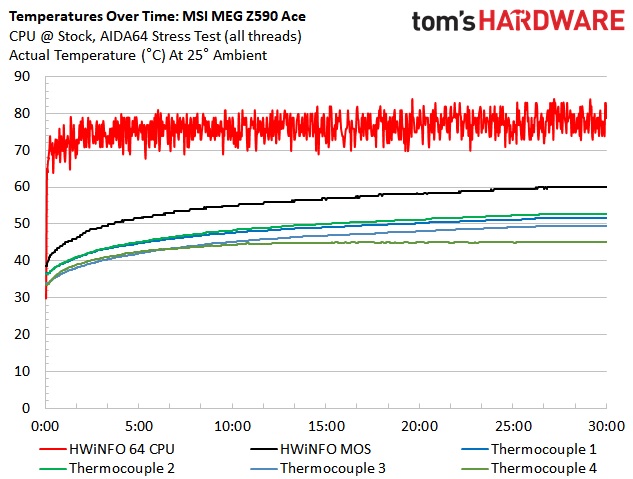
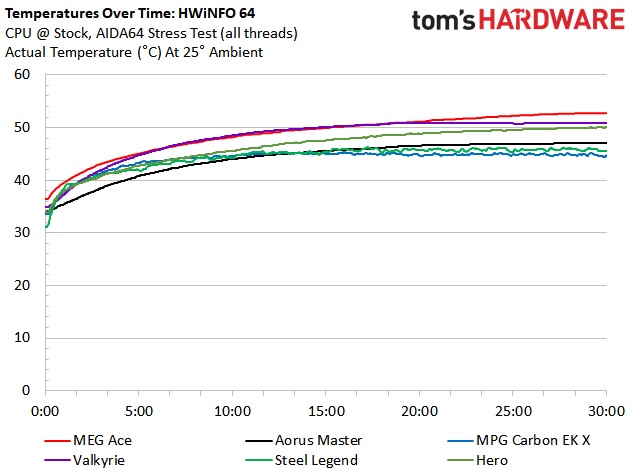
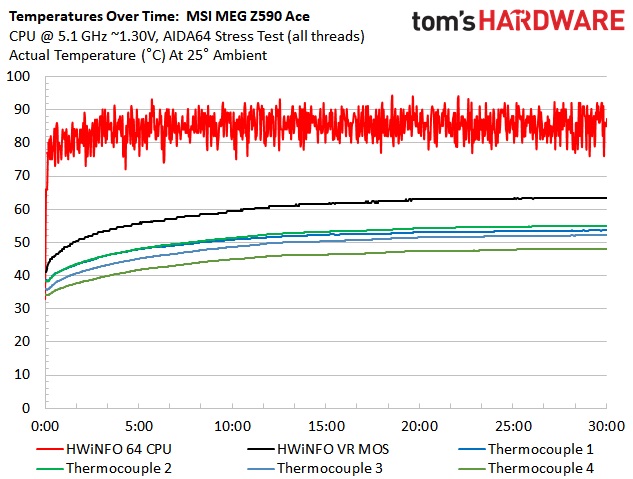
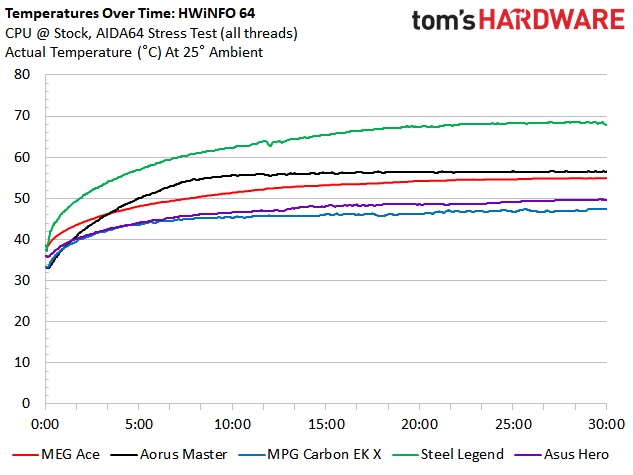
MSI’s VRM implementation is impressive, consisting of sixteen 90A MOSFETs to drive the CPU. During stock runs, the MEG Z590 Ace peaked around 53 degrees Celsius (60 degrees according to Hwinfo) with the CPU using 195W. While overclocked to 5.1 GHz using 1.3V (actual according to DMM), VRM temperatures peaked around 56C according to the probes, while Hwinfo showed about 63 degrees Celsius. CPU power use while overclocking sat around 225W.
Overclocking
When overclocking the i9-11900K, we decided to do so by testing without AVX-512 instructions. When you unlock all of the power limits, either to overclock or by board configuration in this case, you are thermally limited, with the CPU reaching 100 degrees Celsuis in seconds. Since every board is different as far as how they follow (or don’t follow) Intel specifications, we’ve removed that variable. The bottom line is that if you need to use AVX-512 instructions, you’ll need to set a significant offset compared to non AVX-512 loads. To that end, we settled on a 5.1 GHz overclock at around 1.3V. In this configuration, our CPU uses around 225W, which is between stock power use (195W) and AVX-512 power use (~265W) and is the end of line due to thermal constraints.
MSI’s MEG Z590 Ace and its overbuilt VRMs handled our overclocked settings without concern. We saw above that VRM temperatures were in order, landing in the middle of the pack of boards we tested so far, peaking at 60 degrees C in Hwinfo and 55 degrees Celsius according to our Exetech probe. These results are well within the operating limits of the power bits, with plenty of headroom. You’re only going to be limited by the cooling on the CPU with this board.
On the memory front, with the latest BIOS, we saw solid results during our AIDA testing. The new platform allows “gearing” of the memory similar to AMD’s processors. In testing a few boards, we found that where the gearing tips to 1:2, latency increases, but allows for a significant increase in frequency. In this case the MEG Z590 Ace ran at 1:1 with our DDR4 3600 kit and swapped to 1:2 when using the DDR4 4000 kit. Where this gearing change happens is board/BIOS dependent. As expected, we didn’t run into any issues with either set of memory.
Final Thoughts
The MSI MEG Z590 Ace is a premium motherboard adorned with several high-end features, including a very robust VRM capable of handling 10th and 11th generation flagship Intel processors at both stock speeds and overclocked. Additionally, the board includes four M.2 sockets, 2.5 GbE and integrated Wi-Fi 6E, and two Thunderbolt 4 ports for increased bandwidth and peripheral flexibility.
The MEG Z590 Ace’s 16-phase 90A VRM handled our i9-10900K without issue, even overclocked to 5.2 GHz. We’ll retest once we receive our Rocket Lake-based i9-11900K, but so long as the BIOS is right, it shouldn’t pose any problems for this board. Although it has four M.2 sockets, unlike the Gigabyte Z590 Vision G, using these sockets causes SATA ports to drop, because more lanes are tied to the chipset on this board. That said, if you’re in a worst-case scenario, you can run four M.2 modules and still have three SATA ports left over. Most users should find this acceptable.
Testing the i9-11900K proved to be a breeze once AVX-512 was taken out of the equation (in this case, by disabling it during testing instead of a huge offset). We’re able to run the Rocket Lake based processor at 5.1 GHz using DDR4 4000 RAM without issue. At these settings, we’re limited by the cooling on the CPU. The board is plenty capable, but you need to be aware of the watercooling/unlimited setting and what that brings with AVX-512.
As far as potential drawbacks go, the price point of $499 will be out of reach for some users. Another concern for some may be the lack of RGB elements on the board. The MSI dragon and chipset heatsink light up with RGB LEDs and look good, but that’s it. If you like a lot of RGB LED bling, you can add it via the four aRBG/RGB headers located around the board. The other drawback is the lack of a USB 3.2 Gen2x2 Type-C port, but the faster Thunderbolt 4 ports certainly make up for that.
Direct competitors around this price point are the Asus ROG Strix Z590-E Gaming, Gigabyte Z590 Aorus Master, and the ASRock Z590 Taichi. All of these boards are plenty capable with the differences residing in VRMs (Gigabyte gets the nod here), M.2 storage (MSI and Giga both have four) and audio (the Ace has the most premium codec). Beauty is in the eye of the beholder, but if you forced me to pick among these, the Taichi would be the board I’d want to show off the most. That said, no board here is a turnoff and each has its own benefit over another.
The Ace’s appearance, including the brushed aluminum and carbon fiber-like finish, really gives it a premium look and feel while easily blending in with your build theme. If your budget allows for a ~$400 motherboard and you’re looking for a lot of M.2 storage, enjoy a premium audio experience and plan on overclocking heavily, the MEG Z590 Ace is an excellent option near that price point.
MORE: Best Motherboards
MORE: How To Choose A Motherboard
MORE: All Motherboard Content
Current page: Benchmark Results and Final Analysis
Prev Page Firmware, Software and Test System
Joe Shields is a staff writer at Tom’s Hardware. He reviews motherboards and PC components.