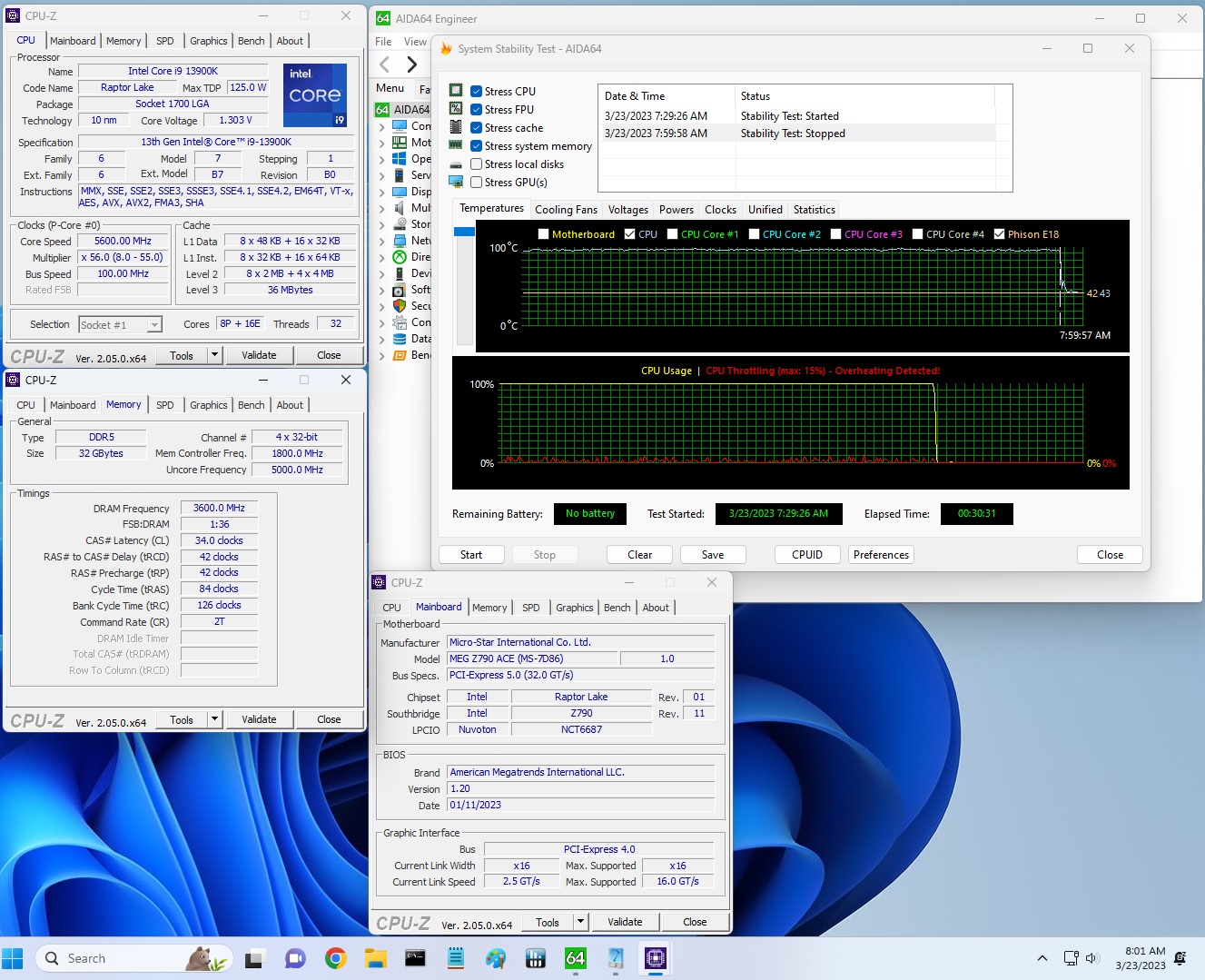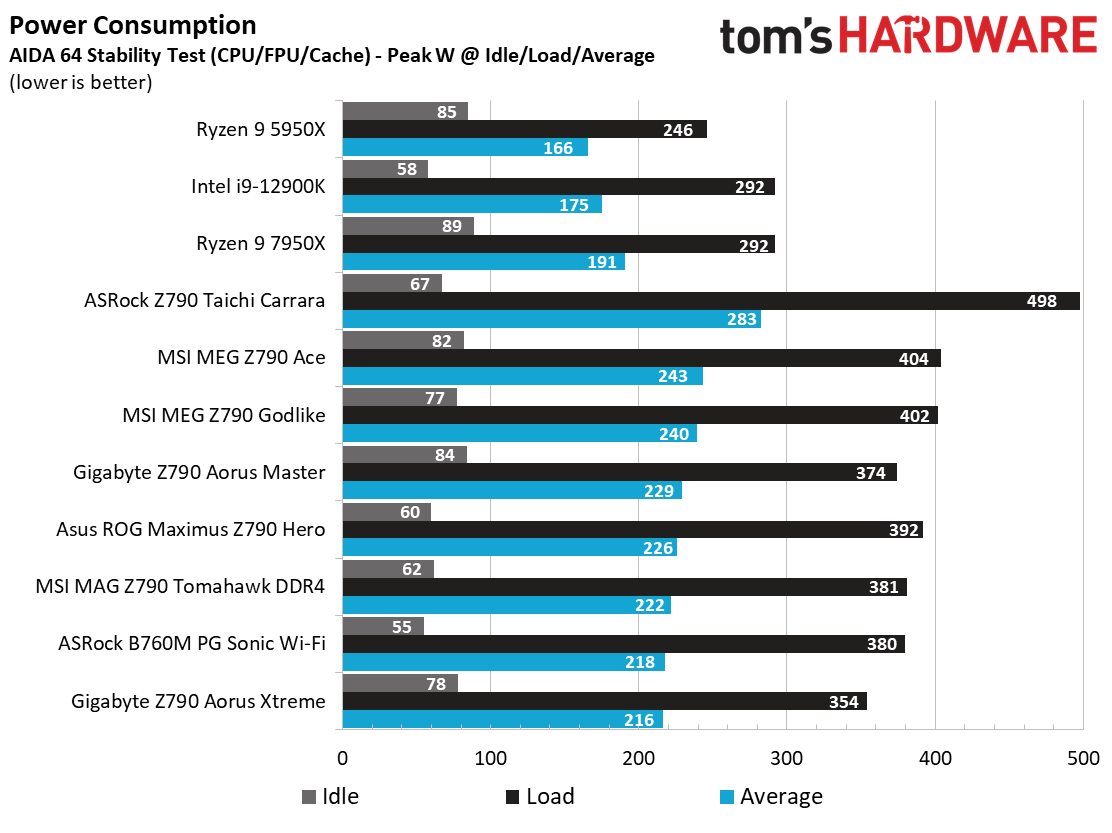Why you can trust Tom's Hardware
Benchmark Results
Our standard benchmarks and power tests are performed using the CPU’s stock frequencies (including any default boost/turbo), with all power-saving features enabled. We set optimized defaults in the BIOS and the memory by enabling the XMP profile. For this baseline testing, the Windows power scheme is set to Balanced (default) so the PC idles appropriately.
Synthetic Benchmarks
Synthetics provide a great way to determine how a board runs, as identical settings should produce similar performance results. Turbo boost wattage and advanced memory timings are places where motherboard makers can still optimize for either stability or performance, though, and those settings can impact some testing.
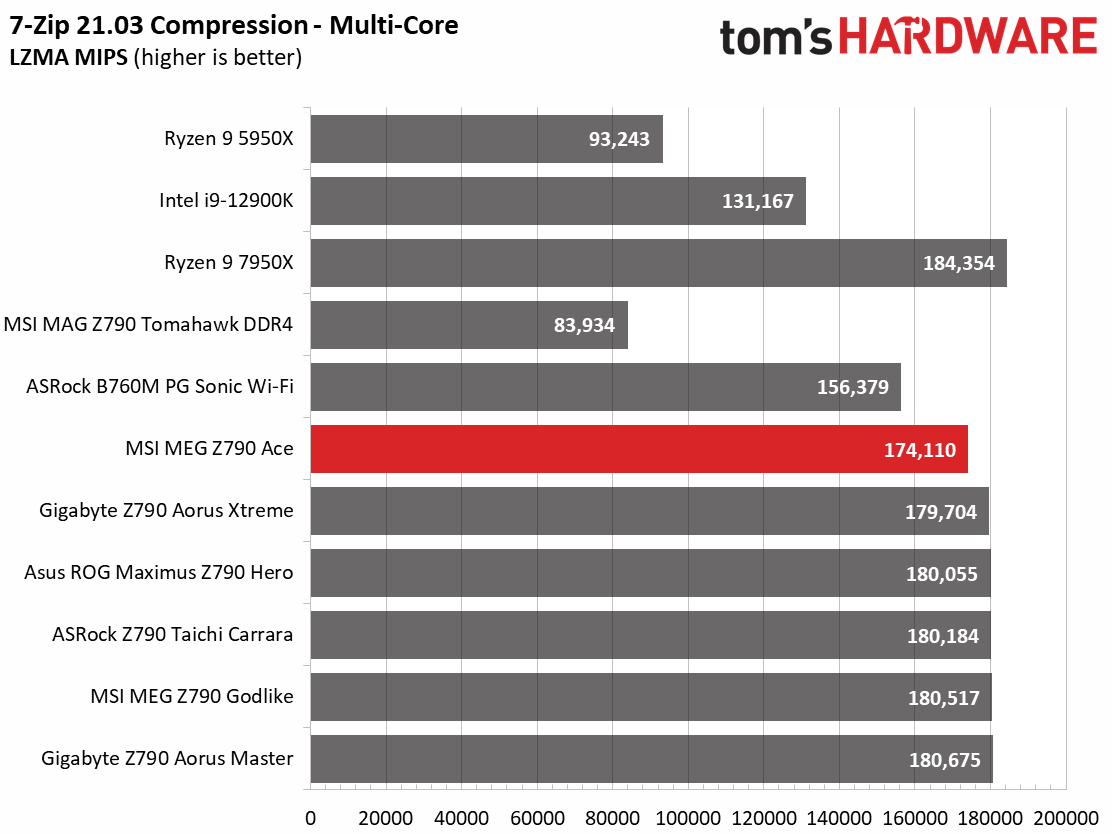
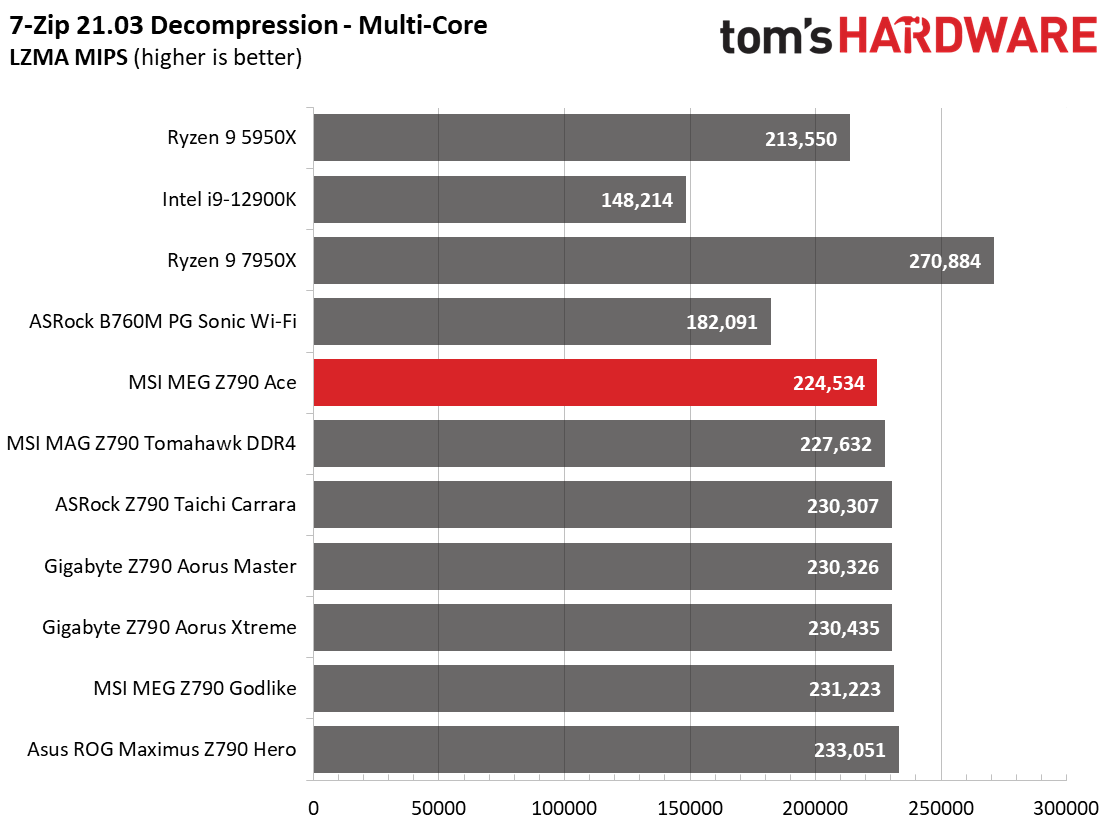
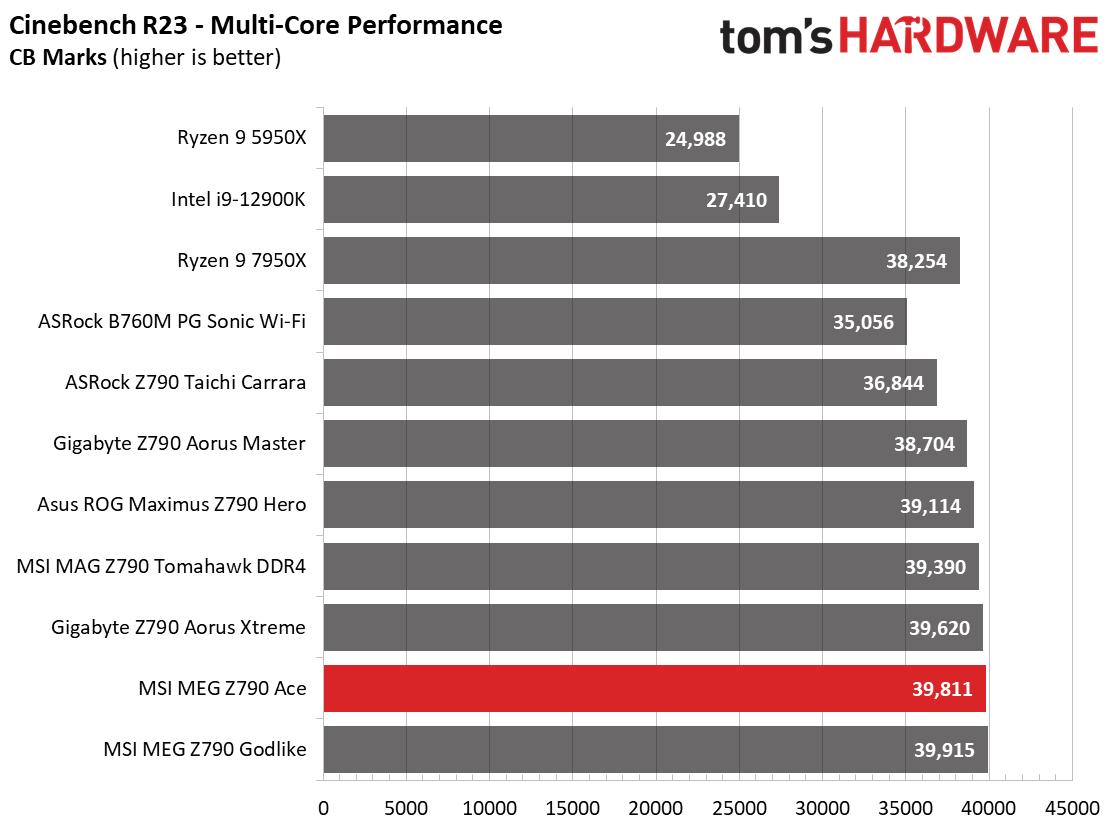
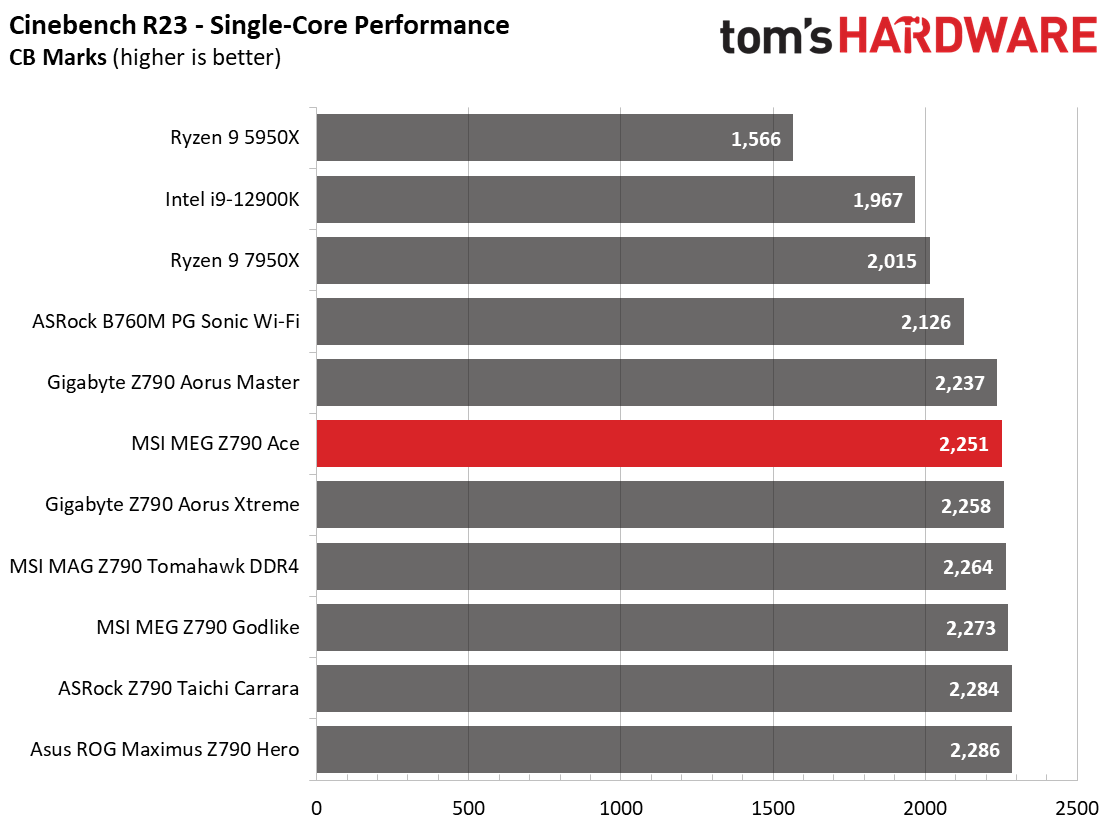
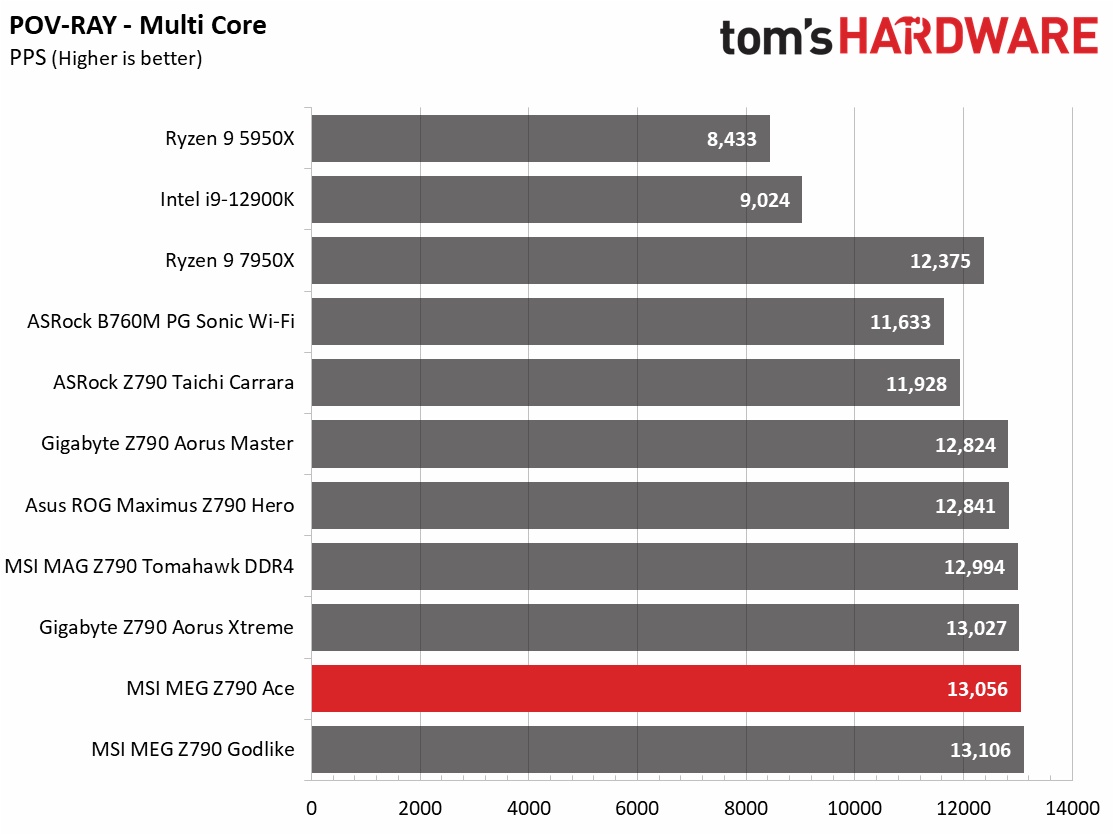
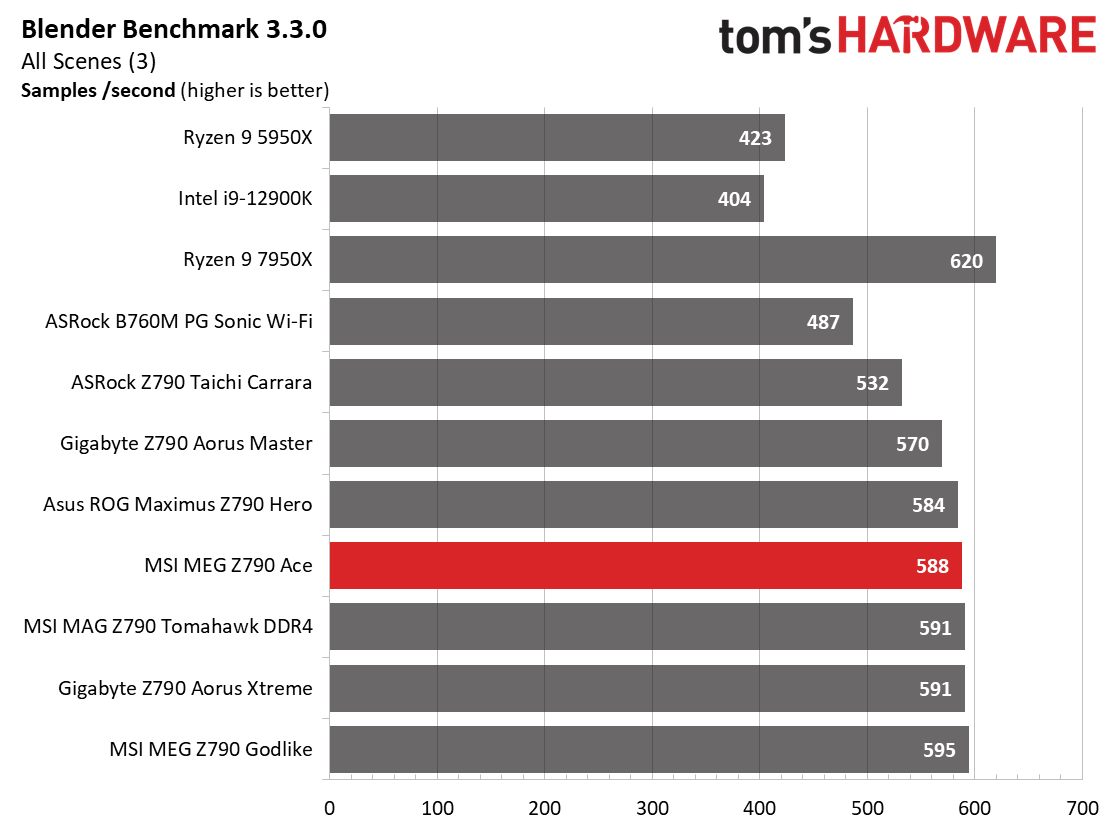
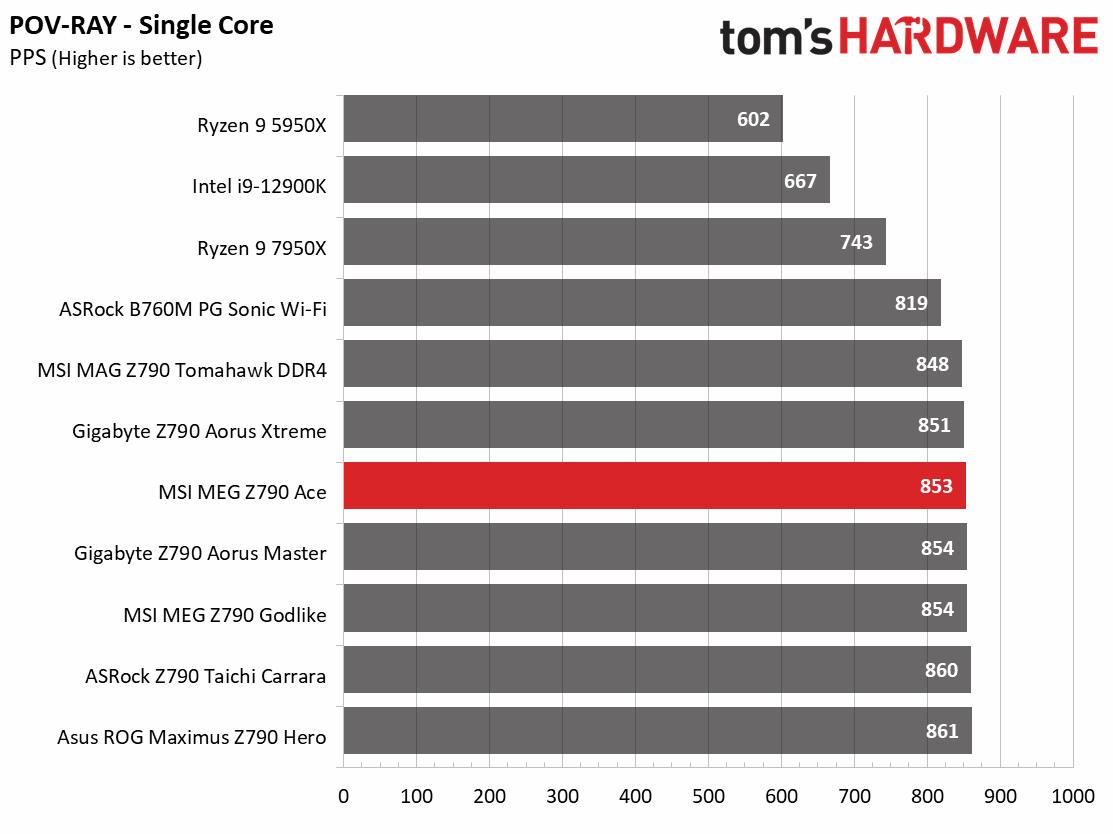
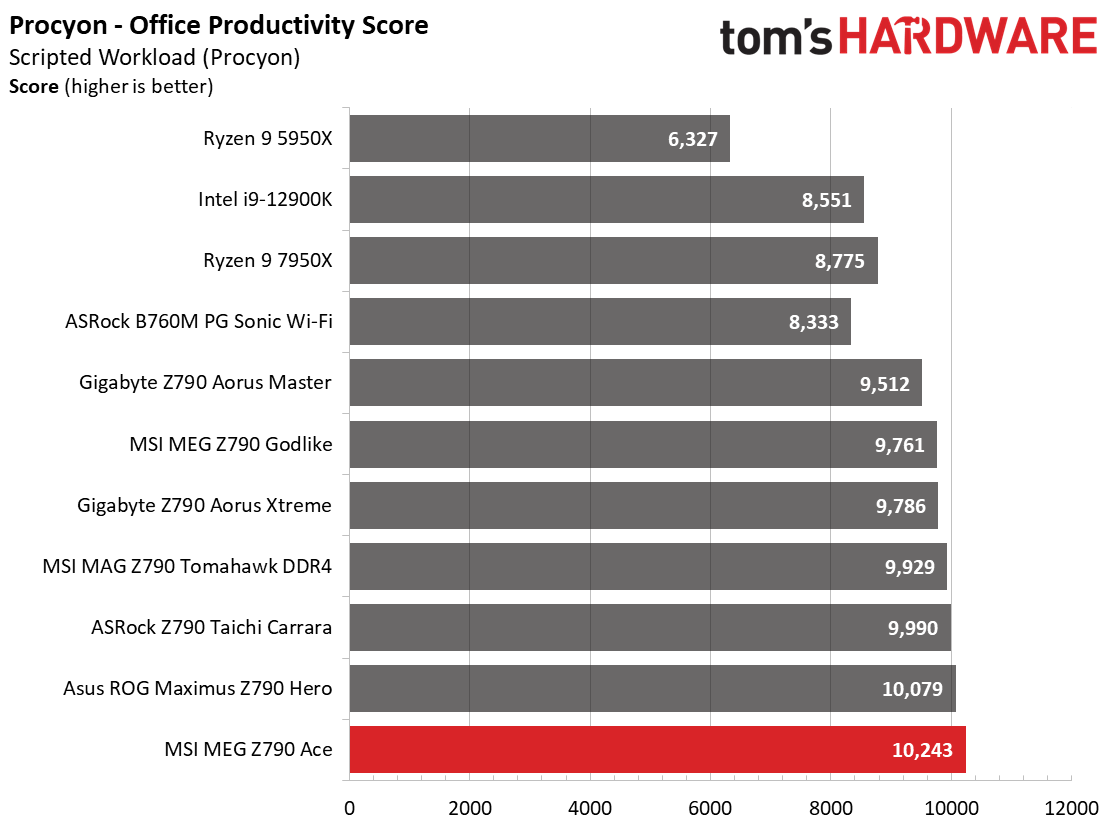
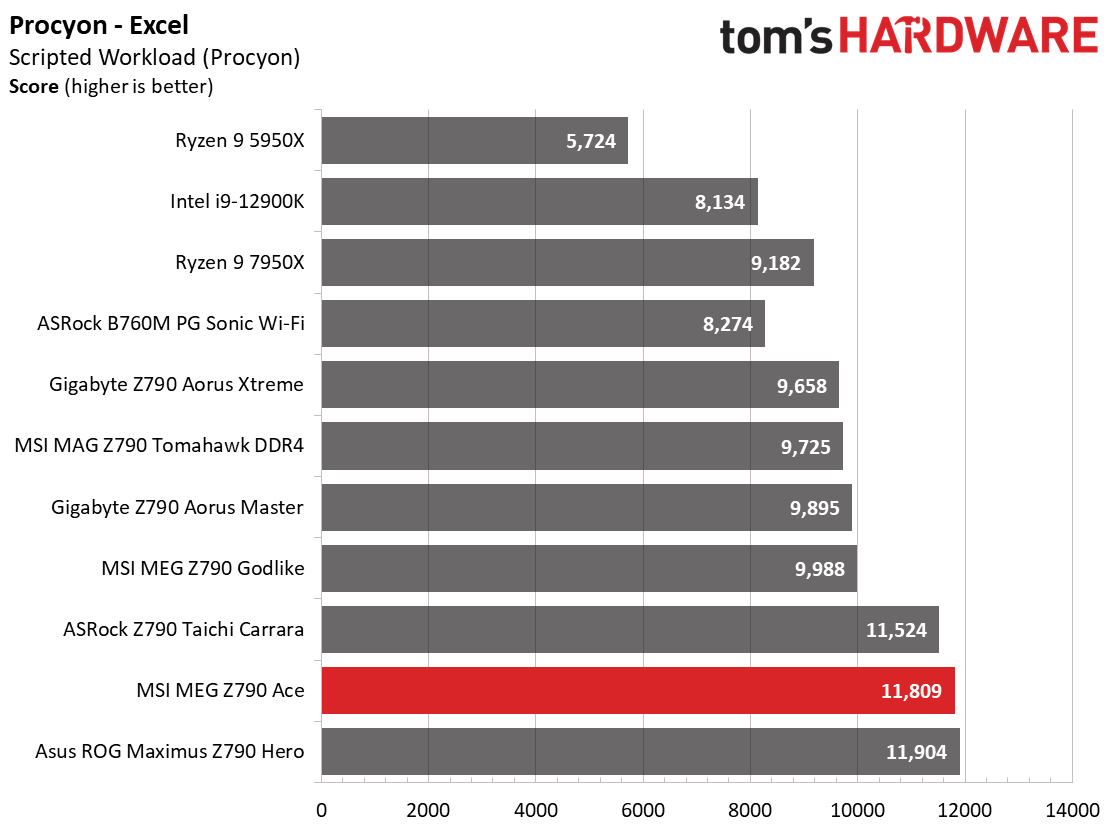
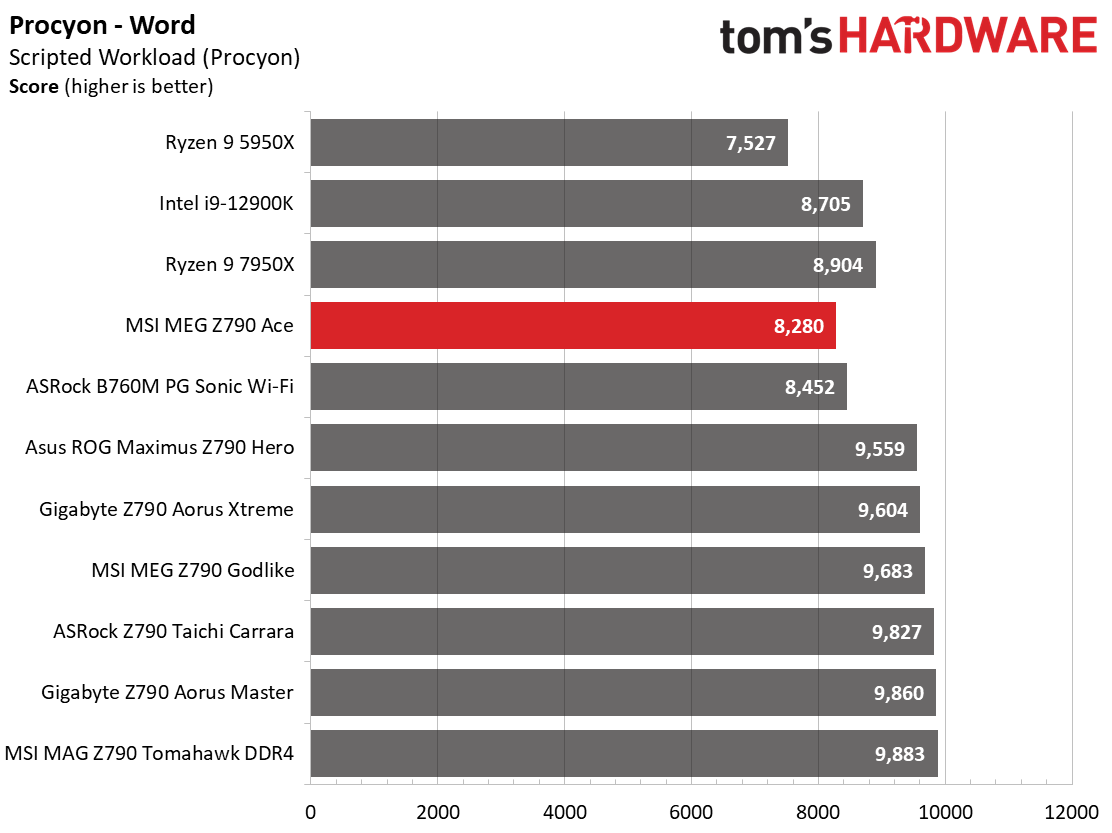
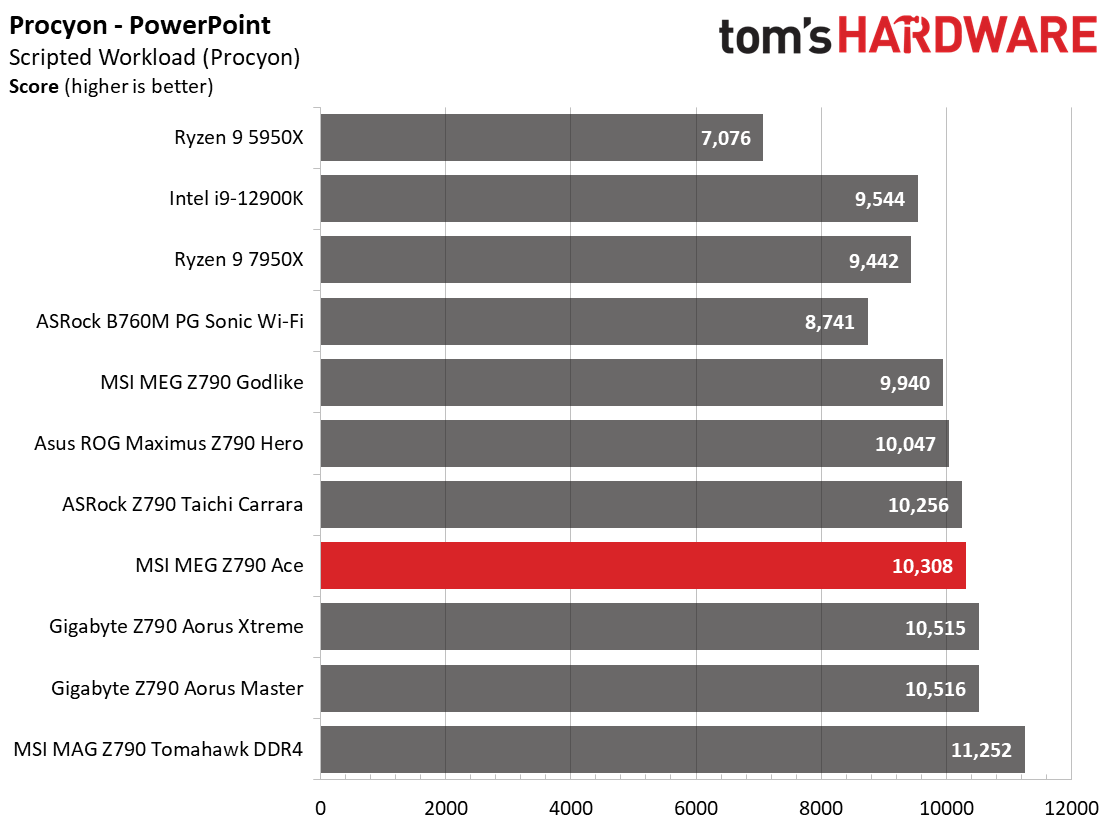
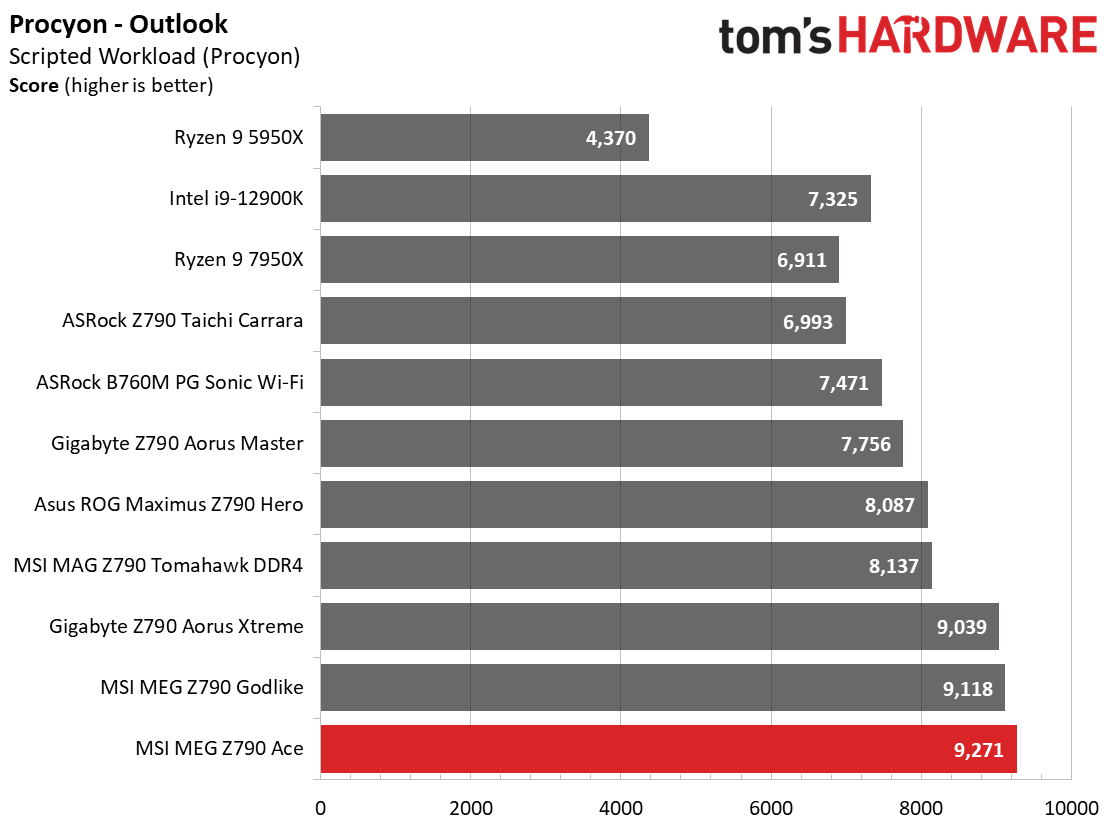
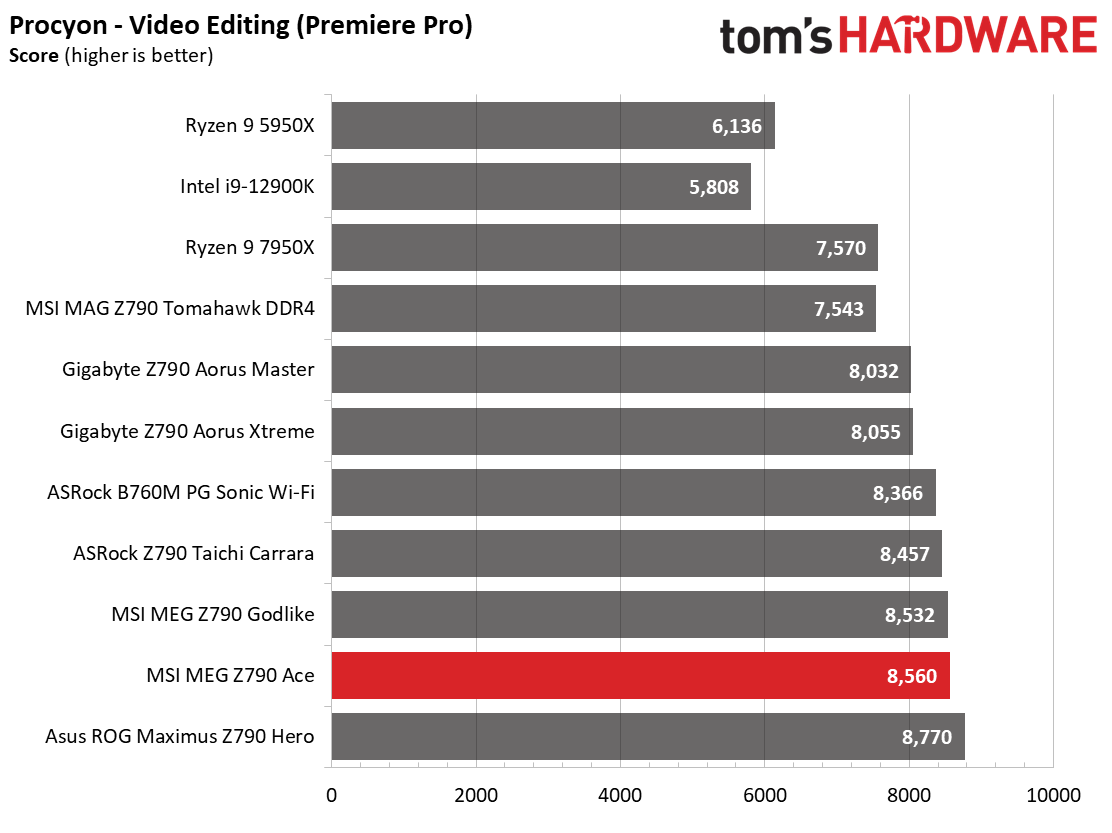
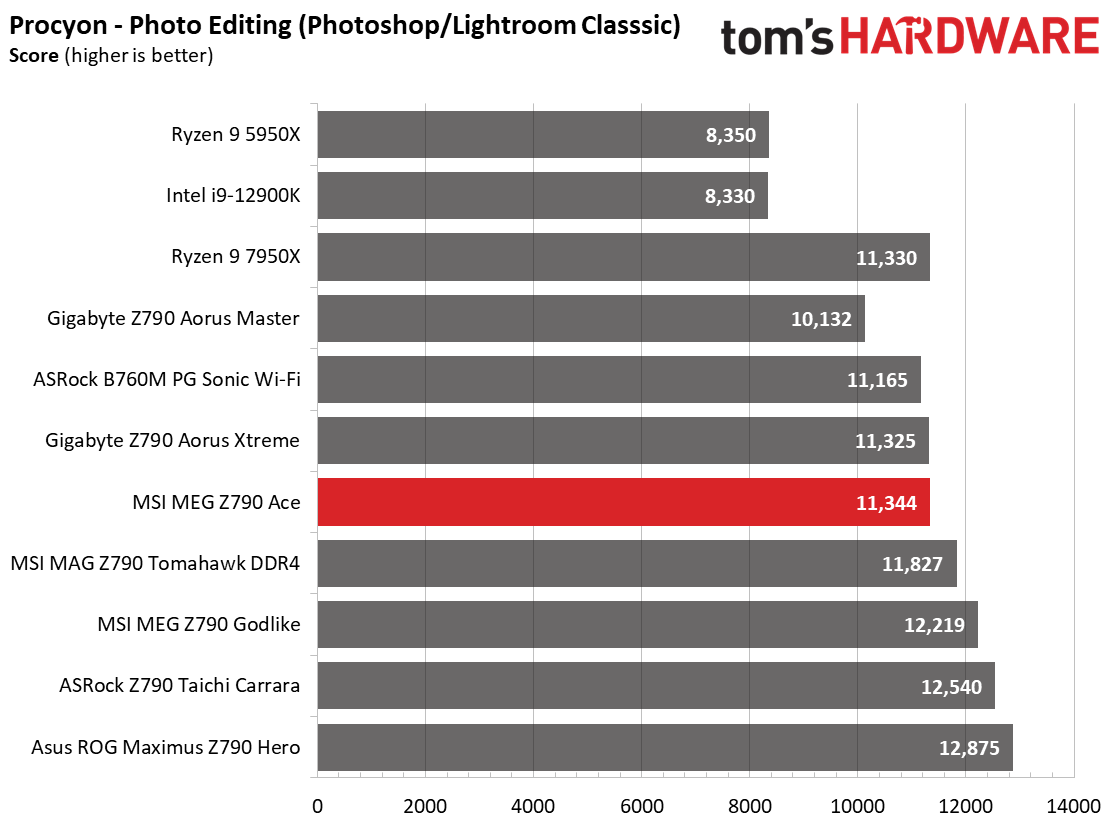
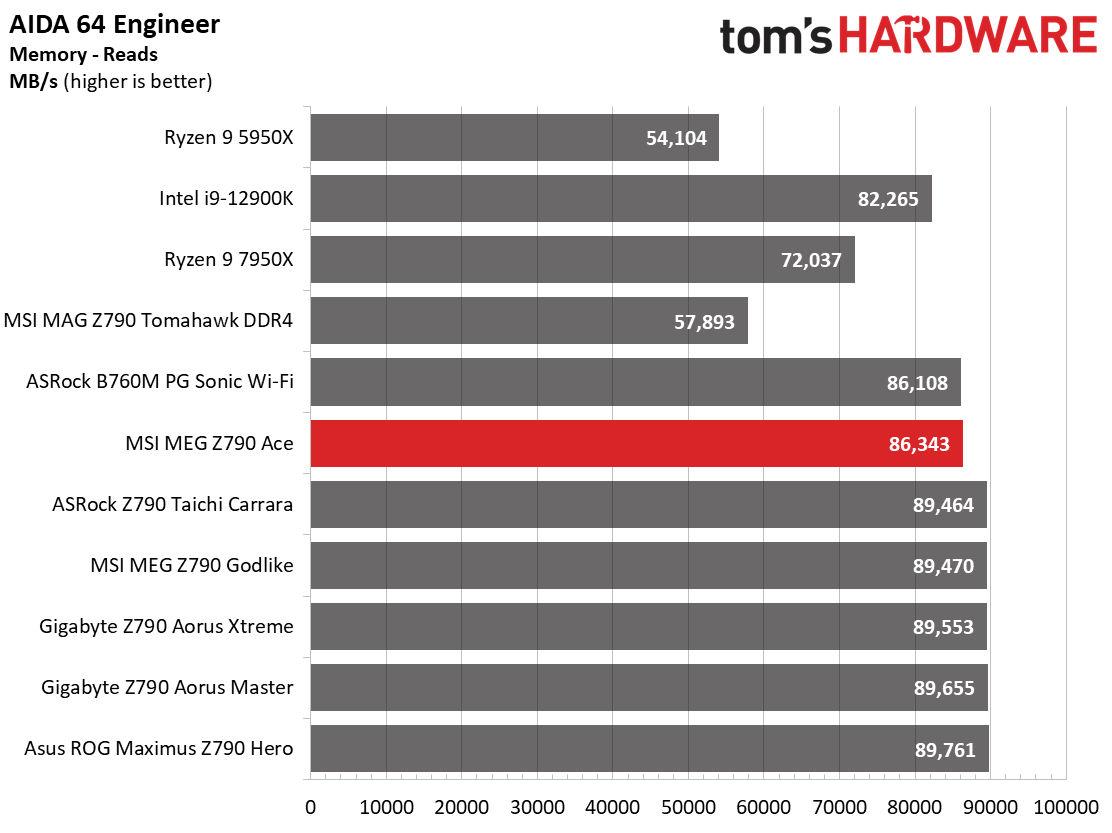
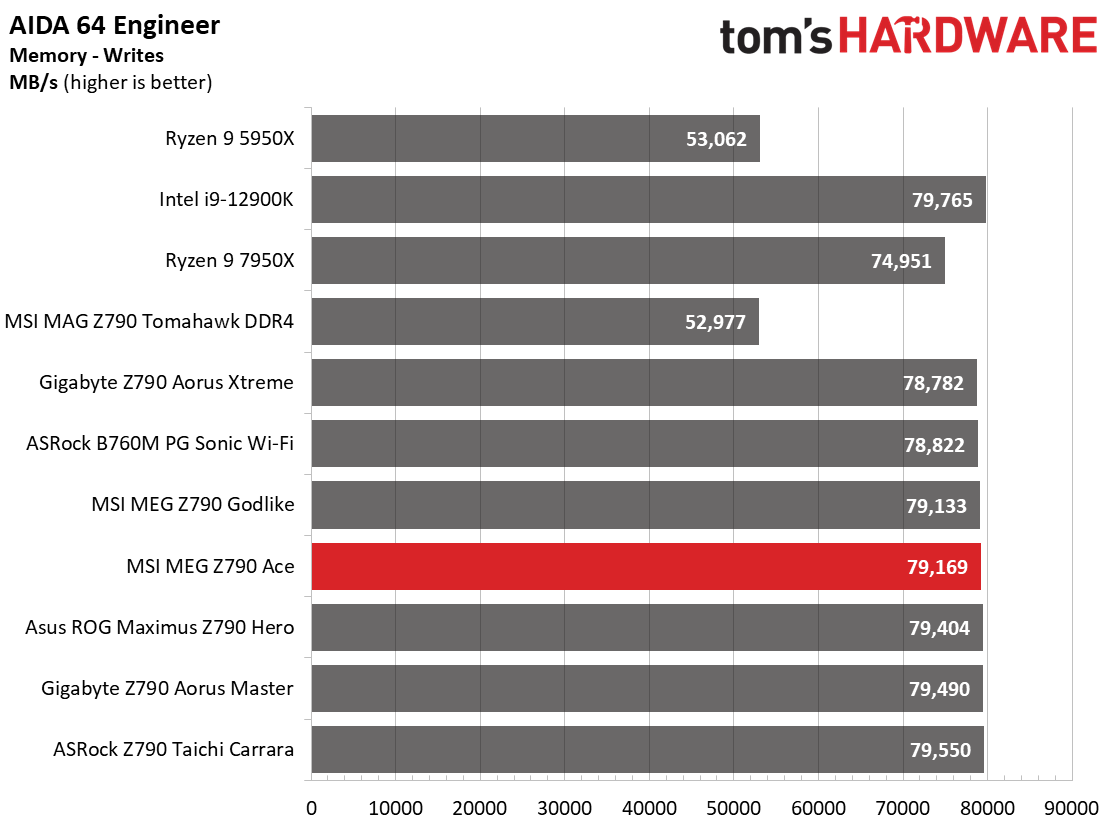
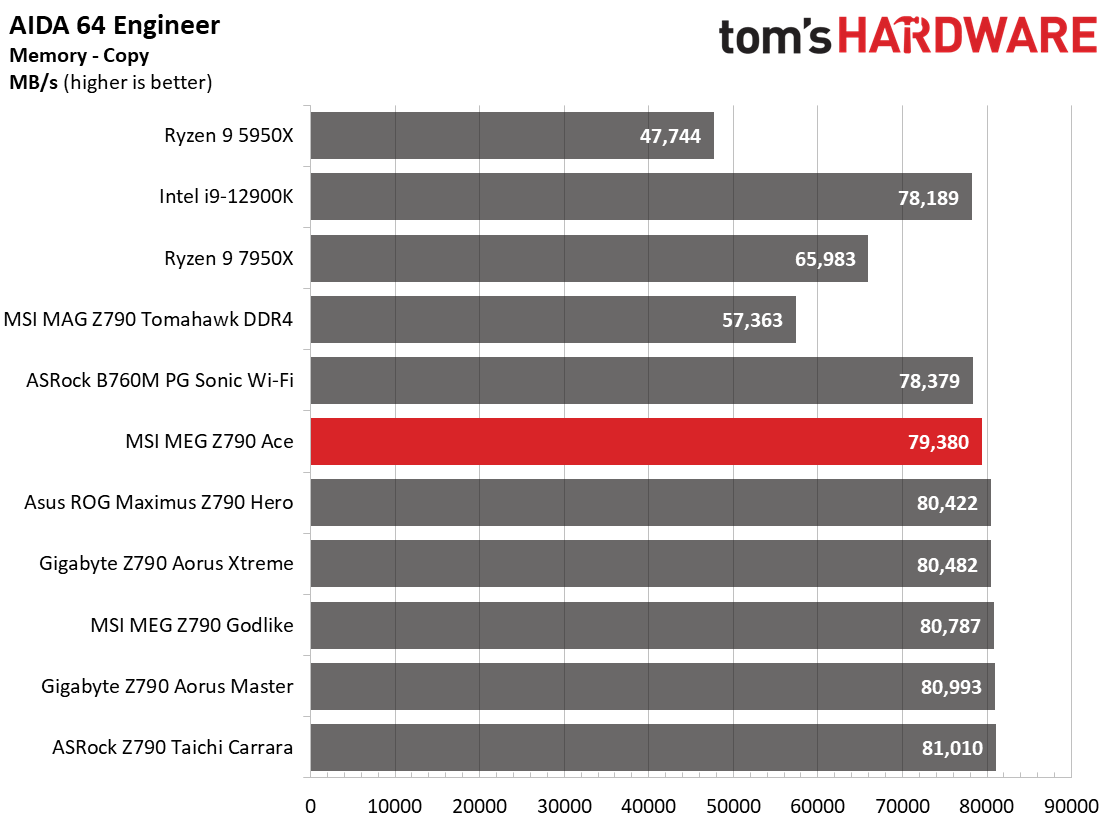
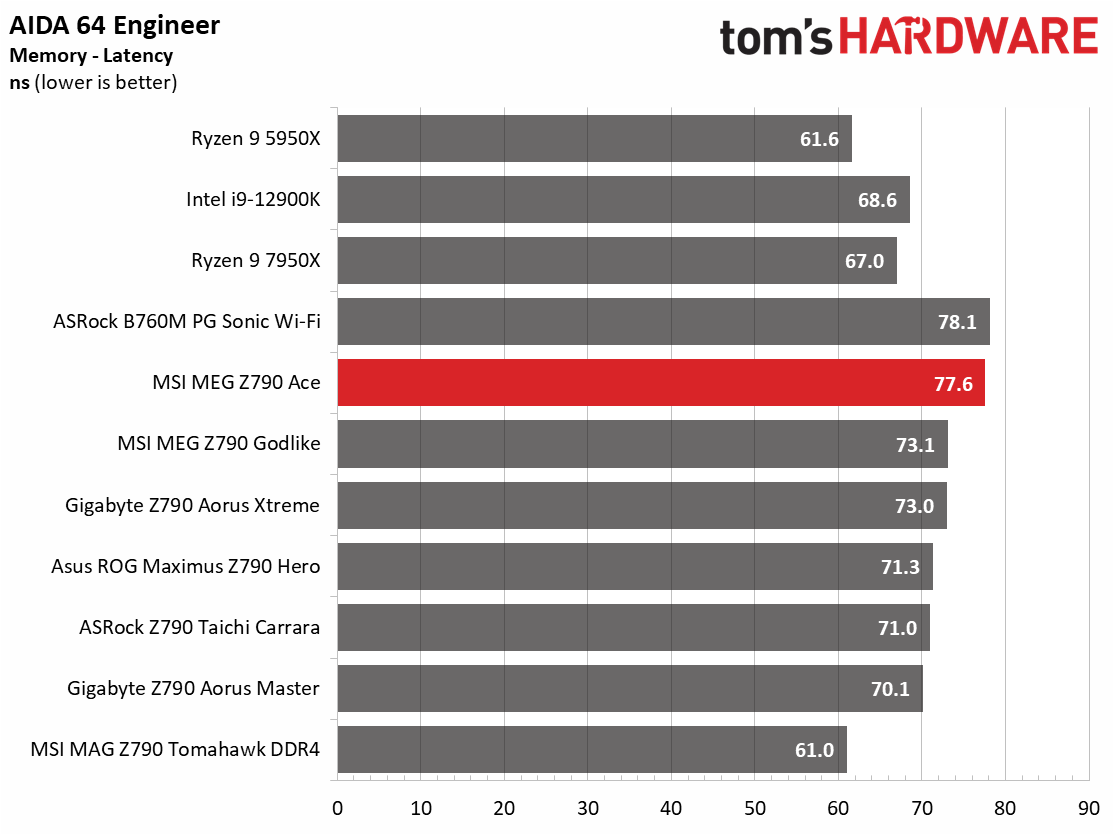
Across our synthetic benchmarks, the MEG Ace is all over the place due to the throttling caused by the watercooling setting in the BIOS. Some of these tests throttle due to temperature, which causes the results to be slower. Custom watercooling or a slight adjustment in voltage should help mitigate some of this behavior. Still, it did well in most tests and was right around the average.
Timed Applications
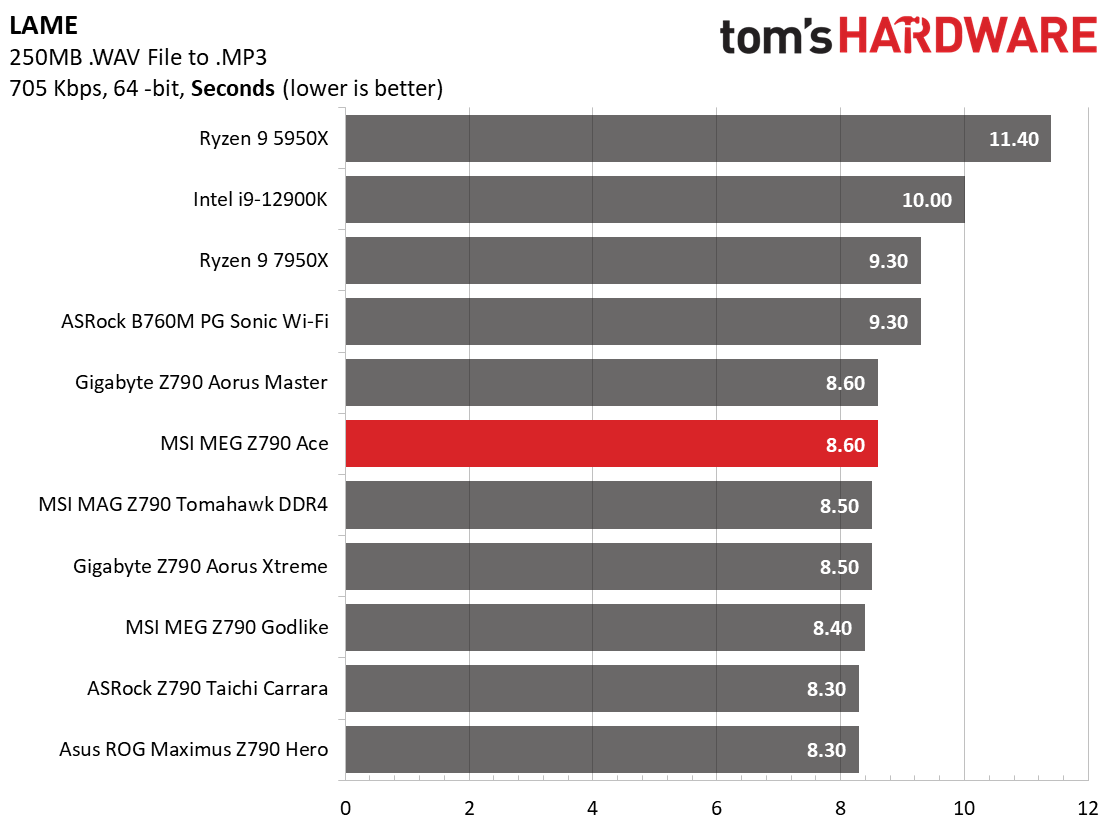
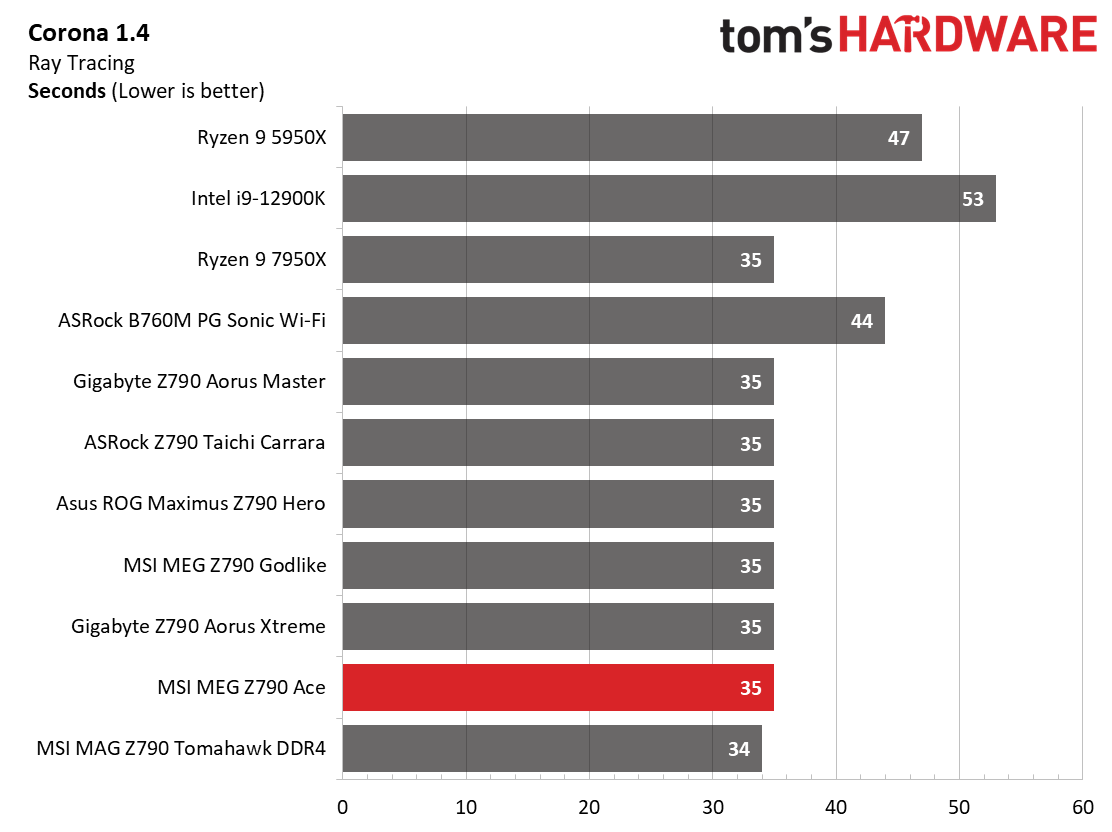
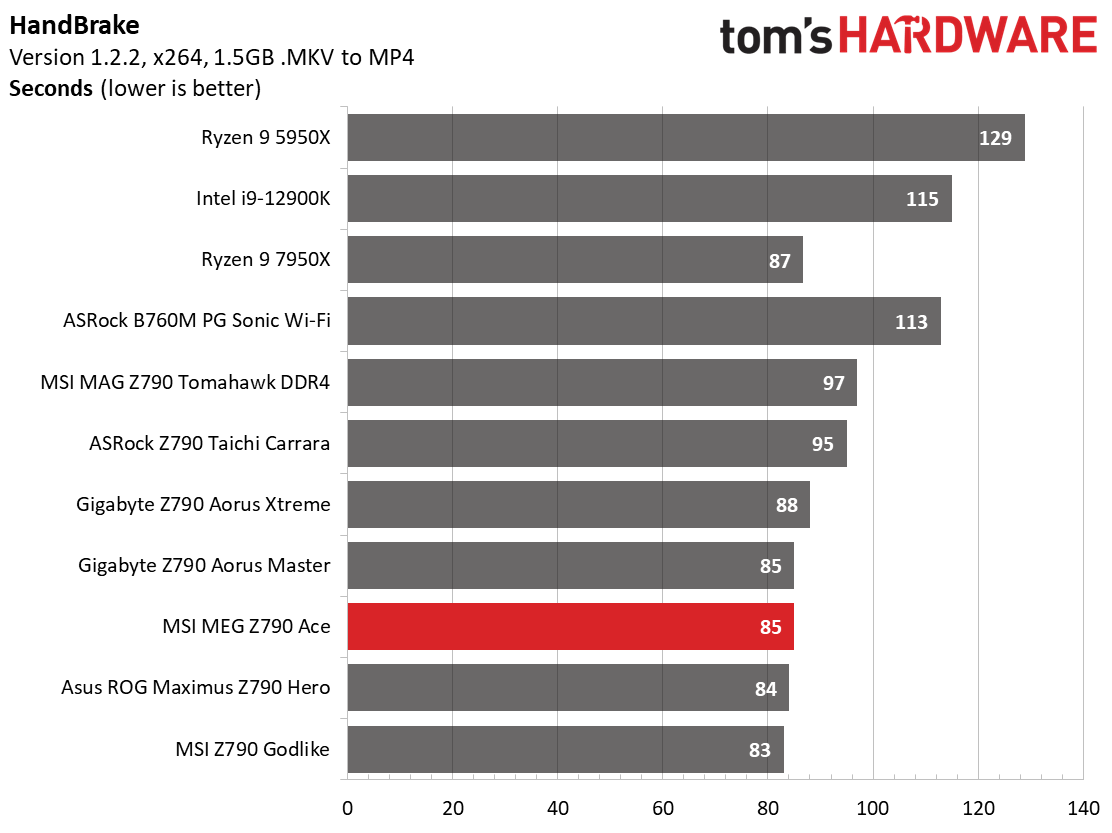
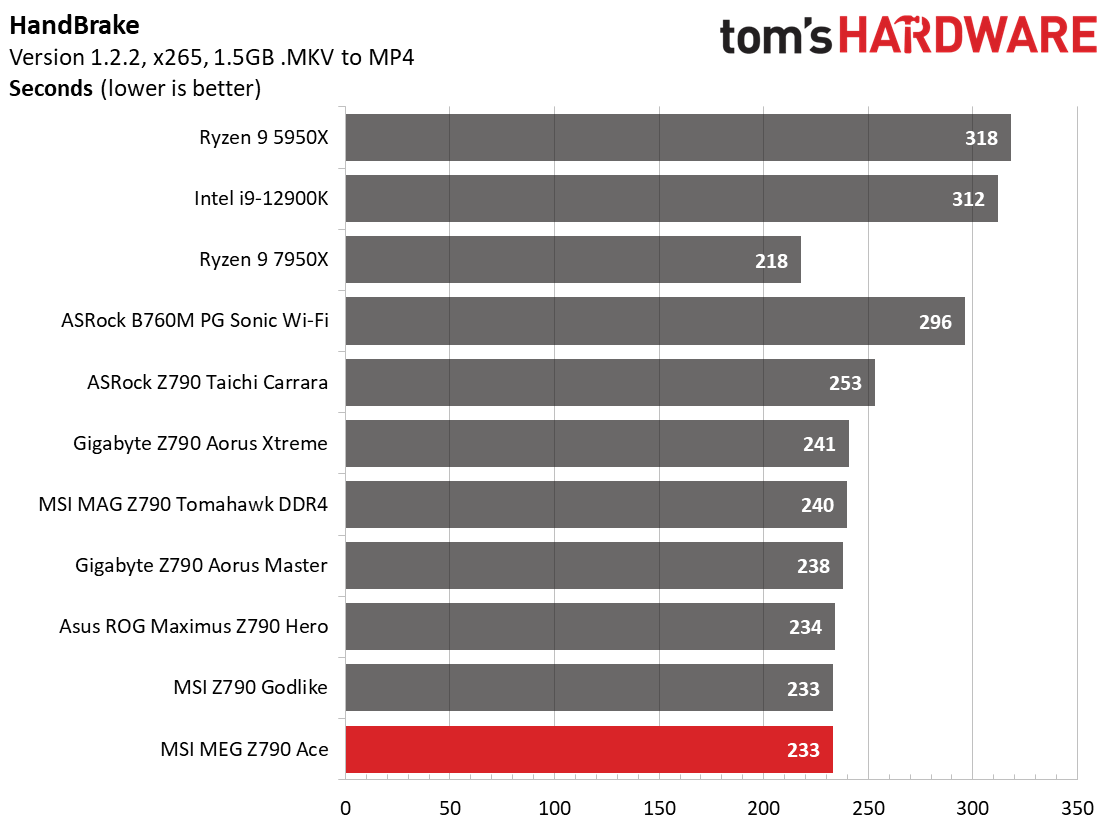
In the LAME benchmark, the Ace was on the slower side of average, but not by much. The corona results were average, and both Handbrake tests were average or above average. Nothing to worry about in these applications!
3D Games and 3DMark
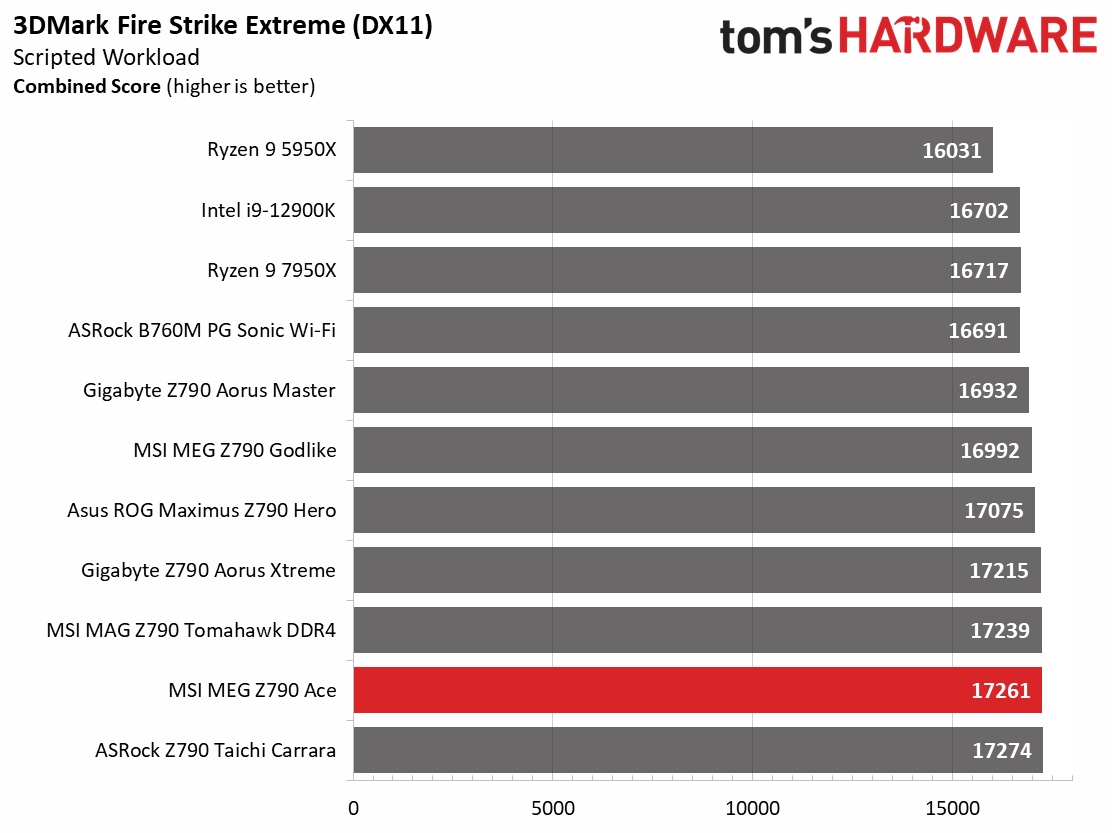
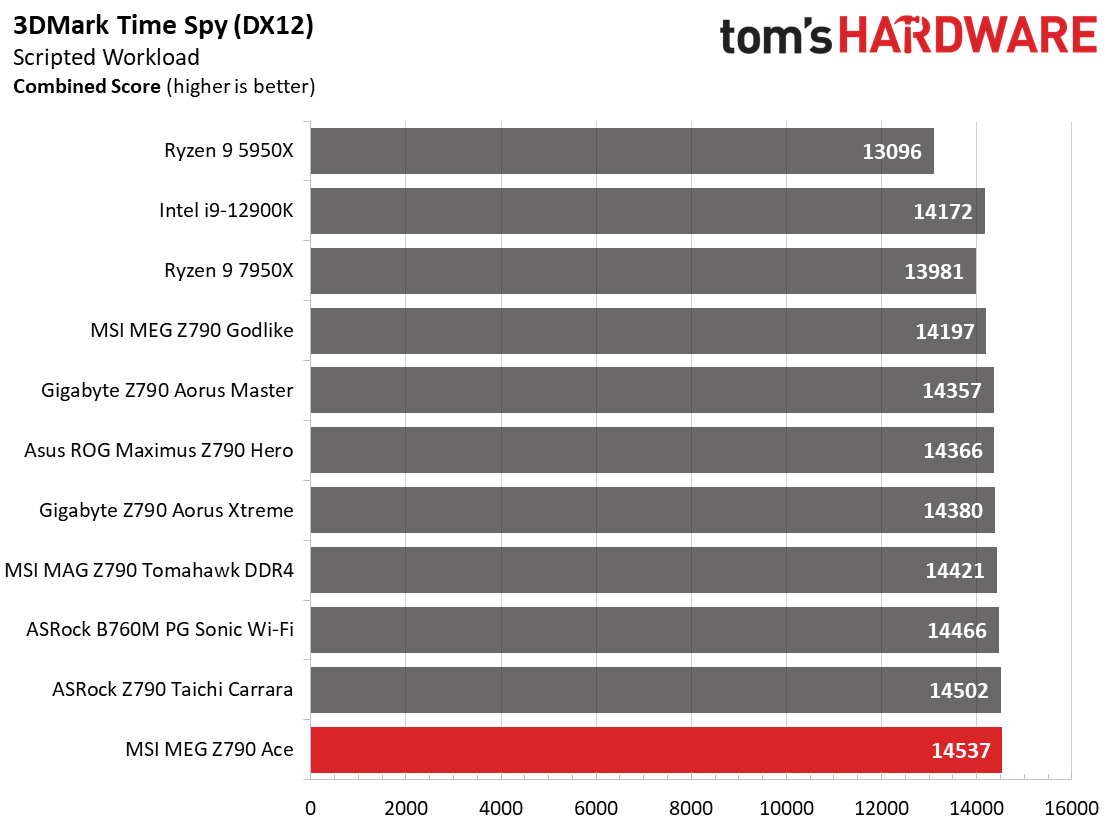
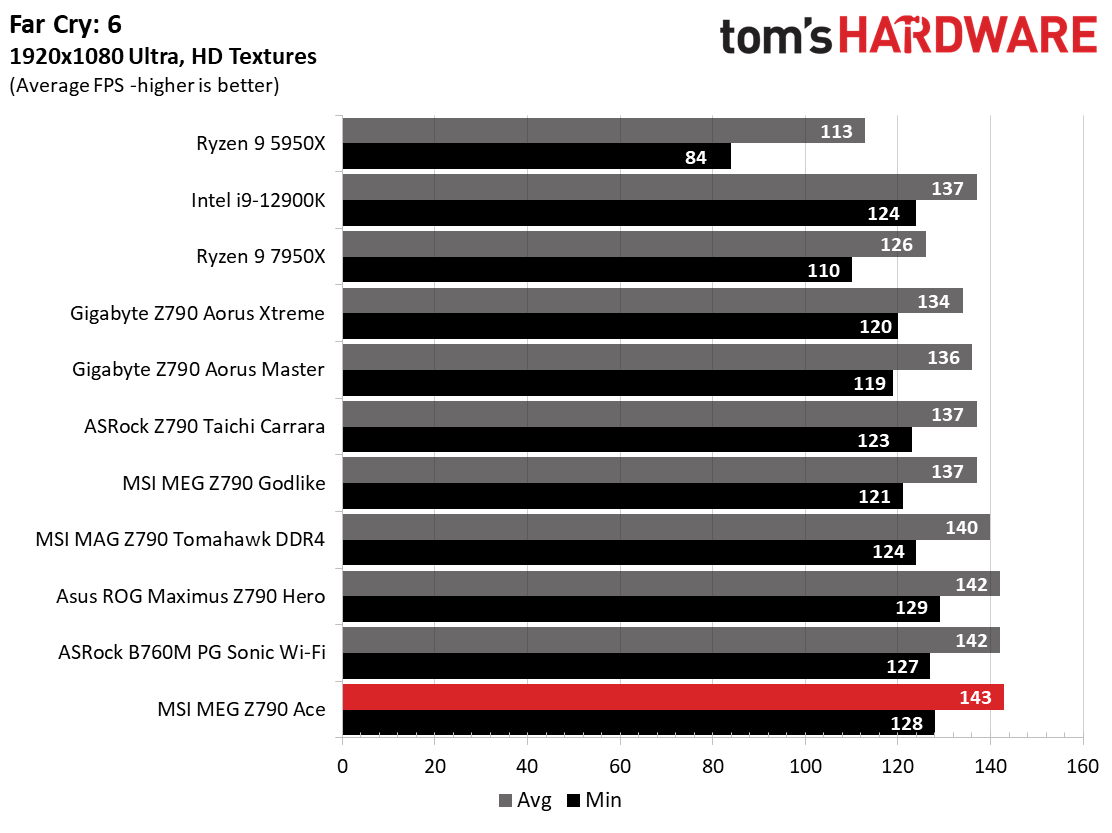
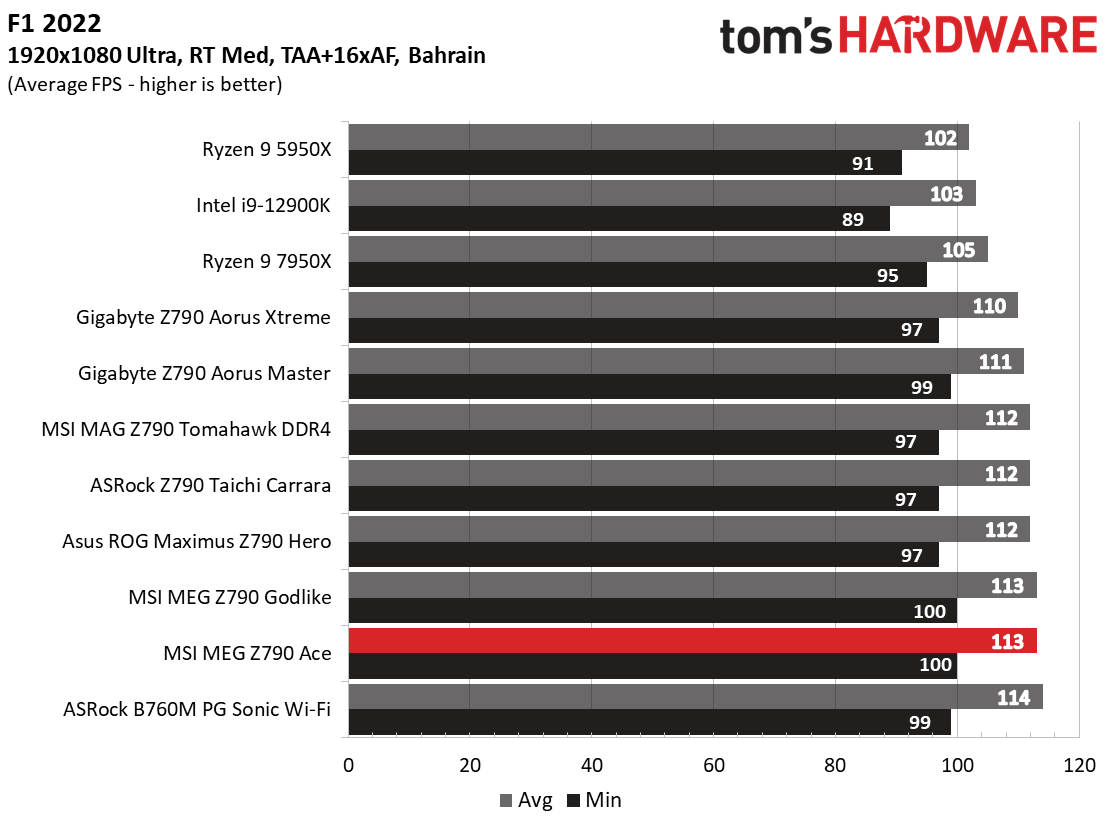
Starting with the launch of Zen 4, we’ve updated one of our games, F1 21 to F1 22, while keeping Far Cry 6. We run the games at 1920x1080 resolution using the Ultra preset (details listed above). As the resolution goes up, the CPU tends to have less impact. The goal with these settings is to determine if there are differences in performance at the most commonly used (and CPU/system bound) resolution with settings most people use or strive for (Ultra). We expect the difference between boards in these tests to be minor, with most falling within the margin of error differences. We’ve also added a minimum FPS value, which can affect your gameplay and immersion experience.
The Z790 Ace is a more than competent gaming board. The 3DMark and gaming results were some of the fastest we’ve seen. The Ace shows up and shows out as one of the faster overall results for gaming, but do remember, the difference between them is only a couple of percent in most cases.
Overclocking
When overclocking, we aim to increase the power and add stress to the VRMs. We do so by increasing the clock speed and voltage until we’re at the thermal threshold for the processor during stress testing. However, where these CPUs are allowed to run with ‘boost’ speeds, those speeds are closer to the limit than ever before.
Get Tom's Hardware's best news and in-depth reviews, straight to your inbox.
With our i9-13900K, the approach was a bit different. We had to lower the voltage from what we recorded during stress tests to overclock our chip. We increased the clock speeds of the “P” and “E” cores by 100 MHz and 200 MHz, respectively, over the turbo boost and limited by our cooling. We ended up with 5.6 GHz P core and 4.5 GHz E core clocks using about 1.34V (from DMM). Temperatures peak just under the throttling point with this configuration. And as we’ve noted elsewhere, this is the intended performance for Intel’s flagship CPU.
Overclocking on the Z790 Ace was straightforward. We set 1.35V in the BIOS with LLC (Load Line Calibration) set to 2, and the load voltage in Windows matched what was set in the BIOS, just as it did with the Tomahawk we reviewed previously. The board then ran stable and didn’t throttle temperature-wise quite as much using the same or less power than the out-of-the-box settings.
Using the latest BIOS (.120 at this time), we didn’t run into issues with all three of our memory kits, including the high-end Teamgroup DDR5-7200 kit. As always, your mileage may vary, as reaching these speeds depends on the memory kit in use and the BIOS and processor. Still, most combos should be able to reach DDR5-7200 speeds on the Intel platform.
Power Consumption / VRM Temperatures
We used AIDA64’s System Stability Test with Stress CPU, FPU, Cache and Memory enabled for power testing, using the peak power consumption value. The wattage reading is from the wall via a Kill-A-Watt meter to capture the entire PC (minus the monitor). The only variable that changes is the motherboard; all other parts remain the same. Please note we moved to use only the stock power use/VRM temperature charts, as this section aims to ensure the power delivery can handle the chip even when overclocked. Since we’re using less power to get more clocks, those datasets are more novel than useful. We’re also temperature limited on the processor, so adding more power isn’t possible without increased throttling.
Idle power consumption on the premium Z790 Ace was 82 Watts (the lowest so far), while the load power use was high at 404W watts, two more than its big brother, the Z790 Godlike, but still far from the Z790 Taichi’s 498W number. Overall power use was on the higher side of average, but we expect that with a premium board and unlocked power limits.
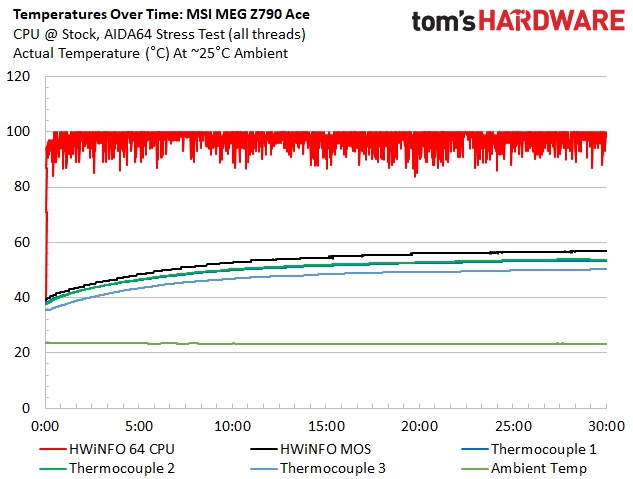
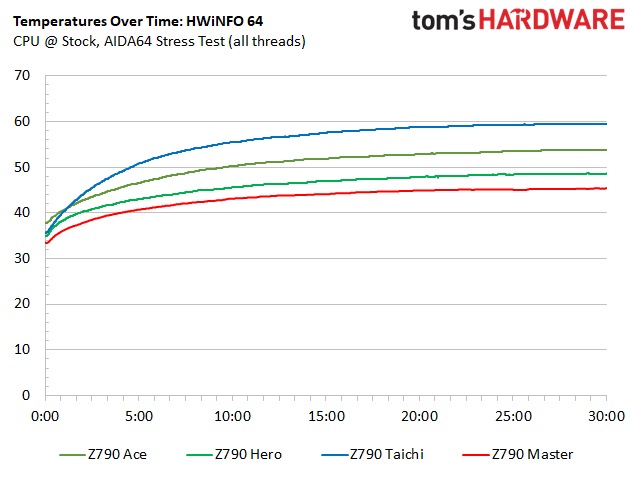
VRM temperatures on our board peaked at just under 54 degrees Celsius, which for a 400W load (at the wall) is plenty cool for heavy loads. These temperatures are well within the specifications of the power delivery bits, so there’s nothing to worry about on this front. The combination of flagship-class 105A SPS MOSFETs and the fin array heatsinks are a great match.
Bottom Line
The MSI MEG Z790 Ace is not only a good-looking feature-laden motherboard, but it performed well in testing too. For $699.99, you get one of the most robust VRMs for the platform, a high-quality audio solution, ample storage with five M.2 sockets (one PCIe 5.0), six SATA ports, and lots of USB connectivity including 40 Gbps Type-C ports. It’s a well-rounded (albeit pricey) option in the premium mid-range space.
Regarding the competition, the Ace is far from alone in this space. ASRock’s flagship, the Z790 Taichi ($479.99), is a formidable foe with similar features and specifications (including a 40 Gbps port and five M.2 sockets) but a significantly lower price. Gigabyte’s Z790 Aorus Master is also under $500, but doesn’t include 40 Gbps ports, and uses a last-generation flagship audio solution – but it does include a 10 GbE port. The Asus ROG Maximus Z790 Hero ($629.99) is also less expensive than the Z790 Ace, offering similar features. Finally, a board we haven’t mentioned before, EVGA’s Z790 Classified ($699.99) is priced the same though it’s short a couple of M.2 sockets and doesn’t include 40 Gbps ports (it does have 10 GbE, however).
The MEG Z790 Ace certainly isn’t the group's value proposition. That award goes to ASRock and Gigabyte with their sub-$500 offerings, though there are some sacrifices with the latter. Ultimately, the MSI MEG Z790 Ace is a well-equipped option, but at current pricing, you can get the same features for less in the Taichi, who’s the real winner in this market.
MORE: Best Motherboards
MORE: How To Choose A Motherboard
MORE: All Motherboard Content

Joe Shields is a staff writer at Tom’s Hardware. He reviews motherboards and PC components.
-
Friesiansam A "mid-range" motherboard for £732.55 @ Amazon UK? And they say AM5 motherboards are over-priced...Reply -
PlaneInTheSky The price of motherboards is just as bad as the price of GPU.Reply
Both Taiwanese monopolies. -
Ogotai Reply
the prices for GPUS, yes, still way too much, mother boards, not so much, about the same price for the same "model " regardless if it is intel or amdPlaneInTheSky said:The price of motherboards is just as bad as the price of GPU. -
AgentBirdnest And I considered the X570 ACE to be a huge splurge at $330, just three and a half years ago... Jeez... I gotta admit that I love the looks of it, at least.Reply
Odd that this doesn't have an M.2 X-Pander card (or whatever it's called) like the X670E version of the ACE does, but both boards are $700.
Thanks for the review, Joe. Was a good read.
I'm surprised at the Far Cry 6 results. About 5% faster than the Gigabyte board? What can that be attributed to? -
KwazyIvan For such an overpriced mainboard, its sad that its not really up to spec.Reply
The mainboard specifications from MSI website states the following:
EXPANSION SLOT3x PCI-E x16 slot
PCI_E1 Gen PCIe 5.0 supports up to x16 (From CPU)
PCI_E2 Gen PCIe 5.0 supports up to x8 (From CPU)
PCI_E3 Gen PCIe 4.0 supports up to x4 (From Chipset)
*PCI_E1 slot will run at x8 speed when installing device in the PCI_E2 slot or M2_4 slot.
**M2_4 slot will be unavailable when installing device in the PCI_E2 slot.
STORAGE5x M.2
M.2_1 Source (From CPU) supports up to PCIe 4.0 x4 , supports 22110/2280/2260 devices
M.2_2 Source (From Chipset) supports up to PCIe 4.0 x4 , supports 2280/2260 devices
M.2_3 Source (From Chipset) supports up to PCIe 4.0 x4 / SATA mode, supports 2280/2260 devices
M.2_4 Source (From CPU) supports up to PCIe 5.0 x4 , supports 2280 devices
M.2_5 Source (From Chipset) supports up to PCIe 4.0 x4 / SATA mode, supports 22110/2280/2260 devices
6x SATA 6G
*M2_4 slot will be unavailable when installing in the PCI_E2 slot.
**SATA7 will be unavailable when installing M.2 SATA SSD in the M2_5 slot.
Notice what happens to the PCI_E1 Gen PCIe 5.0 x16 if one uses the M.2_4 PCIe 5.0 x4 slot.
So how is one supposed to make the most with PCIe 5.0 x4 NVME, when the GPU then runs at x8 speed ? -
Ogotai Reply
welcome to the joy of not enough pcie slots to go around so you cant use all they put on the boards at the same time. amd or intel. they need to increase the pcie lanes on boards. part of the reason why its so difficult for me to let my x99 based comp go, and upgrade it. what used to be in my main comp, is partly in that 2nd comp now.KwazyIvan said:So how is one supposed to make the most with PCIe 5.0 x4 NVME, when the GPU then runs at x8 speed ?