Why you can trust Tom's Hardware
MSI is increasingly simplifying its Dragon Center while somehow also making it harder to use for specific applications. It also begs you to synchronize to an online account. We couldn’t even get the Hardware Monitor page to load on this board, and who wants to jump through hoops downloading additional applications just to adjust the RGB headers?

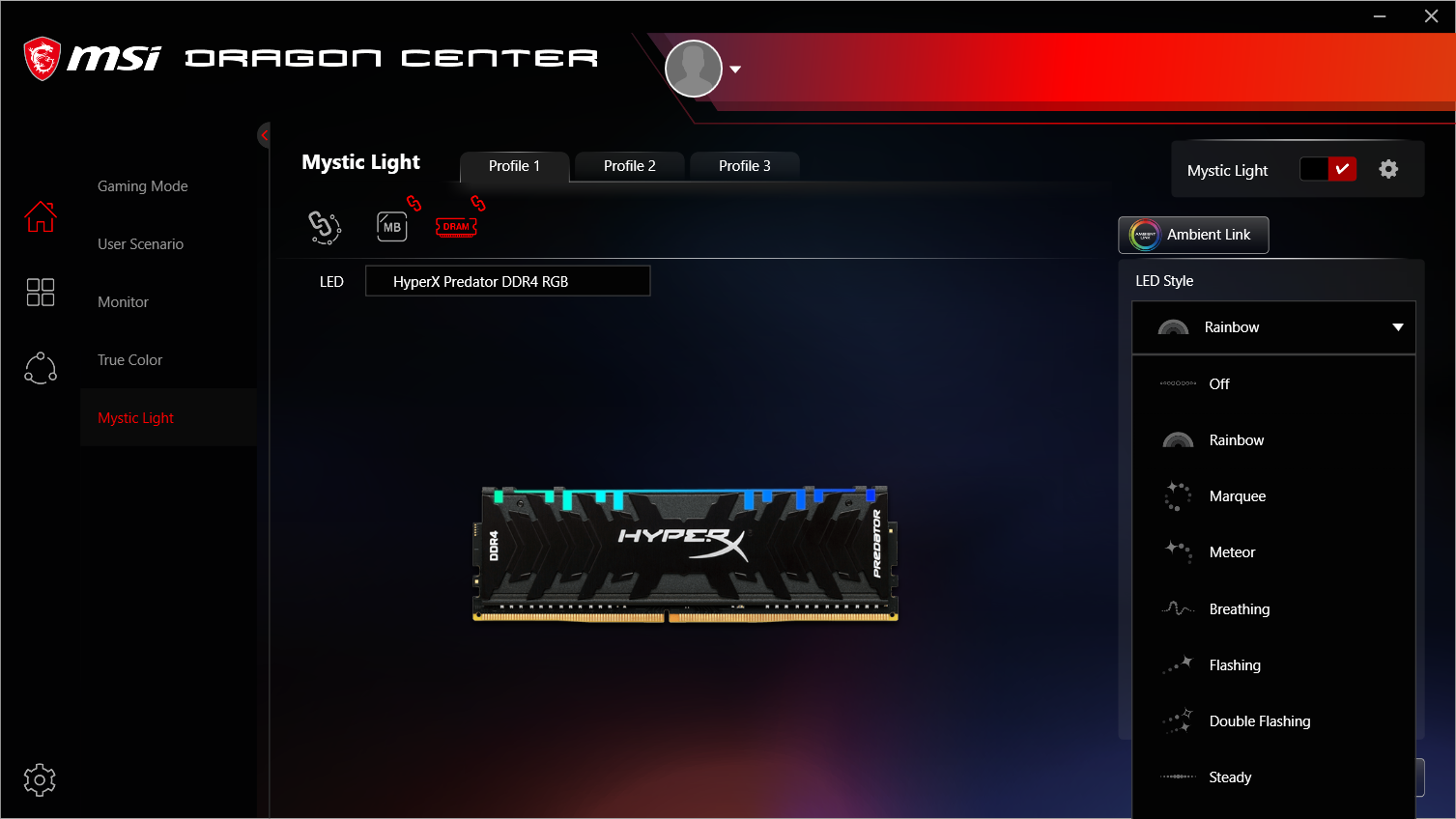
RGB control worked and even addressed our DIMMs, but for this specific purpose we’d rather just have the old (non-integrated) Mystic Light interface.
Firmware
MSI Click BIOS 5 returns to the last interface used for adjustments, which for us is advanced mode. From here we initially reached 4225 MHz at 1.40V with our CPU, only to have a single thread crash in Prime95 after ten minutes. Dropping to 4.20 GHz allowed complete stability at a more-modest 1.375V CPU core.
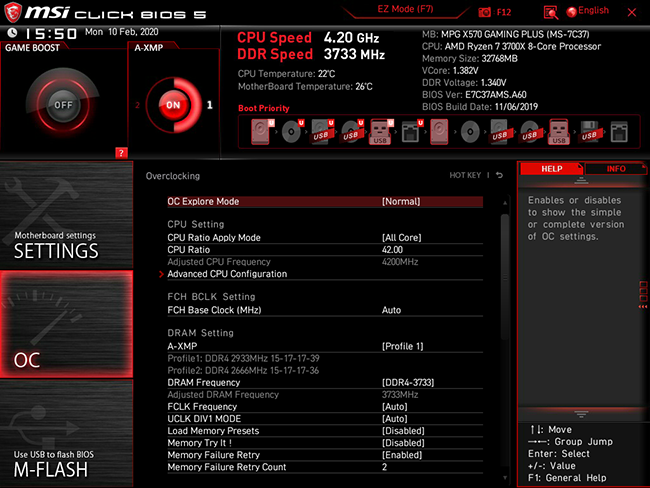
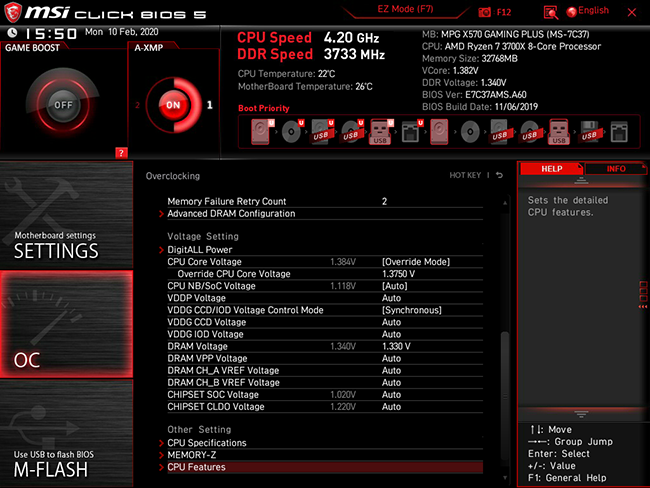
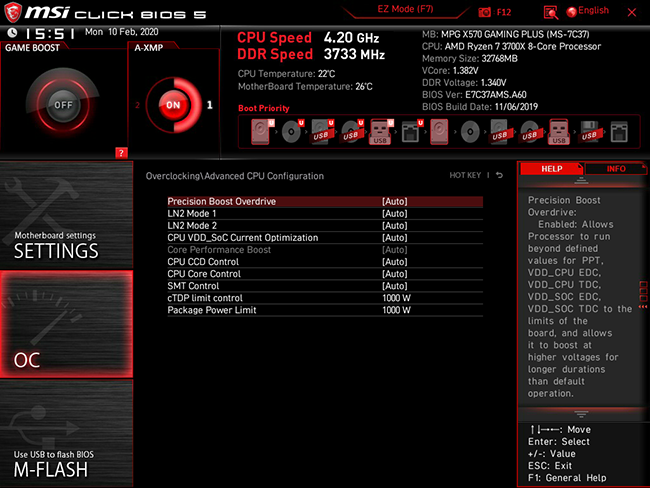
The only major overclocking issue we encountered was a misreported DIMM voltage. Setting 1.330V got us to 1.35V as measured at the slots, but the board showed only 1.340V. We limit our DRAM overclocking voltage to 1.355V for the sake of testing consistency.
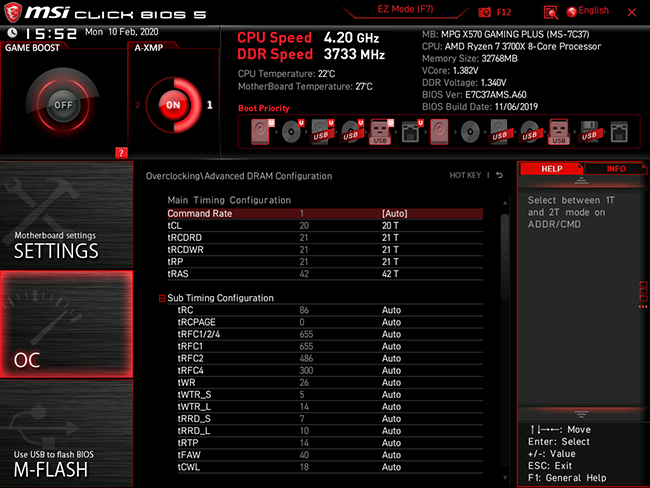
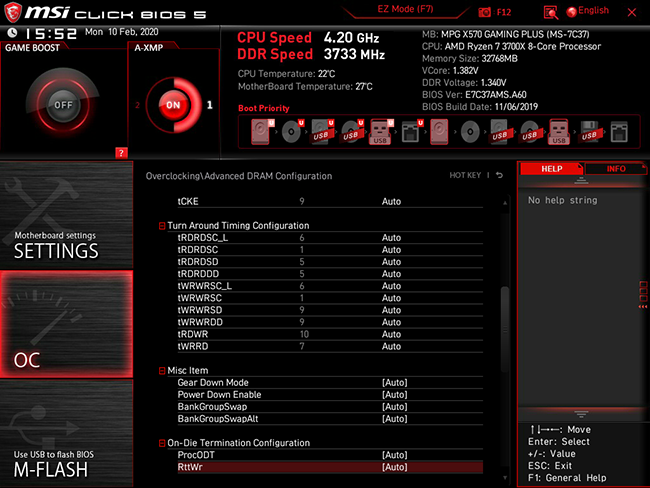
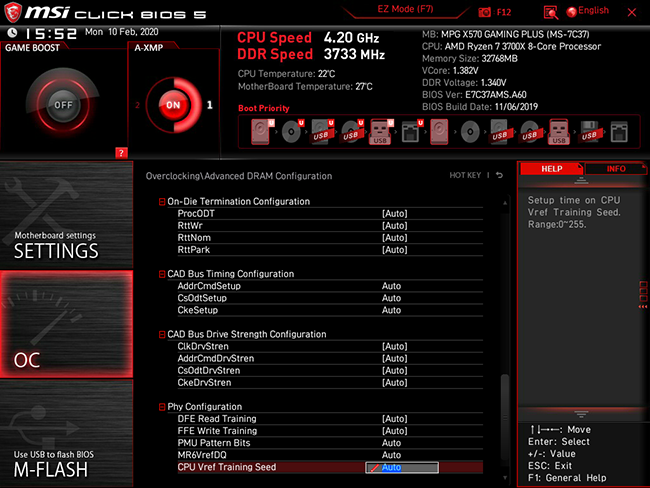
MSI adds a variety of additional settings to its complete set of primary and secondary timings for memory overclockers and latency tuners. Our high point came at DDR4-4066 using two HyperX DDR4-2933 DIMMs.
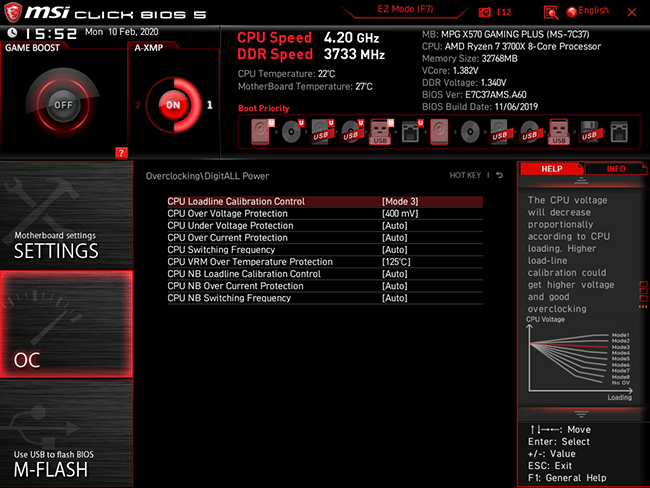
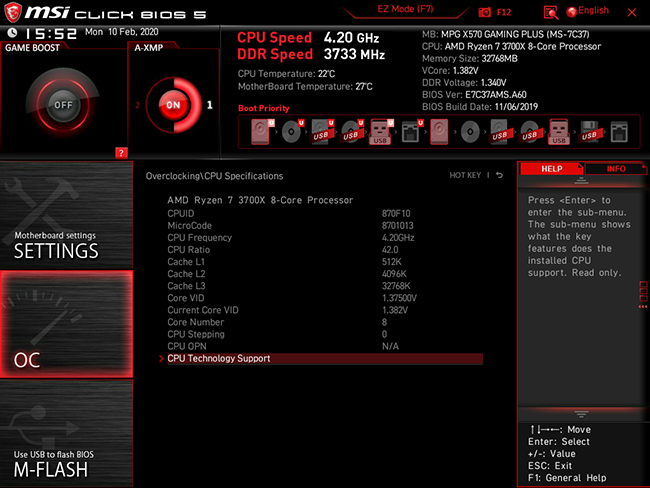
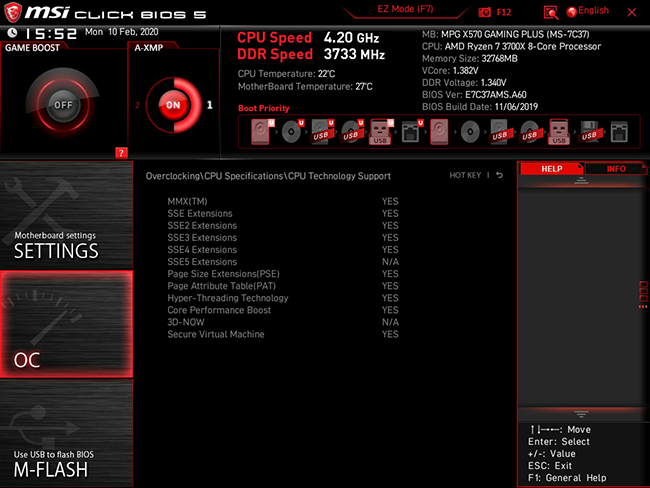
We found that the CPU Loadline Calibration Mode 3 setting got us closest to a completely stable voltage level under Prime95 small-FFTs while using a Ryzen 7 3700X.
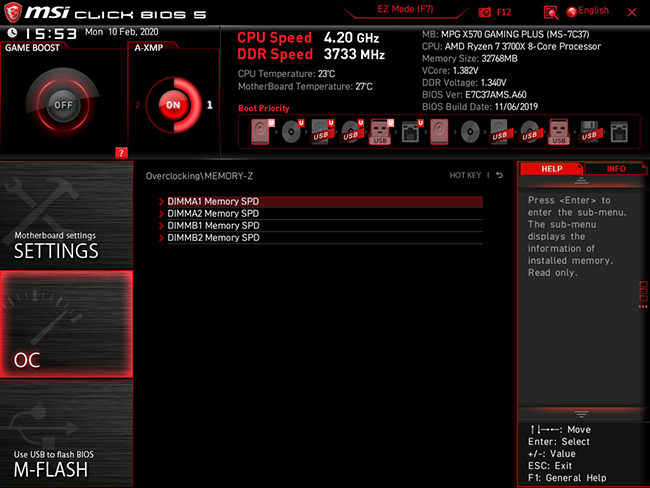
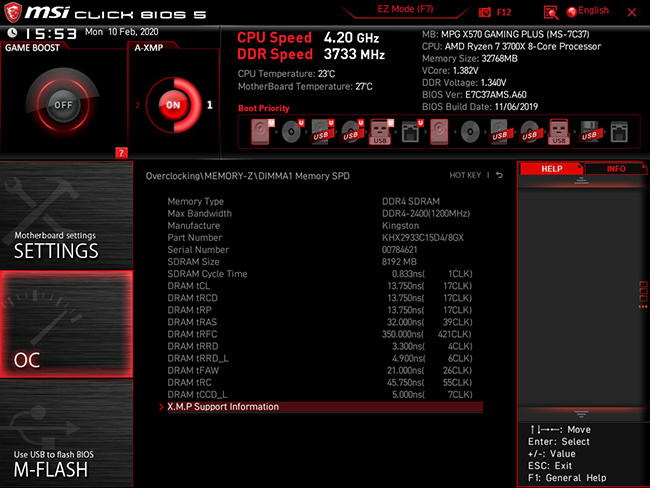
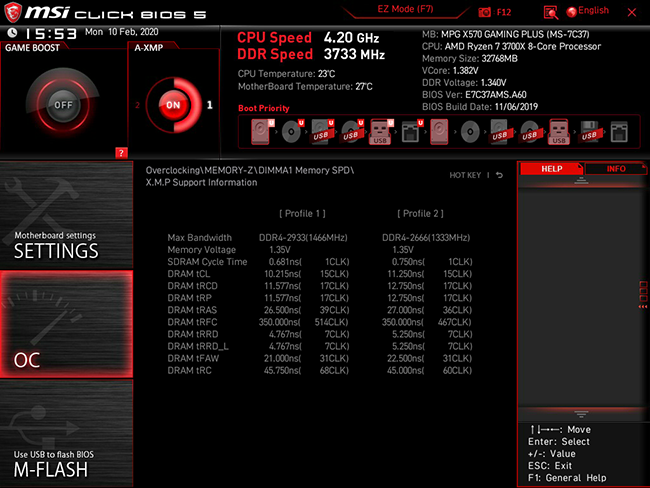
MSI’s Memory-Z submenu shows complete configuration tables for our memory’s SPD and XMP values.
Get Tom's Hardware's best news and in-depth reviews, straight to your inbox.
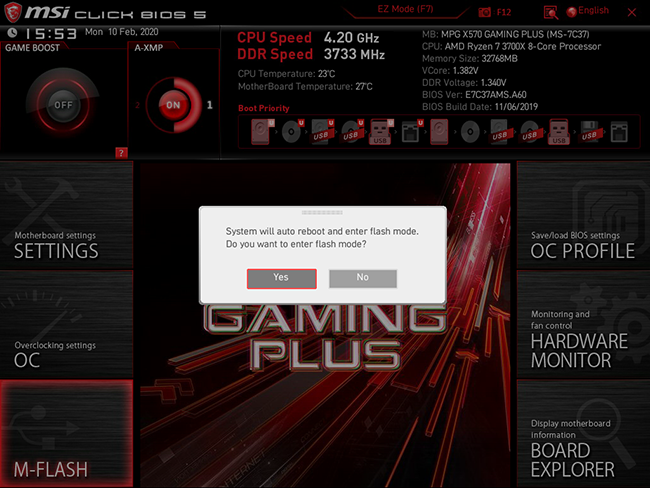
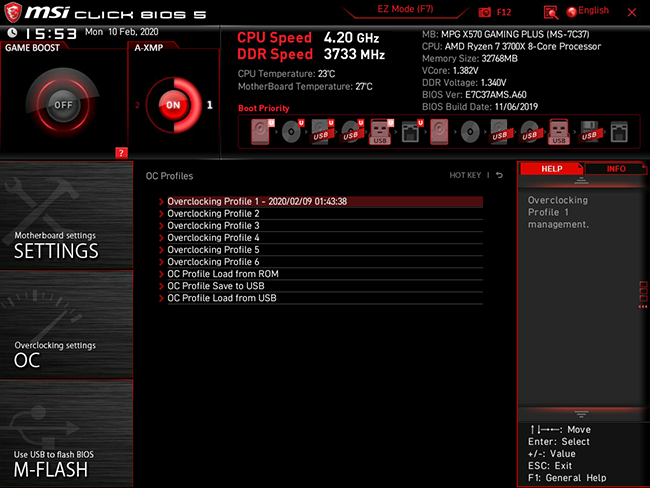
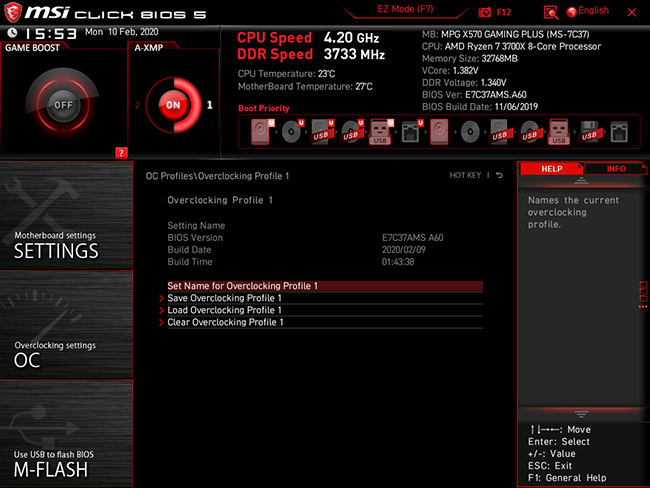
Additional menus allow users to enter a special firmware flashing GUI, or to save firmware settings as an overclocking profile. Overclocking profiles can also be imported and exported from a USB flash drive.

The MPG X570 Gaming Plus includes PWM and voltage-based fan control for all six headers, which can be adjusted on a custom temperature curve or slope as desired. We set all fans to full speed as indicated here.
Note that we did not show the board’s Board Explorer menu, where users can see a drawing of the board that shows where each connected device has been detected. Unfortunately, accessing this menu caused our USB devices to go offline. Hopefully that’s an issue with our particular test unit, or a bug that MSI can fix in a near-future BIOS update.
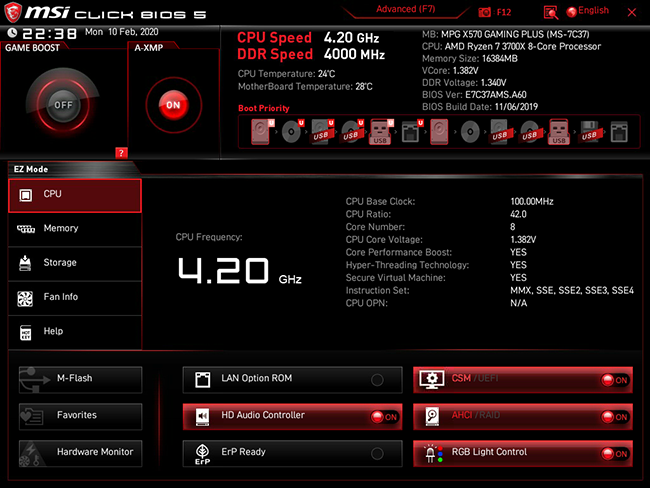
Pressing “F7” from a keyboard’s function key returns users to the “EZ Mode” GUI, where adjustments are far fewer and less complex.
Comparison Hardware
| Header Cell - Column 0 | MSI MPG X570 Gaming Plus | Asus Tuf Gaming X570-Plus (Wi-Fi) | ASRock X570 Steel Legend WiFi ax |
|---|---|---|---|
| BIOS | A.60 (11/06/2019) | 1405 (11/19/2019) | P2.20 (11/26/2019) |
| Reference Clock | 96-118 MHz (62.5 kHz) | - | 100-150 MHz (62.5 kHz) |
| CPU Multiplier | 100-150 MHz (62.5 kHz) | 28-63.75x (0.25x) | 22-63x (0.25x) |
| DRAM Data Rates | 1600-2666/5000/6000 (266/66.7/100 MHz) | 1333-5000/6000 (66/100 MHz) | 1866-2666/5000/6000 (267/66/100 MHz) |
| CPU Voltage | 0.90-1.70V (12.5 mV) | 0.75-2.00V (6.25 mV) | 1.10-2.50V (5 mV) |
| CPU SOC | 0.90-1.35V (12.5 mV) | 0.75-1.80V (6.25 mV) | 0.70-1.55V (10 mV) |
| VDDP | 0.70-2.00 V (5 mV) | - | 0.70-1.55V (10 mV) |
| DRAM Voltage | 0.80-2.00V (10 mV) | 1.00-1.80V (5 mV) | 1.10-2.20V (5 mV) |
| DDR VTT | 0.120-1.235V (5 mV) | 0.67-0.87V (5 mV) | Offset -100 to 200 mV (10mV) |
| Chipset 1.05V | 0.85-1.50V (10 mV) | 1.00-1.05V (5 mV) | - |
| CAS Latency | 8-33 Cycles | 5-33 Cycles | 8-33 Cycles |
| tRCDRD/RDCWR | 8-27 Cycles | 8-27 Cycles | 8-27 Cycles |
| tRP | 8-27 Cycles | 5-27 Cycles | 8-27 Cycles |
| tRAS | 21-58 Cycles | 8-58 Cycles | 21-58 Cycles |
We’re using the electronics from our first X570 review, including Gigabyte’s GeForce RTX 2070 Gaming OC 8G and Toshiba’s OCZ RD400 512GB NVMe SSD to compare the X570 Steel Legend WiFi ax to the two other sub-$200 models of previous X570 reviews.
Overclocking Results
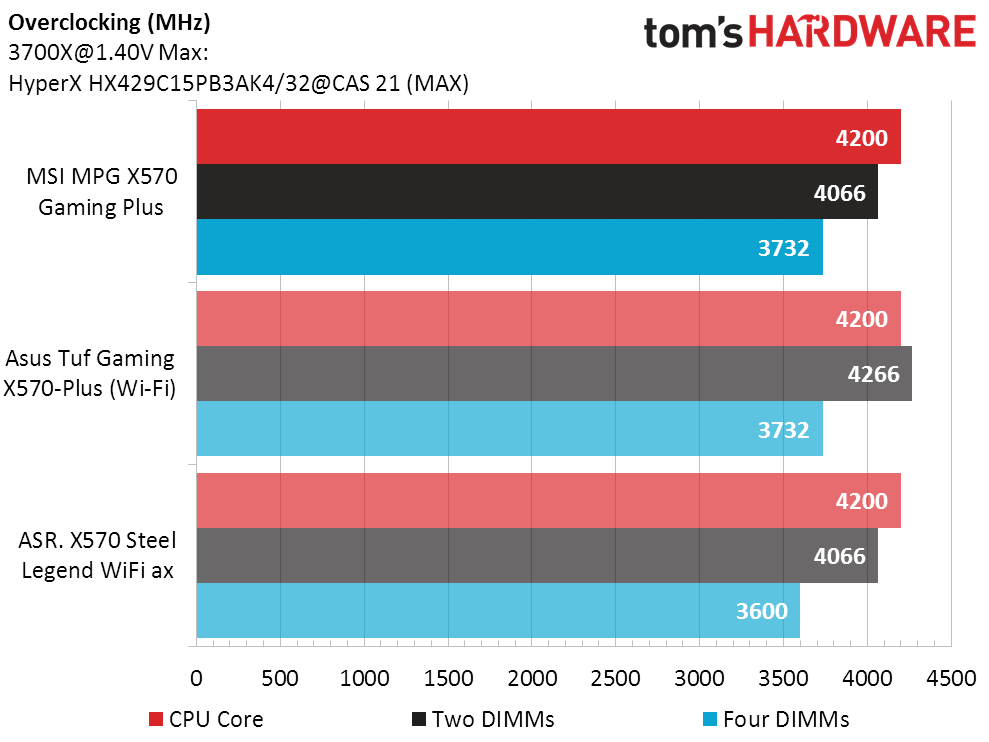
All three competitors reached the same 4.20 GHz maximum stable CPU clock under a 16-thread load of Prime95 small-FFTs, but the Asus model took memory overclocking quite a bit higher than either the MPGX570 Gaming Plus or its ASRock rival.
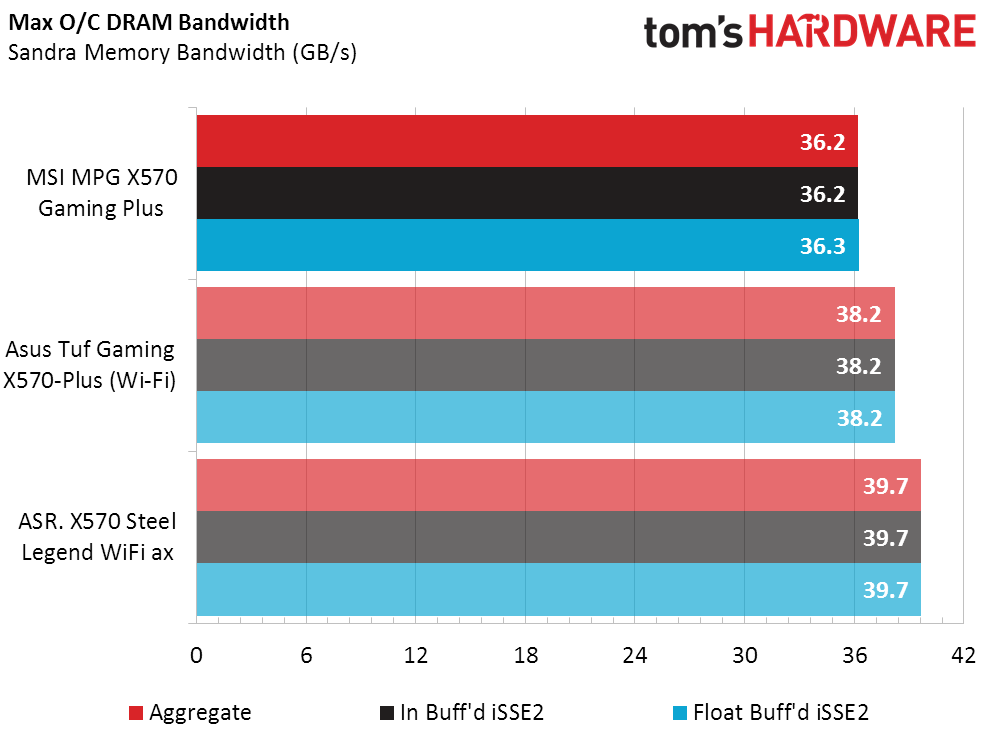
Performance is the reason we overclock, and the ASRock board did a far better job of it at DDR4-3600, but that description is a bit misleading: X570 boards suffer performance losses as the memory controller and Infinity Fabric ratios change above DDR4-3600. And even the top-overclocking Asus board couldn’t push the memory to a high enough data rate to make up the difference (though there are other settings that can help).
MORE: Best Motherboards
MORE: How To Choose A Motherboard
MORE: All Motherboard Content
Current page: Software, Firmware and Overclocking
Prev Page Features and Specifications Next Page Benchmark Results and Final Analysis-
tennis2 So even X570 ATX boards still to this day have more physical expansion slots than they can sufficiently feed natively. This is why mATX should be king.Reply -
Crashman Reply
A bunch of graphics cards have coolers that are more than two slots thick. And most boards keep the top slot space vacant to make more room around the CPU, so that the second card would go into the case's fifth or sixth slot.tennis2 said:So even X570 ATX boards still to this day have more physical expansion slots than they can sufficiently feed natively. This is why mATX should be king. -
InvalidError Reply
How many people do you know will actually need more than one 4.0x4 slot for M.2? Linus recently did a side-by-side SATA3 vs 3.0x4 vs 4.0x4 "blind test" in general use and SATA actually won - even people in the hardware review business cannot reliably tell the difference in real-world use other than file copy.tennis2 said:So even X570 ATX boards still to this day have more physical expansion slots than they can sufficiently feed natively. This is why mATX should be king.
For most people, the flexibility of being able to pick between interface A or B for a given group of HSIO lanes without having to pay an exorbitant price premium for extra IO to support everything at once is far more valuable and you cannot cram all of that flexibility on a mATX board. Especially when two or even three out of four PCIe slots may be blocked off my the GPU alone as Crashman mentioned.
I have a mATX board in my current PC and regret that decision since it means I cannot have both my USB3 and FireWire cards (yes, I still occasionally use some FW stuff) installed at the same time since I have only one usable slot aside from the GPU. -
tennis2 Even with a dual slot GPU, most mATX boards still have 2 empty PCIe slots. Except, unlike ATX where "if you use this slot, this one gets disabled" doesn't come into play since you don't have more slots than can be simultaneously fed.Reply
I'm not saying ATX shouldn't exist, there's just no reason it should be the most common form factor anymore with all the built in IO and features that modern chipsets have. Not like back in the day where you needed an add-in card for even fairly common IO tasks. -
2Be_or_Not2Be ReplyInvalidError said:I have a mATX board in my current PC and regret that decision since it means I cannot have both my USB3 and FireWire cards (yes, I still occasionally use some FW stuff) installed at the same time since I have only one usable slot aside from the GPU.
Wait, are you saying that you have a USB3 add-in card? I think you might need a new m/b, not more slots in that old one. ;)
Kidding aside, I do think that mfgs still make way too many full-size ATX and not enough micro-ATX/mini-ITX. I think multi-GPU setups have been waning in popularity, whether due to lack of return in cryptomining or just the overall higher expense of multiple high-end GPUs without a corresponding linear increase in performance. Yet we don't see more micro-ATX, ITX, or even DTX boards; we see the same large amount of ATX/eATX.
I personally only need a mini-ITX board (YMMV, of ocurse), and I would love to see more options available in that space. -
Crashman Reply
I already explained it to you. With the hardware these guys want, the second card has to go into the case's fifth or sixth slots. Now, you go tell the motherboard companies they can't push the top slot down into the second space. And while you're at it, tell the graphics card companies that all cards must be at most two spaces thick.tennis2 said:Even with a dual slot GPU, most mATX boards still have 2 empty PCIe slots. Except, unlike ATX where "if you use this slot, this one gets disabled" doesn't come into play since you don't have more slots than can be simultaneously fed.
I'm not saying ATX shouldn't exist, there's just no reason it should be the most common form factor anymore with all the built in IO and features that modern chipsets have. Not like back in the day where you needed an add-in card for even fairly common IO tasks.
I don't have to like it, I need only be realistic. -
InvalidError Reply
A new motherboard wouldn't help since most modern boards still only have six USB ports at the back. One of those would still get dedicated to my UPS, three of them would still go to my USB hubs for convenient access to USB ports (my computer is deep under my desk, so using front-panel ports is a non-option), mouse and keyboard fill in the rest.2Be_or_Not2Be said:Wait, are you saying that you have a USB3 add-in card? I think you might need a new m/b, not more slots in that old one. ;)
So, even if I upgraded my PC, chances are I'd still toss an USB3 card in for 2-4 extra ports so I can leave everything permanently wired in without daisy-chaining hubs. -
Ncogneto Replyadmin said:Our search for the best deal in 3rd Generation Ryzen processor support led us to MSI’s MPG X570 Gaming Plus. Is it a deal or should you look elsewhere for X570 options?
MSI MPG X570 Gaming Plus Review: Affordable Basics : Read more
Welcome to Tom's hardware, Were we stress test a motherboard with a 65w CPU.
Seriously?
"Most buyers in the sub-$200 motherboard market will never upgrade to the Ryzen 9 3950X, and few will even jump up to the 3900X, and hardly any buyers would expect boards in this price class to overclock those processors. When you’re mostly after the basics in an X570 board, so you can spend more on the processor or other components, the MPG X570 Gaming Plus is easy to recommend."
What kind of crap is that? Does it say on the box "does not support Ryzen 3900 or 3950x?
Tom's Hardware used to be a great place to go for good reviews. Now they are just pandering to there sponsors.
tsk tsk. -
Crashman Reply
Tom's Hardware used to be a great place to go for feedback. We tested this CPU up to 230W via overclocked stress tests. The 3950X TDP is 105W. Reading instead of skimming could be helpful..tsk tsk ;)Ncogneto said:Welcome to Tom's hardware, Were we stress test a motherboard with a 65w CPU.
Seriously?
"Most buyers in the sub-$200 motherboard market will never upgrade to the Ryzen 9 3950X, and few will even jump up to the 3900X, and hardly any buyers would expect boards in this price class to overclock those processors. When you’re mostly after the basics in an X570 board, so you can spend more on the processor or other components, the MPG X570 Gaming Plus is easy to recommend."
What kind of crap is that? Does it say on the box "does not support Ryzen 3900 or 3950x?
Tom's Hardware used to be a great place to go for good reviews. Now they are just pandering to there sponsors.
tsk tsk. -
Ncogneto Reply
"Most buyers in the sub-$200 motherboard market will never upgrade to the Ryzen 9 3950X, and few will even jump up to the 3900X, and hardly any buyers would expect boards in this price class to overclock those processors. When you’re mostly after the basics in an X570 board, so you can spend more on the processor or other components, the MPG X570 Gaming Plus is easy to recommend."Crashman said:Tom's Hardware used to be a great place to go for feedback. We tested this CPU up to 230W via overclocked stress tests. The 3950X TDP is 105W. Reading instead of skimming could be helpful..tsk tsk ;)
Seriously?
https://www.google.com/search?q=running+a+3900x+on+MSI+MPG+X570+Gaming+Plus&client=opera&hs=4IO&sxsrf=ALeKk00M7YkDWWnsoNBQbLEnqD3waTbylA:1582340287937&ei=v5hQXoHbOIy2swWp0JrQCA&start=10&sa=N&ved=2ahUKEwjBtpr2lOTnAhUM26wKHSmoBooQ8tMDegQIDBAz&biw=3440&bih=1368
_7PkZwY9PWMView: https://www.youtube.com/watch?v=_7PkZwY9PWM
_7PkZwY9PWM:672View: https://www.youtube.com/watch?v=_7PkZwY9PWM&t=672s
Has a bios revision corrected these problems? They have been duplicated on numerous other sites.
But seriously, how can you recommend this board when other boards do much better.......
