Tom's Hardware Verdict
A no-frills, no-brainer choice for anyone who wants value in an X370 and doesn’t care about RGB or efficiency. Look past the battle scars and cage this Krait in your case!
Pros
- +
Value winner
- +
Excellent performance
- +
UEFI stability out of the box
Cons
- -
Over-volting
- -
Eats more power than Cartman eats Cheezy Poofs
Why you can trust Tom's Hardware
Features & Specifications
AMD is certainly making a splash these days. First, we had the Ryzen 7 launch, which drew mixed reviews of the CPU's gaming performance. Next came Ryzen 5, which elicited a collective sigh of relief, because AMD had released a proper value-based CPU. CPUs took a break for a moment, giving way to new Polaris GPUs (the 500 series).
Over in my neck of the woods X370 is still the king of the AM4 world, despite B350 hitting the ground running. So let's continue with this X370 motherboard review series.
Specifications
The MSI X370 Krait Gaming finally hits the test bench, and we're ready to relive the glory days of the MSI 990FXA Gaming. We’ve had a pretty good track record with MSI and AMD products ever since the Kaveri APU. We're even rocking a donated Nvidia GT 730 GPU in one of our small form factor boxes. At the risk of sounding too much like Uncle Rico, let's get back to 2Q 2017.
Product Description



People say to not judge a book by its cover, but we found the box art unappealing. The metallic scales make the box incredibly busy, and we found the font for “Krait Gaming” to be atrocious. The MSI 990FXA Gaming box art was much more palatable. On the other hand, limiting to six the prominent features of this motherboard listed on the back helps keep the information concise yet descriptive enough for the average consumer.

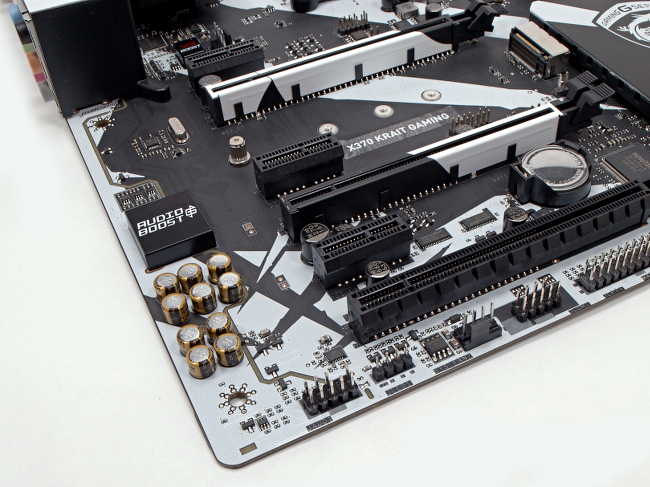
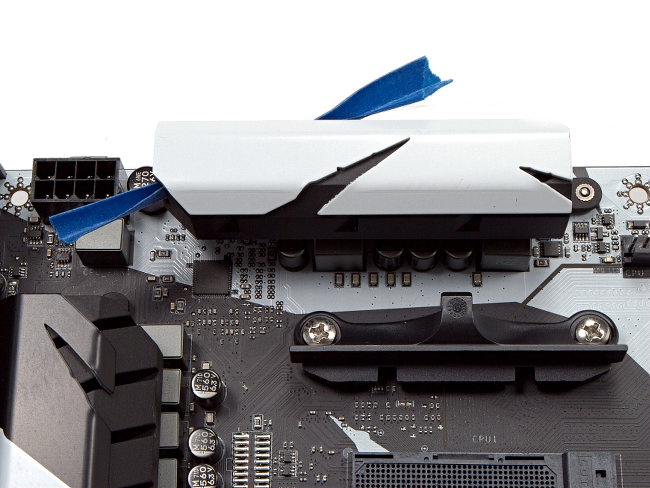
The motherboard greets us as we open the box and beneath it are manuals, installation media, IO back plate, two SATA cables, stickers, and a standard flexible SLI bridge. Although the contents aren’t exactly on par with those for the X370 boards we've reviewed to this point, the reduced clutter is a welcome deviation.
The mystical Krait apparently dipped its claws into white paint and slashed this board at a bias, giving this product battle scars that look a bit like inverted zebra stripes. Again, the horrid text covers the IO shield for the back plate and just looks out of place. This board misses the plastic audio coverings for the bottom left of the board, but it is still illuminated and isolated from the rest of the circuitry.
The heatsinks for the Vregs are a different design than we see on some competitors, ditching the fin approach to apply more metal and slotted vents to increase mass rather than surface area. The Krait takes a more subtle approach to product illumination by incorporating white LED as an ambient effect behind the motherboard as well as including one header for programmable RGB strips, manipulated using the company's Mystic Light app.
Get Tom's Hardware's best news and in-depth reviews, straight to your inbox.
The Gaming G Series badge covers the Promontory chipset and rounds out the visual adornment. Overall, it appears the marketing department took a complete 180 from the previous 990FXA Gaming appearance, but then again who cares, if this thing is just going to be stuck inside a closed case.

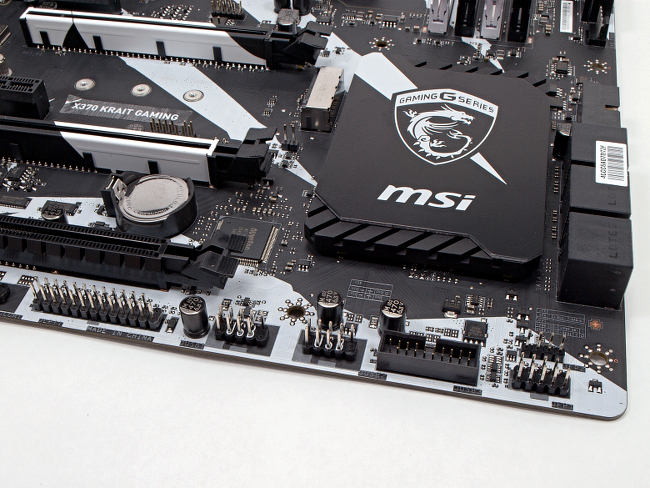
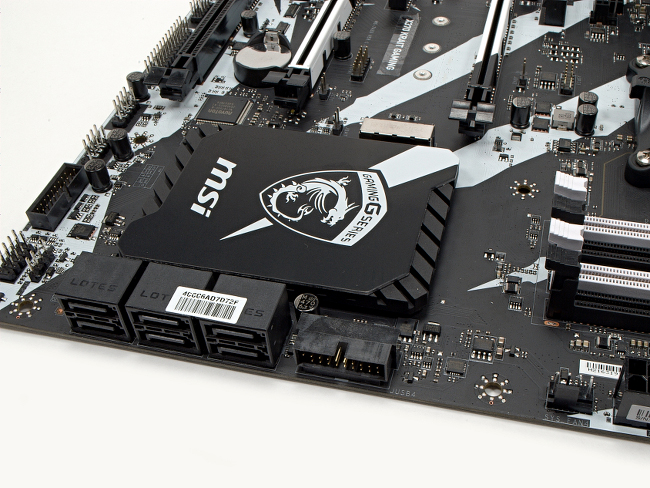
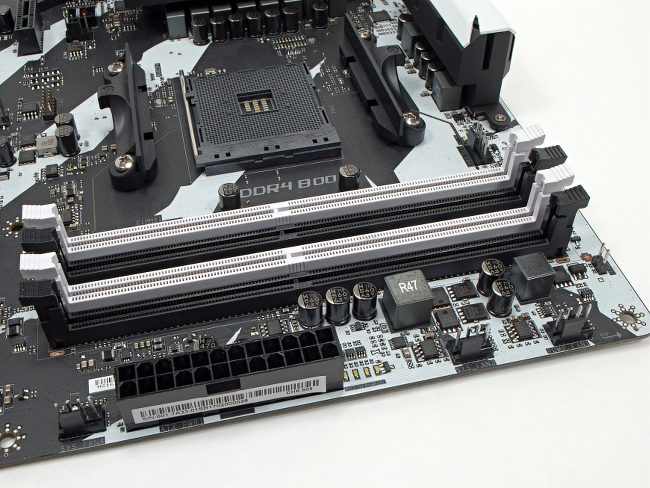
The MSI X370 Krait Gaming back panel has access to one PS/2, two USB 2.0, one DVI-D, one HDMI 1.4, one RJ-45, four USB 3.1 Gen1 Type-A, one USB 3.1 Gen2 Type-A and Type-C, and six audio jacks, but lacks the SPDI/F port that our previous review samples have had. We don't think you're missing anything there. The bottom edge has all the usual suspects: two USB 2.0 headers, one USB 3.1 Gen1 header, TPM, Serial, and Parallel ports.
The bottom right edge of the board has six angled SATA3 ports and are accompanied by an angled USB 3.0 header. The M.2 port supports both PCIe 3.0 and SATA-based drives, where Ryzen CPUs provide four lanes and lesser CPU/APUs will support two lanes. Moving up to the top, three 4-pin fan headers are available, and the pump fan supports up to 2A of current draw for water cooling needs.
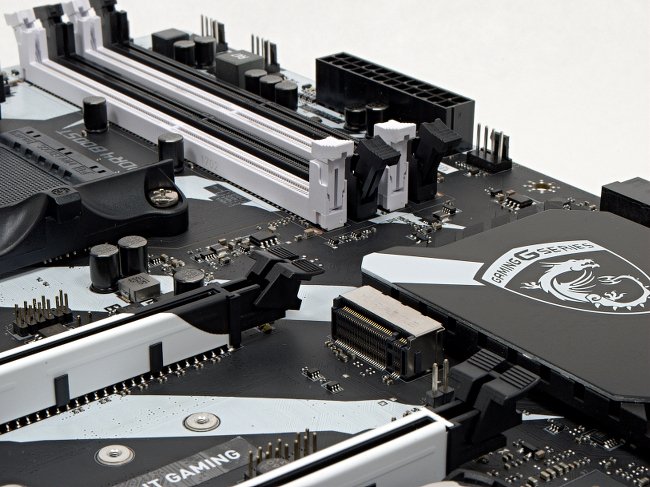
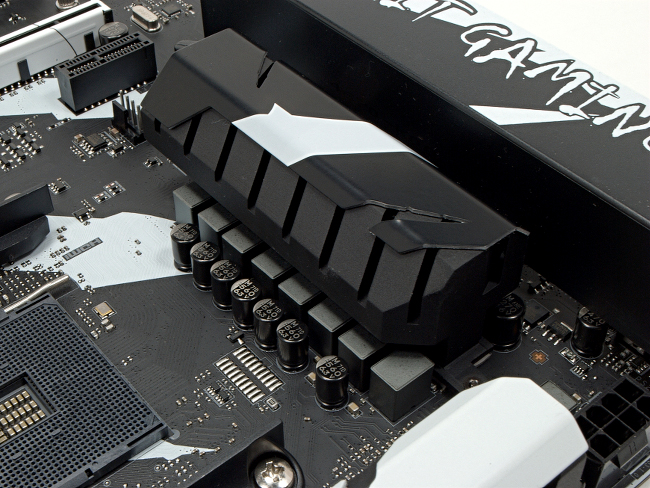
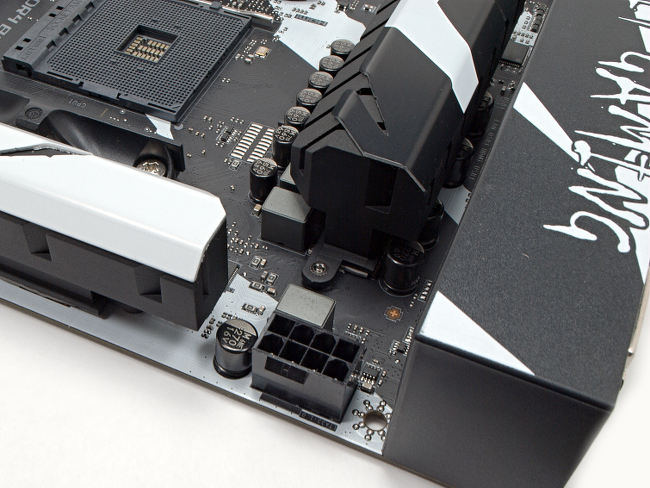
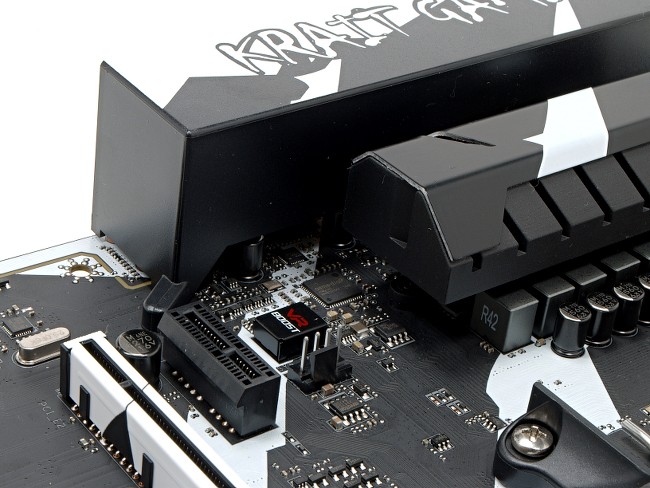
The top half of the planar hosts four dual-latched DDR4 DIMM slots that give that reassuring click when successfully engaging both latches. Beneath these honkin’ heaps of alloy, an 8+2 phase design powers various power rails on the board (8 Vcore and 2 VSoC). Connectivity options for PCIe are standard for the MSI X370 Krait Gaming, where the top two PCIe slots support Gen3 x16/x0 or x8/x8 configurations, and the bottom slot drives a Gen2 x4 connection, which is shared with the various x1 ports. This board also employs VR Boost, which aims to increase the signal integrity of attached VR devices to improve data transmission.
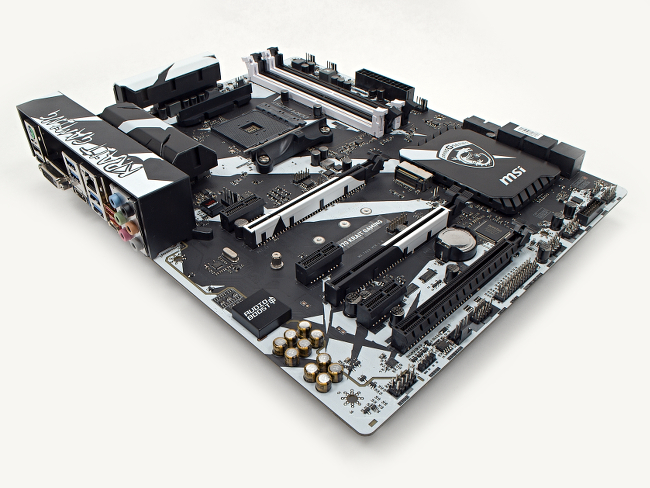
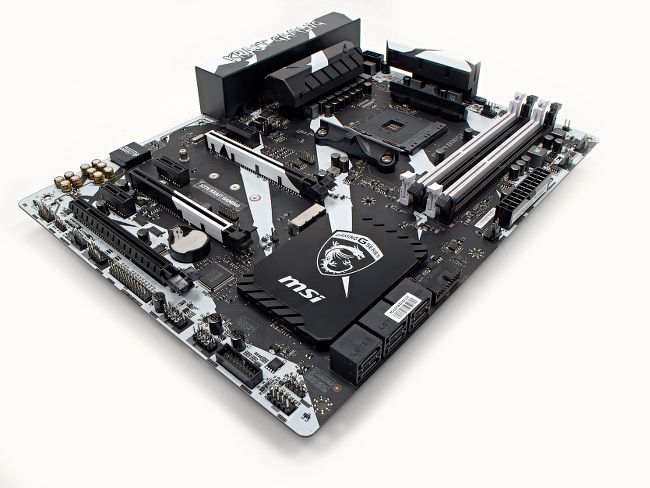
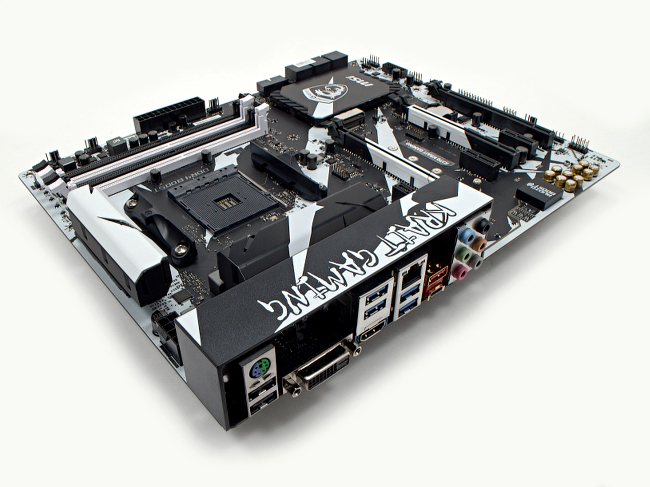
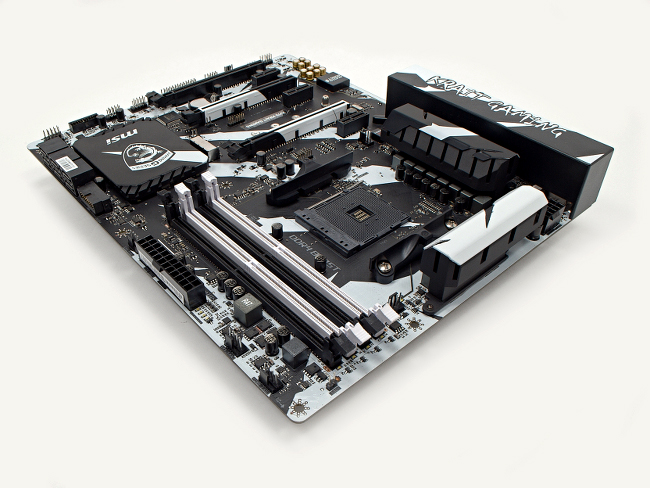
This board layout is fairly standard with hints of tweaks for enthusiast builds, such as the angled USB 3.0 header for tucked away cables and fan headers readily accessible to typical fan and radiator locations. The elevated M.2 port is a welcome addition since its location tends to be where fans are constantly dumping hot air from components running around 80°C. For the price point, this board is delivering exactly what we expect: practical performance with the potential for user added flair.
MORE: Best Motherboards
MORE: How To Choose A Motherboard
MORE: All Motherboard Content
-
logainofhades Hopefully this board will not be plagued with issues that past Krait boards have suffered.Reply -
the nerd 389 It's not mentioned in the reviews, but this motherboard does support proper 4-pin PWM fan speed control. This board is safe to use with the Corsair ML series fans on any fan header.Reply
The SYS_FAN headers must be changed to PWM mode to avoid damaging them, though.
It's nice to see a company other than Asus actually bothering to connect the fourth pin of those fan headers. -
__Isomorph__ sounds like it's going to overcook after months of intensive use with subpar components failures. not convinced that buying a new mobo again next year when this one fails is the best allocation of funds.Reply -
TheTerk @__ISOMORPH__ : I wouldn't say that the overvolting is too much of a reliability issue. When running non-overclocked, everything is running well within safe margins. If you reference the How to Overclock article, 1.39V is still a relatively safe voltage. Overclocking already voids warranties, but if the mobo breaks, RMA that sucker!Reply -
__Isomorph__ @theterk yes i was referring to the 'How to OC' article. i also watched the speech given by one of the AMD techs about how to OC Ryzen: as soon as he said 'do not go over 1.425V', i started twitching and all i could think about was 'how sweet would it be to pump 1.90v into the chip.' LOL let's hope am not gonna fry it.Reply
AMD speech on OC'ing here: https://www.youtube.com/watch?v=vZgpHTaQ10k -
Onus I've been generally impressed with MSI boards lately. I may have missed it in the description, but did this one have any diagnostic LEDs on it? I thought most of them did these days...Reply
Edit: The web site mentions EZ Debug LEDs. Please confirm.
I'm still trying to decide about a Ryzen build, and I think I'll put this board on my short list (although I may prefer something physically smaller). -
Pepe Godzilla @Onus: I have this one at home sporting a 1700, if i don't forget about it i'll have a look ;)Reply
What i can say to this point: 3200 Hynix RAMs still don't work with Version 1.3 BIOS. 2933 is no problem though. OC is very easy: 3.7GHz @ 1.2V, XMP Profile for 2933 works at first try. BeQuiet! Dark Rock Pro 3 cools everything down to 67°C at full day AIDA stress test. -
Pepe Godzilla It has a Debug LED for CPU, RAM, VGA and boot failures, a DIMM LED indicating installation, an iGPU LED for APUs and PCIe slot status LEDsReply