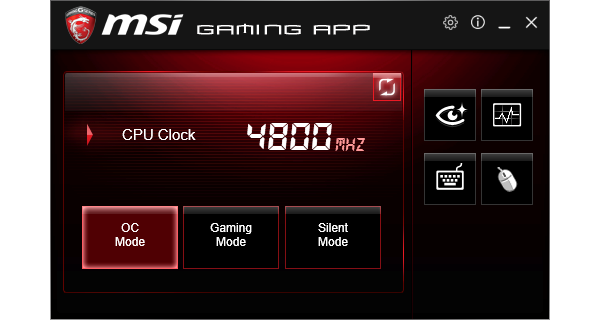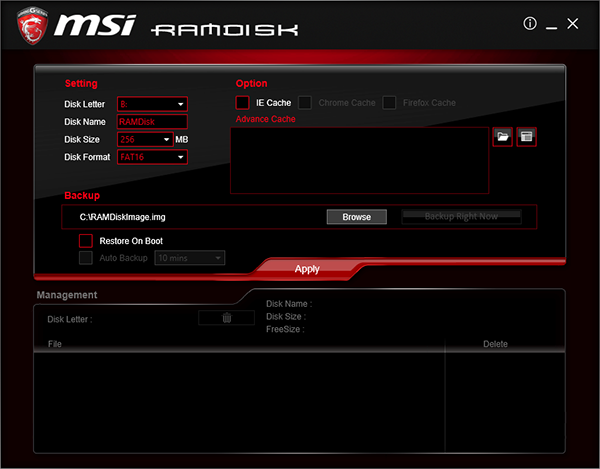MSI Z170A Gaming M5 Motherboard Review
MSI was among the first to participate in our Z170 review series. Will the now-mature firmware give its $180 Z170A Gaming M5 a lead in the upper-midrange LGA 1151 enthusiast segment?
Why you can trust Tom's Hardware
Software & Firmware
Software
MSI “Gaming App” applies a minor underclock (Silent Mode) or major overclock (OC Mode) in a single click. You’ll be forced to reboot to get that overclock, but the system then pushed our processor to 4.80 GHz at 1.40V. Not wanting to reduce this Core I7-6700K’s life as a review sample, I moved on without further testing.
A description of additional Gaming App functions can be found in our Z170A Gaming M7 Review.
MSI’s RAMDisk utility is now packaged separately from Command Center, and adds a 256MB virtual partition upon installation. It’s adjustable, of course.

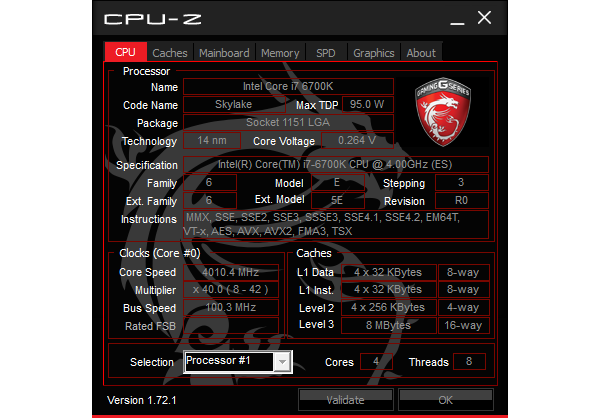

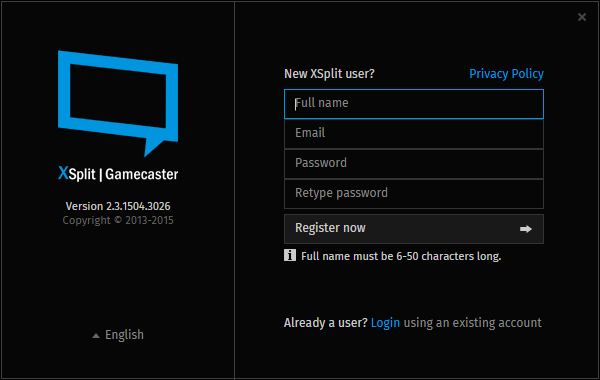
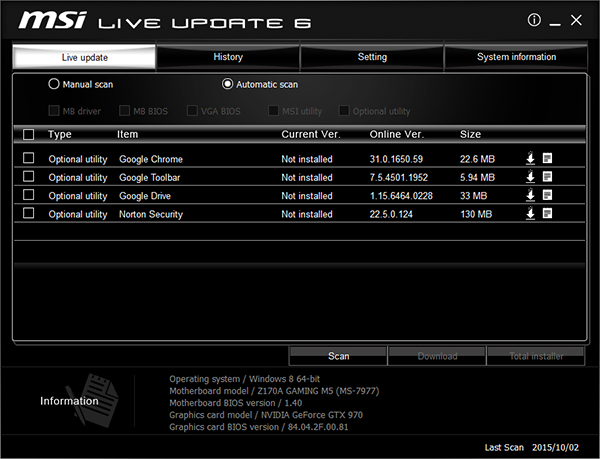
Support software also includes the Nahimic Audio application, the Killer e2400’s control software, an MSI-customized version of CPU-Z, MSI’s M-Cloud server application, a 1-year premium upgrade to XSplit’s Broadcaster/Gamecaster, and Live Update 6 to keep the motherboard drivers and MSI’s branded apps up to date.

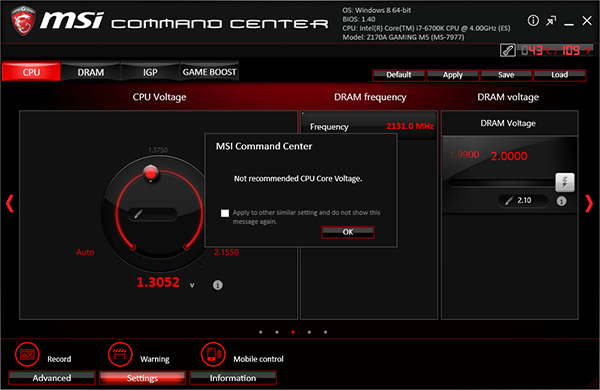

Big and friendly, MSI Command Center provides CPU multiplier and base clock control, CPU core and DRAM voltage, and several in-depth menus for advanced tuning, monitoring and fan control.
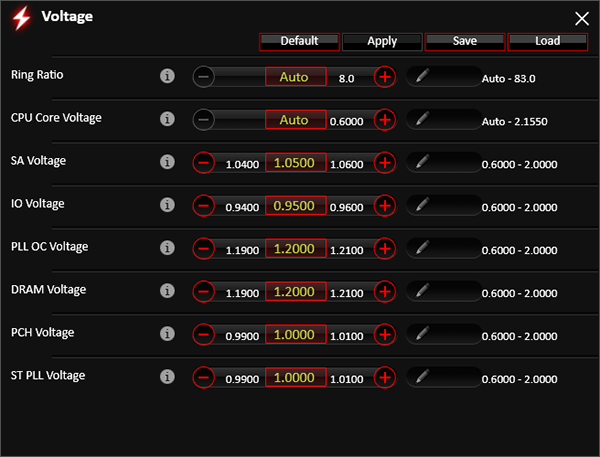

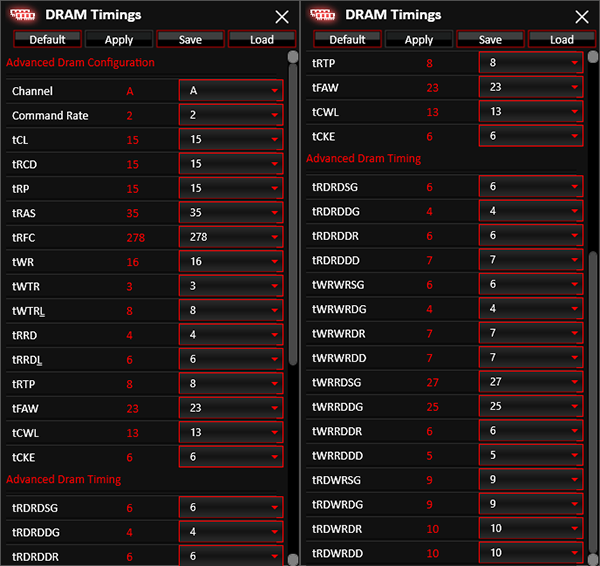
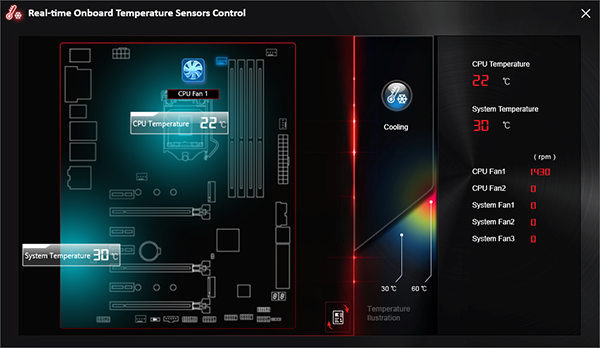
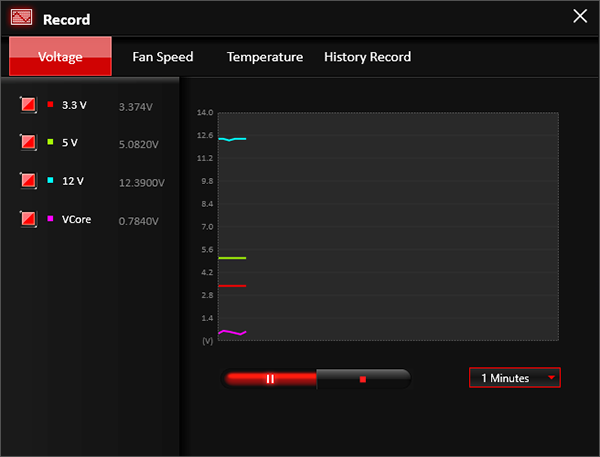

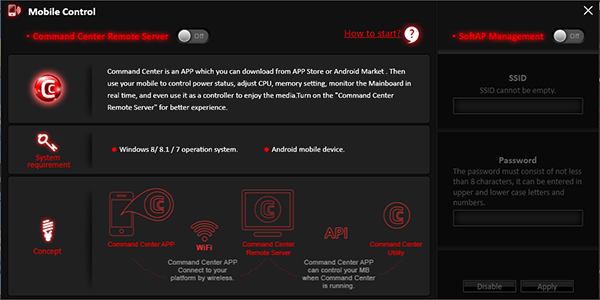
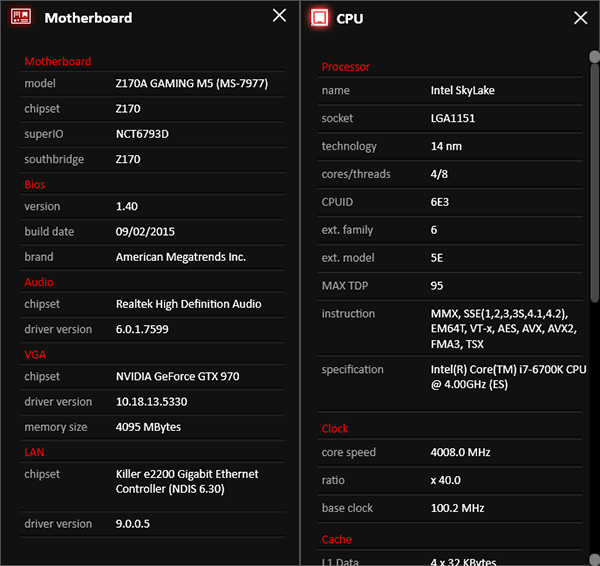
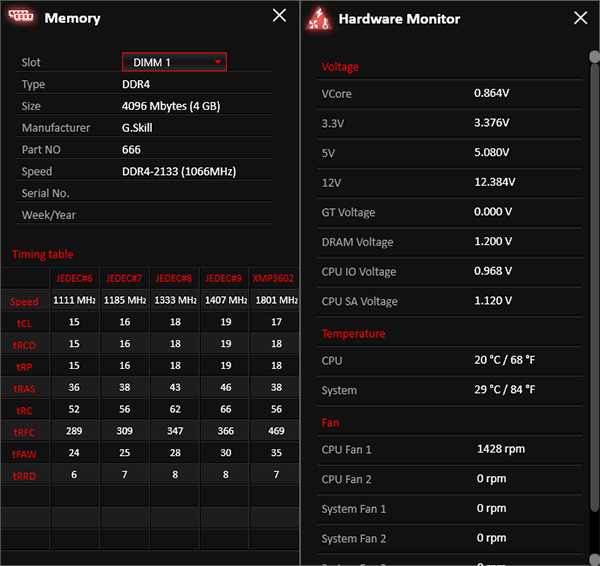
The easy-to-measure CPU core and DIMM voltage adjustments work well, but a change in DRAM timings requires a reboot, and after altering timings, its menu becomes slow to open.
Firmware
Following several generations of minor changes, MSI’s Click BIOS 5 is finally proportioned so that it’s easy to read settings menus in advanced mode. Capable of up to 4.60 GHz at 1.30V CPU core, our Core i7-6700K reached 4545 MHz on the Z170A Gaming M5. The missing few MHz of stability resulted from a voltage regulator that “drooped” to 1.28V even after enabling its “CPU Core Voltage Compensation” setting.
Get Tom's Hardware's best news and in-depth reviews, straight to your inbox.
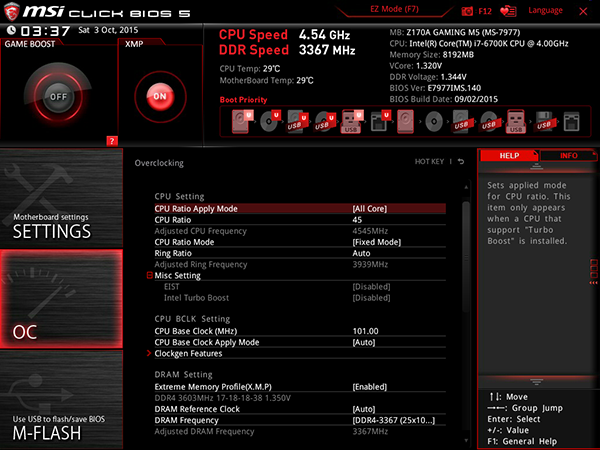
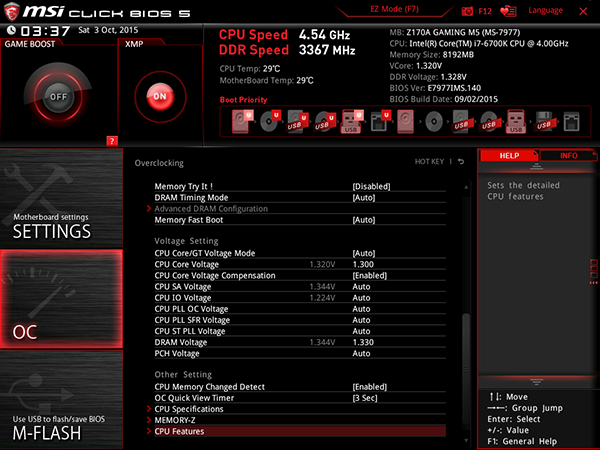
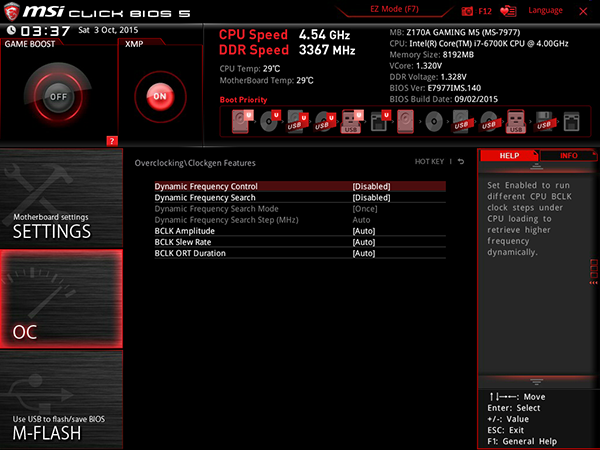
Most motherboards run a little extra DRAM voltage if only to produce better stability with less-stable memory. MSI isn't the worst offender, as its 1.330V setting produced 1.349V at our DIMM, and was even reported fairly accurately at 1.344V.
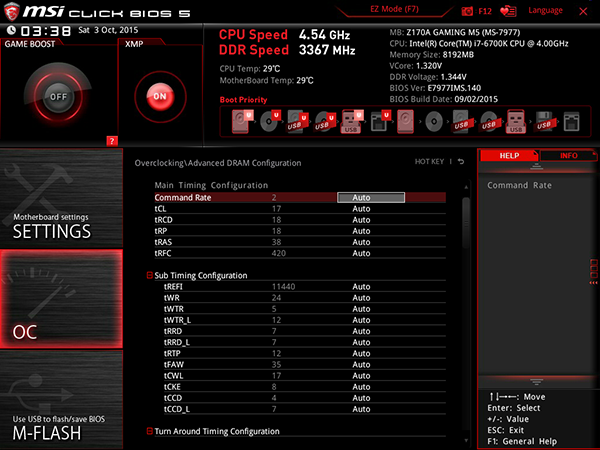
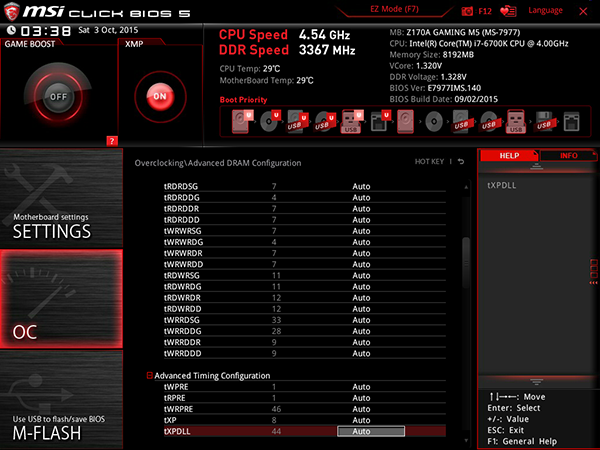
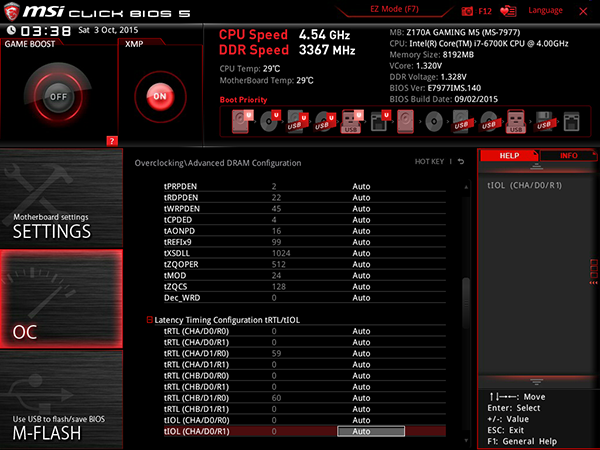
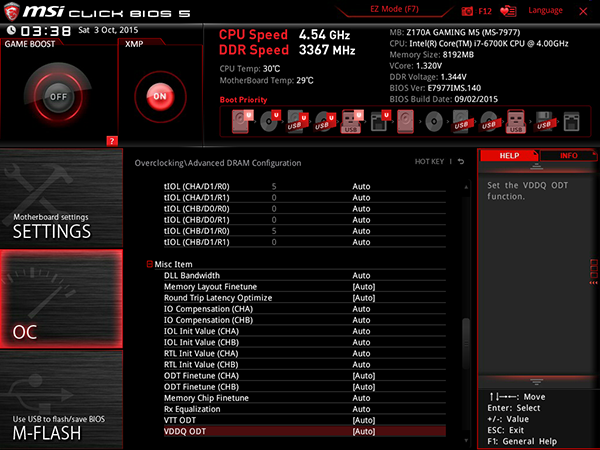
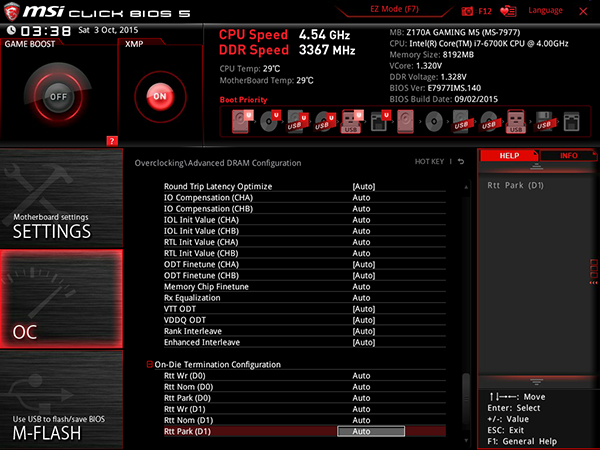
The Z170A Gaming M5 provides full control of primary, secondary and tertiary timings, along with several quaternary memory controls.
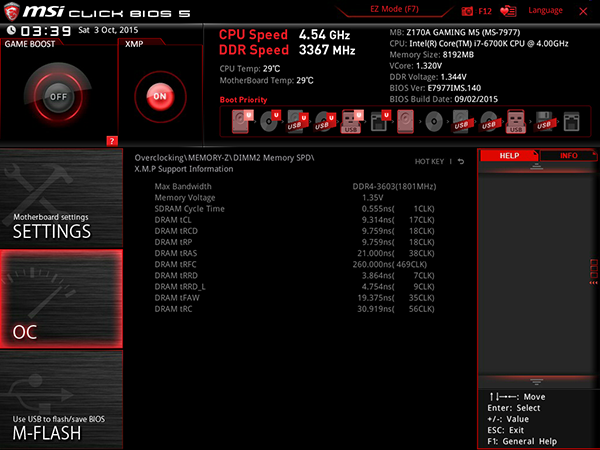
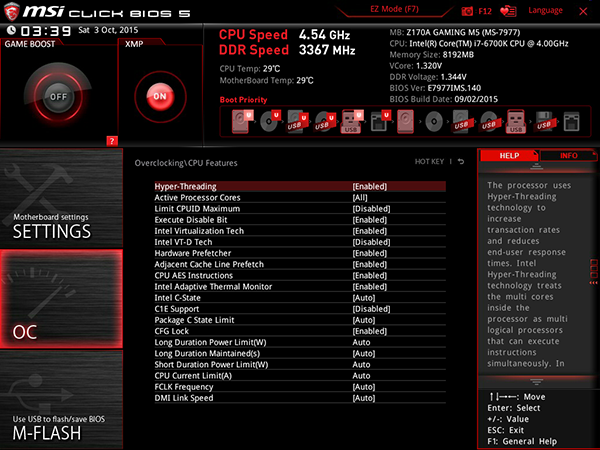

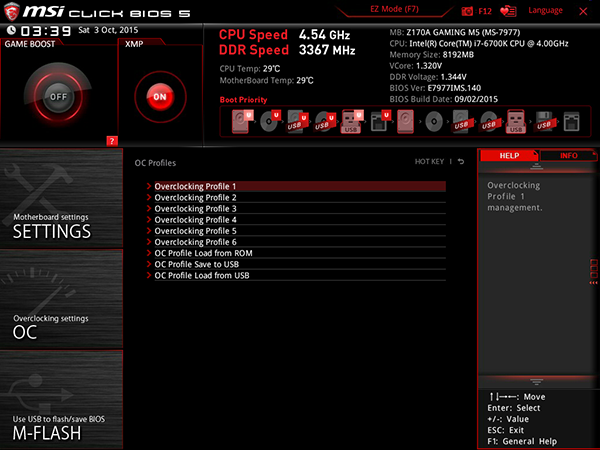
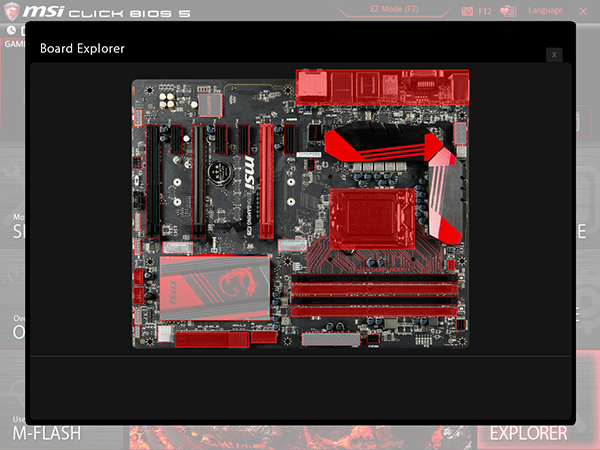
Other menus include a report of the memory’s on-chip programming, an advanced fan controller, and an OC Profiles menu with six registers plus USB storage.
MORE: Best MotherboardsMORE:
How To Choose A MotherboardMORE: All Motherboard Content
Current page: Software & Firmware
Prev Page Specifications & Layout Next Page Test Results & Conclusion-
Nuckles_56 That is a very ice looking board, I really like the red traces coming out from the CPU. I'm a bit disappointed at how it didn't do very well in the CPU overclocking.Reply -
Crashman Reply
That's a little bit harsh, it came up what one-setting short of the record at this voltage?17008801 said:That is a very ice looking board, I really like the red traces coming out from the CPU. I'm a bit disappointed at how it didn't do very well in the CPU overclocking.
-
Nuckles_56 To that I reply with the fact that you said that it was a second tier overclocker in your conclusionReply -
AdviserKulikov Could I suggest that Tom's Hardware adds another category for motherboard testing?Reply
Power isolation: see how much noise makes it through the audio out ports, and how much noise makes it through the USB ports if USB audio is used. -
lbrown Maybe this is sour grapes but lately all I see are I7 CPUs in the builds/reviews. How about some I5 CPU builds/reviews? Not all of us get free CPUs to test instead we pay hard earned dollars. :)Reply -
urishima ReplyMaybe this is sour grapes but lately all I see are I7 CPUs in the builds/reviews. How about some I5 CPU builds/reviews? Not all of us get free CPUs to test instead we pay hard earned dollars. :)
I second that notion. I plan to save up quite a bit for my next Rig, but it wont have a i7 CPU. Not unless I get a substantial raise next year :P -
bpbarrette This board is $150 after a rebate at Newegg and $164 with Prime shipping at Amazon. Heck of a deal if you ask me (which you didn't).Reply -
bpbarrette ReplyThis board is $150 after a rebate at Newegg and $164 with Prime shipping at Amazon. Heck of a deal if you ask me (which you didn't).
I should point out that it's an MSI rebate, and I have had bad luck with them in the past.
-
Onus Hmmm, this is a nice-looking board. It overclocks well enough for me (I often run stock anyway), and other features do look good. I prefer smaller systems though, so I'd like to see what they offer in mATX; I'm unlikely to ever run multiple graphics cards.Reply