Early Verdict
Buyers who want or need the software suite will find extra value in MSI’s Z170A Gaming M5. Other potential buyers should make their decision based solely upon onboard features and their own overclocking intentions.
Pros
- +
Excellent efficiency, Killer Networks controller, dual M.2 interfaces, Nahimic Audio, 1-year XSplit premium service upgrade.
Cons
- -
Second-tier overclocking
Why you can trust Tom's Hardware
Specifications & Layout
Most enthusiast motherboards are dressed up to look great inside a windowed case. Even though bright colors on black backgrounds don’t make a component perform better, it certainly looks like it can. Yet underneath the pretty colors, most of these devices serve a purpose.

Some of MSI’s competitors take the performance look a little too seriously, to the point of functional frivolity. Take those competing boards with four PCIe x16 slots, spaced perfectly for four-way SLI, but without the hardware to support the feature. Meanwhile, MSI outlines the two SLI-ready slots of its Z170A Gaming M5 with aluminum braces. The board has a third x16-length slot that can potentially support a graphics card at much slower speeds, but the different visual treatment screams to buyers “This board is designed for two-way, and only two-way SLI.” That’s pretty cool.
Apart from the honest yet elegant appearance (my pocket square really is a handkerchief), there’s a lot of cool things going on with the Z70A Gaming M5’s circuits. Let’s have a look!
Specifications
Layout
As with most Z170 motherboards, the Z170A Gaming M5 I/O panel features USB 3.1 Type A and Type-C connectors in addition to the chipset’s native USB 3.0 (aka 3.1 Gen 1) and USB 2.0 ports. We occasionally get feedback promoting the removal of USB 2.0 ports from people who don’t understand that it’s the only standard supported by their keyboard and mouse, unless they’re using an old one, for which the Z170A Gaming M5 also has a PS/2 port.
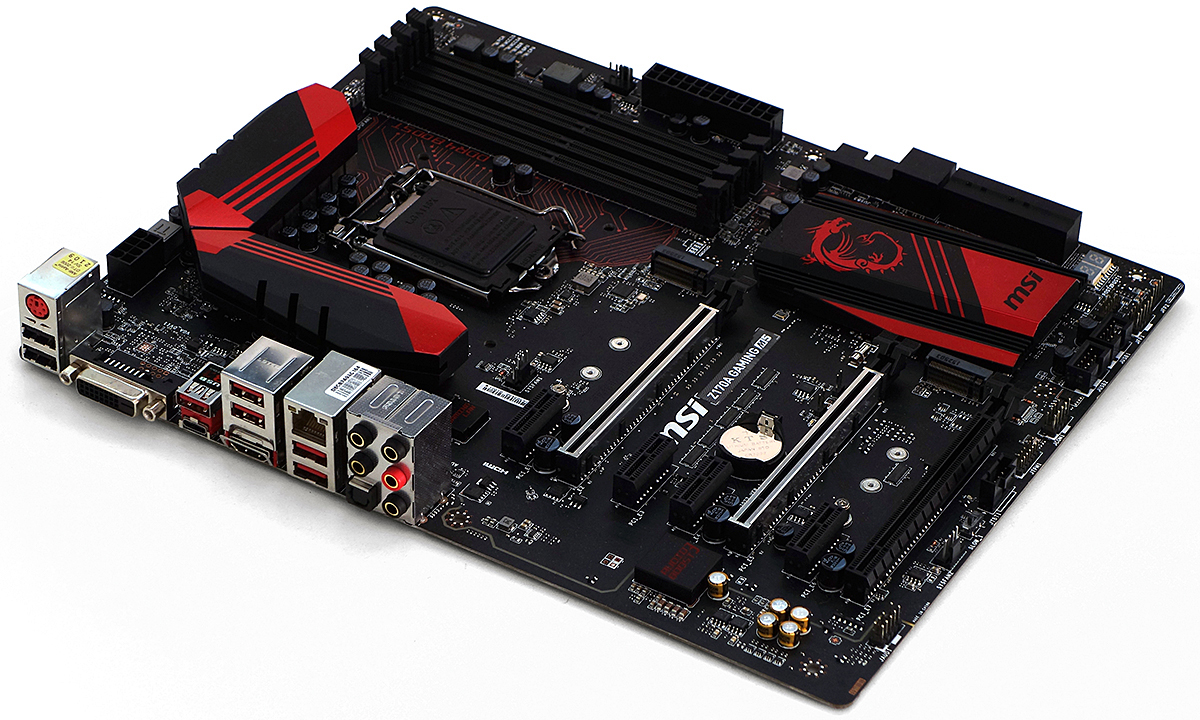
The Z170A Gaming M5 doesn’t have the dual Gigabit Ethernet ports of some rivals, but the one controller it has, the Killer e2400, is an upscale part favored by some gamers. The only thing noticeably missing is DisplayPort — on a board designed for discrete-graphics markets — and any similar out-of-market analog video output. The latter could have been addressed by a DVI-I connector, but the board instead features DVI-D.
MSI would also like mention of its gold-plated analog connectors, since that leads to talk about the Z170A Gaming M5’s OPA1652 Op Amp and Nahemic Audio Enhancer software, but I’ll leave it to MSI to promote the virtues of this combination.
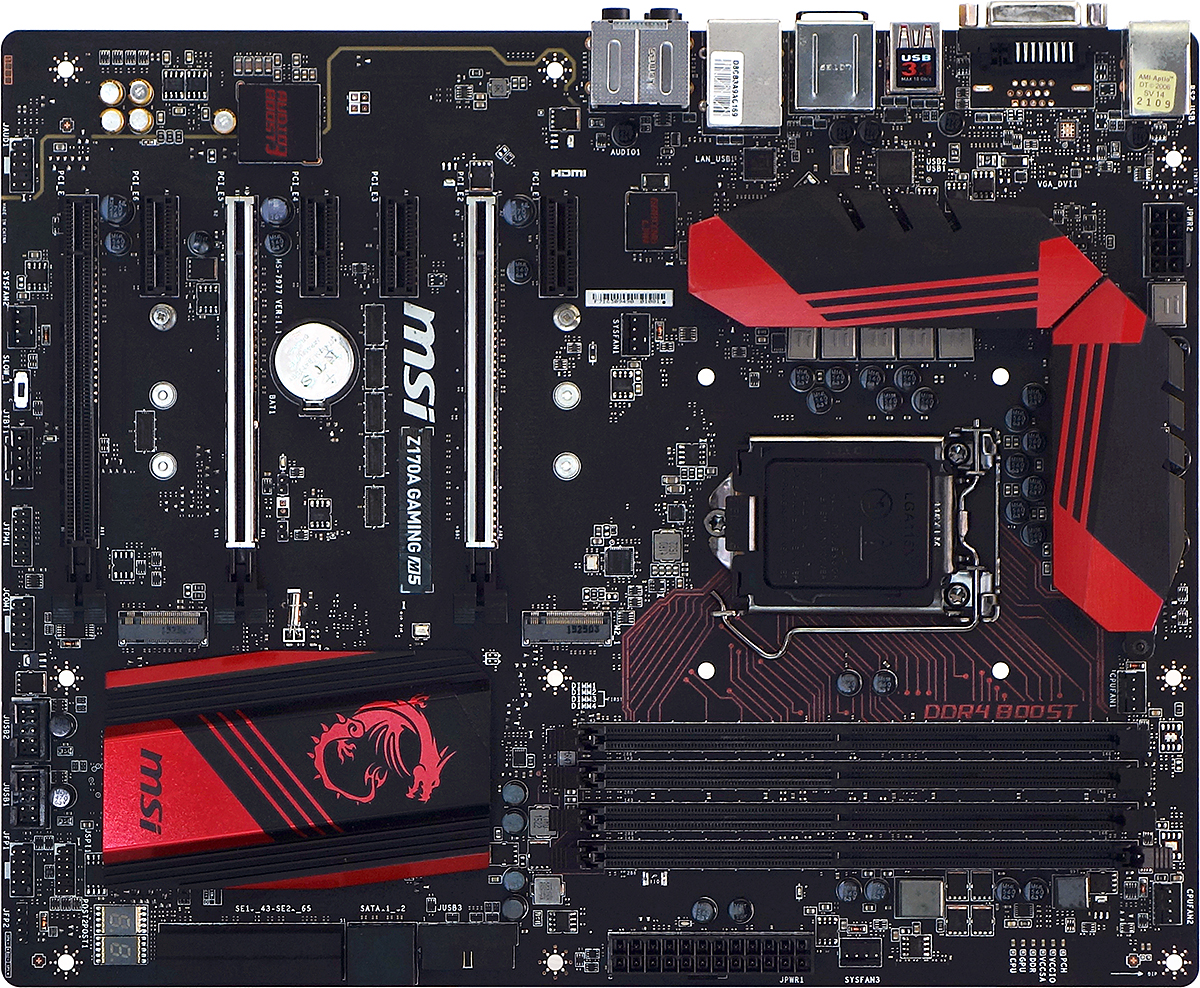
Two PCIe x16 slots support dual graphics card in an x8/x8 configuration, or a single card with full x16 bandwidth, as four of those little two-lane switches between the slots are responsible for detecting the second card and diverting lanes to it. The third x16-length slot draws four lanes from the Z170 PCH, and two additional switches drop it to x1 mode whenever a card is placed into one of the three x1 slots above.
Get Tom's Hardware's best news and in-depth reviews, straight to your inbox.
Two M.2 slots are located forward of the top and bottom PCIe x1 slots, and each features both PCIe 3.0 x4 and SATA 6Gbps x2 connections. Though these are shared with the SATA-Express connectors, MSI splits the interface types so that installing a PCIe m.2 card keeps the corresponding SATA ports available at the SATA-E connector. MSI goes on to say that two PCIe x4 M.2 cards offer the potential for up to 64Gbps transfers, even though the chipset’s link to the CPU is only 32Gbps. Perhaps this happens when marketing asks engineering the wrong questions?
Located out of the zone of any GPU coolers, the uppermost PCIe x1 slot is unshared. Other layout treats include a front-panel audio connector located almost an inch forward from its traditional corner, to assist builders whose case leads are a little too short. The standard ATX depth allows the Z170A Gaming M5 to fit into ordinary cases (without double-checking dimensions), and the USB 3.0 front-panel header faces forward to slip its bulky cable end underneath long graphics cards.

The Z170A Gaming M5 includes four SATA cables, an SLI bridge, some cable labels, a door tag, a case badge, an I/O shield, documentation and a driver/application DVD.
-
Nuckles_56 That is a very ice looking board, I really like the red traces coming out from the CPU. I'm a bit disappointed at how it didn't do very well in the CPU overclocking.Reply -
Crashman Reply
That's a little bit harsh, it came up what one-setting short of the record at this voltage?17008801 said:That is a very ice looking board, I really like the red traces coming out from the CPU. I'm a bit disappointed at how it didn't do very well in the CPU overclocking.
-
Nuckles_56 To that I reply with the fact that you said that it was a second tier overclocker in your conclusionReply -
AdviserKulikov Could I suggest that Tom's Hardware adds another category for motherboard testing?Reply
Power isolation: see how much noise makes it through the audio out ports, and how much noise makes it through the USB ports if USB audio is used. -
lbrown Maybe this is sour grapes but lately all I see are I7 CPUs in the builds/reviews. How about some I5 CPU builds/reviews? Not all of us get free CPUs to test instead we pay hard earned dollars. :)Reply -
urishima ReplyMaybe this is sour grapes but lately all I see are I7 CPUs in the builds/reviews. How about some I5 CPU builds/reviews? Not all of us get free CPUs to test instead we pay hard earned dollars. :)
I second that notion. I plan to save up quite a bit for my next Rig, but it wont have a i7 CPU. Not unless I get a substantial raise next year :P -
bpbarrette This board is $150 after a rebate at Newegg and $164 with Prime shipping at Amazon. Heck of a deal if you ask me (which you didn't).Reply -
bpbarrette ReplyThis board is $150 after a rebate at Newegg and $164 with Prime shipping at Amazon. Heck of a deal if you ask me (which you didn't).
I should point out that it's an MSI rebate, and I have had bad luck with them in the past.
-
Onus Hmmm, this is a nice-looking board. It overclocks well enough for me (I often run stock anyway), and other features do look good. I prefer smaller systems though, so I'd like to see what they offer in mATX; I'm unlikely to ever run multiple graphics cards.Reply

