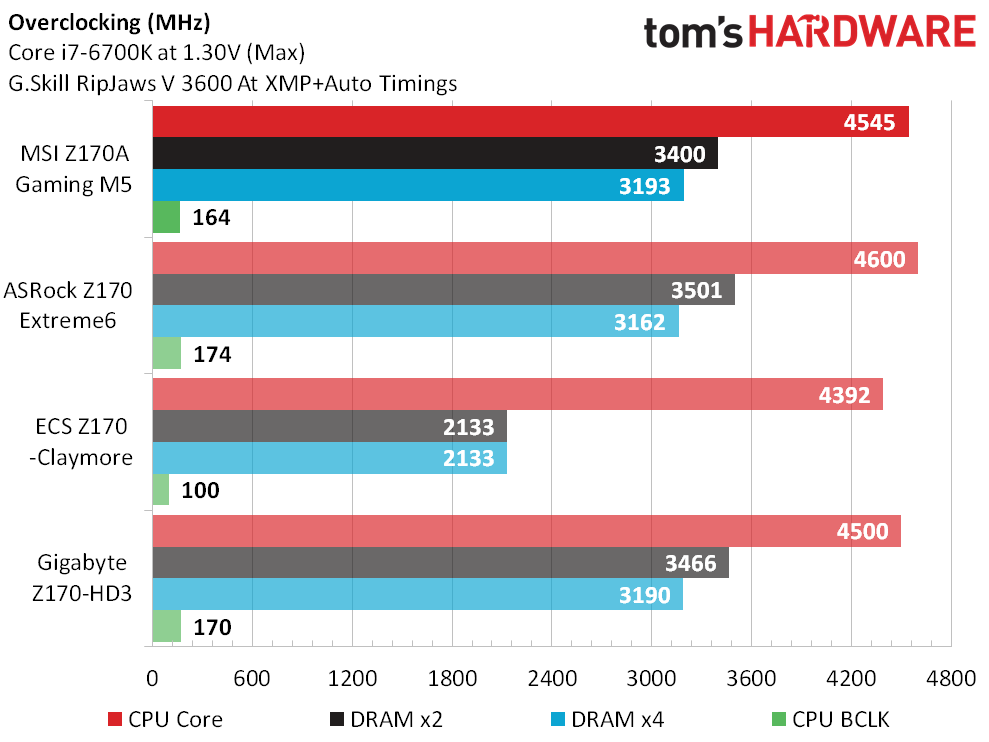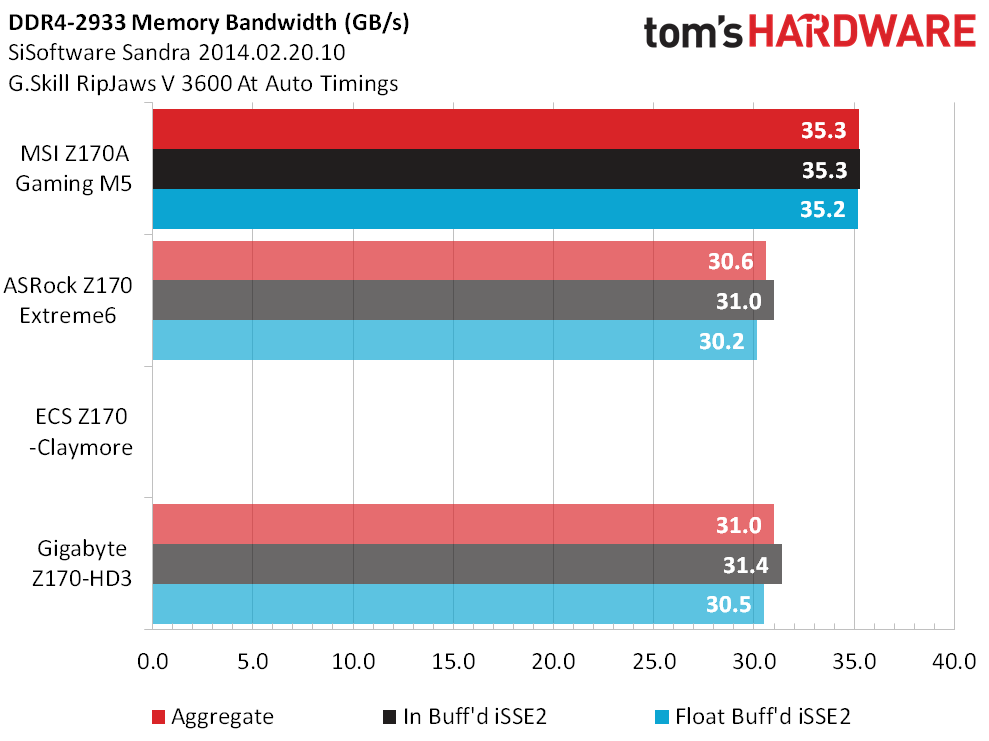MSI Z170A Gaming M5 Motherboard Review
MSI was among the first to participate in our Z170 review series. Will the now-mature firmware give its $180 Z170A Gaming M5 a lead in the upper-midrange LGA 1151 enthusiast segment?
Why you can trust Tom's Hardware
Test Results & Conclusion
Test System Components
We’re using our standardized test system, minus its LGA 2011 motherboard, CPU and DDR4-2400, to measure the performance of every LGA 1151 test board. Replacements for those parts include today’s Z170A Gaming M5 motherboard, Intel’s Core i7-6700K, and G.Skill’s overclockable Ripjaws V DDR4-3600.
Drivers
| Graphics | GeForce 353.30 |
|---|---|
| Chipset | Intel INF 10.0.27 |
Benchmark Suite
| Synthetics | |
|---|---|
| 3DMark 11 | Version: 1.0.5.0, Benchmark Only |
| 3DMark Professional | Version: 1.2.250.0 (64-bit), Fire Strike Benchmark |
| PCMark 8 | Version: 1.0.0 x64, Full Test |
| SiSoftware Sandra | Version 2014.02.20.10, CPU Test = CPU Arithmetic / Multimedia / Cryptography, Memory Bandwidth Benchmarks |
| Games | |
| Battlefield 4 | Version 1.0.0.1, DirectX 11, 100-sec. Fraps "Tashgar"Test Set 1: Medium Quality Preset, No AA, 4X AF, SSAOTest Set 2: Ultra Quality Preset, 4X MSAA, 16X AF, HBAO |
| Grid 2 | Version 1.0.85.8679, Direct X 11, Built-in BenchmarkTest Set 1: High Quality, No AATest Set 2: Ultra Quality, 8x MSAA |
| Arma 3 | Version 1.08.113494, 30-Sec. Fraps "Infantry Showcase"Test Set 1: Standard Preset, No AA, Standard AFTest Set 2: Ultra Preset, 8x FSAA, Ultra AF |
| Far Cry 3 | V. 1.04, DirectX 11, 50-sec. Fraps "Amanaki Outpost"Test Set 1: High Quality, No AA, Standard ATC, SSAOTest Set 2: Ultra Quality, 4x MSAA, Enhanced ATC, HDAO |
| Applications | |
| Adobe After Effects CC | Version 12.0.0.404: Create Video which includes 3 Streams, 210 Frames, Render Multiple Frames Simultaneosly |
| Adobe Photoshop CC | Version 14.0 x64: Filter 15.7MB TIF Image: Radial Blur, Shape Blur, Median, Polar Coordinates |
| Adobe Premeire Pro CC | Version 7.0.0 (342), 6.61 GB MXF Project to H.264 to H.264 Blu-ray, Output 1920x1080, Maximum Quality |
| iTunes | Version 11.0.4.4 x64: Audio CD (Terminator II SE), 53 minutes, default AAC format |
| Lame MP3 | Version 3.98.3: Audio CD "Terminator II SE", 53 min, convert WAV to MP3 audio format, Command: -b 160 --nores (160 kb/s) |
| Handbrake CLI | Version: 0.99: Video from Canon Eos 7D (1920x1080, 25 FPS) 1 Minutes 22 SecondsAudio: PCM-S16, 48000 Hz, 2-Channel, to Video: AVC1 Audio: AAC (High Profile) |
| TotalCodeStudio 2.5 | Version: 2.5.0.10677: MPEG-2 to H.264, MainConcept H.264/AVC Codec, 28 sec HDTV 1920x1080 (MPEG-2), Audio: MPEG-2 (44.1 kHz, 2 Channel, 16-Bit, 224 kb/s), Codec: H.264 Pro, Mode: PAL 50i (25 FPS), Profile: H.264 BD HDMV |
| ABBYY FineReader | Version 10.0.102.95: Read PDF save to Doc, Source: Political Economy (J. Broadhurst 1842) 111 Pages |
| Adobe Acrobat 11 | Version 11.0.0.379: Print PDF from 115 Page PowerPoint, 128-bit RC4 Encryption |
| Autodesk 3ds Max 2013 | Version 15.0 x64: Space Flyby Mentalray, 248 Frames, 1440x1080 |
| Blender | Version: 2.68A, Cycles Engine, Syntax blender -b thg.blend -f 1, 1920x1080, 8x Anti-Aliasing, Render THG.blend frame 1 |
| Visual Studio 2010 | Version 10.0, Compile Google Chrome, Scripted |
| WinZip | Version 18.0 Pro: THG-Workload (1.3 GB) to ZIP, command line switches "-a -ez -p -r" |
| WinRAR | Version 5.0: THG-Workload (1.3 GB) to RAR, command line switches "winrar a -r -m3" |
| 7-Zip | Version 9.30 alpha (64-bit): THG-Workload (1.3 GB) to .7z, command line switches "a -t7z -r -m0=LZMA2 -mx=5" |
Comparison Motherboards
Synthetic Benchmarks
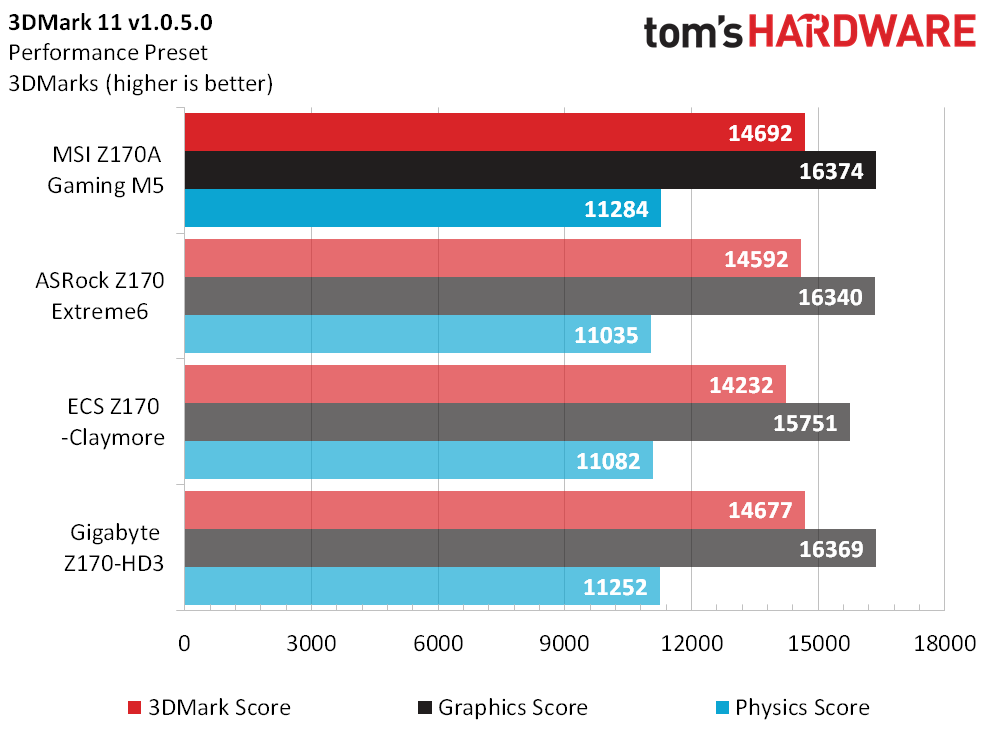
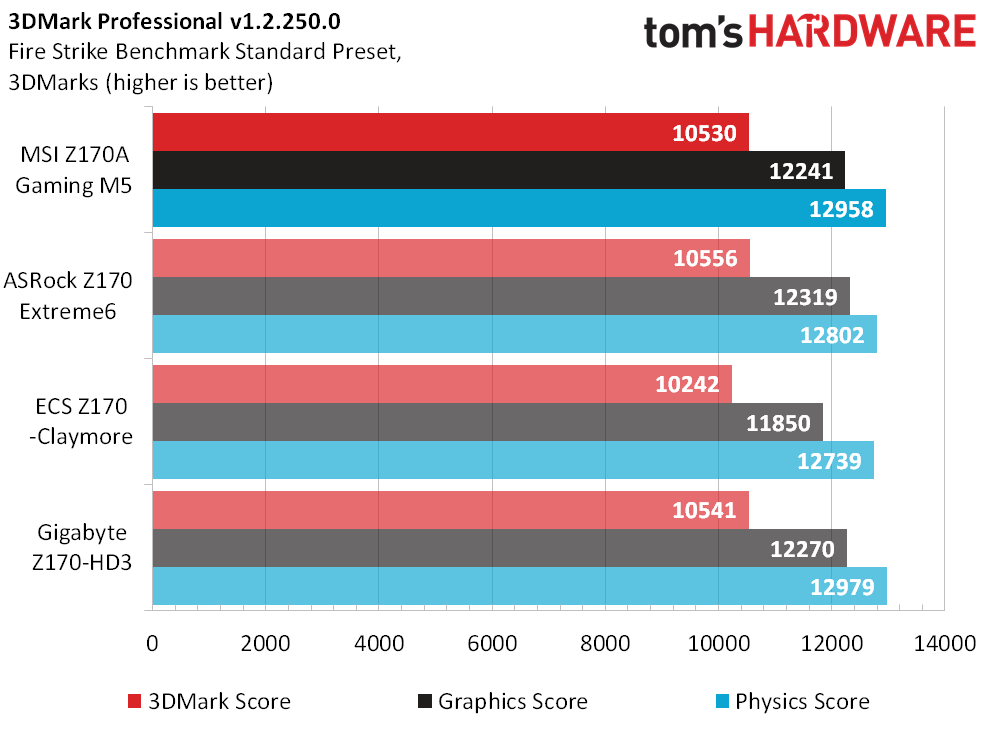
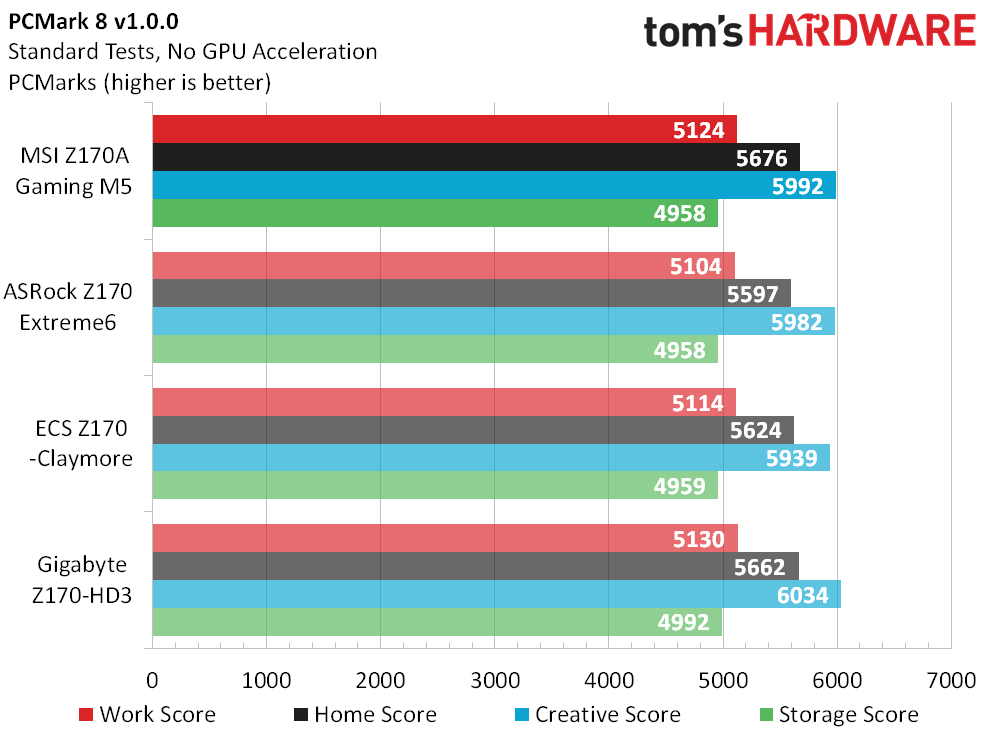
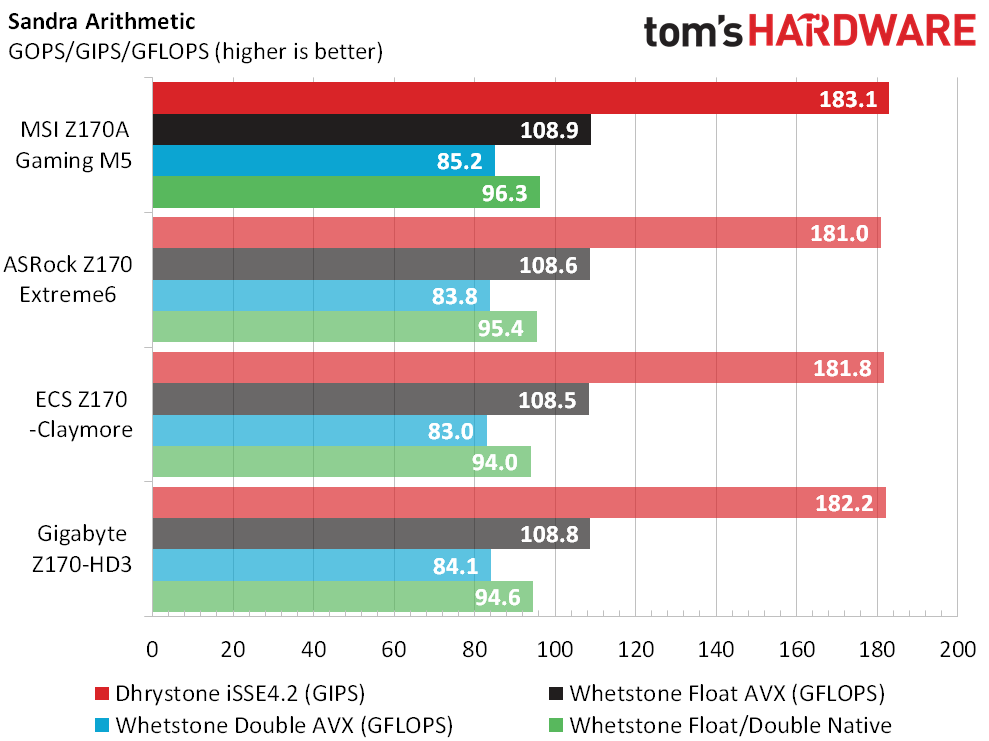
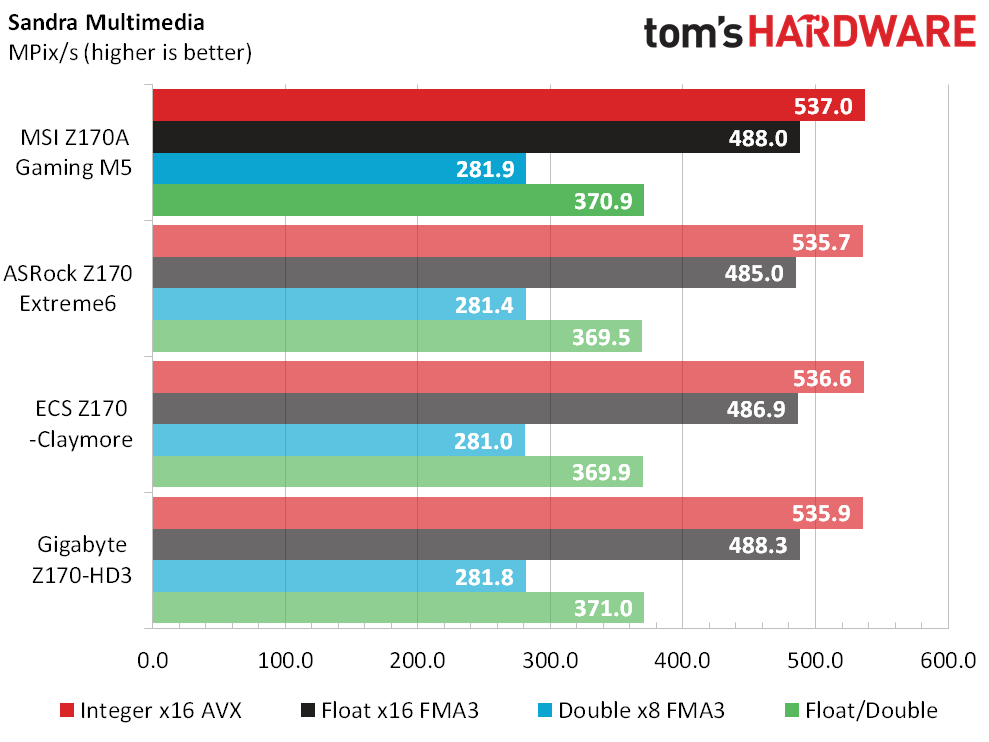
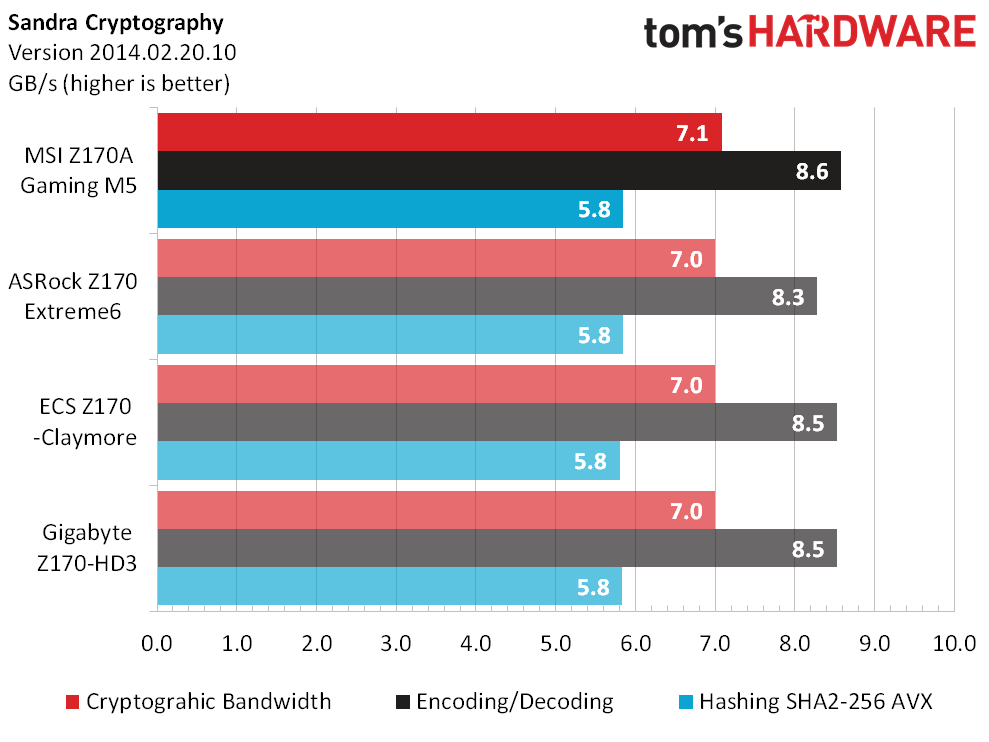
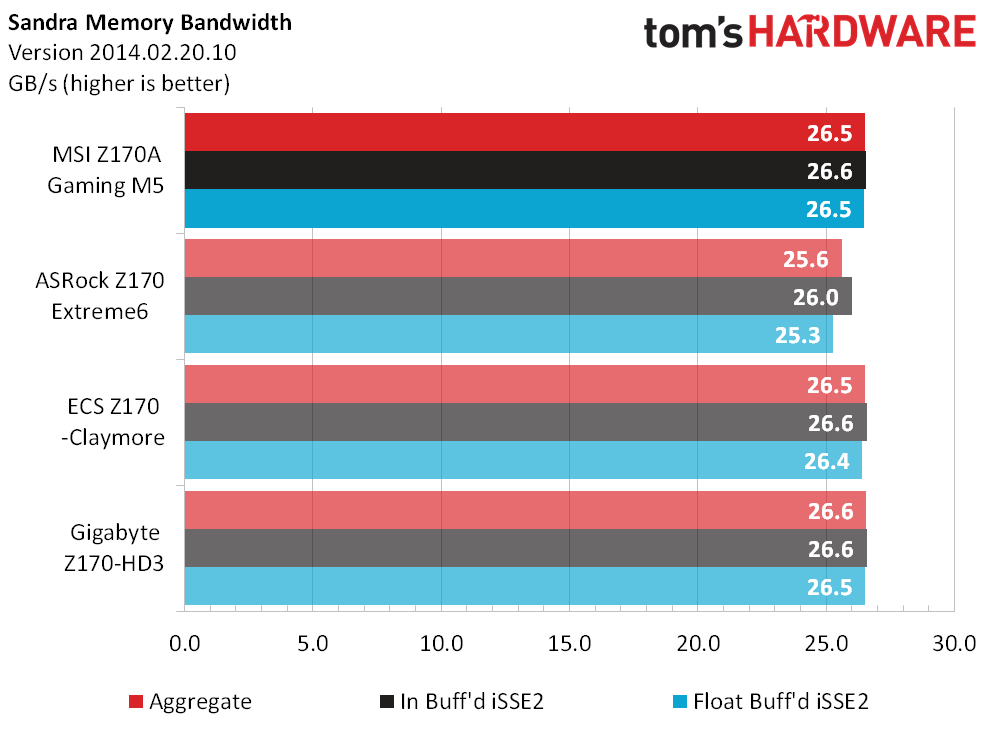
With a base clock within 0.3% of stock and good memory bandwidth scores, MSI’s Z170A Gaming M5 returns synthetic benchmarks scores at the upper end of average. CPU and GPU performance consistency is good when a fair comparison is the goal.
3D Games
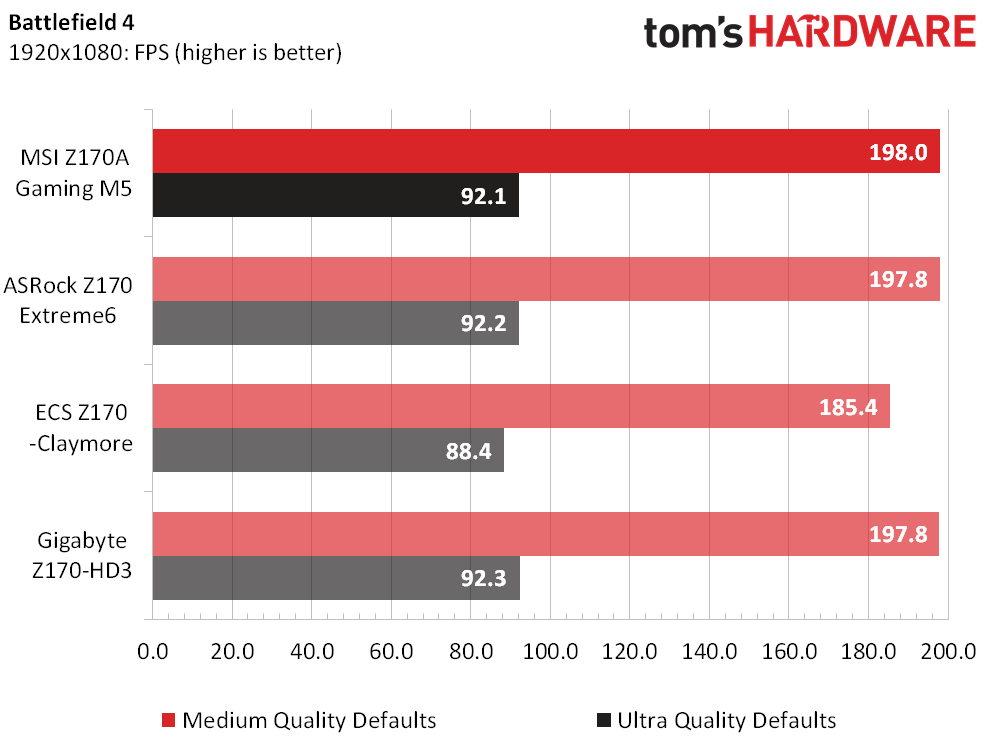
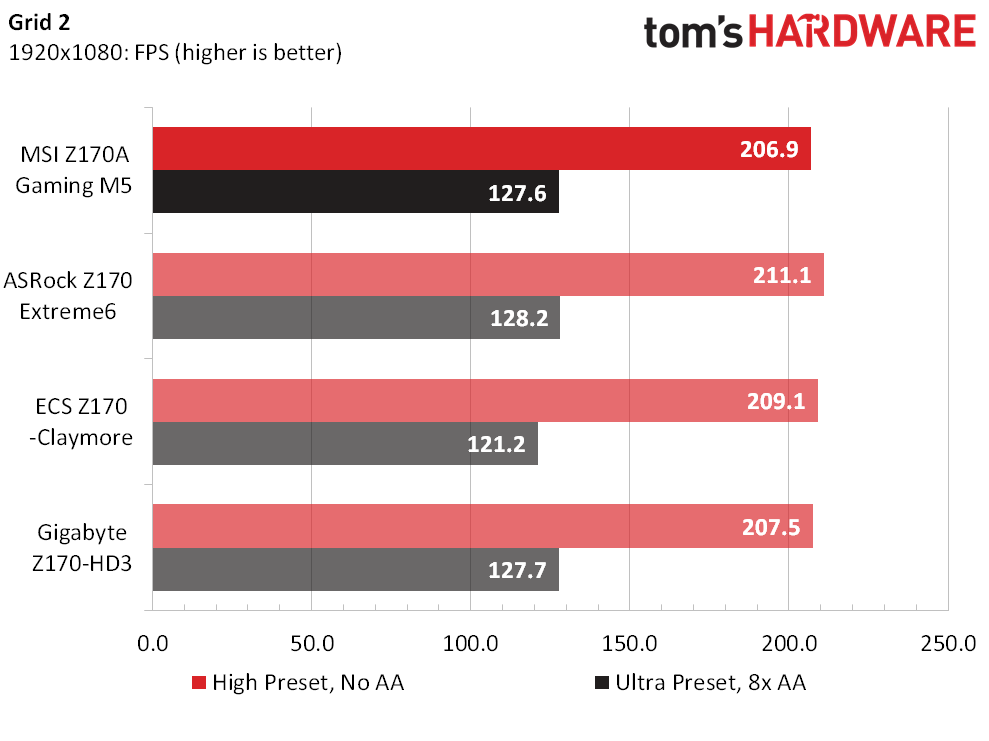
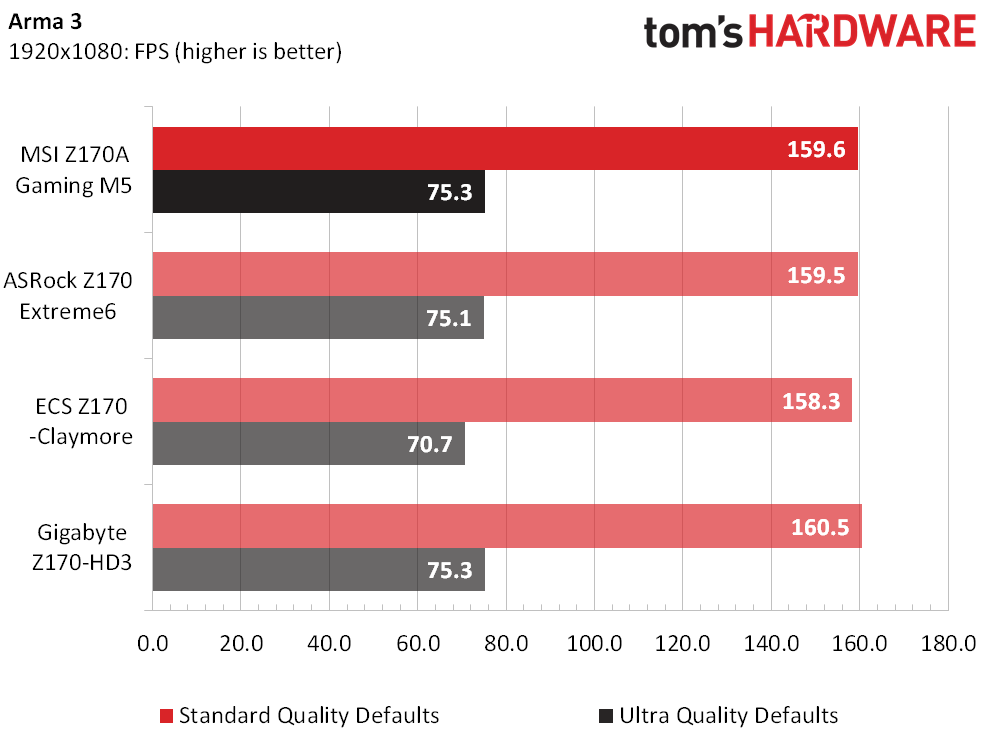
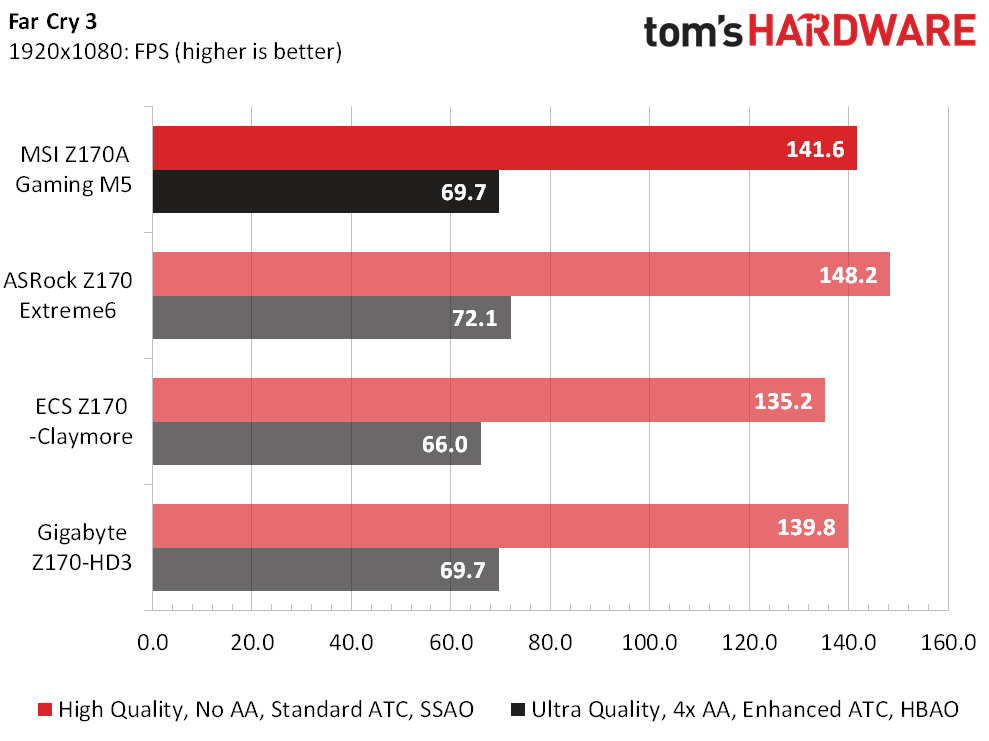
Game benchmarks also finish at the high side of average, with no standout scores that would have warranted further investigation.
Timed Benchmarks
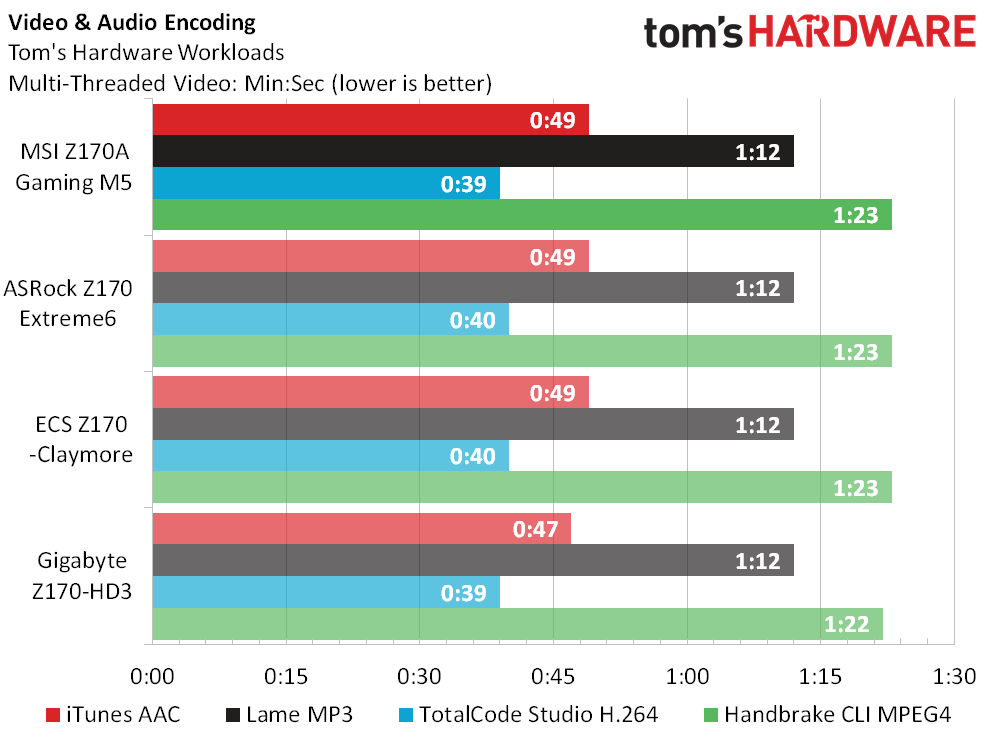
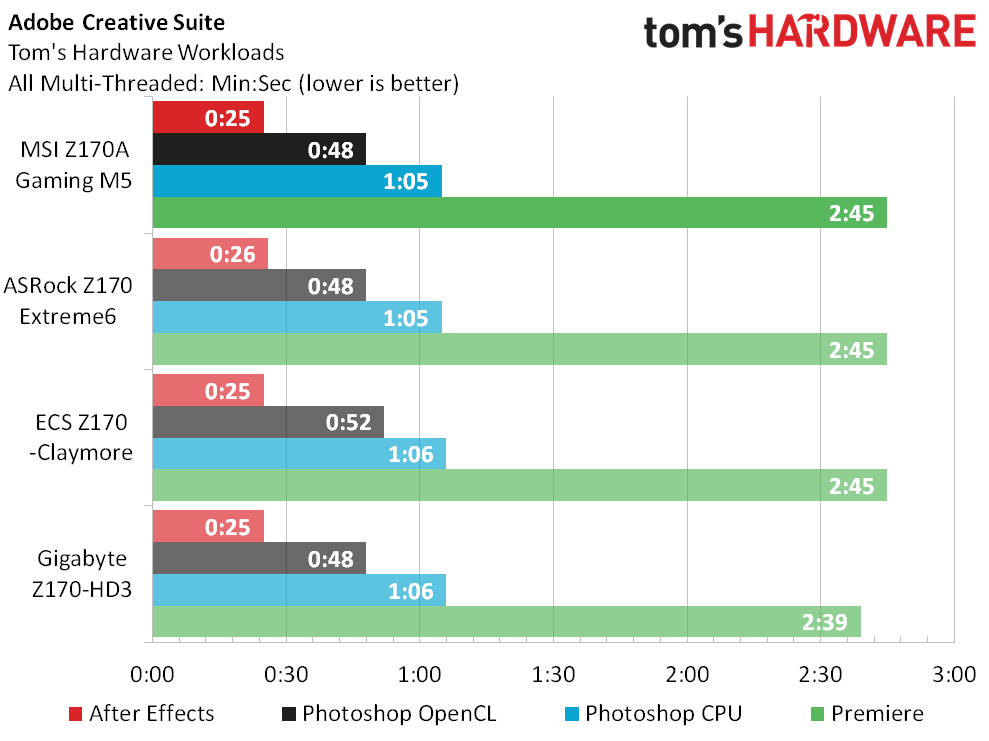
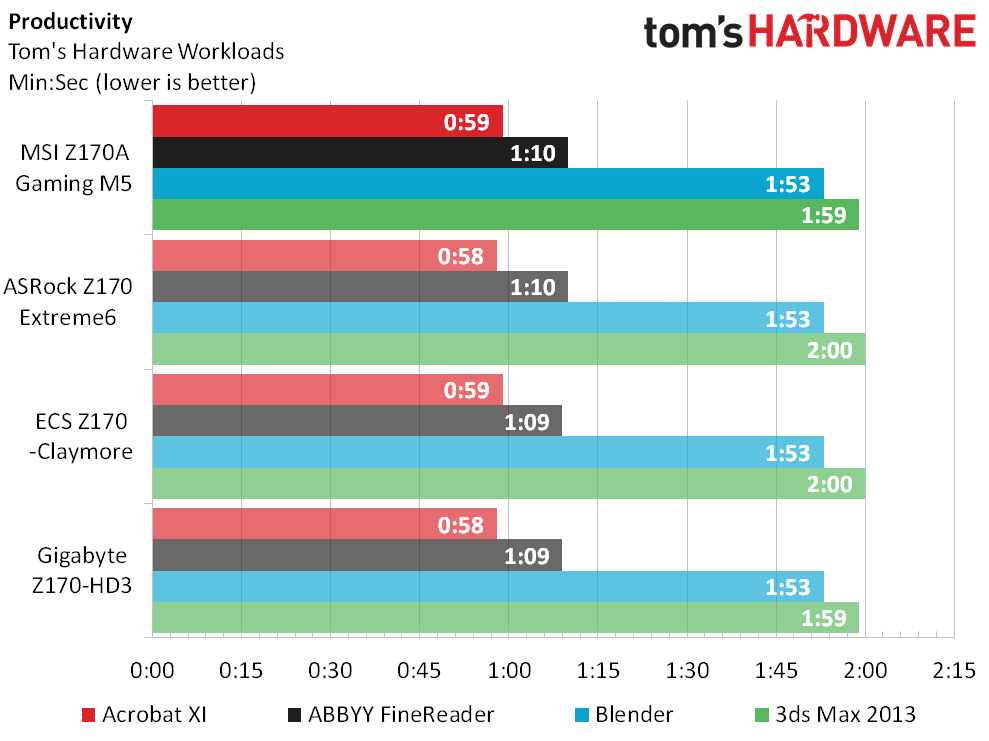
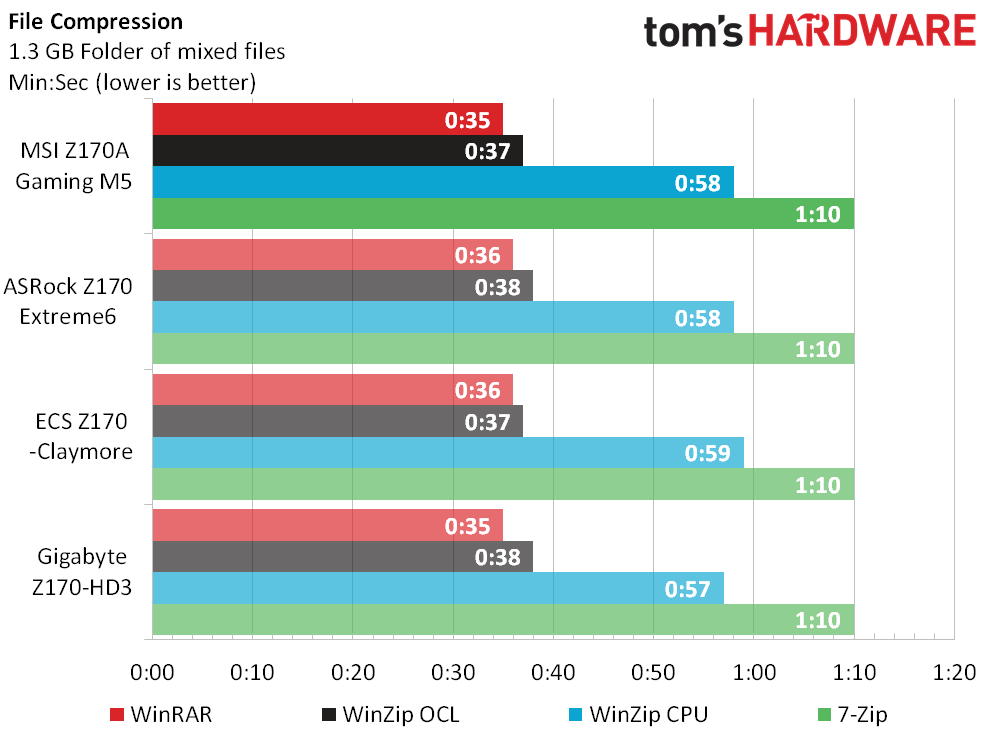
The Z170A Gaming M5 finishes our combination of encoding, creative, productive and compression apps dead average at 100% of the test hardware’s standard performance.
Get Tom's Hardware's best news and in-depth reviews, straight to your inbox.
Power, Heat And Efficiency
The Z170A Gaming M5 shaves a few watts from the average CPU load measurements. Power averages include all previously tested boards (including those not shown due to chart space limits), and the Z170A Gaming M5 has the lowest average power consumption of all nine models.
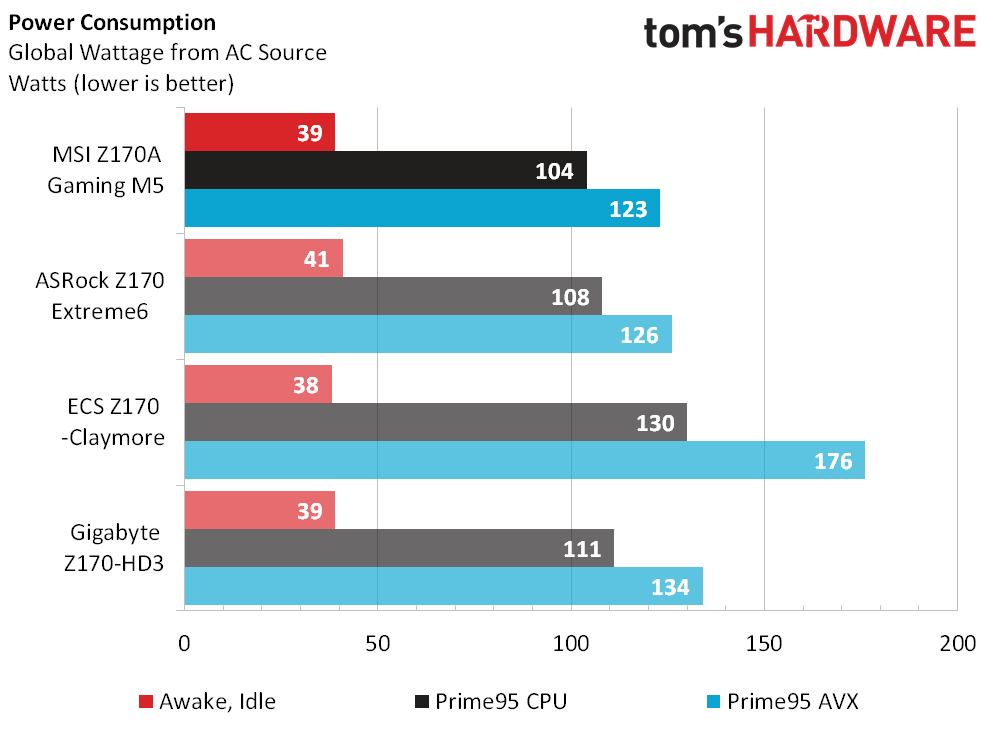
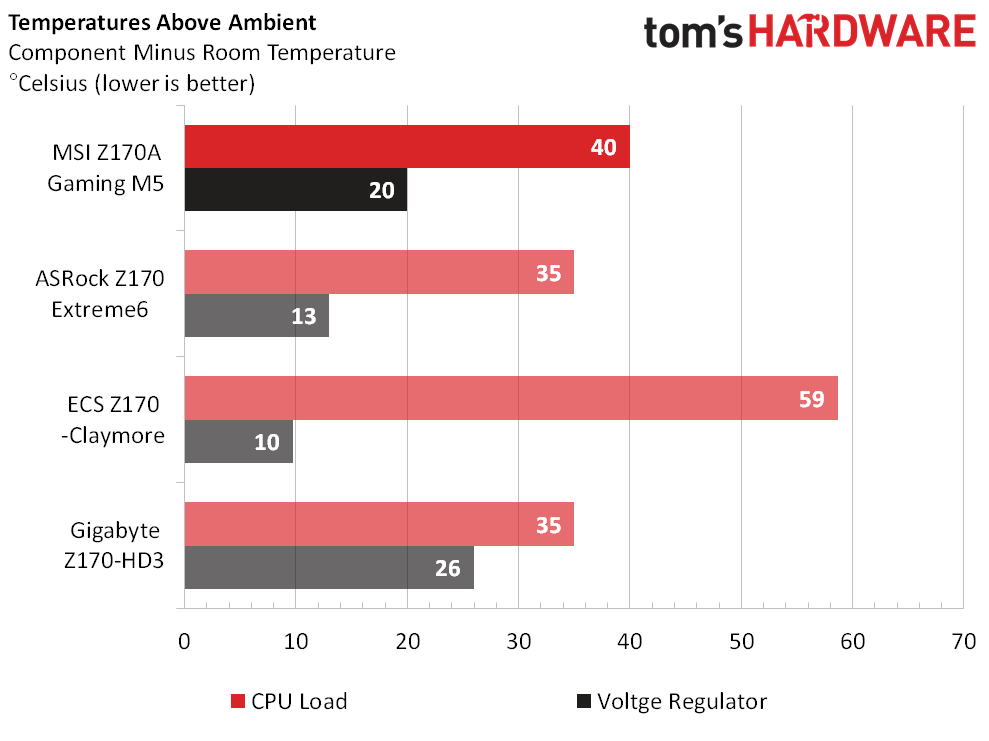
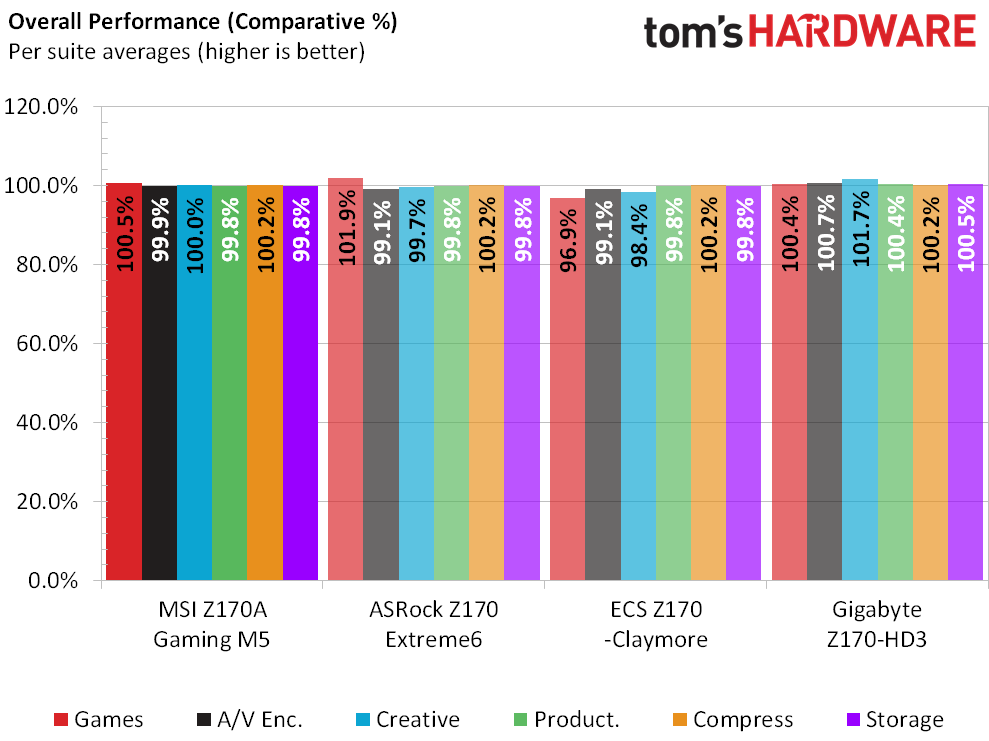
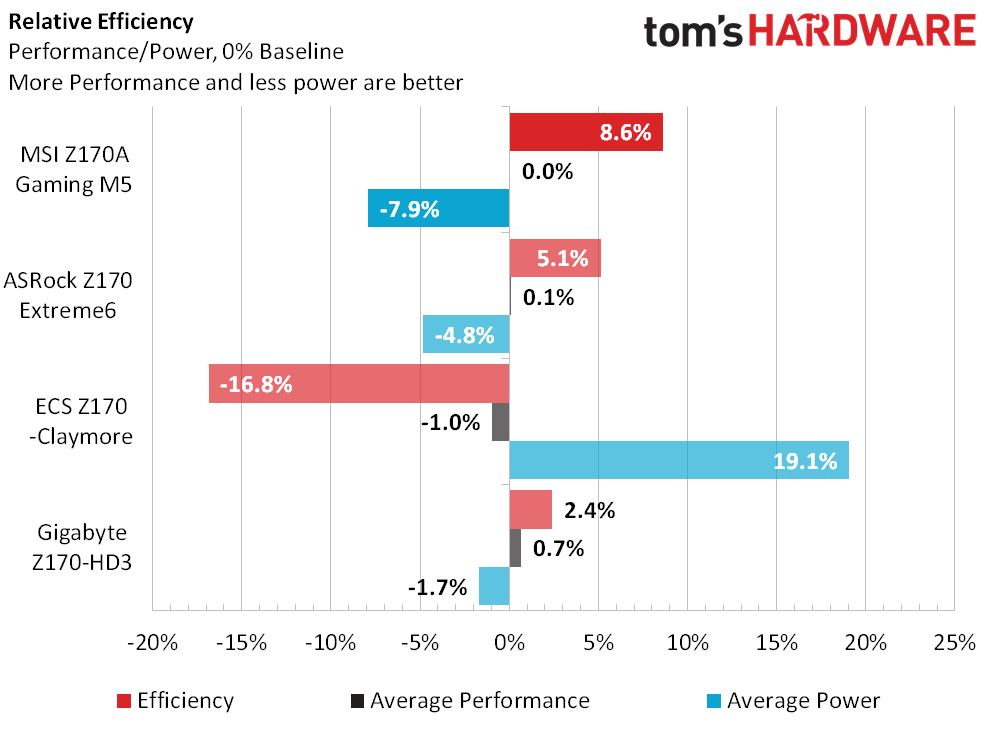
Though its voltage regulator was a little warm, the Z170A Gaming M5’s overall efficiency was 8.6% above average thanks it slightly better than average performance and far lower than average energy use.
| MSI Z170A Gaming M5 BIOS Frequency and Voltage settings | |
|---|---|
| BIOS | P1.40 (09/02/2015) |
| Base Clock | 70-655 MHz (12.5 kHz) |
| CPU Multiplier | 8x-83x (1x) |
| DRAM Data Rates | 800-4133 (100/133.3 MHz) |
| CPU Vcore | 0.60-1.55V (5mV) |
| System Agent | 0.60-2.00V (10 mV) |
| CPU I/O | 0.60-2.00V (10 mV) |
| PCH Voltage | 0.60-2.00V (10 mV) |
| DRAM Voltage | 0.60-2.20V (10 mV) |
| CAS Latency | 4-31 Cycles |
| tRCD | 4-31 Cycles |
| tRP | 4-31 Cycles |
| tRAS | 28-63 Cycles |
Now that MSI’s had a little time to firm-up its firmware, how does it compare in overclocking?
It’s still a hair behind ASRock’s Z170 Extreme6, though it’s probably close enough that most users would think first about features and only then about those last few MHz.
Moreover, memory bandwidth at a nonstandard frequency shows that memory overclockers will likely get a little more performance boost from the Z170A Gaming M5’s slightly lower ultimate clock frequency. It’s too bad for MSI that most overclockers put most of their emphasis into the CPU.
It’s also unfortunate that both motherboards have the same price. ASRock adds a SATA controller, while MSI upgrades the network controller from Intel to Killer Networks. That’s not a big upgrade, and it’s hard to say whether or not it’s worth as much as an extra network controller.
The Z170A Gaming M5 includes Nahimic software which produces some pretty cool enhancements, such as virtual 3D and microphone noise reduction. It can even use a headset’s microphone to cancel out background noise through its earphones. ASRock’s competing sample on the other hand doesn’t do anything fancy with the sound, but instead offers the basic feature of DTS Connect to encode multichannel sources (such as game surround) and output those channels through S/PDIF. That’s probably only interesting if you own the right sound system.
The Z170A Gaming M5 also has twice as many M.2 connectors, which makes it the motherboard to buy if you have two M.2 drives, even though the chipset itself is limited to the bandwidth of a single M.2 interface. We never expected MSI to fix Intel.
Finally, there’s the Z170A Gaming M5’s one-year upgrade to Premium membership in XSplit’s streaming services, which is twice as long as its competitors and worth a total of $60. That’s a $30 price advantage to anyone who really wants this level of XSplit service, and it’s at least a strong enough effort from MSI to earn it our stamp of approval.
MORE: Best MotherboardsMORE:
How To Choose A MotherboardMORE: All Motherboard Content
MORE: Intel Z170 Motherboard Price List
Thomas Soderstrom is a Senior Staff Editor at Tom's Hardware, covering Cases, Cooling, Memory and Motherboards. Follow him on Twitter.
Follow us on Facebook, Google+, RSS, Twitter and YouTube.
-
Nuckles_56 That is a very ice looking board, I really like the red traces coming out from the CPU. I'm a bit disappointed at how it didn't do very well in the CPU overclocking.Reply -
Crashman Reply
That's a little bit harsh, it came up what one-setting short of the record at this voltage?17008801 said:That is a very ice looking board, I really like the red traces coming out from the CPU. I'm a bit disappointed at how it didn't do very well in the CPU overclocking.
-
Nuckles_56 To that I reply with the fact that you said that it was a second tier overclocker in your conclusionReply -
AdviserKulikov Could I suggest that Tom's Hardware adds another category for motherboard testing?Reply
Power isolation: see how much noise makes it through the audio out ports, and how much noise makes it through the USB ports if USB audio is used. -
lbrown Maybe this is sour grapes but lately all I see are I7 CPUs in the builds/reviews. How about some I5 CPU builds/reviews? Not all of us get free CPUs to test instead we pay hard earned dollars. :)Reply -
urishima ReplyMaybe this is sour grapes but lately all I see are I7 CPUs in the builds/reviews. How about some I5 CPU builds/reviews? Not all of us get free CPUs to test instead we pay hard earned dollars. :)
I second that notion. I plan to save up quite a bit for my next Rig, but it wont have a i7 CPU. Not unless I get a substantial raise next year :P -
bpbarrette This board is $150 after a rebate at Newegg and $164 with Prime shipping at Amazon. Heck of a deal if you ask me (which you didn't).Reply -
bpbarrette ReplyThis board is $150 after a rebate at Newegg and $164 with Prime shipping at Amazon. Heck of a deal if you ask me (which you didn't).
I should point out that it's an MSI rebate, and I have had bad luck with them in the past.
-
Onus Hmmm, this is a nice-looking board. It overclocks well enough for me (I often run stock anyway), and other features do look good. I prefer smaller systems though, so I'd like to see what they offer in mATX; I'm unlikely to ever run multiple graphics cards.Reply