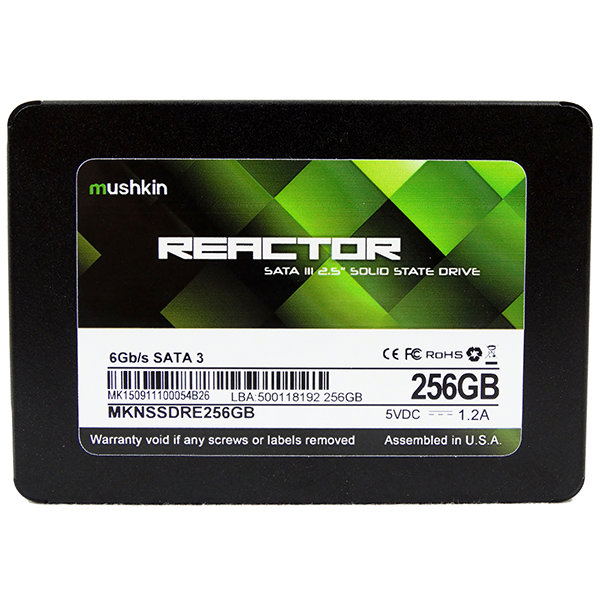Early Verdict
We like Mushkin's Reactor series as a whole, but find the smallest model less exciting than the two larger units. The Reactor 256GB just doesn't deliver the same value. We don't feel like we're getting more than we're paying for, so the overall shiny, polished feel is a bit tarnished. At $60, this SSD would be back to gleaming again.
Pros
- +
MLC flash • High sustained sequential-write performance (but not as high as on the two larger-capacity models)
Cons
- -
Doesn't compare to other models on the market in price or performance
Why you can trust Tom's Hardware
Specifications, Pricing, Warranty And Accessories
The Mushkin Reactor 1TB is one of the best-value SATA 6-Gbps SSDs on the market today. The drive sells for less than $280 and has held that mark for several quarters. The drive maintains its position with MLC NAND flash while being surrounded by similarly priced SSDs armed with inferior 3-bit per cell (TLC) NAND. With superior flash, the Reactor 1TB sustains high write speeds, making it ideal for gamers looking for large flash capacity at a low price.
Initially, Mushkin released Reactor in only one capacity: 1TB. Later, a 512GB model with similar performance specifications came to market. Not long after that, the company released a 256GB Reactor but with lower performance due to limited parallel flash utilization.
Today, we're testing the smallest Reactor, to see how it compares to other low-cost SSDs. The Reactor 256GB is one of just a few remaining low-cost MLC products still available, as others, such as the Crucial BX200, shift to TLC.
Technical Specifications
MORE: Best SSDs For The Money
MORE: Latest Storage News
MORE: Storage in the Forums
The Reactor 256GB SSD's only drawback is its lower sequential write speed. This model still reads at 560MB/s but delivers up to 325MB/s sequential write performance. The two larger models achieve up to 460MB/s. The Reactor 256GB also has slightly lower random write performance, but the small difference shouldn't be noticeable under normal desktop workloads.
At the heart of all Reactor Series SSDs is a Silicon Motion SM2246EN four-channel processor. This model has been on the market for well over a year now, but in the budget-SSD market, older is better. The Reactor is a throwback model originally designed for mainstream applications. Mushkin uses in-house NAND packaging and innovative manufacturing techniques to lower the price into the value SSD range.
The Reactor uses 16nm Micron flash that was purchased in wafers. Mushkin handles the bin process as well as packaging. This also allows Mushkin to reduce manufacturing costs. The non-SSD-grade flash can go into thumb drives and other similar products, leaving the high-quality flash for SSDs.
Get Tom's Hardware's best news and in-depth reviews, straight to your inbox.
Pricing, Warranty And Accessories
We're starting to see 256GB SSDs selling in the low $60 range. Right now the Reactor 256GB sells for $84.99. At that price it's not as attractive as the 512GB and 1TB Reactor models that lead in their capacity classes. Mushkin may address the 256GB price later with a reduction to bring it in line with other SSDs selling today.
The Reactor has a three-year warranty but does not include any accessories or a software package.

Chris Ramseyer was a senior contributing editor for Tom's Hardware. He tested and reviewed consumer storage.
-
mapesdhs It's a pity you weren't able to obtain a Trion 150 for this review, as that would be the more logical OCZ comparison once stock becomes available.Reply
Also, isn't it time we just concluded that the PCMark8 "Real World Software" tests are a complete waste of time? They show no statistically relevant variation at all, even though in many cases it's easy to see significant differences between, say, an 850 EVO and a Trion 100.
-
CRamseyer Hello,Reply
My Trion 150 drives just arrived. You can read a bit about them here:
http://www.tomshardware.com/news/ocz-trion-150-firmware-tweaked,31126.html
The Real World Software Tests show valuable data for those who are not well versed in SSDs. I think people need to understand that we are talking about differences in performance measured in seconds and not minutes. -
knowom http://www.newegg.com/Product/Product.aspx?Item=N82E16820211984Reply
Best value SSD atm if you ask me. If you want more storage grab a second which you can use in raid or to use as another partition with it's own bandwidth. Iither way huge price to performance value.